If you're an expat living abroad, or just a fan of British TV, a VPN will allow you to stream BBC iPlayer from anywhere in the world.
The BBC is great at stopping VPNs from accessing their content, however, so most VPNs lack UK servers that can unblock the service. We've put hundreds of VPNs to the test to determine which ones work with iPlayer – and you'll find them all in this article!
What are the best VPNs that work with iPlayer?
In a hurry? Take a look at the top five VPNs for iPlayer in the list below. We cover each of these services in more detail later in the article, too, so keep scrolling to learn more.
- ExpressVPN - The best VPN for watching BBC iPlayer abroad. One of the fastest VPNs on the market, perfect for streaming in HD.
- NordVPN - NordVPN is an excellent VPN for watching BBC iPlayer abroad, it offers great features and value for money.
- Private Internet Access - Apps for all platforms, servers in over 78 countries and excellent value-for-money.
- PrivateVPN - A low-price VPN for BBC iPlayer. It's fast & easy to use, so you can unblock iPlayer within minutes & steam in HD.
- Surfshark - Packed with value – you can unblock iPlayer & stream in HD without breaking the bank.
When researching this article, our primary concern was to find services with UK servers that'll allow anyone to stream BBC iPlayer content from outside of the UK. However, several other factors were considered as well.
In order to claim a top spot in our BBC iPlayer rankings, a VPN has to provide the following features:
- Speeds that can handle HD streaming
- Plenty of UK servers to choose from
- Value for money
- Lengthy money-back guarantee
The best VPNs for watching BBC iPlayer in 2026
If you want to unblock BBC iPlayer from outside of the United Kingdom, then we recommend that you use one of the VPN services listed below.
ExpressVPN is our #1 VPN for watching BBC iPlayer. With blazing fast servers that consistently unblock iPlayer time after time, there's a lot to love about this VPN. ExpressVPN Demo ExpressVPN is my go-to provider when it comes to unblocking BBC iPlayer on vacation, and three well-optimized servers in London make it easy to tune in to content as though I was back home. ExpressVPN has become one of the most popular and well-respected names in the VPN world over the last decade – and it's easy to see why! With ExpressVPN, you'll have access to servers in a whopping 94 countries across the globe – including three in the United Kingdom. And these servers are all seriously fast. I'm constantly impressed by how quick ExpressVPN is and how it can handle even HD streaming, with no stuttering or low-quality pictures! Additionally, thanks to its large and reliable network of servers, ExpressVPN can consistently unblock the world's most in-demand streaming services, like Netflix US, Amazon Prime, Hulu, and, of course, BBC iPlayer. ExpressVPN customers will also have access to the provider's very own SmartDNS service, called "MediaStreamer", which makes it easy to stream your favorite British shows directly to your smart TV. Before using MediaStreamer, however, you should be aware that SmartDNS services do not provide the same encryption that a VPN does – which is great for connection times, but may be a deal breaker for anyone who needs round-the-clock security. ExpressVPN might be adept at unblocking a long list of international streaming libraries, but it also excels when it comes to keeping your online activities secure and private – as they should be! AES 256-bit encryption ensures that no third-parties (including your ISP, government, or opportunistic hackers) can read through your traffic, and users can take their pick of VPN protocols, too. For the security conscious, I'd recommend sticking with OpenVPN, although avid streamers who want a lightweight balance of speed and privacy should check out Lightway, ExpressVPN proprietary protocol that's already impressing experts. An automatically enabled kill-switch (called Network Lock) will also make sure that your original IP doesn't end up leaking in the event of a VPN dropout. Perhaps most reassuring of all is the fact that ExpressVPN is not interested in logging user IP addresses or browsing history, and abides by a zero-logs policy that has been independently audited. This sort of transparency is why ExpressVPN is an industry leader, and why I always feel safe using the service to access BBC iPlayer, regardless of where I am in the world. Some prospective users are put off by the price of an ExpressVPN subscription and, admittedly, there are other providers out there with cheaper plans. However, ExpressVPN provides a sleek, premium-feeling service that offers true value for money (and a long list of features), and that's not as easy to find elsewhere! ExpressVPN is compatible with Windows, Mac, Android, iOS, and Linux devices, meaning you'll be able to download the stylish apps for just about any device you own! However, it's worth noting that the Linux app is currently command-line only, and that the VPN only supports a modest 5 simultaneous connections. You can try ExpressVPN for yourself without risking a penny by taking advantage of its 30-day money-back guarantee, and rest assured that help is available 24/7 via live chat or email. NordVPN has been able to consistently unblock BBC iPlayer as well as other streaming services. It also offers its customers features like dedicated IP Addresses - which makes it harder for BBC iPlayer to block your VPN. Nord Demo NordVPN easily claims a top spot in our list of recommendations – the VPN provides seamless access to BBC iPlayer for folks on holiday or traveling abroad, and the relatively low cost of a subscription means that customers are getting real value for money! NordVPN is a great option for VPN newbies who don't want to be bogged down in complicated customization options, too. I've always found NordVPN to be one of the most reliable services to use when connecting to the UK from overseas. There are over 440 UK servers to choose from, all based in a single London location, and NordVPN's speeds consistently outperform other services in our daily VPN speed tests. As a result, you should never have any trouble catching up with the latest soap operas in crisp HD. If you're interested in unblocking other popular streaming services, however, you'll be glad to know that NordVPN has servers in a total of 60 countries – and dedicated streaming servers optimized for the task. NordVPN also gives users the ability to stream directly to their smart TVs with a dedicated SmartDNS service! This service is particularly good at unblocking US streaming services – like Disney Plus, HBO Now, and Amazon Prime US, so users will have unfettered access to content from both sides of the Atlantic. P2P activity is also permitted across NordVPN servers, and torrenters will want to make good use of the provider's obfuscated servers before getting stuck in. NordVPN has made a name for itself with friendly, easy-to-use apps that even total VPN newbies can use without confusion! These apps are compatible with Windows, Mac, Android, iOS, and Linux devices, and NordVPN can also be installed on routers. I particularly like using NordVPN on my Android phone; it's easy to stream iPlayer shows, is packed with features, and even blocks ads and malware, making the web a much safer place to navigate. Speaking of safety, NordVPN has an impressive toolkit of security features all designed to protect your digital privacy – and tough OpenVPN encryption does an excellent job of preventing snooping or hacking attempts. NordVPN's NordLynx protocol is a superb pick for streamers, too, seeing as it's built around the lightweight WireGuard protocol, with fewer lines of code than OpenVPN, making it that much easier to audit. As a final cherry on top, NordVPN is a fully audited no-logs provider based in Panama, meaning there are no mandatory data retention laws to worry about! With one NordVPN subscription, you'll have access to 6 simultaneous connections –which is the industry standard. I'd like to see the provider offer more connections in the future, however, as we all own a lot of internet-enabled devices! With that said, NordVPN plans do come stuffed with handy features. Double VPN routes your traffic through two servers instead of one, to double your encryption, and split tunneling allows you to access local content at the same time as checking out geo-restricted sites or streaming services. If you'd like to try NordVPN for yourself, you can do so by making good use of the service's 30-day money-back guarantee. It's pretty unlikely that you'll run into any issues, but if you do, or if you just need help deciding which server to connect to in order to stream BBC iPlayer content, just reach out to the NordVPN customer service team, available 24/7. Private Internet Access comes with plenty of servers in the UK and top-notch speeds for HD streaming. PIA Demo Private Internet Access (PIA) is a favorite of Reddit users and a reliable, well-rounded service that can access BBC iPlayer in just a few clicks. The service looks and performs even better now, after a recent makeover, and is a superb option for anyone sticking to a budget, thanks to some astoundingly low prices! With PIA, you'll have access to servers in 78 countries across the globe – including the UK. This means you'll have no trouble spoofing your location to check out all the newest content on sites like BBC iPlayer, Netflix, ITV Hub, and Channel 4, to name a few. I've always found that PIA's server speeds are stable and impressive, and can cope with HD streaming, as well as any VoIP calls you might want to hop into. During my recent testing, I noticed that PIA's dedicated streamer servers are split up from country to country – and whilst it's great that the service even has these specialized servers (and one in the UK!), it's a little inconvenient that they're organized by location. It's also worth noting that PIA claims to have a "domestic focus" in the US – which can only mean good things for anyone interested in streaming US content from Netflix, HBO, or Hulu. To keep your browsing sessions secure, and to keep your ISP from snooping on you, PIA employs robust AES 256-bit encryption, which is just what we like to see. Users also get their pick of VPN protocols. OpenVPN is my top pick for the security-oriented, though WireGuard is a great alternative if you're looking to improve your speeds. PIA bolsters its security offering with a kill-switch, too, which will keep your original IP address from leaking if your VPN connection happens to drop. Some prospective users will surely feel a bit dubious about the fact that PIA is based in the US – the home of the NSA and CIA, and infamous for its liberal use of gag orders and warrants. It's a valid concern, but PIA's no-logs policy ensures that no user logs are ever stored, and so nothing can be passed over to any nosey authorities that come knocking. I'd like to see PIA undertake an independent audit in the near future to further allay these concerns – and keep up with competitors who have already worked with auditing teams. PIA is one of those rare providers that works well for VPN veterans and total tech newbies. You can dive into the advanced customization settings if you want to, or just download the VPN in a few clicks and get straight to streaming all your favorite British shows. PIA is incredibly easy to use, and its customer service team has always been able to answer my troubleshooting questions. With PIA, you'll also get 10 simultaneous connections, which is more than enough to cover all your most important gadgets and devices! Plus, the service is compatible with just about every platform, including VPN routers. Try PIA for yourself with a 30-day money-back guarantee, and request your money back with no questions asked if you're anything less than impressed. PrivateVPN is one of the cheapest VPNs for iPlayer on our list. But don't let the price fool you! This VPN has proven time and again to be the undisputed king at unblocking streaming services. PrivateVPN Demo PrivateVPN is a service that is highly praised by subscribers and more than capable of going toe-to-toe with more expensive competitors. During testing, I found that PrivateVPN could unblock BBC iPlayer directly from the website as well as my Kodi, and comes with plenty of features to please advanced users. So, if you're looking for a budget option that's still hugely effective, consider giving PrivateVPN a try! PrivateVPN's HQN (High Quality Network) servers cut out intermediaries to offer super speedy, high-quality connections to users – which means that you'll be able to unblock and stream BBC iPlayer shows with a minimum of fuss, buffering, or stuttering. And if, like me, you have subscriptions to various streaming services, you'll be glad to learn that PrivateVPN can also unblock 12 international Netflix libraries! PrivateVPN customers can take their pick of over 200 servers in 63 countries (including UK locations in London and Manchester) – and that's a smaller server pool than you'd find with other long-serving VPNs, but they're all quick, reliable, and well-located. I'm also constantly surprised (and pleased) by the fact that PrivateVPN gives its users access to free dynamic dedicated IP addresses whenever they connect, using the default protocol, to locations in the United Kingdom, the United States, France, Germany, and more. Other providers usually charge users extra if they want access to dynamic dedicated IP addresses, which makes it all the more awesome that PrivateVPN does it for free! PrivateVPN is another excellent choice for VPN newbies, primarily because it comes ready to use as soon as you've downloaded and installed the app! You don't have to take a deep dive into those settings if you don't want to. PrivateVPN uses OpenVPN by default, which is more than capable of preventing ISP snooping or hacking attempts, which comes in handy if you're going to be using public Wi-Fi hotspots! I also like that PrivateVPN has its own kill-switch, which activates and cuts your internet connection if your VPN drops out, preventing your original IP from leaking. Torrenters will also be glad to learn that PrivateVPN offers port forwarding, too! Whilst it's cool to see that PrivateVPN has dedicated stealth servers for those living under restrictive regimes, it's less encouraging to see that the service is based in Sweden – a country with some gnarly data retention laws. However, the service's no-logs policy should allay most concerns, though I'd like to see PrivateVPN invest in an independent audit to reassure users that their connection logs and browsing history will remain private. Given that PrivateVPN is one of the smaller services we've checked out, I used it for a few weeks myself, curious about what it could do and just how secure it was – and I was impressed! PrivateVPN lives up to its name with a stacked suite of security options, is quick enough to handle streaming, gaming, and VoIP calls, and is a pleasure to use. In fact, intuitive apps are available for Mac, Windows, iOS, Android, and Linux devices, as well as compatible routers. Users get 6 simultaneous connections to play with, and if you need help deciding which server is best for streaming, you can get in touch with PrivateVPN's excellent customer service team – which is manned by real in-house developers! When you're ready to try the service for yourself, you can take it for a 30-day test drive thanks to its money-back guarantee, or go for the free 7-day trial if you'd rather not part with a penny. Surfshark is a great VPN for unblocking iPlayer if you want a service packed with premium features, but don't want to pay premium prices. Looking for value? Look no further. Surfshark Demo Surfshark burst onto the VPN market in 2018, and in that short time it has cemented itself as a top-notch provider packed with privacy-enhancing features. Plus, Surfshark is one of only a handful of services that can reliably unblock BBC iPlayer, as well as a long list of other in-demand streaming services, regardless of where you actually are in the world. Surfshark's network of servers is, frankly, staggering, and users can take their pick of more than 3,200 servers in 65 countries. Unblocking BBC iPlayer is as easy as connecting to any of the Surfshark servers in London, Manchester, or Glasgow, too, so you'll have no trouble catching up on your UK favorites. Surfshark isn't at the very tip-top of our speed tests, but can still handle HD streams seamlessly no matter where you're connecting from, so you won't waste any time watching a dreaded buffering circle. The full list of streaming services that Surfshark can unblock is as impressive as its pool of servers. Users get access to Netflix, Disney Plus, Amazon Prime, HBO, Hulu, and many more, and the provider's Smart DNS service means that you can enjoy this wealth of content on your smart TV, too! As always, remember that whilst smart DNS services can unblock all sorts of streaming sites, they lack the encryption that comes with traditional VPNs. The last thing you want to be worrying about during your UK Drag Race marathon is whether your digital privacy is at risk. Surfshark's OpenVPN encryption totally secures your traffic, however, so you can get back to streaming in peace! For folks who want a speedier, less resource-intensive protocol, WireGuard is available, and the Shadowsocks encrypted proxy also comes in handy for anyone living with oppressive internet restrictions. It's great to see that Surfshark protects against IP, WebRTC, and DNS leaks, and the kill-switch is another nice feature, though you'll need to enable it yourself via the settings menu. Surfshark is based in the British Virgin Islands, a picturesque location that's far beyond the reach of invasive EU and US jurisdictions. Plus, Surfshark's no-logs policy has been independently audited, which played a huge part in why I felt totally secure accessing geo-restricted sites with the service! There are Surfshark apps available for all Windows, Mac, Android, iOS, and Linux devices, and the VPN is also compatible with smart TVs and consoles, so you really can stream wherever you like, whenever you like! The provider's biggest boasting point has got to be that it allows unlimited simultaneous connections, however. In addition to being incredibly generous, this allows users to secure all internet-enabled devices in their home without paying extra, and even share their subscription with friends and family! As to be expected from today's top VPN providers, Surfshark offers a 30-day money-back guarantee, which is plenty of time to test the service on your own device! A free 7-day free trial is also available to Mac, iOS, and Android users – Windows users, unfortunately, miss out. The Surfshark customer service team is available 24/7 to answer any burning questions via live chat, though given how easy Surfshark is to set up and use, I doubt that you'll run into many problems! VyprVPN is the prefect VPN to unblock iPlayer on all your devices. Its apps are just as slick as its desktop software and both work seamlessly with iPlayer. VYPR Demo VyprVPN is another titan of the industry, renowned for providing speedy servers and access to a long list of sought-after streaming services from around the globe. With VyprVPN, users will be able to access plenty of other British TV channels, as well as Netflix and BBC iPlayer. VyprVPN is also incredibly easy to use, so you won't need to be a tech veteran to tune into your favorite sitcoms and shows. VyprVPN has over 700 servers in 70 countries, which is an impressive spread, and more than enough to bypass censorship and geo-restrictions – meaning you can enjoy content at home, on holiday, or at work or school. Avid streamers should make good use of the service's dedicated streaming servers, too. Admittedly, VyprVPN's server network is a little smaller than some of its competitors, but this is more than made up for given how easy the VPN is to use. I've never had trouble connecting to VyprVPN's UK servers (based in London)! Select your location from the server lists and hit connect, and you'll be ready to stream in HD, thanks to superb speeds and unlimited bandwidth. VyprVPN unblocks an impressive list of streaming services, including BBC iPlayer, and whilst the site does use VPN detection technology, VyprVPN has always been able to get around it in my experience! If you're going to be tuning in to BBC iPlayer whilst on vacation, you'll need a VPN service that can safeguard your digital privacy no matter how far you are from home, and keep you safe from hackers and third-party snoops when using public Wi-Fi. VyprVPN ticks all these boxes, with strong AES 256-bit encryption and an impressive array of protocols, including OpenVPN and WireGuard. VyprVPN's Chameleon protocol may be the better pick for anyone who'd prefer to mask their VPN usage, however! I like that VyprVPN owns its entire server network, which means there's no risk of third-party interference, automatically connects as soon as you access an unknown Wi-Fi network, and comes with a customizable kill-switch, too! VyprVPN is based in Switzerland, a country with some seriously impressive privacy laws! This is great news, and it's also encouraging to see that VyprVPN has had its no-logs policy thoroughly audited by an independent party. Currently, you'll be able to install VyprVPN on all sorts of devices; Windows, Mac, Android, iOS, and Linux included, though the service is also compatible with routers and smart TVs. Customers also get a whopping 30 simultaneous connections to play with. With this many connections, you'll have no problem securing all the devices in your home, and streaming BBC iPlayer content in comfort, wherever you are. VyprVPN recently released a shiny new VyprVPN 3.0 client, too, which has made its apps a lot more user-friendly! I always hope that you won't need to get in touch with a VPN's customer service team, but if you do, then you'll find that VyprVPN is one of the best when it comes to providing quick, reliable answers. A 30-day money-back guarantee gives you plenty of time to try the service on your own devices before taking the plunge with a longer subscription – which are all pretty modestly priced! Ivacy is the cheapest VPN to unblock iPlayer on our list. You can even watch British classics on ITV and All4. Ivacy Demo Ivacy is a fantastic VPN with a huge network of servers, ideal for tuning in to BBC iPlayer on vacation or unblocking a wealth of other popular streaming services. The service has great security tools, apps for every platform you could imagine, and budget prices that won't break the bank. Ivacy has well and truly blossomed in recent years, and now boasts an extensive pool of 3,500 servers in over 100 locations – including London and Maidenhead. The full list of streaming services that Ivacy can access is pretty vast, and includes some of the more obscure sites that should ensure that you never run out of content to binge. Tuning in to BBC iPlayer is a breeze, too, and Ivacy can also unblock ITV Hub and Channel 4, as well as Netflix! Torrenting is permitted across Ivacy's servers, and the service is quick enough to handle P2P downloading, HD streams, and online gaming. Unfortunately, Ivacy does not come with its own SmartDNS feature, though the company has said in the past that it may consider adding the feature at some point. I'd love to see this, as it'd round out the service's streaming utility perfectly! Without a VPN, nosey third-parties like your ISP, government, and network admin can all take a look at your traffic to see what you're getting up to online – and that's the last thing you'll want when you're trying to bypass geo-restrictions! Fortunately, Ivacy's AES 256-bit encryption puts a stop to this snooping. The OpenVPN and IKEv2 protocols are available to Ivacy users, although the service is, notably, lacking WireGuard support. In brighter news, Ivacy provides IPv6 leak protection and DDoS protection, and a kill-switch that kicks in to cut your internet connection if your VPN drops out. Ivacy is also a no-logs service based in Singapore, where VPN providers are not required by law to log their user's activity – and that's great to hear! I've never felt wary about using Ivacy to unblock BBC iPlayer or other services, though I would like to see the provider invest in an independent audit to fully cement itself as a transparent, privacy-oriented VPN that sticks to its word. All in all, Ivacy is an excellent service that is well suited to streaming British TV! You'll be able to download Ivacy apps for your Windows, Mac, Android, iOS, and Linux devices, and even install the VPN on your Kindle Fire or router. 10 simultaneous connections are supported, too, which gives you some flexibility when it comes to protecting multiple devices in the home – or even sharing your subscription with friends! If you have any burning questions or need help figuring out which server to use to access BBC iPlayer, get in touch with the Ivacy customer service team via live chat, email, or support ticket, 24/7. A 30-day money-back guarantee is available to subscribers, as per the industry standard, alongside a 7-day trial for only $0.99. If you'd rather not part with any cash, you can also put Ivacy to the test for 24 hours for free! Hotspot Shield is a great VPN for iPlayer if you already have slow download speeds. Its proprietary encryption is fast, really fast! Perfect for streaming HD content. Hotspot Shield Demo Hotspot Shield is a popular US-based provider that has made a name for itself on the VPN scene with its superb free plan. However, its premium service is far richer in features and gives users access to a broader selection of servers, making it one of the best picks for unblocking BBC iPlayer on holiday or at home. If you're a Hotspot Shield user with a premium subscription, you'll find it incredibly easy to connect to a server and start streaming shows and movies from all sorts of sites – BBC iPlayer, Netflix, Amazon Prime, and Hulu, included. The service boasts a wide network of servers in more than 80 countries, and if you're primarily interested in unblocking British content, you'll want to be sure that you connect to the UK servers in two key locations. The only thing missing here is a SmartDNS service! Hotspot Shield is seriously quick, too! And this is doubly impressive when you consider how inexpensive the service is. Hotspot Shield's servers can support HD streaming and P2P activity, thanks to unlimited bandwidth, and if you're a keen streamer or gamer, you should check out the dedicated streaming and gaming modes, optimized for the most popular sites and titles! With Hotspot Shield, users will also benefit from an impressive security setup that includes IPv6 and WebRTC leak protection, as well as a kill-switch, which protects your privacy by keeping your identifiable details out of the hands of your ISP in the event of a VPN dropout. AES 128-bit encryption keeps your traffic safe and unreadable, too. However, Hotspot Shield's proprietary protocol, Catapult Hydra, throws a spanner into the works. This protocol is extremely quick (and therefore ideal for streaming) and has even been audited, but we just don't know how it works! As such, I can't really pass judgement on whether it's secure. If this, and the closed-source nature of the protocol, is a deal-breaker for you, you might want to stick with a provider using OpenVPN. Additionally, the fact that Hotspot Shield is based in the US is far from ideal. The country is hardly a safe haven for digital privacy, considering the NSA presence and the constant threat of gag orders, but Hotspot Shield is a no-logs provider that has really improved on its privacy policy. As such, I didn't have any concerns about using the service to spoof my location and stream geo-restricted content. Whilst testing Hotspot Shield, what really stood out to me was how smoothly the apps worked across all of the platforms I tested them on – including Windows, Mac, Android, and iOS. The desktop and mobile apps both felt intuitive, router setup was super simple, and I was able to stream BBC iPlayer on my smart TV, too. Hotspot Shield currently supports up to 5 simultaneous connections, and whilst this isn't a huge amount, it is in line with industry standards. Hotspot Shield offers a lengthy 45-day money-back guarantee, so you can test the service thoroughly for a month and a half before deciding if you'd like to purchase a longer subscription! A 7-day free trial is also available, although you'll need to hand over your payment details to make use of it. VPNArea is the best choice if customer support is important to you. It balances impressive features with its ability to unblock content, making it a great BBC iPlayer VPN. VPNArea Demo VPNArea might not be a household name like some of the other providers in our top 5 – but don't count it out! The service excels at unblocking geo-restricted sites like BBC iPlayer, and is more than capable of supporting HD streaming, wherever you are in the world. Plus, VPNArea subscriptions don't come with a massive price tag. VPNArea has servers in an impressive 55 countries, including the UK, and folks interested in streaming British content can connect to servers in London and Manchester. I tested VPNArea for myself, accessing BBC iPlayer via the website and Kodi, and found that the service worked like a charm each time. I was also able to check out Channel 4 and ITV Hub, which was a welcome surprise! Next, I connected to a US server and logged into my Netflix account, and was happy to find that I could also take my pick of US content. All in all, you're getting access to a wide world of shows and movies with VPNArea. VPNArea isn't the fastest service, admittedly, but it makes up for the fact by being incredibly stable. I didn't encounter any buffering issues when streaming shows, and I even used the VPN whilst making some Zoom calls to check whether it'd be able to handle it – and, I'm happy to say, it did! I was also pleasantly surprised to find that VPNArea has its very own SmartDNS service (although this service doesn't work with Netflix) and streaming servers! Like the rest of our top VPN picks for BBC iPlayer, VPNArea comes fully equipped with an impressive array of security tools – including AES 256-bit encryption, that keeps your browsing sessions secure. OpenVPN and IKEv2 protocols are supported, both of which are superb options, though streamers might be disappointed by the lack of WireGuard. When I checked under the hood, I was glad to find that VPNArea comes with DNS, IPv6, and WebRTC leak protection, as well as a kill-switch – and the service even blocks ads and malware! For those living in China or UAE, obfuscation (stealth) options are available, and will mask your VPN traffic. Users also get access to VPN and Tor servers, as well as a Double VPN feature, which routes your traffic through two servers instead of one, for double the encryption. These security measures, in addition to the provider's no-logs policy, cement it as a superb pick for anyone wanting to balance security with unblocking power. All of the VPNArea apps are well designed, and I really enjoyed using them on Windows, Android, and iOS! Up to 8 simultaneous connections are supported, which means users can share the security with friends and family, or simply ensure that all of their internet-enabled devices are protected against snoopers and opportunistic hackers. I should also mention that I'm a huge fan of the VPNArea live chat, which has some of the friendliest agents I've ever encountered – and they really know their stuff, too! As always, you'll be able to take VPNArea for a test spin before committing to a lengthy subscription thanks to a 30-day money-back guarantee. When you're ready to take the plunge, you'll be able to pay for a plan anonymously, seeing as the service accepts Bitcoin payments, and only requires a username and email. StrongVPN unblocks iPlayer with a little help from SmartDNS. The good news is, it throws this service in for free as part of its premium plan. StrongVPN Demo StrongVPN is a super secure VPN provider that rounds off our top 10 VPN picks for BBC iPlayer. The service is capable of unblocking the British streaming site, but has informed us that customers will need to use its SmartDNS service to do so – luckily, the SmartDNS service is available to all users for free! As I mentioned earlier, the StrongVPN SmartDNS service is available for free as part of your regular VPN subscription plan, and it's not at all hard to set up. There's a great guide on the StrongVPN website you can follow to get the service up and running, and as soon as you do, you'll be able to unblock BBC iPlayer with ease! For me, the experience was truly seamless, and I had no issues unblocking Netflix US, Hulu, Amazon Prime, and HBO, too. Fans of British TV will also be glad to learn that StrongVPN has servers in a number of locations within the UK, including Canterbury, Glasgow, London, Maidenhead, Manchester, and Rugby! If you'd like to check out content from elsewhere, simply connect to any of the other 950 servers in 30 countries, or use the VPN's "Best Available Location" option to automatically be paired with a suitable server. The very best VPNs can combine robust security with unblocking power, and StrongVPN is more than up to the task, with excellent encryption and a number of protocols to choose from – like OpenVPN, IKEv2, and the super speedy WireGuard. Whilst putting StrongVPN to the test, however, I was a little disappointed to find that the provider's kill-switch is only available to Windows users, so if you're a keen torrenter using another platform, you may want to bear this in mind. Additionally, the fact that StrongVPN is based in the US is rather disheartening. The US is home to the NSA and CIA, and more than happy to dish out warrants and gag orders than can pressure VPN providers into handing over sensitive user data. Fortunately, StrongVPN comes with a no-logs policy that ensures there's simply nothing to surrender in the first place. If the provider really wants to take its privacy protection to the next level, however, it could (and should) invest in a third-party audit! I was surprised at how easy StrongVPN was to use – the apps look great and are compatible with just about all platforms, and hopping from server to server took no effort at all. As such, I think StrongVPN is another great pick for VPN newcomers, who want to get stuck into streaming without first contending with a whole heap of advanced options. I also liked that StrongVPN is compatible with routers, smart TVs, and Kodi, and that 12 simultaneous connections are currently supported. Customers can take their pick of two StrongVPN plans, which isn't a lot of choice, but the good news is that both plans offer the same level of service. 24/7 customer support is available whenever you've got burning questions or concerns, and I found the live chat team to be incredibly helpful – though it should be noted that the tech department was only available during the week. All in all, I think StrongVPN is well worth testing, and you can do so risk-free with its 30-day money-back guarantee. 1. ExpressVPN
Pricing
Pros
Cons
Servers in UK
Speeds
Also unblocks
Available for
Website

Easy unblocking
A champion of security
Premium prices, premium quality
Pricing
Pros
Cons
Servers in UK
Speeds
Also unblocks
Available for
Website

Stream whatever, whenever
Cross-platform privacy
Packed with features
Pricing
Pros
Cons
Servers in UK
Speeds
Also unblocks
Available for
Website

High-quality streaming
Primed for privacy
A VPN for all users
Pricing
Pros
Cons
Servers in UK
Speeds
Also unblocks
Available for
Website

Superb servers
Encouraging security
It's all in the name
Pricing
Pros
Cons
Servers in UK
Speeds
Also unblocks
Available for
Free trial length
Website

UK coverage
Privacy in mind
Limitless connections
6. VyprVPN
 www.vyprvpn.com
www.vyprvpn.com
Pricing
Pros
Cons
Servers in UK
Speeds
Also unblocks
Available for

Bypass restrictions
No logs, no problem
Secure all your devices
7. Ivacy
 www.ivacy.com
www.ivacy.com
Pricing
Pros
Cons
Servers in UK
Speeds
Also unblocks
Available for

Non-stop streaming
A security safe haven
Try before you buy
Pricing
Pros
Cons
Servers in UK
Speeds
Also unblocks
Available for
Free trial length
Website

Optimized streaming
A question of security
Tried and tested
9. VPNArea
 www.vpnarea.com
www.vpnarea.com
Pricing
Pros
Cons
Servers in UK
Speeds
Also unblocks
Available for

A streaming specialist
Protect your privacy
Real customer care
Pricing
Pros
Cons
Servers in UK
Speeds
Also unblocks
Available for

A cool compromise
Battled-tested protocols
Simple and effective
Which is the fastest VPN for BBC iPlayer?
An iPlayer VPN needs UK servers that work with the BBC's website – but that's not all. The VPN also needs servers that are fast enough to keep up with iPlayer streams without any buffering. That's why we've suggested reliable VPNs with speedy servers that don't suffer from congestion.
To give you up-to-date information about the speeds you can expect to get with our recommended VPNs, we run regular speed tests and display the results in the table below. Check out which VPN is fastest!
| ExpressVPN | NordVPN | Private Internet Access | |
|---|---|---|---|
| ProPrivacy.com SpeedTest (average) | 100 | 85.9 | 62.2 |
| Performance | 10 | 9 | 8 |
| Reliability | 9 | 8 | 8 |
| Speed | 100 | 568.0 | 254.93 |
Shopping for a bargain? Check out the exclusive deal below. All you need to do is click the button and claim the deal!
Unblocking & watching BBC iPlayer abroad explained
Unfortunately, you'll find that you cannot access BBC iPlayer if you live outside the UK. You'll almost certainly be met with the following message if you try:
BBC iPlayer only works in the UK. Sorry, it's due to rights issues.
This is where a VPN comes into play.
How does a VPN for BBC iPlayer work?
The video below explains how a VPN unblocks iPlayer from anywhere in the world.
How to Watch BBC iPlayer Live Outside the UK🇬🇧Find the Best iPla...

Put simply, a VPN does two important things to help you unblock iPlayer from outside of Britain:
- It conceals your real location: This allows you to pretend to be in another country (like the UK, so you can watch iPlayer).
- Provides digital privacy to prevent anybody knowing what you do online: This stops your ISP from tracking you across the web.
How does it do this? Well, a VPN conceals your actual location and gives you a temporary UK IP address when you connect to a UK server. The sites you visit whilst connected to this server will assume that you're a UK resident and BBC iPlayer will be readily accessible as a result!
Although this is how a VPN works in theory, it's important to remember that not all VPNs will work to unblock BBC iPlayer. The BBC blocks VPN IP addresses based in the UK, which means that many VPNs won't work.
As a result, while 99% of VPNs can provide you with a UK IP address, the vast majority will struggle to unblock iPlayer. That is why we have curated this article, in which we only recommend VPNs that actually work with BBC iPlayer.
If you're new to VPNs, you can learn the basics with our helpful guides:
- What is a VPN? A non-technical guide
- Ultimate privacy guide
- How to change your virtual location with a VPN
What is coming to iPlayer this year?
iPlayer is packed with outstanding content that you may or may not know about. Once you have a VPN, you can stream both live TV and catch-up content. That means that you have plenty of shows to view online!
During sporting events like Wimbledon, you can enjoy the BBC's coverage thanks to your VPN. The same is true of international tournaments like The FA Cup, snooker, rugby, and many other sports:
- Bellator MMA
- 6 Nations rugby
- Premier League and FA Cup football
Below, we have included a list of some of the best shows that we know are coming to iPlayer in 2026. This is only a small selection of the content that is available.
- Earth II
- Killing Eve
- New: Top Gear
- Doctor Who
- His Dark Materials
- Gavin and Stacey
- Ru Paul's Drag Race UK
As soon as you unblock the BBC's website, you can use iPlayer to stream BBC news, a wealth of content for children on Cbeebies, and tremendous amounts of content across all the BBC's channels.
Whether it's dramas, soaps like Eastenders, comedies, or factual content and documentaries, or cooking shows like MasterChef – the BBC has got something for everyone. And if you're a sports fan, check out our how to watch the Winter Olympics guide to find out how to stream it from outside the UK.
Downloading iPlayer shows to watch offline with a VPN
Like with many other streaming services, it is possible for you to download a show to watch offline on BBC iPlayer and it works through your VPN too!
All you need to do is follow the steps below to unblock iPlayer. Then, when you've found a show you want to download, simply click the link. You'll have 30 days to watch the content before it disappears from your device.
How to watch iPlayer abroad using a VPN
Using a VPN service to watch BBC iPlayer abroad is simple if you choose the right VPN! All you'll need to do is follow along with the instructions below.
- Subscribe to one of our recommended VPNs for BBC iPlayer and download the software.
- Open the app or VPN client. When the app loads, you will be prompted to sign in to the service.
- After you sign in, find the server list, and connect to a server-based in the UK.
- Go to the BBC iPlayer website and sign up for an account. You will be asked for a UK postal code, which is basically the same thing as a ZIP code. You can find post codes online easily enough through a simple internet search or random generator.
- You will now have access to BBC iPlayer, and can watch all the BBC content you want!
You should now be able to stream BBC content from any country.
VPN does not work with BBC iPlayer?
There could be several issues at play if your VPN isn't working to unblock iPlayer. Some of the most common are:
- Your VPN doesn't have servers compatible with iPlayer. Double check that your VPN actually works with iPlayer. If it doesn't, you might want to consider subscribing to one of the services listed above.
- Your VPN works with iPlayer, but your current server doesn't. Simply switch to a different UK server a try again. Most top providers will highlight which servers can access iPlayer.
- Your VPN's iPlayer server has been temporarily blocked. This does happen from time-to-time. If you find that your VPN used to work and no longer does, it's a good idea to get in touch with your provider. The customer service team can let you know which server to use, or when a potential fix will be released.
If you are still having issues, check out our iPlayer VPN block troubleshooting guide, where we cover additional fixes to all kinds of iPlayer VPN issues.
Will any VPN work with iPlayer?
No. It's tricky and expensive to bypass the BBC's geoblocking, and plenty of VPN providers have simply given up! The BBC continues to get better and better at blocking VPN users with each passing year. As a result, fewer VPNs work to allow you to stream iPlayer. So, you need to be extra careful when choosing a VPN if you want to use it to unblock iPlayer.
Fortunately, the providers that we recommend on our list still go to the effort of ensuring you can watch iPlayer on their servers.
Our recommended VPNs have all found ways to combat the iPlayer VPN block, and they all successfully and reliably bypass the iPlayer proxy error.
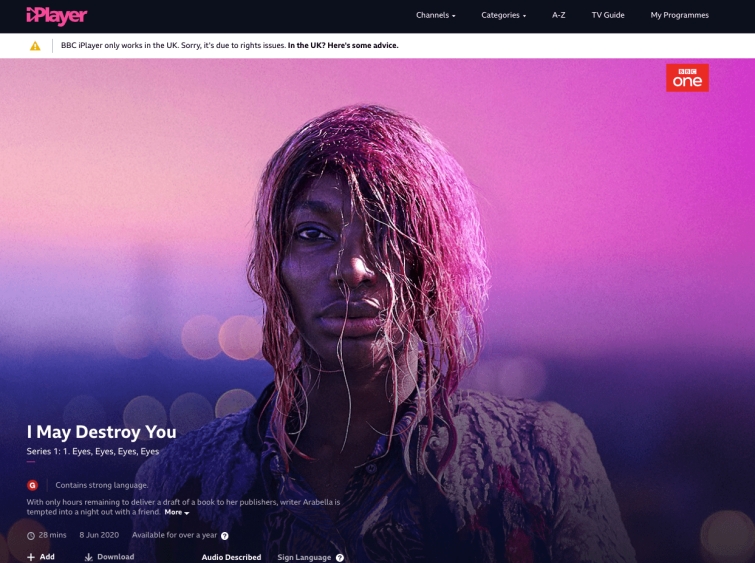
If you're having trouble unblocking iPlayer, check out our iPlayer VPN troubleshooting guide.
Popular VPN services that don’t work with iPlayer
The vast majority of VPNs do not unblock iPlayer, and there are literally hundreds of commercial VPNs on the market – meaning that there are a lot of VPN providers you will need to avoid if you want to access iPlayer from abroad. To help you out, we have listed some of the more prevalent VPNs that don’t work with iPlayer in 2026. These VPNs should be avoided if you want to stream iPlayer from outside the UK.
- TunnelBear – This popular VPN has servers in the UK but it, unfortunately, does not work to unblock iPlayer. That is a shame because this is a well-liked and otherwise quite impressive VPN. Find out more with our TunnelBear review.
- Windscribe – This well-known VPN has not been unblocking iPlayer as of January 2026 and has been receiving complaints and comments on its forums from disgruntled users. Check our Windscribe review for more information.
- PureVPN. This VPN claims to unblock iPlayer. However, users are complaining about its inability to do so – even when they use the VPN and the extension together, as they are supposed to. For this reason, PureVPN is better avoided by anyone wishing to access iPlayer. You can read more into this in our detailed PureVPN review.
- GooseVPN. This VPN is often subscribed to by consumers who want to unblock content. However, the VPN admitted that it cannot unblock iPlayer currently, so please stay away from Goose. For more details, head over to our GooseVPN review.
Other VPNs that won't work
| VPN | Works with iPlayer? |
|---|---|
| AnonymousVPN | No |
| Betternet | No |
| CactusVPN | No |
| EarthVPN | No |
| GooseVPN | No |
| Hide.me | No |
| HMA | No |
| Hola | No |
| Hotspot Shield (Free) | No |
| Hoxx VPN | No |
| iPredator | No |
| IPVanish | No |
| LeVPN | No |
| Overplay | No |
| Perfect Privacy | No |
| Private Internet Access (PIA) | No |
| Proxy.sh | No |
| SaferVPN | No |
| StrongVPN | No |
| SuperVPN | No |
| TorVPN | No |
| VPNBook | No |
| VPNJack | No |
| VPN Master | No |
| VPNTunnel | No |
| VPN Unlimited | No |
| VPN4All | No |
| Windscribe | Only works with the WindFlix add on |
| PureVPN | Only works with browser extensions |
The VPNs above do not unblock BBC iPlayer, even if you connect to their UK servers. This is because the BBC has already successfully blacklisted these VPNs.
Can I stream BBC iPlayer on Amazon Fire TV Stick outside the UK?
You can, but you'll need to connect to a UK server and create a UK-based Amazon account for your firestick to access the iPlayer app. See our guide on how to change country on a firestick for a step-by-step on how to do this.
Alternatively, you can use Kodi to access iPlayer, click the link for more information.
What came to BBC iPlayer in January 2026?
A ton of great shows are coming to iPlayer in January 2026. We've listed some of our top recommendations below so that you can start using your VPN right away!
Conclusion
Now that you know everything you need to about unblocking BBC iPlayer with a VPN, let's review our top picks:
- ExpressVPN - The best VPN for watching BBC iPlayer abroad. One of the fastest VPNs on the market, perfect for streaming in HD.
- NordVPN - NordVPN is an excellent VPN for watching BBC iPlayer abroad, it offers great features and value for money.
- Private Internet Access - Apps for all platforms, servers in over 78 countries and excellent value-for-money.
- PrivateVPN - A low-price VPN for BBC iPlayer. It's fast & easy to use, so you can unblock iPlayer within minutes & steam in HD.
- Surfshark - Packed with value – you can unblock iPlayer & stream in HD without breaking the bank.
FAQs







