Passwords have been a staple security measure since the first computer in 1961, protecting users with authentication. Websites have raised the bar across the years by making mixed characters a requirement, but human error and predictability still pale in comparison to the true randomization of a password manager. Password managers also keep your passwords safe.
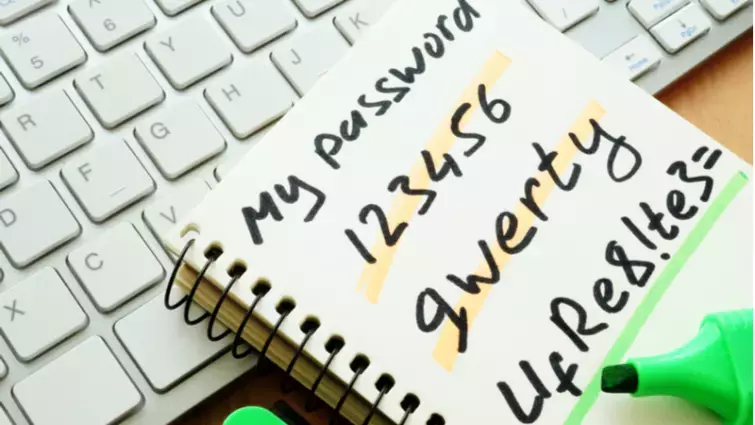
Password Dos and Don’ts
Various companies conduct research into the most common passwords on an annual basis, with the results turning up the same few combinations year after year. Whether it’s a consecutive string of numbers (12345), letters (qwerty) or adding a 1 on the end (password1), all carry the same level of predictability that is easily cracked in the modern day.
Another password crime is making things too personal. The UK's National Cyber Security Centre (NCSC) found that 2021’s most popular passwords in the nation included Premier League football clubs such as Liverpool, Chelsea, and Arsenal, characters such as Superman and the names of various family members – which are incredibly easy to guess.
Not only are these passwords noticeably weak, but the majority of people that create and maintain their own passwords end up reusing the same one in different variations across multiple websites. Since hacks are a dime a dozen nowadays and you can sign-up to hundreds of different domains, the likelihood of these details being caught in the plethora of leaks increases, potentially compromising a number of accounts simultaneously. This is particularly bad when concerning sensitive information like home addresses and credit cards.
Pressure has been placed on websites to better protect customers and their information, but mitigations aren’t perfect. Some workplaces force a password change after a set period, but this requires you to remember an assortment of new, preferably randomized passwords without retreading old ground.
So, what do we gather from all of this? Ideally, a person needs to craft a different password for every website they create an account with, each consisting of a completely random string of text, numbers and possibly symbols if they’re supported.
Of course, this is entirely unrealistic for the everyday person. Even Fernando Corbato, the inventor of the password, told The Wall Street Journal that the safeguarding method has become "kind of a nightmare” since the popularization of the World Wide Web. Fortunately, these problems are a thing of the past thanks to password managers.
How to keep your password safe?
Using a password word manager is the best way to secure your online accounts. At their core, password managers act as a centralized hub for storing passwords, often allowing you to generate stronger, randomized alternatives. You will only have to remember one password of your own – the master password, which grants access to the software. In turn, the password manager does the rest, even auto-filling information on log-in screens.
I know what you’re thinking: are password managers really safe with all of that sensitive data? Since password managers charge their users, their entire business model relies on earning trust. Most use the best encryption available, employ a zero-knowledge policy and are subject to annual audits from Independent Security Evaluators, which inevitably highlights flaws for the companies to patch quickly.
But is will using a password manager keep your passwords safe, I hear you ask. It’s true that nothing is completely safe in the online space as there are always flaws to be exploited, but using a password manager is still much better than the aforementioned alternatives in the event of a temporary security breach. I particularly recommend ones that endeavor to alert their customers when a password has been compromised, allowing you to swap out the old one for something new.
Tips for a strong password
Create a strong, memorable master password
It’s not all on the password manager, of course. It’s imperative that you create a strong master password as many services don’t store this on their servers and therefore don’t offer password recovery options. This helps to keep your personal information safe in case of a breach.
Needless to say, only use this as your master password and don’t tell anyone what it is. Traditional advice dictates that a homemade password should be 12 characters minimum and include capital letters, lower-case letters, numbers and symbols where allowed. It also helps not to follow ordinary sentence structure, such as an adjective followed by a noun and replacing letters with obvious numbers (B1gTr33).
Use a reliable antivirus software
There are a number of reasons to keep your system clean, but in this case, it helps to avoid malware so that attackers don’t gain control of your system remotely. Antivirus software can help scan your system for existing vulnerabilities, protect you from downloading malicious software and sometimes monitor the web in real-time.
We’ve made this as painless as possible for you with our breakdown of best antivirus software for Windows, Mac, Android, and iPhone in 2021.
Update your system
As much of a pain as updates can be at times, it’s worth religiously updating your operating system and installed programs to mitigate threats. Developers are regularly patching flaws in their code, getting rid of backdoors and other exploits that can be abused by third-parties.
Lastly, it’s worth ensuring local security by keeping tabs on who has access to your system.
Finding a password manager
There are a number of password managers out there, meaning it can be confusing for newcomers to choose the best service for them. Prices vary and many packs a range of other features in to sweeten the deal, such as dark web filtering to determine password leaks, integrated virtual private networks and more.
Fortunately, most password managers offer free versions with limited features, trials and/or money-back guarantees that allow you to try before committing to long-term payment. We have detailed what we consider the best password managers and always recommend taking a look at a company’s website before buying.
