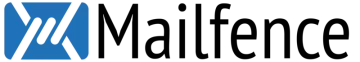These are the best free secure email providers
- ProtonMail
- Mailfence
- SecureMyEmail
- Tutanota
Secure email solutions are growing in popularity as more and more people are choosing to leave insecure email providers such as Outlook, Yahoo, and Gmail. Those services have been shown to scan users’ emails for advertising data. And have even been caught providing access to the contents of emails for government snoops at the NSA.
If you are sick of having your privacy invaded, you may be wondering if it is possible to start getting better email security for free. The good news is that there are plenty of secure email providers on the market that provide a simple, single-address service for free. In this guide, we'll show you our favorites.
While secure email options don’t necessarily get masses of storage space, and all the extra features that come with a Google account, you do get secure encrypted messaging. This means that when you send and receive emails, you know that only you can access the contents of those emails.
The best free secure Email providers: In-depth analysis
Below we have listed the 5 most secure free email providers. All of these services will keep your private emails private and are great alternatives to Gmail, Outlook, and other services that sell your data to the highest bidder. Click through to the email provider's website for more information about their service.
Protonmail offers secure file storage, encrypted email to non-users, password protected messages and an excellent free tier. ProtonMail is based in Switzerland, a location considered much better than invasive jurisdictions such as the US and the UK, but one that has recently become fraught with controversy due to the BÜPF legislation which binds telecommunication companies to store user information. Unfortunately, Swiss authorities have recently served the firm with warrants to provide data in ongoing criminal cases, and as such, ProtonMail's reputation and user-base have taken a significant knock, losing the trust of activists around the world. Despite this, the service remains a robustly secure provider, and one that's certainly worth considering if you're just looking to add an extra layer of security to your emails. However, it is not one that we would recommend for political activists or dissidents who may see Swiss authorities cooperating with their own government. Free users are asked to verify their account, which means that you will need to provide another email address when you create the account. This is not ideal and does mean that to start a free account that isn't tied to you, you will need a burner email address elsewhere. This is pretty easy to obtain and isn't an issue with the right setup. Fortunately, ProtonMail is an open-source email solution, and has been independently audited. In addition, it provides full PGP compatibility for sending encrypted emails, and all emails are securely encrypted on its servers while at rest. This is impressive considering that you can use it for free with one address and 500 MB of storage space. If you want to add robust security to your day-to-day emails, and don't need more than one email address, it's well worth putting to the test! Mailfence offers 500MB of storage, two-factor authentication, calendar functionality and compatibility with other OpenPGP email services. Mailfence is based in Belgium offers a highly-impressive free service. Free users are permitted to get a single email address with 500 Mb of storage. Add to that the wealth of features available, and the advantages of using this service stack up quickly. End-to-end encryption is provided thanks to strong PGP compatibility. However, for beginners, the option is there to securely encrypt emails using a "shared secret" password system. This means that anybody can instantly start sending secure emails – without the need to learn about complicated PGP keys. Mailfence has awesome extra features such as a calendar, contacts, and documents storage – helping you to maximize your organization, without the extra cost. It's also easy to sync the service across all your devices – and lets you quickly import your old contacts from your old email address using a CSV file. While Mailfence does store some logs about its users – including user IP addresses and metadata – it only does this to comply with Belgian laws. And it does provide a full transparency report that reveals exactly how many requests from the authorities it receives. However, no matter what warrants it receives, it can never provide access to the contents of emails thanks to the strong end-to-end encryption it provides. With a free tier available, support for encrypting up to 8 email addresses and the ability to pay monthly or annually, SecureMyEmail is a simple way to secure your emails. SecureMyEmail boasts an easy-to-use service that takes the stress out of securing your emails, all without having to change your email or move to a new service! I loved that, unlike other secure email providers like Startmail or Tutanota, SecureMyEmail works alongside popular services such as Yahoo, Outlook and Gmail rather than being a replacement for them, and you don't need to be a tech pro to get set up and make your emails more secure. You don't have to hand over any personal details or even payment information to get started. The only thing you need to hand over is the email address you want to secure. Not only that, if the address you want to protect is a Gmail, Yahoo, or Microsoft/Outlook account, then you can keep using SecureMyEmail entirely free. If the free tier isn't quite enough for you, if your account is on another service like BT, Verizon, Virgin, etc, then you will need to sign up for a paid subscription. You'll also need to sign up for a subscription if you want to protect more than a single email address, with the subscription covering up to eight, which should be more than enough for most folks. A subscription costs $3.99 per month or $29.99 per year and there's even a lifetime option for a one-off payment of $99.99, though we remain unconvinced that these offer real value for money and would suggest you stick with paying monthly/annually instead. SecureMyEmail uses PGP (Pretty Good Privacy) for its encryption, but it's made it easy to use even for those who are new to this sort of security. PGP has been around for decades and is still used as the basis for many secure messaging systems. Messages sent using PGP encryption are secured from being intercepted or read by anyone but the intended recipient. To get it set up, you will need to set up a passphrase, which should be different from your account password, to secure the public and private keys that SecureMyEmail creates. Make sure you don't lose this passphrase or you won't be able to access your encrypted messages! You don't even need to use the PGP key that SecureMyEmail creates – if you have your own key already, you can import and use that one instead! You don't just need to be a desktop computer user either. SecureMyEmail has apps for Windows, macOS, Android, and iOS, ensuring that you can secure your email no matter where you are or what device you're using. There's even an unlimited 30-day free trial for you to try it for yourself. Just remember that if you want to secure more than one address, or you're using anything other than Google, Yahoo or Outlook, you will lose access at the end of that time unless you opt for a subscription. Tutanota offers 1GB of free storage, apps for Windows, Mac, Linux, Android and iPhone and the ability to send encrypted messages to non-users. Tutanota is a superb email service that permits users to have one email address and 1GB of storage for free. It's a great service for secure email beginners that don't want to learn about PGP keys (since PGP encrypted email can have a steep learning curve). Couple that with calendar and contact integration, and you get a robust platform that's brimming with features. With Tutanota, you get the ability to send and receive emails securely without PGP keys. This is done using strong AES encryption with Perfect Forward Secrecy. So what does this mean? With Tutanota you can use a special link system and a password to send end-to-end encrypted emails to anybody: no matter which service they currently use. Perhaps the only downsides are that the firm stores some minimal metadata logs about messages sent using the service for 5 days (to keep the service running smoothly) – however, this should not be a concern to 99.9% of users. Couple that with the limitation that free users can only interact with other Tutanota domains and you may want to consider the €1/month upgrade to the premium version. Fortunately, Tutanota is designed to strip IP addresses from the header of emails, and it can even encrypt metadata. As a result, you get an extremely secure email service that makes it very difficult for anybody to track your emails, and impossible for them to see the contents. Users can even send self-destructing emails! 1. ProtonMail
Pricing
Pros
Cons
A knock to its reputation

You'll need a disposable email for setup
Open-source and fully audited
Pricing
Pros
Cons
Customisable security

More than just an email provider
Full transparency for logs
Pricing
Pros
Cons
There's no charge to sign up for an account
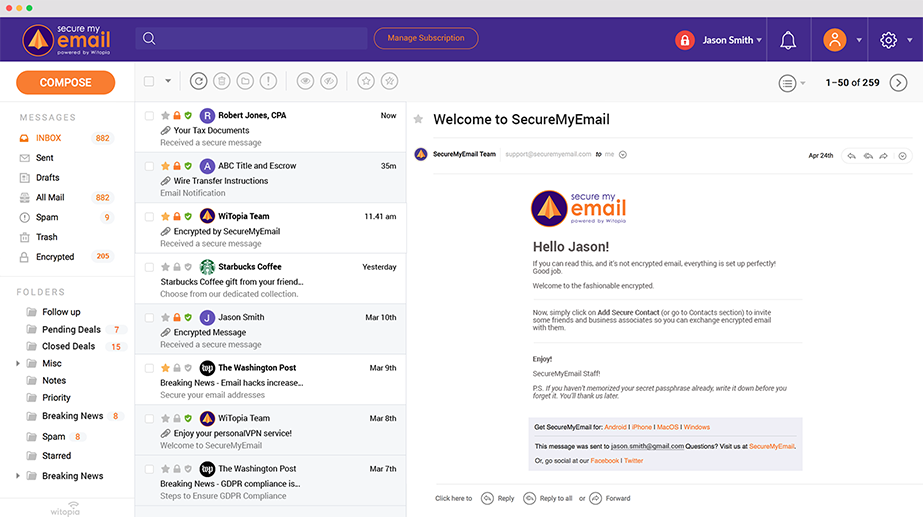
Pretty good privacy encryption
Apps for all platforms
4. Tutanota

Pricing
Pros
Cons

Advanced encryption
Minimal metadata logs

Greater privacy protection
Free secure Email Alternative
Signal
Unlimited storage – encrypted messages – Apps for Android and iPhone
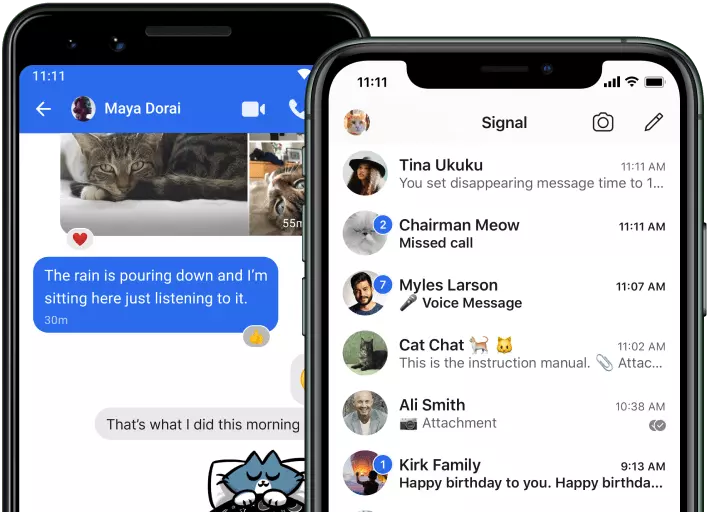
Ok, so we will begin by admitting that this is not actually an email service. However, it is free, and when it comes to sending messages with strong end-to-end encryption there is nothing that really rivals Signal for ease of use and security.
Signal is completely secure, and it is one of the few services that promise never ever to work with government authorities. Singal’s developer Open Whisper is on the record as stating that it will never provide backdoors for the authorities, and the Signal protocol is both open source and extremely robust.
The nice thing about Signal is that it is absolutely free. That means anybody, anywhere, can send messages using the service without paying a dime. And, with Signal, you know that nobody will ever see the contents of your messages – other than the intended recipient.
So, while this isn’t technically an email service, it does allow you to send encrypted messages over the internet. We think that for many people Signal is a better option for communicating than via an email address with a big tech firm such as Google. And for this reason, we recommend people look into this free service!
Check out more private instant messaging options.
Conclusion
If you want to start sending secure emails for free, you are going to need an email provider that provides end-to-end encryption for nothing. This is extremely rare because providing strong end-to-end encryption is not easy.
Many free emailing services exist, such as KOLAB Now, and those services are considered better than Gmail because they do not actively break into users’ emails to scan them for marketing purposes. However, many of those email providers do not provide encryption for data at rest or end-to-end encryption.
As a result, those free email accounts can not be considered secure. Because, if they are approached with a warrant by the government they will have to (and be able to) provide access to the contents of your emails.
In this guide, we have listed only email services that provide strong encryption that ensures only the senders and recipients of messages ever have access to the contents. This is the true email security, and these services all provide it for free.
Best free secure email providers – FAQs