Pricing
To let users get a feel for the service, IDrive provides 5GB of storage for free. By comparison, Dropbox offers just 2GB for free, while Google Drive dishes out a generous 15GB of free storage (with the privacy risks associated with using a Google service, of course).
The Personal Plan, which is what this review looks at, start at $52.12 USD per year (you can get the first year for only $17.38 with our discount). This comes with a whopping 5TB of storage space which is extremely good value for money.

Payment is accepted by credit/debit card only.
Features
- Free plan with 5GB of storage
- End-to-end encryption (optional)
- 5TB of storage space on Personal and Team accounts
- Multi-platform support
- Real-time sync
- File sharing (but not on e2ee accounts)
- IDrive Express (see below for more info)
- IDrive Basic client (see below for more info)
- File versioning ("Snapshots")
- Remote management via web console
- Disk image backup
- Incremental backup
- True archiving
Multi-platform support
IDrive offers full apps for Windows, macOS, iOS, and Android devices. It also offers a "thin client" for Windows and macOS which allows for remote configuration using a web interface.
A Linux script package similarly allows automatic uploads from a Linux machine, which can be remotely managed from the IDrive GUI web interface. Setting these up, however, does require familiarity with the Terminal command line interface.
File sharing
IDrive makes it easy to share files or folders with other users. Unfortunately, however, this feature is unavailable using end-to-end encryption. This does limit your privacy if you need or want to share data with others via the service. One option would be to encrypt the data that you want to share yourself using a local encryption tool and then upload it in an encrypted state to share it via IDrive. This would mitigate the problem and allow you to share your pre-encrypted data via IDrive.
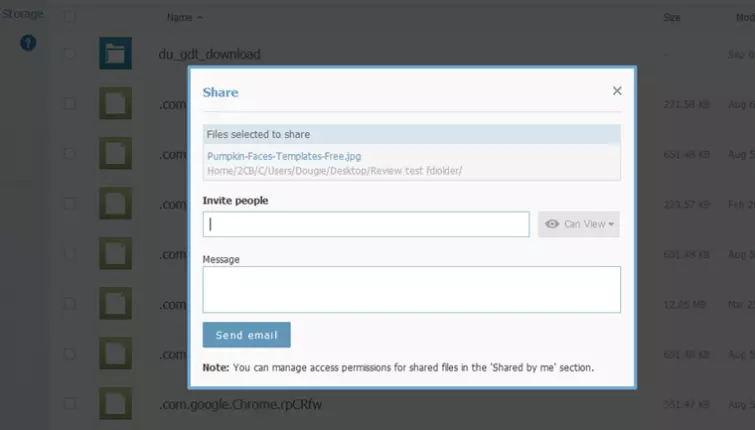
IDrive Basic Client
IDrive has now released a new 'basic' client for PCs, which allows users to simplify the process of backing up their data even further.
The new IDrive Basic Client allows users to set up backups with just a few clicks. This makes it ideal for non-techy people who just want to get their backups working with no headaches.
The new, simpler, client has a number of benefits:
- One-click backup for your entire machine including OS and settings backups.
- Schedule automatic hourly, daily, or weekly cloud backups with just a few clicks.
- Restore files from the cloud in a simple and user-friendly manner.
- Share files and folders from your IDrive with friends and family with added ease.
IDrive Express
This service is designed to speed up the recovery process for people who lose extremely large amounts of data. It allows people to have a physical hard drive shipped to them containing their data to allow them to recover from.
IDrive also provides an alternative backup method that allows customers to receive a blank hard drive that they can fill up with data. This can reduce the setup time for people that have extraordinarily large amounts of data to back up.
This service is free to Personal account holders once a year, with subsequent backup requests costing $59.95. Return shipping is free in the United States, but international customers are charged standard shipping rates.
File versioning
IDrive's Snapshot feature stores historical versions of files, which can be recovered at any time. This protects data from ransomware attacks and can be useful if you just want to access earlier drafts of files (file versioning).
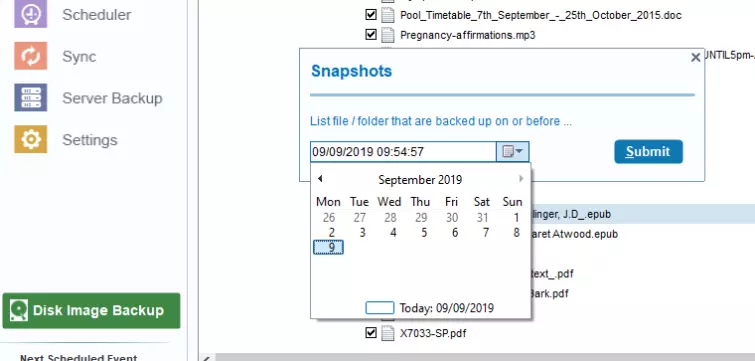
Up to 30 versions of a file are supported. What might come as a surprise, however, is that the 30 previous snapshots of a file do not count towards your total storage limit. Thus, this is something you are getting over and above the space you pay for. This is very generous and is an aspect of the service that I really like a lot.
Disk image backup
IDrive provides the ability to back up and restore entire drives, including an image of your system drive. This lets you backup the entire drive including the OS so that you can migrate it onto another system if you need to. However, please note that this feature only works for Windows drives.
That said, IDrive is one of the few cloud backups we have encountered that supports Time Machine backup for Macs.
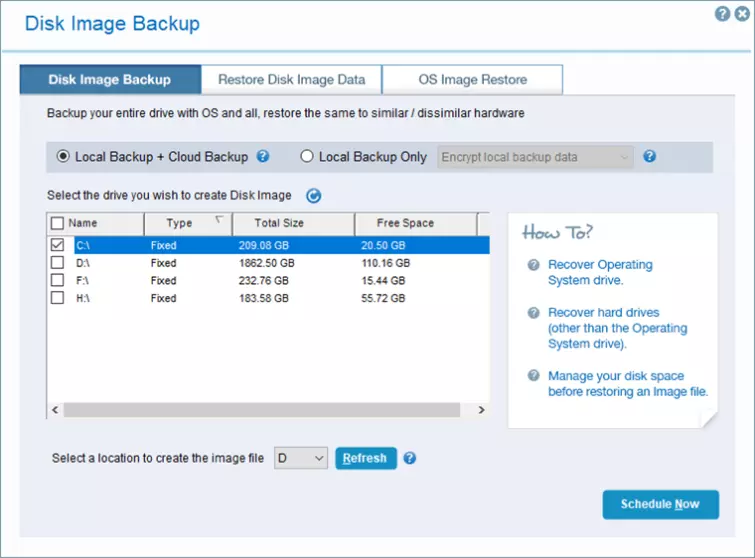
Incremental backup
IDrive optimizes data transfer by only uploading blocks of a file that have changed, rather than re-uploading entire files when they are modified. This speeds up the transfer process and saves on bandwidth consumption.
True archiving
Unlike services such as Dropbox, Google Drive, IDrive, and OneDrive, IDrive is true cloud backup service rather than a glorified file syncing service. This means that when you delete a file locally, it is not deleted from the IDrive servers.
In order to permanently delete files, you must manually delete them on the server or use IDrive's automated Archive Cleanup function. Archive Cleanup should be used with caution, however, as is will permanently delete data which has been deleted locally.
Local backup
Not very well advertised is the fact that as well as backing files up to the Cloud, you can opt to back up files to a local or WiFi-connected drive. You can even do this without backing data up to IDrive's servers at all, making the IDrive desktop client a handy free local backup tool.
Privacy and Security
Jurisdiction
IDrive is based in the United States. As we know from Edward Snowden, this is a country that performs pervasive domestic and international mass surveillance and is known to target technology companies that claim to offer their customers' privacy.
Legal instruments such as FISA, the Patriot Act, and National Security Letters (with accompanying gag orders) give the NSA and other government agencies sweeping powers to demand that tech companies assist in their data collection programs.
None of which should matter if you opt to enable end-to-end encryption using a private key, although being closed source means we can never be sure what the software is really doing.
Logs
To maintain our quality of service and to assist in the analysis of product performance, we may also gather data on connection information, including the timing and size of all packets sent over the Internet during a session, session date and times, Device Internet Protocol ('IP') address, browser type, Device name and/or identification number, and other interactions with the Service.
This is a lot of metadata. And, of course, IDrive has direct access to your files unless you opt to create a private encryption key.
Technical security
The first thing to note is that IDrive uses closed source software. This means there is no way to independently verify the information IDrive provides or to check the software for flaws or backdoors. When added to the fact that IDrive is a US company this is not reassuring.
The second thing to note is that end-to-end encryption is not the default setting. The default option of allowing IDrive to set your encryption key is convenient, but it does mean IDrive can access your data should it wish to (or is compelled to).
If you take the default route, then your account will be recoverable if you lose or forget your key, and you can share files.
You can alternatively set your own encryption key for data end-to-end encryption (e2ee). This key is stored locally only. A hash is instead created from it which is sent to IDrive's servers in order to verify the key.
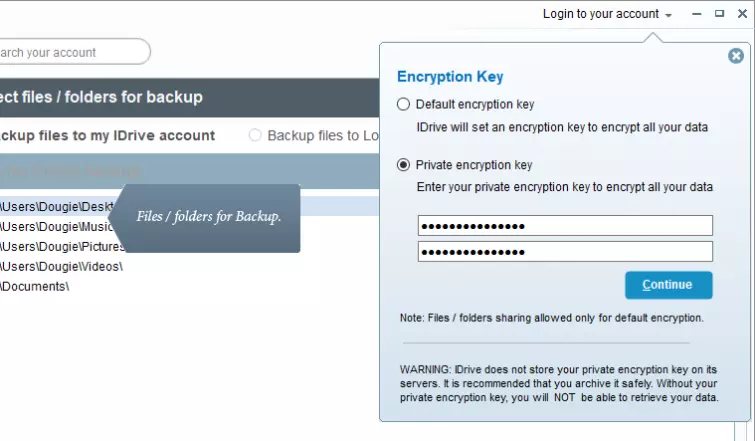
If you lose or forget a private encryption key then IDrive will not be able to recover your data. Using a private key also prevents you from sharing files and folders. This is a little disappointing, as other e2ee cloud services manage to allow file sharing by generating a decryption key for shared files within the client itself, and which is included in the link URL.
Using a private key e2e encrypts the contents of files, but does not conceal file names or directory structure. The decision whether to use a private or public must be made when you first create your account. The only way to change your mind is to create a new account.
Data is encrypted using AES-256. We presume some kind of hashing algorithm (such as SHA) is used to ensure integrity, but no details are provided on the website. Similarly, the "special encryption technique" used so the private key can be verified by IDrive's servers is not detailed.
Ease of Use
Signing up for a free account is as easy as providing an email address and password. Premium account holders need to provide payment details and are requested to provide a phone number to assist with support and two-factor authentication.
As already noted, you can take advantage of the IDrive Express feature to request that a blank hard drive be sent to fill up with data and send back.
The desktop client
We have to say that we are not entirely convinced about the aesthetics IDrive has chosen for its desktop software, which basically identical on Windows and macOS.
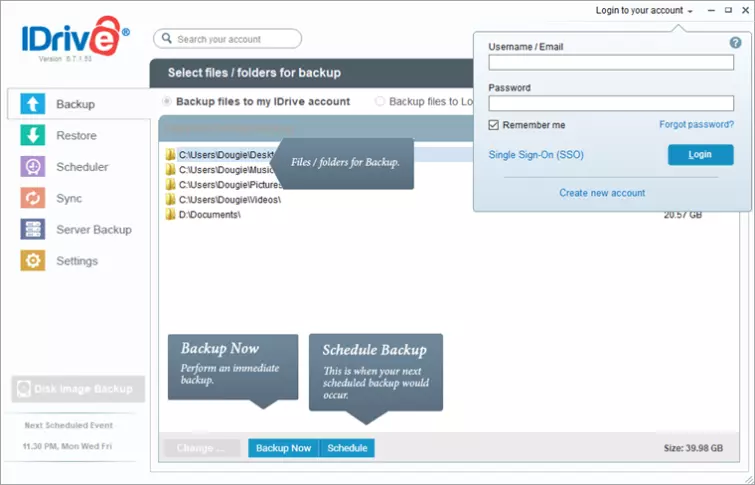
You can add and remove whichever folders you like to be backed-up. By default, files are backed up instantly, although you can instead schedule the backup times as you please.
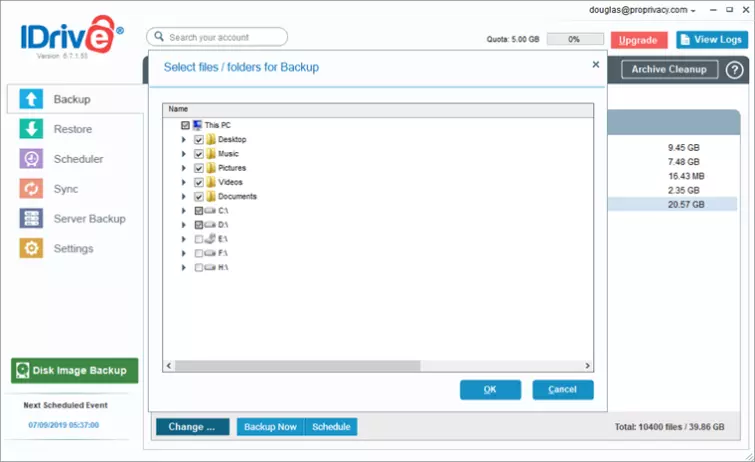
An important difference between the desktop clients and the mobiles and web interface is that you cannot simply browse files backed up from other linked devices. You can only restore files that have been backed up from the current computer.
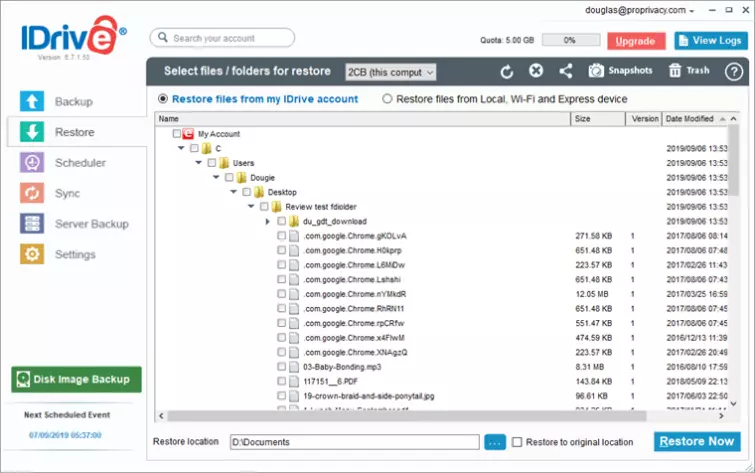
What you can do, though, is create a sync folder. All files placed in the sync folder will automatically two-or-more-way sync with all other connected devices.
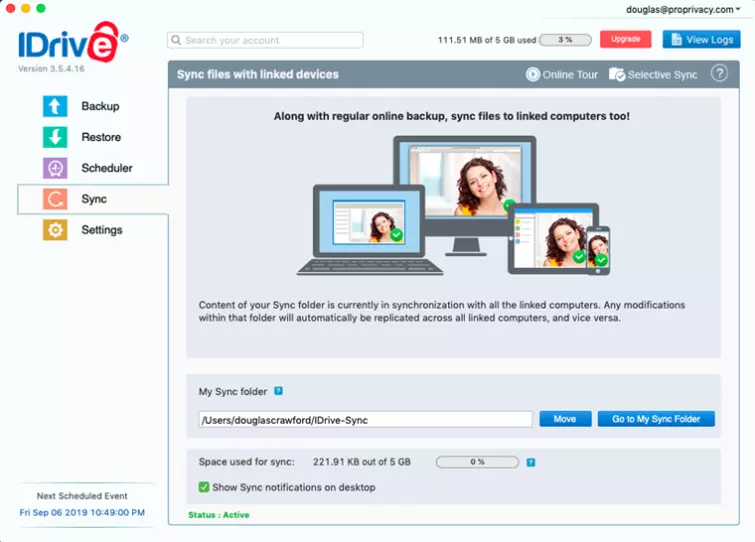
We have seen other reviewers complain that IDrive is not the most intuitive software to use, but we found it all pretty straightforward.
The mobile apps
The Android and iOS apps are very similar bar some optimization on the iPad for its larger screen.
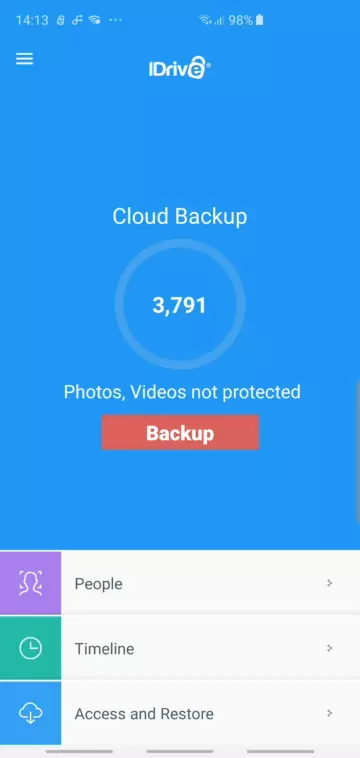
The app allows you to back up all data on your mobile device, including call logs, SMS messages, calendar entries, and contacts. In Android, you can also specify folders to be backed up just like you can on the desktop, although iOS being what it is, this option is not available on fruit-themed devices.
Both platforms support auto-uploading of photos, which the "People" option can perform facial recognition on (a dataset of more than 50 photos is required for this).
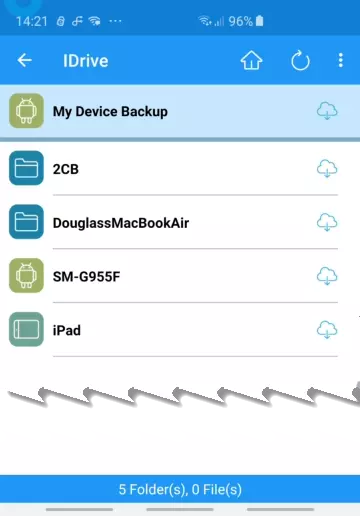
Files in desktop sync folders are not synced locally by default but can be viewed and downloaded as required. You can also upload files from your mobile device to your sync folder.
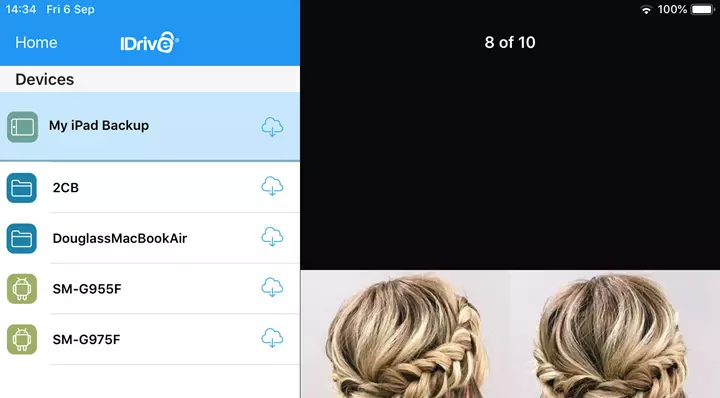
An advantage the mobile apps have over their desktop cousins is that they allow you to browse and download files backed up from any connected desktop or mobile device.
Final thoughts
Although there are prettier desktop cloud backup clients out there, this service is extremely good at what it does. That said, we would love to have the ability to browse backups from different connected devices in the desktop clients as well as mobile apps.
Optional end-to-end encryption is nice, although it's a shame this prevents you from sharing files and folders. There is also no getting away from the fact the IDrive is a closed-source product from a US company, which might make the more paranoid concerned about its US base and the NSA.
That said, IDrive one of the most powerful, flexible, and fully-featured cloud backup services we have reviewed. We particularly like the full disk imaging feature, and true archiving, where files are not deleted from the server when deleted locally. This makes IDrive vastly superior to the likes of Dropbox and Google Drive.
And, we love IDrive's custom apps which include custom apps for NAS devices so that you can back up not just from computers but also from your network-attached storage. An excellent all-rounder that is well worth trialing using its free plan.
0 User Reviews
Leave a Review
Thanks for your review!
2 Comments
Write Your Own Comment
Your comment has been sent to the queue. It will appear shortly.

Liam Murray
Jesse replied to Liam Murray