Alternative Choices for You
|
|
From $6.67 |
ProPrivacy.com Score
9.6 out of 10
|
Visit Site Read review |
|
|
From $3.69 |
ProPrivacy.com Score
9.4 out of 10
|
Visit Site Read review |
|
|
From $2.19 |
ProPrivacy.com Score
8.6 out of 10
|
Visit Site Read review |
Features
The features of the company's package are:
- Servers in 25 countries
- No data usage limits
- Three simultaneous connections allowed
- P2P allowed
- OpenVPN and Information Protocol Security (IPSec)
- Multilingual website
- Low-price trial account
- Kill-switch
- Custom app for Windows, Macs, and Android
- Third-party app for iOS and Linux.
Speed and Performance
We tested Anonymous VPN's speeds with testmy.net. These tests were performed from the UK, using a Virgin Media subscription.
We tested the performance of three Anonymous VPN servers. These were the UK and Ireland servers, which we tested using a speed test server based in London. And the US server, which we tested using a test server in Miami.
The blocks in the graph represent the maximum, minimum, and average speeds over five tests. The graphs also show base test results without connecting to the VPN to give you an idea of how fast our internet connection was before connecting to the VPN. This allows you to see how much the VPN was causing our speeds to drop.
We also used IPleak.net to check the location of each VPN server. The UK server was in London, the Irish server in Dublin, and the US server in Manassas, Virginia.
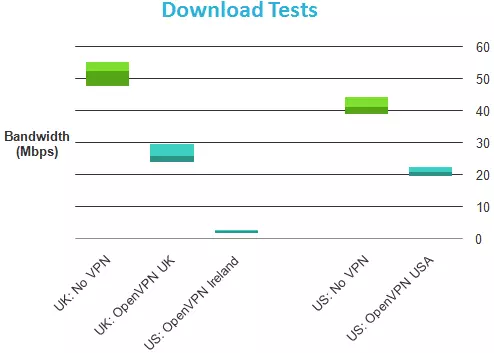
The graph shows the highest, lowest, and average speeds for each server and location. See our full speed test explanation for more details. Each server roughly halved the speed of our internet connection, which isn't great at all.
Fortunately, the speed of my underlying internet service was so good that the VPN didn't cause any issues when streaming video content. However, anybody who pays for slower internet speeds could end up with an extremely sluggish connection due to this VPN.
Leak tests
We checked the VPN for IP, DNS, and WebRTC leaks using our leak test tool. These tests allow us to ascertain whether the VPN is working correctly. We found the VPN to suffer no leaks when connected using IPv4.
However, our ISP does not currently provide an IPv6 connection so we were unable to test this particular kind of connection for leaks (this may mean that you need to revert back to IPv4 manually to ensure the VPN is working properly – so be sure to check the connection yourself if you do have an IPv6 connection).
The good news is that our tests revealed that Anonymous VPN was successfully concealing our true location without suffering any concerning leaks.
Check out our IP leak test
If you want to check that the VPN is working correctly on your devices you can check it using our reliable IP leak test. Our tool is automated so that all you have to do is follow the instructions on the page to check if you have an IP leak.
Pricing and Plans
Anonymous VPN has one service package. It offers three subscription periods for that plan. There's no free trial, but you can get your money back if you sign up for the monthly or yearly subscription plans. You just have to ask to cancel your account within 14 days of subscribing.

For just $1, you can have full access to the service for three days. In theory, at least, this is an excellent way to try out the VPN. However, please be aware that this short $1 contract automatically turns into a recurring yearly contract that will automatically deduct $99 from your account. This is extremely disingenuous because (as you can see in the image above) you can actually purchase a year's contract for $69. This makes taking out the 3-day contract risky, because you will end up paying a lot more for the one-year subscription.
It is also worth noting that while most VPN services offer a wide range of payment options, you can only pay for Anonymous VPN with a debit or credit card. This is a shame because many VPN customers like to pay with Bitcoin or through PayPal.
Privacy and security
The Anonymous VPN app allows you to select whether you want to use OpenVPN or IPSec. OpenVPN is the more secure of those two protocols. However, L2TP/IPSec should also provide ample security for most people's needs. Both protocols use the AES 256 cipher, which is considered strong, military grade encryption.
Anonymous VPN uses an RSA handshake with a 2048-bit key. This is the standard key length in the VPN industry. However, some top VPNs do now employ 4096-bit keys for extra safety. Thus, Anonymous VPN's encryption implementation provides you with the most common level of protection – not the best – but certainly not the worst.
Overall this encryption is secure enough to keep your data private. It is also worth noting that iPhone and iPad users who connect using the third party OpenVPN connect app do get full OpenVPN protection when using Anonymous VPN. However, they also miss out on a few extra features that the company has built into its custom apps.
Spcifically, the main security feature that Windows, Mac, and Android users get is a kill-switch. This is a useful feature that ensures that no unencrypted data is leaked to your ISP if the VPN connection accidentally drops out.
Privacy
The Seychelles is a good location for a VPN service to be based, because it does not have any invasive mandatory data retention logs. It also puts it well out of reach of invasive jurisdictions such as the UK, the US and the EU.
To ensure privacy for its users, Anonymous VPN doesn't keep any usage logs, which means that even if it is approached by the authorities it won't have any information to hand over to the authorities. In addition, the company openly states in its privacy policy that P2P downloads are permitted throughout its network.
While it is good news that no usage logs are stored, it is important to note that Anonymous VPN is not a no logs VPN as it keeps some connection logs. Those logs can be analyzed to reveal which servers users connect to and when, which could allow the authorities to mount a time correlation attack (e2e timing attack) using traffic analysis.
Although this is a highly targeted attack, it can theoretically be used to bypass the privacy provided by the VPN. Thus, depending on your threat model you may want to avoid this service for gaining privacy online. Frustratingly, the company doesn't state the period for which it keeps those logs on file.
It is also worth noting that (despite the name) Anonymous VPN doesn't make you totally anonymous. VPNs are designed to provide privacy, not anonymity. And, because of the connection logs that this VPN keeps, privacy is not as good as it could be.
Ease of use
Signing Up
When you're ready to subscribe to AnonymousVPN, navigate to the Pricing section of the homepage and click on the "Buy Now" button beneath the subscription period of your choice. The site will take you to a Shopping Cart page. Click on the Checkout button to proceed. Your next task is to register for an account. Finally, you need to enter your credit card details to buy the subscription.
You'll receive two emails from Anonymous VPN. The first of these confirms your membership with the login details that you set up on the registration page. These are your credentials for the client area. The username and password for the app are contained in the second email that you receive. This email also includes links to download files for the app. Click on the link for your operating system to download an installer. The app will install itself. Owners of iOS devices and Linux computers need to go over to the knowledge base to get installation instructions.
The Anonymous VPN Windows VPN Client
AnonymousVPN for Windows comes with an installer that creates a desktop shortcut for the app. When your run the app, you'll need to enter your username and password. The password for the app is different to the one you use for the website client area. Before logging in, click on the slider symbol at the bottom right of the interface. This opens the app's Settings page.
Check the "Remember username and password" box so you don't have to type in your credentials every time you open the app. You can click on the slider's icon to return to the Settings page at any time. This page lets you turn on the kill-switch, which ensures that the VPN always protects you when you access the internet. You can also choose here whether OpenVPN runs over User Datagram Protocol (UDP) or Transmission Control Protocol (TCP).
Generally, you're better off with UDP as it is faster than TCP and is better suited to streaming and doing tasks such as videoconferencing or making VoIP calls. You can also choose which encryption protocol the app uses. The options are IPSec/L2TP or OpenVPN. Both are considered secure, but Open VPN is better.
The default server selection for the app is an automatic allocation. However, if you want to spoof your location to a specific place, you can set the VPN to one of the 25 countries available. Click on the down arrow at the end of the Region field to get the server list, then on the country where you want to access websites.
Click on the Connect button to activate the VPN. That Connect button will change to Disconnect when the VPN connection has been established. The padlock by the Connect/Disconnect button turns green when the VPN is working. P2P is available through the network, which makes this VPN suitable for torrenting.
Other than these basic connection features, and the kill-switch, there are no other features to speak of, which does make this VPN a little thin on the ground when compared to competing services. Considering the cost of a subscription, this is rather disappointing.
Streaming Services
While in the UK, I connected to the Anonymous VPN server in the US to try to stream US geo-restricted services. I got into my Netflix account and could unblock content from different Netflix regions including the US library. Not many VPNs can access US Netflix from abroad, so we were happy that (at the time of testing) this worked.
I also accessed the ABC and NBC websites while connected to the US server. ABC wouldn't allow playback, but NBC worked without issues. We also tried to access the UK's BBC iPlayer, but unfortunately it didn't work. However, we could stream videos on both Channel 4 and ITV's websites.
Other Platforms
Apple doesn't allow companies to make apps available for iPhones and iPads without its approval. This approval process can take years. Thus, it's not unusual that a relatively new company doesn't have a custom app available for iOS.
The good news is that there are .ovpn configuration files available on the Anonymous VPN website that will get this app working with all of its servers. And, OpenVPN encryption is the most secure VPN protocol for establishing a VPN connection, so connecting in this manner will be reliable.
Although it is trickier to set this up, it will get the job done. With that said, considering the price of a subscription, it would be nice to see a custom VPN app for iOS like the ones you see with other providers.
For iOS or Linux users who want to set up OpenVPN manually, instructions are available on the AnonymousVPN website. Those instructions are primarily aimed iOS and Linux users, however, the OpenVPN Connect app is also available for Windows and Macs so you could use it on those platforms also if you want to.
Final Thoughts
Using Anonymous VPN's apps is easy, which makes this VPN suitable for beginners. However, some of this ease-of-use revolves around the fact that the service is low on features, which actually makes this VPN a bit of a ripoff.
Being able to simply and easily choose a server location to connect may suit some people, but this is how all VPNs work at their core – so to claim that this makes AnonymousVPN somehow easier to use would be rather disingenuous.
Admittedly, the encryption it provides appears to be secure. However, the lack of an app for iOS is a bit of a letdown. This VPN is also lacking live chat support, which considering the price – you would expect to find (and you would get with competitors, some of which actually cost less).
In our experience this VPN does work with Netflix US. However, it doesnt unblock a wide selection of other international catalogs like many other VPNs. It also fails to unblock iPlayer, which brings into question how useful this VPN is for streaming. Servers in just 25 countries is a massive let down, considering the cost of a subscription.
The fact that the three-day $1 subscription automatically turns into an over-priced yearly contract is extremely cheeky, in our opinion. So please be extremely wary of taking on this short plan.
The ability to choose between OpenVPN UDP and TCP is good, and allows people to either get better protection or speeds depending on their needs. However, the connection logs the VPN keeps is likely to put privacy-conscious users off. If you want watertight privacy, we would recommend sticking with a proper zero-logs service.
Overall, we must conclude that this service is too costly to compete with other options on the market. While there's no denying that some people may get by with this VPN, it is ultimately lacking, and you could get far more for the same amount (or even less) from competitors.
0 User Reviews
Leave a Review
Thanks for your review!
3 Comments
Write Your Own Comment
Your comment has been sent to the queue. It will appear shortly.

Yohannes Tesfe
Douglas Crawford replied to Yohannes Tesfe
Dimitri M