There are plenty of reasons why you might need a VPN – ISP snooping, unsecure WiFi hotspots, and geo-restricted sites to name a few! Deciding on a provider, however, is often less straight-forward.
NordVPN has been a titan within the VPN market since 2012, with competitive pricing and unblocking power that'll get you onto any streaming service out there. By comparison, IPVanish isn't as well-known, but its speed and well-implemented security features speak for themselves.
We take an in-depth look at each facet of these VPNs in this article, and sift through the nitty-gritty to determine which provider is top dog.
NordVPN vs IPVanish - Which is better?
So, if you're the sort of person who loves a good spoiler, we've got you covered. NordVPN swept to a decisive victory, claiming more than three times as many wins as IPVanish over the course of our research.
Nord is one of those rare VPNs that's actually a good all-round performer. The provider offers a slick service that's ideal for folks looking to unblock websites and services that are the most sought-after. It can access streaming services with a minimum of fuss, and you'll be able to access the internet as it was meant to be experienced, too – censorship-free and entirely open.
Being based in Panama means Nord can happily abide by its zero-logs policy without jurisdictional interference. If that wasn't enough to reassure you, then you'll be glad to learn that Nord has been independently audited… twice! Throw in P2P support, obfuscation measures, IPv6 compatibility, and cryptocurrency payments, and you'll begin to see why Nord steamrolled its way to a win – though you'll need to keep reading for all the details.
This isn't to say that we wouldn't recommend IPVanish, however. The service is incredibly secure and impressively fast, and has plenty going for it. I particularly enjoyed its PayPal compatibility, wide network of servers, and unlimited simultaneous connections. Read on to check out what else IPVanish can do – you never know, it might turn out to be a better fit for your VPN needs!
 NordVPN Discount Coupon
NordVPN Discount Coupon  IPVanish Discount Coupon
IPVanish Discount Coupon What features do they offer?
Simultaneous connections
You might be a tech-enthusiast with a half-dozen devices to protect or a generous soul who's willing to share their subscription with friends and family – in any case, it's important to know just how many simultaneous connections a VPN allows.
Currently, Nord allows for 6 simultaneous connections. This is pretty generous, and you'll find that most other premium providers offer roughly the same amount. IPVanish totally steals the show here, however. You'll enjoy unlimited simultaneous connections with IPVanish, and be able to secure all of your own devices, your family's devices, and hell, even the neighbor's devices if you want to!
Winner: IPVanish
Total servers
IPVanish and Nord were both founded in 2012 and have each created an impressive network of servers. IPVanish offers access to 1,500 servers. Nord takes the cake here, though, with 5,471 total servers dotted across the globe.
Winner: Nord
Server locations
Next, it's time to take a look at where those servers are actually located. Nord currently has servers in 59 locations, including key territories like the United States, UK, India, and the UAE. IPVanish boasts 75 locations in the same key places, as well as areas that Nord doesn't cover, like Slovenia, Colombia, Peru, and Nigeria.
Winner: IPVanish
Split tunneling
Any VPN worth its salt will want to offer users a split tunneling feature. With one, you'll be able to route some applications through your regular internet connection rather than your VPN. This comes in handy for those times you need your native IP address to access local websites, work-related applications, or regional content.
I'm happy to report that both IPVanish and Nord allow split tunneling. This one's a tie!
Winner: Tie
What VPN has the best features? Winner – IPVanish
IPVanish chalks up a win for VPN features. The provider might not be able to match Nord when it comes to sheer quantity of servers, but it does have servers in more places, meaning you'll have even more content to check out! IPVanish's split tunneling capability lets you personalize your VPN connection, and those unlimited simultaneous connections are the glace cherries on top of a well-iced cake.
| No Value | IPVanish | NordVPN |
|---|---|---|
| Simultaneous connections | 1000 | 10 |
| Total servers | 3100 | 8327 |
| Server locations | 145 | 165 |
| Split-tunneling |
Routers supported
Router support
VPN-enabled routers come with a whole host of benefits – though they're not the easiest things to configure. With one of these routers, you'll be able to extend your VPN's protection to an unlimited number of devices simply by connecting the device to the router. What's more, you'll also be able to secure internet-enabled devices that might not otherwise be compatible with a VPN; think games consoles, smart gadgets, and even e-readers. A VPN router is a one-stop-shop when it comes to encrypting the devices in your home – you won't need to fiddle around and install a VPN on each individual device, and your traffic will be protected at the source. However, not every VPN offers router support, and even if they do, getting the router set up can be a daunting prospect for those new to the tech.
IPVanish comes so very close to achieving a perfect score here. Currently, the service is compatible with the following router software:
- DDWRT
- ASUS WRT
- Tomato
- pfSense
This means that anyone looking to use OpenWRT is out of luck. IPVanish has a nice-looking landing page on its website dedicated to router support, with options to buy a pre-configured VPN and guides on how to set up a VPN router by yourself. These walkthroughs are well-written and easy to follow, provided you give yourself enough time to go through each step with all due caution. You'll find guides for a number of different router models and software types with a quick search!
Nord supports all the most popular VPN-enabled routers, including:
- DDWRT
- OpenWRT
- pfSense
- ASUS WRT
- Tomato
So, regardless of your setup or the platform your device uses, you'll be able to secure your internet connection from the source. Similar to IPVanish, Nord has plenty of resources to guide users through the tricky setup process, as well as video walkthrough. Nord's guides are thorough and clear, and a lack of jargon makes them particularly easy to digest. For more advice on the topic, Nord has put together an FAQ page on how to select the right VPN router.
Winner: Nord
Which VPN is best for VPN Routers? Winner - Nord
It's a close call, but Nord edges out IPVanish to steal the win for router support. The provider's compatibility with OpenWRT was the deciding factor, here, and Linux users will certainly appreciate the opportunity to set up a VPN router.
What services can they Unblock?
Netflix
So, let's be honest. Most folks want a VPN so that they can unblock content on Netflix. I get it, and it's a totally valid reason – after all, people who live outside the US miss out on a ton of shows and movies. Whether a VPN can access regional libraries can be hugely influential to a potential customer.
Luckily, both IPVanish and Nord have no trouble accessing Netflix. You'll be able to tune in to content from around the world in a few clicks.
Winner: Tie
BBC iPlayer
IPVanish trips up when it comes to unblocking BBC iPlayer. The VPN cannot currently access the streaming site, so customers will have to go without their staples of British television.
Nord has an easier time of things and does work with BBC iPlayer. So, if you've a vested interest in classic sitcoms or soaps (or the occasional talent show), Nord's the way forward.
Winner: Nord
Disney+
Don't let anybody tell you that Disney+ is just for kids! Plenty of grown-ups rushed to subscribe to the service when it made its debut in November 2019, and it's since been handy for keeping folks of all ages occupied during the COVID-19 lockdowns. However, the service can be a tricky one for VPNs to access.
IPVanish cannot currently unblock Disney+, though I'm certain the provider will (or at least should) prioritize rectifying this. Nord has more success, and you'll be able to revisit childhood favorites and new animated gems regardless of where you are in the world.
Winner: Nord
Amazon Prime
Once upon a time, Amazon was simply the website you visited when you needed to buy things quickly, cheaply, and probably more often than you'd care to admit. Nowadays, Prime Video is home to a wealth of content, with classic box sets and movies and even its very own originals, like The Boys, The Marvelous Mrs. Maisel, and Goliath. You'll now even be able to catch Premier League matches on Prime Video, as well as runway shows and theater productions!
This bounty is readily available to Nord users, who can access the site from wherever they are, and wave goodbye to pesky geo-restrictions. Unfortunately, IPVanish isn't able to unblock Amazon Prime – though we hope this changes in the not so distant future.
Winner: Nord
Hulu
Hulu is quickly becoming the home of American drama, sitcoms, and a host of blockbuster movies – it's no surprise that more and more VPN customers expect access to the site. Happily, both IPVanish and Nord are able to unblock Hulu, so nothing will stand in the way of your box-set marathons.
Winner: Tie
Which is best for Unblocking content? Winner – Nord
NordVPN is the clear choice for streaming junkies. You'll be able to widen your content horizons with a Nord subscription and enjoy unfettered access to just about every streaming service out there. Whilst IPVanish does a stellar job of unblocking US Netflix (and who knows, that might be enough for some VPN users!), Nord offers a more well-rounded streaming package, able to unblock more sites more often.
| No Value | IPVanish | NordVPN |
|---|---|---|
| Netflix | ||
| iPlayer | ||
| Amazon Prime | ||
| Hulu | ||
| Disney+ |
Netflix libraries
Key regional Netflix libraries
Naturally, I can't talk about Netflix without also discussing regional libraries. The available content for Netflix users varies wildly from country to country, and knowing which libraries a VPN can access is an important consideration.
For example, IPVanish excels when it comes to US Netflix, but cannot access any other overseas libraries at all.
Nord is able to stream shows from Netflix's US, UK, Canada, Japan, and France libraries in comparison – a veritable buffet of media from around the globe!
Winner: Nord
Number of Netflix libraries
You might have wondered why Netflix libraries vary so wildly from country to country. After all, everyone pays the same subscription fee, don't they? It boils down to licensing agreements, as Netflix is beholden to copyright holders that dictate the territories a piece of content can and cannot be shown in. This could be done to protect licensing agreements in other countries, with other media distributors, or as a result of viewer demand. At the end of the day, it means that viewers outside of the UK and US miss out on an awful lot of shows and films – which is why VPNs come in handy. With a VPN, you'll just need to select and connect to a server in the same country as the Netflix library you want to access, and boom, you'll be able to browse it without pesky geo-restrictions.
However, some VPNs have trouble accessing multiple Netflix libraries – and IPVanish is one such provider. Currently, you'll only be able to check out the US Netflix library. This might be alright if you're more interested in the VPN's privacy features and consider unblocking Netflix a bonus, but for folks wanting to get the most of their streaming subscription, it won't be enough.
Nord has more success when it comes to unblocking Netflix libraries. In fact, the service can access 14 libraries across the globe, including:
- The US
- Canada
- Germany
- The UK
- France
- Italy
- Japan
- Australia
- Netherlands
- Spain
- India
- Brazil
- South Korea
- Finland
That's an impressive amount of coverage, and should be enough to ensure you never run out of content to binge!
Winner: Nord
What VPN is best for accessing Netflix? Winner - Nord
Nord claims a decisive victory and is widely considered one of the best VPNs to invest in for using alongside Netflix. Not only do its quick servers and unlimited bandwidth make for smooth streams in HD quality, but it has access to more libraries than IPVanish, including libraries in key locations – like the US, UK, and India. Customers will be able to take their pick of 14 locations, which should hopefully mean that no show or film is ever beyond your reach or inaccessible due to geo-restrictions!
| No Value | IPVanish | NordVPN |
|---|---|---|
| USA | ||
| UK | ||
| Canada | ||
| Japan | ||
| France | ||
| Germany |
Torrenting
Dedicated torrenting servers?
Let's state the obvious – torrenting is risky, and we certainly don't support any P2P activity that breaks the law. If you are going to engage in P2P activity, however, you'll need a VPN for torrenting that can keep this a secret from your ISP. The best way to do this is with dedicated torrenting servers. These servers are optimized for P2P usage, meaning you can beat out ISP throttling to download large files in a flash without compromising on security.
IPVanish doesn't make a huge song and dance about its P2P servers, though they do exist – kind of. The provider offers users a dedicated SOCKS5 proxy server, accessible only with a valid username and password. P2P activity is allowed on this server, but the server isn't solely reserved for it. Still, you'll be able to use all sorts of P2P clients, like uTorrent, Deluge, and Vuze. IPVanish advertises this server to anyone looking for super-fast download speeds and top-notch IP-masking capability – and that'll certainly include folks interested in P2P activity.
Nord, on the other hand, gives its users dedicated P2P servers. And these servers are speedy, making use of the NordLynx protocol, dotted around the world and numbering in the hundreds. The files you download will be encrypted, along with your P2P sessions, meaning that neither your ISP nor torrenting peers will be able to identify your real IP address or what you've been doing.
Winner: Nord
Port forwarding?
Port forwarding isn't a necessity, but if you're going to be torrenting, it's a feature well worth having. Port forwarding comes in handy for bypassing the NAT firewall and rerouting your incoming connections. As a result, you'll experience faster P2P downloads and more effective seeding. It all sounds pretty good, right? Unfortunately, neither IPVanish or Nord offer this feature at the time of writing.
Winner: Tie
What VPN is better for Torrenting? Winner – Nord
It's another Nord victory! The service's quick P2P servers seal the deal, and the fact that torrenters can take their pick of hundreds of P2P-friendly servers around the world is incredibly impressive. In addition, Nord promises quick downloads and watertight VPN encryption, securing your downloads, browsing session, and original IP address. Unfortunately, IPVanish and Nord both disappoint in terms of port forwarding, as neither offers the feature. It'd be great to see port forwarding added to both providers' list of benefits. So, who knows! I could be updating this section of the article in the (hopefully) not-so-distant future.
| No Value | IPVanish | NordVPN |
|---|---|---|
| Port selection | ||
| Port-forwarding | ||
| Torrenting allowed? | ||
| Dedicated servers? |
Setup and usability
Supported platforms
Nowadays, you can get online with all sorts of devices – it's not just desktop computers and laptops. VPN customers want to secure their mobile phones as well as their computers, and if a VPN is compatible with Linux devices, then that's a huge bonus!
IPVanish and Nord are both supported on Windows, Mac, iOS, Android, and Linux platforms.
Winner: Tie
| No Value | IPVanish | NordVPN |
|---|---|---|
| Android | ||
| iOS | ||
| Windows | ||
| macOS | ||
| Linux |
Installation timer
A top-notch VPN should be quick to install, and not simply because we live in an age of instant gratification! Folks who are less familiar with VPN tech may well be put off by a long, involved installation process, and chances are that you'd rather be picking out a server than wasting time watching a download bar tick along. Using my Acer Aspire A514-52 laptop, I ran a test installation of each VPN service and timed the process – check out the footage below!
IPVanish takes no time at all to get set up – and I mean this quite literally, as it took only 53 seconds to install the app. It's a straightforward process, too. Log into your IPVanish account, click on Download Now, then confirm that you're downloading the correct software for your device by clicking the following Download button. Then, it's simply a matter of waiting for the download to complete! Once you've given IPVanish permission on your device, you'll be able to log into the app and secure your connection in a tick.
Nord maintains its minimalist approach even during installation, and downloading its VPN software took 1 minute and 50 seconds. The video highlights just how easy it is to get Nord up and running; log in to your account and navigate to downloads, then select the device you're using. The software will begin downloading automatically. In fact, all you'll need to do is give Nord permission to change files on your device, log in to the app client, and select a server from the world map.
Winner: IPVanish
Settings
Most services give you some amount of control over how you use your VPN. You might be able to connect to specialized servers, hop between protocols, or toggle-on a bunch of handy features (think kill-switches, ad blockers, obfuscation servers, and more!). I installed IPVanish and Nord to take a closer look at the sometimes dreaded settings menu.

As soon as you log into the IPVanish app, you'll be greeted with a few settings you can play with immediately on the home screen. Here, you'll be able to connect to a server (more on this below) and toggle-on the kill-switch. For the bulk of the settings, however, you'll need to head on over to the Settings icon on the left-hand side of the screen. It's split into three tabs, the first of which being General. Here, you can set the VPN's language and enable Speech Feedback. You'll also be able to decide whether IPVanish starts when your computer does, and whether it auto-connects (and if so, whether it connects to the last server you joined, the best available server, or a more specific location). IPVanish also gives you control over what happens when you exit out of the VPN app – you can dismiss it to the system tray, enable a dialogue prompt, or simply close the app entirely. There's also a chance to opt-in to IPVanish Beta, and a link that'll take you to the main site's support page.

The next tab is labeled Connection, and you'll be able to fine-tune your server settings here. First off, you can decide which protocol to use. If you go with OpenVPN (which we'd recommend), you get even more options; you can switch between UDP and TCP, select your OpenVPN port, and toggle-on the Scramble feature, an obfuscation measure that disguises your VPN traffic. There's also the option to toggle-on auto-reconnect, meaning IPVanish will automatically attempt to reconnect if the connection is lost. Your kill-switch is also located in this tab, as well as the option to block LAN traffic, and opt-in for DNS and IPv6 leak protection. The final Settings tab is Diagnostics, and you'll find your diagnostics log here – simple!
IPVanish has two additional icons on the left-hand side of the screen. Account Details is a one-stop shop for, well, your account details! You can check out your email address and account status, your current tier of subscription and subscription renewal date, if applicable. There's also a link to the web-based account portal. The Information icon houses a list of some handy keyboard shortcuts – though you can disable these if you so choose.

Nord tidies its settings away behind a familiar cog symbol at the top of the window. Click it, and you'll be greeted by a clean landing page – and this fresh, uncluttered interface makes customizing your VPN incredibly simple. On the initial settings page is where you'll find the CyberSec ad blocker, and a link that'll take you to the Nord Help Center. If you're after more advanced settings, they're listed to the left, and clicking on any of these links takes you to a tidy page without a mess of text or buttons. This makes it easy to hunt down the options you're after and ignore the ones you're not, but if you do want to go through each setting, you can – and it won't take you all afternoon.
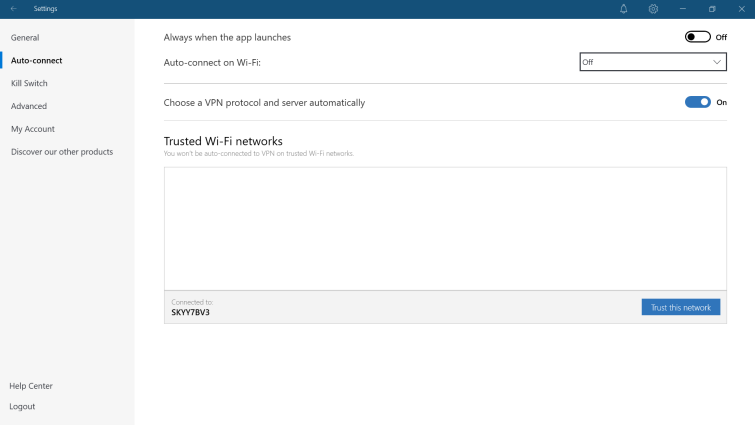
The "Auto-connect" settings menu is rather self-explanatory, and contains all options relating to how and when your VPN connects to the internet. You can tell Nord to auto-connect whenever it picks up a secure network, or indicate the specific, trusted Wi-Fi connections that don't necessitate the use of a VPN. Additionally, you can choose whether to let Nord automatically select the best protocol and server when connecting to a network. Again, the "kill-switch" option keeps it simple; toggle the kill-switch on or off, or use the app kill-switch if you'd rather denote the specific apps that should close in the event the VPN connection drops out. It's easy to pick these apps via the pop-up menu Nord presents you with – so just scroll and select! The "Advanced" menu isn't as jam-packed with technical settings as you might expect. In fact, it's rather sparse looking. Still, you're able to set your own custom DNS here, join obfuscated servers, and toggle-on LAN invisibility, which will keep your device invisible on a local network even if you aren't currently using Nord. There's also a diagnostics tool here, and you'll be able to opt-in or out of sending aggregated data. My Account is the simplest set of... settings, where you can check out the status of your account. At a glance, you can view the length of your subscription, change your password, or download the Nord app for other devices you might have!
Winner: Nord
Most intuitive interface
What use is a VPN if you can't figure out how to use it? There's a fine balance to be struck, and sure, personal taste will play a part in how much you enjoy a VPN's interface, but it should certainly be as accessible as it is presentable!

IPVanish's Windows VPN client opts for a green-and-black scheme, very Matrix-esque chic, and whilst it's certainly not cluttered, it doesn't feel particularly modern. There's a lot to look at when you log in initially, and new VPN users might be a touch overwhelmed. You can connect to a server in an instant via the big green Connect button in the top-right corner, and you'll also be able to see which protocol you're currently using and your kill-switch status. There's no handy map on this home screen, and instead the space is filled by a graph of your upload and download speeds, which is rather pretty to look at, but that's about it. At the bottom-right corner of the home screen, you can refine your server selection; select a country, city, and even an individual server. I had a little trouble trying to connect via IPVanish's auto-connect feature (sometimes I would be stuck perpetually connecting to a server without confirmation), and generally got better results when I used this three-tier system and selected a server at random. In the left-most corner, you'll be able to see the length of your current session, the protocol you're using, and server details. The server list itself is clear and concise, and easy to use! With a click, you can filter servers via load, ping, or whether they've been favorited. If lists aren't your thing, you can also check out IPVanish's map... though it didn't work for me. Luckily, it's far more intuitive to use the server list when picking a location.

Nord's app design is gorgeously minimal, with an inoffensive, fresh blue color story running throughout. Nord's server map is also very pretty, and evokes the feeling of old-timey treasure maps with its sailing boats and squiggly ocean waves. We're not convinced that this map is the best way to select an actual server, however. You can't pick a specific city in any of the countries for a start, and none of the locations are labeled. Nord does, fortunately, present users with easier ways of connecting. On the left-side of the window is a more traditional server list, which includes specialized P2P servers – a nice bonus! Click on a location from this list and connect right away via the big blue button, or refine your options with the region or server menus. When we connected to the US, we were able to select servers in a particular city, which'll come in handy for folks looking to minimize their latency. For a more streamlined experience, hit "Quick Connect" and let Nord pick out the quickest available server. To disconnect, click the same button, and you'll be presented with the option to switch off the VPN for a set amount of time, or until you manually switch it on again. All in all, Nord's interface is user-friendly and easy on the eye, and we're certain that VPN newbies will be able to navigate it like pros.
Winner: Nord
What VPN Is easier to use? Winner – Nord
The fastest way to upset a customer is by making an app frustratingly unusable. I'm happy to report that both IPVanish and Nord offer slick apps that look good and are easy to navigate, even for beginners. Nord's interface is clearer, brighter, and more reliable, however, though you'll need to account for your own personal taste here. Both VPNs are available on all devices, and both were incredibly quick to install – though IPVanish took the gold medal in this particular race, completing installation in less than a minute! Happily, both VPNs also go out of their way to ensure that their settings are accessible. In a few clicks, you'll be able to toggle-on features and swap protocols, though I preferred Nord's straight-forward, minimalist approach to its menus. It's this attention to detail that gives Nord the win here.
Performance and speed
Speed testing results
It's a common misconception that a VPN can improve your internet speeds. In reality, you'll actually experience a slight loss of speed when you connect to a VPN, as it has to encrypt all incoming and outgoing traffic. This loss should only ever be nominal, however, and you'll still want a fast VPN that can handle data-intensive tasks.
IPVanish is incredibly fast – there's no two ways around it. The service registered an average speed of 51.0 mbps, which is comparable to other premium providers, and more than enough to enjoy buffer-free streaming and online gaming without the latency.
Nord takes the gold medal in this race, though. Average speeds of 85.9 mbps are simply blistering. Users will have no trouble watching HD TV or joining VoIP calls. Of course, your VPN speed will vary depending on the location of the server you connect to, but Nord's numbers are still impressive!
Winner: Nord
| No Value | IPVanish | NordVPN |
|---|---|---|
| ProPrivacy.com SpeedTest (average) | 51.0 Mbps | 85.9 Mbps |
| Speed | 477.5 Mbps | 568.0 Mbps |
Real world test results
Flashy features are all well and good, but how do these VPNs perform under real-world conditions? It's an important consideration, and I ran key tests on each service to shed some light on the subject.
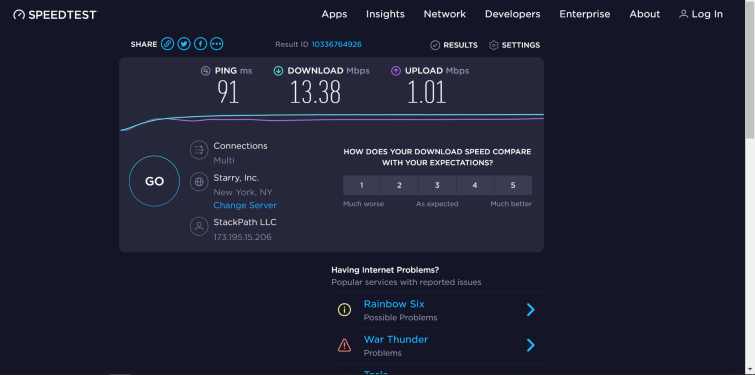
I headed over to Ookla's testing site to measure IPVanish's speed. I connected to a server in the US, and found that IPVanish took my speed down from 13.53 Mbps to 13.38 – which is pretty incredible, and barely a loss at all! IPVanish also impressed, barely affecting my upload speeds which rose from 1.00 Mbps to 1.01 Mbps – an imperceptible increase. Unfortunately, my ping did suffer, bolting from 19 ms to 91. This wouldn't make online play impossible by any means, but it's still a steep increase.
I also tested IPVanish for IP and DNS leaks, and can confirm that neither were detected. IPVanish was also able to access US Netflix without any hiccups, though Amazon Prime did pick up on my VPN usage and insist I disconnect before resuming my shows.

Next, I put Nord's speed to the test. Compared to my standard Sky broadband connection, joining a US-based Nord server reduced my download speed from 13.53 Mbps to 12.94 – not hugely impactful, and roundabout what you'd expect from a top-of-the-line provider. Similarly, my upload speeds only took a slight bump, going from 1.10 Mbps to 1.00 Mbps. My ping did jump from 19 ms to 81 ms, which isn't enough to make me wince, but the most significant leap overall.
Nord's leak protection was then put through its paces. I'm happy to report that the service successfully masked my IP address, and when tested, did not leak my original DNS. As you might expect from a name like Nord, it accessed Netflix without any trouble at all. I was able to connect to a number of international libraries (and lament that some great shows are missing over here in the UK!). Amazon Prime did, once again, detect Nord, and I was forced to disconnect in order to continue viewing.
Winner: Nord
Which is faster? Winner – Nord
Here's another key category – speed! Nord is our overall winner, though it's worth noting that IPVanish is hardly sluggish. An 85.9 mbps average speed is
incredibly impressive, and doubly so when you consider that my device's download speed and ping weren't massively affected by my joining a Nord VPN server. Neither VPN service suffered an IP or DNS leak, which is great news, and I was also able to access Netflix when connected to both providers. So, it comes down to the numbers here, and Nord steals the win!
Which is best for security?
Protocols
A range of protocols allow you to tailor your VPN experience. OpenVPN is considered the industry standard – and we'd certainly recommend using it whenever possible – but IKEv2 comes in handy for mobile devices, and L2TP-IPsec is rather easy to set up. We must advise against using PPTP altogether – it's notoriously unsecure, and likely compromised by the NSA to boot.
IPVanish and Nord offer the exact same buffer of VPN protocols. You'll be able to take your pick of PPTP, L2TP/IPsec, SSTP, IKEv2, and the super secure OpenVPN with either provider.
Winner: Tie
| No Value | IPVanish | NordVPN |
|---|---|---|
| PPTP | ||
| L2TP/IPSec | ||
| SSTP | ||
| IKEv2 | ||
| OpenVPN | ||
| WireGuard | ||
| Catapult Hydra | ||
| Shadowsocks |
OpenVPN data channel encryption
AES (otherwise known as Advanced Encryption Standard or AES-256) burst onto the security scene in 2002, dethroning the then standardized DES encryption, thanks to a recommendation by the NIST. AES is open-source and free for anyone to use, and you can bet your bottom dollar that everyone and their grandmother uses it – including the US government.
AES uses symmetric-key encryption, which essentially means that one key is used for both encryption and decryption. AES encrypts and decrypts data in blocks of 128 bits, and can do so with all different sorts of keys; 128-bit, 192-bit, or 256-bit, for example. AES encryption using 256-bit keys is called AES-256.
Generally, the longer the length of the key, the more difficult it is to crack the encryption – and actually attempt to brute force a 256-bit cipher would be as close to impossible as it gets. We're talking billions of years here, as the number of necessary operations would be 3.31 x 10^56 – and that's about the same amount of atoms as there are in the universe.
With this in mind, you'll be glad to know that IPVanish and Nord are amongst the slew of VPNs offering tip-top AES-256 encryption. Better still, you won't have to go fiddling with any settings to activate it – simply connect to a VPN server and reap the benefits of that 256-bit cipher!
Winner: Tie
OpenVPN control channel encryption
The RSA (alternatively known as Rivest-Shamir-Adleman, after its developers) algorithm is instrumental when it comes to securely sending messages over the internet. It's an asymmetric cryptographic algorithm, and this means that it utilizes two keys; a public key that everyone can know about, and which does the encrypting, and a private key that does the decrypting and, you guessed it, has to stay private.
The algorithm relies on the simple fact that some maths is harder to do than other maths – for example, multiplying numbers is easy, whilst figuring out the factors of composite numbers is not. Using this method, your message will be encrypted by the public key, and rendered unreadable by anyone who does not have access to the private key. This makes RSA particularly popular with VPN clients, where the OpenVPN protocol can swap keys with the RSA algorithm via a TLS handshake.
IPVanish currently makes use of RSA-2048, whereas Nord opts for RSA-4096. You might wonder what the difference is, and it comes down to the length of the key-cipher. Nord's RSA-4096 uses a longer key, which makes it around 16% more secure than RSA-2048, but there are drawbacks to this heightened safety. For starters, a longer key takes a longer time to decrypt, and this, in turn, makes the algorithm more resource intensive. You'll see your battery run flat more quickly with RSA-4096, seeing as it demands more CPU usage, but the protection the algorithm provides is sturdier, and less likely to be rendered obsolete in the coming years.
Winner: Nord
Bare metal?
If possible, you should always opt for a VPN with bare metal servers. These servers are the crem-de-la-creme and incredibly secure, as only the VPN provider's team has access to them. This means no third-party involvement, and fewer risks of data interception.
IPVanish makes use of bare metal servers, and they're managed entirely internally (as is IPVanish's customer support and app development) by the provider.
Likewise, Nord supplements its virtual locations with bare metal servers. Having the choice to opt for a virtual server could come in handy for folks looking for a quicker connection, but for the security-conscious, bare metal alternatives are the better pick.
Winner: Tie
Obfuscation
Some users want a VPN to check out content from overseas, others are more interested in the enhanced privacy, and some folks are determined to attain the highest possible levels of online anonymity. This is where obfuscation comes in, and I'm happy to report that IPVanish and Nord both offer some sort of stealth technology.
In addition to XOR obfuscated servers, IPVanish has a "Scramble" feature that hides OpenVPN traffic. This helps prevent Deep Packet Inspections (DPI) as performed by your ISP. Folks living in a country where the government takes an oppressive approach to internet freedom will find this tool particularly handy, and all Windows, Mac, Android, and Fire Stick devices support Scramble, which can be found under the Connections tab in the Settings menu.
Nord has its own array of specialized obfuscation servers. The provider does ask that you only use these servers if you need to – for example, if you're trying to access the internet in a region where it's heavily regulated, like China or the Middle East. These obfuscated servers can bypass government imposed censorship and firewalls, restoring the right to freedom to citizens who'd otherwise be left without a voice. You'll find a guide to accessing these speciality servers on the Nord site, and Windows, Mac, iOS, Android, and Linux users can all make good use of them.
Winner: IPVanish
App security
Long gone are the days where mobile phones were little more than glorified walkie-talkies. Now, most folks use their phones to access the internet at all hours of the day, wherever they are in the world, but this convenience comes with its own set of risks. Naturally, you'll want your phone to be just as secure as your desktop, and you'll need to be especially cautious if you plan to use public WiFi hotspots, given how dangerous they can be. So, enter the mobile VPN app!
With IPVanish, you can rest assured that its app is never going to collect your data logs. Both iOS and Android devices can make use of the IKEv2, IPSec, and L2TP protocols (OpenVPN is solely available to Android users). IPVanish utilizes AES-256 encryption on both platforms, and both are also able to access IPVanish's self-hosted DNS, eliminating the risk of DNS leaks.
You'll be able to set your mobile VPN to "always on", too, meaning your VPN will activate as soon as it detects an internet connection.
When it comes to additional security features, Android users claim the lion's share!
The Scramble feature is a handy obfuscation tool that prevents DPI from your ISP by masking your VPN traffic as ordinary HTTPS. Likewise, Android phones are treated to a kill-switch, which has your back – and prevents your original IP from leaking – if your VPN connection drops.
Nord's iOS and Android apps are likewise very similar when it comes to security. A twice-audited no-logs policy ensures that your browsing sessions remain private even on the go, and AES-256 encryption is practically a must if you'll be using free WiFi. In addition, Nord's iOS and Android customers can use a variety of protocols, including NordLynx (based on WireGuard), IKEv2/IPsec, and OpenVPN.
With Nord, you'll also be able to use your mobile device to set a custom DNS and banish ads, phishing scams, and malware with the CyberSec feature. It's important to note, however, that CyberSec cannot remove ads for Android users (thanks to Google), but it can forewarn you about dodgy sites. Once again, Nord's Android users have access to a few extra security tools. A Double VPN feature doubles up your encryption by routing your traffic through two servers. In addition to making it harder to snoop on your identifiable info, Double VPN also shores up your security by using interwoven UDP and TCP protocols.
Winner: Tie
Self-hosted DNS
Without DNS, you wouldn't be able to use the internet like you are right now. Basically, they're responsible for translating website addresses into IP addresses – so you can think of them as a sort of interpreter between computers and humans! When you browse the web and want to access a particular site, your device will send a request to a DNS server, which makes a request of its own for that site's IP address. Once the DNS server has found the correct IP, it'll be forwarded back to you. So, when do leaks come into the picture and why are they such bad news? Typically, DNS queries travel through the default DNS servers provided by your ISP. This isn't supposed to happen if you use a VPN, though. A VPN should be encrypting all of your traffic – DNS requests included – but some DNS requests can accidently travel through the default ISP servers. As a result, your ISP will be able to monitor the sites you're visiting. This is obviously the opposite of what you want when using a VPN.
In order to prevent DNS leaks, a VPN provider can utilize its very own DNS servers to ensure that your requests stay encrypted. IPVanish does so, and, when asked, also directed our attention to its sister company: strongdns.com. Access to StrongDNS DNS servers is not included in an IPVanish subscription, however, so you'll need to purchase a separate plan if you want to use them (prices start from $5 for one month or $4.17 per month for 12 months).
Nord keeps things nice and simple – it does offer and operate its own DNS servers. This means that your DNS queries will be encrypted via the same tunnel as the VPN server you connect to, eliminating the risk of accidentally sending DNS requests through your ISP's default DNS servers.
Winner: Tie
Leak protection
IPv4 and IPv6
Simply put, there just aren't enough IPv4 IP addresses to go around – hence the new for new IPv6 ones. Most folks will still be using IPv4, however, though some ISPs have begun rolling out shiny new IPv6 addresses. IPv6 is not implemented everywhere, and most VPNs make use of IPv4, creating an entirely new privacy problem. Users who try to access an IPv6 address on a VPN that doesn't support the protocol will have their request redirect to an external IPv6 server. This isn't ideal, as your traffic would no longer be encrypted, leaving you vulnerable to DNS leaks.
Nord steals the win when it comes to preventing these IPv6 leaks. All of Nord's compatible platforms benefit from IPv6 Leak Protection, so regardless of the protocol you're using, you can rest assured that your browsing sessions will remain private. Nord users with an IPv6 address have their protocol interface blocked (and sent to what Nord calls a "black hole” in the device) – only the IPv4 traffic is encrypted and rerouted through the VPN. Luckily, the users themselves don't have to deep dive into settings to activate this measure, as Nord handles this automatically.
Unfortunately, IPVanish has confirmed that it only supports IPv4 at this moment in time. The service also admits that IPv6 leaks are possible (your traffic will be rerouted through your ISP if you try to access an IPv6 site) – so it gets a few brownie points for honesty. IPVanish suggests temporarily disabling IPv6n. Users should be on the lookout for IPv6 compatibility sooner rather than later, however; IPv6 will apparently be supported just as soon as IPVanish has ensured that the connectivity is as secure as possible.
WebRTC
WebRTC is another concern of VPN users and providers. This open source browser tool allows you to share audio, video, and P2P capabilities without the need to download any software. This can certainly come in handy, but it also presents another opportunity for your IP address to leak. WebRTC is possible thanks to special communication channels established from your browser – but these channels can bypass your VPNs encryption. Now, this isn't the VPNs fault, but some providers will offer tools to help prevent the occurrence of these leaks.
Nord is one such provider! The site offers an extensive breakdown of the WebRTC issue on its site, and claims that the easiest way to prevent WebRTC leaks is by downloading and using Nord. The service actively blocks IP address leaks whilst allowing authorized WebRTC connections, so long as they're routed through the VPN encryption. Nord also details how a user might block WebRTC requests from their browser, but points out that the methods will actually altogether disable WebRTC – it's a gamble, but the information is there for users who need it.
Similarly, IPVanish has a well-written article on the subject of WebRTC. Users can find step-by-step tutorials outlining how to disable WebRTC depending on the browser or device they're using – though IPVanish makes no claims that its actual VPN service can prevent WebRTC leaks outright. Instead, it suggests setting up a wireless home router and connecting directly to the VPN to reduce software-based links. Again, this isn't the most delicate solution, but I appreciate that the provider has thought to offer one.
Winner: Nord
What VPN is best for Security? Winner – Nord
Arguably the most important factor when deciding between two VPN providers is their available security measures. An insecure VPN defeats the entire purpose of a VPN – but both IPVanish and Nord are fantastically safe. Both providers let you pick and choose from a range of protocols (though I'd advise ditching PPTP and sticking to OpenVPN), and both offer AES-256 encryption. Nord claims another victory due to its implementation of RSA-4096, over IPVanish's RSA-2048, though I certainly appreciate that both providers offer obfuscation measures and bare metal servers. It's a close call in a close category, but once again, Nord has the edge thanks to its superior leak protection. With Nord, you'll be able to safeguard against WebRTC leaks, as well as IP and DNS leaks, and Nord is also compatible with IPv6 addresses!
| No Value | IPVanish | NordVPN |
|---|---|---|
| Self-hosted/Proxied DNS | Yes | Yes |
| Bare-metal or virtual servers | Bare metal | Combination |
| Obfuscation (stealth) | ||
| IPv6 leak protection | ||
| WebRTC leak protection | ||
| IKEv2 | ||
| OpenVPN | ||
| WireGuard |
Privacy?
Jurisdiction
IPVanish makes its home in America, and whilst a lot is said about its citizens' right to Free Speech, the USA is actually one of the founding members of the Five Eyes Alliance. As such, the USA is also part of the Nine and Fourteen Eyes Alliances. This is bad news for your data. Any VPN under the jurisdiction of the USA could be obligated to share user logs, which could then be shared with other members of the 5/9/14 Eyes.
On a lighter note, Nord falls under the jurisdiction of Panama – a far more friendly place for VPNs and their users. Panama is not a member of any international intelligence-sharing alliance, and its citizens enjoy a free internet and free speech, protected under the country's constitution. In fact, police interference in matters of privacy is prohibited, and no data retention laws exist in the country. Nord customers can, therefore, rest assured that their data logs will remain private.
Winner: Nord
User details required for sign up
A VPN excels at concealing your identifiable information from prying eyes – so it might feel counterintuitive to hand it over to a provider when registering for an account. Whilst total online anonymity is rather hard to achieve, plenty of potential customers will be put off by an invasive VPN sign-up form.
Luckily, IPVanish and Nord only ask you to input an email address in order to create an account and download the VPN software. You can certainly use your primary email address if you're not too bothered about keeping a super-low profile, or create a burner address for a onetime usage.
Winner: Tie
Anonymous payment options
There are a few different ways to stay anonymous when purchasing a VPN. You can use a gift card, cash, or cryptocurrencies like Bitcoin. This can be a bit fiddly, as you'll need a Bitcoin wallet, but it's becoming an increasingly popular way to pay for a VPN plan.
Nord offers its users a variety of payment options – and you can even pick up a subscription to the service in store and pay with cash. Additionally, Bitcoin payments are supported, and Nord recommends using CoinPayments to do so.
Unfortunately, IPVanish does not take cryptocurrency, cash, or gift card payments. There's simply no way to purchase a plan with total anonymity, which is a real shame.
Winner: Nord
Audited?
Nord has enlisted the services of PwC Switzerland twice in the last few years, and on both occasions the auditing firm found that Nord abides completely by its no-logs claim. Nord's first audit took place in 2018, and in 2020 a second, far more in-depth, examination took place. The examination involved interviews with Nord staff, and PwC took a close look at Nord's server configurations, infrastructure, and technical logs. If you're interested, you can check out the report in its entirety on the Nord site.
IPVanish has not invested in any independent audits of its logging claims. That fact alone should raise a few brows, but things get even worse when you consider that IPVanish was previously caught violating its no-logs claim. In 2016, the provider handed user logs over to Homeland Security. This was done to assist in a delicate investigation (you can read more here), and whilst I'm glad that the monster behind the incident has been caught, it does prove that IPVanish was logging user data – and that the provider supplied these logs when obligated. It's worth noting that IPVanish has since been acquired by StackPath. Even so, an independent audit would go a long way to restoring a general feeling of trust in the VPN.
Winner: Nord
Logging Policy
Fundamentally, a VPN is a privacy tool, and you'll want to make sure you're subscribed to a provider that takes your security seriously. The best VPNs not only prevent websites and ISPs from clocking your real IP address, but don't keep any logs of their own that could be used to identify you. In fact, a truly security-conscious VPN will actually delete all metadata connection logs!
I went through IPVanish's privacy policy with a fine-toothed comb. The service does not collect user logs, and doesn't hold on to traffic or connection logs, doesn't record connection timestamps and bandwidth usage, or IP addresses. Better still, IPVanish does not collect aggregated or anonymized data. IPVanish instead monitors the usage of its website to communicate with customers and identify trends based on how it's being used.
Nord is similarly impressive, abiding by its own no-logs policy that does not keep a record of any traffic, connection, or timestamp logs, and won't collect bandwidth or IP address information, either. As with IPVanish, Nord does not hold on to aggregated or anonymized data. By making its home in Panama, Nord is able to stick to its zero-logs policy, and won't be able to pinpoint a user based on a specific connection timestamp or IP address.
Winner: Tie
Which is best for Privacy? Winner - Nord
Nord claims another victory – and in a rather vital category! Nord's privacy measures aren't flawless, but they're pretty solid; a Panama-base ensures that the provider doesn't have to fork over user logs if the authorities come knocking, and customers have all sorts of options when it comes to paying for their subscription. You'll be able to buy your VPN plan with Bitcoins – or even with cash if you'd prefer to pick up a boxed copy of the VPN in-store, and either option is great for those folks who want to make an anonymous purchase.
I'm particularly impressed by Nord's dedication to proving its no-logs policy. Two independent audits have dug deep into Nord's infrastructure, confirming the service's claim, and for extra transparency (or if you want a bit of light reading), you can access the PwC report yourself. To top things off, Nord's privacy policy is simple and secure – nothing is logged, not even connection timestamps. So, if you're looking for a VPN to enhance your privacy, privately, Nord's the way to go.
| No Value | IPVanish | NordVPN |
|---|---|---|
| Jurisdiction | USA | Panama |
| Logs traffic | ||
| Logs connections | ||
| Logs timestamps | ||
| Logs bandwidth | ||
| Logs IP address | ||
| Logs aggregated or anonymized data | ||
| Independently audited? | ||
| User details required for sign up? | ||
| Anonymous payment options? |
Customer service
Free trial
Picking a VPN is not as straightforward as you might hope. There are hundreds of premium providers out there all vying for your attention (and your subscription), and so it pays to do a little research before committing to a long-term plan. However, the best way to see what a VPN can and can't do for you is to use it – and that's where a VPN free trial comes in handy. These trial periods might come with a few drawbacks – limited available servers, bandwidth caps, and fewer simultaneous connections – but they're an inexpensive way to figure out if a VPN can access the sites you need.
Unfortunately, neither offer a true free trial. Both services insist that their money-back guarantees act as a "free trial" of sorts, seeing as you can request a refund from Nord and IPVanish if you're unhappy with the service, but this still requires forking over the dough to begin with. It's the only way to put these services to the test, however – so keep reading to find out more.
Winner: Tie
Free trial length
As we mentioned above, IPVanish and Nord currently do not offer a free trial of any length, for any platform. This is pretty disappointing for providers of their caliber and quality, seeing as not every customer will have the means or desire to purchase a plan to make use of a money-back guarantee.
Luckily, both providers do offer a money-back guarantee period. If you're interested, scroll down a little further to get all the details.
Winner: Tie
24-hour support
Neither the world, or the internet, is a 9-to-5 business, and VPN issues don't care what time of the day it is – they can crop up at any time and any place. If you're having issues with a server or difficulty accessing restricted sites, you won't want to wait until the next working day for an answer. 24/7 support ensures that there'll always be a team on hand to assist your search for a solution, which is especially valuable for anyone traveling, working nights, or who simply prefers to stay up late.
Luckily, IPVanish and Nord offer 24/7 support to customers – so go ahead and send that email or live message at 3am, nobody's going to mind.
Winner: Tie
Live chat
What would we do without live chat support? The ability to troubleshoot issues or seek advice instantly, even if you're not yet a paying customer, is incredibly useful. Look for a small pop-up in the bottom-right of your screen when visiting a VPN provider's site – you'll simply need to enter a few details, your initial message, and wait for a reply via instant message.
IPVanish and Nord both have their very own live chat service, and I'm happy to report that both chats provided us with quick answers and friendly service – although the answers we received were perhaps not as comprehensive as they might've been if we'd inquired by email.
Winner: Tie
Money-back Guarantee
A money-back guarantee can be one of a VPN's most attractive features. With one, you'll be able to test the service in its entirety, without the restrictions of a free trial, and without paying a penny! We'd recommend making good use of these guarantee periods to perform your own comparisons. If you're trying to decide between two providers (IPVanish and Nord, perhaps...), a money-back guarantee gives you the time and capabilities to run real-world tests, based on your privacy needs, your connection speeds, and your preferences.
IPVanish and Nord both offer a money-back guarantee – so there's nothing stopping you from following along with our tests!
Winner: Tie
Money-back Guarantee length
So, a money-back guarantee is a handy tool and vitally important in the decision-making process – but you'll need time to make use of one. You just can't get a feel for a VPN service in a day or a week! Chances are, you'll be buying a subscription that covers a long period of time – you'll want to know what life's going to be like with that VPN, day in and day out. For example, can it handle any specialized tasks (P2P activity or gaming) alongside your standard browsing?
Once again, IPVanish and Nord put the same offer on the table. With either provider, you can enjoy a 30-day money-back guarantee. This is roughly the industry standard, and should be plenty of time to get to know the ins and outs of a service.
Winner: Tie
Customer service Winner – TIE
It's a tie! IPVanish and Nord go toe-to-toe when it comes to customer service. Both providers offer similar support services, and both providers disappoint when it comes to a free trial – seeing as neither actually offers one. A money-back guarantee goes some way to making up for this, however, and both IPVanish and Nord give customers 30-days to claim their money back. You'll also be able to check out the providers' stellar customer support teams during this time; both are available 24/7, and both boast live-chat functions. All in all, I have to commend the IPVanish and Nord support staff for their quick and comprehensive answers to my questions!
| No Value | IPVanish | NordVPN |
|---|---|---|
| Free trial | No | Yes - 7 Days |
| Money-back guarantee | ||
| 24-hour support | ||
| Live chat | ||
| Money-back guarantee length | 30 days | 30 days |
Conclusion
The final bell has rung, the scores are in, and at the end of the bout, one VPN stands tall – NordVPN!
You'll see plenty of tied categories in my research, and might wonder how Nord could've claimed such a one-sided victory, but it all comes down to the fact that Nord was able to meet more key areas of criteria. For example, you'll be able to use Bitcoin to pay for your subscription (you can't with IPVanish), you can access BBC iPlayer and Disney+ (you can't with IPVanish), and you can connect to optimized, dedicated P2P servers (you can't with IPVanish). Nord is a workhorse VPN, and excels when it comes to combining unblocking power with privacy enhancement – Nord customers will be able to browse through international sites and streaming services whilst safe in the knowledge that they're protected from snooping ISPs, leaks of all kinds, and secured by AES-256 encryption.
However, IPVanish is a very worthy runner-up. Both IPVanish and Nord offered competitive prices and speeds that you'd expect from premium providers. IPVanish is especially easy to install, and having unlimited simultaneous connections with one subscription is nothing to turn your nose up at! Overall, it'd be great to see IPVanish modernize its interface a little and work on IPv6 compatibility, a solution for those pesky WebRTC leaks, and undertake an independent audit.
