Wondering how you can keep your Mac secure and boost your digital privacy? Or are you interested in unblocking websites that aren't available in your location?
The good news is that a VPN can help – but with so many services in the App Store, trying to decide which one to use can be overwhelming. That's why we've put together a list of the best MacOS VPNs to use in 2026. In this guide, we'll explain the VPN setup process and answer Mac users' most frequently asked questions, so keep scrolling to learn more!
The Best Mac VPNs at a glance
Below, you'll find a quick summary of our top 5 MacOS VPNs.
- ExpressVPN - The best VPN for Mac. Offers IKEv2 & WireGuard for better speeds and security, and a 30-day money-back guarantee.
- NordVPN - The best value VPN for Mac and iOS devices. Lightning-fast on all Apple products, with sleek apps, and robust security.
- Surfshark - The best multi-device VPN for Mac. This VPN offers excellent features, chart-topping speeds, and impressive geo-spoofing capabilities.
- Private Internet Access - The most secure Mac VPN. PIA has proven in court that it keeps no logs, packs OpenVPN encryption, and a kill-switch.
- PrivateVPN - The best cheap VPN for Mac. It has awesome unblocking capabilities, servers in 60+ countries, and easy-to-use apps.
Using a Virtual Private Network for Mac is the best way to gain privacy, security, and freedom online. That said, only half of the VPN providers on the market actually have apps for Mac computers. This means that Mac users have far fewer options to choose from when picking out a VPN provider – which can feel pretty unfair.
If you're wondering why so few VPNs provide Mac clients, it's largely because Apple's strict developer guidelines make it hard to implement VPNs on macOS – especially using the OpenVPN protocol. As a result, most VPN services implement alternative VPN encryption protocols, like IKEv2.
In this guide, our experts have carefully analyzed the market to pinpoint the 10 best VPNs for Mac in 2026.
The ProPrivacy team uses a wide range of criteria to evaluate VPNs and pick out the best services. So, a VPN for Mac has to meet the following specifications before we recommend it far and wide:
- A dedicated Apple Mac VPN client
- Strong privacy and security
- Robust encryption
- VPN features such as a kill-switch and DNS leak protection
- Plenty of servers in global locations
- Lightning-fast speeds
- Great customer service
What are the best VPNs for Mac?
Let's take an in-depth look at our top VPN picks for Mac. These services all have superb Mac VPN software, strong encryption, and high-speed servers dotted across the globe. Plus, whilst all of our recommendations use the IKEv2 protocol, some have now begun to support WireGuard.
ExpressVPN is the best VPN for Mac. Offers great features and top-notch encryption, as well as lightning-fast speeds and a 30-day money-back guarantee. The full package! ExpressVPN Demo If you want the best of the best, and a VPN that won't skimp when it comes to features or security, then you'll want to check out ExpressVPN. Admittedly, the service is quite a bit more expensive than some of the other options in our guide – but the premium price bags you a premium experience, and I think the quality of ExpressVPN's Mac app justifies the price tag. Unlike countless other VPN providers, ExpressVPN actually offers Mac users access to the sought-after (and super secure) OpenVPN protocol. This is a huge bonus, seeing as it can be fiendishly difficult to find a quality VPN service with a Mac client and well-implemented OpenVPN encryption – which will prevent nosey third-parties from tracking your digital footprint across the web. ExpressVPN's Mac client also comes with a kill-switch, called Network Lock, which is enabled by default and prevents your original IP address from leaking in the event of a VPN dropout. Additionally, Mac users won't have to worry about accidental data leaks, seeing as ExpressVPN's leak-proofing is automatically enabled. ExpressVPN also abides by a zero-logs policy – which is exactly what you'd expect to see from one of the industry's top players. This policy ensures that the service has no identifiable user data to hand over to authorities, should they come knocking, and since it's based in the British Virgin Islands, ExpressVPN isn't legally required to store this data, either! Finally, ExpressVPN's logging policy has been audited by powerhouse firm PwC, cementing the service as a true champion of user privacy. Whilst putting ExpressVPN to the test, I found that it can unblock Netflix (US, UK, Japan, Germany, France, etc.) and BBC iPlayer with ease – which is great news if you're an avid streamer. And because the service is lightning-fast, there's no need to worry about buffering interruptions or low-quality streams ruining your movie marathon. The provider also allowed me to unblock Hulu outside of the US, and I frequently turn to ExpressVPN when I encounter a YouTube video that's not available here in the UK. ExpressVPN's Mac users will get to play with its split tunneling feature. Essentially, this allows you to determine which apps or sites are routed through the VPN tunnel and which aren't, so you can access local services and geo-restricted content at the same time! However, it should be noted that this feature isn't yet available for macOS 11 and above. ExpressVPN has its very own empire of servers scattered across the globe in 105 countries
worldwide. This gives Mac users a huge selection to choose from – as well as the power to bypass geo-restrictions. I like that ExpressVPN's servers are RAM only and wiped with every reboot, reducing the risk of data leaks, and selecting a server couldn't be simpler, either! Of course, if you'd rather let ExpressVPN match you up with a server (based on your location, download speed, and latency), you can hit the Smart Location button. Sadly, ExpressVPN only allows 8
simultaneous connections, and you'll find that cheaper services are beginning to offer more. The good news is that ExpressVPN is fully compatible with router setups, giving you the option to secure all of your devices at once without having to re-download the app. All in all, I think ExpressVPN is an ideal option for macOS, and you'll be able to try it for yourself by making good use of its 30-day money-back guarantee. NordVPN is the best value VPN for Mac. It combines security, great unblocking features and speed to make it a versatile choice, all with a 30-day money-back guarantee. Nord Demo NordVPN is a well-established provider that's pretty well-known nowadays, thanks to a spate of YouTube sponsorships, and actually offers two Mac clients. The older client supports OpenVPN, although I experienced an IP leak while testing it. The newer IKEv2 client doesn't suffer from these same leaks, but is missing some of the features included in the OpenVPN client. If you're a macOS user looking for a particularly security-oriented service, then NordVPN is an excellent pick– and one packed with advanced features. Obfuscated (stealth) servers can disguise your VPN traffic, making it possible to avoid pesky blocks and restrictions, and DNS leak protection ensures that you don't leave an identifiable trail across the web. NordVPN's Mac client also comes with an automatic (and customizable) kill-switch, which is a must-have feature for anyone who'll be torrenting, and double-hop encryption provides an additional layer of security by routing your traffic through two VPN servers. As I mentioned earlier, the newer NordVPN Mac client uses IKEv2 by default – this is a sturdy protocol that won't let you down when it comes to speed, but if you're looking for a battle-tested, well-established alternative, you'll want to opt for OpenVPN instead. NordVPN is based in Panama, which takes it far beyond the reach of the invasive US and EU jurisdictions. This is great news for user privacy, seeing as the country has no mandatory data retention laws, and NordVPN has also taken the time to invite PwC, an auditing giant, to comb through its zero-logs policy. As a result, I have no qualms about recommending the service to even the most privacy-conscious users! NordVPN is one of a handful of services to permit P2P connections, meaning that you'll be able to torrent quickly and securely. However, keep in mind that the provider doesn't offer port forwarding, which might be a deal-breaker depending on your threat model. Streamers and gamers will appreciate just how speedy NordVPN is. During testing, I found that NordVPN can easily keep up with HD streams and VoIP calls, and all without massively impacting my internet speeds or general experience. Additionally, NordVPN makes it incredibly easy to access the world's most in-demand streaming platforms, like Netflix, iPlayer, and Hulu! Unblocking geo-restricted content with NordVPN is as simple as taking your pick of its huge network of servers in 127 countries
worldwide. You can scroll through the provider's server list yourself or make use of the Quick Connect feature, which uses an algorithm to determine which server suits you best! This handy option is particularly useful for mobile users, although anyone on a macOS device can make good use of it, too. Currently, NordVPN supports 10
simultaneous connections – and whilst this is in line with the industry average, it's a bit stingy. Some providers offer double this amount (or even unlimited connections), so it'd be great to see NordVPN follow suit. However, the service is compatible with routers, and can even be used seamlessly with your smart TV! If that sounds good to you, it's well worth checking out NordVPN's smart DNS service, included for free in all subscriptions, which can help you stream geo-restricted content directly to your living room. I also like that NordVPN offers Onion over VPN functionality, which can boost your digital privacy by routing you through to the Onion network. I'd definitely recommend comparing NordVPN to our other top Mac picks for yourself! A 30-day money-back guarantee gives you plenty of time to trial its features, and a superb 24/7 customer service team is on hand to answer any burning questions via email or live chat. Surfshark is a great multi-device VPN for Mac. This VPN offers excellent features, chart-topping speeds, excellent unblocking capabilities, and a 30-day money-back guarantee. Surfshark Demo Surfshark might only have been in the VPN game for a few years, but in that time, it's taken a huge bite out of the competition with blazing-fast servers and a long list of features. The service's Mac client is particularly sleek, and I'm confident that even total VPN beginners will have no trouble navigating around it. Surfshark is one of my favorite services, and that's largely because you get so many features for such an inexpensive price! For a start, split tunneling allows you to choose which apps route through the VPN tunnel and which don't, which is handy for folks who are torrenting and want to access sites that don't allow VPN traffic (like online banks) at the same time. All Surfshark subscriptions also include a free smart DNS service, which is hugely impressive, and makes it possible to unblock geo-restricted content on your smart TV. The Surfshark ad-blocker was another welcome feature – after all, who wants to be dodging pop-ups and eerie personalized ads every time they open up their web browser? With Surfshark, I could easily unblock a variety of Netflix catalogs – including the US, UK, and Japanese libraries. It's also possible to check out iPlayer from outside of the UK, which is something that plenty of other premium services have trouble accomplishing. The full list of streaming services that Surfshark can unblock is incredibly vast and impressive. I also like that the service can access sites (like social media platforms and news outlets) that might've been blocked by your workplace, school, or even an oppressive government. A Surfshark subscription really feels like a skeleton key – there's no content you won't be able to get your hands on! Mac users are spoiled for choice when it comes to picking a protocol – OpenVPN, WireGuard, and IKEv2 are all available, so you can tailor your encryption to suit your activity. If you're looking to mask your VPN usage entirely to bypass geo-restrictions or avoid VPN bans, then Surfshark's Camouflage mode has you covered. This feature uses obfuscation (stealth) to make your VPN traffic indistinguishable from regular traffic. Surfshark's Multihop VPN can double up your digital security by connecting you to two VPN servers instead of one. MacOS users can also count on an automatic kill-switch to keep their IP address out of the hands of snoopers – though you'll need to toggle these features on and off via the Settings menu. Surfshark is registered in the British Virgin Islands and easily meets our requirements to be classed as a no-logs VPN. The provider just isn't interested in keeping tabs on what you get up to whilst connected to its servers, and has invited auditing firm Cure53 to comb through its logging policy – twice. This is the sort of proactive action I like to see VPNs taking. Surfshark is one of the quickest providers in our list of recommendations, too, and frequently makes it into the top five in our daily speed test results. This means that you can count on Surfshark to keep up with HD streaming, torrenting, and VoIP calls without slowing you down. Of course, it should be noted that Surfshark users benefit from unlimited simultaneous connections – which is hugely generous! You'll be able to cover your Mac devices, phones, tablets, and even gadgets belonging to friends and family, all without paying a penny extra. And, as is to be expected from a top VPN provider, Surfshark subscriptions come with a 30-day money-back guarantee, giving you ample time to take the service for a test run. I recommend doing so, and seeing for yourself just how fresh and clean the Mac client feels – and just how easy it is to operate. If you run into trouble, a 24/7 customer service team is on standby to help. Private Internet Access is the best secure VPN for Mac, and supports the WireGuard protocol, making it both speedy and secure. Plus, it offers a 30-day money-back guarantee. PIA Demo If digital privacy is your main concern, you'll want to check out Private Internet Access (PIA) and its stacked roster of advanced security features. PIA also packs top-notch encryption and a proven zero-logs policy, and is one of our more inexpensive Mac VPN picks! All in all, the service has more than earned its stellar reputation. When putting PIA to the test, I was immediately glad to see that the VPN offers both the OpenVPN and WireGuard protocols. This is a great selection that allows users to customize their connection to suit their needs. I'd suggest sticking with OpenVPN whenever possible, seeing as it's sturdy and battle-tested, but WireGuard is a stellar option for those folks who want to balance speed with security. There's also a Shadowsocks proxy available to play with. This proxy can mask your VPN connection and get around those annoying VPN blocks and geo-restrictions, granting you full access to the world wide web. I also like the PIA kill-switch - it's an integral feature that cuts your internet connection in the event of a VPN dropout, protecting your digital security, and it even works when the VPN is switched off. PIA tops off its privacy package with a watertight no-logs policy. So, if the government ever served PIA with a warrant, there'd be no records, no logs, and no timestamps to hand over! This policy ensures that users can browse, stream, and game online with peace of mind. However, I'd feel even better if PIA invested in a third party audit of its logging policy. It's worth noting that despite this, PIA has proven its no-logs claim in court on multiple occasions. With a PIA subscription, you'll be getting access to superb apps for both macOS and iOS (as well as pretty much every other popular platform). Users have the opportunity to take a deep dive into the app settings and customize their experience; it's possible to weaken the VPN encryption to improve your speeds, or tighten encryption and maximize security. PIA gives users ten simultaneous connections to play with, too – which should be more than enough to cover all of your favorite devices. If you feel like sharing the love with friends and family, you can keep them (and yourself) that much more secure online by using PIA's ad-blocking feature, which banishes these irritating risks and reduces the chance of stumbling across malware. If you're new to VPNs and find the idea of adjusting advanced settings a bit overwhelming, don't fear! The PIA apps are easy to use and install, and once you've got your Mac client set up, you'll be ready to go. I particularly like how easy it is to select a server. PIA has a sprawling web of servers spread across 91 countries
worldwide, and you can scroll through these various locations to find your perfect match, display them based on latency and content, and favorite your top picks. I frequently find myself recommending PIA to anyone looking to do a bit of torrenting. PIA is quick, comes with the features you need to stay safe during P2P connections, and even offers port forwarding – which isn't something that every service can claim. PIA's unlimited bandwidth and lack of data limits make it a fantastic pick for streaming! And, because the majority of the provider's servers are based in the United States, it's particularly adept at unblocking US-centric content and libraries. For example, anyone interested in accessing Netflix US should seriously consider putting PIA to the test. Luckily, the service makes it easy to try before you buy, with a 30-day money-back guarantee. If you have any questions, or need help getting your Mac client set up, you can always reach out to the superb PIA customer service team. They're available 24/7, and I've always received quick, informative replies from them – to even my most techy questions! PrivateVPN is the best cheap Mac VPN. It works with all major streaming services and offers speeds for seamless HD streaming, with a 30-day money-back guarantee. PrivateVPN Demo PrivateVPN is a relative newcomer to the VPN scene, but has nonetheless developed a superb reputation amongst consumers. The service has a clear respect for user privacy and some outstanding features that set it apart from the crowd, as well as apps for all platforms – macOS and iOS included. ISPs, governments, network admins, and hackers are all keen to get their mitts on your data – but PrivateVPN certainly lives up to its name, and puts a stop to this snooping. Robust encryption gives you the peace of mind to browse without worrying who might be tracking your activity, and I'm particularly impressed that the OpenVPN, IKEv2, and L2TP/IPSec protocols are available to Mac users. This means you can pick and choose which protocol you'd like to use at any given time. Want to really boost your digital security? Then stick with OpenVPN. However, if you want to maximize your speeds and do some streaming, it's worth switching to IKEv2. The PrivateVPN Mac client doesn't feature a built-in kill-switch or DNS leak protection, however, though can certainly deploy your own. On the other hand, I didn't experience any leaks during my testing. As I mentioned earlier, PrivateVPN making its home in Sweden is less than ideal, thanks to some gnarly data retention laws. The VPN chooses to stay put in the country to retain control over its central data center, though, which reduces the risk of outside interference and reinforces its zero-logs claim. Although, I'd like to see PrivateVPN invest in a public security audit, too. PrivateVPN has a modest network of servers in 63 countries
worldwide. You'll notice that other VPNs have more servers in more places, but PrivateVPN is a young firm that's still growing, and I expect we'll see its network expand over the coming years. In terms of speed, PrivateVPN is seriously impressive. The service compares favorably against better-established, big-name competitors, and when you factor in how budget-friendly PrivateVPN prices are, it's doubly impressive. All in all, you'll have no trouble conducting any data-intensive tasks whilst connected to a PrivateVPN server. When I was putting PrivateVPN to the test, I was able to unblock a variety of Netflix catalogs from around the world, thanks to its free dynamic dedicated IP addresses. So, if you'd like to see which shows and movies are available to stream on the other side of the globe, PrivateVPN is your best bet. The service can also unblock a ton of other in-demand streaming platforms as well as social media sites and news outlets – this is particularly important for those folks living under oppressive regimes where internet bans keep them from keeping up with family or current events. Currently, PrivateVPN supports 10
simultaneous devices, which isn't a veritable feast (especially compared to the likes of Surfshark and IPVanish), but still enough to cover all your favorite gadgets. These connections can also be shared with friends and family, who might want to check out international content libraries for themselves! And I often recommend PrivateVPN to VPN newcomers because its apps are a joy to use. You can get the service set up on your Mac device in just a few clicks – you won't even need to tweak any of the (already solid) default settings before you go exploring the web with newfound security. In the unlikely event that you do need some help, you can always reach out to the PrivateVPN customer service team, available 24/7 via live chat or email. This team is made up of in-house developers, too, so you can trust that they'll be able to troubleshoot your issues. And, as per usual, a 30-day money-back guarantee gives you a month to test the service for yourself before committing to a subscription. CyberGhost is the best user-friendly VPN for Mac. Its Mac app feels fresh and there are tons of servers to choose from. With a generous 45-day money-back guarantee. CyberGhost Demo CyberGhost is another big name in the VPN sphere that offers a superb macOS VPN app – and even VPN newbies will be able to install and use the client without trouble. In fact, CyberGhost balances a full roster of security features with ease of use, and all for a modest price that won't break the bank. Everything you need to safeguard your digital privacy is included in a CyberGhost subscription – and the Mac client's default IKEv2 encryption will put a stop to ISP tracking and third-party snooping. It's a little disappointing to see that OpenVPN isn't offered by default, but the IKEv2 protocol is a superb alternative, and WireGuard is another promising substitute that blends performance with security. If you'd rather opt for OpenVPN, however, you'll need to set it up manually. Just like our other top picks, CyberGhost's Mac client packs a kill-switch, which cuts your internet connection if your VPN drops and thereby prevents your real IP address from leaking. I like that this kill-switch is enabled by default, and that the service also protects against DNS leaks. CyberGhost makes its home in Romania, which is a big win for privacy, seeing as there are no data retention laws in effect in the country. Whilst CyberGhost does abide by a zero-logs policy, it currently hasn't invested in a security audit to verify its claims – although the VPN's Transparency Report is a step in the right direction. Some users may be altogether more perturbed by the amount of tracking that occurs on the CyberGhost site. Whilst testing CyberGhost, I was able to access services from all over the world – including popular streaming platforms like Netflix, Hulu, Amazon Prime, and even ESPN. Checking out geo-restricted content is one of my favorite things to try with a VPN, so I was especially glad to see that CyberGhost even has servers optimized for unblocking streaming sites! This makes finding and connecting to a server incredibly simple – and you can even bookmark your favorite servers to come back to again and again. If torrenting is more your thing, you'll be glad to learn that CyberGhost supports P2P activity, and even has a range of dedicated P2P-friendly servers. CyberGhost's speeds are pretty impressive, too, and I didn't run into any buffering issues in my time using the service – and if you switch to the WireGuard protocol, you'll be roaring through the web, downloading files, and hopping into online games in a blink. CyberGhost has a staggering number of servers scattered across 100 countries
across the globe. MacOS users can hop between these servers as they please, and if you're looking for ultimate security, you can even check out CyberGhost's independently-operated NoSpy servers. Only the CyberGhost team has access to these special servers (which come with extended bandwidth and boast high-end hardware), which cuts out third-party interference. The CyberGhost Mac client is admittedly more bare-bones than its Windows counterpart – which, in all honestly, is par for the course. This makes the VPN a great option for beginners, however, as well as for folks who are primarily interested in unblocking content. All in all, CyberGhost is a solid, low-cost service that you can trial for yourself, thanks to a generous 45-day money-back guarantee. VyprVPN is the best stealth VPN for Mac. With excellent encryption options and a stealth feature, as well as a 30-day money-back guarantee. VYPR Demo VyprVPN is another star in the VPN industry with a series of fantastic apps – and its Mac client has plenty of features built-in and ready to use. Plus, privacy-conscious users (which should be everyone!) will also appreciate that VyprVPN is based in Switzerland, a country that isn't part of the Five, Nine, or Fourteen Eyes Alliance. The VyprVPN macOS client is one of the more fully-featured options available – and users can take their pick between the L2TP/IPsec, OpenVPN, or WireGuard protocols, which is pretty generous. If you're after a stealthier option, the Chameleon protocol is a great alternative, and can help bypass through firewalls and VPN bans imposed by your workplace or government. I like that VyprVPN's kill-switch is easy to enable, and that it works well with the Automatic Reconnect feature, which will get your VPN connection back up and running in a blink if it happens to drop. VyprVPN can also automatically encrypt your traffic whenever you connect to an unknown Wi-Fi hotspot – which is a priceless feature that you'll want to check out if you're jetting off on vacation, relaxing in a hotel or cafe, or killing time on the commute. Additionally, being based in Switzerland is a win for user privacy, although some customers may side-eye the fact that VyprVPN's parent firm, Golden Frog, has offices in the US. However, I'm pleased to see that VyprVPN is upholding the industry standard by making its third-party audit available to the public. Immediately, I was impressed to see that VyprVPN owns (and operates via) its very own proprietary network of Tier 1 servers, so you can expect a balance of speed and security whenever you connect. VyprVPN is one of the best services on the market when it comes to streaming, too – and with servers in more than 64 countries
worldwide, you'll have an open invitation to a huge list of regional services and sites that might otherwise be inaccessible (including Netflix, Amazon Prime, HBO Go/Now, and DAZN). During testing, I didn't run into any trouble with sluggish streams or slow-loading pages – and VyprVPN's speeds can hold their own when compared to those of other premium services. This makes the service a particularly great pick for anyone wanting to download via BitTorrent quickly, privately, and without having to seek out specialized servers! VyprVPN's mac client looks better than ever, and although some might call it a bit barebones, the important thing is that it's not intimidating, cluttered, or overly complex. I enjoyed being able to block malicious sites and determine whether the VPN launched/connected whenever I booted up my device, and being able to connect to the fastest server around with one click of a button came in handy for general, day-to-day browsing. VyprVPN offers 10
simultaneous connections, and just like ExpressVPN, I'd like to see that number multiply in the near future. The VyprVPN customer service team is available 24/7, and responded to my live chat inquiries in a matter of moments – so if you run into problems, you won't have to wait around until the next working day to troubleshoot them. It's also great to see that the Golden Frog forums are home to an active community, who'll also be happy to lend their support or dish out advice. You can trial VyprVPN in your own time, on your own devices, with a standard 30-day money-back guarantee, and enjoy a well-rounded macOS experience. IPVanish is a feature-packed VPN for Mac. It's equipped with a kill-switch, OpenVPN encryption, and stealth servers to name a few. Put them all to test with a 30-day money-back guarantee. IPVanish Demo IPVanish ticks all the right boxes when it comes to providing a solid macOS client. You'll be able to surf the web without worrying about snooping third parties, play with a variety of privacy features, and rest assured that a no-logs policy keeps your information under lock and key. I'm glad to see that IPVanish has ditched the notoriously insecure PPTP protocol. Some Mac users have come to rely on this outdated option, which is sometimes the only protocol available on macOS clients, but IPVanish's IKEv2 encryption is far superior. It's quick, battle-tested, and will ensure that your browsing sessions remain private, regardless of whether you're at home or using public Wi-Fi hotspots. It's possible to connect via OpenVPN, too, though you'll need to do so via OpenVPN Connect. The IPVanish kill-switch is another lynchpin feature that'll block your traffic until the VPN is back up and re-established after a dropout, so you don't have to worry about leaking any identifiable details. There's no getting around the fact that IPVanish is based in the United States – along with the infamous and invasive CIA and NSA organizations. It's not uncommon to hear about US firms being served with gag orders and warrants, forcing them to hand over user data, and so some users might be hesitant about trusting a VPN based in the country. However, IPVanish abides by a zero-logs policy, which ensures that they'd have nothing to hand over to authorities, even if they came knocking with a warrant. IPVanish has a fantastic network of servers in 145
locations, and we're seeing these numbers steadily tick up and up! With servers in practically every corner of the globe, your digital horizons broaden tenfold, and you'll be able to bypass geo-restrictions and content bans with ease. So, whether you want to check out US Netflix or Amazon Prime, or check out social media platforms at work or school, IPVanish has your back. However, it's worth noting that IPVanish has trouble accessing BBC iPlayer – so fans of British TV may need to look elsewhere. Our daily speed tests paint a picture of the industry's speediest services, and IPVanish regularly breaks in to the top twenty. Other VPNs in our list are quicker, certainly, but that doesn't mean that IPVanish is sluggish. In fact, since upgrading its server network the provider has seen a massive boost in speeds. I found that my webpages loaded quickly, my video calls were clear, and there were no dreaded buffering circles to be found whilst streaming. IPVanish has apps available for just about every platform – including Mac devices. I rather like the retro green-and-black aesthetic going on here, though some users might prefer something a little more neutral. Either way, you'll be able to install the VPN on all your devices thanks to unlimited simultaneous connections! This is real value for money, especially when you consider how inexpensive an IPVanish subscription is and just how many features you're getting access to. You can see what all the fuss is about for yourself by utilizing IPVanish's 30-day money-back guarantee, and a superb customer service team is contactable via live chat and email at all times of the day. Ivacy is the best low-cost VPN for Mac. This VPN can take care of all of your unblocking and streaming needs, with a 30-day money-back guarantee. Ivacy Demo Ivacy is another low-cost, user-friendly service with an excellent Mac client, and a favorite of streamers wanting to bypass geo-restrictions. However, it's worth bearing in mind that this app is missing several important features (like a kill-switch) that can be found elsewhere. With Ivacy, you're getting access to servers in 100
locations, which gives you plenty of opportunities to hop across the globe and unblock all sorts of content – like streaming services, social media platforms, game lobbies. If you don't have a specific server in mind, you can hit the Smart Connect button to be paired with the quickest server in the location of your choice. I also like Ivacy's Smart Purpose Selection feature, available for Mac, which lets you pick out a server depending on what you'd like to do whilst connected! I tried the Streaming option, and I wasn't disappointed. And speaking of streaming, Ivacy makes it easy to unblock Netflix libraries in the US, UK, Japan, and France – so you'll never run out of classic movies or original TV series to watch. I could also access restricted YouTube videos that had been made unavailable in the UK, which is a nice bonus! Because Ivacy is super speedy, it's also a great option for torrenters and gamers who don't want to feel a huge impact on their internet speeds. Ivacy routinely claims a top 10 spot in our speed tests, and has no hidden bandwidth or data limits to worry about. Ivacy's Mac client supports IKEv2, which is par for the course when it comes to macOS VPN clients, although anyone wanting to connect via OpenVPN instead does have the opportunity to do so. You'll need to use the OpenVPN config files provided by the VPN and connect via a third-party client, like Tunnelblick. The fact that Ivacy's Mac client lacks a kill-switch entirely is disappointing – it's a cornerstone feature, and one vital for torrenters and folks living with oppressive internet restrictions. In much more encouraging news, Ivacy easily qualifies as a zero-logs provider, seeing as it won't keep tabs on the digital whereabouts or activities of its users.Being based in Singapore is a win, too, since the ISPs in the country aren't legally required to collect identifiable data. I'd like to see Ivacy undertake a security audit to really underscore its commitment to privacy, however. The Ivacy Mac client is nice and easy to use, and I can't imagine anyone having trouble navigating their way through its settings, connecting to a server, or toggling its features. In terms of GUI, it does look a little outdated compared to the sort of fresh and sleek apps you can get from ExpressVPN or NordVPN, but it does the job. Users get 10
simultaneous connections to play with, which is fairly generous, and means that you can cover multiple devices at the same time without having to re-login again and again. Overall, I think Ivacy is a superb service for folks who want a straightforward way to check out geo-restricted content via their Mac device – and you can use its 30-day money-back guarantee to take it for a trial run! Ivacy also offers a 7-day subscription for just $0.99, and 24/7 customer support read to tackle any burning questions. ProtonVPN is the best privacy-oriented Mac VPN, with an arsenal of features and IKEV2 encryption. Offers a 30-day money-back guarantee, too. Proton Demo ProtonVPN knows how to put together a secure service – and that's no surprise, given that it has been developed by the same folks behind the popular secure email service, ProtonMail! The highly respected service boasts a solid app for macOS and a number of key features, as well as an excellent free plan that can be used indefinitely. ProtonVPN's server network slots neatly into the middle-ground, with servers in 126 countries
worldwide. As a result, you'll be able to spoof your location with ease and virtually place yourself anywhere on the map – and it's easy to connect to these servers. Users can hit the Quick Connect button to be automatically paired up with the fastest VPN for your current location. Or, if you're more choosy, there are designated servers for Plus Plan subscribers, P2P activity, and Tor access. Being able to tailor your connection based on your activity is incredibly nifty, and something that more advanced VPN users will certainly be able to take advantage of. ProtonVPN's speeds also consistently impress me, and the service often tops our speed tests entirely! If you frequently hop into online games or voice calls, or have plans for a streaming marathon, ProtonVPN is a safe bet. Plus, I had no trouble unblocking Netflix US with the service, which can also access Disney+ and Amazon Prime. If you've heard of ProtonVPN, you've probably heard about its stellar reputation amongst users, who appreciate that the provider was developed to better protect activists and journalists – and just about everyone else. Mac users only have the option of connecting via IKEv2, and it's a little disappointing not to see OpenVPN or WireGuard on offer, but not a deal-breaker. DNS and IPv6 leak protection ensure that your real IP address will never be accidentally exposed, and the ProtonVPN kill-switch kicks in if the VPN connection sputters out, further strengthening your digital security. Because ProtonVPN is an open-source project, any user with the inclination and initiative can take a look at the apps' code for themselves, which is a fantastic display of transparency that more services could learn from. The VPN is headquartered in Switzerland, which used to be regarded as a privacy safe haven. Things have changed, unfortunately, with the advent of surveillance laws requiring ISPs to hold on to connection logs for a year – but ProtonVPN assures us that these laws don't apply to VPN services. Plus, ProtonVPN is a zero-logs provider that wouldn't have any information to store or hand over to authorities, anyway! ProtonVPN's Mac client looks and feels similar to its Windows counterpart – sleek, intuitive, and easy to navigate. Servers are all labeled clearly to avoid confusion, and enabling features is often as simple as hunting them down in the settings menu and toggling a switch. Depending on your plan, you can bag up to 10
simultaneous connections, and share your subscription with friends and family – or cover all of the gadgets in your house. The ProtonVPN free plan, whilst handy, comes with some serious limitations. You can use the service for free for as long as you like, but if you do decide to upgrade, you'll be able to unblock streaming services and a wider (and speedier) selection of servers. Of course, ProtonVPN's 30-day money-back guarantee gives you a taste of the premium experience without risk. 1. ExpressVPN
Pricing
Pros
Cons
Also available for
Browser extensions
OpenVPN available?
Website

Great security features
Unblock more content than ever before
Super-fast servers worldwide
Pricing
Pros
Cons
Also available for
Browser extensions
OpenVPN available?
Website

Comprehensive privacy protection
Unblock a variety of content
A full toolkit of features
Pricing
Pros
Cons
Also available for
Browser extensions
OpenVPN available?
Website

No shortage of features
No security shortcuts
And no limits!
Pricing
Pros
Cons
Also available for
Browser extensions
OpenVPN available?
Website

Court-proven privacy
Apps for veterans and beginners
One-stop streaming and torrenting
Pricing
Pros
Cons
Also available for
OpenVPN available?
Website

A privacy champion
Broaden your content horizons
Great apps, easy-to-use apps
Pricing
Pros
Cons
Also available for
Browser extensions
OpenVPN available?
Website

Strengthen your digital security
An optimized streaming experience
Outstanding apps
7. VyprVPN
 www.vyprvpn.com
www.vyprvpn.com
Pricing
Pros
Cons
Also available for
Browser extensions
OpenVPN available?

The complete privacy package
Worldwide coverage
Efficiency and style
Pricing
Pros
Cons
Also available for
Browser extensions
OpenVPN available?
Website

Bolster your privacy
Bypass restrictions
Unlimited connections
9. Ivacy
 www.ivacy.com
www.ivacy.com
Pricing
Pros
Cons
Also available for
Browser extensions
OpenVPN available?

Purpose-built servers
An eye on security
Great apps, but lacking in some features
Pricing
Pros
Cons
Also available for
Browser extensions
OpenVPN available?
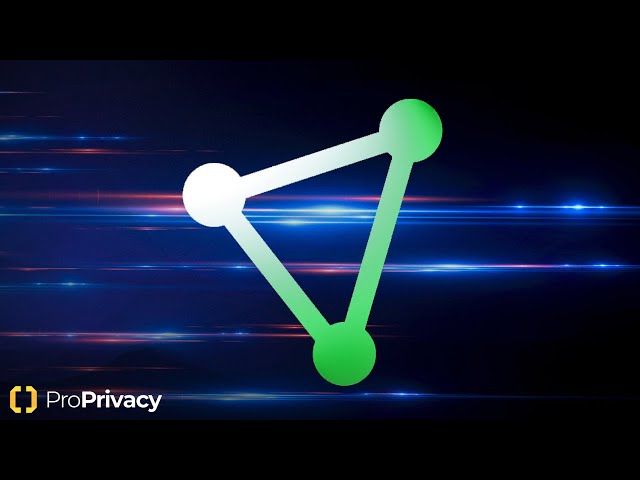
Quick off the mark
A security titan
The best free plan around
Which is the fastest Mac VPN on the list?
Unfortunately, when you connect to a VPN server, the extra step of encrypting and decrypting your traffic, as well as the increased physical distance from your computer and server, will slow your internet speeds. By choosing a fast VPN service, however, you'll ensure that you barely notice the difference.
At ProPrivacy, we understand your need for speed, and only ever recommend lightning-fast VPNs for macOS. The services in this guide invest a lot of time and money into their server networks – meaning that you can stream in 4K HD and hop into video conferences without issues. These top-notch speeds also make our Mac recommendations ideal for gaming and torrenting.
Check out the table below to get a snapshot of which VPNs are leading the race today. We run VPN speed tests on a regular basis and display the results here, automatically, to give you an idea of how each service is performing.
| ExpressVPN | NordVPN | Private Internet Access | |
|---|---|---|---|
| ProPrivacy.com SpeedTest (average) | 100 | 85.9 | 62.2 |
| Performance | 10 | 9 | 8 |
| Reliability | 9 | 8 | 8 |
| Speed | 100 | 568.0 | 254.93 |
Can I use a VPN to improve my internet speeds?
Plenty of people (and websites) claim that a VPN can actually boost your internet speeds. In truth, the way a VPN functions will nearly always result in some latency.
To do its job properly, a VPN has to route your traffic via the VPN server on its way to the website or online services you use. It also needs to encrypt and decrypt your traffic numerous times along that journey – and this is what slows your internet speeds a little.
However, the best and quickest VPNs for Mac make sure that loss of speed is imperceptible. As a result, you'll get to enjoy your VPN (and all of its features) while still enjoying the baseline internet speeds you pay your ISP for.
So, why do people say VPNs make the net faster?
Some ISPs are known to engage in bandwidth throttling. They do this to prevent network congestion for their users, but it also results in some of those users having their internet speeds restricted at peak times (when lots of people are all using the internet at the same time).
Under these circumstances, a VPN can make your internet faster. So, if you believe your ISP is purposefully shaping your traffic, it's definitely worth giving a VPN a try to see if it helps.
When you connect to a VPN, your ISP can no longer track what you are doing. It doesn't know whether you're gaming, hopping into VoIP calls, or streaming your favorite movies in HD, and so won't throttle your traffic when you engage in any of these data-intensive tasks.
What can I do with a VPN on Mac?
If you're new to VPNs, you might be wondering what all the fuss is about. The privacy provided by a VPN can sometimes seem like an intangible benefit – however, it's extremely important if you want to protect your digital footprint. The good news is that VPNs have plenty of other benefits that are more observable (making them as versatile as they are popular). Below, we've listed what you'll be able to do with your VPN:
Want to know more? If you're new to the world of VPNs and digital privacy, you'll find all the information you need in our handy guides:
How we test Mac VPNs
We put VPNs through a thorough testing and review process before they can claim a top spot in our guide. ProPrivacy's team of experts have years of hands-on experience with VPN services; from big-name mainstays to smaller, upcoming providers. So, we're confident that we're only recommending the cream of the crop for you and your Mac device – nobody has the time to waste on a subpar service, after all!
Here are some of the criteria we check for during our tests:
- Does the VPN unblock in-demand streaming services like Netflix? If so, which regional libraries?
- How quick is the VPN, and does it have a significant impact on internet speeds? (This one is more than a bit subjective, however, seeing as results can be influenced by outside factors like your baseline speeds)
- Which protocols are offered, and how well-implemented are they? We expect most Mac clients to come with IKEv2 by default, but OpenVPN and WireGuard are fantastic alternatives
- Does the VPN abide by a zero-logs policy? Has the service invested in a security audit? These considerations help us peek under the hood to make sure there are no dodgy dealings behind the scenes
- And, finally, is the VPN client easy to use? Installing a VPN should be as simple as following a few on-screen instructions, and the sooner you're setup, the sooner you can browse the web with peace of mind
ProPrivacy's VPN review process
We'll also take a look at what (if anything) is missing from the Mac VPN app. You might've noticed from your own experience with these clients that they tend to be missing key features – features that are present in their Windows counterparts! This is pretty unfair, especially when you consider that everyone is paying the same subscription fee for potentially fewer features in return, but it's an unfortunate consistency across the industry, thanks to Apple's strict developer guidelines.
To that end, we'll point out any gaps in the VPN toolkit so you can decide for yourself whether their absence is a deal-breaker.
How to set up a VPN on Mac
Once you've decided on a provider, getting your favorite Mac VPN set up is quick and easy. Simply follow along with the steps below:
- Download the Mac App from the VPN website.
- Install the VPN, follow the on-screen instructions, and log in with your credentials.
- Select a server from the VPN list and click connect.
As soon as your VPN connects to a server, your real IP address will be concealed, giving you the freedom (and privacy) to access content from anywhere in the world.
A note on IKEv2 VPN encryption
IKEv2 is made up of various cryptographic primitives and primarily leverages IPsec to ensure traffic is secure. Thus, it's actually correct to refer to it as IKEv2/IPsec. (If you see a VPN advertising IPsec for Mac, however, it's usually referring to the older IKEv1 standard).
MacOS is designed to support IKEv2 connections within its native VPN client. Custom Mac VPN clients just auto-configure the built-in client. However, they also implement additional security features such as a kill-switch and firewall-based IP leak protection, which are not available in the Mac VPN client by default.
Although most Mac VPN apps do support IKEv2 by default (because of the ease of implementation), many also include a full OpenVPN client. Some Mac VPN apps also support the outdated PPTP protocol as well as L2TP (/IPsec). However, there's just no reason to choose these when IKEv2 is available – IKEv2 is far more robust and provides excellent speeds.
We're seeing VPN apps begin to support the new WireGuard protocol, too – a protocol considered by many to be the future of VPN encryption. Mac users who like groundbreaking tech and stellar speeds may want to try WireGuard instead of IKEv2. However, we recommend sticking to tried and tested protocols (like OpenVPN and IKEv2) if you want proven data security.
IKEv2 vs OpenVPN on Mac
Unfortunately, there's no straightforward answer here. It ultimately depends on what you need and what you're using your VPN for.
OpenVPN is a widely used VPN protocol favored by most non-Apple apps. It's less efficient than IKEv2 and therefore requires more processing power – something that typically translates into slower connection speeds.
Although OpenVPN isn't usually supported by MacOS VPN apps, you can configure OpenVPN with software such as Tunnelblick.
Documents leaked by Edward Snowden, however, strongly suggest that, when implemented well, even the NSA cannot crack OpenVPN. IKEv2 is believed by experts to be cryptographically secure, but then again, most encryption protocols are... until someone proves otherwise.
IKEv2 is a relatively new protocol that was not in widespread use at the time of Snowden’s revelations and is, therefore, not addressed in any of the documents he leaked. So, while it is thought to be secure, it has simply not proved itself in the way OpenVPN has.
One strength of IKEv2 is its ability to re-establish a VPN connection when it is temporarily lost, like if you happen to go through a tunnel. It also supports the Mobility and Multi-homing (MOBIKE) protocol, which makes it particularly adept at switching between networks (for example, switching between your Wi-Fi and mobile networks when leaving your home).
VPN extensions for Safari and other browsers
While most VPNs offer extensions for Chrome and Firefox users, it's rare to find a provider that offers a similar browser extension for Safari. Of the VPNs we've highlighted in this guide, only ExpressVPN has plans to roll out a Safari browser extension. However, the timeline for this release has still not been confirmed.
But, before you make your choice based on whether your favorite browser is supported by a VPN, you should consider the implications of using a browser extension instead of a standalone app.
When using a VPN browser extension, only your activity within the browser is protected. This means any external processes running in the background are still using your real IP address. Because of this, we strongly recommend that you get into the habit of booting up and using the dedicated VPN app before you begin browsing, rather than relying solely on a browser extension.
Top-tip: Get ExpressVPN for Free!

Did you know you can experience ExpressVPN's fully featured service without limitations… for free!
If you're finding free VPNs too restrictive, why not test the ExpressVPN premium service? Simply purchase a subscription using the button below and take advantage of the no-nonsense money-back guarantee. Enjoy the service for up to 30-days, and when you cancel, you will receive a complete refund!
VPNs MacOS users should avoid
There are lots of VPN providers out there that are compatible with Mac devices – but there are also a handful of services that we'd recommend avoiding altogether, and we've listed them below.
How does the Big Sur update affect Mac VPNs?
Big Sur, the new macOS released in November 2020, immediately sparked concern over VPN use. Initial reports indicated that a handful of Apple's native apps were able to bypass firewalls and VPNs to send telemetry data back to Apple. It was also alleged that Apple would be able to track applications used by customers on their machines.
The Big Sur update allows the Apple App store – and a whopping 50 other Apple apps – to bypass user-defined internet routing rules.
The GateKeeper program has been designed to check the certificate of the programs running on your Mac before sending the data back to Apple, alongside a timestamp and your IP address. This has created privacy concerns, seeing as Apple could feasibly begin tracking which apps you use, when, and from where.
Will this prevent me from using my VPN?
Ultimately, no. The telemetry collected by Big Sur is an invasion of privacy, certainly, but shouldn't stop you from using a VPN to bypass geo-restrictions. Your VPN will function normally when you access online services, keeping your digital footprint concealed, and your ISP will remain unaware of what you get up to.
Can you trust Apple?
Apple insists that it has no plans to use this data to track the programs used by Mac owners: The firm stated:
Gatekeeper performs online checks to verify if an app contains known malware and whether the developer’s signing certificate is revoked. (...) We have never combined data from these checks with information about Apple users or their devices. We do not use data from these checks to learn what individual users are launching or running on their devices.
However, despite these claims and depending on your threat model, the telemetry data gathered by the Big Tech titan could be a huge cause for concern.
Can the Big Sur update expose me to malware?
The reality is that the GateKeeper app and the new updates in Big Sur are meant to protect macOS users against malware. It allows Apple to check the program’s developer ID certificate for authenticity, which should prevent the user from becoming infected with anything nasty.
However, some security experts claim that hackers could exploit the ability to bypass the Firewall installed on macOS. Anybody that does become infected by malware (and there are many exploits for macOS nowadays) could potentially end up having their data forwarded to servers controlled by cybercriminals. Check out our antivirus for mac page for more information about avoiding viruses on your Mac.
Can I access streaming services with a VPN for Mac?
Yes. When you connect to a VPN server, you get a valid IP address in that remote location. This means that you can use a VPN to watch your home TV services on a MacBook while traveling for work or on vacation.
It doesn't matter where you travel abroad, you can always connect to a VPN server back home. For example, people often use a VPN to access US streaming services like Netflix, ESPN, Hulu, HBO Max, Disney+, Peacock, and many others from abroad.
You can also connect to a server in the UK to watch BBC iPlayer, a server in Germany to watch Joyn, a server in Australia to watch 10Play - and any other location that takes your fancy.
It is also worth remembering that you can use a VPN to bypass streaming blocks in your own country. If, for example, your employer has blocked access to local streaming services and TV network streams, you can regain access with a VPN.
By connecting to a VPN server in your own country, you can sidestep the restrictions placed on the local network. this allows you to play games, use social media, watch YouTube or Netflix, stream TV broadcasts, or do anything else that has been blocked by your boss.
FAQs
Conclusion
Picking the perfect VPN provider isn't a straight-forward process – especially for Mac users. Few VPNs offer macOS apps or a full spread of features, and some are even lacking the necessary (and well-implemented) encryption you'd expect. That's why we've put this guide together, to showcase ten of the best Mac VPNs available in 2022! All of our picks come with sleek apps for your Mac device, robust security measures, and enough features to enjoy a freer, more private web, wherever you are.
And if you need a final reminder of the VPNs we recommend, check out the table below:








