With so many VPN services on the market, there's never been a better time for online privacy – but censorship, government surveillance, and cybercriminals have also grown with the times. In order to stay secure online and gain watertight privacy, we recommend you use a VPN for Mac.
VPN services can often be expensive, which can put some people off. We believe everyone should have the right to protect their privacy, so we have listed the best free VPNs for Mac users. Free VPN services have some limitations compared to paid services, which we will also explain in this article.
What is the best free VPN for Mac?
We have listed the best free VPNs for Mac below. If you want to know more about why we've chosen each provider, please keep scrolling to see our in-depth analysis.
- Hotspot Shield - The best free VPN for Mac. It comes without data limits and is great for bypassing geo-restrictions.
- Hide.me - The fastest free VPN for Mac. Offers free users 5 locations with up to 10 Gb of data use per month and great Mac software.
- Proton VPN - This is a very secure service that boasts a completely uncapped free plan so you can use it as much as you want.
- Windscribe - A reliable free Mac VPN. Offers a 10 GB per month usage limit on its free plan, strong encryption, and great MacOS software.
- TunnelBear - A free Mac VPN with the largest free server network. It has a slick MacOS client and 2GB monthly download limit.
EXPLORE HOTSPOT SHIELD: 30 DAYS RISK-FREE
Sign up on this page to enjoy a full-featured 30-day trial from Hotspot Shield. Dive into the world of the #1 rated VPN for privacy, and especially if you're keen on trying the best free VPN for Mac
Transparent terms—contact the support team within 30 days for a hassle-free refund if you're not satisfied. Click here to start your Hotspot Shield trial.
These free services will provide users with strong encryption and will keep you safe and secure online, however, they aren't great for streaming. Unfortunately, these services have the following limitations:
- Fewer server locations to connect to.
- Usage limits/download limitations.
- Bandwidth restrictions (slow connection speeds).
- Inability to unblock Netflix and access other such services – check out our Netflix VPN guide for a list of services that work with Netflix.
Best free VPNs for Mac – In-depth analysis
We take a closer look at our recommended free VPNs for Mac below. For more information on any of the listed providers, be sure to click through and check out our in-depth VPN reviews.
Hotspot Shield is the best free VPN for Mac. It gives users plenty of options with unlimited data allowance and superb privacy features. Hotspot Shield Demo Hotspot Shield is a US-based free VPN that provides unlimited service, without data caps. This is very generous and quite rare for free VPN providers! Admittedly, free users may only connect to a server in the US, but this will suit many people because it will let them safely access the most in-demand content. Hotspot Shield provides fast speeds, making it a good choice for your data-heavy tasks. It comes with its own proprietary Hydra protocol, which ensures impressive speeds, without compromising your security. You get to access all popular social media platforms (even from China), such as Instagram and Twitter, and streaming services like YouTube, Netflix, Amazon Prime, and Twitch. Bear in mind that the free plan offers only one server location, so if you wish to access a greater variety of international content, consider upgrading to Premium. The upgrade will give you access to all of its 115
locations and you'll be able to use the servers that are specially optimized for streaming. Hotspot Shield operates on a "freemium" business model, so unlike most other free VPNs, it's transparent where its earnings are coming from. This provider uses the money from its paid subscriptions to offset the costs of the free ones. So you don't have to worry that by using its free service, you'll get involved in any kind of illegal data trade or such. You will, however, be seeing some ads with the free plan, which aren't there with the Premium one. We love Hotspot Shield because it has helped millions of users worldwide during times of political upheaval – allowing them to access blocked social media and news in their time of need. Hotspot Shield is a hustle-free VPN, that's perfectly suitable for VPN newbies. Its download and setup will only take a few minutes of your time, and then you're ready to protect your browsing and other activities. It's worth mentioning as well that its Premium plan comes with a generous 45-day money-back guarantee, so if you ever decide to upgrade, you can do it without risking your cash. Hide.me is the fastest free Mac VPN. It's super-fast, so you can unblock content in complete privacy without paying a dime. It comes with up to 10 GB a month and has fantastic Mac software. Hide.me Demo Hide.me is a Malaysian VPN that provides an extremely generous free plan that's great for Mac users. The VPN is secure thanks to strong OpenVPN encryption and has a zero-logs policy to ensure your web browsing habits are always private. That means you can trust this VPN to provide data privacy and security for your MacBook both at home and on public WiFi. For free, users get access to five server locations (Netherlands, Germany, the US West, the US East, and Canada). This is more than most other VPN providers on this list, which means less congestion and better speeds. Not to mention, these are all great server spots, so you'll be able to access a plethora of international content. However, if you're looking for a server in Australia – or another country that's not on this list, you will need to upgrade to a paid plan or try a different free VPN for Mac. On the plus side, Hide.me lets you download 10 GB of data each month at speeds of up to 80 Mbps – which makes this free VPN for macOS extremely versatile! Hide. me is also the most feature-rich VPN on this list. Unfortunately, most of its premium features don't become available to you unless you subscribe to a paid service, however, you get the same level of privacy and security as with the Premium plan. Besides, regardless of which plan you choose, Hide.me won't log any of your online activities thanks to its strict privacy policy. Some of the advanced features which hide me offers include: Not many free VPNs, or even paid ones, boast audited services – and even fewer of them have been independently audited. Hide.me, on the other hand, was among the first VPNs to get independently audited in 2015. This shows a great deal of transparency and dedication, and it's exactly the attitude we like to see in a VPN provider. Also, unlike most free VPNs, Hide.me provides 24/7 free customer support to ALL its customers. This is a great benefit, especially for VPN newbies. You get to explore all the advantages of this VPN with peace of mind, and you'll always have somebody to contact in case you encounter a bump on the road. A 30-day money-back guarantee is included too, for those willing to try Premium, without the risk of losing money. ProtonVPN offers an unlimited free VPN plan and great MacOS software, with access to servers in The Netherlands, Japan, and USA. Proton Demo ProtonVPN is an excellent free VPN by the developers of Proton Mail. This makes it a highly trusted service in terms of privacy. It is a zero-logs service based in Switzerland that lets Mac users enjoy VPN usage on an unlimited basis. ProtonVPN is the only VPN on this list, aside from Hotspot Shield, that doesn't measure or limit your data transfers or your speeds. That's pretty mind-blowing because it means you can use it all day every day, without worrying about when your free VPN allowance will get used up. Free users get access to servers in the Netherlands, Japan, and the USA, which is less than you get with Hide.me but it still gives you plenty of options for streaming and browsing. However, please bear in mind that speeds will get deteriorated at peak hours to prevent congestion. That said, I found it to provide pretty good speeds for a free VPN. ProtonVPN is another security-driven software product by famous Proton Mail developers. The company is Swiss-based, so you can rest assured your privacy is well taken care of. And, for those who are still not convinced, ProtonVPN applies a strict no-logs policy, which is another great layer of security. On top of that, this VPN provides strong OpenVPN encryption to ensure your data is always safe. A great free VPN that is well worth trying, but is missing some of the advanced features you get with the premium version. The good news, though, is that you can always easily upgrade to a premium plan – and with a 30-day money-back guarantee. With ProtonVPN you get free apps for all your devices, including GUI apps for Linux and Chromebook. All its apps are slick, modern, and ad-free, so you can get the best out of ProtonVPN service, hustle-free. But why trust us, when you can try it and use it for free? Windscribe is a reliable free VPN for Mac. It offers most of its premium features in its free plan, only limited by a data cap. It has great MacOS software and a strong encryption. Windscribe Demo Windscribe is a free VPN for Mac that is good for those who need plenty of use of a VPN for free. It is a secure service with apps for all platforms that will let you connect to servers in a total of 10 countries. Overall, I found the VPN to be versatile and secure thanks to its no-logs policy and watertight encryption. However, do bear in mind that it is based in Canada which means the provider is subject to Canadian surveillance laws and FIVE EYES snooping. This may put some users off depending on their threat model. However, we still think this is a useful free VPN that anybody can use to bypass restrictions and censorship. A secure service that does not skimp on privacy and stores zero logs. Windscribe's plans, both free and paid, are highly customizable. The free plan offers a whopping 10 server locations, with an option to choose your servers for $1 per location per month. On top of that, you get to earn more data and more bandwidth via Twitter and various referral programs. Its ad and malware blocking tool, called R.O.B.E.R.T., can also be adjusted according to your needs and is available with all plans – a great bonus for free subscribers. A long list of advanced app and in-browser features will become available to you if you decide to upgrade to the Windscribe Pro plan – and you can check if they're worth the money with a 30-day money-back guarantee! TunnelBear offers a fantastic free VPN for Mac users that want a large server network. It comes with a 2GB monthly data limit and a slick MacOS app. Tunnelbear Demo TunnelBear VPN is a free service for Mac that is also based in Canada. Again, this isn’t the best location we can think of for a privacy service to be based. However, it keeps no invasive logs that could put you at risk and its service has been audited to show that it is secure. TunnelBear offers servers in 47 countries
worldwide, all of which are available to you with the free plan. This is the only VPN on our list which allows you to access its complete servers network for free, so it's ideal for the folks who like to have more options. Strong AES 256-bit encryption and Ghost Bear feature are other good reasons to consider this VPN. Ghost Bear makes you less detectable to governments, ISPs, and various other third parties, so your online activities remain private. This also means you can bypass various firewalls, including the great firewall of China. On the downside, TunnelBear only lets users have 500MB of downloads per month – which means it is only going to be useful to people who want to read restricted news or secure their browsing. For streaming and other data-intensive tasks, stick to a VPN above. Still, TunnelBear provides more location choices than any other VPN on this list, making it useful for circumventing censorship without paying. Also, if you decide to upgrade to an unlimited data plan, this VPN is quite an affordable option. 1. Hotspot Shield
Pricing
Pros
Cons
Available on
Unblocks
Website

Impressive speeds
Free but secure
Beginner-friendly
Pricing
Pros
Cons
Available on
Unblocks
Website

Servers in key locations
Highly customizable
Independently audited
Pricing
Pros
Cons
Available on
Unblocks
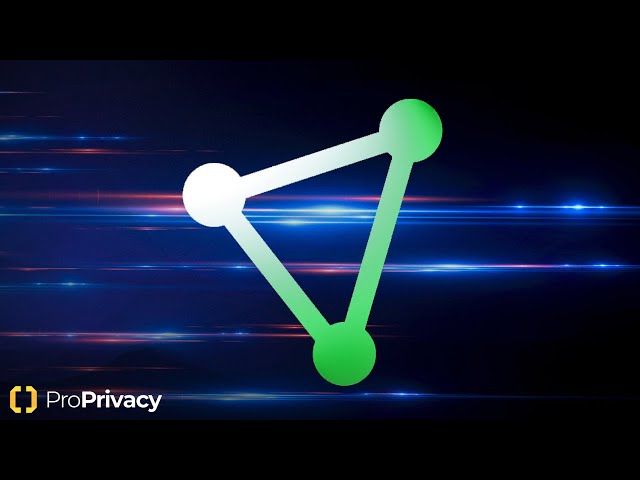
Truly unlimited free VPN
Layered security
Exceptional cross-platform compatibility
4. Windscribe

Pricing
Pros
Cons
Available on
Unblocks

Versatile service
More than just a VPN
5. TunnelBear
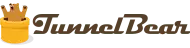
Pricing
Pros
Cons
Available on
Unblocks

A complete servers' list for free
Secure your browsing
What's the catch with using a free VPN for Mac?
There are hundreds of free services on the market, and the vast majority of them log your data to sell to third-party crooks and provide little, if any, encryption. This is the polar opposite of what a VPN is supposed to do, and if you value privacy, it is important to stay away from these services. The providers behind these use the services to catch people out and steal user data.
Luckily, there are some free VPNs for Mac that you can trust. While it is extremely generous of some of the best VPN services to let consumers use their service for free, there are some caveats.
A free service is likely to cap your data. You'll have a daily or monthly allowance, and if you run over it, you'll no longer be able to use the VPN. This means your normal internet connection will resume, and both restricted and geo-blocked sites will become inaccessible once more.
Free services usually offer limited bandwidth, too. This isn't ideal for streaming as it can cause buffering and can slow down your connection.
A free VPN for Mac is likely to:
- Have monthly data caps.
- Use bandwidth limitations.
- Limit the number of servers you can choose from.
- Be unable to unblock anything.
Anything claiming to have unlimited internet for free is risky and you should steer clear. If you pay for a VPN, you'll have your pick of all of its servers. This isn't the case with most free services. They will usually have a reduced number of servers available for free users, and sometimes they simply won't be in the locations that you need them to be for unblocking content.
At the end of the day, there is no real way to get a full premium VPN experience for free. So if you require a VPN on a daily basis, it is probably worth investing to get a full unrestricted experience. There are plenty of cheap VPN services out there that are fantastic for streaming and have excellent privacy and security features, this could be an option.
Don't despair, however. A free VPN for Mac users can still be a powerful privacy tool, provided you don't need to stream.
Why use a free VPN for Mac?
Using a VPN will make your Mac more secure. Macs are just as susceptible to viruses and malware as Windows machines. They're also being targeted by hackers more often now, thanks to a rise in popularity. Luckily, a VPN is the perfect tool to safeguard against malware and tracking – and even a free VPN for Mac can do more than you might expect.
A VPN conceals your IP address, thereby preventing your online activity from being logged by the sites you visit or your ISP. You can also access geo-blocked content with a VPN. This includes streaming sites, news outlets, and social media pages that might otherwise be restricted (either by your workplace or government). Additionally, by installing a VPN on your device, you'll be able to use it safely when in public, seeing as public WiFi connections are notoriously dangerous.
It can be tricky to find VPN software compatible with Macs, and that goes double if you want a free service. This is due to OpenVPN not being built into the macOS. Luckily, other secure protocols exist, and below, we've run through 6 of the best VPNs for Apple Mac users.
What to look for in a free VPN for Mac
Whilst there isn't an overabundance of free VPNs for Macs out there, you can still afford to be picky – don't get sucked in by the promise of a "free” service without checking the small print. All the providers we've listed above should be more than enough to protect your average browsing session, but there are things to look out for when shopping around:
- Strong encryption – you'll want your details and history to remain private, so tried-and-true encryption is a must.
- DNS leak protection – even with a VPN, you're not guaranteed to be protected from critical DNS leaks and the threat they represent, so make sure your VPN offers this functionality.
- Kill switch – a handy tool that'll keep you protected in the event that your VPN connection drops… or if you forget to switch it on.
- A zero-log policy – you have a right to online privacy, and no reputable VPN provider stores its users' activity logs.
- Customer service – even a free service shouldn't skimp on customer service!
- Ease of use – the last thing anybody wants is to waste time in complicated menus and UI settings; look for clean menus and quick installation.
How to install a free VPN for Mac?
Luckily, there's nothing to it. All you need to do is pick a provider – we've highlighted five of the best – and follow these three steps. You'll have your shiny new free VPN for your Mac up and running in no time!
- Navigate to your VPN provider's homepage and download the Mac OS X files.
- Follow the installation wizard when it begins, and log in using your credentials.
- Pick a server (this might be affected by which locations are available or the content you're trying to access) and hit connect – Voila! You're all ready to go.
How we picked the best free VPNs for Mac – testing methodology
Finding a reliable and secure VPN is not easy, especially among the free VPNs. This category of VPNs is particularly risky because many of them use unscrupulous methods to earn money – seeing as they're not charging for their services. That's why we rarely recommend free VPNs, and if we do, those are usually the VPNs that also offer paid plans. To them, free plans serve as a promotional strategy, and premium ones are how they pay their bills. So at least you know where their money comes from and there's less chance they are involved in any sort of data trade or similar fishy activities.
Of course, there's much more to it when choosing a good free VPN. ProPrivacy has a team of experts who compare and review market-leading providers daily, and who are always up to date with the latest news and innovations from the world of VPNs and cybersecurity in general. With each guide or comparison, we apply our thorough review and testing methodology, composed and perfected over the course of almost 10 years.
Our testing consists of many important steps, and we never skimp on details. For a start, we check whether a VPN has strong encryption to keep your browsing and other online activities safe. Multiple encryption protocols are a big plus as well. We make sure there are no DNS leaks, so you get the VPN privacy you need. Naturally, the VPNs we recommend must be fast enough and have stable connections to be useful.
Here you can see the other important factors we took into consideration when picking the best free VPNs for macOS:
- Custom apps for macOS that are fully functional and easy to use
- Servers in key locations to support your activities and bypass censorship
- Advanced privacy features, such as a kill-switch and DNS leak protection
- The ability to access popular streaming platforms such as Netflix, Amazon Prime, and BBC iPlayer
- A free subscription plan that will allow you to use or test the service for free
- A money-back guarantee, so you can upgrade to a premium plan risk-free anytime you wish to do so
Is a free VPN for Mac fast enough for streaming?
Unfortunately, free VPNs have fewer servers than their premium counterparts. This causes servers to become congested, which makes them too slow for data-intensive tasks such as streaming, gaming, torrenting, and video conferencing.
In addition to having slow servers, free VPNs are often non-optimized for streaming platforms. This means that those servers will not work to watch Netflix, Hulu, HBO, and other popular services. VPNs keep this kind of access exclusively for their paid users, to make people want to upgrade to a paid plan.
Ultimately, you can try a free VPN to stream if you want to - and it may work with YouTube and some other streaming platforms. However, due to their slow speeds, you are likely to experience high levels of buffering, low-quality video playback, and lag.
In addition, you should not expect a free VPN to work with popular streaming services such as Netflix, BBC iPlayer, Hulu, and HBO Max. This is because free VPNs have already been blocked by these streaming services.
Can I use a free VPN to protect me on public wifi?
Yes. As long as the free VPN you have selected provides strong encryption for your data, then it will work to protect your privacy on public wifi. This means that you have to be careful about which free VPN you use; they are not all created equally.
The important thing to remember is that studies have revealed that many free VPNs lack encryption, suffer from leaks, and even have app and server vulnerabilities. These VPNs will not prevent ISPs or wifi networks from detecting what you are doing online. They will fail to protect you against hackers.
This means that you must choose a free VPN provider extremely carefully. Only a few trustworthy VPN providers have a free plan that offers the same level of protection as a premium service, and the vast majority of the free VPNs you will find on app stores or Google searches are likely to be insecure.
Conclusion
We'd recommend any of the free VPNs for Mac users, but note that they are limited services. This doesn't mean that they're useless, however. A free service can still provide much-needed security for day-to-day browsing, and journalists and reporters can use it to quickly and freely access sites that would otherwise be restricted.
Depending on what you're doing online, a free VPN for Mac could be all you need or a great way to decide whether you want to take the plunge and commit to a premium plan.
FAQS



