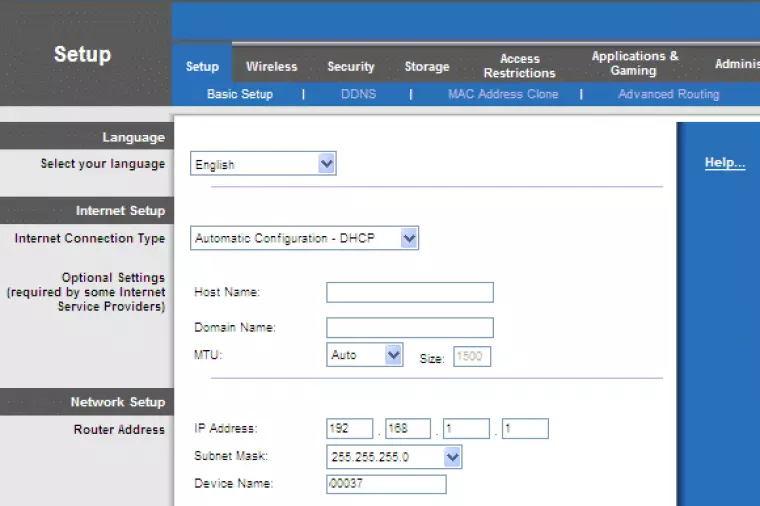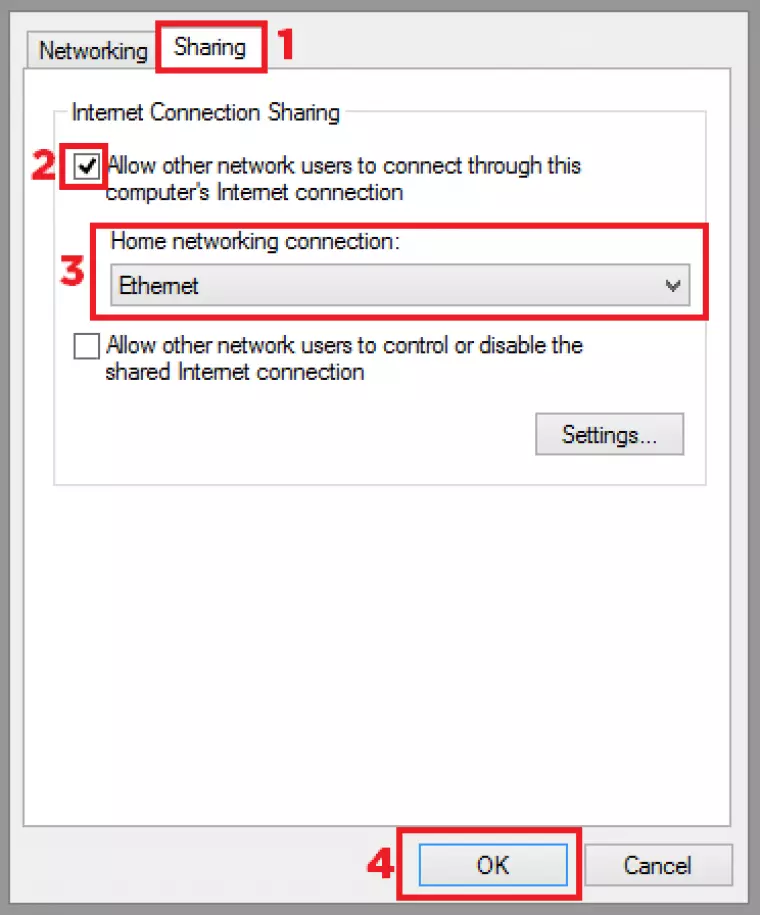There are a number of reasons why people are turning to VPNs for their Xbox. In this guide, we'll show you the best VPNs for Xbox to use, what you can do with one, and how to set them up!
The best VPNs to use with Xbox One at a glance
Here's a quick look at the top 5 VPNs we recommend using with your Xbox. If you want more information on any of these providers, or some alternatives, click here.
- ExpressVPN - The best VPN for Xbox One. You get faster download speeds with MediaStreamer, as well as servers in over 94 different countries.
- NordVPN - is a very secure VPN that offer pre-flashed VPN routers so you don't have to set it up yourself
- CyberGhost VPN - An easy to use Xbox VPN with simple set up. It supports routers, desktops and mobile devices – useful for all types of gaming.
- Private Internet Access - The most secure VPN for Xbox on our list. It has excellent security with a zero-logs policy, privacy features & decent speeds.
- Surfshark - A cheap VPN for Xbox One. From $2.49 a month, you can have fast connections, awesome features, and 24/7 live chat support.
Get ExpressVPN our #1 VPN for Xbox
With a VPN for Xbox, gamers will unleash the power to unlock a whole world of possibilities. You can find new challenges by playing against different opponents on foreign gaming servers, or play with people who speak foreign languages. Besides this, using a VPN on your Xbox also allows you to access streams from geo-restricted services such as Netflix or BBC iPlayer, as well as unblocking access to websites and apps that are censored in your country.
Online gaming is a data-intensive task, so it's important to make sure that your VPN is up to scratch before you even consider using it with your Xbox. When we curated our list of best VPNs for Xbox, we made sure the VPNs we included in this guide offer:
- Fast VPN speeds to help combat lag.
- Unlimited bandwidth because gaming requires a lot of data.
- Large server networks to help you optimize for ping.
- Router compatibility.
Now that you know what we're looking for, let's take a closer look at our recommendations.
The Best VPNs for Xbox One | In-depth analysis
The in-depth summaries below will let you know exactly why we consider these services our favorite VPNs to use with Xbox One and Xbox Series X.
Best VPN for Xbox One: ExpressVPN is our #1 pick. Express VPN is fast and subscribers have access to "Media Streamer", which allows you to change the IP on your Xbox One in minutes! ExpressVPN is a highly reliable VPN for Xbox One and Xbox Series X that is ideal for anybody looking for lightning-fast connection speeds. ExpressVPN has apps for all platforms, and it is easy to set up on a wide selection of VPN-compatible routers. But if you don't feel confident enough to flash a router or set up a VPN yourself, you can simply purchase a pre-flashed router. Where privacy is concerned, this VPN is extremely strong thanks to its strict no-logs policy and strong encryption. Express also provides outstanding 24/7 live chat customer support, so you can get the help you need, whenever you need it. ExpressVPN has servers in 94 countries, which is ideal for Xbox players who need to connect to game servers in different regions. And it will protect you against DDoS attacks thanks to its Tier-1 network of servers. If you want to stream, this VPN can reliably unblock the US Netflix catalog, BBC iPlayer, Hulu, and virtually any other international streaming service you may be interested in. Plus, this VPN has a kill-switch. It's an excellent all-rounder that is consistently one of the fastest VPNs in the world, making it well worth testing using its 30-day money-back guarantee. NordVPN is a secure VPN service, it offer pre-flashed routers so you don't need to worry about setting one up yourself NordVPN is known for having some of the best security and privacy features that a VPN can offer. Optional double encryption, an automatic internet kill switch, and support for Tor over VPN are just some of the reasons NordVPN’s security features stand out from other VPNs. NordVPN also provides VPN routers via Flashrouters so you can easily get your Xbox One and other home devices enjoying the benefits. You can give NordVPN a try with no risk to your wallet thanks to a 30-day money-back guarantee! CyberGhost is the best value pick to get a VPN on Xbox One. It's an easy-to-use service with set up guides on sharing your PC connection with your Xbox One. CyberGhost VPN is a provider based in Romania that is another fast service that is great for Xbox users. Reliable servers make gaming and streaming Netflix US on your Xbox a breeze. Customer support is top-notch, and this VPN lets you run the VPN on up to 7 devices simultaneously. CyberGhost VPN has fully-featured apps for all platforms, which means you can install the software on laptops, MacBooks, tablets, and mobile devices. The VPN is also fully compatible with VPN router setups (and you can buy pre-flashed routers that work with this provider too). Plus, this VPN has advanced privacy features such as a kill-switch and DNS leak protection; which makes it a superb all-rounder. We love that this VPN has servers in over 90 countries; perfect for accessing game servers or unblocking geo-restricted content. And, when it comes to privacy, this VPN is strong thanks to its no-logs policy and robust military-grade OpenVPN encryption. Overall, this is a highly reliable VPN that will not break the bank, and you can try it risk-free using its 45-day money-back guarantee! PIA is a no logs provider with excellent encryption, great privacy features, and speeds that are perfect for gaming. Private Internet Access (PIA) is a US-based VPN provider that keeps zero logs, a claim it has proven in court on multiple occasions. The VPN is perfect for gaming thanks to its incredibly fast servers; which make it an excellent choice for any Xbox user. PIA has servers in over 76 countries around the world, it provides strong OpenVPN encryption, and is one of the most popular VPN services among Reddit users. It also has 24/7 live chat support and access to Netflix US. PIA also gives you the power to unblock a decent amount of other streaming content as well – including HBO Go and Hulu. We love that this VPN has advanced features like port forwarding and split tunneling. Plus, this VPN has obfuscation and a kill-switch to allow you to unblock censored content without fears over your privacy. It's a fantastic VPN that offers great value for money. You can test it using its 30-day money-back guarantee. Surfshark is a cheap VPN for Xbox One. This service is relatively new, but what it lacks in experience, it makes up for in speeds and price. Perfect for gaming on a budget. Based in the British Virgin Islands, Surfshark is a no-logs VPN service with great technical security, a bunch of useful features, and superb 24/7 live chat support. The VPN has servers in over 60 countries, and all those servers provide lightning-fast speeds that are ideal for gaming. Where cost is concerned this VPN always sends shock waves due to its amazing value for money. Surfshark is both incredibly affordable and packed with all kinds of awesome premium features. With this VPN you get fully-featured apps for all platforms and you can install it and use it on an unlimited number of devices at the same time with just one subscription. A kill-switch, obfuscation, and OpenVPN encryption ensure data security both at home and on public WiFi. Plus, this VPN unblocks 15 international Netflix libraries, including Netflix US and Canada, as well as many other popular streaming services globally. It's a superb VPN that is quickly becoming a consumer favorite in the industry. You can compare it to our other recommendations thanks to its 30-day money-back guarantee. IPVanish is a great all-round pick if you need a VPN on your Xbox. This provider is well priced, offers a decent number of servers and the speed are both fast and consistent. IPVanish is a US-based VPN provider that provides a zero-logs policy and fully-featured apps. It is an established VPN service that is well known for providing a reliable VPN experience. IPVanish VPN owns and controls almost the entirety of its "Tier 1" server network and its infrastructure has endured a full third-party security audit. This proves that you can trust this VPN to do the things it promises. Admittedly, this VPN isn't quite as fast as our top choices. But if you want a VPN with strong security, access to Netflix, servers in over 75 countries, and obfuscation, then we consider IPVanish a reliable, value-driven VPN that is good for unblocking a large amount of geo-restricted content. You can test it yourself using its industry-standard 30-day money-back guarantee. Ivacy is the cheapest VPN for Xbox on our list. For just $1.50 a month you get a secure and reliable VPN from the US that is ideal for gaming. Ivacy VPN is a service based in Singapore with excellent apps for all platforms and a no-logs policy. The VPN has everything you require to play foreign game servers, to conceal your IP address from other players, and to protect yourself from DDoS attacks. It also has servers in over 100 countries to let you unblock foreign game servers – and to purchase and play games that aren't available where you live. Ivacy also happens to be consistently one of the fastest VPNs around, which makes it perfect for gaming and streaming on your Xbox. Where privacy is concerned, this VPN is great thanks to its no-logs policy. And Ivacy VPN has advanced VPN features including OpenVPN encryption, DNS leak protection, a kill-switch, port forwarding, and obfuscation (TCP over port 443). This makes the VPN great for gaining digital privacy both at home and on public WiFi. It will also easily let you unblock games like Minecraft or Fortnite in school and at work. Plus, it can unblock Netflix US, BBC iPlayer, Hulu, YouTube TV, and many other streaming services. It's a superb all-rounder that you can use by connecting your Xbox to your computer – or by installing the VPN on your router. 1. ExpressVPN
Pricing
Speeds
Server locations
Tested with
Unblocks these streaming services
Also works with
Website
Pricing
Speeds
Server locations
Tested with
Unblocks these streaming services
Also works with
Website
Pricing
Speeds
Server locations
Tested with
Unblocks these streaming services
Also works with
Website
Pricing
Speeds
Server locations
Tested with
Unblocks these streaming services
Also works with
Website
Pricing
Speeds
Server locations
Tested with
Unblocks these streaming services
Also works with
Website
Pricing
Speeds
Server locations
Tested with
Unblocks these streaming services
Also works with
Website
7. Ivacy
 www.ivacy.com
www.ivacy.com
Pricing
Speeds
Server locations
Tested with
Unblocks these streaming services
Also works with
Which is the fastest VPN for Xbox One?
Fast connection speeds are essential for online gaming. That is why we have only recommended services that have a fast, reliable network of Tier-1 servers. This will ensure that you don't suffer disconnections from game servers, or slow speeds that spoil your gaming sessions or disrupt your streaming activities.
Below, we have included up-to-date speed test data for each of our recommended VPNs. We test VPN speeds on a regular basis, so the graph below will show you which VPN is performing the fastest.
| ExpressVPN | NordVPN | CyberGhost VPN | |
|---|---|---|---|
| ProPrivacy.com SpeedTest (average) | 100 | 85.9 | 63.92 |
| Performance | 10 | 9 | 7 |
| Reliability | 9 | 8 | 7 |
| Speed | 100 | 568.0 | 556.2 |
Will a VPN help improve my speeds?
It's quite common to hear both people and providers claiming that VPNs speed up your internet connection. In reality, that's not actually the case. Instead of routing your data directly from your console to a given game server, it first passes through an intermediate VPN server on the way. A marginally slower connection should be expected – after all, it's got a longer journey to complete.
In this article, we recommend providers that have fast servers – it's one of the primary reasons they've been featured. Although the above paragraph is true, it's still possible to find a VPN that can give you all the privacy and security features you need yet have an insignificant effect on your internet speeds.
But it does make you wonder – why do so many users think VPNs speed up their internet connection? Well, there is one instance where this might be true. Some Internet Service Providers combat network overcrowding by throttling the bandwidth of users, creating such traffic. This means the users that likely need the most bandwidth suffer.
Part of a VPN's job is masking your internet activity, not just from other people but from your ISP. Simply put, if your ISP can't see what you're doing, then it can't decide whether your activity is worth throttling you for. If you think that this sort of thing is happening to you, and your speeds are getting slower, then downloading a VPN is a no-brainer considering so many have 30-day money-back guarantees.
Why do I need a VPN for Xbox One?
A Virtual Private Network (VPN) is an online service that is primarily designed to give people online privacy. A VPN does this by encrypting your traffic so that your ISP and local network administrators can no longer track what you do online. This encryption process also makes a VPN an essential tool for evading government surveillance efforts.
A byproduct of how a VPN functions allows you to conceal your IP address from the websites and services you visit. This lets you pretend to be in a different country and gives you the opportunity to connect to different game servers, access regional Xbox games, or save money by purchasing games from an international Xbox store.
Due to the fact that an Xbox One is also a media player, many people also want a VPN to watch Netflix, unblock Hulu, watch restrited YouTube videos, and other services with their console. With a VPN, you can improve your streaming experience by accessing vast amounts of regional content not usually available where you live.
If all this sounds appealing and you would like to know more about how it works, navigate over to our VPN for beginners guide.
New to VPNs?
We recommend that you take the time to read our helpful guides:
How to Set up a VPN for Xbox One – Step by step guide
Setting up an Xbox to work with a VPN can be done in one of two ways. The first option is to connect to the VPN on your router so that the Xbox is automatically routed through the VPN when it connects to the internet. Alternatively, you can link your Xbox via ethernet to a laptop or desktop computer that is running the VPN. Below, we explain how to set up each method:
Set up a VPN for Xbox on your Router (recommended)
Total time required: ~20 minutes (you will need admin access to your home router)
-
Sign up for one of the best Xbox VPN services in this article or head straight over to our favorite, ExpressVPN.
-
Access your router’s control panel (check the router’s documentation to find it).
-
Navigate to the Network/Setup/Settings/WAN tab in your router's control panel.
![Set up a VPN without PC]()
-
Enter the VPN setup details you were sent when you signed up for the VPN service. This will be a combination of username, password, and VPN server address. (Get these from your VPN provider if you don’t have them.)
-
Confirm/accept/save these changes and close your router's control panel.
- Turn on your Xbox One and go to the Settings menu.
-
Select Network.
-
Select Set Up wireless network, to connect to a new network.
Xbox will ask: Which one is yours? And displays the wireless networks detected in your area. -
Select your WiFi network from the list and connect with the relevant login details.
-
Test your connection to confirm everything works and you're all set!
The router should now cause your Xbox to appear to be in the remote location of your choosing.
Set up a VPN for Xbox by sharing your PC's VPN connection
Total time required: ~10 minutes (you will need an ethernet cable)
-
Subscribe to one of the best Xbox VPN services in this article or head over to our personal favorite, ExpressVPN. Install the VPN software on your home PC.
-
Connect your Xbox One to your PC with an ethernet cable.
-
Once connected, open the Control Panel on your PC. Navigate to the "Network and Sharing Center"
-
Click on "Change Adaptor Settings" on the left sidebar.
-
Right-click on the VPN connection (the one you just installed on your PC) and click on "Properties." Click the "Sharing" tab.
-
Tick the "Allow other network users to connect through this computer's internet connection" box. Click "Ok."
-
Find the "Home networking connection" drop-down menu and select your home internet connection.
![Set up a VPN with a PC]()
-
Connect to the VPN on your PC. Remember to choose a server location that fits your needs!
-
Boot up your Xbox and make sure that all network settings are set to Automatic.
Remember to keep your Xbox connected to the PC when you want to use the VPN.
Can I use a VPN on Xbox Series X?
Absolutely. All the VPN picks listed in this guide still work great with Xbox Series X in the same ways they do with previous Xbox generations. This means that if you've already got your hands on the coveted next-gen Xbox console, then you can greatly enhance your overall experience by setting up a VPN on it just the same as with previous versions.
When you set up a VPN on your Xbox Series X console, you can unblock all kinds of geo-restricted streaming content and watch in brilliant resolution, compete with other gamers all over the world, find the best deals on Xbox games, and secure your privacy at the same time. By using an Xbox Series X VPN, you're really upping your game to the next level in more ways than one.
Check out our best VPNs for Xbox series X page for more information.
How to unblock content on Xbox
When you use the internet, geo-restrictions prevent you from accessing certain gaming servers. This can be incredibly frustrating if you want to match up against players from a particular country (who speak a different language, for example).
Battlefield and Grand Theft Auto are examples of games that are purposefully blocked in some Middle Eastern countries for religious and cultural reasons. As a result, you will need a VPN to play those games there.
For copyright reasons, Netflix does not provide access to its full library of content in every country. Luckily, with a VPN that works with Netflix, you can pretend to be in the US – or anywhere else – to watch more content on your Netflix account.
No matter the reason, with a VPN you can bypass blocks and geo-restrictions. This will let you play censored games, foreign game servers, or watch foreign TV streams or extra titles on Netflix, Prime Video, or anything else.
With a VPN, you can even change which time zone you appear to be in – to find more opponents – or to buy and play games before they are officially released in your region.
Get more information on changing your location with a VPN in our geo-spoofing with a VPN guide.
Protect your Xbox One from hackers
As we all know, the internet is, unfortunately, full of malevolent hackers. And recent years have seen them targeting games such as Sea of Thieves, Rocket League, and Call of Duty to engage in attacks and win games.
If attacked, tournament players can find themselves suddenly kicked from a game because of a Distributed Denial of Service (DDoS) attack. This leaves them unable to play; rendering any chance of winning in tatters.
Using a VPN, your actual IP address is safely concealed so that hackers can no longer target you.
If you are a Call of Duty player, check out our VPN for Call of Duty page for more information about using a VPN with the game.
Still unsure?
If you still need more information, check out our why do I need a VPN for gaming guide. In this article, we list the pros and cons of using a VPN service for gaming.
What else can I do with an Xbox VPN?
What you do with your VPN is entirely up to you. However, when you purchase a subscription, you'll be able to use your VPN on your PC, mobile phones, and tablet devices as well as your Xbox. You can protect all of your devices with a VPN, and you'll have a secure online connection regardless of which device you're using. The VPNs we've recommended all allow you to install and use the service on multiple devices at the same time – and some even allow for an unlimited number of concurrent connections! So be sure to check out how many simultaneous connections your provider offers.
A VPN will also protect you when you connect to public WiFi by stopping hackers from intercepting your traffic. For this reason, it is always a good idea to connect to your VPN when you're on the move. And with a VPN, you can access websites and services from back home when you go on vacation. A VPN will also help you unblock websites all over the world so you can watch foreign sports competitions, or use online services for cheaper rates. VPNs can even be used to purchase hotels and air flight tickets for less!
Finally, the encryption offered by a VPN provides privacy by stopping government authorities and ISPs from snooping on your web habits. So unless you want every website you visit to be recorded and stored by your ISP or even shared with various government agencies, be sure to use a VPN to encrypt all your data.
FAQ