Many schools and workplaces block access to popular sites like YouTube to stop students or employees from getting distracted. If you want to access YouTube on a restricted Wi-Fi network, use a VPN to unblock YouTube.
A Virtual Private Network (VPN) lets you bypass local network restrictions completely by allowing you to pretend to be elsewhere.
As soon as the VPN connects, you no longer seem to be at school, and the network restrictions no longer apply. Even better, the VPN also encrypts your data so that the network administrator will never know that you can unblock YouTube at school or work.
In this guide, we will explain exactly how you can bypass school Wi-Fi restrictions to unblock YouTube, or any other websites or services blocked on your school network or work. And the good news is that it is super-easy!
What are the best VPNs for unblocking YouTube?
Here is a quick look at the best VPNs for unblocking YouTube on school or work Wi-Fi networks. If you want to find out more, keep scrolling for a detailed breakdown of each provider or check out our full VPN reviews.
- ExpressVPN - The best service for unblocking YouTube. A wealth of features, robust encryption, and super-fast servers.
- NordVPN - An inexpensive provider that peforms like a premium service, with robust security and a no-logs policy.
- Private Internet Access - A budget-friendly VPN for unblocking YouTube that's proven its no-logs policy in court.
- PrivateVPN - Packs impressive security features that'll help you bypass geo-restrictions or even mask your VPN usage entirely.
- Surfshark - A great VPN for unblocking and streaming content that offers amazing value-for-money.
TRY EXPRESSVPN FOR 30 DAYS FREE
ExpressVPN offers a comprehensive risk-free 30-day trial when you register on this page. Experience the top-rated VPN for privacy without any limits for an entire month—perfect for unblocking YouTube at school, work, or elsewhere
No hidden clauses—simply reach out to support within 30 days if you feel ExpressVPN isn't the right fit and receive a complete refund. Begin your ExpressVPN trial journey here.
| TEST WINNER ExpressVPN | NordVPN | Private Internet Access | PrivateVPN | Surfshark | |
|---|---|---|---|---|---|
| Website | ExpressVPN | NordVPN | Private Internet Access | PrivateVPN | Surfshark |
| Ranking for Youtube | 1 | 2 | 3 | 4 | 5 |
| Performance | 10 | 9 | 8 | 7 | 9 |
| Reliability | 9 | 8 | 8 | 7 | 8 |
| Free trial | |||||
| Total servers | 3000 | 8327 | 35000 | 200 | 3200 |
| Payment | PayPal Visa/MasterCard Amex Cryptocurrency | PayPal Visa/MasterCard Amex Cryptocurrency | PayPal Visa/MasterCard Amex Cryptocurrency | PayPal Visa/MasterCard Amex Cryptocurrency | PayPal Visa/MasterCard Amex Cryptocurrency |
| Unblocks: | Netflix iPlayer Disney+ Amazon Prime Hulu | Netflix iPlayer Disney+ Amazon Prime Hulu | Netflix iPlayer Disney+ Amazon Prime Hulu | Netflix iPlayer Disney+ Amazon Prime Hulu | Netflix iPlayer Disney+ Amazon Prime Hulu |
| Supported platforms | Windows macOS iOS Android | Windows macOS iOS Android | Windows macOS iOS Android | Windows macOS iOS Android | Windows macOS iOS Android |
Best YouTube VPNs – In-depth analysis
Here is our detailed analysis of the best VPNs for unblocking YouTube on restrictive and censoring school/work networks. These services will also work to unblock YouTube videos if they are restricted in your country and will also allow you to access the site if it is completely blocked where you are.
ExpressVPN is the best VPN for unblocking YouTube. This service has consistently fast servers, which will allow you to stream 4K YouTube without buffering. ExpressVPN Demo ExpressVPN is a titan of the VPN industry, and has more than earned a spot in our top five recommendations! The provider has no trouble unblocking YouTube at work or at school, and can even make videos available for folks living in countries where the site is more heavily restricted. ExpressVPN is jam-packed with security features that'll ensure that your connection is kept safe, regardless of where you are in the world or the device you're using. AES 256-bit encryption keeps your traffic out of the hands of snoopers, a number of tried and tested protocols are available to select from, and the service even protects against DNS leaks. This all comes in extra handy if you're going to be checking out YouTube videos whilst connected to public WiFi hotspots – which are notoriously insecure and frequented by hackers! Similarly, it's great to see ExpressVPN take user privacy seriously. The provider doesn't keep any logs and has had its no-logs policy examined by an independent team of auditors. What's more, ExpressVPN is based in the British Virgin Islands – a jurisdiction with far more agreeable privacy laws than the United States or the United Kingdom. If you're an ExpressVPN customer, you'll be able to connect to servers in 105+ countries around the world – and they're all seriously fast. Speed is one of ExpressVPN's major selling points, and the service has no problem keeping up with HD streaming or lengthy YouTube videos. So, no more buffering circles or pixilated pictures! Thanks to this broad network server and speedy service, ExpressVPN is also a stellar choice for anyone looking to access in-demand streaming sites like Netflix, BBC iPlayer, or Amazon Prime, to name a few. ExpressVPN can unblock services from around the world and give users access to regional libraries that just wouldn't be viewable otherwise. There are intuitive, easy-to-use ExpressVPN apps for Windows, Mac, Android, iOS, and Linux devices, and the service supports up to eight simultaneous connections. This isn't a huge amount, and I'd like to see more offered, eventually, but you'll still be able to secure all of your most important devices! ExpressVPN is a superb no-logs service that packs a real punch and can unblock anything you throw at it. ExpressVPN also has impressive customer service with 24/7 live chat support and a 30-day money-back guarantee, so you can try it in your own time, without any risk. NordVPN can unblock geo-restricted YouTube videos in a blink, as well as a long list of in-demand streaming services. Nord Demo NordVPN has become something of a household name in recent years – and you might've heard your favorite YouTubers talking about the service! There's a good reason for it, too, seeing as NordVPN offers a wealth of market-leading security features that make it a good option for just about anybody. NordVPN is one of a handful of services that constantly remain near the top of the pack in our daily speed tests. This means that you'll be able to stream HD video wherever you are! Users will be able to watch YouTube with ease, and even access videos that are unavailable or blocked in their original country. Plus, NordVPN seamlessly provides access to other streaming services, like Netflix and BBC iPlayer! If you're a streaming fanatic who prefers to watch stuff directly on your smart TV, you're in luck – NordVPN comes with its very own SmartDNS service that makes it possible to watch content on your TV. This handy feature is easy to configure, though you'll need to remember that a SmartDNS service differs from a regular VPN in that it does not encrypt your traffic. As such, some user discretion is advised! NordVPN's 8,300+ servers (in 127+ countries) are as secure as they are speedy, thanks to regular upgrades! AES 256-bit encryption will prevent any snoopers from taking a peek at your details whilst connected to the service, and I like that NordVPN has some of the best protocols available to use. OpenVPN is my recommendation for the security-conscious, although the provider's proprietary protocol, NordLynx, is based on the up-and-coming WireGuard protocol, and is a promising alternative if you're looking to boost your connection speeds! NordVPN's other security features include an automatic kill-switch, double VPN, and malware protection, as well as multi-factor authentication, which all users should opt-in for. As you'd expect from a big name like NordVPN, the service abides by a no-logs policy that has been thoroughly audited. This is just what we like to see, and the fact that NordVPN is based in Panama, away from the vicious EU and US jurisdictions, is also great news! You'll be able to install NordVPN on any Windows, Mac, Android, iOS, or Linux device. The provider's apps are fresh and well-designed, and particularly intuitive to VPN newcomers. 10 simultaneous connections are supported with one subscription, which is more than enough to keep your most frequently used devices secure. Try NordVPN for yourself with a 30-day money-back guarantee, and unblock more YouTube videos than you can shake a stick at – and then some! If you decide to take the plunge and purchase a subscription, you'll be able to do so via cryptocurrency, which is great for privacy, and ask any burning questions to a customer service team available 24/7. Private Internet Access is not only great for unblocking YouTube. As its name suggests, it's also great for privacy. It has repeatedly proven in court that it does not keep logs. PIA Demo Private Internet Access (PIA) is a premium-feeling provider without the premium price tag. It's a perfect fit for anyone who wants to unblock YouTube at home, work, or school, thanks to super-fast servers and a bevy of security options that can be customized and tweaked. PIA has a huge network of servers, with 35,000+ dotted across more than 91 countries, all ideally situated to grant access to all kinds of awesome content that might otherwise be geo-restricted. Whilst PIA does have a "domestic focus" in the United States, it has plenty of servers in each of its locations to ensure that you don't have to deal with frequent speed or connection issues as a result of server congestion. Because PIA doesn't come with any hidden bandwidth or data caps, it's a great service to consider if you're an avid streamer. You'll be able to check out YouTube videos from around the world, as well as new shows on Netflix US and other big-name streaming services. When it comes to privacy, PIA is one of the more impressive providers, boasting a solid no-logs policy that has been repeatedly proven in court. The service just isn't interested in keeping hold of your data – a fact that should go a long way to allaying any concerns over its US base. This isn't ideal by any means, seeing as the States are also home to the CIA and NSA, but PIA's no-logs policy means it'd have no user details to hand over even if it were served with a warrant! PIA's security is robust and virtually uncrackable – AES 256-bit encryption sees to that. Plus, the OpenVPN protocol is available for folks who want to put their privacy first, and WireGuard is a superb alternative for those looking for a more balanced, more lightweight option. I like that PIA also comes with a kill-switch and ad blocker; two features that'll come in handy if you're accessing public Wi-Fi hotspots when you're on the go. PIA is frequently recommended by Reddit users, and it's easy to see why when you consider the impressive unblocking power and how much control users get over the easy-to-use apps. Just about any device, and any platform, can run PIA, and users get unlimited simultaneous connections to play with! So, if you're a more techy user looking for granular control over a VPN's advanced encryption features, you'll want to check out PIA. You can do so by taking advantage of the provider's 30-day money-back guarantee, of course! For any questions that arise, contact the PIA customer service team at any time of the day or week. PrivateVPN has no trouble accessing YouTube and a myriad other social media sites, whether you're at work or school. PrivateVPN Demo Regardless of whether YouTube has been blocked by your system administrator or your government, PrivateVPN can get you back to browsing through your favorite creator's content in no time. In addition, PrivateVPN is also adept at unblocking all the most social media sites – so you can keep up with current events, trends, and your friends and family. If you know your VPNs, you might not be as familiar with PrivateVPN as some of the other names in our top 5 – but the service more than holds its own when compared against even the most premium providers! PrivateVPN can unblock YouTube with ease, and can even access the regional catalogs of streaming services like Netflix, BBC iPlayer, and Disney+. Basically, with a PrivateVPN subscription, you'll be able to check out the web as freely as originally intended and get the most from your streaming subscriptions. It's also hard to overstate just how quick PrivateVPN is! With unlimited bandwidth, you can enjoy YouTube playlists one after another without running into buffering issues, even if you're using public WiFi. And PrivateVPN consistently impresses me when it comes to security, too. It'll prevent IPv6 and DNS leaks, and the built-in kill-switch also prevents your original IP from leaking in the event that the VPN connection drops – a feature that's also vital for anyone looking to engage in some P2P activity (which PrivateVPN also supports). AES 256-bit encryption will keep your browsing session secure from snoopers, and a variety of protocols are available to you – though I'd typically recommend sticking to OpenVPN. What's more, PrivateVPN actually has stealth servers that can be incredibly useful for anyone trying to access the net from within a country with repressive internet censorship laws. PrivateVPN is based in Sweden, which isn't exactly a privacy safe haven, thanks to some pernicious data retention laws. However, the service does abide by a no-logs policy that ensures there's nothing to hand over to any authorities that come calling. PrivateVPN is compatible with all platforms, and customers get six simultaneous connections to use as they see fit. Installing PrivateVPN is as simple as following along with the on-screen wizard, so even VPN newbies will have no trouble getting up and running, and support is available 24/7 in the rare event that you do have issues. You can contact the customer service team via email or live chat, and speak to in-house developers who'll be happy to walk you through the setup process or troubleshoot more complex queries! Take PrivateVPN for a test drive with a 30-day money-back guarantee, or try the service for free for 7 days. Surfshark offers premium features and it's really cheap! This is a great option if you are a student looking to unblock YouTube on school or college Wi-Fi. Surfshark Demo Surfshark might be one of the newer VPN providers on the scene, but it's already made a name for itself, thanks to seriously superb levels of service and competitively low prices. The VPN is a bargain, and the price of a Surfshark subscription becomes even more impressive when you consider that customers get unlimited simultaneous connections! Surfshark is a top pick for anyone who wants to unblock YouTube at school or work, or anywhere else where the site might be blocked! The service has more than 3,200 servers in 100+ countries, so you'll be able to hop from location to location to bypass geo-restrictions. In addition to unblocking YouTube videos, Surfshark also excels at granting access to a long list of popular streaming services, including Netflix, BBC iPlayer, Amazon Prime, and Hulu. You won't need to worry about any pesky buffering circles interrupting your videos, either. Surfshark is impressively fast, so you can watch your favorite content creators in HD, at home, whilst commuting, or to kill time in between classes. Surfshark doesn't skimp when it comes to security, either. AES 256-bit encryption keeps snoopers from combing through your details, and users can select from a number of robust VPN protocols, too. I'd suggest sticking to OpenVPN if security is your main concern, but if it's speed you're after, you might want to check out WireGuard! It's much more lightweight than OpenVPN, and I'm certain it's only going to get more and more popular. Surfshark also protects its users from IP, WebRTC, and DNS leaks, and the kill-switch will prevent your original IP from leaking in the event of a VPN dropout. You'll just need to enable the kill-switch from the settings menu, first! As you'd expect from a VPN in our top five, Surfshark is a no-logs service that has had its policy examined by an independent team. Plus, being based in the British Virgin Islands means that Surfshark is not required by law to keep hold of user data! Surfshark manages to pack all the most important VPN features into a price tag that's incredibly modest. You'll be able to install the VPN on your Windows, Mac, Android, iOS, or Linux device, and browser extensions are available for Chrome and Firefox. However, Surfshark's most impressive bragging point is that it allows unlimited simultaneous connections. This is pretty fantastic and means that you can secure all the devices in your home and even share your subscription with friends and family if you're feeling generous. Customer service is around 24/7 for any questions that crop up, and Mac, Android, and iOS users can even try Surfshark for free for 7 days! Otherwise, the service offers a 30-day money-back guarantee, which is more than enough time to put those features to the test yourself! 1. ExpressVPN
Pricing
Pros
Cons
Available on
Unblocks
Website

Security-focused service
A world of content
Cross-platform support
Pricing
Pros
Cons
Available on
Unblocks
Website

Smart streaming solutions
Premium privacy
Try before you buy
Pricing
Pros
Cons
Available on
Unblocks
Website

Hop those restrictions
No compromises on security
For tech lovers
Pricing
Pros
Cons
Available on
Unblocks
Website

More for your money
Stand-out security
Seamless setup
Pricing
Pros
Cons
Available on
Unblocks
Website

Broaden your digital horizons
Level up your security
Unlimited simultaneous connections... seriously!
Why do I need a VPN to unblock YouTube?
There are a few different ways to unblock YouTube content while connected to school/work Wi-Fi. Each method has its benefits, and depending on your needs, you can opt to use any of them. However, only a VPN will allow you to unblock websites while also gaining digital privacy.
This is important because schools will often block websites and services to ensure that students don’t access them (to keep them productive in their studies and to prevent them from accessing harmful content). That is why it is better to use a VPN, which will help you unblock YouTube while protecting your digital privacy at the same time.
Although using a VPN is by far the best choice, we have listed every available way to unblock YouTube for complete transparency. That way, you can unblock content using whichever method suits you best.
Use a VPN to unblock YouTube
A VPN is by far the best way to unblock content while at school. With a VPN, you can easily bypass local network restrictions, not just at school, but on any network where there are restrictions. As soon as you have a VPN, it is a tool that will prove useful everywhere that you go (including at home). A VPN can do great things, such as:
- A VPN will allow you to bypass ISP restrictions that block free streaming sites. A VPN will also allow you to bypass government censorship or access geo-restricted content from another country. No matter the reason for the block, a VPN will bypass it.
- A VPN provides digital privacy every time you connect to the internet. This stops your ISP (or your school’s network administrator) from being able to track the websites you visit. It also stops public Wi-Fi administrators from snooping on your web browsing habits. And stops the websites you visit from tracking you. As soon as you connect to a VPN, the things you do online are completely private. It is this privacy that makes it such a good option for bypassing blocks.
How to unblock YouTube with a VPN
Using a VPN to bypass Wi-Fi blocks for privacy is extremely easy. All you need to do is follow these simple steps:
- Choose a VPN that has fast servers for streaming content on YouTube or other streaming sites. Not all VPNs are speedy, but luckily, there are some services that can unblock content and let you stream. A fast VPN is also good for video conferencing, gaming, and other data-intensive tasks.
- Subscribe to the VPN service by clicking through to its website.
- Download the VPN software and install it on your device. Our recommended VPNs allow you to install and run the VPN app on multiple devices simultaneously. That means you can use the VPN on your smartphone, tablet, and laptop or desktop machines.
- Connect to a VPN server in the country you require. You can either connect to a server in your own country or pretend to be in a foreign country to access geo-restricted content that isn’t usually available from where you are located.
- Navigate to YouTube as soon as the VPN connects, and it will load even though you are connected to the school's Wi-Fi.
My school is blocking VPNs
Unfortunately, it is a very real possibility that your school network administrator is actually deliberately blocking all search terms related to VPNs and all websites belonging to VPN providers. This will make it impossible for you to download and subscribe to a VPN without unblocking the website first. One option is to use the Google Translate method (more on this below).
Alternatively, you could subscribe to the VPN service and install the software onto your devices while you are at home, where VPN sites aren't blocked. That way, when you go to school, you will already have the VPN at your disposal, ready to unblock YouTube and access your favourite music, vlogs, independent news, or anything else that interests you.
Use a proxy to unblock YouTube
Proxies are another popular method that many people use to bypass blocks. Proxies come in two primary forms:
- Website proxies that you can use to redirect you to websites that are otherwise blocked.
- Browser extension proxies that will unblock content for you inside your browser.
These proxies can allow you to bypass the restrictions put in place by your school, but they will not provide the level of privacy you get with a VPN. One advantage of a proxy is that you may be able to unblock YouTube right away for free. However, the school’s network admin may find out, which could get you in trouble.
It is also worth bearing in mind that good free proxies are getting rarer and rarer, and many paid services are replacing them, so you may have trouble even finding a good free one. And rather than paying for a proxy, it is much better to get a VPN, so don’t fall into the trap of paying for a transparent proxy that provides no privacy; it would be a waste of your money.
Can I use a free VPN to unblock YouTube?
Because of the lack of privacy that comes with using a proxy, we recommend using a VPN. Fortunately, if cost is an issue, there are some decent free VPNs that can give you privacy and unblock YouTube at school without having to spend any money whatsoever. However, it's worth keeping in mind that not every free VPN will work, and some can even be more dangerous than they're worth. You should only use a trustworthy free VPN service, because not all free VPNs are created equal:
- Some free VPN services have been known to infect devices with malware.
- Not all free VPN services have strong enough encryption to properly shield your internet traffic – meaning that they may not work at all.
- Free VPNs such as Hola use your IP address as an exit node for their VPN system, so someone else may be appearing as you and committing crimes under your IP address.
- Even the best free VPN services impose data and speed limits – slowing you down and even stopping your internet usage altogether.
- Many free VPN services will monitor and sell your personal information and usage data to third parties – if the product is free, then you are the product.
A free VPN will never be as good as a paid-for VPN, and a good VPN doesn't have to be expensive. There are plenty of budget-friendly VPN services that don't break the bank. With the best cheap VPN, you can get unlimited streaming, rock-solid protection, and privacy that gives you peace of mind online.
Use Google Translate to unblock YouTube (or VPN sites)
Network admins create blocklists for websites by manually selecting sites to block one by one. To stop students from visiting YouTube, they block YouTube.com. However, they rarely block Google Translate, thanks to its usefulness in the classroom. Thankfully, it can also be a useful and effective tool for getting around website blocks at school.
To use this trick, simply enter your search term into Google Translate and select a foreign language to translate to (in our example, we used Portuguese).
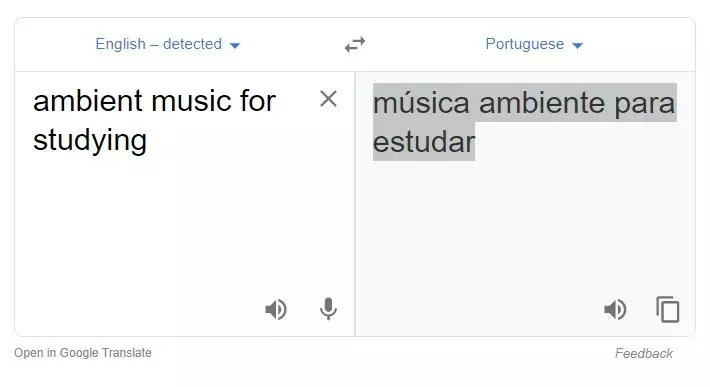
Highlight the translation and copy it into Google to search for it. The search engine will now serve you foreign-language results that you can choose to access in your own language by clicking Translate this page.
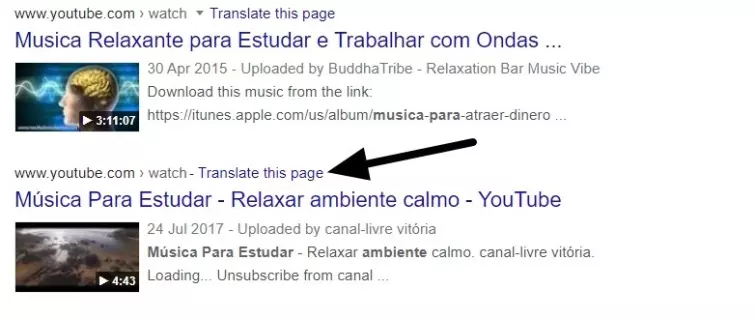
The URL should look like this after your browser loads using this amazing trick:
This is technically a Google Translate page rather than a YouTube page. As a result, it will load even on your school’s Wi-Fi. This clever workaround will allow you to unblock just about any website you can think of. Just translate the search terms you are interested in and then use Google Translate to access the website. It should load the page successfully every time.
Alternatively, if you want to use this trick but don't want to have to dive into the Google Translate page, you can simply copy the following into your address bar:
https://translate.google.com/translate?hl=en&sl=pt&u=
Now, type the URL you want to access after the final = (netflix.com, for example). When you press enter, the translated page will load without being blocked by your school.
However, please be warned, your network administrator will easily be able to see which websites you are visiting. As a result, there is a possibility that you could get caught and you could get in trouble for accessing blocked websites. For this reason, it is much safer – and a much better long-term solution – to use a VPN instead.
On the other hand, if you only need to watch one video (and it is study-related content that won’t get you in trouble), then you can use this method. If you have a genuine explanation for accessing a YouTube video, you probably shouldn’t get in trouble if they discover you bending the rules a little.
Why does my school block YouTube?
A school will block sites such as YouTube for a number of reasons. Firstly, you should be studying at school. Schools want you to stay productive and not procrastinate and access entertainment when you should be focusing on your studies. However, this can be counterproductive when you want to use YouTube to study.
On top of this, schools have a responsibility to protect students from content that is deemed illegal, immoral, or otherwise inappropriate. To this end, schools will try to block and censor anything that meets that criteria, and will often block an entire website even if only a small percentage of it may be inappropriate. Despite efforts to remove such materials, YouTube is known to harbor a lot of user-made content (be it videos or comments) that promote hate speech, may contain misinformation and graphic content, or may otherwise seek to purposefully offend or upset.
There will always be disagreements about what a school should and should not block, and often it comes down to the fact that, ultimately, somebody has to choose what is and isn’t appropriate, and people will naturally disagree on those things.
Watch YouTube without ads!
If you're sick of YouTube ads, you will be happy to hear that you can avoid them using an adblocker. We explain more in our guide on how to watch YouTube without ads.
Do I need a fast VPN for YouTube?
Yes. The vast majority of VPNs have cheap server networks that will slow down your internet too much. This will cause a lot of buffering when you try to stream on YouTube. This means it is important to choose a fast VPN for YouTube.
The good news is that all the VPNs recommended in this guide have fast servers and protocols, such as WireGuard. This makes them perfect for streaming YouTube anywhere that it has been blocked.
Can I unblock YouTube in China?
If you are traveling to China, you may have heard that YouTube is unavailable. Unfortunately, that is true. The government blocks access to many Western services, including YouTube, to prevent citizens from accessing content critical of the Chinese government.
The good news is that you can use a VPN for China to get an IP address in the USA or elsewhere where YouTube is available. The only caveat is that many VPNs have been blocked in China. In addition, many VPN websites are blocked in China, making it hard to take out a subscription.
For this reason, we recommend that you subscribe to a VPN and install it on your devices before traveling to China. This will ensure that you can access Facebook, YouTube, VoIP messengers, and anything else you want while in China.
Conclusion
When schools block useful content that serves a legitimate interest in a student's studies, self-expression, cultural identity, or educational development, a VPN can be a valuable tool. Here's a reminder of our top VPNs for unblocking YouTube at school:
- ExpressVPN - The best service for unblocking YouTube. A wealth of features, robust encryption, and super-fast servers.
- NordVPN - An inexpensive provider that peforms like a premium service, with robust security and a no-logs policy.
- Private Internet Access - A budget-friendly VPN for unblocking YouTube that's proven its no-logs policy in court.
- PrivateVPN - Packs impressive security features that'll help you bypass geo-restrictions or even mask your VPN usage entirely.
- Surfshark - A great VPN for unblocking and streaming content that offers amazing value-for-money.
FAQs: How to unblock YouTube at school or work





