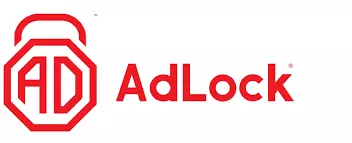Millions of people visit YouTube every day – which is why so many companies use it to advertise their products.
Infuriatingly, this means adverts showing up multiple times throughout a video is now commonplace. Fortunately, there's a simple way to stop them from popping up, and this guide will show you how you can watch YouTube videos without ads by using an ad-blocker.
Our recommendations:
- Total Adblock - The best buy ad-blocker for YouTube. Paid version will also give you three licenses for TotalAV for antivirus, anti-malware, and spyware protection.
- CleanWeb - CleanWeb is Surfshark’s combination of ad-blocker, pop-up blocker, and alert service for malware and data breaches. It’s free with Surfshark VPN subscriptions and available either as a browser extension or as part of the VPN’s apps.
- AdLock - Good budget option that works on both desktop and mobile devices.
- AdGuard - The most flexible and customizable ad-blocker around. With granular filtering, page code filtering, post-processing of pages, and more.
- uBlock Origin - The best free browser ad-blocker. uBlock Origin is free, open-source and works to not only block ads but web trackers as well.
Why do I get so many adverts on YouTube?
Just like most other social media sites, YouTube rakes in the bulk of its profits from advertising. If product promotion was prohibited on the platform, YouTube would have little capital with which to pay the creators that make the content on their platform and, in turn, attract its vast audience.
However, it's not always been plain sailing – the 2017 'adpocalypse' saw significant numbers of creators lose the ability to monetize their channels over content YouTube deemed 'extreme'. Many advertisers – including the UK government – pulled their ads from the platform.
In recent years, YouTube has made several modifications that seem to have led to more ads. These include removing the 10-minute minimum video threshold that content creators used to have to reach in order to mid-roll ads and letting creators that aren't part of the platform's partner program run ads.
How to watch YouTube without ads?
Luckily for those of you who really hate adverts being shoved down your throat left, right and center, ad-blockers exist. Ad-blockers provide a simple and effective solution to bypass these relentless commercial promotions.
Simply follow the steps below to watch YouTube ad-free:
- Download and install a good quality adblocking browser extension. We recommend AdLock as it effectively blocks YouTube ads and more. When downloading it be sure to double-check it has appeared alongside or near the URL/address bar.
- Navigate to YouTube through the same browser.
- Configure your extension's settings to block ads on that site. Some ad-blockers will do this automatically, so check with your chosen extension whether you need to tweak any settings.
- Enjoy watching YouTube without ads!
Ad-blockers are a type of technology that can identify and block advertisements on the sites you visit. They come in all shapes and sizes, from stand-alone desktop software to browser extensions. Often dubbed the scourge of the advertising industry, widespread usage has even forced some web pages to install adblock-blocking software!
Despite this, many great adblocking service providers are still extremely effective on YouTube.
Adblock for YouTube
It's worth saying now that you still can't block advertisements in the YouTube app, irrespective of how good your adblocking provider is anywhere else. All of this information applies only to the browser version you will access on your PC, as well as on your phone if you usually watch YouTube through a browser instead of the app.
Browser extensions for your computer
If you use a browser to access YouTube on your PC, there's a whole range of ad-blocking browser extensions to choose from, and you don't have to pay a penny for most of them (though we do think some are worth paying for).
We've reviewed the best browser extensions for blocking adverts on Google Chrome, all of which are also available on Mozilla Firefox. Aside from uBlock Origin and CleanWeb, these extensions are also available on Safari. These are the world's three most popular browsers and when combined account for over 86% of the global browser market.
In terms of access, if you use Chrome – just like 65% of the world does – you'll be able to add it to the top right-hand corner of your screen beside the address bar.
What is the best ad-blocker?
The best ad-blocker is one that not only blocks adverts, but works to protect you from website trackers, malware, and phishing sites as well. It needs to be one that doesn't put a strain on your system resources and works reliably well without being too intrusive or detrimental to your web-browsing experience. We've listed the best ad-block extensions for blocking YouTube ads below. We've got a mix of stand-alone and browser-based options to choose from.

From $0.00/month
The best free browser ad-blocker. uBlock Origin is free, open-source and works to not only block ads but web trackers as well.
- ProPrivacy TrustScore:
- 9.6 out of 10
- User-definable blockists
- Yes
- User-definable whitelisting
- Yes
- Open source
- Yes

From $0.00/month
The most private ad-blocker for people who value their privacy above all. While some features are paywalled, the free tier is still an impressive offering.
- ProPrivacy TrustScore:
- 9.5 out of 10
- User-definable blockists
- Yes
- User-definable whitelisting
- Yes
- Open source
- Yes
A note on uBlock Origin
There is a browser extension called 'uBlock' available for Safari. However, it is not associated with uBlock Origin, which is not available for Apple's browser. Make sure you don't get the two mixed up!
Adblocking software for your PC
Adblocking programs have largely been overtaken by browser extensions that fulfill many of the same functions in recent years, but that doesn't mean there aren't any desktop applications out there if that's what you'd prefer.
Adfender, for example, is an excellent desktop program that blocks ads with ease and has been road-tested on a wide variety of browsers. Although it's a little more complex than most browser extensions or apps, it works well for blocking ads on YouTube. All you have to do is download the software and follow the instructions!
Adblocking apps for phones
If you primarily want to watch YouTube on your phone, you might want to look for a different solution to the problem of adverts. Remember, the information below will not help you block ads on the YouTube app – this is currently impossible to do.
When it comes to iPhones, look no further than Adlock. Although it's a bit pricey, it's natively designed to extend Safari and is one of the most ruthless blockers out there.
A cheaper option is 1Blocker, one of the first As to work well on iOS. It's designed specifically for use with Safari and you only have to pay a very small, non-subscription fee and you can use it forever. To turn these extensions on, you just have to go to Safari in 'Settings', tap the 'Content Blockers' option, and configure your settings from there. Our experts take a closer look at both of these on our best ad-blockers page.
For both iPhone and Android users, we would strongly recommend Firefox Focus, an open-source browser with a privacy-conscious approach to surfing the internet. This app blocks tracking, which is its primary purpose, but has the effect of also stopping many advertisements too. It's available for both iOS and Android phones. If you're on an Android and want to stick with your old Firefox browsing app, then just use Firefox's regular browser app with a uBlock Origin extension for the best ad-free browsing experience.
Android users also have the choice of using the 'Adblock Browser' app that is produced by Adblock Plus, which also produces a widely used Chrome adblocking extension.
Can I stop YouTube from tracking me altogether?
In a similar way to most other social media sites, in order to serve you only the most relevant adverts you're most likely to click on, YouTube (which is owned by Google) tracks your every move across their site. Increasingly hyper-specific ads can sometimes make users feel like YouTube knows too much about them.
If you'd like a quick, simple and cheap way to make sure YouTube can't track you ever again, then invest in a VPN. For as little as a few bucks a month, you can equip yourself with the necessary privacy tools to prevent not just YouTube, but all other major sites from monitoring your movements online.
VPNs reroute all your traffic through a private server, masking your IP address in the process. To YouTube – or any other entity watching or tracking your traffic – your traffic is no longer linked to your true IP address. This nullifies the effects of cookies and means your browsing data cannot be used to build an advertising profile.
Some premium VPN providers even offer their own dedicated malware and adblocking technology to keep you safe whilst you use their service. NordVPN has a feature called CyberSec and SurfShark has one called CleanWeb precisely for this purpose. Check out our best VPNs for YouTube page for more options.
Are VPNs just for blocking adverts?
It's important to note here that although VPNs are great for stopping websites from monitoring your traffic with things like cookies, they have a multitude of other uses too. This includes:
- Being able to buy console games unavailable in your region
- Increased access to cheap airline tickets from other countries
- Preventing your ISP from bandwidth throttling you
But the benefits don't end there. Along with conducting regular speed tests, our experts review VPN provider packages every week. So regardless of whether security or streaming geo-restricted content is your top priority, check out some of our other articles to ensure you make the right choice for yourself.
Watch YouTube in Private
Check out our article on how to watch YouTube anonymously to learn more about ways to avoid YouTube's pesky trackers.
Do content creators still get paid if I block ads?
As we mentioned previously, advertising is not just how YouTube makes money, but also how creators do too. Most advertisers pay per click. This means that if the advert isn't shown to you, you won't be able to click it, and it does mean that both YouTube and the creator will miss out on some revenue.
However, if you're like me, many of your favorite YouTubers will have partnerships with multiple brands directly, rather than relying solely on YouTube-determined adverts to get by. Some people believe this is actually a much healthier system (but not without its problems) as it allows individual content creators to establish relationships with brands that share their values, and often creators come up with much more engaging, genuine advertisements that, in turn, have a higher sale conversion rate.
It does mean the adverts are embedded into videos, but this new style of advertising, when done right, blurs the lines between entertaining and promoting in a positive sense. This essentially means it's not possible to quantify the effect of ad-blockers when they don't preside over overall advertising revenue streams.