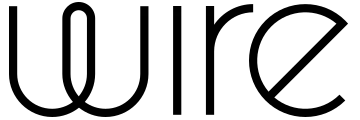As we're all stuck at home, video conferencing apps are becoming more and more important. In this article we give you a rundown of the best video conferencing apps in 2026 for you to connect with freinds and colleagues.
Best Video Conferencing Apps:
Here at ProPrivacy, we tend to focus obsessively on the privacy and security aspects of software that we review (it's just the way we roll). We recognize, though, that commercial solutions can offer advantages such as advanced compression, low-bandwidth performance, integrations with other products and services that are useful to business users, and more that free solutions can struggle to deliver.
This article therefore aims to take a wider view of the videoconferencing landscape, taking all factors into consideration.
We are still ProPrivacy, however, so while this article allows for closed source solutions, we insist that services we recommend either offer robust end-to-end encryption (which rules out Google Meet/Hangouts/Duo), or can be self-hosted so only your own organization has access to your data.
The best Video Conferencing apps
Below, we have listed the best video conferencing apps for 2026. All these apps have been tested by our ProPrivacy team, as you can see in the photos below.
Wikr Pro currently supports up to 30 users for free, with more available at a premium Wikr Pro is an end-to-end encrypted group ephemeral messaging app aimed at businesses, which includes video conferencing functionality. Wikr also offers an enterprise app with advanced compliance and integration features, and a Wikr Me app designed for personal use (which doesn’t feature video conferencing, but does feature anonymous usernames). Unlike Wikr Me, Wikr Pro users register with an email address. The Wikr apps themselves are not open source, although the core end-to-end crypto protocol, wickr-crypto-c, is. This is used in all apps and protects all communications within the apps. In response to the COVID-19 crisis, Wikr Pro is currently free for up to 30 users (as opposed to the usual 10), with pricing starting at $5 per user after that. Up to 30 free users or 50 premium users can join a video or voice call. Messages are saved for 30-days by default on free accounts, but a key feature of the service is ephemeral messaging, where the sender can set an expiration timer or select "burn-on-read". Wikr has also partnered with Psiphon to offer Wikr Open Access, a built-in tool that is useful for defeating censorship. To start a video chat, just invite other “team members” (who can just as easily be your circle of friends) into a chat room and start a call. Video and audio quality are good, but we found the lack of “pin to user front” feature a little frustrating. We also missed the lack of any scheduling options. Business users will, however, appreciate the fact that you can transfer files (up to 1 GB for free users) and screen share with a click. Those with more demanding business needs should consider Wikr Enterprise, which offers Single Sign On (SSO), Mobile Device Management (MDM), integrations with the WickrAPI and WickrBOT, and various levels of Compliance. FaceTime is only for Apple devices, but supports a total of 32 participants In our view, Apple’s carefully curated reputation as a stalwart defender of its customers’ privacy is more hype than reality. Its FaceTime app, however, is rather good. It lacks many of the features that business users often take for granted in video conferencing software - such as screen sharing or any form of meeting scheduling, but it makes up for this with Apple’s typical “it just works” ease of use. Simply click on a contact to start a video call with them, to which you can invite up to 32 participants (total) into. Video and audio quality are superb on a good connection, scaling down to ensure a smooth experience on poor or low-bandwidth connections. Crucially, all FaceTime chats are end-to-end encrypted, so there is no need to trust Apple (except for the fact that FaceTime is closed source, so you sort of really do). This encryption uses the Secure Real-time Transport Protocol (SRTP), secured with AES-256. All of which makes FaceTime HIPAA compliant. The elephant in the room, of course, is that FaceTime is only available for Apple devices - Macs, iPhones, and iPads. But if your group uses these (many organizations issue MacBooks as standard, for example), then FaceTime is an easy to use, secure, and high quality, group video chat app that comes preloaded on all your devices. Viber has end-to-end encryption and supports up to 20 people on video calls Viber is a popular cross-platform messaging app that also allows you to make low cost international calls to regular phone numbers. It is not open source, but all internet-based communications - including group chat - are end-to-end encrypted. Much like Signal and WhatsApp, Viber requires that you install the app to a phone and register with your real phone number before you can use the desktop client. And like those apps, you can message, voice, or video call any of your phone’s contacts for free that also use the app. All calls are end-to-end encrypted using a double ratchet algorithm, similar to (but distinct from) that used by Signal - the gold standard when it comes to encrypted communications. Full details are available on the Viber website. Up to 20 people can join a video call. Viber is a little light on many features prized by business users, although screen sharing is supported in the desktop apps. What it does offer businesses, though, is brand promotion on the platform through custom stickers, ads, eCommerce functionality, and more. Wire's open source platform supports up to 4 participants Wire is a video conferencing platform designed for business use. It is both open source and end-to end encrypted, although the latter comes at a cost. Wire achieves e2ee by independently encrypting each datastream. This is bandwidth intensive, resulting in video chats being limited to four participants (regardless of plan). Wire is heavily pushing its commercial options (Pro: $4/month and Enterprise: $8/month, both with free trials), although a free version with very similar features to the Pro plan is also available. These charts are securely encrypted, however, using an early fork of the Signal protocol, known as Proteus. Its apps have also been publicly audited, and Wire has been endorsed by Edward Snowden. You can start group video chats with other Wire users inside the app from any chat room, and we found the call quality to be high (although we did all have decent internet connections). The Free and Pro versions of Wire support screen sharing, screen recording, and advanced meeting scheduling. The Enterprise version supports various Compliances, SAML 2.0 and SCIM integrations, data retention, custom branding, and more. Jitsi supports up to 75 people using its own servers, and a scalable unlimited cap for self-hosting If you are after a 100% non-commercial solution then Jitsi is a completely free and open source group chat platform. Jitsi Meet is designed for more casual users - just visit the website to obtain a meeting room URL and then share that URL with friends. Neither you nor anyone you invite to a chat needs to sign up for an account or download special software. Desktop users can just open the URL in their bowsers. Android and iOS users require the Jitsi Meet app, though. Jitsi Meet is not end-to-end encrypted, as such (although true e2ee in the works), so business users will probably prefer to self-host the Jitsi server software to have complete control over conversations. Setting up a self-hosted Jitsi server is a fairly easy affair. Video chats up to 1080p resolution (HD) are supported, with the option to reduce quality if limited bandwidth is an issue. There is no limit to the number of participants in a group chat and even using the public Jitsi Meet servers, we were quite impressed by the video quality. This would likely improve dramatically if using your own server. 1. Wickr Pro
Pricing

Pricing

Consideration

Consideration
Pricing

Pricing

Integrations
What about Zoom
Zoom has had its fair share of bad press recently due to the security and privacy issues on their platform. This is one of the reasons why it didn't make it onto our list. We have a guide that covers the security issues with zoom if you want more information about the potential issues with the platform.
A word about...
StarLeaf (Free Option)
While writing this article, it has been reported that, in response to myriad security concerns, the UK’s House of Commons is looking to replace Zoom with StarLeaf as a remote platform for performing the business of government during the COVID-19 lockdown.
StarLeaf has the advantage of being a UK home-grown company (albeit with substantial international investment) and is reportedly capable of showing up to 400 MPs on a screen at any one time.
A (StarLeaf-commissioned) report by Wainhouse Research speaks very favorably of StarLeaf’s brand-awareness and day-to-day popularity among business users of video conferencing software.
It should be stressed, however, that StarLeaf is not open source, and conferences are not end-to-encrypted. As its privacy policy makes clear, StarLeaf routinely collects a vast amount of metadata about users and their calls, and even "audio, video, and content recording if you subscribe to the recording service and record a meeting.”
As ProPrivacy, we certainly cannot recommend this service, and can only hope that the UK House of Commons agrees to some kind of self-hosted implementation in order to ensure the security of often highly sensitive conversations.
Even this is problematic, though. Since calls are not e2ee, whoever controls the servers the software runs on can, at least in theory, spy on conversations that should rightly be private (for example meetings between opposition-party MPs).
WhatsApp (Free Option)
WhatsApp conversations (including video chat) are end-to-end encrypted, and in response to the popularity of video conferencing apps during the COVID-19 crisis WhatsApp has expanded the number of people who can participate in a group call from four to eight.
Unfortunately, group voice and video chat are only available when using the WhatsApp mobile apps. They are not available using the Windows or Mac apps, or in the browser using WhatsApp web.
In our view, this disqualifies WhatsApp from being a serious video conferencing platform. There are plans to allow up to 50-way video chat from the app, but this is achieved by a link to the Facebook Rooms, which is not end-to-end encrypted.
What to look for in video conferencing software
Video and voice quality are, of course, of key importance in any conference call. One aspect of this worth special consideration is how well an app performs over low-quality (low-bandwidth or disrupted) internet connections.
It's also important the platform supports enough participants in a call you meet your (or your organization's) needs. Unfortunately, this requirement often conflicts with security and privacy, as the more participants in a call, the harder it is to provide them with end-to-end encryption.
Try to balance:
- Video and voice quality
- Low-bandwidth connections (others might not have speedy internet)
- Participant limitations
- Encryption (preferably end-to-end or self-hosted)
- Feature set (screen sharing, scheduling, etc.)
- Integrations (Google, Office 365, Slack, etc.)
This is a big issue, since it's never a good idea to trust the protection of sensitive data to a potentially unreliable third party. It can be mitigated, however, by self-hosting your own server so that only your own organization can access chats and other data transmitted over the platform.
Business users often find features such as easy screen sharing and advanced meeting scheduling all but essential, as is compliance with various security standards (such as HIPAA) for those who need it.
Integrations into other popular business software and platforms, such as Slack and Office 365, can also improve workflows, and therefore boost productivity.
How to stay secure when using video conferencing apps
Never share sensitive information over a public server unless your platform uses robust end-to-end encryption. If it doesn't, then whoever runs the server can access your conversations.
If your organization self-hosts your video chat platform instead, this should keep sensitive information safely out of the hands of third parties. But please know that your boss may be able to access supposedly private chats with your coworkers!
Zoombombing has become a major headline grabber during the COVID-19 lockdown, but can be prevented by a) choosing a less guessable name for your chat room, and b) by requiring a password to enter a chat room (most video conferencing apps support this).