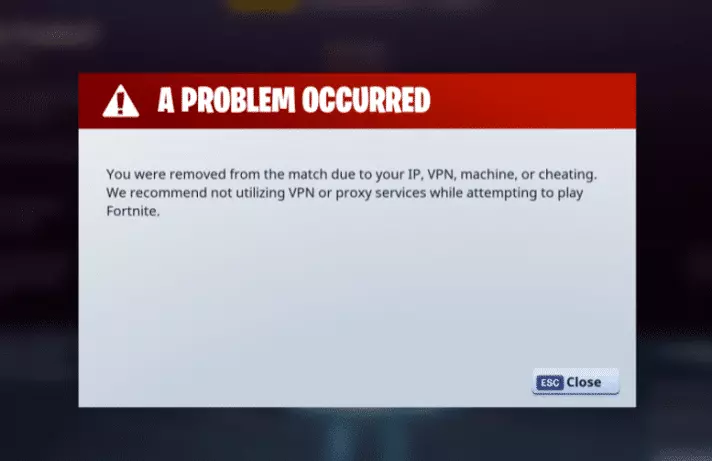If you are a fan of the multiplayer battle royale game Fortnite – but it is currently blocked for you – then you need a Fortnite VPN. In this article, we list the best VPNs for Fortnite gaming and give you some top tips on how to unblock Fortnite from anywhere.
What are the best VPNs to unblock Fortnite?
These are the VPNs we recommend using to unblock Fortnite:
- ExpressVPN - the best VPN for Fortnite. It's consistently one of the fastest VPNs we test, unblocks almost everything, and great extra features.
- NordVPN - packs impressive OpenVPN encryption that'll keep your gaming sessions secure.
- Private Internet Access - a secure VPN that unblocks Fortnite. It has excellent security features, which allow you to bypass Fortnite blocks easily.
- PrivateVPN - lives up to its name, preventing third-party snooping with strong OpenVPN encryption and a no-logs policy.
- Surfshark - the cheapest Fortnite VPN. It's packed with features, has lots of servers, and love by it's users because of the quality of service.
If you're wondering how it works, it's simple. VPNs change your IP address and encrypt your internet connection; a powerful combination that allows players to unblock Fortnite from anywhere.
If you've experienced an IP ban, slow connectivity, or you've been suspected of cheating, then a VPN for Fortnite can help to solve all these problems.
We get into how it all works further into this guide. But first, to ensure that you can unblock Fortnite from anywhere, you must make sure that your chosen VPN is armed with the following features:
- Fast servers for lag free gaming
- Easy to set up so you can get back to the action
- Ability to bypass censorship to bypass pesky blocks
- Apps for popular devices that also support Fortnite
Only services that can offer all of these things are eligible for our recommended VPNs for Fortnite list. Now, let's take a look at who made the cut.
The best Fortnite VPNs
Here's a full list of our recommended Fortnite VPNs to unblock & beat an IP ban:
ExpressVPN is the best VPN for Fortnite. It's one of the fastest VPNs you can buy, has extra features such as a Smart DNS which is great for games consoles, and strong security features. ExpressVPN Demo ExpressVPN is one of the most well-known and well-respected services in the industry – and a provider that consistently ranks as one of the fastest VPNs in the world. You'll have no trouble unblocking Fortnite servers with ExpressVPN, no matter where you happen to live, with access to a wide network of VPN servers in 94 countries. This means you'll be able to easily fine-tune your Fortnite experience by “dialing it in” to the servers that perform best for you. With ExpressVPN, you'll be able to take your pick of servers in 94 countries across the world – making it easy to unblock Fortnite servers in just a few clicks. In addition to plenty of servers in the United States, ExpressVPN also comes with a network of "stealth" servers in Hong Kong, specifically deployed in order to bypass the Great Firewall, meaning you'll be able to play Fortnite wherever you are in the world without any government-imposed restrictions getting in the way. And, of course, all of ExpressVPN's servers are seriously speedy! The provider consistently tops our VPN speed test charts and boasts an outstanding average download speed. As a result, ExpressVPN can more than handle data-intensive tasks like online gaming, torrenting, and VoIP calls. If you're looking for an even faster connection, however, you might want to try out the provider's proprietary encryption protocol, Lightway. Lightway is secure, lightweight, and can even improve connection speeds by up to a whopping 2.5 times! Speed isn't all ExpressVPN has to offer, however. The service is an exemplary example of what a VPN should offer when it comes to privacy, and robust AES 256-bit encryption will ensure that all your game sessions and web browsing will remain private. Users can take their pick of VPN protocols, though I'd recommend sticking with OpenVPN if security is your main concern, and I'm glad to see that ExpressVPN also provides DNS leak protection. That, plus an automatically enabled firewall-based kill-switch makes it the perfect provider for bypassing government censorship and accessing services that are blocked in your country (or in school or at work) – such as Fortnite. To top things off, ExpressVPN is one of a handful of services to have invited an independent auditing firm to validate its no-logs claim. This claim, and the fact that the service has no interest in logging any IP addresses or metadata, is a huge part of the reason why I find myself using ExpressVPN time and again, particularly when I'm looking to unblock content. ExpressVPN is incredibly easy to use, too, and I'm certain that VPN newbies and tech veterans alike will have no problem navigating through the stylish apps – available for just about every device, which is handy, seeing as you'll be able to play Fortnite wherever you go! Currently, ExpressVPN only supports a modest five simultaneous connections, but that should still be enough to secure your most important gadgets. I particularly like that ExpressVPN's customer service team is around 24/7 via live support to troubleshoot any issues, and that users get a 30-day money-back guarantee to put the service to the test in their own time (and check out all the streaming services and social media sites that it can unblock in a flash!). Personally, I think that ExpressVPN represents great value money, despite being slightly pricier than some of the other options – because it has everything you need to get the most out of your subscription. NordVPN comes with servers in all the right places, making it easy to hop into Fortnite games wherever you are. PrivateVPN Demo NordVPN easily scoops a top spot in our top five, thanks to a huge network of servers, impressive speeds ideal for online gaming, and an impressive array of security tools – not to mention, it's all available for a price that won't break the bank! I'm always impressed by the breadth of NordVPN's server pool, which boasts more than 5,200 servers in 60 countries – so you'll never have trouble unblocking regional content like Fortnite! You can select a server yourself, or let the VPN choose for you, with a handy Quick Connect feature that uses an algorithm to detect your perfect match. In addition, NordVPN comes with obfuscated servers that'll hide your VPN traffic, which is ideal for folks in China looking to play Fortnite with friends. It should be noted, however, that whilst NordVPN currently has no servers in China, it does have one in Hong Kong. In happier news, NordVPN is an incredibly quick service that performs reliably – barring the occasional hiccup that can make connecting to a server a little slow. The service's average speeds are outstanding, perfect for hopping into Fortnite games or voice chats, and there are no pesky bandwidth limits to worry about, either! Right off the bat, I'm glad to see that NordVPN comes fully featured with a robust set of security features. No matter which device you play on, you can count on OpenVPN encryption to keep your connection secure – though folks prioritizing speed may wish to try out the super lightweight, super secure, NordLynx protocol, designed around WireGuard. DNS leak protection and obfuscation (stealth) technology make the service ideal for anyone trying to access the game from somewhere with oppressive internet censorship laws, and I also like that NordVPN's automatic kill-switch can be customized to disable internet access entirely, or simply block specific, nominated applications. NordVPN is based in Panama, far from the invasive EU and US jurisdictions, which is great news for privacy. Even better, however, is the audited no-logs policy that the provider abides by. As such, you can rest assured that NordVPN isn't squirreling away your IP addresses, traffic data, or other identifiable information. As you'd expect from any premium VPN provider, NordVPN is compatible with pretty much any device you can think of – and six simultaneous connections are currently supported. Like ExpressVPN, this isn't an overly staggering amount, but it is the industry standard. If any questions or concerns pop up, reach out to the NordVPN customer service team, available 24/7 via email and live chat, and take the service for a test drive with a 30-day money-back guarantee. In that month, you'll have plenty of time to see just how well the service works to unblock not only Fortnite, but a long list of in-demand streaming services, like Netflix, BBC iPlayer, and Amazon Prime. Private Internet Access is a secure VPN that unblocks Fortnite. It has excellent security features and a no-logs policy, both of which are great for bypassing government blocks. PIA Demo Private Internet Access (PIA) has been the internet's sweetheart for over ten years, now, and is particularly popular on Reddit. It's a superb service that's proven its commitment to privacy time and again in court, and can unblock virtually anything you point it at – Fortnite servers included! PIA has, frankly, a staggering number of servers dotted across the globe in 78 countries – which means you should never have a problem geo-hopping to a location where you can play Fortnite without worrying about restrictions. The provider's "domestic focus" in the United States comes in handy for Fortnite players who want to stay close to the game's servers, too. It's also great to see that PIA's servers have been optimized for 10 GBPS speeds, and can easily handle any online gaming, HD streaming, or video conferencing that you plan to do. It's hard to overstate just how quick PIA is, in fact. The provider consistently does well in our speed tests, and it's not unusual to see PIA surpass even ExpressVPN when it comes to max download speeds! PIA doesn't disappoint when it comes to security, either! The service's AES 256-bit encryption is more than tough enough to prevent your ISP and government from snooping on your game sessions, and I like seeing that the service also allows users to pick from a number of tried-and-tested protocols. OpenVPN is my top recommendation, although WireGuard has consistently impressed gamers and streamers alike with just how speedy it is. PIA sweetens its security deal with DNS leak protection and a reliable kill-switch, and a SOCKS5 Proxy that users in China can rely on to beat government censorship. Whilst I'm thrilled to see that PIA has taken the time to prove its no-logs claim in court on more than one occasion, the fact that the service is based in the United States is less encouraging. The US is home to the NSA and CIA, and doles out gag orders and warrants that can force a VPN provider to hand over user logs. Fortunately, that no-logs policy ensures that PIA has nothing to hand over in the first place, even if any authorities come calling. I think that folks familiar with VPN tech will enjoy PIA's advanced features, which can be tailored and customized to suit your needs. Newbies can simply install the VPN app (on virtually any device) in a few clicks and be ready to hop into a Fortnite game! PIA supports up to ten simultaneous connections, which is great if you have a lot of devices you'd like to secure, and has a 24/7 customer service team ready to field any concerns that might crop up. With PIA, you can trial the service before purchasing a subscription with a 30-day money-back guarantee. A 7-day free trial is also available for iOS and Android users, which is ideal if you're a mobile Fortnite player who doesn't want to part with a penny! PrivateVPN makes it easy to negate IP bans or internet restrictions, with easy-to-use apps ideal for those on a budget. PrivateVPN Demo This VPN might not be a quasi household name like ExpressVPN or NordVPN, but it can still go toe-to-toe with those providers when it comes to speed and security – and all for a modest price. PrivateVPN makes it incredibly easy to connect to Fortnite servers, no matter where you are in the world, and does a superb job of unblocking streaming services, too! Admittedly, PrivateVPN doesn't have the huge server pool that other providers have – but that's because it's still a young service, and still growing! With that said, I've always been impressed by PrivateVPN's 200 servers, located in key locations across 63 countries, which is ideal if you need to do some geo-hopping to bypass a Fortnite IP ban. I've found myself using PrivateVPN more and more when I need a reliable connection with superb speeds. The service compares favorably to other premium providers at the top of their game, and performs extremely well when you consider how much cheaper a PrivateVPN subscription is! All in all, you'll have no trouble dropping into Fortnite games, streaming Netflix, or chatting with friends on Discord – especially considering PrivateVPN's HQN (High Quality Network) servers. As you'd expect from a provider called PrivateVPN, the service comes jam-packed with features designed to protect your traffic from the prying eyes of any government, ISP, or opportunistic network admin. PrivateVPN's OpenVPN encryption is top notch and industry standard, and I like that the service pairs its kill-switch with an auto-connect feature. This feature ensures that your VPN connection gets back up and running in short order in the event that the kill-switch had to step in and cut the internet. Similarly, it's great to see that PrivateVPN also comes with a Stealth VPN mode, which users in China can take advantage of to circumvent oppressive internet restrictions that might otherwise prevent them from playing Fortnite. PrivateVPN is a no-logs service, and that's fantastic, although I would like to see the VPN invest in an independent audit in the near future. Being based in Sweden isn't a huge win for privacy, either, seeing as the country has some nasty data retention laws. However, I've never felt at risk or uneasy when using PrivateVPN to join online games or stream geo-restricted content, and that's largely thanks to that no-logs policy, as well as IPv6 and DNS leak protection. PrivateVPN ticks all the right boxes when it comes to extras; the service supports P2P downloading, can unblock a huge number of international Netflix libraries (thanks to its free dynamic dedicated IP addresses), and even comes with port forwarding. Plus, you'll be able to download PrivateVPN apps for any Windows, Mac, Android, iOS, or Linux device, and play with up to six simultaneous connections. So, if you play Fortnite on your mobile as well as your console or PC, you're covered! I especially like how easy PrivateVPN is to use. There's no complicated setup and users don't have to get their hands dirty in the VPN settings if they don't want to. As a result, I often recommend this service to VPN newcomers, who can also rely on the customer service team (available 24/7 via email and live chat) if they run into trouble. You can take PrivateVPN for a spin with a 30-day money-back guarantee, or try the service for free for 7 days. Surfshark is the cheapest Fortnite VPN. Loved by users, not only for it's price. It's packed with features including a Smart DNS so you can unblock Fortnite on xbox and PS4 with ease. Surfshark Demo Surfshark is another young provider that's taken a big bite out of the VPN industry, and has already amassed plenty of loyal customers. It's a no-logs service with sleek apps for all platforms, and best of all, allows its users to install the VPN on an unlimited number of devices! This makes Surfshark an excellent value-for-money pick for folks who play Fortnite on multiple devices. You'll certainly be spoiled for choice with Surfshark, a provider with more than 3,200 servers in 65 countries. Whether you're trying to connect to a server nearer to the Fortnite server itself, play with friends in different countries, or work around an IP ban, you'll be able to do so – connecting to a Surfshark server is as easy as selecting your desired location from a handy list. Plus, all of Surfshark's servers are incredibly quick. So you won't need to worry about lagging at a critical moment in a game! Surfshark is one of the quickest VPNs out there in terms of average speeds, which is ideal for data-intensive tasks like gaming and HD streaming, and part of the reason why Surfshark has become so popular! Another reason why Surfshark has become a staple of the VPN biz is its superb security toolset – which includes strong OpenVPN encryption, so you can unblock Fortnite (or anything else) without ever being monitored. Surfshark users will also enjoy DNS leak protection and a Camouflage mode, which disguises your VPN traffic as regular traffic, and comes in especially handy for folks living in China who'd prefer not to be under the thumb of the Great Firewall. The provider also gets extra marks for including a kill-switch in its security package, although you'll need to remember to head into your settings to switch it on, first! Surfshark is a no-logs provider that won't keep any record of your online activity or whereabouts, which is just what we like to see in our top VPN recommendations. The provider has even had its no-logs claimed audited by an independent third-party – that's great news, and not something that all VPNs bother to do. Surfshark is also based in the British Virgin Islands, just like ExpressVPN, and likewise, isn't beholden to any invasive data retention laws. Fortnite players will appreciate that Surfshark is compatible with Windows, Mac, Linux, Android, and iOS devices – so even if you game across multiple platforms, you won't have to sacrifice your security. Those unlimited simultaneous connections I mentioned earlier certainly make things easier, too! Users will be able to secure all the devices in their home and even share their subscription with friends and family, and that's why I consider Surfshark to be a superb value for money service. If you'd like to try it out for yourself, you can do so by taking advantage of a 30-day money-back guarantee, or keep hold of your cash and make use of the 7-day free trial available on Android, iOS, and Mac. 1. ExpressVPN
Pricing
Pros
Cons
Available on
Unblocks
Website

Global coverage
Gold-standard security
A premium feel
Pricing
Pros
Cons
Available on
Unblocks
Website

Speedy service
The total package
Try before you buy
Pricing
Pros
Cons
Available on
Unblocks
Website

Top marks for top speeds
Proven privacy
App versatility
Pricing
Pros
Cons
Available on
Unblocks
Website

Not to be underestimated
Private by name
Simple and effective
Pricing
Pros
Cons
Available on
Unblocks
Website

Servers galore
Surf secure
No limits
Speed testing Fortnite VPNs
Our recommended VPNs for Fortnite are all fast enough to support fast-paced online gaming. Check out our speed test results below:
| ExpressVPN | NordVPN | Private Internet Access | |
|---|---|---|---|
| ProPrivacy.com SpeedTest (average) | 100 | 85.9 | 62.2 |
| Performance | 10 | 9 | 8 |
| Reliability | 9 | 8 | 8 |
| Speed | 100 | 568.0 | 254.93 |
For information about how we test VPN speeds, check out our speed methodology page.
Will a VPN help with lag in Fortnite?
Fortnite players need to be aware that VPNs are not always a solution for decreasing latency and lag. A VPN makes your traffic travel further: which causes your net to slow down a small percentage (even when you use the best VPNs in the world).
Also, the slower your internet speed is to begin with, the more a VPN can affect your connection speeds. That is why it's so vital for you to choose a fast VPN in the first place.
When a VPN can help with lag
Sometimes, ISPs engage in traffic shaping when people are doing data-intensive tasks like watching HD videos or gaming. Under these specific circumstances, a VPN can improve your internet speeds. A VPN's encryption conceals what you are doing online from your ISP, which prevents them from throttling your bandwidth when you play Fortnite.
Remember: a VPN will only improve your speed in these specific circumstances. Thus, you will need to test a VPN on a case-by-case basis to see if it can help you. We recommend trying a few different VPN server locations to see if you can find one that helps.
What makes a VPN good to use with Fortnite?
All the services in the list above have been chosen because they have the ability to unblock Fortnite. However, we have also taken the following things into account to ensure that you can unblock Fortnite and get the most out of your gaming experience.
Server Speeds
When playing games like Fortnite where innumerable players around the world connect and battle it out, milliseconds could be the difference between winning and losing, this is why you need a fast VPN.
Nevertheless, it is important to keep in mind that although raw speed is significant; it is not as crucial as low latency. If a VPN service provides fast upload and download speeds, that's awesome, but it should also offer low network lag as well.
Raw speed depends on the VPN provider (and the speed of your connection to the ISP of course), however, latency is greatly influenced by how you configure your VPN connection.
Server Locations
Your choice of VPN server is vital. You should select a VPN server that is geographically close to the Fortnite server that you connect to. Fortnite has a website called Fortnite Server Status, which displays the status of the available servers. Before connecting to your VPN, it is always a good idea to consult this site to find the best server to use.
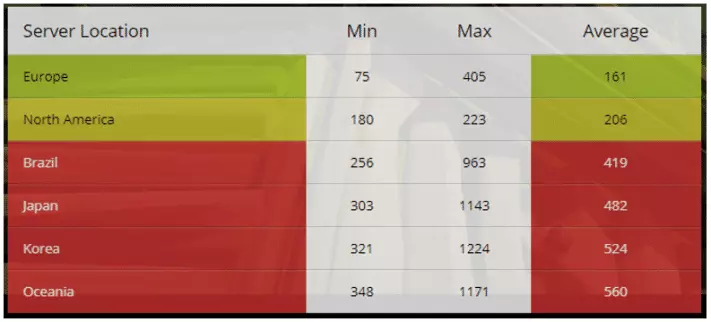
As shown in the image above, depending on where in the world you are, different servers will appear as the best choice.
Now Fortnite does not disclose the specific location of its servers, as many users have asked on the forum without getting an answer. Nonetheless, they are hosted by Amazon Web Services in North America, supposedly on the east coast of the United States according to rumors (possibly Virginia).
In each case, you may experiment with various VPN server locations and reopen the Fortnite Server Status page to see what kind of results you get. With a bit of experimentation, you can optimize your connectivity speed to get the best playing experience possible.
Security and Encryption
For most players, security and encryption over the VPN connection when playing games like Fortnite are not so much of a concern. However, some VPN encryption protocols will provide better speeds for playing Fortnite, which means that they are still worth considering.
For more information about VPN encryption protocols and how they affect connection speeds, take a look at our Complete Guide to VPN Encryption.
What to do if your Fortnite VPN isn't working
If you are currently subscribed to a VPN that isn't recommended in this article, you may need to get a new subscription with a better VPN service. However, you can try the tips below to try to get your current VPN up and running first:
- Restart your machine and relaunch the VPN software.
- Connect to a different VPN server (check with your VPN's customer support to check whether they recommend a specific server for Fortnite).
- Delete Fortnite and reinstall it.
- If you believe you were previously banned From Fortnite for some reason, create a new account while connected to the VPN.
- Subscribe to a different VPN that is known to work with Fortnite.
Unblocking Fortnite in China
Shutting down
Unfortunately, as of November 15 2021, Fortnite China (also known as Fortress Night) will be shut down completely.
Neither Epic Games nor Tencent have commented on why exactly Fortnite China is going offline. However, players suspect that the increasingly stringent restrictions that the Chinese government has placed on video games are to blame, and that things have already gotten a lot more severe since the game's release in 2018.
And that's not all that Chinese citizens have to deal with. The Great Firewall of China is the government's primary censorship tool, and prevents citizens from accessing all sorts of services on the web. The government has even been known to block IP addresses known to belong to VPN companies.
The best VPNs, and the ones that work in China, offer obfuscation technology and stealth servers, however, which can bypass the IP blocks and the Great Firewall, and even disguise your VPN traffic as regular internet traffic! As a result, if you're in China and don't want to miss out on your Fortnite fix, you'll want to be sure you pick a VPN with these all-important obfuscation features. Check out our VPN for China page for more details about staying safe when using a VPN service in the country.
VPN for Fortnite: Conclusion
Fortnite is a fast-paced Battle Royale game. If you're experiencing connectivity problems due to your IP address being banned or due to problematic latency issues, a VPN is the best solution.
To maintain an optimum gameplay experience, the proper VPN servers should be chosen, and the appropriate encryption configuration and server locations should be selected.
Ultimately, Fortnite is about gameplay, excitement, awesome online experiences and just having fun. Using our recommended VPNs, and our detailed analysis of how VPNs can benefit you, you will be able to continue playing and enjoying the game to the fullest!
- ExpressVPN - the best VPN for Fortnite. It's consistently one of the fastest VPNs we test, unblocks almost everything, and great extra features.
- NordVPN - packs impressive OpenVPN encryption that'll keep your gaming sessions secure.
- Private Internet Access - a secure VPN that unblocks Fortnite. It has excellent security features, which allow you to bypass Fortnite blocks easily.
- PrivateVPN - lives up to its name, preventing third-party snooping with strong OpenVPN encryption and a no-logs policy.
- Surfshark - the cheapest Fortnite VPN. It's packed with features, has lots of servers, and love by it's users because of the quality of service.
FAQs
Still got questions? Check out this quick FAQ section before using our search bar to find out more.