Want to catch the latest TV shows and movies on your LG smart TV? Even if they're not currently available in your location? You'll need a VPN!
In this guide, we'll take a look at the best VPNs for LG smart TVs, and walk you through the setup process.
What is the best VPN for LG smart TVs?
In a hurry? You'll find our top five LG smart TV recommendations in the table below.
- ExpressVPN - The best VPN for LG smart TVs. This fast VPN can unblock and stream almost anything, and users get a 30-day money-back guarantee.
- NordVPN - The best value VPN for LG devices. It has excellent privacy and security features, as well as a huge fleet of servers.
- Surfshark - The cheapest LG VPN on our list. It doesn't compromise on quality with Smart DNS and unlimited simultaneous connections!
- Private Internet Access - The most secure VPN for LG TVs. Excellent privacy, decent speeds for streaming, and a proven no-logs policy.
- PrivateVPN - The best user-friendly VPN for LG devices. Strong encryption, access to in-demand streaming sites, and servers where you need them.
EXPLORE EXPRESSVPN: 30 DAYS RISK-FREE
ExpressVPN is extending a complete 30-day trial for those who register here . Delve into the best-in-class privacy VPN with zero restrictions for a month, ideal for those eager to use the best VPN for LG Smart TV
Straightforward policies—get in touch within 30 days if you choose to opt-out and claim a full refund. Start your ExpressVPN trial now .
There are countless VPN services available, which can make picking a provider a time-consuming process. To help narrow your search, consider the following factors when shopping for an LG TV VPN service:
- Consistent access to a range of popular streaming services
- A good number of server locations to choose from
- Fast servers for seamless usage
- Strong encryption to protect users
- A solid privacy policy that doesn't put users at risk
Most importantly, a VPN has to be able to unblock the content you want to watch. Plenty of VPNs struggle to access in-demand streaming services, like Netflix, BBC iPlayer, Amazon Prime, and Hulu.
Only the VPNs that meet all the above criteria can earn a top spot in our list of recommendations for LG smart TVs. So, let's take a look at the services that made the grade.
Learn how to install a VPN on an LG TV
Want to learn how to use a VPN service with your LG smart TV? We cover the process in more detail later in this guide.
| TEST WINNER ExpressVPN | NordVPN | Surfshark | Private Internet Access | PrivateVPN | |
|---|---|---|---|---|---|
| Website | ExpressVPN | NordVPN | Surfshark | Private Internet Access | PrivateVPN |
| Ranking for LG Smart | 1 | 2 | 3 | 4 | 5 |
| Performance | 10 | 9 | 9 | 8 | 7 |
| Reliability | 9 | 8 | 8 | 8 | 7 |
| Free trial | |||||
| Total servers | 3000 | 8327 | 3200 | 35000 | 200 |
| Payment | PayPal Visa/MasterCard Amex Cryptocurrency | PayPal Visa/MasterCard Amex Cryptocurrency | PayPal Visa/MasterCard Amex Cryptocurrency | PayPal Visa/MasterCard Amex Cryptocurrency | PayPal Visa/MasterCard Amex Cryptocurrency |
| Unblocks: | Netflix iPlayer Disney+ Amazon Prime Hulu | Netflix iPlayer Disney+ Amazon Prime Hulu | Netflix iPlayer Disney+ Amazon Prime Hulu | Netflix iPlayer Disney+ Amazon Prime Hulu | Netflix iPlayer Disney+ Amazon Prime Hulu |
| Supported platforms | Windows macOS iOS Android | Windows macOS iOS Android | Windows macOS iOS Android | Windows macOS iOS Android | Windows macOS iOS Android |
The best LG smart TV VPNs to use in 2026
Now it's time to put our top VPN picks under the microscope! Each of the services in this guide has been hand-picked and thoroughly tested by our expert team. They all come with the speed, features, and servers you need to stream geo-restricted content via your LG TV – as well as your PC, mobile, or games console!
ExpressVPN is the best VPN for LG smart TVs. It has super-fast servers located worldwide and can unblock most services, and comes with a 30-day money-back guarantee. ExpressVPN Demo ExpressVPN easily claims a top spot in our list of recommendations and remains a go-to for many thanks to its almost unrivaled premium feel and range of features. What's more, ExpressVPN consistently tops our speed test charts, making it an ideal service for streaming, especially if you want to get around geo-restrictions to access Netflix US. Getting ExpressVPN set up on your LG smart TV is a straightforward process – even if you don't have access to the Google Play Store. You'll need to check out the provider's MediaStreamer feature, which is, essentially, a Smart DNS service. Using this handy feature negates the need for a VPN router and means you don't have to mess around with connecting your smart TV to your computer, which can be a daunting process to new VPN users. Instead, ExpressVPN customers can simply alter the DNS settings on their TV to unblock streaming sites unavailable in their location. I recommend ExpressVPN to anyone who wants to unblock geo-restricted content on streaming services, seeing as the VPN can access just about any streaming site you can think of! Netflix, BBC iPlayer, Amazon Prime, Hulu, and many more – with ExpressVPN, you can browse through international content libraries that'd otherwise be inaccessible to you. Plus, ExpressVPN is more than quick enough to handle HD streaming. Plenty of us here at ProPrivacy rely on ExpressVPN when we want to reliably unblock US Netflix, and being able to stream directly via a smart TV is another massive plus. The sleek ExpressVPN apps also make it incredibly easy to hop from server to server. And, with servers in 105 countries
worldwise, you'll have no trouble unblocking content from around the globe. ExpressVPN is compatible with Windows, Mac, Android, iOS, and Linux devices, as well as certain routers, consoles, and smart TVs. You'll just need to make sure that your LG device is compatible with the service before purchasing a subscription. ExpressVPN supports 8
simultaneous connections, and utilizes top-notch AES 256-bit encryption (alongside a stellar lineup of protocols, including OpenVPN and WireGuard), and an audited no-logs policy to keep snoopers from taking a peek at what you get up to online, regardless of which device you're using. As you'd expect from an industry-leading service, ExpressVPN also offers a 30-day money-back guarantee, so you don't have to worry about risking your money – you'll be able to trial the service in your own time, on your own smart TV, and claim back every penny if you're not impressed. NordVPN is the best value VPN for LG TVs. It offers users excellent security features, unblocks loads of websites from around the world, and has a 30-day money-back guarantee. Nord Demo NordVPN is a fantastic all-rounder that I find myself frequently recommending to VPN newbies and tech veterans alike! The service has a wide range of support across all major platforms, too, which makes it a perfect fit for LG smartphones, smart televisions and everything in between. NordVPN's connection speeds, as recorded in our very own tests, make it one of the best VPNs to integrate into a router, as it'll be able to handle requests from multiple devices without a drop-off in performance. Whilst NordVPN doesn't have a router app, a partnership with FlashRouters means that you can still get NordVPN pre-installed on a router – there's even a discount on the NordVPN website! Whether you're trying to unblock geo-restricted content from your favorite streaming platforms such as Netflix US, Hulu and BBC iPlayer, or just ensure your online privacy, NordVPN has thousands of speedy servers to choose from 127 countries
across the globe. The handy SmartPlay feature (a mixture of a typical VPN service and Smart DNS) also makes it effortlessly easy to access geo-restricted content – and you don't even need to configure it yourself, manually. NordVPN has made a name for itself as one of the most well-known and trusted services on the market, and that's due, in no small part, to its impressive array of security features. AES 256-bit encryption will prevent any third-parties from snooping on your browsing sessions, whether you're using your desktop PC or smart TV at home, or connecting to public wi-fi hotspots via your mobile phone. I like that NordVPN offers a selection of protocols, too, and has an automatic kill-switch that'll prevent your original IP address from leaking if your VPN connection drops. Additionally, I'd also recommend making good use of NordVPN's multi-factor authentication! Based in Panama, a country renowned for its positive attitude to digital privacy and distinct lack of data retention mandates, NordVPN is a no-logs service that has had its policy combed through by a team of independent auditors. The service isn't interested in keeping tabs on you or storing your details, and this is just what we like to see! NordVPN is compatible with most devices and platforms, including applicable routers, and customers get up to 10
simultaneous connections to play with. This isn't a hugely generous amount, and other providers do offer more, but you'll still be able to secure your LG gadgets, and then some! If you run into trouble, NordVPN's customer service team is around 24/7 to help out, and I've always found their replies to be timely and informative – which is a huge bonus. As always, you can take NordVPN for a trial run with a 30-day money-back guarantee. Surfshark is the cheapest VPN for LG TV on our list. Although it's a bargain, it's packed with features such as a smart DNS, and a 30-day money-back guarantee. Surfshark Demo First of all, don't be fooled by how cheap Surfshark is - this VPN provides a premium service for a bargain price, and is one of the most budget-friendly options on the market. Surfshark also offers a full VPN toolkit with an abundance of features. Users can enjoy a smart DNS service, which makes it a lot easier to set up on your LG smart TV. In my experience with Surfshark, I was amazed at how incredibly simple it was to get it set up on my router and running on our office smart TV. The Smart DNS service also made it possible to get it configured directly with the TV in a matter of seconds. This is hugely impressive, seeing as nobody wants to spend more time toying with settings than actually watching content! And speaking of content, Surfshark can unblock a huge number of in-demand streaming services; BBC iPlayer, Disney+, HBO, and Amazon Prime included thanks to speedy servers in over 100 countries
worldwide. And, if you’re an avid Netflix user like I am, you’ll definitely appreciate the fact that Surfshark can unblock 26 different Netflix libraries from around the world. Surfshark is also more than fast enough to handle HD streams, which is ideal if you'll be checking out content on YouTube or Twitch. Just as you'd expect from a provider in our top five, Surfshark comes with AES 256-bit encryption, and users can take their pick of a number of protocols. I'd suggest sticking to OpenVPN if privacy is your main concern, though if you're looking for the quickest connection speeds, you might want to try out the incredibly lightweight, WireGuard protocol. Surfshark's Shadowsocks proxy is also useful for folks living in places with oppressive internet restrictions who want to unblock content and browse the web freely, as was originally intended. Surfshark is also a no-logs provider based in the British Virgin Islands, away from mandatory data retention laws, and has had its logging claims audited by independent web security testers. Again, this is another huge plus in our books. Surfshark impresses me, and countless other users, with unlimited simultaneous connections. You can protect all the devices in your home, if you want, and even share your subscription with friends and family. Plus, the Surfshark apps are well-designed and compatible with most platforms and devices, including smart TVs and consoles. Finally, Surfshark has excellent 24/7 live chat customer support. You might not need to reach out to the support team, but it's always good to know that they're there in the event that you need help unblocking a particular streaming service, or need advice about how to get around blocks if services start blocking your VPN's IP addresses. Private Internet Access is the most secure VPN for LG TVs. You get a proven zero-logs policy, an arsenal of privacy features, and a 30-day money-back guarantee. PIA Demo Private Internet Access (PIA) is a superb provider that's perfect for more techy users, thanks to some impressive advanced VPN features and granular levels of customizability. However, even newcomers to VPN services will enjoy PIA's easy-to-use apps and impressive speeds, which are ideal for streaming from any of your LG devices. With PIA, you'll be able to access thousands of servers in 91 countries
around the world, giving you tons of options when it comes to accessing geo-restricted content. I tested PIA whilst browsing YouTube and DailyMotion and, thanks to the provider's unlimited bandwidth, had no buffering issues. I also found PIA to be incredibly fast considering how cheap it is (especially when purchased yearly). For LG TV owners who want to broaden their streaming horizons, PIA can reliably unblock Netflix US and other American services, as the provider has a "domestic focus" in the United States. When it comes to security, PIA doesn't skimp, and users are kept secure with AES 256-bit encryption. The OpenVPN and WireGuard protocols are also available to use, and will ensure that your internet connection remains private and your traffic remains unreadable to any opportunistic snoopers. It's also particularly cool to note that PIA's client source code is publicly available. This means that you can inspect it yourself, if you're so inclined, and even contribute to code improvement. Some prospective users may be concerned that PIA is based in the US – a country where the government could serve a provider like PIA with warrants and gag orders, and demand that they hand over all data that passes through their servers. However, because PIA is a no-logs service (and has had the claim proven in court on multiple occasions), there'd be nothing to hand over in the first place! PIA is compatible with Windows, Mac, Android, iOS, and applicable routers, and supports unlimited simultaneous connections – perfect for anyone with multiple devices to protect. I really enjoyed the live chat support provided by PIA, which is available 24/7 to anyone who might need help getting the service setup or want to troubleshoot a more specific issue. What's more, you'll benefit from a 30-day money-back guarantee to test the VPN without risking your cash. PIA has a lot of advanced features, which I found to make the service super versatile and useful. That said, PIA also makes things great for beginners with Instant Setup and an auto-connect feature that makes it easy to set and forget. PrivateVPN is the best user-friendly VPN for LG devices. It's a no logs VPN that unblocks almost every popular streaming service! With a 30-day money-back guarantee. PrivateVPN Demo PrivateVPN might not be the most well-known service on our list, but it's certainly one of the most impressive! You'll get access to a long list of streaming services and speeds that are perfect for binging box sets or livestreams, and intuitive apps compatible with just about every LG device you'd expect to find in the home. Admittedly, PrivateVPN doesn't have the most expansive network of servers – but it does have servers in key locations, in 63 countries
to be precise, so accessing content from around the globe is a simple process. And streaming is where PrivateVPN truly shines, providing access to more Netflix libraries than any other provider, as well as unblocking BBC iPlayer and Amazon Prime. PrivateVPN can also be used to unblock YouTube videos that are restricted in your region. You'll have no trouble watching HD streams and live content with PrivateVPN, even if it isn't the quickest service out there! It still packs unlimited bandwidth, and thanks to its High Quality Network servers, can more than hold its own when compared with more costly competitors. With a name like PrivateVPN, you'd expect the service to be jam-packed with security features that'll keep users safe from ISP and government snooping – and you'd be right! PrivateVPN makes good use of AES 256-bit encryption to ensure all data passing between your device and the VPN servers is protected, and also comes with the OpenVPN protocol, which is my personal recommendation for security-conscious users. What's more, PrivateVPN has its very own kill-switch, called Connection Guard, that works perfectly in tandem with an auto-connect feature that'll reconnect your VPN if the kill-switch engages in the event of a dropout. Port forwarding is another welcome feature, and particularly valuable to torrenters. PrivateVPN is based in Sweden, and this isn't exactly ideal, seeing as the country does have some data retention laws. However, the service also abides by a no-logs policy that ensures that there's no user data to hand over to any nosy authorities. PrivateVPN also protects against IPv6 and DNS leaks – a fantastic cherry on top of an already impressive suite of features. With PrivateVPN, you'll have up to ten simultaneous connections to use as you see fit. This gives you the ability to protect any of your LG devices... and more. If you need help, you can get in touch with PrivateVPN's excellent customer service team, who are around 24/7. Whenever I've chatted with the VPN's support staff, I've always found that they're friendly, knowledgeable, and not afraid to tackle techy questions – which is probably because in-house developers handle customer service requests! You can take PrivateVPN for a test drive by making good use of its 30-day money-back guarantee, or even a free 7-day trial! 1. ExpressVPN
Pricing
Pros
Cons
Speeds
Unblocks
Router support
Website

Easy streaming
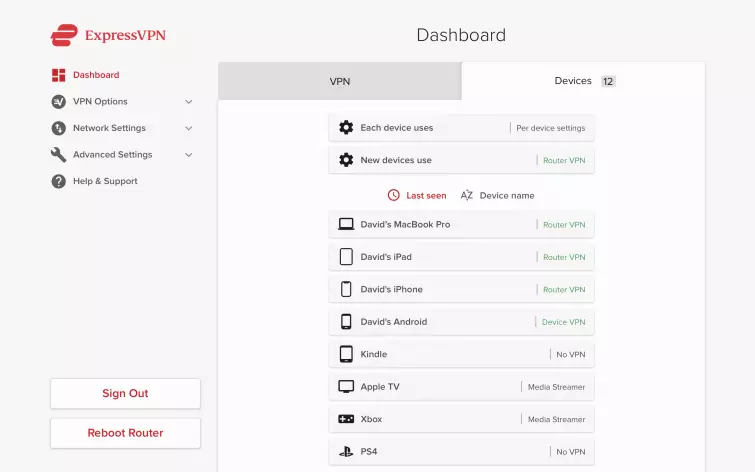
Say goodbye to geo-restrictions
The full package
Pricing
Pros
Cons
Speeds
Unblocks
Website

A high-performance provider
Total security
Cover your bases
Pricing
Pros
Cons
Speeds
Unblocks
Router support
Native Android TV app?
Website

Get to the good stuff
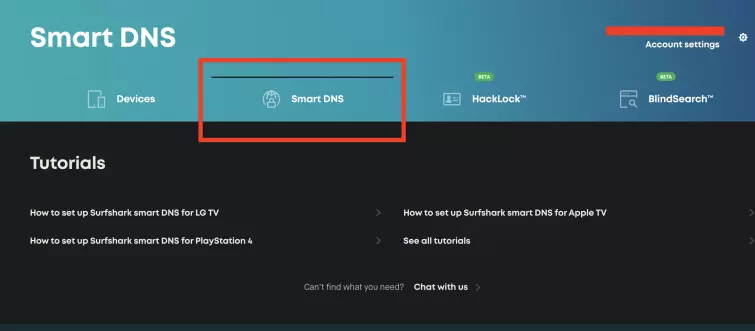
Battle-tested encryption
Total compatibility
Pricing
Pros
Cons
Speeds
Unblocks
Router support
Native Android TV app?
Website

Worldwide locations
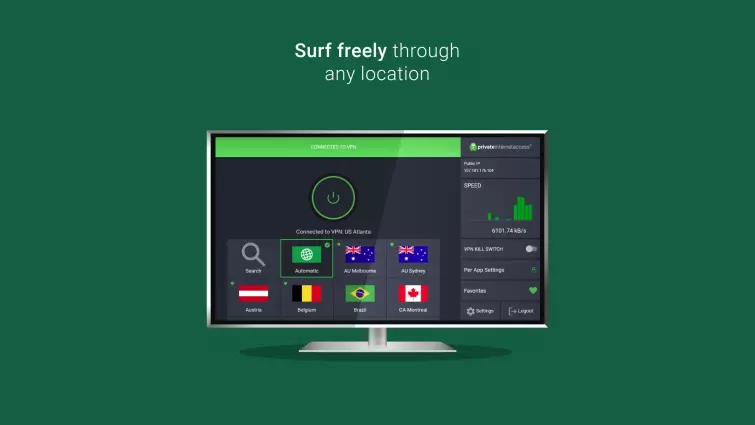
Security oriented
Help is at hand
Pricing
Pros
Cons
Speeds
Unblocks
Website

Netflix companion
Private in name and nature
Five-star service
Fastest VPNs for LG TVs
Smooth HD streaming requires a fast internet connection, so you don't want your LG TV VPN slowing things down. We've selected only the fastest VPNs for your smart TV in this guide, and they're all more than capable of handling live television, HD content, and any movie marathons you have planned. Plus, to give you a better idea of which LG VPNs are currently the quickest, we run regular VPN speed tests on them and display the results in the table below.
| ExpressVPN | NordVPN | Private Internet Access | |
|---|---|---|---|
| ProPrivacy.com SpeedTest (average) | 100 | 85.9 | 62.2 |
| Performance | 10 | 9 | 8 |
| Reliability | 9 | 8 | 8 |
| Speed | 100 | 568.0 | 254.93 |
Advantages of using a VPN for LG smart TV
A world-class VPN for LG can be used on multiple devices simultaneously. Thus, subscribing to one of our recommended VPNs will not only unblock streaming services on your smart TV but also on any other devices you might have – like an Android tablet, smartphone, iOS device, or laptop.
Once you've installed your VPN, you'll be able to enjoy the internet without restrictions whilst staying totally secure! You'll also be able to access geo-restricted services from back home whilst on vacation, or check out content from overseas from the comfort of your own couch!
Can I get a free VPN for my LG smart TV?
We all like free stuff, and free VPN services might initially sound like a great idea – but these "free" services come with heaps of restrictions and red flags. Legitimate free services typically only exist to tempt you into purchasing a premium VPN subscription. They do this by limiting your monthly data, the number of available servers, and even your speeds. On the plus side, they at least offer the same security as their paid-for counterparts.
This, however, can't be said for ad-based free VPNs. These often have logging policies that allow them to collect and sell user data. The worst of them provide no encryption or ask for excessive permissions that can be exploited by criminals. This is the exact opposite of what a VPN should do – and why we recommend steering well clear of supposedly "free" VPN services.
If you're determined to check out a VPN for free, there are some reputable options out there. However, none of these are good for accessing geo-restricted streaming platforms, and would be too slow even if they weren't blocked. For these reasons, we'd strongly suggest sticking to our vetted list of providers.
What streaming services work with a VPN for LG smart TV?
When you connect to a VPN server, you get a valid IP address in the location that you picked from the list of options. This allows you to pretend to be in a different country.
As a result, you can use a VPN to access a huge number of streaming services from around the world. Some people use a VPN to access American services such as Netflix US, Hulu, HBO Max, ESPN, and NBC Peacock. Other people connect to a UK server to watch BBC iPlayer.
Ultimately, it doesn't matter where you are from or where you are going. You should be able to connect to a VPN server back home to watch your usual streaming services, even if you are living abroad – or traveling abroad temporarily.
The only caveat is that some VPNs are much better for streaming than others. Some VPNs will provide access to nearly all streaming services. Other VPNs have very few servers that have already been blocked by the vast majority of streaming providers. Note that only a select few VPNs are able to access the likes of Netflix, Amazon Prime Video, Disney+, and BBC iPlayer.
In this guide, we have recommended LG TV VPNs that have large server networks located in upward of 50 countries. This lets you get an IP address almost anywhere in the world. Best of all, these VPNs work hard to keep providing fresh IPs that are optimized for streaming.
As a result, they should work with most streaming services around the world. Of course, it is possible that a VPN will not work with some streaming services, which is why it is still recommended that you try the VPN with your specific streaming services. You can do this by making use of the VPN's money-back guarantee.
How to install a VPN on an LG smart TV
There are several ways to use a VPN service with your smart TV – and it largely comes down to which operating system your TV uses. We've explained the process below, breaking it down into steps you can follow to get your VPN set up on your smart TV in no time.
How to set up an LG TV VPN with Android
Getting your VPN up and running with your LG TV is a breeze if you have access to the Google Play Store! Simply run through the following steps:
- Pick out a VPN provider. We've highlighted five of the best services for LG smart TVs in this guide, and our top recommendation is ExpressVPN. It's quick, has servers where you need them, and unblocks virtually any streaming service you can think of.
- Subscribe to the VPN of your choice.
- Install the VPN software on your TV by downloading the app from the Google Play Store. Once that's done, log in using your credentials.
- Now you'll need to connect to a VPN server. Pick a US server if you're interested in unblocking US-only content, and remember to connect to the server that's as close to your actual location as possible (eg. UK users should pick a server on the US East Coast). This will improve your speeds and ensure your streams stay smooth!
- You're finished and ready to stream! Enjoy browsing international content via your LG TV.
How to install an LG smart TV VPN on your router
Android-based smart TVs are available from Sony, Panasonic, Hisense, Xiaomi, TCL, Skyworth, Philips, and, of course, LG. However, there are many smart TVs that aren't Android-based and are therefore unable to run VPN software. If this is the case with your TV, don't despair – it's still possible to connect your VPN to your LG TV by using a VPN-enabled router.
You may need a new router to do this, however. The router given to you by your Internet Service Provider (ISP) typically won't support VPNs.
VPN routers can be pricey, but you can save some money by loading a VPN service onto your device yourself. The easiest way to do this is by subscribing to ExpressVPN, which is the only provider that has its own router app. This replaces the existing firmware on your router with ExpressVPN's own firmware. You can see how easy it is to install by checking out these guides for using the firmware with Asus, Linksys, and Netgear routers.
Alternatively, you can try flashing your router with publicly available firmware such as DD-WRT or Tomato. This requires some technical know-how. Be aware that loading a VPN incorrectly can brick your shiny new router and turn it into an expensive paperweight.
So, make sure you're confident and know what you're doing before you attempt to flash your router with the correct firmware!
If you'd rather avoid the hassle and cut out the risk, you can always purchase a preloaded VPN router from FlashRouters.
Then, follow these steps to get your VPN router set up with your LG smart TV:
- Get your VPN pre-installed on a router. When a VPN is installed on a specially flashed (DD-WRT or Tomato) router, all the devices attached to that router are automatically protected by the VPN. This is much more convenient and means that all the devices in your home – including your LG smart TV – will appear to be located overseas.
- If a pre-flashed router is out of your price range, you can simply attach your smart TV to your PC or laptop and share its VPN connection. Doing so is simple – all you need is a speedy and reliable VPN provider, your PC connected to the internet via wi-fi or Ethernet (adapter needed for Mac) and your smart TV attached to your computer with an Ethernet cable.
How to share a VPN connection with your LG smart TV on Windows
- Make sure your PC or laptop is connected to your VPN service.
- Connect your smart TV to your laptop or PC with an Ethernet cable.
- Open Network and Sharing Center on your PC (Start > Control Panel > Network and Sharing Center) and click on 'Change adapter settings.'
- Locate your VPN connection. OpenVPN connections aren't always labeled well, so look for one called 'TAP-Win32 Adaptor V9' (or similar). Right-click on it and choose 'Properties' on the drop-down menu.
- Click on the 'Sharing' tab and select the 'Allow other network users to connect through this computer's internet connection' box. Next, select 'Local Area Connection' from the menu (if your computer has more than one Ethernet port, please select the one your smart TV is connected to) and click 'OK.'
- Finally, restart your smart TV and your computer.
For setting up a shared connection on a Mac, please take a look at our guide on how to set up a VPN on a smart TV.
How we pick VPNs for LG smart TVs – VPN testing methodology
Choosing a VPN can lead to a lot of confusion for consumers. This is particularly true if you're new to the world of VPNs and don't know what to look for. Many VPNs use aggressive marketing techniques to attract customers, which can leave LG smart TV owners unable to sort the wheat from the chaff.
At ProPrivacy, we understand how easy it is to wind up with an inferior VPN service. To help consumers out, we have developed a watertight VPN testing methodology. This precise review process allows us to compare VPNs directly to ascertain which service is better than another. All the lists we compile on our website have been through this strict VPN testing method.
As part of those tests, we check the VPN’s server speeds, test VPNs to bypass censorship and check that they can get around international geo-restrictions. We also look under the hood to be sure that the VPN provides the online security and privacy you need on your LG device.
Below, we have included some of the specific features we looked for when recommending VPNs for LG smart TV owners:
- A reliable Android VPN client you can install and use on an LG smart TV.
- Fast VPN protocols and Tier 1 servers that are good for streaming in HD.
- A large global server network that is good for bypassing censorship or regional restrictions.
- The ability to access popular streaming services like BBC iPlayer, Netflix, and Disney Plus.
- A no-logs policy that ensures the VPN never retains information about what users did while connected to the VPN.
- Plenty of advanced privacy and security features, including a kill-switch, malware filtering, and ad blocking.
Final thoughts
There are a handful of superb LG TV VPNs out there, and we've highlighted them in this guide. They each pack superb speeds and an international spread of servers, allowing you to check out content from pretty much any streaming service you can think of – all from the comfort of your couch! If your LG smart TV is Android-based, then these VPNs all take a matter of minutes to set up.
Whilst installing a VPN on a non-Android-based smart TV can be tricky, you can make your life easier by subscribing to ExpressVPN and using its custom firmware, or investing in a VPN-enabled router. Doing so not only allows you to use the VPN with your smart TV, but will secure each and every device you connect to the router, ensuring your browsing sessions remain private.
Need a final reminder of the best VPNs for LG Smart TVs?
- ExpressVPN - The best VPN for LG smart TVs. This fast VPN can unblock and stream almost anything, and users get a 30-day money-back guarantee.
- NordVPN - The best value VPN for LG devices. It has excellent privacy and security features, as well as a huge fleet of servers.
- Surfshark - The cheapest LG VPN on our list. It doesn't compromise on quality with Smart DNS and unlimited simultaneous connections!
- Private Internet Access - The most secure VPN for LG TVs. Excellent privacy, decent speeds for streaming, and a proven no-logs policy.
- PrivateVPN - The best user-friendly VPN for LG devices. Strong encryption, access to in-demand streaming sites, and servers where you need them.
LG smart TV FAQs
Below you will find the answers to some of the most commonly asked questions about using a VPN for LG smart TV. If you have any other queries, please don't hesitate to drop us a message in the form below the article.





