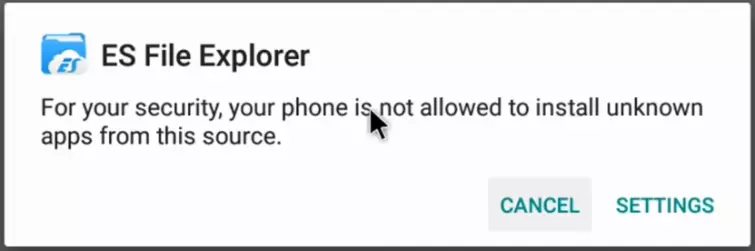Looking for an Nvidia Shield VPN? Try these:
With the growing popularity of streaming services, dedicated devices have emerged to meet the consumer demand for digital content. Standing at the top of the game is the Nvidia Shield, a platform that boasts 4K streaming capabilities for movies, TV shows, and gaming!
However, just owning a Shield isn't enough. By using a virtual private network (VPN), you can access regional content online, while helping you to stay safe and private at the same time. In this article, we compare the best VPNs for the Nvidia Shield, and tell you how to get the most out of your streaming device.
The best VPNs for Nvidia Shield, in brief
The following are the fastest, most reliable, and secure VPNs that work with Nvidia Shield:
- ExpressVPN - The best Nvidia Shield VPN. Offers first-class speeds, service, and functionality, with a 30-day money-back guarantee.
- NordVPN - The best buy Nvidia Shield VPN. Offers lightning-fast servers in the US, Canada, and worldwide, top-notch features, and affordable plans.
- Private Internet Access - The most secure VPN for Nvidia Shield. Offers a proven zero-logs policy and excellent features. Besides, it's super cheap.
- Surfshark - A VPN with unlimited simultaneous connections for Nvidia Shield. You get a fully-featured VPN at a budget-friendly price.
- VyprVPN - An all-around VPN for Nvidia Shield. With an audited no-logs policy and outstanding stealth features, and impressive speeds.
EXPLORE EXPRESSVPN: 30 DAYS RISK-FREE
ExpressVPN is extending a complete 30-day trial for those who register here . Delve into the best-in-class privacy VPN with zero restrictions for a month, ideal for those eager to use the best VPN for Nvidia Shield.
Enjoy straightforward policies - get in touch within 30 days if you choose to opt-out and claim a full refund. Start your ExpressVPN trial now.
| TEST WINNER ExpressVPN | NordVPN | Private Internet Access | Surfshark | VyprVPN | |
|---|---|---|---|---|---|
| Website | ExpressVPN | NordVPN | Private Internet Access | Surfshark | VyprVPN |
| Ranking for Nvidia Shield | 1 | 2 | 3 | 4 | 5 |
| Performance | 10 | 9 | 8 | 9 | 7 |
| Reliability | 9 | 8 | 8 | 8 | 7 |
| Free trial | |||||
| Total servers | 3000 | 8327 | 35000 | 3200 | 700 |
| Payment | PayPal Visa/MasterCard Amex Cryptocurrency | PayPal Visa/MasterCard Amex Cryptocurrency | PayPal Visa/MasterCard Amex Cryptocurrency | PayPal Visa/MasterCard Amex Cryptocurrency | PayPal Visa/MasterCard Amex Cryptocurrency |
| Unblocks: | Netflix iPlayer Disney+ Amazon Prime Hulu | Netflix iPlayer Disney+ Amazon Prime Hulu | Netflix iPlayer Disney+ Amazon Prime Hulu | Netflix iPlayer Disney+ Amazon Prime Hulu | Netflix iPlayer Amazon Prime Hulu |
| Supported platforms | Windows macOS iOS Android | Windows macOS iOS Android | Windows macOS iOS Android | Windows macOS iOS Android | Windows macOS iOS Android |
What are the best VPNs for Nvidia Shield?
Check out our VPN recommendations for Nvidia Shield in the list below. If you want more information about any of the services we've highlighted, check out our detailed VPN reviews.
ExpressVPN is the best VPN for Nvidia Shield. A world-class VPN service that gives you an easy and safe access to various regional content, with a 30-day money-back guarantee. ExpressVPN Demo ExpressVPN regularly tops our charts for its top-of-the-line service, excellent speeds, and strong encryption. Its global network of servers unblock content for Netflix, iPlayer, Hulu, and Amazon Prime – making it great for streaming movies and TV shows. Couple excellent security with unlimited speed servers and gaming on the Nvidia Shield becomes much easier. Its no-logs policy ensures that your internet use is not only private but also protected from prying eyes. They only collect minimal connection logs for analysis and statistics and no personally identifiable information is recorded. While ExpressVPN may be more expensive than some of its competitors, the service they provide is hard to beat, and they continue to set the gold standard in the industry. Their 5-star customer service is available 24/7, and a generous 30-day money-back guarantee is on offer if you don't think it meets your needs or standards. ExpressVPN ticks all the right boxes for streaming and gaming on the Nvidia Shield, and we consider it a very worthy (if a little pricey) first choice. NordVPN is the best budget Nvidia Shield VPN. It comes with super-fast servers for streaming, slick apps, and customizable features. Plus, it’s affordable! Nord Demo NordVPN is an excellent choice to use with Nvidia Shield. It offers reliable servers in the US, UK, Canada, and many other countries which support this popular streaming device – and it’s very secure. NordVPN is also extremely fast no matter which of its thousands of servers you connect to, so you’ll enjoy a seamless streaming experience, without delays or buffering. Not only does NordVPN have an excellent track record with accessing Nvidia Shield from abroad, but it’s also able to unblock popular streaming services, including Netflix, Disney+, and HBO Max. NordVPN is an audited no-logs VPN provider that has proven on multiple occasions that it keeps no user data. Its diskless servers, which run entirely off RAM, are there to ensure your privacy is never compromised – as soon as the servers are switched off, the user data gets erased. This VPN provider offers many exclusive features, including Threat Protection, which blocks ads and trackers and protects you from malware and other cyber attacks. It also offers the proprietary NordLynx protocol, Nord’s own specific implementation of the new WireGuard VPN protocol, known for its lightweight code, incredible speeds, and great security – making it perfect for streaming. Although simultaneous connections to NordVPN servers are limited to six, it’s still a generous offer, especially if you consider how affordable and feature-rich its plans are. Besides, this premium VPN without the premium price tag offers a 30-day trial period, so you don’t have to worry about claiming back your money if you’re not completely satisfied with the service. PIA is the most secure Nvidia Shield VPN. It's an excellent value VPN that helps you access a variety of online content. It has also proven its zero-logs privacy policy in court. PIA Demo Private Internet Access VPN (PIA) is a US-based provider with a court-proven zero-logs policy and is highly respected in the privacy industry. It offers users a host of advanced options to maximize their security and meet their preferences. PIA's exceptional knowledge base and customer support have plenty of guides on installing their app, and what to do if things go wrong. PIA gives users plenty of options to choose from and makes unblocking regional content much easier and much safer. Privacy purists will be happy to hear that this VPN has proven its zero-logs policy in court – so you don't have to worry about your sensitive online information ever getting exposed, seeing as it is in the safest hands. With a generous simultaneous connection limit of 10 devices and a 30-day money-back guarantee, PIA offers a great bang for your buck with lots of customizability. All in all, PIA is a budget VPN that doesn't cut corners and is definitely suited for advanced users looking to protect multiple devices in their homes as well as their Nvidia Shield. Surfshark is feature-rich VPN for Nvidia Shield that offers unlimited connections. It's a great VPN for all your data-intensive online activities, including HD streaming. Surfshark Demo Surfshark is a relatively new VPN service based in the British Virgin Islands. It offers unlimited simultaneous connections and outstanding content unblocking capabilities, thanks to its obfuscation (stealth) and Smart DNS features. While it doesn't offer a dedicated Nvidia Shield setup guide, it does offer one for Android TV (which Shield uses), and this is backed up with 24/7 support and live chat should you have any issues. With thousands of bare metal servers across 100 countries
, it offers a fully featured service that doesn't sacrifice privacy. A strict no-logs policy ensures users are protected when circumventing strict censorship and accessing regionally blocked content. Surfshark is a great choice for users who want to explore the wider streaming capabilities of the Shield. VyprVPN is a great all-around VPN for Nvidia Shield. You get an independently audited, no-logs VPN, with excellent obfuscation (stealth) features and geo-spoofing capabilities. VYPR Demo VyprVPN is an industry-leading service that was the first to publish a full and independent audit of its no-logs policy. Its obfuscation (stealth) feature Chameleon makes short work of censorship, bandwidth restrictions, and region blocks. With its strong encryption protocols, it is one of the most secure VPNs available and is a popular choice in countries with imposing censorship laws. It does not offer a dedicated Shield setup guide, but it does offer support for Android TV. Much like its competition, VyprVPN has an average simultaneous connection limit of 5 devices, which may put some users off if they want to cover numerous devices. Despite this restriction, its solid privacy practices are matched with good, consistent speeds that make it a reliable choice for both streaming and gaming, and are thoroughly suited to the Nvidia Shield. The cheapest VPN for Nvidia Shield that's also super easy to use. CyberGhost boasts excellent value for money and even better content unblocking for the Nvidia Shield. CyberGhost Demo CyberGhost has been making waves in the VPN community for a long time, offering outstanding protection for competitive prices. With an increasing amount of servers under its belt, users will have plenty of choice for finding the best servers for streaming and gaming on the Nvidia Shield. An added bonus is the variety available within those servers, with some being better suited for privacy, some for streaming, and others for torrenting. While CyberGhost has some great content unblocking capabilities, it lacks obfuscation (stealth), and so is not ideal for countries with heavily enforced censorship. Being based in Romania also takes it out of the jurisdiction of the 14 Eyes, which allows them to guarantee their no-logs policy. Overall, CyberGhost is a great value VPN for the Nvidia Shield, offering a fully-featured service with good customer support. 1. ExpressVPN
Pricing
Pros
Cons
Available on
Unblocks
Website

Pricing
Pros
Cons
Available on
Unblocks
Website

Pricing
Pros
Cons
Available on
Unblocks
Website

Pricing
Pros
Cons
Available on
Unblocks
Website

5. VyprVPN
 www.vyprvpn.com
www.vyprvpn.com
Pricing
Pros
Cons
Available on
Unblocks

Pricing
Pros
Cons
Available on
Unblocks
Website

When comparing VPNs for Shield, we assessed providers on the following criteria:
- Average speeds and ISP throttling.
- Geo-spoofing and regional content unblocking capabilities.
- Encryption, privacy practices, and policies.
- Cost and connection limits.
Why do I need a VPN for Nvidia Shield?
VPNs are an excellent way to secure your privacy online, as they encrypt your traffic and help protect you from cyberattacks. VPNs also offer the opportunity to present a different geolocation to websites and online services – allowing you to unblock regional content and even get games cheaper by buying them from abroad.
Using a VPN with your Shield is a great way to unblock Netflix content only available in America, Britain, or even Japan (A VPN will unblock content on other streaming services). However, not all VPNs will unblock regional content, and some will do it better than others. If you want to get the most out of streaming on your Nvidia Shield, then a premium VPN is the best way to unblock content.
Gaming on Shield without a VPN also leaves you open to DDoS attacks – where someone spams your IP address with requests and causes lag and/or disconnection. If you want to play competitive game modes on your Shield, then using a VPN can protect you from more malicious opponents.
On the other hand, if you found yourself banned from a game, a VPN can help you return. When a player is banned, the IP address associated with their account is often banned as well. Using a VPN masks your IP address and allows you to circumvent such restrictions.
Can I get a free VPN?
Free VPN services are available, but we do not recommend using them with the Nvidia Shield. This is primarily due to speed and data limits that are imposed by the provider. On top of this, free services regularly fall short in their privacy practices and policies. In fact, some free VPN software has been reported to install malware onto user devices, and many have been known to leak and/or sell on user information (such as usage, connection, and IP addresses). A free service may not cost you money, but it might cost you your privacy.
How do I set up a VPN on my Nvidia Shield?
There are three main ways that you can use to install a VPN on your Shield.
Use the Google Play Store
Nvidia's Shield runs on Android TV, a variant of Google's Android operating system specifically designed for smart TV and media devices. It has its own version of Google's Play Store, which you will notice is much more limited than its smartphone counterpart. This is because each app presented here has been adapted to fit the resolution and aspect ratio of modern TV devices.
Fortunately, many mainstream VPN providers (and the ones we recommend on this list) have made their applications available directly from the Store. This is the easiest and simplest way to get your hands on a VPN and keep it updated.
To install a VPN from Google Play Store on your Nvidia Shield, simply:
- Navigate to the Play Store.
- Search for your desired VPN.
- Click Install.
- After you see the shortcut for the VPN appear on your main menu, click it and log in.
- Don't forget to check your settings to make sure everything is in order.
- Choose a location and connect to a server.
- Boot up your desired streaming service and binge content to your heart's content.
Sideload a VPN
Not all VPNs work with the Nvidia Shield as many providers have not made their apps compatible with Android TV. If your chosen provider doesn't make an Android TV app, but has a mobile Android app, you are still able to install it through a process called "sideloading."
Sideloading is when you go outside of official stores to load an otherwise compatible app onto your device. Simply put, think of this as loading it on the side. Of course, without being optimized for Android TV, the interface will be identical to those seen on smartphones and can be difficult to navigate with Nvidia Shield's remote.
We advise sticking with our recommendations from the Google Play Store for ease, but if you are settled on your decision to sideload, there are two methods you can use:
Sideload with a USB
- Subscribe to the VPN provider of your choosing (remember that they must have an Android app for this method to work).
- On a PC/laptop, go to the provider's website and download the app APK onto a USB drive (an Android package file that is needed to install the app). Remember to safely eject your USB drive!
- On your Nvidia Shield, go to the Settings menu and select Security and restrictions.
- Toggle ON Unknown sources and click OK. This will let you install apps outside of Google Play.
Remember, while this option gives you the freedom to install what you want, you must be responsible with your choices as some things out there are malicious.
- Return to the Google Play Store and download and install ES File Explorer file manager (you will have to accept the terms and conditions).
- Insert your USB into the Nvidia Shield.
- Open the USB drive using ES File Explorer and click OK to open the program (it is up to you if you want to check the box to use the app by default).
- On the left-hand sidebar, select Local and then your USB from the drop-down list.
- Install the APK file by selecting it and clicking install (you will have to click install again to accept the necessary permissions).
- After installing the VPN, click Open and your VPN app will launch. From here you can sign in to your account and adjust your settings and location.
- After connecting to your desired server, leave the app running in the background, and start streaming!
Sideload with a mouse and keyboard
- Subscribe to the VPN provider of your choosing (remember that they must have an Android app for this method to work).
- Plug your mouse and keyboard into the Nvidia Shield. Use these to navigate, as some applications don't work well with the supplied remote or controller.
- Go to the Settings menu on your Nvidia Shield and select Security and restrictions.
- Toggle Unknown sources ON and click OK. This lets you install apps outside of Google's Play Store.
Try to be careful with what you download, however, as many apps out there are malicious.
- Go to the Google Play Store and download and install ES File Explorer file manager (you will have to accept the terms and conditions).
- Open ES File Explorer.
- Open the Favorite drop-down menu and click Add.
- Next to Path, add a link to your preferred browser. We prefer https://duckduckgo.com/ because it preserves your privacy, but you can add https://google.com if you want. Whichever you choose, make sure to give it a recognizable name.
- Go back to the Favorite drop-down menu and click on your new search engine.
- Search for and download your VPN's APK.
Make sure to get it from a reputable source like the provider itself or APKPure.
- Once it has downloaded, you will be prompted with two options. Click on Open File and then Install.
- If you are met with a pop message that says "For your security, your phone is not allowed to install unknown apps from this source," all you need to do is click Settings and toggle the switch next to ES File Explorer.
![file explorer]()
- Now that the APK is downloaded onto your machine, you can navigate to Favorite > Download, find the APK, and double-click on it to Install the app fully.
- If you go back to the Home Screen, your VPN app should now appear in your apps. Simply boot and connect to a server to start streaming.
Please note that these apps are not optimized for Android TV and are best used with a mouse and keyboard.
Optionally, you can use the very same process to add a browser to your list of applications on your Nvidia Shield. Simply search for your preferred browser's APK and download it from a reputable source, like APKPure.
What if my VPN provider doesn't have an Android app?
If your provider doesn't have an Android/Android TV compatible app, then you will have to set up your VPN manually using OpenVPN for Android:
- From your provider's website, download the relevant OpenVPN configuration (.conf/.ovpn) and certificate (.crt) files for your desired server locations onto a USB drive.
- Transfer the configuration and certificate files to your Shield. Just like in the last method, you will need to download and install ES File Explorer from the Google Play store to do this.
- Download and install OpenVPN for Android onto your Shield. This can be found in the Google Play Store.
- From the OpenVPN for Android app, click the Import button at the top of the page.
- Locate and select your desired OpenVPN configuration file to import it. If you are presented with a certification error, click through it for now.
- Navigate to Profiles tab in OpenVPN for Android and you should see the profile that you just imported. Edit the configuration by clicking on the pencil icon.
- Click Select and import the .crt certificate file for the relevant configuration/profile. Don't forget to input your VPN login details – this will prevent you from being prompted to re-enter them every time you connect (repeat steps 4–7 to add multiple server locations/profiles).
- Return to Profiles and choose the one you want to connect to. Be sure to leave the app running in the background and start streaming.
Troubleshooting
Having trouble with your VPN? Try these quick steps to solve any minor issues:
- Restart your Shield
- Update or re-download your VPN
- Select a different VPN server
- Check for issues with your VPN account
If problems persist, it is best to contact your VPN service provider.