Lots of virtual private network (VPN) providers offer support for Linux, but not all of them offer support for every available distro. With Linux's openness and room for configuration, it is essential to get a VPN that is compatible with your distro, and will protect you from snooping internet service providers (ISPs), websites, hackers, and even governments.
In this article, we look at the best VPN providers for Linux's Debian distro, and show you how to install a VPN with Debian.
What are the best VPNs for Debian?
Here's a quick look at the top 5 best VPNs for Debian. For a look at the complete list of providers, keep scrolling.
- Private Internet Access - The best VPN for Debian. It lives up to it's name as being private, they have proven their no-logs claim in court.
- Surfshark - A superb no-logs provider with a sleek new GUI app for Linux, unlimited simultaneous connections, and strong encryption.
- Proton VPN - Sporting a fully-featured Linux GUI and tons of security and privacy features, ProtonVPN is a strong choice for any Linux user.
- Mullvad - Anonymous as it allows users to pay with cash. It has rock-solid encryption and it has a dedicated Debian GUI VPN client.
- ExpressVPN - The fastest Debian VPN service on the list. It has great privacy features and a command-line client for Debian.
Since there are hundreds of VPNs on the market, services must provide several features to stand above the rest and get a spot on our list, including:
- Good speeds
- Strong encryption
- Plenty of servers to choose from
- Unblocking capabilities for censored and geo-restricted content
Best Debian VPNs - In-depth Analysis
We take a closer look at the best Debian VPN clients below. If you still need more information about any of the services on the list, check out our detailed VPN reviews.
Private Internet Access is the best VPN for Debian users. They have proven their no logs claim in court, it has advanced privacy features, and it unblocks streaming services. PIA Demo Private Internet Access (PIA) has long been a favourite of the privacy community, and Linux users can benefit from its simple and easy to install app. It offers secure encryption through a variety of protocols, including OpenVPN and WireGuard. PIA comes with lots of handy security features, including obfuscation (stealth) and a kill switch for peace of mind. PIA offers a global network of fast servers that allow for P2P torrenting and streaming without your internet becoming sluggish. With a solid zero logs policy that has been proven in court, PIA is a safe and secure service that punches above its weight. Try it for yourself on up to 10 simultaneous connections with a generous 30-day money-back guarantee! Surfshark is a young provider with servers across the globe and impressive speeds, as well as a shiny new Linux GUI app. Surfshark is a relatively young VPN service that's already taken a bite out of the competition - and is a superb option for folks looking for a quality provider with subscription prices that won't break the bank. I've always enjoyed using Surfshark, seeing as it's incredibly easy to use, and the provider has recently introduced a sleek new Linux GUI! Now, Linux users will be able to enjoy a broader range of features (including CleanWeb ad-blocking, MultiHop, and the WireGuard protocol) and IPv6 and DNS leak protection. The update makes the Surfshark Linux app much more approachable for newer Linux converts - and much more convenient for dedicated users. The new Linux GUI is available for Ubuntu 20.04 LTS, Debian 11, Mint 20 distros, and Surfshark has even more updates planned on the horizon - including the introduction of kill-switch and auto-connect tools, and similar staple features available in other operating systems. I also appreciate that Surfshark gives its users unlimited simultaneous connections to play with. It's super value-for-money, and ensures that you'll be able to secure all of your internet-enabled devices with one subscription. Plus, the provider is staunchly no-logs, packs superb encryption, and a full roster of tools. You can try Surfshark for yourself with a handy 30-day money-back guarantee, and trial its shiny new GUI without risking a single dime. One of the best VPNs for Debian, with over 1500 servers in 61 countries, IPv6 and DNS leak protection and a kill-switch to protect you if your connection is interrupted. Proton Demo ProtonVPN brings a lot to the table for Debian users in 2026. With an easy-to-use and fully-featured client, 1500 servers in 61 countries, kill-switch, IPv6 and DNS leak protection, a built in ad-blocker and split tunneling, users will have plenty of tools in their belt. There's also support for up to ten simultaneous connections and the ability to unblock streaming providers around the world, such as Hulu, Disney+, and Netflix – so the entire family can stream their favorite shows all at the same time. ProtonVPN is an open-source and independently audited product, created by Swiss company Proton Technologies AG, who can certainly claim a long track record in the realms of online security, their other major product being the ProtonMail encrypted email service. ProtonVPN is a no-logs provider, though it does collect some personal information related to accounts, payment, and support, so just something to bear in mind. Fortunately, you can pay in Bitcoin and even in cash if you want to remain as anonymous as possible. While not the cheapest offering for Debian VPNs, ProtonVPN brings a lot of functionality that many of its competitors lack. Couple that with a 7-day free trial and a 30-day money-back guarantee, and you can put its brand new GUI through its paces before you commit to a subscription. Mullvad offers users a dedicated Debian GUI VPN client. It is the only provider that allows you to pay with cash and it's cheap costing only €5 a month without a contract. Mullvad is a privacy-oriented VPN service based in Sweden. Best known for being the only VPN provider to accept payment in cash sent by post, it's great for users who wish to buy a VPN anonymously. On top of this, Mullvad offers an excellent VPN through Tor function that allows users to achieve total anonymity and protect their online privacy from the prying eyes of governments, ISPs, hackers and websites. While Mullvad doesn't have a massive selection of geo-locations, it has a worldwide network of servers that will be more than enough for most users. On top of this, Mullvad offers rock-solid encryption with OpenVPN and WireGuard protocols available. Give Mullvad a try with its 30-day money-back guarantee. ExpressVPN is the fastest Debian VPN on the list, it's superfast servers continue to set the bar for VPN providers. It also has great privacy features, and unblock everything. ExpressVPN Demo ExpressVPN is a high-performance VPN that gives users lots of customization with how their VPN works for them. With its recently launched Lightway protocol, users get a faster and more secure VPN that won't let them down. A global network of servers, combined with obfuscation and kill switch features, makes Express perfect for maintaining total privacy when unblocking content from around the world. While Express offers an amazing VPN for Debian, we would like to see a dedicated GUI in the future – as this would make the user experience much better on Linux. Overall, Express ticks all the right boxes for us: It's fast, secure, and has outstanding 24/7 customer service. Try it risk-free on up to 5 devices with their 30-day money-back guarantee. AirVPN is a great VPN for Debian users. It has a great Linux GUI client, and is a privacy-oriented VPN with great privacy features including Tor through VPN. AirVPN Demo AirVPN puts a strong focus on security and provides a host of privacy features. With VPN through Tor, you can attain true anonymity online, with Perfect Forward Secrecy keeping your usage secure from prying eyes. Users can also benefit from AirVPN's no-logs policy and anonymous payment process, only requiring an email address for sign-up. As a leader in the industry, AirVPN uses 4096-bit Diffie-Hellman keys for encryption that are refreshed every hour (with the option to refresh more frequently). The dedicated GUI "Eddie" makes using a VPN on Debian much easier than command-line VPNs. If you're a privacy purist, then AirVPN is a great provider for Debian. Try it today with anonymous payment options readily accepted. TorGuard is a top-tier VPN provider with a great GUI app for Debian. TorGuard is a well respected VPN provider that offers a feature-rich GUI for Debian. With built in kill-switch that lets you not only disconnect from the internet, should your VPN fail, but also terminate specific programs to ensure that your privacy and security are maintained. With Stunnel (obfuscated/stealth) servers, users can cloak their VPN usage, making it great for users in countries with mass censorship. Despite being based in the US, TorGuard's zero-logs policy helps keep your usage private. Couple this with unlimited speeds and bandwidth, and TorGuard is a great VPN for P2P torrenting. There's good savings to be had with longer subscriptions, so give it a go today with a 7-day free trial. Ivacy is a no-logs, torrent friendly VPN provider with malware protection and support for ten simultaneous connections, making it a tempting proposition. Ivacy Demo Based in Singapore, Ivacy is a no-logs VPN that's been on the market for some time. The service has recently, and dramatically, reinvented itself to become one of the most spectacular “new” players in an industry that is becoming increasingly professional. Ivacy's competitive pricing starts from as little as $2.40/month, and key privacy features include Smart Connect, an internet kill-switch, and a dedicated Kodi app. With more than 1000 servers in over 100 locations, Ivacy certainly offers an impressive VPN. We're eager to see what the future holds for Ivacy as it claws its way to stand among the industry's top VPN providers. 1. Private Internet Access
Pricing
Available on
Unblocks
Website

Pricing
Available on
Unblocks
Website
Pricing
Available on
Unblocks
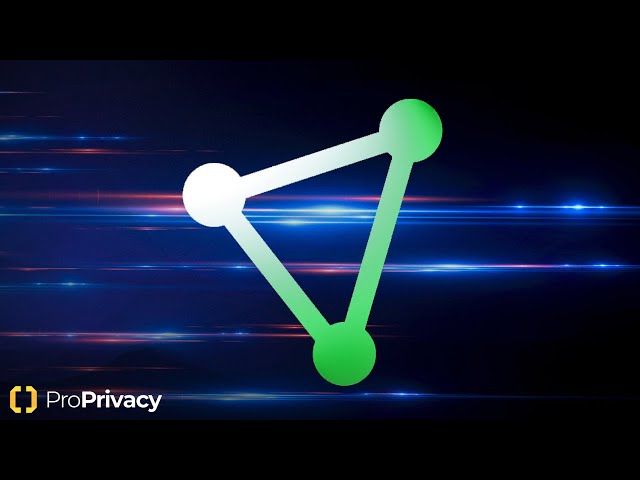
4. Mullvad
 https://mullvad.net/
https://mullvad.net/
Pricing
Available on
Unblocks

Pricing
Available on
Unblocks
Website

Pricing
Available on
Unblocks
Website

Pricing
Available on
Unblocks
8. Ivacy
 www.ivacy.com
www.ivacy.com
Pricing
Available on
Unblocks

Why do I need a VPN for Debian?
Using a VPN has a lot of benefits. It encrypts your online traffic and provides an extra layer of security, privacy, and anonymity between you and the prying eyes of ISPs, governments, websites, hackers, and other third-parties who want to track and trace you online. With the right VPN, you can access an unrestricted and open internet and spoof your geolocation. Doing so lets you unblock content that would otherwise be inaccessible through restrictive/censoring networks or governments.
A good VPN can unblock regional content from Netflix without detection, let you buy games and products from different countries (meaning you can even get them cheaper), and also prevent bandwidth throttling (letting you get the most out of your internet service). If you want to reclaim your online freedom and access the internet as it is supposed to be, then a VPN is the way forward.
Can I use a free VPN for Debian?
There are plenty of free VPNs for Linux available, but not all of them are compatible with Debian. On top of this, a free VPN won't offer the same functionality and quality of service as a premium VPN provider. If you want to get the most out of your internet usage and ensure the security and privacy of your internet usage, then a paid-for VPN is the best choice. On top of this, our top pick is a cheap VPN provider that offers excellent savings and a 30-day money-back guarantee if you're not happy with the service – so you can check it out risk-free!
How do I set up a VPN on Debian?
Some VPNs listed above provide a dedicated GUI VPN clients for Debian, and installing them is nice and easy (they will usually come with dedicated installation instructions too):
- Download the installer.
- Open Terminal and change the directory to where the installer is located.
- Run the installer.
- Log in and choose a server.
However, not all VPNs provide a dedicated GUI client or a quick installation method. For VPNs that require manual installation, we recommend using the following method, and utilizing OpenVPN protocol:
Installing a VPN through the Linux Terminal
After subscribing with your chosen VPN provider, you can install a VPN in four simple steps:
-
Install OpenVPN in Terminal using a package manager (APT/RPM).
For APT, enter:
sudo apt-get install openvpnFor RPM, enter:
sudo rpm install openvpnYou're also able to compile from source with Debian. To do so, download the tarball, then extract, change directory (cd) to the top-level of the extracted directory, and enter:
./configuremakemake install -
Go to your VPN provider's website, and download the OpenVPN configuration files for the servers/geolocations you want to connect to (to make the next steps easier, rename the downloaded .ovpn files into something quick and easy to type).
-
Open Terminal and navigate to the directory where you downloaded the .ovpn files into.
-
In Terminal, enter:
sudo openvpn [openvpn file]
To disconnect from the VPN, close the Terminal window that OpenVPN is running in.
Note: when using OpenVPN directly, DNS requests will not be pushed to the VPN provider’s DNS servers. To resolve IP leaks, you can modify resolvconf to push DNS to your VPN’s DNS servers. Alternatively, you can manually configure the iptables firewall to direct all traffic (including DNS requests) through the VPN server. This ensures that all DNS requests are proxied by your VPN, and can also act as a kill switch for extra protection.
We have given you the general steps of how to set up a VPN for Debian. If you need more information, please check out our how to set up a VPN on Linux guide.
Conclusion
There are plenty of VPNs available for Linux, but not all of them are compatible with the Debian distro. If you want to get the most out of a VPN for Debian, then it's essential that you select a VPN that will not just work, but will work well, and some VPNs offer more functionality for Linux than others. Here's a reminder of our top picks for VPNs for Debian:
- Private Internet Access - The best VPN for Debian. It lives up to it's name as being private, they have proven their no-logs claim in court.
- Surfshark - A superb no-logs provider with a sleek new GUI app for Linux, unlimited simultaneous connections, and strong encryption.
- Proton VPN - Sporting a fully-featured Linux GUI and tons of security and privacy features, ProtonVPN is a strong choice for any Linux user.
- Mullvad - Anonymous as it allows users to pay with cash. It has rock-solid encryption and it has a dedicated Debian GUI VPN client.
- ExpressVPN - The fastest Debian VPN service on the list. It has great privacy features and a command-line client for Debian.
FAQs
Still got questions about VPNs for Debian? Check out this quick selection of frequently asked questions before using our search bar to dig deeper.






