Choosing a VPN can be hard. There is a lot of technical jargon to understand, and even if you manage to narrow it down to a few well-known providers, you may still be unsure.
At ProPrivacy, we test VPNs to find out how reliable they are. We check the apps and examine all the privacy features. This allows us to figure out which VPN is good for a specific purpose, and which VPN is better than its competition.
In this guide, we have compared ExpressVPN and Proton VPN. These providers have an excellent reputation, so you won't go far wrong with either. However, every VPN differs slightly, so you must consider each of its attributes.
By the end of this guide, you will better understand which VPN is better across 10 important categories to help you pick the best VPN for your needs.
ExpressVPN vs Proton VPN - Which is best?
After considering every category, we are convinced that ExpressVPN is the best VPN for most people. Both these VPNs provide impressive security, are based in secure jurisdictions, and have strong privacy policies.
However, due to ExpressVPN’s fast speeds and ability to access a larger number of streaming services, we think it suits more people’s needs. We also love ExpressVPN’s live chat support, which is available 24/7!
Pricing
As with most competing providers, ExpressVPN offers three subscription plans for you to choose from. A single month will cost you $12.95, which is slightly more than average from our experience.
The same plan with Proton VPN, for example, costs $9.99. This makes it more reasonable for anybody in need of a VPN to go on vacation or to travel for work.
A six-month plan with ExpressVPN reduces the monthly cost to $9.99 per month, which we still feel is a touch pricey. Admittedly, it won't break the bank, and you do get what you pay for. However, we would like to see a slightly better discount considering what is available with competitors such as NordVPN and Surfshark. Proton VPN doesn’t have a six-month plan.
The good news is that both their yearly plans make either service considerably cheaper. The ExpressVPN 12-month plan comes with an additional three months for free and costs $99.95. This works out at $6.67 a month. Although better value, this still makes ExpressVPN more expensive than many similar services.
With Proton VPN, a yearly plan reduces the cost to $5.99, which means it costs68 cents less per month. Not an enormous difference, but a little saving nonetheless. The good news, however, is that Proton VPN still has one more plan up its sleeve. You can also take out a two-year subscription, which reduces the cost of the VPN to $4.99 per month.
That makes Proton VPN $1.67 cheaper than ExpressVPN each month. Of course, you have to commit for two whole years; so be sure that it has the features you need.
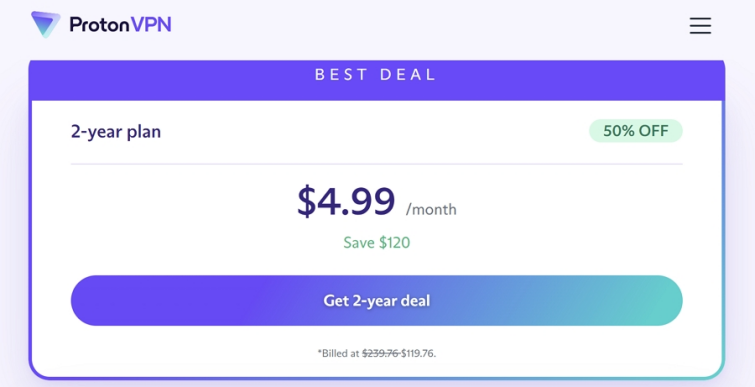
Thankfully, you can test either of these VPNs yourself. They both have a 30-day money-back guarantee. This means that you can check that the VPN works with your streaming services, or check that you enjoy using the apps on all your devices. You could even take them both for a test drive before choosing!
Finally, both these VPNs accept credit and debit card payments, and both accept PayPal for added convenience. In addition, both these providers accept Bitcoin payments, which means you can pay anonymously and set up your account with a burner email if you want to.
Winner: Proton VPN
Which has better features?
| No Value | ExpressVPN | Proton VPN |
|---|---|---|
| Simultaneous connections | 8 | 10 |
| Total servers | 3000 | 15490 |
| Number of countries | 105 countries | 126 countries |
| Split-tunneling | ||
| Kill-switch | ||
| Obfuscation (stealth) | ||
| Self-hosted DNS |
Both VPNs are feature-rich, and they easily beat 90% of competing VPNs available on the market.
When it comes to servers, ExpressVPN takes the cake with over 3,000 servers in 94+ countries. Proton VPN, by contrast, has around 1,800 servers in 66+ countries, which still gives you plenty of options for accessing regional services.
When it comes to advanced features, ExpressVPN has a kill-switch, DNS leak protection, obfuscation, split tunneling, and a proprietary VPN protocol called Lightway (that is designed to provide faster speeds).
You also get a free Smart DNS service called Media Streamer, which you do not get with Proton VPN. This makes it easier to unblock streams on devices that won’t let you install a VPN directly.
Proton VPN also has a kill-switch, DNS leak protection, a stealth VPN protocol, and split tunneling. In addition, it has port forwarding, which may interest some advanced users who want to host servers or torrent (more on this later).
Winner: ExpressVPN
Routers supported
Installing a VPN on a router makes it easier to connect devices such as game consoles, smart TVs, handheld gaming devices, VR headsets, and other devices that won’t let you install a VPN directly.
That said, if you have a device that you cannot install a VPN on directly – such as a games console or a smart TV – you can set up ExpressVPN or Proton VPN as a VPN-protected virtual hotspot (on Windows or Mac) and share your connection that way, instead.
A router-based VPN also helps to improve your family's online privacy by ensuring that:
-
Every device in your home is connected to the VPN at all times.
-
All the data leaving your home is encrypted.
-
You are concealing your IP address from all the online services your family uses.
The good news is that both these VPNs offer compatibility with various VPN-compatible routers.
Proton VPN has guides to help you set up the VPN manually on AsusWRT, DD-WRT, OpenWRT, pfSense, Tomato, FreshTomato, and Vilfo routers.
ExpressVPN is also compatible with various routers. However, it is a touch better than Proton VPN because, rather than installing the connection manually, it actually has a VPN app for Asus, Linksys, and Netgear routers. As with Proton, you can also install Express manually on DD-WRT, D-Link, Netduma, Sabai, Tomato, and TP-Link.
ExpressVPN also gets one-up on Proton VPN by selling its own router, which comes ready to connect right out of the box. Nice!
Winner: ExpressVPN
What services do they unblock?
| No Value | ExpressVPN | Proton VPN |
|---|---|---|
| Netflix | ||
| iPlayer | ||
| Amazon Prime | ||
| Hulu | ||
| Disney+ |
Most people nowadays are looking for a VPN that will help them access more streaming services. Some people want to watch foreign TV networks, while others want to access their home services while traveling abroad. So, which VPN is better for streaming?
In our tests, both these VPNs worked to access Netflix, iPlayer, Amazon Prime, Hulu, and Disney+. This makes both these VPNs impressive for accessing international streaming services.
However, it is worth noting that ExpressVPN was able to access 24 Netflix regions. Proton VPN, by contrast, works to watch Netflix UK, India, Italy, Australia, Germany, Canada, Japan, and France (eight regions).
| No Value | ExpressVPN | Proton VPN |
|---|---|---|
| USA | ||
| UK | ||
| Canada | ||
| Japan | ||
| France | ||
| Germany |
ExpressVPN also works with Sky Go, HBO Max, ABC, CBS/Paramount, NBC/Peacock, ITV, and Channel 4, which makes it one of the most impressive VPNs for streaming available on the market!
Winner: ExpressVPN
Torrenting
| No Value | ExpressVPN | Proton VPN |
|---|---|---|
| Torrenting allowed? | ||
| Dedicated servers? | ||
| Kill-switch | ||
| Split-tunneling |
If you are looking for a VPN that is good for torrenting, you may slightly prefer Proton VPN.
Both these VPNs allow P2P connections for torrenting throughout their network. This means that you do not need to connect to specific servers to connect P2P to other internet users (whether for torrenting or for other reasons).
Both VPNs provide excellent speeds for downloading torrents, which is excellent news. However, ExpressVPN has slightly better download averages according to our tests (more on this later).
The important thing to note when it comes to torrenting is that only Proton VPN provides port forwarding and the ability to bypass NAT. These are useful features that make it easier to seed torrents using various torrent clients. If you want these features, we would recommend sticking with Proton.
Winner: Proton VPN
Setup & usability
| No Value | ExpressVPN | Proton VPN |
|---|---|---|
| Android | ||
| iOS | ||
| Windows | ||
| macOS | ||
| Linux | ||
| nVidia Shield | ||
| Android TV | ||
| Fire TV | ||
| Routers supported |
Both these VPNs are considered advanced, which means they have a longer learning curve than some no-frills VPNs available on the market. Of course, the advantage of being advanced is that you get better value for money, and added versatility.
Both ExpressVPN and Proton VPN have apps for all popular platforms: Windows, MacOS, iOS, Android, and Linux. In addition, both these VPNs have apps for Amazon Firestick and Fire TV devices.
Those wondering about browser extensions will be happy to know that ExpressVPN has an extension for Chrome and Firefox. This app remote controls the main VPN app, so when you use the extension for convenience, you are still getting the full protection of the VPN tunnel.
Unfortunately, Proton VPN does not have any browser extensions at this time.
Getting a subscription to either service is easy. And you can get a discount by following the links in this guide (our link implements an automatic coupon code to get you a subscription at the lowest possible cost). With that done, all you need is an email address and a valid payment method.
Following that, you can download the desktop application directly from the VPN’s website – or the mobile apps from Google Play or Apple app stores. Those wanting to install the VPN on a router will find setup guides on the VPN’s website. You can head to the Amazon App store to install the Firestick client.
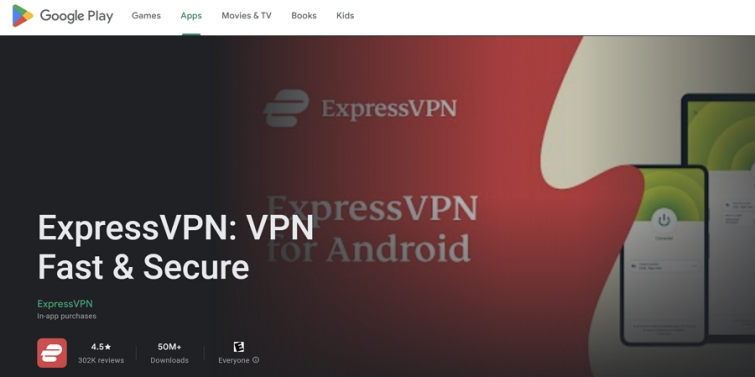
When it comes to ease of use, both these VPNs are extremely well-designed with settings menus that are uncluttered and easy to use. This makes it no trouble to locate the kill-switch, the VPN protocols, or advanced features like split tunneling.
We particularly like the information bubbles in the Proton VPN apps, which briefly explain each feature. If we had to choose, of the two services, we would have to say that Proton VPN is slightly easier on the eye.
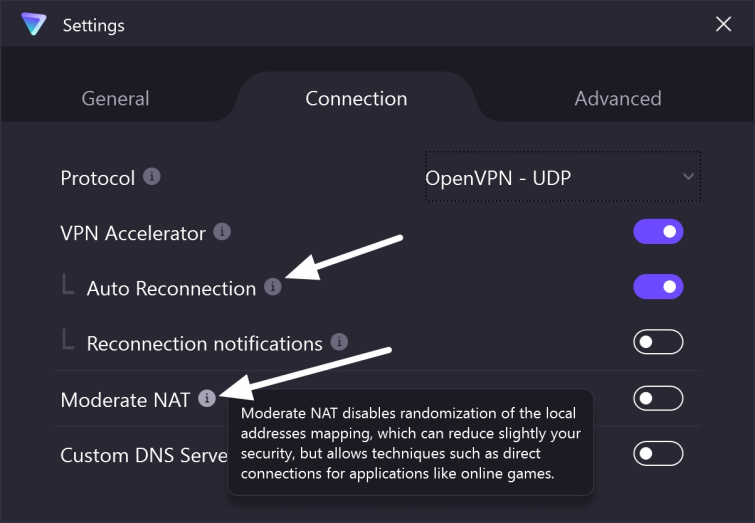
All things considered, because of the additional features you get with Proton VPN; it is a touch harder to learn. However, we like these additional functions, such as the ability to bypass NAT, enable port forwarding, or use custom DNS servers. And while most users may never use these features, we still think they add a decent amount of value.
Winner: Proton VPN
Mobile features
Both of these VPNs have mobile apps that are easy to use and install. We tested each version and found only a few key differences between Proton VPN and ExpressVPN for mobiles (when compared to their desktop counterparts).
ExpressVPN does not have a kill-switch on iOS (it does have a kill switch on Windows, Mac, and Android). And with ExpressVPN, split tunneling is only available on Mac, Windows, and Android. Thus, there is no split tunneling on iOS.
Proton VPN, by contrast, doesn't have a kill-switch on its Android app (it does have a kill-switch for macOS, Windows, Linux, and iOS). Split tunneling is available on Windows and Android, so you will not find it in the iOS app.
Besides these differences, all other primary VPN features you would expect to find in mobile VPN apps are there. Both services are easy to use on mobiles, and they make it easy to find the server you need to spoof your location or gain privacy; whether at home or using public WiFi.
Winner: It’s a draw
Performance & speed
| No Value | ExpressVPN | Proton VPN |
|---|---|---|
| Speed | 100 Mbps | 490.4 Mbps |
| ProPrivacy.com SpeedTest (average) | 100 Mbps | 53.4 Mbps |
At ProPrivacy, we test VPN connection speeds using a precise speed test methodology. We compare VPNs using the OpenVPN UDP protocol to ensure that the results are like-for-like.
Our tests revealed that ExpressVPN, and Proton VPN are closely matched. However, ExpressVPN was slightly faster according to our tests; with average download speeds of 60.3 Mbps. Compare this to Proton VPN, which had average download speeds of 53.4 Mbps, and you can see that there’s very little in it.
This makes both VPNs suitable for streaming in HD, gaming, torrenting, making video calls, and other data-intensive tasks. It is worth noting that Proton VPN also provides WireGuard (which is built to provide faster speeds), and ExpressVPN provides Lightway (a proprietary protocol that is also built for increased speeds).
So, if you want the best speeds possible, we recommend switching to one of these two protocols. This should speed things up even further when you need to stream a movie or do other
Winner: ExpressVPN
Security
Technical security is arguably the most important part of any VPN. This protects your data inside the VPN tunnel and prevents anybody from tracking what you do online. These security features also protect you against eavesdroppers, hackers, and government snoops. So, how do these VPNs compare?
| No Value | ExpressVPN | Proton VPN |
|---|---|---|
| OpenVPN | ||
| IKEv2 | ||
| L2TP/IPSec | ||
| AES-256 | ||
| RSA-4096 |
As you can see in the table above, both VPNs provide a choice of VPN protocols.
With ExpressVPN you get the option of OpenVPN (UDP and TCP), L2TP/IPSec, IKEv2, WireGuard, and its proprietary protocol Lightway. Of these, we recommend OpenVPN, IKEv2, or WireGuard for the best security levels.
ExpressVPN implements its OpenVPN protocol with AES-256 encryption, RSA-384 handshake encryption, and HMAC SHA-256 data authentication. It also implements Perfect Forward Secrecy. These are highly secure encryption levels for your data.
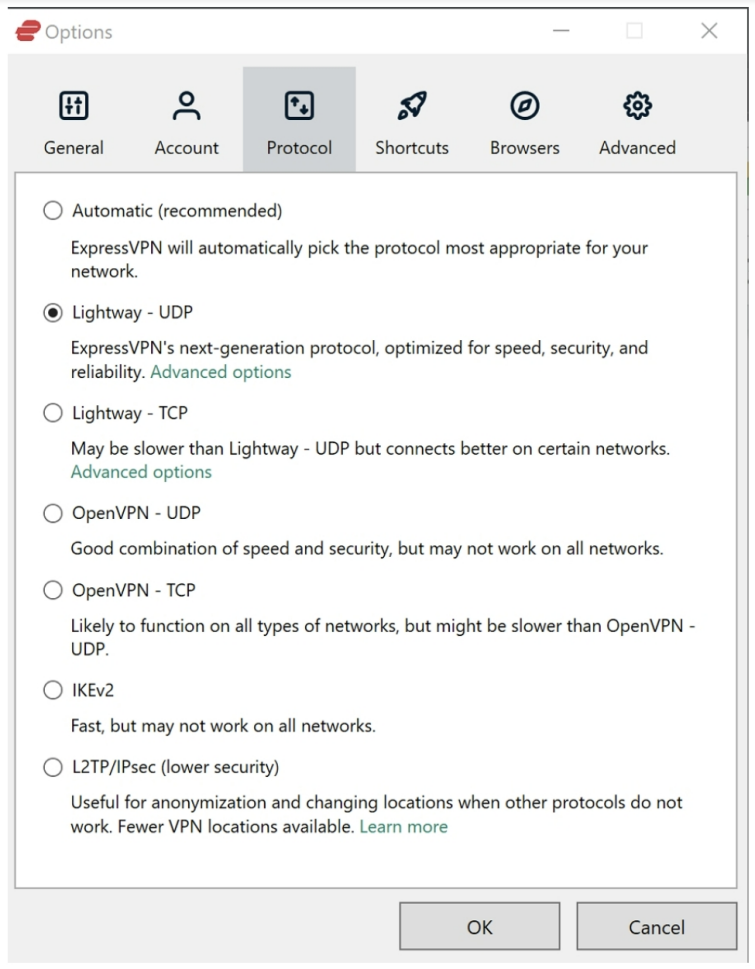
Proton VPN provides OpenVPN (UDP and TCP) or WireGuard. These are both secure protocols as long as they are implemented securely. The good news is that Proton VPN implements its OpenVPN with robust AES-256 encryption, an RSA-4096 handshake, HMAC SHA-1 for hash authentication, and Perfect Forward Secrecy. Like ExpressVPN, this is secure.
Both these VPNs have a kill-switch and they both provide obfuscation (stealth) to help you bypass VPN blocks imposed by governments in restrictive countries like Iran and the UAE.
Obfuscation also helps to prevent your ISP from detecting that you are using a VPN, which is useful in countries where accessing restricted content may be enough to make you a suspect, such as Turkey. Just remember that Proton VPN does not yet support users in China; ExpressVPN does.
Both these VPNs handle DNS requests using their own servers, and we tested both services for IP, DNS, and WebRTC leaks and discovered none. This means they are providing you with the privacy you would expect.
It is also worth noting that both of these VPNs provide access exclusively to shared IPs. These mix your internet traffic with that of other users each session, which helps to provide an additional layer of privacy by making it harder to engage in real-time monitoring of server traffic.
Winner: ExpressVPN
Privacy
Both these providers are based in countries that we consider secure.
| No Value | ExpressVPN |
|---|---|
| British Virgin Islands | |
| Canada | |
| Logs traffic | |
| Logs connections | |
| Logs IP address |
Proton VPN is based in Switzerland. This is a country that has strong privacy protections and does not enforce any mandatory data retention directives that could apply to VPN providers. The VPN also publishes a transparency report that discloses whether it has been served a warrant by the Swiss authorities.
ExpressVPN is based in the British Virgin Islands. This is a location that is well out of reach of invasive jurisdictions like the EU, the US, and the UK. In addition, BVI lacks invasive intelligence agencies or mandatory data retention directives. This makes it a good place for a VPN to be based.
To protect your privacy, both these VPNs have a solid no logging policy. Neither of these VPNs keep usage logs, and they never keep records of your source IP or the VPN servers you connect to. This means that your browsing habits can never be uncovered at a later date; even if the VPN is served a warrant.
ExpressVPN keeps some minimal aggregated usage statistics to keep its service running smoothly. The policy explains that this never affects an individual's privacy and is only done to keep the service running smoothly.
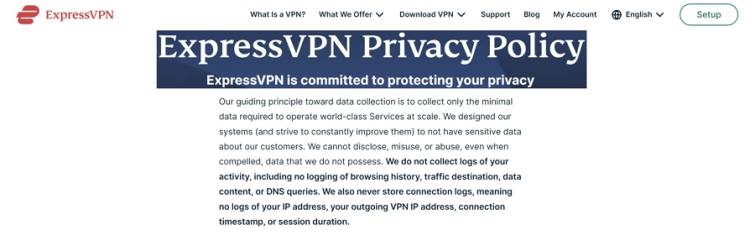
Proton VPN’s policy admits to storing the date and time of your last connection. It cannot leverage this information to figure out what you did online with either VPN. This means that both VPNs are secure against time correlation attacks.
ExpressVPN is also a member of the VPN Trust Initiative. This is an industry-led consortium that helps improve VPN standards by providing a transparent set of guidelines and principles for implementing secure VPN services. Proton VPN is not a member of this initiative at the time of writing.
Winner: It’s a draw
Customer service
When it comes to customer service, we somewhat prefer ExpressVPN. That said, the resources on Proton VPN’s website are also highly impressive.
Proton VPN provides plenty of setup guides, FAQs, blogs, and a news section that covers issues regarding online privacy and security – as well as changes to the VPN – including blog posts about new features, or changes to the VPN.
ExpressVPN also has a knowledge base with guides and an FAQ. Like Proton VPN, it provides useful blogs regarding VPN use, VPN features, and topics surrounding data protection, online privacy, and miscellaneous tech topics and tech help.
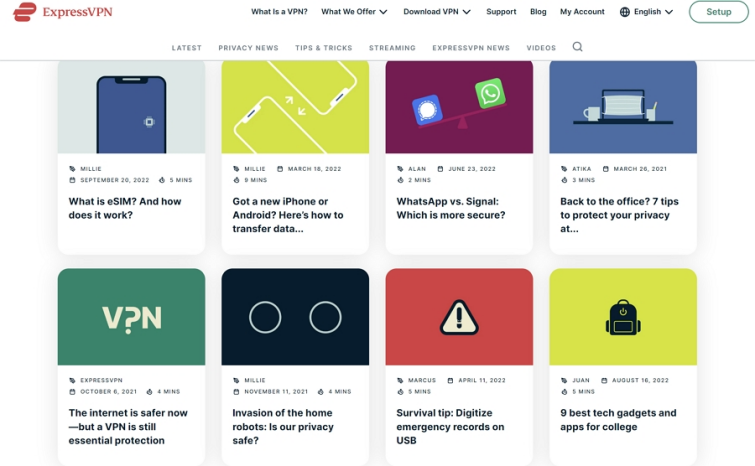
ExpressVPN takes a lead with the 24/7 live chat support on its website. This is a fantastic resource that anybody can use to ask questions about setting up or using the VPN. Thus, if anything goes wrong and you can’t figure out why the VPN isn’t working as it should, you can rely on these super customer support agents to help you.
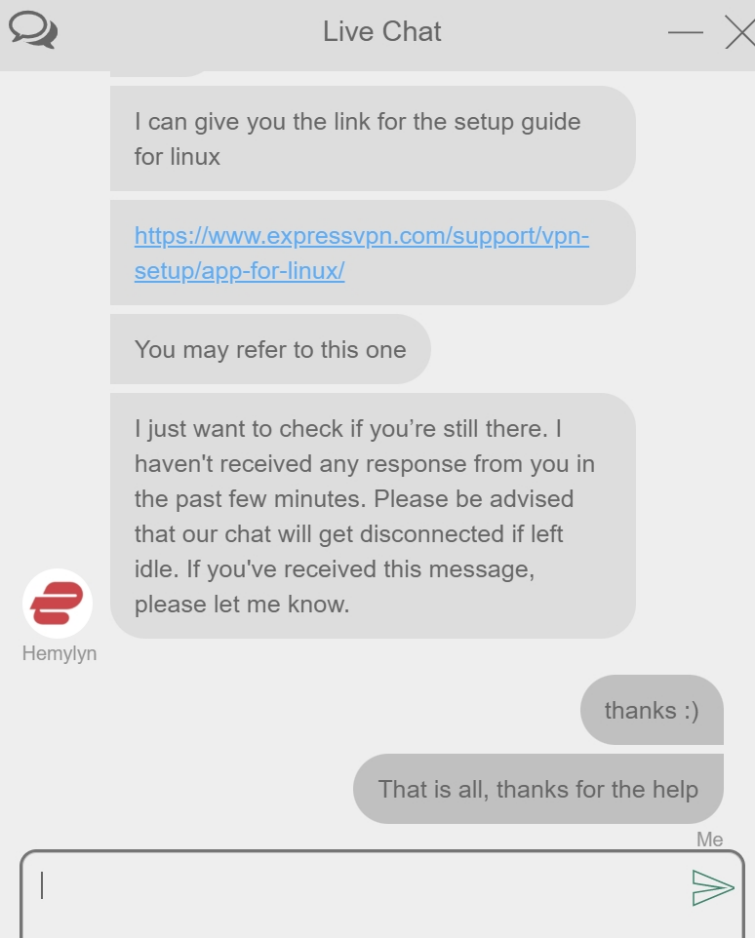
With Proton VPN, you will have to make do with asking questions via email or the support form on its website. This still allows you to get help, and Proton VPN agents respond pretty quickly (and know what they are talking about). If you don’t want to use live chat support, you can get email help with Express if you prefer.
Winner: ExpressVPN
Conclusion
In this article, we compared two of the world’s leading VPN providers across 10 important categories. Our tests revealed that ExpressVPN was better in five categories: customer support, security, performance and speed, unblocking streams, and router support. Proton VPN took the win in three categories: pricing, setup and useability, and torrenting
These competing services tied for privacy because they both had solid no logs policies that never put your data at risk, and they are both based in secure jurisdictions that do not infringe on people’s privacy rights or impose high levels of online surveillance or mandatory data retention. We also tied these services for mobiles because they were too similar to tell apart.
Both these VPNs have their merits, and, ultimately, it was an extremely close race. However, we think that most people will slightly prefer ExpressVPN. The service is a touch faster; it is generally easier to use, and it works to access more Netflix regions and international streaming services
That said, Proton VPN is a touch cheaper when you commit for two years, and it has a few advanced features that you do not get with ExpressVPN. Thus, you may prefer Proton VPN, depending on your personal needs.
Overall winner: ExpressVPN
Check out our other VS articles to see how other VPNs compare:
Photo by Scott Webb on Unsplash
