We understand how tricky it can be to choose a VPN. Many services make wild claims about being the fastest, best, or most secure. To make things harder, VPNs involve a lot of technical jargon. This makes it hard to know what to do, even if you have managed to narrow your options down to a couple of premium VPNs.
At ProPrivacy, we understand the nuances between VPNs. We test providers to check how they perform for specific use cases, and we look under the hood to see what security features they have. This allows us to recommend VPNs, and to explain which services offer better value for money.
In this VS article, we compared ExpressVPN and Norton VPN across 10 important categories. By the end of this head-to-head battle, you will know which is faster, which has a better privacy policy, which is better for streaming, and which has a better feature set.
ExpressVPN vs Norton VPN - Which is best?
Having compared these two well-known VPN brands across 10 categories, we are confident that ExpressVPN is better. ExpressVPN is faster, more secure, has a reliable privacy policy, and comes with additional features.
ExpressVPN is also better for accessing international streaming services, more effective for gaining privacy as you torrent, and works in countries like China. It also has live chat support, which means you can ask questions 24/7.
Pricing
ExpressVPN is a world-class VPN provider. However, it is a little expensive. A subscription for a single month costs $12.95, which is a touch pricier than most competing single-month plans. Add to this the fact that ExpressVPN only lets you use an account on five devices, and you can see why some people complain. Surfshark, for example, costs less, but lets you use the VPN on an unlimited number of devices.
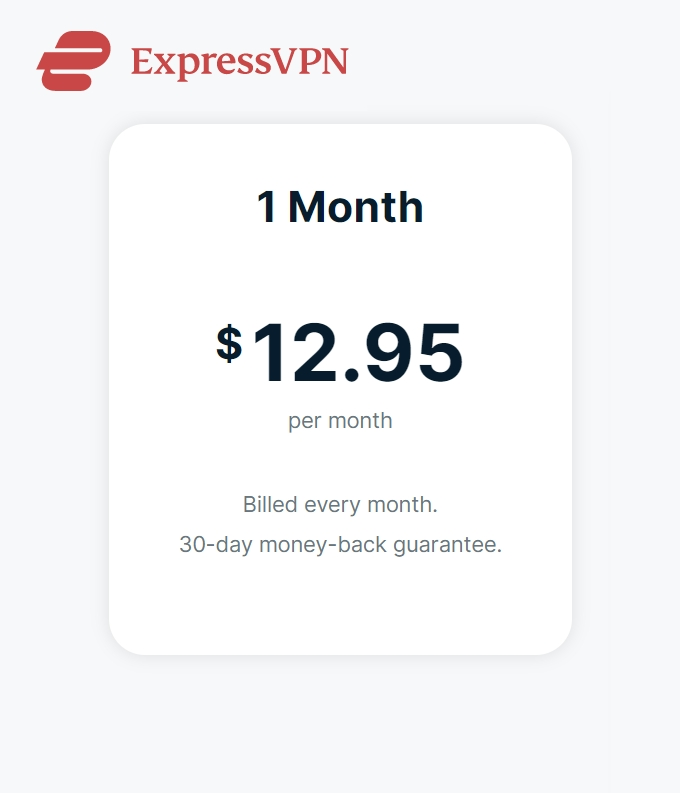
With Norton Secure VPN, a subscription for the same number of devices (five) will cost you just $7.99 for a month. Thus, like-for-like, Norton VPN is $5 cheaper. This makes it a more reasonable option for anybody in need of a VPN while traveling for work or going on vacation.
A six-month plan with ExpressVPN reduces the cost to $9.99 per month. This is still a little expensive compared to other market-leading VPNs. Unfortunately, Norton VPN doesn’t have a six-month plan to compare.
A one-year Norton VPN plan for five devices will cost you $3.33 per month (payable in a single installment of $39.99).
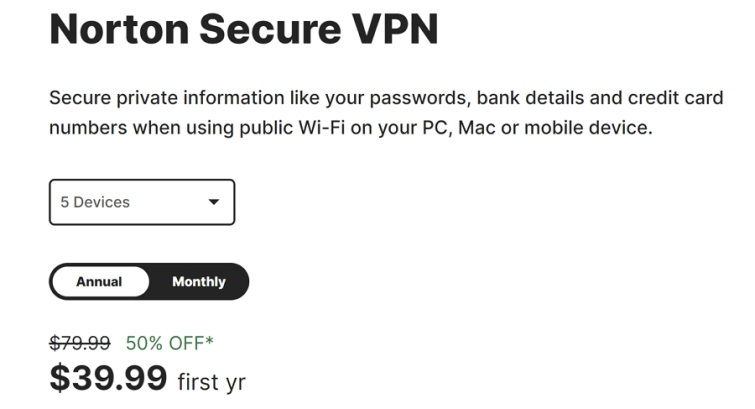
The same annual subscription with ExpressVPN comes with an additional three months of VPN use for free. It costs $99.95, which works out to $6.67 a month. Unfortunately, this is the cheapest plan available with ExpressVPN, meaning it is almost exactly double the cost of a Norton VPN subscription.
Admittedly, you get what you pay for. ExpressVPN has more features than Norton VPN. On the other hand, services like NordVPN and Surfshark have a similar feature set at a lower cost. So, no matter which way you look at it, ExpressVPN is expensive.
Unfortunately, despite being cheaper, we think Norton VPN has too many problems to be worth what it charges. As a result, if we had to opt for one of these VPNs – we would still recommend opting for ExpressVPN. Ultimately, paying for a VPN that doesn’t work properly is inadvisable.
Money back guarantee
The good news is that you can try ExpressVPN risk-free. It has a 30-day money-back guarantee that applies to all of its plans. So, no matter which plans you choose, you can change your mind if you prefer.
With Norton VPN, you get an even longer 60-day money-back guarantee. However, the guarantee only applies to the annual subscription plan. If you subscribe for a month, you are stuck with the account until you cancel.
Note that Norton has a rolling contract, so you will need to cancel to avoid being billed for another month. (This is also true of ExpressVPN – and most other one-month VPN subscriptions.)
The nice thing about these refund guarantees is that you can test each VPN yourself. This lets you check you enjoy using the apps, and that the VPN works with your favorite streaming services. It also allows you to compare VPNs yourself without wasting any money.
Payment options
Both these VPNs accept credit and debit card payments. They also both accept PayPal, which many people prefer for convenience’s sake.
The good news is that ExpressVPN also accepts Bitcoin payments. That means you can pay anonymously and set up your account with a burner email. Unfortunately, this option is not available with Norton VPN, so you cannot set up an anonymous account.
Winner: Norton VPN
Which has better features?
| No Value | ExpressVPN | Norton Secure VPN |
|---|---|---|
| Simultaneous connections | 8 | 5 |
| Total servers | 3000 | 50 |
| Number of countries | 105 countries | 31 countries |
| Split-tunneling | ||
| Kill-switch | ||
| Obfuscation (stealth) | ||
| Self-hosted DNS |
When it comes to features, there is no competition between these two VPNs. ExpressVPN is a well-rounded service that comes with many advanced VPN features. Norton VPN, by contrast, provides only a few basic features.
ExpressVPN has over 3,000 servers located in 94+ countries. This includes servers in 18+ US cities to access state-level gambling sites or local TV broadcasts, for example.
Norton VPN, by contrast, only has servers in 31+ countries; and you cannot pick any city-level servers. This is disappointing because it means you can’t pick exactly where you want to connect, which is important if you want to unblock NFL or MLB blackout games, for example.
ExpressVPN will impress anybody who wants advanced features. It has a kill-switch, DNS leak protection, obfuscation, split tunneling, and a proprietary VPN protocol called Lightway that provides faster speeds. It also throws in a free Smart DNS service called Media Streamer. This lets you unblock US streams on devices like consoles and smart TVs.
With Norton VPN, you also get a split tunneling feature that lets you exclude specific apps from the VPN tunnel. It also has an auto-connect feature that engages the VPN if you connect to an untrusted WiFi network, and a kill-switch that cuts your internet (in its Windows, Mac, and Android apps only).
As you might expect from a VPN developed by an antivirus company, the VPN scans the data that passes through its servers for malware. Just remember that this malware filtering is not the same as Norton’s full antivirus, which lets you scan and remove malware from your devices.
Winner: ExpressVPN
Routers supported
Installing a VPN onto a router allows you to protect every single device in your home automatically. This saves members of your household from needing to connect each of their devices individually. It also means that devices like smart TVs and game consoles are using the VPN automatically when they connect to the WiFi. This is handy if your device won’t let you install a VPN directly.
The good news is that ExpressVPN is compatible with various routers. It has a custom router app that you can use with Asus, Linksys, and Netgear routers. Besides that, you can install the VPN manually on DD-WRT, D-Link, Netduma, Sabai, Tomato, and TP-Link routers.
To put the cherry on the cake, ExpressVPN also sells a pre-flashed VPN router that comes ready to connect to ExpressVPN right out of the box!
Unfortunately, the same is not true of Norton VPN. It does not support any VPN routers, so you will need to install it on each individual device that you own.
That said, you can also set up either of these VPNs as a virtual WiFi hotspot. That lets you share your VPN with devices that won’t let you install a VPN directly; such as game consoles and smart TVs. You can easily set up a VPN-protected virtual hotspot on Windows or Mac.
Winner: ExpressVPN
What services do they unblock?
| No Value | ExpressVPN | Norton Secure VPN |
|---|---|---|
| Netflix | ||
| iPlayer | ||
| Amazon Prime | ||
| Hulu | ||
| Disney+ |
The way a VPN works to provide privacy conceals your IP address from websites. This means you can use a VPN to pretend to be in a different location. As a result, you can use a VPN to access international streaming services.
The only caveat is that popular streaming services block most VPNs. This means you have to pick a VPN provider that knows how to stay one step ahead of these blocks.
The good news is that ExpressVPN is a reliable VPN for streaming. Not only is it fast, which means it won’t lag out when you watch HD streams, but it works to access tons of superb streaming platforms.
In our tests, it worked to watch 24 different Netflix regions, iPlayer, Amazon Prime, Hulu, and Disney+. ExpressVPN also worked with Sky Go, HBO Max, ABC, CBS/Paramount, NBC/Peacock, ITV, and Channel 4. This makes ExpressVPN one of the best VPNs available for streaming.
| No Value | ExpressVPN | Norton Secure VPN |
|---|---|---|
| USA | ||
| UK | ||
| Canada | ||
| Japan | ||
| France | ||
| Germany |
Norton VPN, unfortunately, isn’t on the same level. In our tests, it failed to provide access to Netflix, BBC iPlayer, Hulu, ABC, ITV, HBO Max, or Disney Plus. However, it did work with Prime Video, CBS, NBC, and the UK’s Channel 4 – so it's not all bad news.
The problem, however, is that Norton VPN is not terribly fast and its network is all over the place. This makes it unreliable and even if you manage to access the streaming service you like, you will suffer from buffering and poor-quality video playback.
Winner: ExpressVPN
Torrenting
| No Value | ExpressVPN | Norton Secure VPN |
|---|---|---|
| Torrenting allowed? | ||
| Dedicated servers? | ||
| Kill-switch | ||
| Split-tunneling |
If you are looking for a VPN that is good for torrenting, we would have to recommend ExpressVPN. Not only is it faster, which is better for downloading, but it is the only VPN out of the two that allows P2P connections on its servers.
ExpressVPN always effectively conceals your IP address from other peers. Norton VPN, on the other hand, has many complaints from customers who have suffered leaks. As a result, we would recommend that you check the VPN yourself, to ensure it is working correctly on your device.
ExpressVPN does not have any servers that are dedicated to torrenting. Instead, you can use any of the servers on its network. They all allow P2P connections, which makes things nice and easy.
Remember that while both these VPNs have split tunneling, they don’t have port forwarding. This is a feature that is popular with users who like to torrent because it makes it easier to seed. So, while ExpressVPN is better than Norton VPN for torrenting; it is not necessarily as good as PrivateVPN or Proton VPN.
Winner: ExpressVPN
Setup & usability
| No Value | ExpressVPN | Norton Secure VPN |
|---|---|---|
| Android | ||
| iOS | ||
| Windows | ||
| macOS | ||
| Linux | ||
| nVidia Shield | ||
| Android TV | ||
| Fire TV | ||
| Routers supported |
In our opinion, both these VPNs are easy to set up and use. To take out a subscription, all you must do is click our link to navigate to the website. This will automatically implement a coupon code, which gets you the VPN at the lowest possible cost.
Once you arrive on the website, simply pick your preferred subscription length, provide your name and email address, and pay using a valid payment method. When it accepts your payment, you will receive a confirmation email. Next, you can download the desktop apps from the VPN’s website, and the mobile apps from the Google Play or Apple App stores.
The VPNs are lightweight, which means they won’t take up much space on your hard drive. They also install with an automatic wizard, meaning that they do all the hard work for you.
For ease of use, we would probably say that Norton VPN is easier. However, this is because it is lacking features. That said, the settings menus and features it does have are easy to navigate and well laid out. Also, Norton has done an excellent job of making its apps feel premium.
With ExpressVPN, there is a slightly longer learning curve. However, we don't think that newbies will have any trouble. The VPN comes pre-set to work right out of the box, and it will only take you a few attempts to become accustomed to using its advanced features. We think this slightly steeper learning curve is worth it because it's nice to have the added versatility.
That said, Norton VPN is easier on the eye. It lets you easily pick from locations using an alphabetical list; or on a map. And its split tunneling feature is extremely self-explanatory, which makes it good for beginners. The only caveat is that the split tunneling feature sometimes fails, making it a total headache.
ExpressVPN also has an alphabetical list of servers. In addition, it has recent location and smart location buttons to let you quickly connect to either the fastest server available – or the one you used last time. It also has a handy speed test tool to let you see how your internet is performing before and after connecting.
Winner: ExpressVPN
Mobile features
Both these VPNs have mobile apps for Android and iOS. The good news is that both these apps look the same as their desktop counterpart. That means you will not have difficulty switching between one version and the next.
The only real difference between ExpressVPN’s mobile apps is that the kill-switch is not available on iOS (it is only available for Windows, Mac, and Android). The same is true of the split tunneling feature which is also only available on Mac, Windows, and Android.
However, you do get auto-connect to protect you on unknown WiFi networks, and robust leak protection. Plus, ExpressVPN even has a multilingual interface for its mobile apps, which makes it easy for people around the world to use it.
With Norton VPN, the kill-switch and split tunneling features are also missing on the iOS app. On the plus side, the Android version comes with a kill-switch, ad blocking, malware filtering, auto-connect, and split tunneling. That said, please note that split tunneling on Android is very temperamental, so it will cause a headache.
Winner: ExpressVPN
Performance & speed
| No Value | ExpressVPN | Norton Secure VPN |
|---|---|---|
| Speed | 100 Mbps | 50 Mbps |
| ProPrivacy.com SpeedTest (average) | 100 Mbps | 20 Mbps |
A VPN’s server speeds are important if you want to do >speed test methodology. For fairness, we compare VPNs using theOpenVPN UDP protocol.
Our tests revealed that ExpressVPN and Norton Secure VPN are worlds apart. ExpressVPN registered average download speeds of 60.3 Mbps. However, it registered a max (burst speeds) of 521 Mbps. This makes it one of the fastest VPNs on the market.
With Norton Secure VPN, connections were both disappointing and inconsistent. We found speeds to vary wildly across its network. This means that you will get much slower speeds in some locations than in others. We registered drops of between 50 and 75% when compared to our regular internet speeds, and got average downloads of just 20 Mbps.
This makes ExpressVPN a much better option if you want fast speeds, and to make things even better, you can also switch to ExpressVPN’s Lightway protocol, which is specifically designed to give you even better speeds.
Winner: ExpressVPN
Security
The security provided by a VPN is what protects your data against government snoops, surveillance capitalism, website tracking, and hackers on public WiFi. This makes it the most important aspect of your VPN. So, which of these VPNs secures your data better?
| No Value | ExpressVPN | Norton Secure VPN |
|---|---|---|
| OpenVPN | ||
| IKEv2 | ||
| L2TP/IPSec | ||
| AES-256 | ||
| RSA-4096 |
The good news is that both these VPNs provide a choice of protocols. With ExpressVPN, you can pick between OpenVPN (UDP and TCP), L2TP/IPSec, IKEv2, WireGuard, and a proprietary protocol called Lightway.
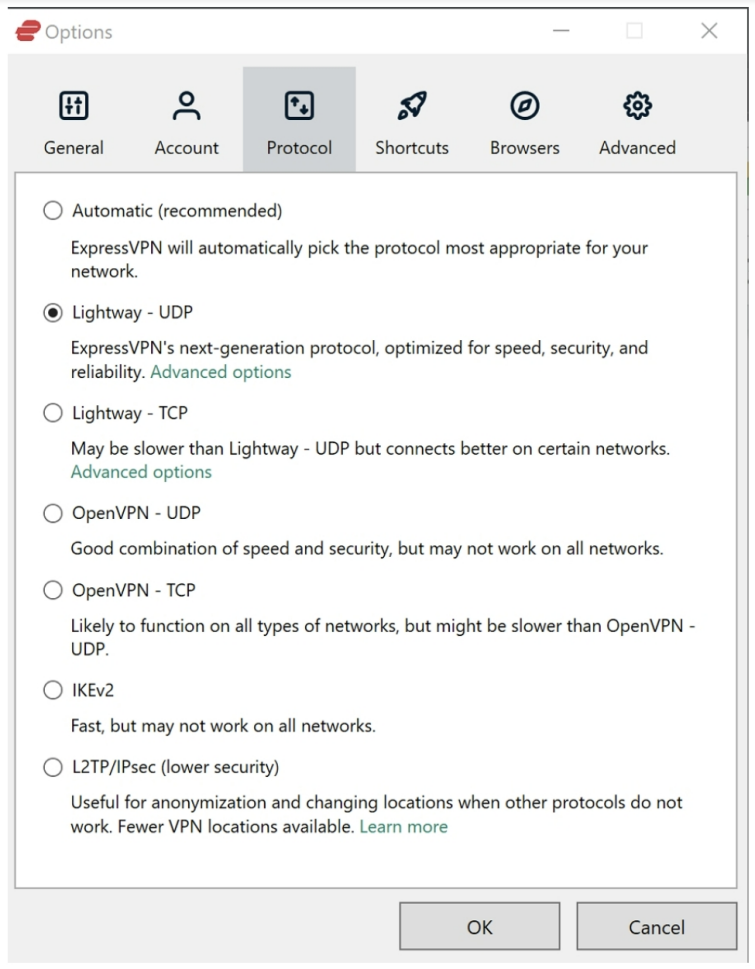
Of these, we recommend sticking to OpenVPN IKEv2 or WireGuard for the best security. One thing worth bearing in mind is that a VPN tunnel is only as secure as the encryption it implements.
The good news is that ExpressVPN’s OpenVPN tunnel uses AES-256 encryption, RSA-384 handshake encryption, and HMAC SHA-256 for data authentication. It also implements Perfect Forward Secrecy. This is robust encryption that will protect your data against even the most determined snoops.
With Norton Secure VPN, you get two different protocols to pick from; OpenVPN and L2TP/IPSec. We recommend sticking to OpenVPN. With that said, we will note that we could not determine exactly how Norton implements its OpenVPN protocol.
According to the provider, it implements AES-256 encryption. However, we couldn't find out any other details. That means we do not know exactly how it implements authentication on the control channel, or whether it includes Perfect Forward Secrecy. Ultimately, this leaves too many gray areas for us to recommend this VPN for data security and privacy purposes.
The good news is that we tested ExpressVPN for leaks and found it to have no IP, DNS, or WebRTC leaks. The kill-switch is effective and will prevent you from leaking data outside of the VPN tunnel. And the VPN provides obfuscation to conceal VPN use from ISPs and to help you get around strict firewalls in countries like Iran and China. This means we can recommend all of ExpressVPN’s security features.
Unfortunately, this isn't the case with Norton. In addition to its lack of information regarding its encryption, many consumers complain about DNS leaks. This rules out using this VPN for security, and we would urge you to test the VPN for leaks using our leak test toolbefore using it on your own system.
Winner: ExpressVPN
Privacy
| No Value | ExpressVPN | Norton Secure VPN |
|---|---|---|
| Logs traffic | ||
| Logs connections | ||
| Logs IP address |
ExpressVPN is based in the British Virgin Islands. This is a country that lacks mandatory data retention directives and invasive intelligence agencies. As a result, it is a good place for a VPN to be based.
Norton VPN is based in the US. This is a location that implements highly invasive warrants and gag orders that the government can use to force any company to hand over data about its users, in secret. Norton VPN’s privacy policy, which admits to harvesting a lot of data, compounds this problem.
The main issue with Norton is that it has a global privacy policy that applies to all its products and services. This creates too much doubt regarding what data is being collected from VPN users. The policy admits to logging your IP address in an anonymized state, which creates concerns because anonymized data can often be easily re-identified.
The Norton policy also admits to logging unique license and installation identifiers, and information about its users interacting with its service. Beyond this, it makes no mention of the kind of connection logs it keeps, which leaves too much room for doubt.
With ExpressVPN, things are better. The VPN stores no usage logs and it never keeps records of your home IP address or the servers you connect to. The policy states that it logs aggregated non-identifiable connection details to help keep the service running smoothly. However, these do not affect your privacy in any way.
Winner: ExpressVPN
Customer service
When it comes to customer service, ExpressVPN is by far the better option. The website is packed with useful resources, articles, blog posts, guides, and FAQs that help you to install and use the VPN on a variety of different devices.
It also provides a wealth of information regarding online privacy and security subjects, including security and privacy blogs that help you with everything from password security to backing up data securely to the cloud.
Best of all, ExpressVPN has reliable live chat support on its website that is available 24/7 all year round. This allows you to ask questions about setting up or using the VPN, and the agents can always answer in-depth questions – and forward you to useful resources – such as guides for fixing any problems you may experience. The VPN even provides a bunch of excellent video guides.
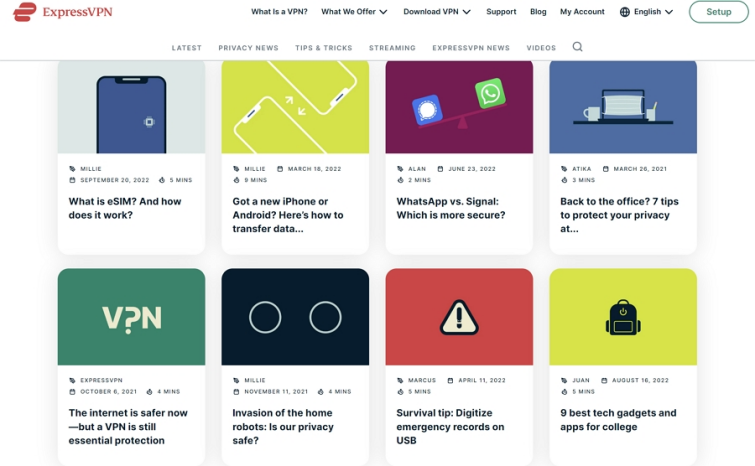
With Norton VPN, support is much less helpful. The VPN has live chat on its website, but Norton provides this primarily to help with its antivirus. As a result, we found the agents to be lacking in information regarding the VPN. On some occasions, Norton’s agents even provided answers that were wildly inaccurate – and showed a lack of understanding of how a VPN actually works.
Sadly, the same is true for Norton’s website. While it has FAQs and a knowledge base, the company has not designed these resources to cater to its VPN users. As a result, you will struggle to find any important information regarding VPN security – or any other interesting blogs or guides designed to help you to gain online privacy.
Winner: ExpressVPN
Conclusion
In this article, we compared these two popular VPNs using 10 important categories.
Our tests revealed ExpressVPN was better in nine categories: Privacy, Customer support, Security, Performance and speed, Unblocking streams, Router support, Setup and useability, Mobile apps, and Torrenting
Norton VPN took the win for Pricing and discounts. However, even in this category, we would recommend paying more for ExpressVPN. This is because Norton has several security and privacy issues.
Overall, we found ExpressVPN to be faster, able to access more Netflix regions and international streaming services, and much better for gaining online privacy and security.
The only real drawback is that ExpressVPN is expensive. For this reason, you may want to compare it to services like Surfshark and NordVPN before deciding.
Overall winner: ExpressVPN
Click on the links below to see more of our VS articles:
Main photo by Scott Webb
