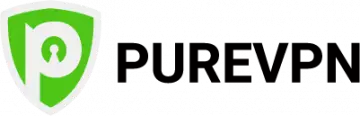Using a VPN for BlackBerry will vastly improve your online security and ensure that your data is kept private. However, because BlackBerry phones do not support OpenVPN, it can be difficult to find a secure BlackBerry VPN app.
VPN providers have started to support the Internet Key Exchange version 2 (IKEv2) protocol, which can be used on BlackBerry devices, making it easier to find a secure service that will work with your BlackBerry phone.
In this article, we list the five best BlackBerry VPN services and give you some top tips on what type of VPN encryption you should use on your BlackBerry device.
What is the Best VPN for BlackBerry?
We list the best BlackBerry VPN services below. If you need more information about any of these VPNs, scroll below the list for an in-depth look at each service.
- NordVPN - The best VPN for BlackBerry. It's strong on privacy, super fast, with guide for BlackBerry users and a 30-day money-back guarantee.
- Surfshark - The best value-for-money VPN for BlackBerry, offers unlimited simultaneous connections and a 30-day money-back guarantee.
- IPVanish - The best BlackBerry VPN for beginners. It's easy to set up manually on BlackBerry OS, and offers a 30-day money-back guarantee.
- PureVPN - The cheapest BlackBerry VPN. Offers easy-to-follow setup guides, impressive speeds, and a 30-day money-back guarantee.
- VyprVPN - The best BlackBerry VPN for privacy-conscious users – fully audited by a third party, and offers a 30-day money-back guarantee.
All the BlackBerry VPN apps in the list above have the following features:
- BlackBerry VPN app – manual set up or dedicated client
- Robust encryption with multiple protocol options
- Servers located worldwide
- Lightning-fast servers
5 Best Blackberry VPN services
We take an in-depth look at the best BlackBerry VPN apps. If you want more information about any of these services, check out our detailed VPN reviews.
NordVPN is the best BlackBerry VPN. It's consistently fast and offers reliable apps for all your devices and in-built guide for BlackBerry users – try it with a 30-day money-back guarantee. Nord Demo NordVPN is the best VPN for BlackBerry. This provider has gone out of its way to accommodate BlackBerry users. Not only does NordVPN support IKEv2, it even has a guide on the website that walks you through the setup process step by step. I also love that six devices can use the VPN tunnel at the same time. NordVPN doesn't keep log files or track online activities. In addition to being based in Panama, this provider further protects anonymity with a double-hop feature that adds an extra layer of protection to your internet connection. Plus, it has a relatively decent number of global connectivity options. NordVPN operates servers in 127 countries
, which is more than many small and medium-sized providers, which only operate servers in 20-30 countries. With so many advantages, you would think this provider would be expensive. However, you can get it for as little as $5.75 per month with the annual plan. The only downside to this service is that it doesn't offer port-forwarding, which is not ideal if you're planning on using it for torrenting. However, it's a consistently fast service that's perfect for streaming and gaming. Surfshark is a great value-for-money BlackBerry VPN service. It's one of the cheapest VPN on our list, but it's super fast, packed with features, and offers a 30-day money-back guarantee. Surfshark Demo Surfshark always surprises us with how much it offers for what is very reasonably priced service. Smart DNS, split tunneling, static IP addresses, DNS ad-blocking, and MultiHop VPN are all part of the deal, and Surfshark will unblock pretty much any streaming service you care to throw at it: including US Netflix. Add to this the fact that Surfshark is privacy-friendly, with a good no logs policy and great technical security, and there is very little here to not like. There is no BlackBerry-specific support, but the IKEv2 settings provided for manual setup on other devices can be used to configure a BlackBerry 10 device. IPVanish is a beginner-friendly VPN for BlackBerry. It has super-fast servers, and it's easy to set up on BlackBerry OS. It's great for streaming and comes with a 30-day money-back guarantee. IPVanish Demo IPVanish is a US-based VPN provider from Orlando, Florida. It is an established VPN service that is well known for providing a reliable and fast VPN experience. IPVanish VPN owns and controls almost the entire of its "Tier 1" server network. This is an advantage in terms of both performance and privacy - because it means that no third parties are involved in its infrastructure. Overall, we consider IPVanish a reliable, value-for-money VPN, that is good for unblocking a large amount of geo-restricted content. PureVPN is the cheapest VPN for BlackBerry. It offers easy to follow setup guides for BlackBerry devices, blazing-fast servers, and a 30-day money-back guarantee. This Hong Kong-based VPN service is particularly known for its ability to unblock streaming services around the world, thanks to its willingness to hand out unique IP addresses that have not been blacklisted. And with thousands of servers in 78 countries
worldwide, its reach is truly global! Some of these are actually “virtual locations,” but PureVPN is open about which ones these are, and they are hosted on PureVPN's real bare-metal servers, so this is not a security risk. Concerns over PureVPN's dedication to privacy have now been allayed by the introduction of a robust no logs policy. BlackBerry users will be pleased to note that PureVPN has a detailed guide to configuring BlackBerry 10 devices using IKEv2. VyprVPN is a secure VPN with a lot to offer to BlackBerry users. It has been fully audited, comes with a beginner-friendly setup guide for BlackBerry and a 30-day money-back guarantee. VYPR Demo VyprVPN runs its own server network, and with features such as its Chameleon stealth tech (not, unfortunately, available to BlackBerry users), has always been ahead of the curve when it comes to providing a professional VPN server. Physically moving to Switzerland and going 100% no logs - a claim it has had independently audited - has elevated what was a good service into a great one. VyprVPN offers dedicated BlackBerry 10 setup instructions using IPsec with Cisco Secure PIX Firewall VPN, but we reckon you’re better off using IKEv2 and simply porting the settings from an IKEv2 manual setup guide for another platform. 1. NordVPN
Pricing
Pros
Cons
Available on
Unblocks
Website

Pricing
Pros
Cons
Available on
Unblocks
Website

Pricing
Pros
Cons
Available on
Unblocks
Website

Pricing
Pros
Cons
Available on
Unblocks

5. VyprVPN
 www.vyprvpn.com
www.vyprvpn.com
Pricing
Pros
Cons
Available on
Unblocks

How did we, at ProPrivacy, review the VPNs for BlackBerry?
VPN reviewing process at ProPrivacy is straightforward – we continuously test each of the listed services, so it becomes our daily routine. So, with each of our guides and comparison pages, we ensure that the VPNs we recommend are:
- Super secure
- Fully-functional
- Blazing fast
- Feature-rich
- Affordable (with multiple payment options and a money-back guarantee)
In this particular case of testing the best VPNs for BlackBerry, I took the time to go through the same steps an ordinary user would take. So, first I downloaded and installed each of the services to evaluate the functionality of their apps. Then I took a deep dive into their manual installation guides for BlackBerry devices to ensure that they are user-friendly. Following that, I checked the available protocol options and tested them for leaks.
Finally, I tried to unblock popular streaming services from a Blackberry phone, and by connecting to different servers; and I tried several privacy features such as a kill-switch and DNS leak protection where applicable. If I was happy with the security, speed, and unblocking results of a VPN, and if the service didn't cost a fortune, I would include it on this list.
I'd also like to share the fact that the entire ProPrivacy team uses the VPNs we recommend in our everyday lives – so, here, you get the first-hand experience recommendations on top of the latest industry insights.
Why do I need a VPN for Blackberry?
By using a VPN on your Blackberry, you are protected from LAN-based attacks over Wi-Fi that try to capture and read your data transmissions. A VPN tunnel encrypts data before it leaves your BlackBerry, therefore securing your blackberry from hackers.
How to set up a VPN on BlackBerry manually
Although BlackBerry users are limited to using the IKEv2 protocol, it is incredibly easy to set up on your device. The process might differ slightly depending on which VPN you choose and many will have specific setup guides available, but the general step-by-step should be similar:
- Subscribe to a BlackBerry VPN that suits your needs. We've listed the best of the best above, so be sure to put each of them to the test with their 30-day money-back guarantees.
- Navigate to Settings > Network and Connections > VPN on your BlackBerry device.
- Click Add VPN profile.
- Use the name of the VPN you've chosen to name your profile and fill out the server address with one provided by your VPN service.
- Set the Gateway Type to Microsoft IKEv2 VPN Server, unless your chosen server address states otherwise. Make sure the Authentication Type is set to EAP-MSCHAPv2 and the Authentication ID Type is set to Email Address.
- Log in using the email address and password you subscribed with.
- There are more settings you can adjust if needed, but you should be good to Save and Connect.
Congratulations! Your BlackBerry is now protected with a VPN. If you have any issues, don't hesitate to get in touch with your respective provider's customer service team.
Can I use a free VPN for BlackBerry?
You can use a free VPN for BlackBerry, but only if you know what you're looking for and can deal with a reduced feature set.
The free VPN space is littered with dangerous services that actually compromise your security. Most of these free services promise the world with unlimited connections, uncapped bandwidth, and no-logs policies, but you know the saying – if it's too good to be true, it probably isn't. These services not only collect your data, but sell it to third parties to recuperate the cost of these features. And they rarely have sufficient encryption, if any encryption at all.
In a sea of unreliable and untrustworthy providers, there are several free VPN services we can recommend, but each are limited with fewer servers to choose from, monthly data caps, and reduced bandwidth to prevent server congestion. This is because these free services exist to give a taste of the full premium counterparts, hoping that users will graduate onto a subscription.
If you must choose a free VPN for BlackBerry, please stick with our linked recommendations for your own safety, but otherwise there is more value in trying out any of the best BlackBerry VPNs as each offer a money-back guarantee.
Encryption on Blackberry VPN services
We've recommended using IKEv2 over other protocols for security purposes. However, many of you may be wondering what exactly IKEv2 is. Essentially, it's just another security protocol.
If you connect your BlackBerry device to Wi-Fi at your home, and can't seem to get IKEv2 working, you may want to check your firewall. Make sure that port 500 isn't blocked since that's the port that IKEv2 uses.
IKEv2 is more secure than PPTP, Secure Socket Tunneling Protocol (SSTP), and Layer 2 Tunneling Protocol (L2TP). It's a more robust protocol and doesn't suffer from the same security flaws as the other alternative protocols. It's faster, too. L2TP and SSTP impose a significant amount of overhead on your internet connection. However, IKEv2 tunnels are extremely fast relative to other security protocols.
Conclusion
My advice is to use IKEv2 on your BlackBerry device whenever possible. It's far superior to – and more secure than – other, weaker protocols. Depending on the device and the provider you choose, it may not be an option. However, please at the very least remember to stay away from PPTP if you can. Though PPTP does provide some weak protection (which is better than no protection) it can be cracked.
If your BlackBerry device runs Android, then the sky's the limit regarding the protocol options at your disposal. Android devices can run OpenVPN, which is more secure than PPTP and L2TP. Here's a reminder of our top VPNs for Blackberry:

From $5.00/month
The best BlackBerry VPN for privacy-conscious users – fully audited by a third party, and offers a 30-day money-back guarantee.
- ProPrivacy TrustScore:
- 9.6 out of 10
- Simultaneous connections
- 10
- Server locations
- 70
- Free trial
- No