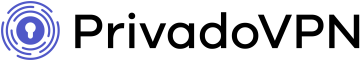If you search for free VPNs in the Google Play Store, you'll probably see hundreds of options. However, not all of them work well on Android. Most free VPNs cut corners by offering slow speeds, limited server options, and intrusive ads that disrupt your browsing experience. Some even log and sell your data to third-parties to keep their services afloat.
That's why we spent countless hours researching and testing various free VPNs specifically for Android users. Based on our research, we’ve identified six free services that not only provide reliable performance but also prioritize your privacy and security.
Whether you're a globetrotter seeking unrestricted access or a privacy-conscious Android user, our curated list of free VPNs helps you make an informed choice without spending a penny.
6 best free VPNs for Android: Quick overview
- Proton VPN - As our top choice for Android, Proton VPN's free tier offers 246 servers in five countries with no data caps. It’s an independently audited no-logs service that comes with advanced security features, although limited to just one simultaneous connection.
- Hide.me - Packed with advanced features like split-tunneling and P2P capability, Hide.me allows connection to five servers across four countries. Its free tier comes with up to 10GB of free data per month.
- PrivadoVPN - Combining performance and flexibility, Privado VPN offers 10GB of free data per month at fast speeds. It efficiently accesses Netflix and supports P2P with customizable settings.
- Windscribe - A comprehensive free option, Windscribe offers 10GB of monthly data and unlimited simultaneous connections across 14 locations in 11 countries. You also get a built-in ad/malware blocker for enhanced security.
- TunnelBear - TunnelBear boasts 40 free server locations and a 2GB monthly usage cap. While it supports P2P traffic, speeds can be slower compared to other providers.
- Hotspot Shield - Hotspot Shield: A solid performer with unlimited data usage, Hotspot Shield Basic provides access to four free locations. Its free version is ad-supported and includes a malware blocker for added protection.
EXPLORE PROTON VPN: 30 DAYS RISK-FREE
Proton VPN is extending a complete 30-day trial for those who register here . Delve into the best-in-class privacy VPN with zero restrictions for a month, ideal for those eager to use the best VPN for Android.
Straightforward policies—get in touch within 30 days if you choose to opt-out and claim a full refund. Start your Proton VPN trial now .
With numerous free VPN options, it can be daunting to find a service that protects your privacy without compromising performance. Here’s a highlight of the key criteria we considered when choosing the best free VPN for Android:
- Access to multiple free server locations
- Industry-standard encryption and proven no-logs policies
- Fast enough connections to browse, stream, and download
- Generous, if not unlimited, data allowance
- Reliable unblocking capability
- Simple setup and intuitive apps
- Helpful customer support
While free VPNs often have limitations compared to premium counterparts, the services on our list balance essential security and privacy with performance. If you want to dive deeper into our VPN selection process, refer to our detailed VPN testing methodology later in this article.
| TEST WINNER Proton VPN | Hide.me | PrivadoVPN | Windscribe | TunnelBear | Hotspot Shield | |
|---|---|---|---|---|---|---|
| Website | Proton VPN | Hide.me | PrivadoVPN | Windscribe | TunnelBear | Hotspot Shield |
| Ranking for Android | 1 | 2 | 3 | 4 | 5 | 6 |
| Performance | 6 | 6 | N/A | 6 | 6 | 7 |
| Reliability | 6 | 6 | N/A | 6 | 6 | 7 |
| Free trial | ||||||
| Total servers | 15490 | 2600 | N/A | 1000 | 8000 | 1800 |
| Payment | PayPal Visa/MasterCard Amex Cryptocurrency | PayPal Visa/MasterCard Amex Cryptocurrency | PayPal Visa/MasterCard Amex Cryptocurrency | PayPal Visa/MasterCard Amex Cryptocurrency | PayPal Visa/MasterCard Amex Cryptocurrency | Visa/MasterCard Amex Cryptocurrency |
| Unblocks: | Netflix iPlayer Disney+ Amazon Prime Hulu | Netflix iPlayer Disney+ Amazon Prime Hulu | Netflix iPlayer Disney+ Amazon Prime Hulu | Netflix iPlayer Disney+ Amazon Prime Hulu | Netflix iPlayer Disney+ Amazon Prime Hulu | Netflix iPlayer Disney+ Amazon Prime Hulu |
| Supported platforms | Windows macOS iOS Android | Windows macOS iOS Android | Windows macOS iOS Android | Windows macOS iOS Android | Windows macOS iOS Android | Windows macOS iOS Android |
Best free VPN for Android
Proton VPN emerges as our top pick for the best free Android VPN. This Swiss-based provider combines a strict no-logs service with basic features like a kill-switch that automatically disconnects your device from the Internet if you accidentally lose your VPN connection A standout feature of Proton VPN’s free tier is the absence of monthly data limits. Unlike other free VPNs that impose strict data restrictions, Proton VPN doesn’t cap your data usage so you can enjoy unlimited browsing and streaming. ProtonVPN offers 246+ servers in five free locations, including Japan, Netherlands, Poland, Romania, and the United States. While this may seem limited compared to some rivals, we never faced server congestion or performance issues. The provider also boasts advanced security features like multiple VPN protocols, including the obfuscated Stealth protocol, and open-source apps that have undergone independent audits. It also has robust leak protection to ensure that your personal data always remains private. The free plan is further bolstered by complementary services like ProtonMail, Proton Calendar, and encrypted cloud storage with Proton Drive. The VPN also impresses with alternative routing which lets you connect to the service on restricted networks. Furthermore, it provides an Android APK file to ensure access even in regions where the website is banned or blocked. The free plan even offers router support which is a rarity among free VPN providers. Hide.me delivers a well-rounded performance and deserves serious consideration as a free Android VPN. This Malaysia-based provider falls outside mainstream surveillance alliances and packs an impressive array of features into its offering. The free plan doesn’t require personal data like an email address or payment details. While Hide.me's seven free server locations may seem limited, it covers major regions like the US, UK, France, Germany, and the Netherlands. This strategic geographic distribution allows for decent unblocking and content access. Moreover, the 10GB monthly data limit is fairly generous for occasional streaming and browsing. What truly sets Hide.me apart from competitors is its comprehensive feature set. Even the free plan lets you leverage functionality usually reserved for premium tiers, such as split tunneling, custom DNS, and multiple VPN protocol options including the modern WireGuard. There's also an auto-connect feature and browser extensions for added versatility. While performance is merely mid-range with slow server connections, the overall package makes up for it. The audited no-logs policy and allowance for P2P traffic on the free version make Hide.me an appealing option. PrivadoVPN excels in both performance and customizability for Android users. Like Proton VPN, it’s headquartered in the privacy-friendly jurisdiction of Switzerland and instills confidence with a strict no-logs claim and excellent unblocking capabilities. The service offers 10GB monthly data allowance at blazing-fast speeds, which is more than enough for browsing and modest streaming. After exhausting the monthly limit, you can still browse at 1Mbps speed without any data caps. PrivadoVPN stands out with its reliability, as it consistently accesses popular streaming services like Netflix, Disney+, Hulu, and more. Its vast array of features includes a kill-switch, split tunneling, multiple protocol selection, and always-on VPN mode, which are rare in the free VPN realm. The VPN also permits P2P file-sharing on all of its 14+ free servers to meet your torrenting needs. However, we advise using it responsibly, as many torrenting sites host copyrighted content that’s illegal to download. Also, the VPN uses IKEv2 protocol by default, so make sure to switch to WireGuard or OpenVPN before opening your torrent client. The only potential drawback of PrivadoVPN is the significant decline in speed after consuming the 10GB monthly data allowance. And while it claims a strict no-logs policy, there’s no independent security audit to verify these claims. However, these concerns are easily overshadowed by the VPN’s versatility and consistent performance. Windscribe VPN for Android offers free servers in 11+ countries and 10GB monthly data allowance if you register with an email. You can also sign up without an email but your free account will be limited to 2GB/month and you won’t be able to reset your password. While based in Canada within Five-Eyes jurisdiction, Windscribe employs RAM-only servers to mitigate privacy concerns. This diskless setup ensures that all your data is wiped clean upon each reboot, which is rarely seen among free providers. The VPN focuses on security and privacy with its rich arsenal of features. The "Always on VPN" mode ensures that no data can leave your device unless the VPN tunnel is up. The free version also provides built-in leak protection to protect against accidental exposure of your IP address and DNS requests. Windscribe also shines with its secure VPN protocols including Stealth, WStunnel, and the modern WireGuard. However, the service uses the outdated IKEv2 by default, so make sure to change it before establishing a connection. Perhaps its most impressive feature is the R.O.B.E.R.T. tool that blocks intrusive ads, trackers, and malware. This perk, combined with obfuscation to bypass censorship, make Windscribe a versatile free option if you prioritize privacy. TunnelBear offers unparalleled global connectivity among free VPNs with an impressive 45+ free server locations. Although based in Canada, a member of the Five-Eyes intelligence-sharing alliance, the provider goes through regular audits from independent security firms to validate its privacy commitments. While city-level server selection is limited to paid users, TunnelBear compensates with an upgraded 2GB monthly data allowance – a substantial increase from its previous 500MB cap. This limit should suffice for casual browsing or an hour of HD streaming sessions on your Android smartphone or tablet. Security remains a highlight of TunnelBear’s free offering, with a rich feature set. The kill-switch (VigilantBear) protects against unexpected data exposure, while the split tunneling feature (SplitBear) lets you route selective traffic via the VPN tunnel. It also offers the GhostBear function that obfuscates your connection and enables you to use the VPN in restrictive regions. TunnelBear is also one of the few VPNs that allow P2P file-sharing on its free servers. However, speeds can be sluggish and inconsistent, which may hinder large file transfers. Nevertheless, for basic browsing and light media consumption, TunnelBear's free VPN proves a capable option. Hotspot Shield Basic plan for Android is a standout option if you seek a good balance of speed and security. This ad-supported VPN doesn’t impose any data caps, so you get uninterrupted access to the internet without any restrictive monthly limits. Hotspot Shield Basic plan for Android is a standout option if you seek a good balance of speed and security. This ad-supported VPN doesn’t impose any data caps, so you get uninterrupted access to the internet without any restrictive monthly limits. While server location choices are limited to four free locations (New York, Los Angeles, Singapore, and the UK), Hotspot Shield compensates with top-notch performance driven by its proprietary Hydra protocol. It ensures fast download and upload speeds, making the Basic plan an attractive choice for torrenting on Android. The provider doesn’t skimp on security either, incorporating an internet kill-switch and an Always-on VPN feature to avoid accidental data exposure. Moreover, it also provides a built-in malware blocker to safeguard your device from malicious online threats. Another stand-out feature of the Hotspot Shield Basic plan is its allowance for P2P file-sharing on the free servers. It offers a swift and secure torrenting experience on Android at no monetary cost. However, Hotspot Shield’s free plan regularly prompts you to view a short ad for every 15 minutes of active connection, which is a minor trade-off. This monetization approach enables the provider to sustain its free service without resorting to dubious practices. Furthermore, it lacks email or live chat support, which isn’t surprising for a free service. 1. Proton VPN
Pricing
Pros
Cons
Available on
Unblocks
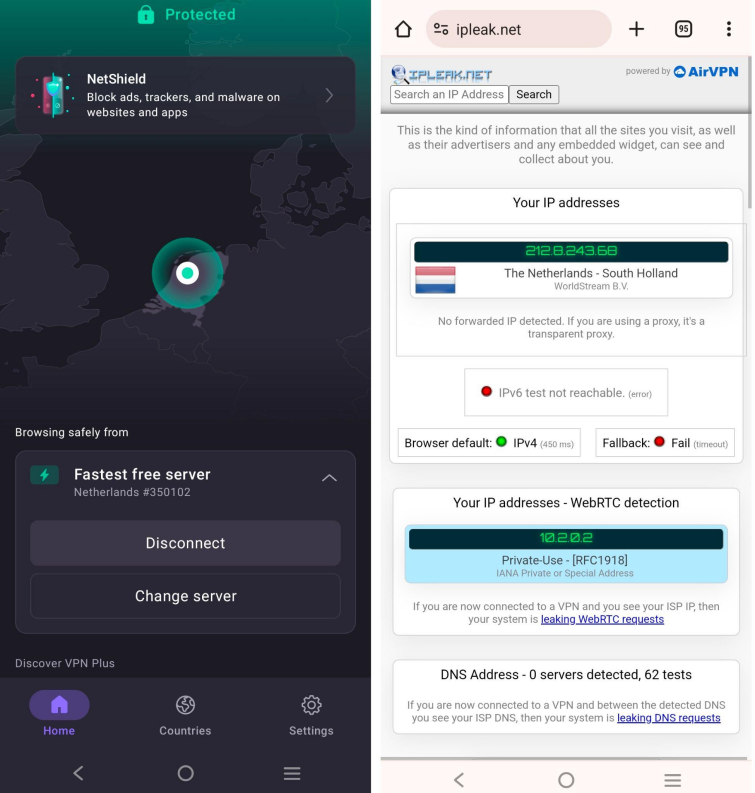
Pricing
Pros
Cons
Available on
Unblocks
Website
Pricing
Pros
Cons
Available on
Unblocks
4. Windscribe

Pricing
Pros
Cons
Available on
Unblocks
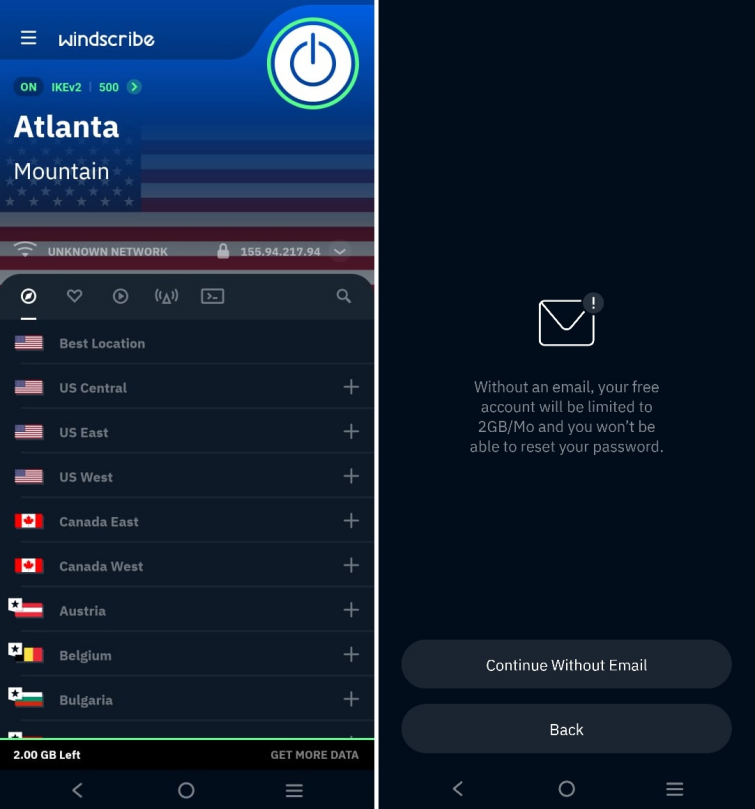
5. TunnelBear

Pricing
Pros
Cons
Available on
Unblocks
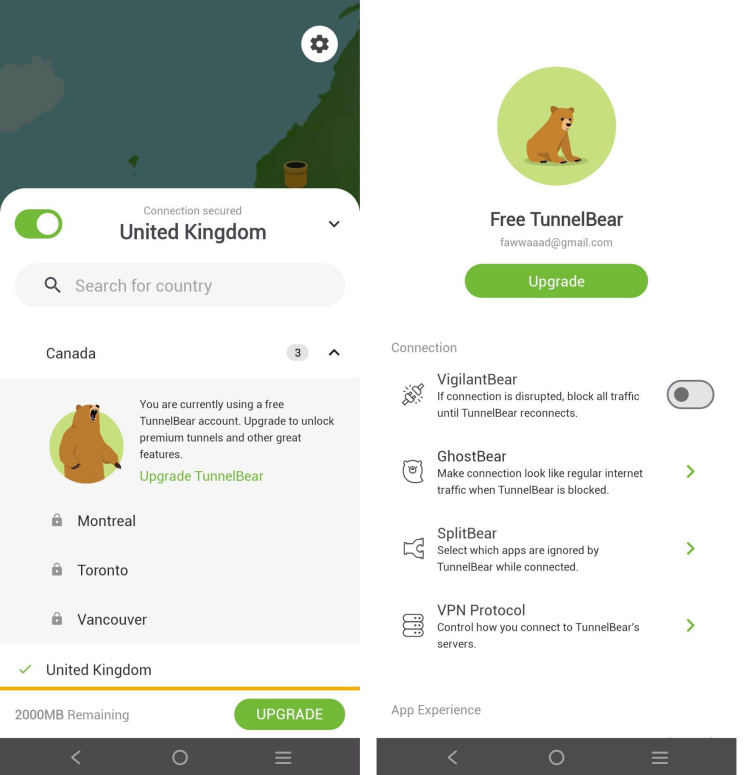
Pricing
Pros
Cons
Available on
Unblocks
Website
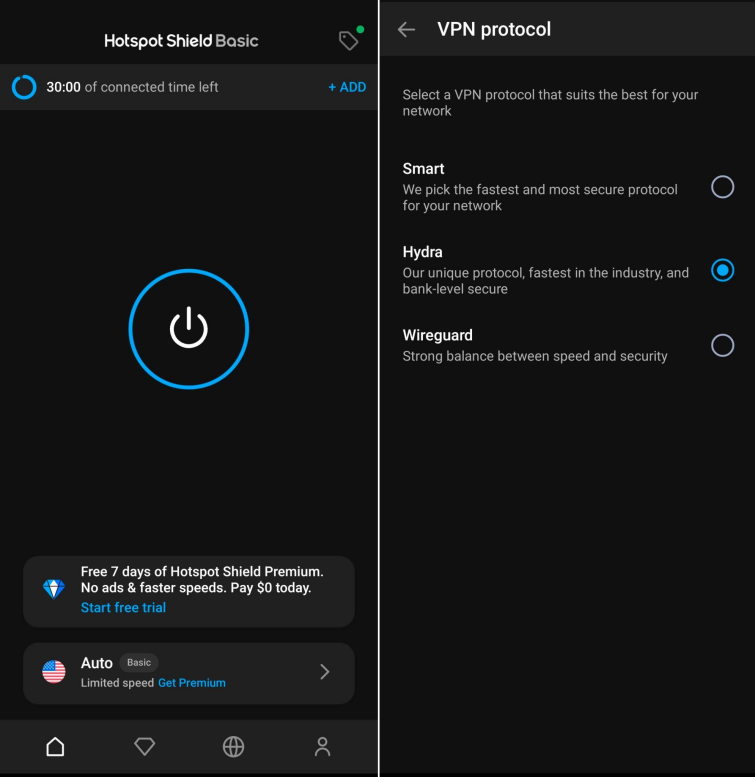
Why should you be cautious with free VPNs for Android?
While free VPNs for Android offer convenience, many of these services actually do more harm than good to your privacy and security. That’s why we advise you to exercise caution and be aware of the following pitfalls with free Android VPNs.
- Dodgy business models: If a VPN claims to be completely free, you can bet they are using other ways to profit from your usage. Many free VPNs resort to selling your data and activity logs to third parties to sustain their operations. These services monetize your personal information rather than safeguarding your privacy.
- Security vulnerabilities: A study analyzing over 200 free Android VPNs found that 38% of the services contained some malware, while 18% used no encryption at all. Free VPNs often skimp on robust security measures and leave you exposed to threats lurking online.
- Lack of advanced features: Free VPNs usually lack advanced security features like obfuscation, split-tunneling, MultiHop connections, and leak protection found in premium services. Without these safeguards, your online activities could be exposed every time you use a free VPN.
- Tight data caps: Most free VPN services apply low monthly data caps that are unsuitable for data-intensive activities like HD streaming or torrenting.
- Intrusive advertising: To generate revenue, most free VPNs bombard you with intrusive ads, sponsored links, and tracking cookies that disrupt your experience and undermine your privacy.
- Performance issues: With fewer servers and bandwidth constraints, free VPN services usually suffer from severe speed throttling and latency issues. The sluggish speeds can make even basic browsing a frustrating experience.
While free VPNs may seem tempting, it's crucial to weigh their potential risks against the benefits. Many services prioritize monetizing your data over providing a truly secure online experience. Ultimately, investing in trustworthy premium service could be a worthwhile decision to ensure your digital activities remain completely private.
Best Android VPN with a free trial
Even the best free Android VPNs can’t match premium subscription-based services. Paid VPNs typically deliver faster speeds and extensive server networks, without imposing any restrictive data caps. Our recommended premium services also provide free trials and generous money-back guarantees, so you can test them out completely risk-free.
ExpressVPN
ExpressVPN is the premier choice for Android due to its exceptional performance and rich security suite. With over 3,000 servers built on RAM-only architecture, it ensures that no data is stored on physical hard drives.
The Obfuscation feature further enhances your experience by enabling access even in regions that block VPN connections. Paired with industry-standard 256-bit encryption, built-in leak protection, and Threat Manager, ExpressVPN keeps your digital footprint secure and private.
Moreover, it offers a seven-day free trial on Android that lets you test-drive the service before committing to a subscription. You can also explore all its features risk-free using the 30-day money-back guarantee.
NordVPN
NordVPN is a popular premium option that lets you browse, stream, and torrent on your Android device without any lags or interruptions. Much like ExpressVPN, NordVPN employs diskless servers that prevent any permanent data storage. It has an extensive global network of 6,300+ servers in 111+ countries to ensure unrestricted access to content worldwide.
The service's advanced features include Double VPN, Onion Over VPN, and MultiHop connections for utmost privacy. To match ExpressVPN’s Threat Manager, NordVPN offers Threat Protection that blocks ads, trackers, and malicious software.
NordVPN offers a seven-day free trial on Android without charging you anything. There’s also a 30-day trial which requires you to pay for the subscription, but you reserve the right to a full refund.
Surfshark
Surfshark has quickly gained a reputation as a reliable service provider in the VPN space. It stands out with innovative features like the NoBorders mode that enables seamless internet access even in restrictive environments. It also provides a Camouflage mode that lets you obfuscate your VPN traffic to evade deep packet inspection.
With Surfshark, you can actively block ads, trackers, and malware for a clutter-free experience using the CleanWeb feature. With unlimited simultaneous connections and a wide range of protocols, Surfshark lets you protect all your Android devices with a single subscription.
Surfshark’s automated 30-day money-back guarantee further instills confidence, allowing you to thoroughly test its features without any commitments.
Methodology: How we found the best free VPNs for Android
While evaluating the best free VPNs for Android, we made sure our recommended services adhere to the following key criteria:
- Transparent privacy policy: We prioritized VPN providers with strict no-logs policies that have undergone security audits from independent firms. We made sure the VPNs were transparent and trustworthy in handling your data.
- Free server locations: Extensive global coverage allows for reliable access to geo-restricted content. That’s why our selection process focused on VPNs with a wide distribution of free servers.
- Speed and performance: Fast and stable connections are crucial for buffer-free streaming and downloading. Most of the free services on our list deliver fast enough speeds for browsing and light streaming.
- Security and technical features: We favored VPNs offering robust encryption, leak protection, and advanced functionalities like split tunneling.
- Data and bandwidth caps: While most free VPNs have limits, we ensured to include services with generous data allowances and no bandwidth throttling.
- Torrenting support: Several services on our list permit P2P file-sharing on their free servers to meet your torrenting needs.
- Unblocking capabilities: We prioritized VPNs that consistently grant access to geo-specific services across regions.
While no free Android VPN excels in every aspect, our curated VPNs aim to meet diverse needs and preferences, whether it’s robust security, unlimited data, or specialities like torrenting.
For a more in-depth look at our rigorous evaluation process, check out our detailed VPN testing methodology.
How to use a free VPN on Android?
Using a free VPN on an Android is a straightforward process. These are the steps you need to follow:
- Search for your preferred free VPN in the Google Play Store and install it on your Android device.
- Launch the app and create a new account. Some services may require an email address.
- Tap the "Connect” button to establish a secure VPN connection.
With the VPN active, you can now browse, stream, and download content with enhanced privacy.
Best free VPN for Android: FAQs