These are the best iPhone VPNs
If you're wondering whether you should install a virtual private network (VPN) on your iPhone or not, then there's a good chance that you already value your privacy and you're worried that someone might be trying to access your personal data or financial information. Your data is one of the most valuable commodities in the world, after all. And while online privacy is beginning to get the attention it deserves, you need to take steps now and protect yourself using the tools available.
Internet Service Providers (ISPs), advertising companies, and even government agencies are out to track everything that you do online for the purposes of marketing and profiling. In addition, the websites that you visit track your IP address, meaning that they know where you are and, with all the data they collect about you, they can even figure out who you are. You can't even escape using public Wi-Fi, as this increases the risk of hackers and corporate surveillance. Fortunately, VPNs can protect you from all of this as long as you are connected anytime you're online. If you want to know more, read on...
What is a VPN?
A Virtual Private Network (VPN) is a digital tool designed to enhance your online privacy. A VPN achieves this by doing two important things:
- It encrypts your data so that it is secure from prying eyes. It stops snooping on your data, whether it's your ISP, government, or hackers attempting to invade your privacy.
- A VPN conceals your actual IP address and provides you with an alternative IP address in a location of your choice. This stops anyone trying to snoop on your activities from knowing where you are, as all they will see is the IP address and location of the VPN server you're connected to. Not only does this stop websites tracking your iPhone, but it also means you can pretend to be in a different country to bypass local restrictions or international geo-restrictions to gain access to local content and additional content libraries on your favourite streaming services.
How does it work?
A VPN works using an app that you install on your iPhone. This will allow you to connect to a server location of your choice.
When you click 'connect', the VPN app encrypts your data and sends it to the VPN server using what is referred to as a 'secure VPN tunnel'. This encrypted information cannot be accessed by anybody as it travels from your device to the VPN server.
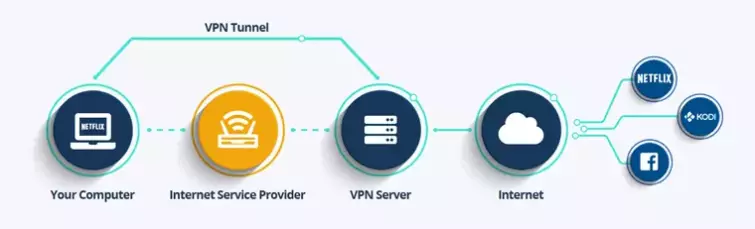
Of course, this is just a very brief explanation of what a VPN is and how it works. If you would like to know more, we cover this in a more beginner friendly way in our What is a VPN guide.
Do I need a VPN on my iPhone?
If you want to enhance your digital privacy and increase your security online, you need a VPN. It does not matter what device you use, if you do not encrypt your data before it leaves your device, it can be tracked.
In addition to bolstering your online protection, an iPhone VPN is useful for several other things, such as:
-
Access stuff from back home on vacation
When you go abroad, websites and services from your home country might not be available. This is because of geo-restrictions set up by those websites. With a VPN, you can pretend to be back home by connecting to a server in your country. This lets you access websites and services in your home country, even while you're overseas. For more information, check out our VPNs to use while on holiday guide.
![VPN when traveling]()
-
Watch more Netflix
The movies and programmes available on Netflix vary from country to country because of different licensing agreements, meaning some territories get more content than others. With a VPN, you can access the largest Netflix libraries to stream much more content on your account. For more information, check out our guide to the best Netflix VPNs.![Netflix logo]()
-
Stream foreign TV channels
Foreign TV channels such as the BBC's iPlayer are geo-restricted so that they are only available in that country, which is another factor in international licensing agreements. Using a VPN means you can become a digital globetrotter, able to watch any regional TV channel that you want. Find out more in our best VPN for BBC iPlayer guide.![BBC iPlayer logo]()
-
Watch international sports competitions
Services like MLB.TV, UFC Fight Pass, F1 TV, Sky Sports, beIN Sports, ESPN, and Fox sports are not available in every country. With a VPN, you have the power to unblock these channels and stream more sport. A VPN also lets you watch local tournaments such as Wimbledon through the BBC iPlayer free of charge.
It's worth noting that VPNs do not bypass the need to subscribe to premium services as they will be locked behind a paywall as well as regional restrictions. A VPN can provide access to channels around the world that'll air the same paid content for free.
-
Purchase things cheaper
With a VPN, you can change your location, which can bring down the cost of flights, hotels, and other online services by letting you access a more favourable exchange rate or local deal. The world is your oyster when you're connected to a VPN because you can shop around the world for better deals.
![Money Savings]()
Are there any drawbacks to using a VPN on iPhone?
We would argue that using a VPN on your iPhone, or any device, is quickly becoming a necessity, but there is one thing to keep in mind before you sign up...
Potential of slower speeds
Using a VPN requires your data to be routed via a VPN server. It also requires your data to be encrypted to make it secure. Both these tasks will cause a slowdown in your internet traffic. There are around 850 commercial VPN providers on the market, and the vast majority of those cut corners by using slow servers. As a result, when you connect to those VPNs, your internet will come to a grinding halt.
The very best VPNs use fast 'Tier 1' servers that can provide lightning-fast connections. These VPNs can handle your traffic and 'tunnel' it quickly, so that any loss of speed you experience is negligible. However, even a fast VPN will slow your internet slightly; it's just that the loss of speed is very tiny.
It's also worth noting that selecting a VPN server that is far away from your real-world location will slow your traffic still further. So, it's always best to choose a server as close to you as you can to minimize this hit to your speeds.
Some VPNs providers even claim that they can somehow speed up your connection – don't believe claims like this. Due to the additional distance your traffic has to travel, and the added processing encryption requires, a VPN will always make your traffic slower, not faster.
To find out more about how VPNs can affect your speed, check out our VPN speed test guide, where we run daily tests on many VPN services.
But isn't iOS encryption the best?
iOS encryption is used to secure your passwords on your device and to encrypt your device when it is locked. It also encrypts the data you send back to Apple's servers. However, this is where that encryption ends. iOS encryption does not encrypt your web browsing data (because this is not what iOS encryption is for).
You must encrypt your web traffic yourself if you want to stop your ISP, nosy government agencies or vulnerable public Wi-Fi hotspots from being able to view your data, and the only way to do that is by using a VPN. In addition, when you visit HTTP websites, it is possible that hackers could steal your passwords or card details - which is why VPN encryption is so essential.
Where can I get a VPN?
You can download VPN software for your iPhone from the app store. This is because all the best VPNs have made their app available on the Apple Store.
There are hundreds of low-quality VPNs diluting the market, so simply searching for VPN on the app store is not advised. Many free VPNs are known to contain malware, malvertising, and spyware. In addition, studies have found that many free VPNs lie about the encryption that they provide and others have terrible privacy policies that allow them to harvest your personal data and sell it on to third parties.
This is the exact opposite of what a VPN should do!
What VPN should I use on iPhone?
If you are looking for a VPN, then we recommend one of the following providers:
- ExpressVPN - Fantastic speeds, servers around the world, unblocks just about everything.
- CyberGhost - A good looking iPhone app, very secure, some really cool features.
- PrivateInternetAccess - Great for privacy, easy to use, has a kill switch.
If you want more information or want to learn more about other providers, then check out our best VPNs for iPhone guide. Our VPN experts have thoroughly tested the VPNs we have recommended. They are all world-class services that provide the best levels of security and privacy. They are also services that offer great value for money.
Alternatively, there are a few free VPN services that we recommend to iPhone users. These services won't be able to unblock any streaming services, but they will help you improve your online security. Check out our free VPNs for iPhone page for a list of services.
If you have any questions, please don't hesitate to drop us a message below. We are always happy to help.
VPN on iPhone FAQs




