You probably already know that free Windows 10 VPNs have serious limitations – restricted bandwidth, sluggish speeds, incompatibility with streaming sites, etc. But did you know that they could also pose a threat to your security and privacy?
To spare you the trouble of picking the wrong VPN, we’ve rigorously tested the most popular free providers that work with Windows 10. We've narrowed our recommendations to just four standout options that provide a good service and don’t engage in shady practices that put you at risk.
We’ll quickly walk you through each VPN and what they offer. We’ll also show you why you should consider investing a few extra bucks in the best premium VPNs for Windows.
Quick guide: The four best free Windows 10 VPNs
- Proton VPN - The best free VPN for Windows. Zero limits on your bandwidth, fast speeds, and reliable connections – excellent for streaming on Windows.
- Windscribe - Protect unlimited devices on a single free account and get access to a large global network of secure, fast servers.
- TunnelBear - Beginner-friendly VPN with free servers in 45+ countries, easy-to-use security tools, and much more.
- Hotspot Shield - Fast connections, patented security features, and it’s powerful enough to work in China and the UAE (and anywhere else).
EXPLORE PROTON VPN: 30 DAYS RISK-FREE
Proton VPN is extending a complete 30-day trial for those who register here . Delve into the best-in-class privacy VPN with zero restrictions for a month, ideal for those eager to use the best free VPN for Windows 10.
Straightforward policies—get in touch within 30 days if you choose to opt-out and claim a full refund. Start your Proton VPN trial now .
Each of these VPNs offers free tiers that passed our tests based on the following criteria:
- Free plans with no expiry or mandatory upgrades
- Native apps for Windows devices and extensions for popular Windows browsers
- Decent server networks
- Fast enough for streaming
- Compatible with streaming sites
- Robust security
- Good support
The best free VPNs for Windows 10: in-depth analysis
Now, let’s get into the nitty-gritty and closely examine each VPN. We’ll show you how we evaluated each one based on security, privacy, speed, streaming, user-friendliness, and much more.
Plus, if you want to dig even deeper, check out our complete VPN reviews.
ProtonVPN is the only free Windows 10 VPN that offers unlimited bandwidth. Zero limitations on how much you can stream, download, chat, browse, and more. While ProtonVPN doesn’t cap your data, it does restrict how many servers free users can access. You can use three locations: the US, Japan, and the Netherlands. The good news is, there’s no cap on your connection speeds. We tested ProtonVPN’s servers from around the world, and they delivered consistently fast, reliable speeds – averaging 66 Mbps. This is fast enough for HD streaming on most sites. Speaking of streaming, ProtonVPN works with more streamers than most free VPNs, including Netflix, Hulu, and Amazon Prime Video. We tested each one, and were able to binge entire seasons of our favorite shows. While ProtonVPN works well with Windows 10, you can manually install it on your router. This takes a little technical know-how to do, but it means you automatically protect every device connected to the router – for example, your phone, smart TV, console, and everything else. Windscribe is a fast, reliable free VPN with servers in 10+ countries around the world and unlimited simultaneous device connections. We’re really impressed by Windscribe’s unlimited devices. Even most premium VPNs limit you to 10 devices or less. But with Windscribe’s free plan, you can protect your Windows computer, phone, laptop, and every other device – without spending a cent! You can also increase the initial monthly limit from 2 GB to 10 GB by simply verifying your email address, which only takes a minute. Aside from your email, Windscribe doesn’t collect any personally identifiable information (PII) data from you or record your browsing activity. It follows a strict “no-logs policy” for all free users. Windscribe’s security features are also very impressive. As a free user, you get access to military-grade encryption, the WireGuard VPN protocol, an automatic kill switch (blocks your internet in case your VPN connection is disrupted, so nothing leaks out), and much more. We tested every security feature for cracks and bugs, but didn’t find a single one. While we’d like better support, Windscribe is still one of the most feature-rich free VPNs for Windows 10 (and every other device). TunnelBear offers free users by far the most servers: you’ll get access to 45+ located in countries across the globe. TunnelBear is the most user-friendly VPN on this list. Its Windows 10 app is simple to set up and navigate, with clear labels and buttons for its various security features and tools. You can easily toggle each one on or off, depending on your preferences. The 45+ global servers also guarantee a reliable, fast connection almost anywhere in the world. Initially, you’ll be capped at 500 MB monthly, but if you tweet TunnelBear directly once a month, your limit increases to 1.5 GB. This is still very low, but enough for basic browsing and messaging. Most impressively, TunnelBear is one of the few VPNs still working in China, including premium providers. This might not last, as China continues to clamp down on VPNs, but if you’re visiting for a short trip, it's a good option. Hotspot Shield is a reliable free VPN for Windows 10. It offers an unrivaled mix of speed, reliability, security, and generous bandwidth caps. Hotspot Shield’s free plan has a daily limit of 500 MB of data, but once you reach that limit, you can choose to sit through some ads to increase it. Whenever you need more data from the VPN, just watch more ads. Hotspot Shield is also one of the fastest free VPNs we tested, but there is a cap for free users: 2 Mbps – which is fast enough to stream, but not in HD. Still, that’s better than most free VPNs, which are too slow to stream full stop. As a free user, you get access to Hotspot Shield’s complete suite of security features, including 256-bit AES encryption – the same standard used by banks, governments, militaries, and even spy agencies. Hotspot Shield’s proprietary VPN protocol, Catapult Hydra, is also available on the free plan. Like every free VPN for Windows 10, Hotspot Shield’s free plan has some limits. Aside from the speed cap, you’re also restricted to its US servers. But our fully remote, international team tested them out from different parts of the world and found them fast and reliable. And if you’re not satisfied, you can easily upgrade to the paid plan, which includes a 45-day money-back guarantee. 1. Proton VPN
Pricing
Pros
Cons
Available on
Unblocks
2. Windscribe

Pricing
Pros
Cons
Available on
Unblocks
3. TunnelBear
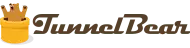
Pricing
Pros
Cons
Available on
Unblocks
Pricing
Pros
Cons
Available on
Unblocks
Website
Methodology: How we chose the best free VPNs for Windows 10 (and you can, too!)
We’ve rigorously tested every VPN on this list against strict criteria. You can use the same standards to find the right free VPN for your Windows 10 computer.
The most important features include:
- Free forever: We’ve only included free VPNs that offer completely free plans and never force you to upgrade.
- Reliable, fast connections: The best free VPNs are fast enough for streaming, downloading, and other online activities that need speedy connections.
- Airtight security: Every VPN on this list includes military-grade encryption, complex protocols, and many other state-of-the-art tools to keep you hidden.
- Transparent privacy policies: We read every privacy policy to ensure no free VPN we recommend is doing anything shady with your data.
- Good customer support: We submitted support requests to every VPN and only included the ones that gave us timely, helpful answers.
To learn everything you need to look for when choosing a free VPN, you can read our complete VPN review process.
How to install a free VPN on Windows 10
Installing a free VPN on Windows 10 is simple. Just follow these steps:
- Choose a VPN with a solid free plan for Windows 10. We recommend Hotspot Shield.
- Download the Windows app from the VPN’s website.
- Install the app and follow the configuration steps. This should be super easy and only take a few minutes.
- Connect to a secure server anywhere in the world.
- Refresh or reopen any browser or app that’s connected to the internet.
- That’s it!
If websites are still detecting your actual location, try clearing your cache and cookies, so they no longer have any previously logged data about you.
8 reasons a cheap premium VPN is better than a free VPN
The VPNs listed in this guide are by far the best free VPNs for Windows 10 – but they’re still incredibly limited compared to premium providers.
For the best (never mind most private) experience, we recommend investing a few dollars each month in a cheap premium VPN. Here are just a few reasons why:
- Zero limitations: Your bandwidth is never capped when using a premium VPN. You can stream, download, torrent, and video chat to your heart's content.
- Global servers: Premium VPNs have thousands of servers located across the globe, guaranteeing you fast, reliable connections anywhere, from New York to New Zealand.
- Increased privacy: Get industry-best tools like RAM-only servers that guarantee your data and browsing activity is never recorded or shared.
- Access to content: The best premium VPNs work with Netflix, Amazon Prime Video, Hulu, BBC iPlayer, banking websites, and every other typically restricted website.
- Even better security: Premium VPNs can invest revenues from subscriptions into constantly improving their security against the latest cyber threats and snooping tools.
- More devices: Upgrading to a paid plan means you can install your VPN on every device you use on a single subscription (computer, phone, TV, console, and so on).
- Premium support: Premium VPN customers benefit from live chat support, email, support tickets, and more.
- Good value: Top premium VPNs offer simple plans with 30-day money-back guarantees, so you can try them out risk-free, and never spend more than a few dollars a month.
Still not convinced? Get out our guide to the best cheap VPNs to see how powerful they are.
Free Windows 10 VPN FAQs
Conclusion
The four free VPNs we’ve featured all work with Windows 10 and don’t enforce too many restrictions. They’re trustworthy, transparent, and secure.
However, they’re still incredibly limited. You can decide which one suits your needs the best and try it out. They’re free, after all – so you have nothing to lose.
But if you want the fastest, safest, most private experience, we suggest investing in one of the best-paid VPNs for Windows. Each one offers a generous risk-free 30-day money-back guarantee. So, there’s no harm in trying one out.


