A VPN with port forwarding is a convenient way to unlock faster torrenting speeds and lag-free gaming. The feature also lets you access devices remotely or host a site on your device.
However, despite the benefits, there are very few reliable services that support port forwarding.
Many VPNs avoid it due to potential security vulnerabilities, while others implement it with limited functionality. Finding a service that truly excels at port forwarding without compromising on privacy and performance is a daunting task.
That’s why we spent countless hours testing various services to identify the six best VPNs with port forwarding capabilities. These VPNs balance advanced port forwarding features with robust security measures to ensure you get the most out of your online activities.
The best VPNs with port forwarding:
- Private Internet Access - The best VPN with port forwarding. Offers a dynamic port forwarding experience and excellent security features. Boasts fast speeds and a massive server network.
- ExpressVPN - Known for exceptional speeds and advanced security with the proprietary Lightway protocol and TrustedServer technology. It requires compatible routers and ISP support for port forwarding. Includes P2P support and Threat Manager.
- PrivateVPN - Automatically assigns you specific ports on 200+ servers but is limited to the OpenVPN UDP connections. It also offers dedicated IPs and SOCKS5 proxy for faster download speeds.
- Proton VPN - Offers port forwarding on its paid plans along with Secure Core network for enhanced privacy. It also allows torrenting in multiple locations and provides a VPN Accelerator feature for faster speeds.
- Ivacy - You can securely forward all ports or specific ports by using the port forwarding add-on. You also get P2P servers in multiple countries and a Secure Download feature for malware prevention.
GRAB YOUR 30-DAY FREE PRIVATE INTERNET ACCESS TRIAL
Private Internet Access is extending a complete 30-day trial for those who register here . Delve into the best-in-class privacy VPN with zero restrictions for a month, ideal for those eager to use the best VPNs for port forwarding
Straightforward policies—get in touch within 30 days if you choose to opt-out and claim a full refund. Start your Private Internet Access trial now .
While port forwarding is a niche feature, we chose only the VPNs that excel in this area while maintaining high security and performance standards. Here’s a summary of the key factors we considered when choosing the best VPNs with port forwarding capabilities.
- Wide range of ports available for forwarding
- Fast speeds for torrenting and gaming
- Strong encryption and secure VPN protocols
- User-friendly apps and a simple setup process
- Extensive device and platform compatibility
- 24/7 live chat support
- Value for money
The VPNs we selected strike the right balance between advanced port forwarding and essential privacy safeguards. For detailed insights into our VPN selection process, check out our VPN testing methodology later in this guide.
| TEST WINNER Private Internet Access | ExpressVPN | PrivateVPN | Proton VPN | Ivacy | |
|---|---|---|---|---|---|
| Website | Private Internet Access | ExpressVPN | PrivateVPN | Proton VPN | Ivacy |
| Ranking for port forwarding | 1 | 2 | 3 | 4 | 5 |
| Performance | 8 | 10 | 7 | 6 | 6 |
| Reliability | 8 | 9 | 7 | 6 | 6 |
| Free trial | |||||
| Total servers | 35000 | 3000 | 200 | 15490 | 5700 |
| Payment | PayPal Visa/MasterCard Amex Cryptocurrency | PayPal Visa/MasterCard Amex Cryptocurrency | PayPal Visa/MasterCard Amex Cryptocurrency | PayPal Visa/MasterCard Amex Cryptocurrency | Visa/MasterCard Cryptocurrency |
| Unblocks: | Netflix iPlayer Disney+ Amazon Prime Hulu | Netflix iPlayer Disney+ Amazon Prime Hulu | Netflix iPlayer Disney+ Amazon Prime Hulu | Netflix iPlayer Disney+ Amazon Prime Hulu | Netflix iPlayer Disney+ Amazon Prime Hulu |
| Supported platforms | Windows macOS iOS Android | Windows macOS iOS Android | Windows macOS iOS Android | Windows macOS iOS Android | Windows macOS iOS Android |
Best VPNs with port forwarding
Private Internet Access (PIA) takes the top spot by providing a dynamic port forwarding experience while upholding strict security and privacy standards. PIA's port forwarding feature lets you bypass NAT firewalls to access a wide array of applications and services on your desktop and mobile devices. However, it's worth noting that PIA assigns a random port for each session, which can enhance security. The downside is that you’ll have to reconfigure your apps to match the assigned port every time you start a forwarding session. This can be particularly inconvenient if you’re running multiple services relying on port forwarding, as you’ll need to adjust the configurations for each session manually. Despite these minor limitations, PIA shines in areas that are crucial for a seamless port forwarding experience. With an expansive network spanning over 35,000 servers and native support for P2P traffic, it caters exceptionally well to torrent users. Similarly, the inclusion of a SOCKS5 proxy can significantly boost your speeds while torrenting. PIA takes privacy seriously, offering features like full leak protection to prevent data exposure and an innovative MACE feature that blocks ads, trackers, and malicious files. Its military-grade encryption and secure protocols like WireGuard ensure your privacy remains intact, while MultiHop connections route your traffic through multiple servers for added anonymity and protection. To further bolster its privacy commitments, PIA upholds a strict no-logs policy that has been tested and proven in real-world scenarios. With unlimited simultaneous connections and a 30-day money-back guarantee, PIA is a risk-free option to experience its port forwarding capabilities without sacrificing your security and privacy. ExpressVPN is a powerhouse in the VPN space, and its port forwarding features are no exception. One of the best providers in the business for unblocking geo-restricted streaming platforms. The service stands out for its lightning-fast speeds, robust encryption, and advanced privacy measures. The VPN's port forwarding functionality is currently limited to specific router models (v1 and v2 versions) and requires support from your Internet Service Provider (ISP). This implementation may not be ideal, especially if you don’t have a compatible router or your ISP restricts port forwarding. However, ExpressVPN compensates for this limitation with exceptional performance and innovative functionalities. One of ExpressVPN's standout features is its TrustedServer technology, which eliminates the risk of data exposure by running entirely on Random Access Memory. Since RAM is volatile in nature, all your data is wiped clean when the server is rebooted or powered off. Like PIA, ExpressVPN offers built-in leak protection and Threat Manager to detect and block online threats. While the VPN doesn’t have specialized servers, its entire network is optimized for streaming, gaming, and P2P activities. ExpressVPN also maintains a 30-day refund policy, allowing you to test its port forwarding capabilities without risks. PrivateVPN earns a spot among the best VPNs with port forwarding by offering a user-friendly solution. Plus, it offers excellent security and privacy features. The VPN includes port forwarding as a standard feature across all its plans, making it an appealing option if you seek seamless access to online services. Perhaps its standout offering is its ability to forward ports on over 200 servers, with only a few restricted ports used for hosting, FTP, and SMTP protocols. The service automatically assigns you a specific port, eliminating the hassle of manual configuration. It’s pertinent to mention that PrivateVPN limits port forwarding to OpenVPN UDP connections. If you prefer other protocols like WireGuard, you may need to explore alternative solutions. Additionally, PrivateVPN’s approach to port forwarding involves opening all ports by default. While this simplifies forwarding to specific ports, it raises security concerns as all ports are accessible to potential hackers, posing a risk to your network. Despite these caveats, PrivateVPN compensates with additional features like a dedicated IP option and SOCKS5 setup. Unlike ExpressVPN, which limits port forwarding to select routers, PrivateVPN lets you use the functionality across multiple platforms. All its apps include a useful kill-switch, full leak protection, and AES 256-bit encryption. Moreover, the service offers 24/7 live chat support with knowledgeable agents ready to assist with port forwarding queries. Proton VPN is a privacy-focused option for those who want a secure port forwarding VPN, with fast speeds for gaming and torrenting. Available on its paid plans, Proton VPN offers port forwarding on Windows alongside a formidable suite of security and performance enhancements. One such feature is the VPN Accelerator, which optimizes your connection for bandwidth-intensive activities like gaming and torrenting. Activating this feature is effortless, requiring just a single click within the Connection settings. Besides port forwarding, Proton VPN enhances your privacy with its Secure Core (MultiHop) architecture, which routes your traffic through multiple servers in privacy-friendly countries. This MultiHop approach protects your connection by adding an extra layer of anonymity against surveillance and cyberattacks. Additionally, its Tor Over VPN feature allows you to route your connection through the Tor network, further obfuscating your online activities. While Proton VPN lacks RAM-only servers, it makes up for this with full disk encryption, which prevents malicious actors from accessing any data on a server even if they gain physical access to it. Although port forwarding is only available on the Windows app, Proton VPN offers excellent apps for macOS, Android, iOS, and Linux. Like most VPNs on the list, you get multiple secure protocols, obfuscation, and a strict no-logs experience with Proton VPN. It also offers a limited free version and a 30-day money-back guarantee, which lets you try out all its features. Ivacy VPN is an affordable option if you want to harness the benefits of port forwarding without breaking the bank. Allows a high level of customization. While port forwarding is available as a premium add-on for just $1 per month, it’s still an affordable option for those seeking this feature. With Ivacy VPN, you have the flexibility to open or block all ports or specific ports based on your needs. This level of customization ensures that you can optimize your online activities, whether it's for gaming, hosting, or other purposes that require port forwarding. Another compelling feature of Ivacy VPN is its effective support for P2P connections on all servers. This can be particularly useful if you frequently engage in torrenting or file-sharing activities. Ivacy VPN goes beyond port forwarding and P2P support by providing advanced security measures. It boasts industry-standard 256-bit encryption, secure VPN protocols, and a strict no-logs policy, ensuring your online activities remain private. The Windows and Android apps also benefit from a useful kill-switch, which is absent from the iOS and macOS apps. You also get a unique Secure Download feature that actively checks files for malware and prevents malicious downloads. To top it off, the VPN provides peace of mind with a 30-day refund policy, allowing you to try out the port forwarding feature without commitment. 1. Private Internet Access
Pricing
Pros
Cons
Available on
Unblocks
Website
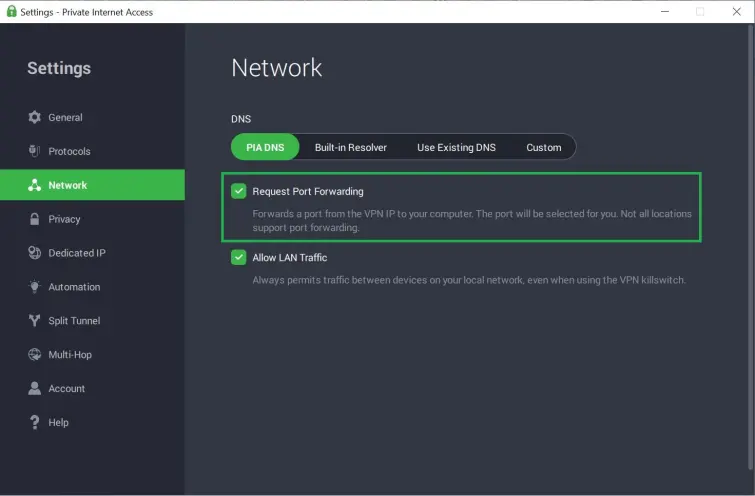
Pricing
Pros
Cons
Available on
Unblocks
Website
Pricing
Pros
Cons
Available on
Unblocks
Website
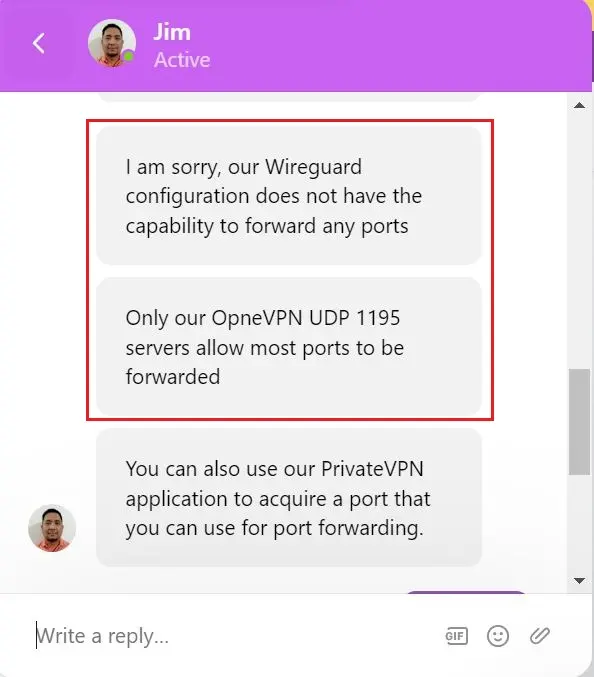
Pricing
Pros
Cons
Available on
Unblocks
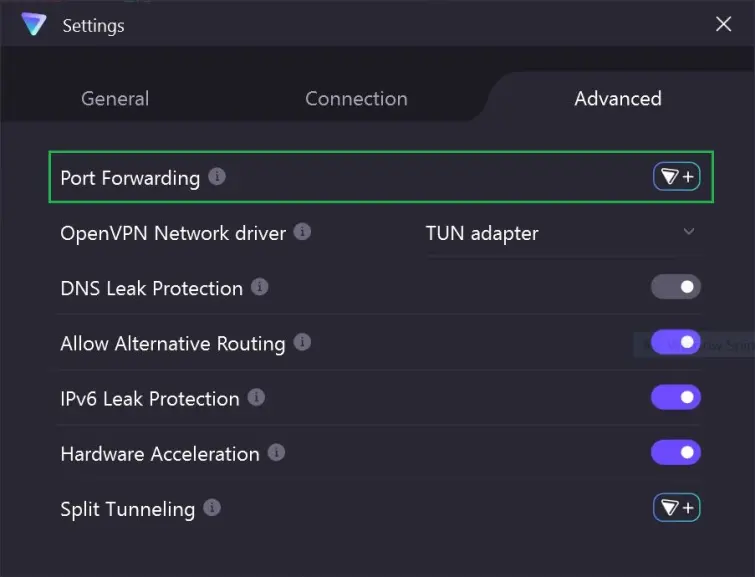
5. Ivacy
 www.ivacy.com
www.ivacy.com
Pricing
Pros
Cons
Available on
Unblocks
Methodology: How we found the best VPNs with port forwarding
When choosing the best VPN with port forwarding, we considered the following key factors to guide our selection process:
- Port forwarding features: Port forwarding capabilities were a primary consideration in our evaluation of VPNs. We emphasized services that offer customizable port control along with dedicated IP features.
- Transparent privacy policies: All our recommended VPNs uphold strict no-logs policies and have undergone independent security audits to verify their claims.
- Security and encryption: We prioritized VPNs with robust security measures, including full leak protection and industry-standard encryption protocols, to ensure your data always remains secure.
- Value for money: Affordability was a key consideration in our selection process. We picked services that offer port forwarding without breaking the bank.
- Performance and reliability: We assessed the VPNs for their overall performance, including connection speeds, server availability, and reliability of port forwarding features.
- Advanced features: All the VPNs on our list offer additional features, like P2P support, dedicated IP options, and broad platform coverage to ensure compatibility with various devices and operating systems.
Our selection process involved rigorous testing and analysis to identify VPNs that excel in port forwarding capabilities while maintaining high standards of security, affordability, and user experience.
For more details on our meticulous evaluation process, take a look at our comprehensive VPN testing guide.
How to set up port forwarding on a VPN
Port forwarding allows specific internet traffic to pass through a firewall and reach a designated device or service. Here's how you can set it up with a VPN:
- Choose a VPN with port forwarding. We recommend PIA as it offers dynamic port forwarding without compromising on privacy.
- Sign up for a subscription plan that offers port forwarding capabilities.
- Launch the service and navigate to settings.
- Activate port forwarding.
- Enter the preferred port number you want to forward, and choose whether to open all ports or specific ports. Apply the changes.
That’s it! You’ll now have port forwarding enabled on your VPN. Setting up the feature may vary slightly depending on the VPN provider and software interface. Ensure you follow the specific instructions provided by your VPN service.
Is port forwarding with a VPN safe?
Port forwarding with a VPN is safe as long as you implement and manage it securely. When you activate port forwarding, you're allowing devices on an external network (the internet) to connect to designated devices or services on your local area network.
However, port forwarding does come with some security considerations. Opening ports can expose your network to potential security risks as it allows certain inbound traffic to bypass firewall protections.
To mitigate these risks, only forward ports that are necessary for a service and regularly monitor for unauthorized access. Always ensure your VPN uses strong encryption so your data is secure even if your connection is compromised.
Can I use a free VPN with port forwarding?
While the idea of using a free VPN with port forwarding capabilities may seem tempting, we strongly advise against it. Most free VPN services simply don't offer this niche feature, and those that do come with severe limitations that can undermine the very purpose of port forwarding.
Free VPNs also come with crippling data caps, slow speeds, and limited server options. These bottlenecks can render your connections significantly unreliable and hinder the port forwarding performance.
But the concerns run deeper than mere performance issues. Free VPNs often lack security measures, which could expose you to potential privacy risks like data logging, intrusive ads, or even malware attacks. With port forwarding inherently increasing your network's vulnerability by opening specific ports to inbound traffic, an insecure free VPN will only make it worse.
That’s why we strongly recommend getting a reputable paid VPN service like PIA or ExpressVPN. These providers prioritize robust security measures, with top-notch encryption and a proven track record of protecting your privacy.
Best VPN with port forwarding: FAQs




