ExpressVPN and PureVPN are two popular premium providers, with a range of features that can make it difficult to decide between the duo. We aim to settle the argument in this detailed head-to-head comparison.
Each provider has a stellar reputation within the industry, and either service is capable in terms of performance and privacy. Even so, they differ in a number of respects, and there’s a clear overall winner.
Check out our full review of ExpressVPN vs PureVPN if you want a definitive answer as to which service is best for the average user.
ExpressVPN vs PureVPN - Which is best?
Both ExpressVPN and PureVPN have various positives which we’ll get into below, although the services are aimed at different ends of the market. In terms of the basics, the VPNs each offer numerous encryption options, lots of servers, and great privacy features.
In a straight shootout between the duo, we’d recommend ExpressVPN as the best provider overall. You’ll see quicker speeds thanks to the Lightway protocol, and it’s more reliable in terms of unblocking streaming services.
Pricing
Let’s start with pricing. Which VPN is cheaper, and do the services offer good value for money considering what’s on offer?
ExpressVPN is on the more expensive end of the scale, and costs $2 more than PureVPN at $10.95 USD per month. This is further emphasized when looking at longer deals. For example, ExpressVPN provides 12 months of coverage for $99.95, which is effectively 35% off. However, an annual PureVPN subscription costs $38.95, which is a significant saving (70%) in comparison.
Furthermore, PureVPN offers two years of coverage, plus an extra three months free, for a total of $53.95. It works out to a total of 82% off.
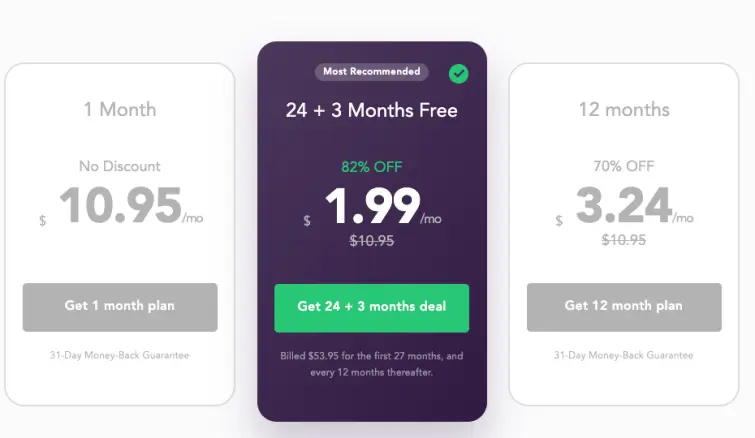
Both providers offer a simple money-back guarantee, which ensures you’ll be able to get a refund with no hassle. However, PureVPN is slightly more generous, offering users 31 days, compared to 30 with Express.
There’s also a seven-day trial of PureVPN for $0.99, but it’ll automatically bill the user for a full year of coverage if they forget to cancel in time.
Each service offers a range of payment methods, such as credit cards, PayPal, and Apple Pay. This includes the option to pay anonymously via cryptocurrencies.
Winner: PureVPN
Which has better features
Which VPN has the better selection of features?
| No Value | ExpressVPN | PureVPN |
|---|---|---|
| Simultaneous connections | 8 | 10 |
| Total servers | 3000 | 6500 |
| Server locations | 160 | 96 |
| Split-tunneling |
ExpressVPN allows for up to five simultaneous connections with a single account, which is the industry standard. PureVPN doubles this amount, which is great when you factor in for the lower asking price.
In terms of their respective networks, ExpressVPN has over 3,000 servers in 94 countries around the world. PureVPN has an eye-watering collection of 6,500 servers, although that only extends to 78 countries. As Express offers coverage in more cities and countries, it wins this round due to increased functionality.
PureVPN offers split tunneling for both Windows and Android devices, while the feature is found with ExpressVPN apps for Windows and Mac. ExpressVPN’s Threat Manager is worth mentioning, as it blocks apps and sites from communicating with trackers and other malicious third parties.
A service packed with paid extras, PureVPN also allows the user to purchase a dedicated IP address, offers port forwarding as a premium addon, and there’s also DDoS protection for an additional fee.
Winner: ExpressVPN
Routers Supported
Express and PureVPN offer similar levels of router support. Connecting to a VPN with a router will allow you to secure every device in your home network, without having to worry about any limits imposed by the provider. You’ll also be able to use the VPN for games consoles, smart TVs, and other devices that are hard to connect due to a lack of app support.
However, only some router models are compatible with VPNs, and the installation process can be difficult. You’ll be able to find pre-configured routers for both services, along with various guides for popular models and firmware including DD-WRT, Tomato, Asus, Linksys, and more.
| No Value | ExpressVPN | PureVPN |
|---|---|---|
| Simultaneous connections | 8 | 10 |
| Total servers | 3000 | 6500 |
| Server locations | 160 | 96 |
| Split-tunneling |
It’s a close competition, but PureVPN has the edge ever so slightly in this respect. It’s compatible with a large selection of routers, and offers detailed setup guides for various brands.
Winner: PureVPN
What services do they Unblock?
| No Value | ExpressVPN | PureVPN |
|---|---|---|
| Netflix | ||
| iPlayer | ||
| Amazon Prime | ||
| Hulu | ||
| Disney+ |
In theory, a VPN should be able to give access to any blocked site, as long as there’s a relevant server location within its network. It’s a different story in practice, as many sites and services block the IP addresses used by VPNs. The ability to access services will vary drastically depending on the provider you’ve chosen.
This is where ExpressVPN begins to shine. It’s arguably the best provider on the market if you need to unblock a regional service from anywhere in the world. This includes online banking, and pretty much any site you can think of.
With a number of servers specifically for streaming, PureVPN performs well, especially as a budget option. It can’t match up to the sheer number of services that ExpressVPN can access, but it’s a decent result considering the low asking price.
What Netflix libraries
| No Value | ExpressVPN | PureVPN |
|---|---|---|
| USA | ||
| UK | ||
| Canada | ||
| Japan | ||
| France | ||
| Germany |
The ability to unblock Netflix (particularly the US version) tends to be popular with VPN users, giving access to a range of premium content in a variety of different languages and regions. ExpressVPN excels in this regard, accessing twice as many popular Netflix catalogs as PureVPN.
Once again it’s a good showing from the budget provider, as PureVPN users can access multiple libraries, including Netflix Japan. However, ExpressVPN’s total of 13 Netflix catalogs can’t be beaten, and there’s a clear winner overall.
Winner: ExpressVPN
Torrenting
| No Value | ExpressVPN | PureVPN |
|---|---|---|
| Port selection | ||
| Port-forwarding | ||
| Kill-switch | ||
| Torrenting allowed? | ||
| Dedicated servers? |
Torrenting is another popular reason for using a VPN service. A quality provider will ensure that you will be able to download content without being tracked by your ISP, the government, or copyright holders.
PureVPN has limited torrenting from some servers, blocking P2P connections where it’s illegal by law such as in the United Kingdom, United States, Canada, and Australia. (You’ll still be able to torrent from specific servers within the network.) It offers port forwarding as a premium addon, which might be necessary depending on the torrent client.
Despite a lack of port forwarding, ExpressVPN has dedicated streaming servers, and allows for the use of torrents.
As you’ll be downloading and uploading files, connection speeds will also have a part to play, and it’s an area in which ExpressVPN has a clear advantage. As such, it would be our pick for P2P activities.
Winner: ExpressVPN
Setup & Usability
Simple setup and good usability are important for new and experienced users alike. Both VPNs offer support for popular devices such as iOS, Android, macOS, and Windows. This includes apps for Linux systems, as well as browser extensions for Chrome, Firefox, and Edge.
While the PureVPN extensions are more like a traditional proxy, ExpressVPN allows you to control the app without leaving the browser.
Each provider has .ovpn files on their website, allowing the user to connect via a third-party OpenVPN client. This means you’ll be able to use the VPN with lots of devices that are otherwise unsupported.
The providers both score highly for usability. ExpressVPN uses a large quick connection button alongside buttons that let you connect to the last server used or the fastest server currently available.
PureVPN will ask you what you plan to use the service for, with options such as ‘streaming’, or ‘internet freedom’. You’ll then be automatically connected to a relevant server. Of course, you can also manually select a server from the main page. It’s extremely user-friendly, and it gives Pure a slight advantage in this head-to-head.
Winner: PureVPN
Mobile features
The experience is similar on mobile whether you’re using ExpressVPN or PureVPN. Each provider has a capable native app available for iOS and Android, although there are a few differences to consider.
With PureVPN mobile apps you’re limited to IKEv2 or OpenVPN connections, while ExpressVPN does not have a kill-switch on iOS. (Unfortunately, PureVPN for iOS doesn't have a kill switch either.)
Winner: ExpressVPN
Performance & Speed
Quick connection speeds tie into performance, and ensure you’ll avoid the prospect of lag, buffering, or excessive load times.
Express is one of the quickest VPNs on the market, vastly outperforming much of the competition during testing. Maximum speeds are far higher than PureVPN, and more than quick enough to stream 4K video on multiple devices simultaneously. This is partly thanks to the introduction of a super-fast encryption protocol (Lightway.)
While PureVPN is no slouch, it’s going to struggle to match the maximum speeds seen with ExpressVPN. It’s still a decent option in its own right, but it’s an area in which the difference in pricing becomes more understandable. PureVPN speeds have fluctuated heavily in the past, so it’s probably best to temper your expectations when switching to a new server for the first time.
If you have the need for speed, there’s a clear winner.
Winner: ExpressVPN
Security
How do the VPNs match up in terms of technical security? We look at key features for both services, and how well they have been implemented.
| No Value | ExpressVPN | PureVPN |
|---|---|---|
| Obfuscation (stealth) | ||
| IPv6 leak protection | ||
| WebRTC leak protection | ||
| PPTP | ||
| L2TP/IPSec | ||
| SSTP | ||
| IKEv2 | ||
| OpenVPN | ||
| WireGuard | ||
| Shadowsocks | ||
| Bare-metal servers? | ||
| Self-hosted DNS |
Both VPNs provide a choice of secure encryption protocols, including the likes of OpenVPN. In fact, PureVPN goes so far as to offer the outdated PPTP protocol, which is a potential security risk despite the high speeds on offer. PureVPN also supports WireGuard, while ExpressVPN has developed its own proprietary protocol (Lightway) which boosts speeds and security.
They both offer a kill-switch and obfuscation (VPN cloaking), and have implemented DNS and WebRTC leak protection as standard. ExpressVPN’s obfuscation works automatically, and will allow you to navigate blocks in oppressive regions such as China.
Once again, ExpressVPN comes out ahead, with a strong selection of protocols and security features to choose from. The implementation of Lightway will make a difference for the average user, and the protocol is available on ExpressVPN apps for Android, iOS, Windows, Mac, Linux, and routers.
Winner: ExpressVPN
Privacy
| No Value | ExpressVPN | PureVPN |
|---|---|---|
| Jurisdiction | British Virgin Islands | Hong Kong |
| Independently audited? | ||
| User details required for sign up? | ||
| Anonymous payment options? |
How do the providers perform in terms of improving user privacy? We’ll take a look at where the services are headquartered, as it gives insight into any jurisdictional obligations that come with the territory. (For example, a US-based service will be obliged to hand over any data to various alphabet agencies.)
We’re happy to report that both providers are based in the British Virgin Islands, which is great from a privacy perspective as it means the services aren’t legally required to keep any logs. (PureVPN used to be headquartered in Hong Kong, so it’s a clear step in the right direction.)
Both services have been independently audited, and you won’t have to hand over any personal information to sign up, aside from an email address. ExpressVPN and PureVPN both offer the option of paying with cryptocurrencies, which adds another layer of anonymity.
Logging Policy
A logging policy determines what a VPN does with your data. (As both services are based in the BVI, there’s no legal requirement to keep user logs.)
ExpressVPN doesn’t store any personally identifiable data or traffic logs. It does store some aggregate data for statistical and diagnostic purposes, although it’s nothing that can be traced back to the user.
As well as collecting no activity logs, PureVPN doesn’t keep any connection logs, and benefits from one of the more simple policies overall. Given the slight differences, we’d opt for PureVPN when it comes to privacy.
Winner: PureVPN
Customer service
| No Value | ExpressVPN | PureVPN |
|---|---|---|
| Free trial | No | No |
| Money-back guarantee | ||
| 24-hour support | ||
| Live chat | ||
| Money-back guarantee length | 30 days | 31 days |
Aside from phone support, both ExpressVPN and PureVPN offer a full range of customer service options. This includes a searchable knowledge base, 24/7 live chat, and the ability to get in contact via email.
Each service is quick to respond to any queries, which is especially useful if you’re in need of help. However, Express was slightly quicker to get in contact with us, so it wins this round.
Winner: ExpressVPN
Conclusion
Sometimes in life, you get what you pay for. PureVPN is a functional budget provider with a lot going for it, and it holds its own against ExpressVPN in many respects. It ticks many of the boxes if you’re looking for a good service with few flaws to speak of. In fact, it did better than we expected, and it deserves high praise considering the asking price.
However, it’s left wanting in terms of speeds and streaming, making it easy enough to declare an outright winner in the form of ExpressVPN. If you can afford the best in the business, it should be a no-brainer.
Overall Winner: ExpressVPN
Check out some more of our comparison articles below:
Photo by Privecstasy on Unsplash
