Cloud backup services are the best way to protect your data against device malfunction loss, or theft. Most cloud backups have apps for all platforms, and the features you need to schedule backups. However, not all services back up your data completely privately.
In this article, we have pinpointed the best encrypted cloud backup services with a zero-knowledge framework. Our recommendations provide end-to-end-encryption (E2EE) so that you can back up and restore your data while retaining complete control over the encryption keys for your files.
What are the best encrypted backup services?
Below we have included a list of the best 5 encrypted cloud backup services. If you need more information, simply scroll down for full in-depth summaries about each provider.
- Sync.com - The best encrypted cloud backup service. It leaves you in charge of your data 100% of the time – at an extremely reasonable cost.
- NordLocker - A secure service with end-to-end encryption that you can use to backup your data and share it privately. Plus, it's easy to use.
- IDrive - An all-around cloud storage platform that offers strong end-to-end encryption, so you can upload data in a fully encrypted state.
- ElephantDrive - A reliable encrypted cloud backup that works with all popular platforms, including Windows, Mac, iOS, android, and Linux.
- MEGA - A well-known encrypted cloud backup from New Zealand that offers secure End 2 End Encryption and a generous free plan.
To ensure you get the best services we have chosen encrypted cloud backups with the following features:
- Strong encryption
- Great apps for Windows, Mac, iOS, and Android
- Enough storage for photos, videos, and large documents
An in-depth look at the 5 Best Encrypted Cloud Backups
We take a closer look at the best encrypted cloud backup services below. If you require further details about any of our recommendations, please check out our cloud backup reviews.
Sync.com is the best encrypted cloud backup. It is a highly secure cloud backup service with E2EE, apps for all platforms, superb cross-platform synchronization and fully-featured mobile apps. Sync.com offers outstanding value for money without sacrificing any important features. It is a zero-knowledge service that provides watertight end-to-end encryption for your backups. And it implements two-factor authentication to further improve the security of your account. With Sync you get custom apps for Windows, macOS, Android, and iOS. However, this service does work to back up NAS or FTP, and Linux users will also need to shop elsewhere. The good news is that Sync has a free 5 GG plan, which never expires. That means you can test the service yourself to see whether you enjoy using its apps on your devices. If you do need to upgrade and get more storage, you get plenty of options because it is highly scalable depending on your needs. Best of all, the basic plan provides 2 TB of storage that can be accessed and backed-up to from an unlimited number of devices. This sets sync apart from some of its competitors, which set limitations on the number of devices you can connect to the storage space. Finally, we love that this backup service has secure file sharing, and file versioning to ensure you can backtrack to previous versions of files if you need to. You can even preview files before downloading them (though, unfortunately, you can't listen to music or view video files directly from Sync's storage). A great all-rounder that is well worth considering if you need secure cloud storage with end-to-end-encryption. NordLocker offers a fast cloud storage service with strong encryption. It has excellent apps for Windows and Mac and also offers a free 3 GB plan. NordLocker 2.0 is the latest version of the encryption backup tool developed by the much-respected VPN company NordVPN. It is an easy-to-use cloud backup for desktop users that provides watertight end-to-end encryption. As a result, you can use it to back up your data from Windows or macOS without fear that anybody might intercept it or access it whilst at rest. Admittedly, NordLocker is a relatively new service, and it is missing many of the bells and whistles you get elsewhere. You'll be able to trial the service without paying a penny, however, thanks to its free 3 GB plan. NordLocker's apps also provide super-easy drag-and-drop saving that you can use to back up your entire disk if you want to. Plus, this service has automatic, scheduled backups and secure file sharing - which means you do get the most important cloud backup features. We look forward to seeing NordLocker roll out mobile apps soon. And, again, we urge you to remember that this service is not for backing up from external drives, NAS, or FTP. However, if simple cloud storage for a desktop machine is what you need – this reputable company is definitely worth considering. IDrive is an all-around cloud back up service with strong encryption. It is a reliable and secure cloud backup for Windows, Mac, iOS, and Android – and you can try it for free! IDrive is a popular cloud storage service that provides watertight end-to-end encryption for its users. This means that you can opt to upload your data in a fully encrypted state if you want to. To provide a service that is appealing to all kinds of consumers, the service makes the option to control your encryption key optional, however. So please remember you will need to opt for the secure cloud storage option if you want to utilize it. IDrive has apps for all popular platforms, and it is extremely easy to use. This makes it suitable for beginners in need of cloud backup for a mobile device, or power users needing to back up from desktop machines as well. And this service is suitable for those who want to back up from NAS devices. On the other hand, if you do want to back up from FTP, you will need to look elsewhere. During testing, we enjoyed using IDrive across all our devices. And we were impressed by its fully-featured service. Users can easily sync data across devices and access their account via a web portal on any machine. Plus, this service has secure file sharing and file versioning for up to 30 previous versions of files. This service also has a 5 GB free plan and upgrading to more storage starts from as little as $52 per year for 5 TB of storage on an unlimited number of devices. ElephantDrive provides a cloud backup with end-to-end encrypted and superb NAS compatibility (QNAP, Netgear, Synology, Western Digital, Drobo, D-Link Vault, Thecus, Seagate). Elephant Drive is a US-based cloud backup platform that provides a zero-knowledge service. And it is one of the few secure cloud backup services that has apps for Windows, macOS, Android, iOS, Linux, and NAS devices. In fact, it is one of the most comprehensive services we have ever encountered for backing up NAS to the cloud. With Elephant Drive you get file versioning, secure file and folder sharing, syncing across devices, backup scheduling, and many other advanced features. This makes it perfect for power users who want to back up from a wide choice of devices. Unfortunately, this provider does not have a free plan, and getting a paid account starts at $10 per month, which is quite pricey. However, you can still try the service because it has a 30-day free trial. All things considered, Elephant Drive a highly professional cloud backup service with strong encryption for your data, which means it will be of interest to some users (and is definitely worthy of a place in our best 5). MEGA is a superb encrypted cloud storage service that you can use to backup data from mobile devices and computers. It offers users 50GB of free space too! MEGA is a secure cloud storage service based in Auckland, New Zealand. It is an incredible service that provides secure end-to-end-encryption for your data by default. This makes the service ideal for consumers who want to retain full control of their data. MEGA is a service that is oriented primarily at consumers and individuals. That said, it has a secure sharing facility and even comes with a private messaging platform (that all users get access to for free). We love that anybody can get 50 GB of storage space for free, which sets this service apart from most of its competitors. And you can scale up and get extra storage space at a very reasonable cost. You can schedule when you want to transfer your files to the cloud for safekeeping, and you can share files via a secure link feature. You also get file versioning and syncing. And this service even works for backing up NAS devices. Overall, we think this is an excellent cloud backup for anybody wanting to store important files online. And it even allows you to play your music directly from your storage without downloading the tracks to save space, using the MPlayer. 1. Sync.com
Pricing
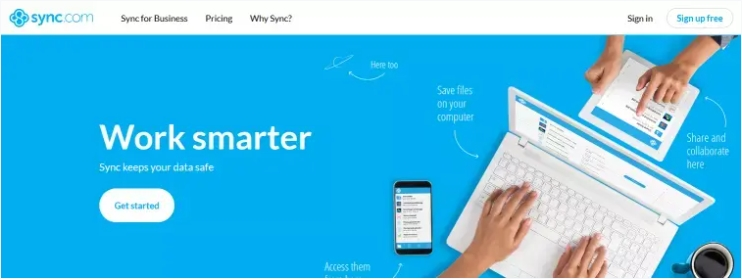
Pricing
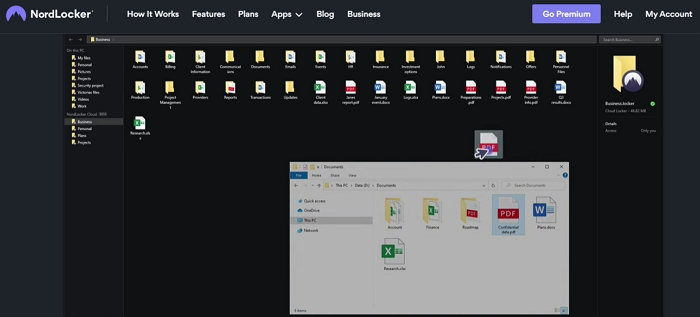
Pricing

Pricing

5. MEGA

Pricing
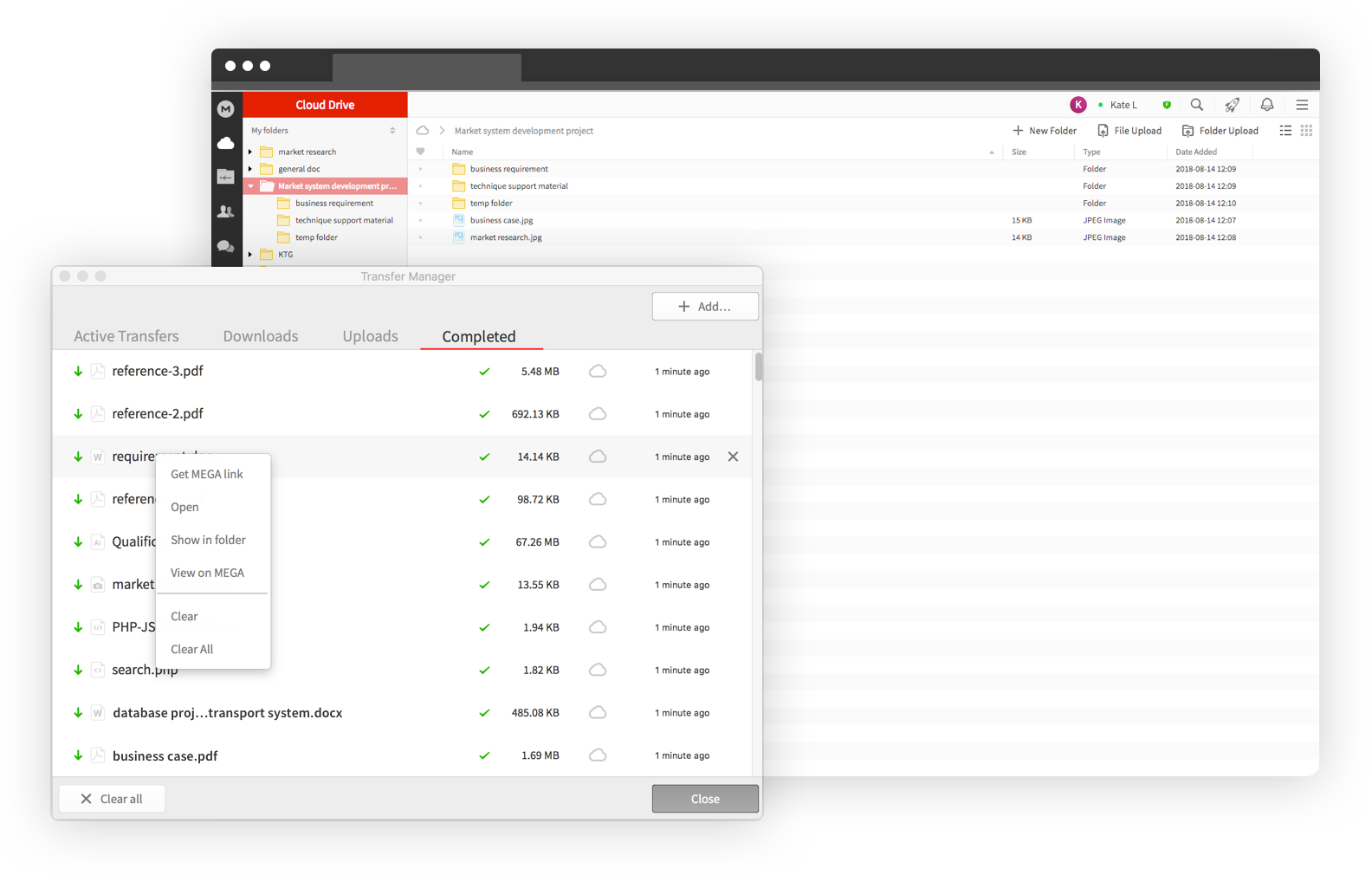
What kind of encrypted cloud backup service is secure?
Secure cloud backup services store your data on their servers in an encrypted state. However, some of those services keep control over the encryption keys on your behalf. This allows the cloud storage company to provide you with access to your data if you forget your password.
This type of security is called server-side encryption, and it is problematic because it theoretically means that the cloud backup company can access your data if it wants to. As a result, your data is potentially vulnerable in the following ways:
- The cloud company could snoop on your data to perform data analysis
- A rogue employee could access your data
- The cloud storage company could make a mistake and accidentally leak your data
- A hacker could steal the encryption keys to your data from the cloud storage company to access your vault
- The government could serve the cloud storage company with a warrant to access your data using the encryption key
End-to-end-encryption for cloud backups
This type of encryption ensures that only the account holder is in control of the encryption key to their data. With this kind of backup service, the end-user encrypts their data themselves before uploading it, so that it always passes over the internet (and is stored at rest) in a completely secure state.
Most importantly, the end-user retains exclusive control over the encryption key for their data. This ensures that even if the cloud company wants to, they can access none of the files and folders you have backed up.
This kind of encryption is the only way to guarantee strong data privacy and security for your backups. The only downside is that the user must protect the key to their vault at all times because if they lose it, they cannot regain access to their data.
Because the cloud backup company does not have a copy of your encryption key, you can never do a password reset to regain access to your data.
This will put some users off, and, depending on your needs (and whether you are prone to losing passwords), you may be better off sticking with a backup with server-side encryption.
That said, if you have important business data, sensitive R&D information, intellectual property, or any other sensitive information that you need to keep safe; we recommend you stick to a cloud backup with E2EE.
Encrypting external hard drives
If you use an external hard drive to backup your data, then we recommend that you encrypt the files on this. Check out our how to encrypt an external hard drive page for details on how to do this.
Conclusion
If you require secure cloud backups that only you can access via a private encryption key, it is essential that you stick to a zero-knowledge service. In this guide, we have explained why our recommended services are the best options for backing up data with complete privacy and security.
All our recommendations provide backups for many platforms and devices. However, if you require backups for more specialist devices such as FTP or NAS, we recommend you check with the provider before subscribing.

From $0.00/month
A well-known encrypted cloud backup from New Zealand that offers secure End 2 End Encryption and a generous free plan.
- ProPrivacy TrustScore:
- 9.6 out of 10
- File versioning
- Yes
- Mobile photo upload
- Yes
- Team editing
- No




