A cloud backup service is the best way to make sure that the contents of your Android device are always secure. Online backups for Android devices can prevent the loss of personal photos, videos, messages, emails, app data, bookmarks, and browser data – and any other important personal documents or files contained on the device. As a result, you can use a cloud backup to restore your Android device or to sync your personal data to a new device should the old one become lost, stolen, infected with malware or damaged.
With so many competing cloud backups for Android users – picking between them can be confusing. That is why we have curated this list of the five best cloud backups for Android – with details about which features you need to ensure that your smartphone or tablet is always safely backed up.
What are the best cloud backups for Android?
Below you'll find our list of the very best cloud backup services for Android users. Each of these recommendations is able to back up your device automatically, is packed with additional features, and covered in more detail in our in-depth summaries – so keep scrolling to learn more!
- Sync.com - The best cloud backup for Android. It's a reliable service that can backup all the photos, videos, and text files on your Android device.
- IDrive - A secure cloud backup for Android. It has end-to-end encryption, cross-compatibility, and offers superb value-for-money.
- pCloud - An easy-to-use cloud backup for Android. Fast backups, apps for all platforms, and 24/7 live chat support.
- Livedrive - Livedrive is a great value cloud backup for Android. It's easy-to-use, offers unlimited storage space, and a sleek Android app.
- MEGA - A feature-rich Android cloud storage. An outstanding service that provides huge amounts of backup space at a cheap cost.
In-depth: 5 Best Android Cloud Backup Services
Now, let's take a closer look at each of our recommended providers. These detailed summaries can help you pick an Android cloud backup service that has the features you need for a price you can afford. If you'd like to learn more about any of the services in our top 5, be sure to check out our in-depth cloud storage reviews and guides.
Sync.com is the best cloud backup for Android users. It's an all-around cloud backup from Canada with an easy-to-use Android app. Sync.com is a Canadian online backup and cross-platform syncing service with a strong focus on privacy. The service can be purchased either for teams or by individuals, and it has mobile apps for both iOS and Android – which makes it suitable for just about anybody. The Android app will easily let you backup your important data, including photos, videos, and text files. It even allows you to access those files directly from third-party apps by using the 'Open With' function. True to its name, the service allows you to not only backup your data but also sync it with various devices, and because it has apps for all platforms, you can back up and sync your data across them for constant accessibility. To ensure privacy, the service provides secure end-to-end encryption for your data. This means that only you control the key to your data giving you watertight privacy. And, for added security, the service provides Two Factor Authentication. With Sync you can easily preview your files and download them to your device, and you can opt to securely share your files with a contact via email using a secure link or by setting up a shared folder. All in all, this gives you a lot of control over your media, and because the service can be used on a limited basis for free (5 GB of storage) – and starts at just $8 per month for 2 TB of storage – we think this is a cloud backup service well worth considering. IDrive is a reliable cloud backup for Android users. It has everything you need to back up all your important personal files, videos and photos. IDrive is a fully-featured cloud storage service that offers full system disk image backup, archiving, and the option to upload using secure end-to-end encryption. The service is available for all platforms including Android, Windows, macOS, and iOS. This makes it a superb option for people who demand excellent cross-compatibility. It can be used to back up all of your important Android data, including your photos, videos, and calendar events. For $52.12 per year, you get 2 Terabytes of storage. This makes it extremely good value for money for those who need plenty of space. IDrive lets you sync files and access files from anywhere thanks to its web app and custom apps for Android and various other platforms. And this service is great for sharing files securely with family and friends. With IDrive you can back up your Android on the fly, or pre-schedule backups to ensure backups are always occurring automatically in the background. Plus, IDrive has snapshot recovery so that you can get your device back to how it was in case of a ransomware attack. To ensure data security, your files are protected during transfer and storage using 256-bit AES encryption, and it even provides E2EE to ensure that only you can gain access to your encrypted data. pCloud is an easy cloud back up for Android devices. It provides a useful cloud storage service that is cross-compatible with all devices. pCloud is a secure cloud storage service that is ideally suited to Android users. The service is based in Switzerland – a location that is considered superb for data privacy purposes due to its non-invasive government. The service has both a web app and apps for all platforms – which makes it great in terms of cross-compatibility and accessibility to your backed-up data. The Android app offers automatic upload of files, and it provides file versioning with easy recovery for your data. File versioning is available for 15 days on the free plan and for 30 days on the paid plans. It is also one of the few providers that allow you to stream your music from the cloud directly onto your Android device. For security purposes, pCloud provides encryption in transit and at rest. It also allows for secure file sharing with friends and family. Plus, users can set up the 'crypto' feature – which means you can get end-to-end encryption for your data if you want it. With pCloud you can get 10GB of storage for free. And if you require more space, the prices are extremely reasonable: 500 GB of storage will cost you just $47.88. A fantastic all-rounder. Livedrive is the best buy cloud back up for Android. It's a reliable cloud backup with superb Android functionality and an easy-to-use Android app. Livedrive is a reliable cloud backup provider that offers Android users secure storage for up to 2000 GB of data (Briefcase plan). Livedrive has both a web-based portal that you can access from Chrome or Firefox (or any other browser you care to use) and a custom Android app that is available for download from the Google Play Store. It is super easy to use, and you can set it up to back up all of your most important Android data automatically; including your personal photos, videos, and messages. We like this service because it offers large amounts of storage space and all the functionality you would hope to get from an industry-leading cloud backup provider. This includes 30-day backups of deleted files to ensure you can still access your data if you make a mistake and file versioning that also goes back for 30-days. This service also has a useful 'Scan' feature built into the Android app that lets you use your device to scan physical documents so that you can upload them to the cloud as a PDF (ideal if you often need to back up documents that you don't want to type up manually). Livedrive is a complete solution that will let you access your files from anywhere. And it even allows you to stream your music and movies directly from your cloud space to your phone or Chromecast device. In addition, it will allow you to share files with friends and family securely if you want to. The cost of a subscription starts at $7, but you will need to pay $10 to get the Briefcase (or ProSuite) subscription if you want to take advantage of all features on Android. Livedrive Mobile for Android also lets you: MEGA is a feature-rich, fast and secure cloud backup service for Android users. It has strict E2EE and a generous free plan to get you started. MEGA is a secure cloud storage service based in Auckland, New Zealand. The service has a special open source license that permits the code to be used "for the purposes of review and commentary". This means that the source code for the service can be accessed and audited by any third party, which is great. With MEGA you get an easy-to-use cloud backup service that can be accessed either via your web browser or the custom apps. And it has apps for both Android and iOS, which makes it great in terms of cross-compatibility. What is impressive about MEGA is that in addition to getting completely secure E2EE for your data, you also get a whopping 50 GB of storage space for free! And it is more than twice as cheap as competitors like Dropbox when it comes to storing large amounts of data. The Android app lets you automatically back up photos and videos from your mobile device. Following that, you can easily store, search, download, stream, view, share, rename, or delete your files from anywhere. It also lets you sync with your computer using the MEGA Desktop App. And the service provides file versioning so you can easily revert to previous versions of files if you need to. Plus, it even has an integrated secure chat feature as part of the service, and it will let you share files with friends and family in a completely secure manner! An impressive cloud backup service that is well worth trialing. 1. Sync.com
Pricing
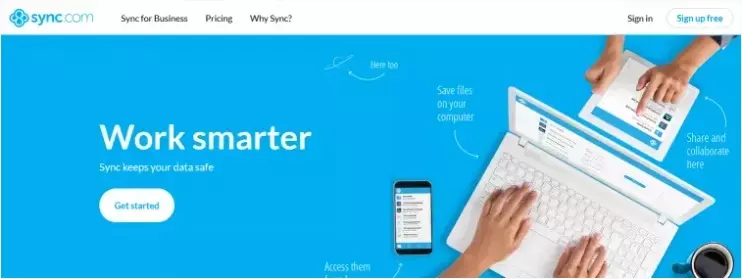
Pricing
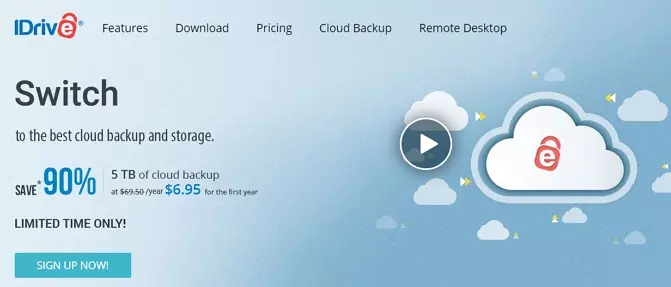
Pricing
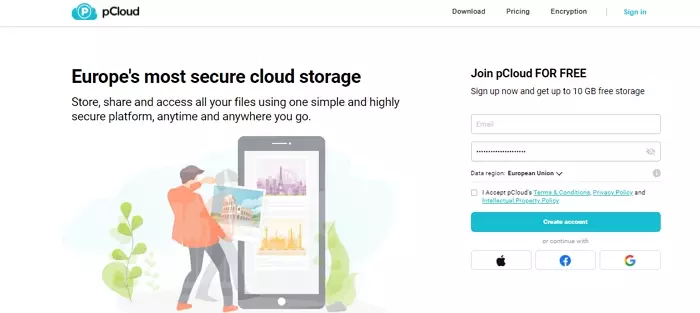
4. Livedrive

Pricing

5. MEGA

Pricing
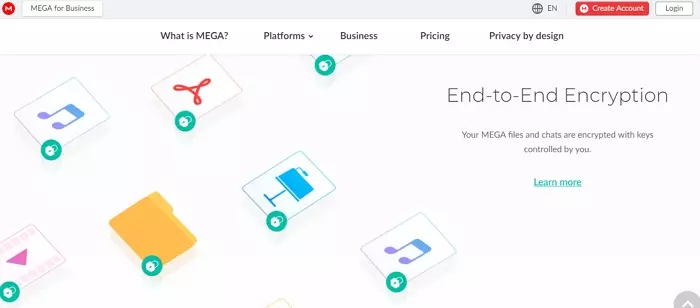
What features should an Android backup have?
Of course, for a cloud backup service to be suitable for Android users, it'll need a custom Android app! You should be able to back up and restore files all via this app, and luckily, each of our hand-picked recommendations have superb apps that are easy to use and modern-feeling.
We also made sure to include backup services that are reliable, have a stellar reputation, and provide value-for-money. Our Android picks also have some, or all, of the following essential backup features:
- Custom Android apps
- Automated syncing
- File versioning
- File sharing and collaboration features for teams
- Snapshot (point-in-time) recovery
- Options to view and edit files from the cloud
- Strong data security for your backups (preferably with E2EE)
- Flexible storage capacity
- Reasonable storage costs
- Outstanding customer support
Best Cloud Backup for Android – Conclusion
The market is saturated with well-known cloud backup services, and you can take your pick of the bunch, but not all of them will have the features you need to back up your Android device effectively. In this guide, we've highlighted the services that'll provide more than enough security for your data, as well as easy-to-use Android apps that'll let you quickly backup any important files and folders. That way, they're protected against device theft, hacking, or accidental loss.
Our recommendations offer the very best cloud storage features for a fair price – often less than the price of a cup of coffee a month! And, depending on your needs, we've included some services that give you full control of the encryption and security of your files. This allows you to retain exclusive control over the key to your data.
Cloud backup services are incredibly cost-effective, can prevent heartbreak, and give you control over who can see your files – and if you'd like to learn more about how they work, and what else they can do, please visit our "What is a cloud backup?" guide. It's a great starting point for folks new to this topic. Finally, if you're after one last reminder of our top 5 cloud backup picks for Android, or need help making your mind up, here's the list again:
- Sync.com - The best cloud backup for Android. It's a reliable service that can backup all the photos, videos, and text files on your Android device.
- IDrive - A secure cloud backup for Android. It has end-to-end encryption, cross-compatibility, and offers superb value-for-money.
- pCloud - An easy-to-use cloud backup for Android. Fast backups, apps for all platforms, and 24/7 live chat support.
- Livedrive - Livedrive is a great value cloud backup for Android. It's easy-to-use, offers unlimited storage space, and a sleek Android app.
- MEGA - A feature-rich Android cloud storage. An outstanding service that provides huge amounts of backup space at a cheap cost.
Looking for a fast cloud backup?
There's nothing worse than watching your upload or download crawl along at a snail's pace – especially if the files are sensitive. For speedy services that won't keep you waiting, check out our guide to the fastest cloud backup services!



