Using a cloud storage service is the best way to ensure that all your data is securely backed up on your iPhone. Apple wants you to use iCloud to backup your iPhone, and, generally speaking, it is a superb service that is full-integrated into the Apple ecosystem to provide backups of your apps, photos, videos, and any other data stored on your device.
However, iCloud has its own quirks that might make you want to store your data elsewhere. If you're interested in learning about which other iPhone cloud storage options are out there, the good news is that you'll be spoiled for choice – there are plenty of competing services on the market. We'll take a look at some of them in this article and pinpoint our top 5 cloud backups for iPhone users.
What are the best cloud backups for iPhone?
Our experts have hand-picked the very best cloud backup services for iPhone users – and you'll find them in the list below. This quick list is great if you're in a hurry, but if you’re not, scroll down for in-depth summaries about each iPhone cloud storage provider.
- Sync.com - The best cloud backup for iPhone. A highly reliable cloud backup service that has a custom app for iOS users.
- IDrive - A super-secure cloud backup for iOS. It has stong end-to-end encryption, cross-compatibility, and great value-for-money.
- pCloud - A quick cloud backup for iOS. As well as offering fast connections, it has apps for all platforms, and 24/7 live chat support.
- Livedrive - An all-around cloud backup for iPhone and iPad users. It's easy-to-use, great value-for-money, and has an excellent iPhone app.
- iCloud - An easy to use iOS cloud backup service. It offers 5 GB free storage, fully integrated into iOS, and an easy-to-use app.
Remember, if you're on the hunt for a new cloud backup, the very best services for iOS all offer the following must-have features:
- Value for money
- Outstanding data security levels
- A reliable service that you can count on to keep your iPhone data backed up
In-depth: 5 Best iPhone Cloud Backup Services
Here, we'll take a closer look at each of our recommended iOS cloud backups. These services were all selected thanks to their impressive storage capacity, data security, and app design, and if you'd like to know more about any of the backups mentioned, head on over to our cloud storage reviews and guides.
Sync.com is the best cloud backup for iPhone. It's a reliable cloud backup service that has a generous free app for iOS users. Sync.com is a fully-featured cloud backup service based in Canada. It has a basic plan that allows for 5GB of storage space without paying a cent. That means you can start storing your pics and videos without needing to pay. Admittedly, with the starter plan, data transfers are limited and you only get access to basic sharing and collaboration features. However, it is a great way to test it out. Sync.com is a zero-knowledge service that provides end-to-end encryption. This means that you have complete control over the keys to your data. This is great if you have extremely sensitive business data or other sensitive files that you need to protect. In addition, this service provides password-protected file sharing and two-factor authentication. If you make a mistake and accidentally overwrite an important file, file versioning will let you backtrack for up to 30 days. This is ideal if you need to backtrack and recover your files, or you want to revert to the previous edit of a photo or video project. And this service lets you preview files to check them before restoring them, which is great. We find this service easy to use on both iPads and iPhones, and it can also be used to back up data from your Windows or macOS PC and Android devices. This makes it a great all-rounder. A highly reliable service that starts at the fantastic price of just $9 per month for 2 TB of storage. Well worth trying for free. IDrive is a great cloud backup for iPhone. This superb service has everything you need to back up everything on your device. IDrive is a fully featured cloud storage service that offers full system disk image backup, archiving, and the option of secure end-to-end encryption. The service is available for all platforms including iPhones and iPads. It will allow you to back up all of your device's data including your device contacts, photos, videos, and calendar events. This makes it just as useful as iCloud or any other market-leading cloud storage service for iOS. Plus for $52.12 per year, you get 2 Terabytes of storage which is less than half of what you pay on iCloud. IDrive lets you sync files while on the move, and you can access those files from anywhere thanks to its cross-compatibility and web app, which makes it much better than iCloud which is not particularly great outside of the iOS environment. Plus, this service is great for sharing files securely or collaborating on projects. With IDrive you can back up your iPhone on the fly, or pre-schedule backups to ensure it is happening in the background. And it has point-in-time recovery so that you can get your data back in case of a ransomware attack. In terms of data security, your files are protected during transfer and storage using 256-bit AES encryption and as mentioned you get the options for completely private keys (E2EE). pCloud is a fast cloud back up for iOS. It offers an impressive cloud storage service that is cross-compatible with all devices, including the iPhone! pCloud is a secure cloud storage service that is great for iPhone users. The service is based in Switzerland, which is great for privacy compared to most other locations and it has both a web app and apps for all platforms – which makes it great in terms of cross-compatibility. The iPhone app offers automatic upload of files on the app, and it provides file versioning with easy recovery for your data. File versioning is available for 15 days on the free plan and for 30 days on the paid plans. It is also one of the few providers that allow you to play your music from the cloud. For security purposes, pCloud provides encryption in transit and at rest. It also allows for secure file sharing with friends or for collaboration purposes. Plus, users can set up the 'crypto' feature on iOS if they want to – which means they can get end-to-end encryption for their data if they need it. The great thing about pCloud is that you can get 10GB of storage for free, and if you need more, the prices are very reasonable: 500 GB of storage will cost you just $47.88. A great all-rounder. Livedrive is an all-around back up for iPhone. It's a reliable cloud backup with excellent iOS functionality and a superb iPhone app. Livedrive is an excellent cloud backup provider that offers iPhone users watertight security and 2000 GB of backup storage space (Briefcase plan). Livedrive has both a web-based portal that you can access from Safari (or any other browser you care to use) and a custom iOS app that is available for download from the Apple App Store. We enjoy using this service because it offers huge amounts of storage space and all the features and functionality you would expect from a market-leading cloud backup service. This includes file versioning for 30 days, which includes 30-day saves of deleted data so that you can recover them if you make a mistake. It also has a superb 'Scan' feature built into the iOS app, which lets you use your device to scan physical documents that you can then upload to the cloud as a PDF (perfect if you often need to back up documents that you don't want to have to type up manually). Livedrive is a complete solution that will let you access your files anywhere, stream your music and movies directly from your cloud space, and share files with your contacts. The cost of a subscription starts at $7, but you will need to pay $10 to get the Briefcase subscription if you want to take advantage of all its features on the iPhone. Livedrive Mobile for iOS also lets you: iCloud is an easy to use cloud backup for iPhone users. It comes pre-installed on your device and it is easy-to-use, but it gets expensive pretty quick! iCloud is still the king of cloud storage for the iPhone, so it would be unfair not to include it in this list. The native integration that it provides makes backing up your data quick and easy, and, because you get some storage for free – you have probably been backing up some of your data to iCloud – even if you didn't realize it! The main drawback with iCloud is that it is not compatible with other platforms such as Android. So, if you own several devices, and want to use one backup service for everything, you will need to shop elsewhere. iCloud is also on the pricy side when you actually start paying for storage. Two terabytes of cloud space will cost you $119.88 per year – which is double what you pay with some of our other recommendations. In addition, this service does not have snapshot-based restore, and some other advanced functions you find on our top recommendations. That said, iCloud is already on your device, it is free to use if you only need to back up small amounts of data, and it is used by hundreds of thousands of people worldwide to back up their iPhone successfully. However, please remember that Apple controls the keys to most of your data server-side, and it only applies end-to-end encryption (E2EE) for certain sensitive information. So, if you want to control the keys for all of your backups, we recommend that you stick to a service with E2EE. 1. Sync.com
Pricing
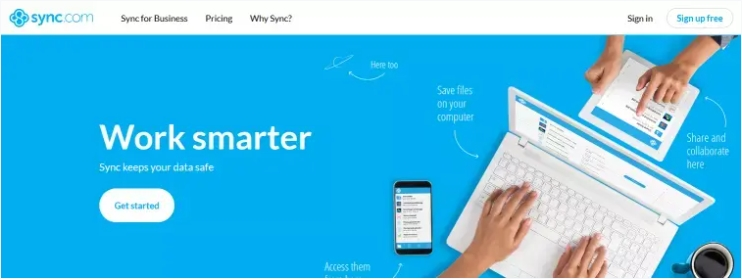
Pricing

Pricing
4. Livedrive

Pricing
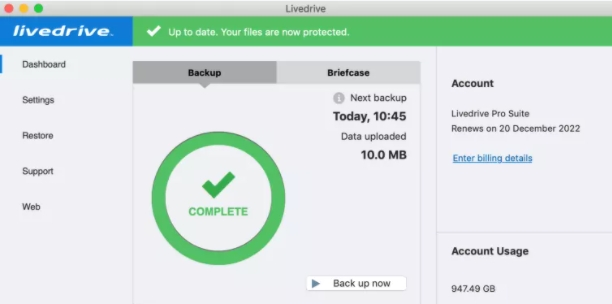
5. iCloud

Pricing

What features should an iPhone backup have?
Any cloud backup service for iPhone will, of course, need an iOS app – and all of our recommendations do! In addition, we searched for reliable services that have a stellar reputation, as well as some or all of the following features:
- File versioning
- Automatic sync
- File sharing and collaboration
- Snapshot (point-in-time) recovery
- View and edit files from the cloud
- Strong data security (preferably with E2EE)
- Flexible storage capacity
- Reasonable cost
- Great customer support
Looking for a fast cloud backup?
If you hate waiting around to upload or download your files, be sure to check out our guide to the fastest cloud backups for a list of the speediest services out there.
Best Cloud Backup for iPhone – Conclusion
All iPhone users have the option to use iCloud, and it's an extremely easy-to-use service that will back up everything on your device. This includes your device settings, App data, iMessage, SMS and MMS messages, as well as photos, videos, and your purchase history from Apple services (including any music from iTunes, etc).
With that said, plenty of customers are looking for a service that'll allow them to store data in a way that's accessible across a range of different devices. This just isn't possible with iCloud. Worse still, iCloud can get very pricey, very quickly, when you begin paying for larger amounts of space. Obviously, this has left customers wondering if they can get more bang for their buck elsewhere.
All of the services we've highlighted in this article are secure cloud storage providers that'll give you the ability to back up your iPhone whilst also accessing your data across numerous devices and platforms. We think that they offer superb value-for-money, and some even give you the option to implement end-to-end-encryption that'll ensure that nobody, aside from you, can ever access the contents of your cloud storage and take a peek.
So, if you need a reminder of our top picks, or still haven't made up your mind, here's the rundown:
- Sync.com - The best cloud backup for iPhone. A highly reliable cloud backup service that has a custom app for iOS users.
- IDrive - A super-secure cloud backup for iOS. It has stong end-to-end encryption, cross-compatibility, and great value-for-money.
- pCloud - A quick cloud backup for iOS. As well as offering fast connections, it has apps for all platforms, and 24/7 live chat support.
- Livedrive - An all-around cloud backup for iPhone and iPad users. It's easy-to-use, great value-for-money, and has an excellent iPhone app.
- iCloud - An easy to use iOS cloud backup service. It offers 5 GB free storage, fully integrated into iOS, and an easy-to-use app.



