Alternative Choices for You
|
|
From $6.67 |
ProPrivacy.com Score
9.6 out of 10
|
Visit Site Read review |
|
|
From $3.69 |
ProPrivacy.com Score
9.4 out of 10
|
Visit Site Read review |
|
|
From $2.19 |
ProPrivacy.com Score
8.6 out of 10
|
Visit Site Read review |
Features
Users can freely connect to any of thousands of servers run by volunteers around the world. As I write this, there are 13,781 registered public VPN relay servers, of which 95 are online. This number will vary somewhat from day-to-day, but there will always be lots of them to choose from.

Servers are located primarily in Japan, with a few servers in Korea, the USA, and the UK. However, from our experience you do not get a wide selection of server locations to pick from (as you do with a paid VPN service). This does somewhat limit your options with geo-spoofing. A full and up-to-date server list is always available.
The SoftEther server software used by VPNGate VPN relay servers can accept connections using the SoftEther VPN protocol (see below), OpenVPN, L2TP/IPsec, SSTP, and more.
In practice, SoftEther and OpenVPN are the best-supported VPN protocols.
SoftEther
SoftEther is a free and open-source alternative VPN platform. The SoftEther VPN protocol is also referred to as SSL-VPN. This is because it is based on HTTPS and therefore uses SSL/TLS encryption and TCP port 443.
This makes SoftEther VPN traffic all but indistinguishable from regular secure HTTPS traffic. Thus it is very difficult for firewalls to block. The SoftEther SSL-VPN protocol is therefore great for overcoming various forms of VPN blocks.
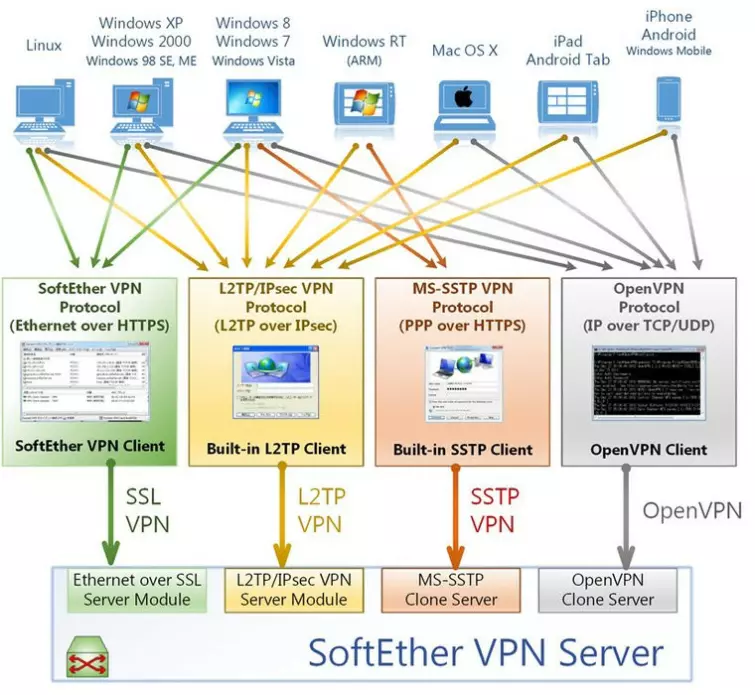
In addition to using its own VPN protocol, SoftEther VPN Server software accepts connections using a variety of other VPN protocols. This allows connections to be made by people on a variety of Operating Systems, including Windows, Linux, macOS, FreeBSD and Solaris. As well as Android and iOS devices using a supported protocol. Its developers claim that SoftEther is faster than OpenVPN.
Speed and performance
| VPNGate | ExpressVPN | NordVPN | |
|---|---|---|---|
| ProPrivacy.com SpeedTest (average) | 1 | 100 | 85.9 |
| Speed | 5 | 100 | 568.0 |
| Reliability | 9 | 8 |
Each VPNGate server is privately run by a volunteer, which means that you should not expect performance consistency across those servers. In addition, the geographic distance between you and a chosen server will affect the performance of the VPN.
For this reason, the results published in this review should be viewed as a rough indication of the kinds of speeds you might expect when using VPNGate. Servers were chosen at random, based on location and advertised performance metrics. However, it is worth noting that I was unable to connect to roughly half of the servers that I attempted to use.
The servers I tested were:
- Japan (Line speed 207.7 Mbps, Ping 21,21)
- United States (Line speed 32.7, Mbps Ping 11,11)
- UK (Line speed 16.1, Mbps Ping -,-)
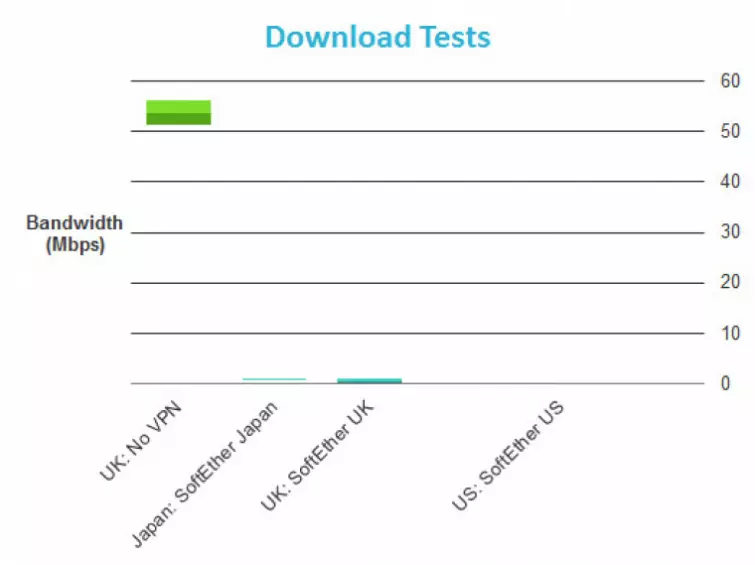
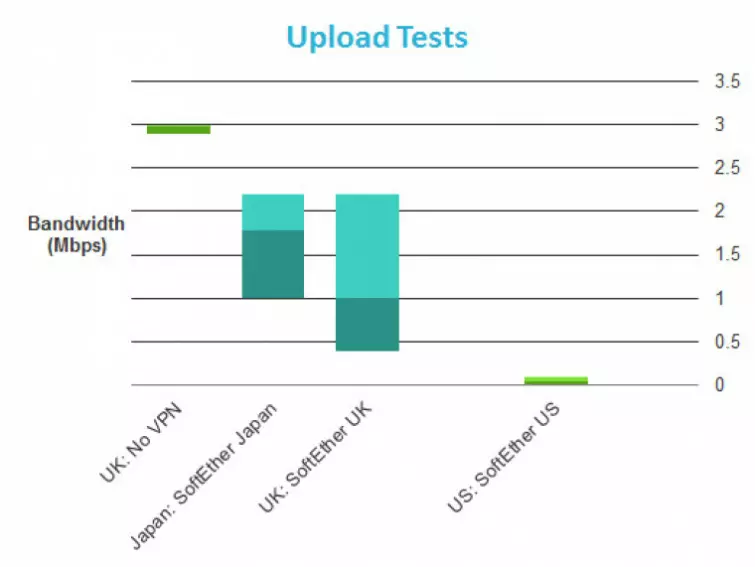
The graphs above show the highest, lowest and average speeds for each server and location. Those speeds were acquired by using the online speed testing tool testmy.net, because (due to the fact that the volunteer nodes are constantly changing) we cannot consistently test VPNGate server locations using our usual server-based system (which we use to test premium VPN services).
The results we encountered using this free VPN do not compare favorably with any top-tier commercial VPN services. In fact, during our tests, we found VPNGate servers to be considerably slower than the Tor Network (which is notoriously slow). Download speeds were often down to just a few Kbps, which definitely rules VPNGate out for streaming, for example.
It should be noted, that the fastest servers are located in East Asia. So if you are geographically closer to places such as Japan and South Korea, you may encounter better performance than us.
IP Leak Tests
I tested VPNGate for IP and DNS leaks using a fresh install of Windows on a virtual machine. During those tests I detected no IPv4 DNS leaks or WebRTC leaks while using SoftEther VPN.
Please note that my ISP (Virgin Media UK) does not support IPv6, so I could not test for IPv6 leaks. This may mean that anybody with an IPv6 connection needs to revert back to IPV4 manually to prevent any leaking. So please test the connection yourself using our VPN leak testing tool if your ISP is providing IPv6 connections.
If connecting via OpenVPN, you can download .ovpn files that specify a suitable DNS server in order to prevent DNS leaks.
US Netflix did not block me when using the US server I tested, but the connection speed was so poor that video playback was impossible in practice. If you can find a US server that is fast enough to stream video content, then you will probably be able to do so using VPNGate. However, it seems unlikely that you will find a volunteer node providing the necessary speeds from our experience.
Price
“VPNGate will NEVER be a paying service in future.”
Much like the Tor Network, volunteers run all VPNGate servers. As a result, VPNGate is completely free to use. This is what the VPNGate website says about why it is free:
The Japanese Telecommunication Law requires any 'paying network service' to be registered to the government, and to comply with the order of the minister of Internal Affairs and Communications. Thus if VPNGate becomes a paying service we will be interfered with by Japanese Government. To avoid it, we don't want to be a paying service. The factor that VPNGate consists of a lot of volunteers around the world should make the situation more difficult to become a paying service.
As you can see, there are multiple reasons for VPNGate to remain free, which means that this is unlikely to change at any time in the future.
Ease of use
Signing Up
No sign-up or personal details are required. Available servers are listed on the VPN Servers List page. Each server provides a guide and any relevant configuration files necessary to connect using the protocols supported by that specific server location.
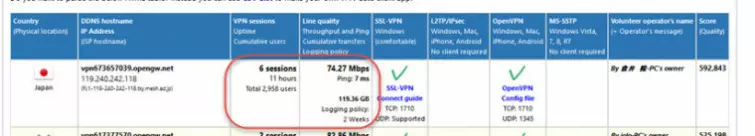
The server list shows a summary of stats, such as throughput server ping time, to help you chose a server that is suitable for you.
The Windows SoftEther VPN Client
The easiest way to use VPNGate is to download and install a special version of the SoftEther VPN Client. This has the "VPNGate Client Plug-in" pre-configured – which allows you to connect to VPNGate servers using the SoftEther VPN protocol.
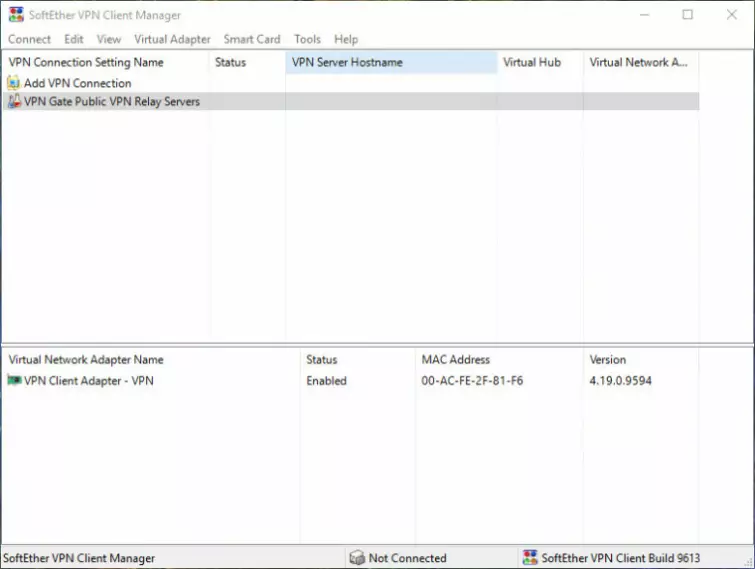
Once installed, simply select “VPNGate Public VPN Relay Servers”…
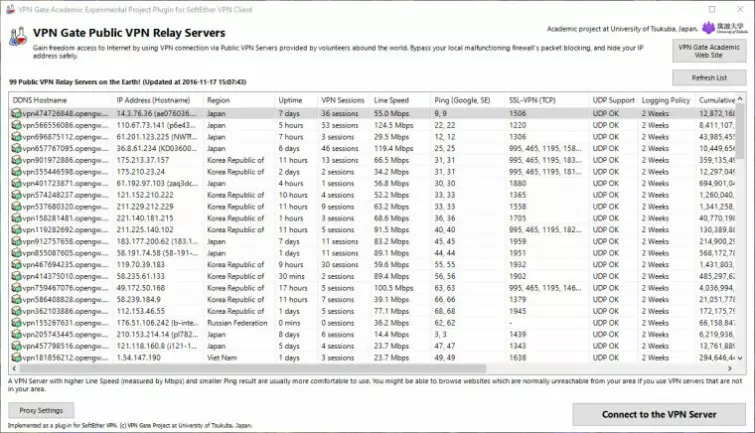
And you are presented with a list of servers! Various stats are available, and servers can be sorted depending on your priorities.
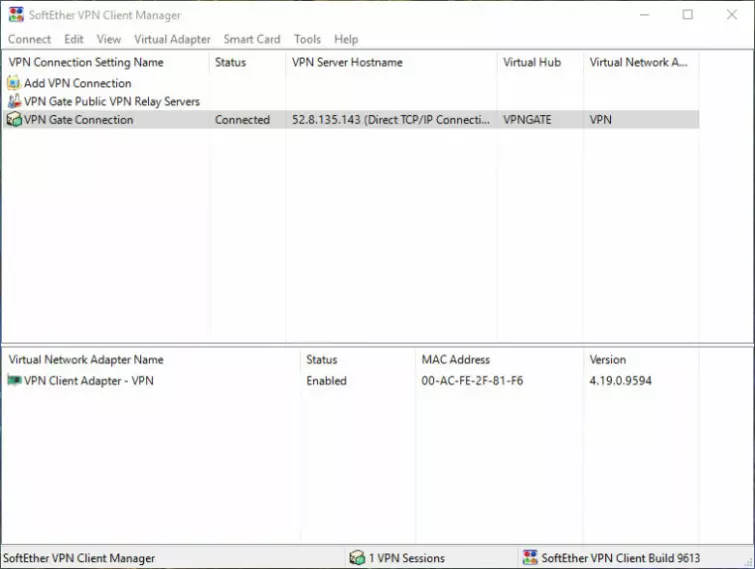
Once you have decided, just double-click on a server entry to connect to it
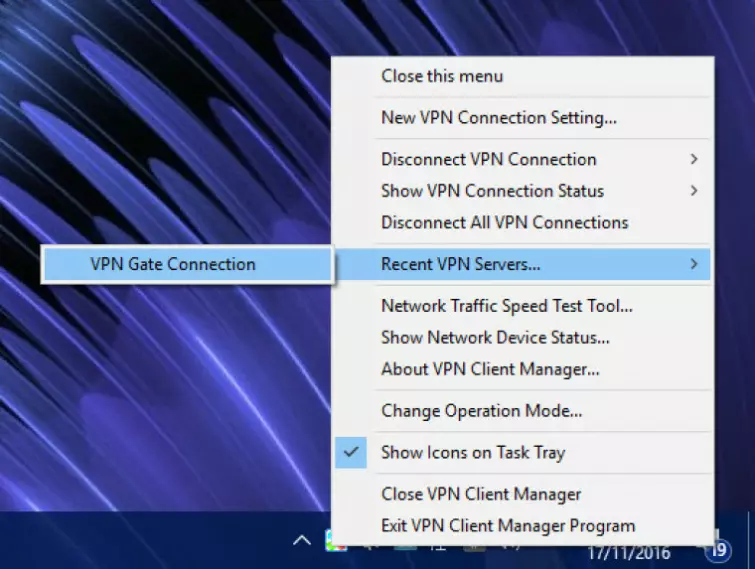
When running, many of SoftEther VPN’s key functions can be accessed by right-clicking its notification icon
One issue I noticed is that when I disconnected from a VPN server, my DNS settings did not revert to their previous defaults. For this reason, I had to reset them manually each time in order to access the internet as usual – which is a bit of a pain in practice.
The website
VPNGate is a side-project SoftEther VPN, developed by the University of Tsukuba in Japan. It therefore not surprising that the website (and related SoftEther VPN website) is stuffed full of useful technical information. After all, the guys at Tsukuba University are very keen to show off their technology!
The information is well organized, and key concepts are well explained. Infographics and screenshots are generously used to illustrate points made.
Although the English used occasionally falters a little, I never had any problem understanding what was being said.
Support
VPNGate is not a commercial service. So there is no support team on call to assist you if you run into problems. There is, however, a VPNGate User Forum where you can post questions.
This is quite active, and most sensible (non-spam) questions seem to get a reply. Please remember, however, that all assistance is voluntary on the part of forum members.
Privacy and security
Privacy
The most important thing to understand about VPNGate is that it is run by volunteers. This means anyone can volunteer to operate a VPNGate server. And any volunteer can therefore spy on your internet activity (unless it is hidden by HTTPS). This rules out this VPN for privacy purposes, because it is impossible to ascertain whether your traffic is being subjected to a honeypot.
On the VPN Servers List page, each entry clearly states that particular server’s logging policy. At the time of writing, all available servers appear to be logging connection and usage data for two weeks.
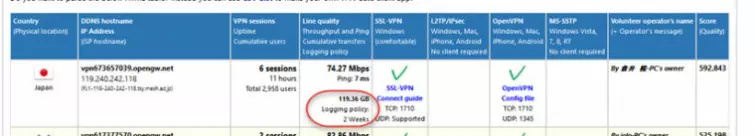
Unfortunately, there is no way to guarantee that this logging policy is followed, and it is entirely possible that some servers are collecting data – either for their own use – or for the purposes of creating a revenue stream by selling data on to a third party.
In addition to this, as part of its anti-abuse policy, the University of Tsukuba keeps connection logs (not usage logs) for “three or more months.” These logs include:
- Date and time
- ID, IP address and hostname of destination VPN server
- Type of action (connect or disconnect)
- Raw IP address and hostname of the source VPN client computer
- Type of VPN protocols (SSL-VPN, L2TP, OpenVPN or SSTP)
- VPN client software-name, version and ID (if available)
- Number of packets and bytes during a VPN connection, and debug information of communication errors
This information is automatically transmitted to the University’s logging server by each individual VPNGate server.
“Analyzing VPN Connection Log is helpful to investigate the source global IP address of him. We will disclosure the VPN Connection Logs to a policeman, a prosecutor, a lawyer or a court who is authorized by applicable laws.”
As a result, VPNGate is not suitable for anybody seeking privacy (let alone “anonymity!). If you want privacy, you must stick to a reliable and trustworthy commercial no-logs VPN service.
To gain online anonymity, we generally recommend using a Tor VPN service (and Tor). In fairness, privacy is not what VPNGate is for. It should instead be seen as an anti-censorship tool (and anti-public WiFi hacking tool).
Technical security
OpenVPN
L2TP/IPSec
SoftEtherVPN accepts a variety of encryption options.
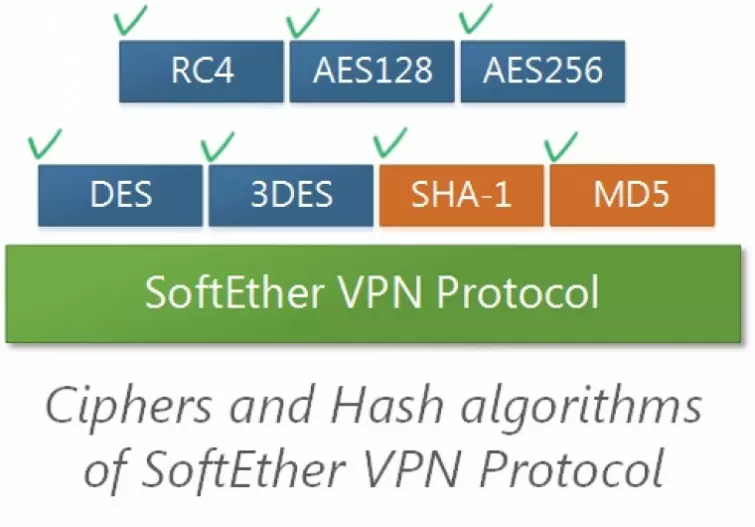
Each VPNGate server operator is free to choose which encryption options to use on their server.
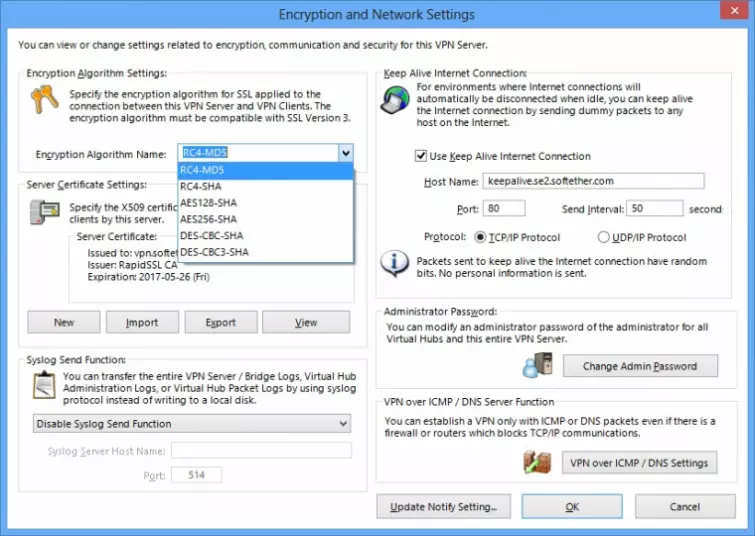
Up to a 256-bit AES cipher with RSA 4096-bit key encryption, SHA-1 HMAC hash authentication with Perfect Forward Secrecy (various Diffie Hellman groups) is supported.
It is difficult to tell, however, what encryption each server uses in practice. For what it’s worth, I downloaded and inspected a number of OpenVPN config files from random VPNGate servers. In all cases, AES-128 with SHA-1 HMAC hash authentication was used.
In theory, then, VPNGate servers can use very strong encryption. However, in practice it is safest to assume that they don’t. Given that VPNGate is not really about privacy, anyway, this is unlikely to be a major problem for most users. On the other hand, it is worth always remembering that the encryption you get while using VPNGate could potentially be vulnerable to attack.
Mirrors
One of the best uses of VPNGate is as an anti-censorship tool. Because some governments’ firewalls (such as those in China, North Korea, Iran, and Syria) block access to the VPNGate website, a number of mirror sites are available (see also here).
China in particular regularly blocks the IP addresses of known VPNGate servers. Apparently, any server that has been online for more than a few hours or so will likely be blocked. Users in China are therefore advised to sign up for daily email notices containing the mirror URL list (using an international email service).
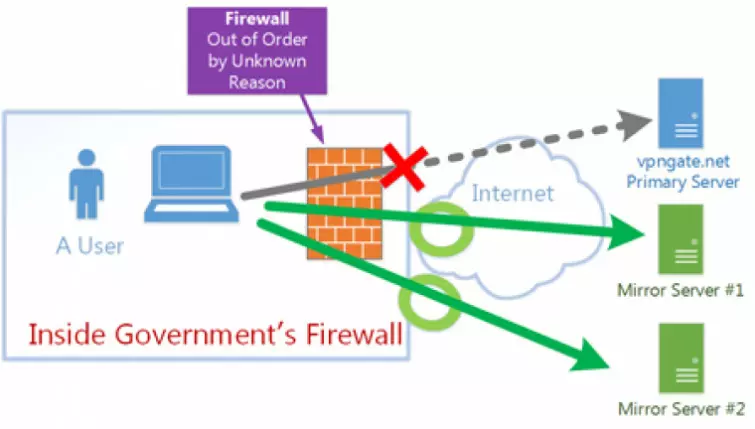
Torrenting
Whether P2P torrent downloading is permissible seems something of a gray area (judging from the website’s forums). The system allows it, but tech-savvy node operators can block it using third party software.
Torrenting using servers where P2P downloading isn't permitted could get the operators in trouble, and therefore seems very rude. Downloading using servers in countries where it is legal to do so may be fine, but we generally recommend not doing so due to the potential dangers involved both for users and server providers.
Final thoughts
As a free, volunteer-run, anti-censorship tool, VPNGate is easy to recommend. And, if you do need the use of a VPN to access content that has been censored, we definitely recommend giving it a try.
Unfortunately, in practice, we found VPNGate far too slow to be worth using for anything other than accessing news content. Thus, if you have more data-hungry needs, we recommend sticking to a paid VPN service that can provide the kinds of secure and fact connections necessary.
0 User Reviews
Leave a Review
Thanks for your review!
15 Comments
Write Your Own Comment
Your comment has been sent to the queue. It will appear shortly.

Austin Wong
Douglas Crawford replied to Austin Wong
Born Just in Time to Browse Dank Memes
Douglas Crawford replied to Born Just in Time to Browse Dank Memes
guider nhatelo
Douglas Crawford replied to guider nhatelo
Max
Douglas Crawford replied to Max