Imagine getting to the most intense moment of your favorite show, only to have an ad break shatter the experience. These constant interruptions on Hulu can turn a relaxing streaming session into a stressful ordeal.
Fortunately, there are several ways to watch Hulu without constant commercial breaks. While upgrading to Hulu (No Ads) at $18.99/month is the official solution, we find VPNs a more cost-effective option that offers additional streaming benefits.
After testing multiple services, ExpressVPN emerged as the most reliable choice for ad-free streaming, thanks to its optimized servers and reliable ad-blocker. But it’s not your only option! Let’s explore all the methods of watching Hulu without those annoying interruptions.
How to watch Hulu without ads: Quick overview
- Upgrade to Hulu’s ad-free plan: Upgrading to a Hulu (No Ads) plan is the official and hassle-free solution to enjoy uninterrupted streaming. While pricier, it’s the most reliable method.
- Try a VPN with an ad-blocking feature: Premium VPN providers like ExpressVPN and NordVPN include ad-blocking features that may help reduce Hulu ads while also protecting your privacy.
- Use an ad blocker extension: Ad blockers can help filter out some of Hulu’s commercial breaks. Not always reliable, but worth trying with compatible browsers.
- Use a browser with ad controls: Browsers like Brave come with built-in ad-blocking capabilities that might help minimize interruptions during your streaming sessions.
- Use multiple browser tabs: Opening Hulu in two tabs can sometimes help skip ads by switching between them. Results vary and it requires manual effort.
- Browser developer tools: Uses inspect mode to temporarily bypass some ads, but it’s technically complex and unreliable.
Getting rid of ads on Hulu isn’t as simple as installing any VPN or an ad-blocker. Many popular solutions either fail to block ads consistently or lead to error messages or playback issues.
To help you find the most effective methods, we evaluated each solution based on these key criteria:
- Consistency in blocking Hulu ads
- Impact on streaming quality and loading times
- Ease of set up and daily use
- Cost-effectiveness compared to Hulu (No Ads) plan
- Reliability during peak streaming hours
My team and I have thoroughly tested each method across different devices and browsers to compile recommendations that actually work. While the official Hulu (No Ads) plan remains the most reliable option, you’ll find several alternatives that might better suit your needs and budget.
Let’s explore each method in detail to help you choose the best way to watch Hulu without ads.
6 ways to watch Hulu without ads
1. Switch to Hulu's ad-free plan
Upgrading to Hulu (No Ads) is the most reliable solution to remove annoying ads from nearly all on-demand content. The plan goes beyond just eliminating ads, though. For $18.99 per month, you can download shows for offline viewing and stream content in 1080p or stunning 4K quality (where available).
The No Ads plan also lets you host Watch Parties with up to eight friends. Furthermore, it supports two simultaneous streams and up to six user profiles, which is perfect for households that love binge-watching their favorite shows.
How to upgrade to Hulu (No Ads)
Here’s how you can upgrade to Hulu (No Ads) plan for uninterrupted streaming.
- Visit the Hulu website and log into your account.
- Click your profile icon in the top-right corner and select "Account”.
- Under "Your Subscription”, click "Manage Plan” next to your current plan
- Select "Hulu (No Ads)” and review changes.
- Confirm your upgrade.
| Note: If you’re subscribed to Hulu using a third-party (Disney or Amazon), you’ll need to manage your subscription through that service instead. |
2. Use a VPN with ad-blocking features
If Hulu (No Ads) feels expensive at $18.99 per month, a quality VPN with built-in ad-blocking offers a cost-effective alternative. These services not only reduce annoying Hulu advertisements but also offer additional privacy features and enhanced performance.
Most VPNs block ads by preventing your device from connecting to known advertising domains. When you try to load Hulu content, the VPN’s DNS system automatically filters connection attempts to ad servers before they reach your device.
Perhaps most importantly, a VPN also lets you access your Hulu account from anywhere in the world. Since Hulu is only available in the USA and Japan, connecting to a VPN server in these countries gives you an IP address that unlocks your entire content library while traveling.
While VPNs may not block all ads with 100% reliability, they provide excellent value when you consider their additional streaming benefits. Most premium VPNs offer unlimited bandwidth, optimized streaming servers, and SmartDNS features, all for less than the cost of upgrading to Hulu (No Ads). Let's look at our recommended VPN services that let you watch Hulu without ads.
ExpressVPN stands out for smooth Hulu streaming thanks to its ad-blocker and advanced Threat Manager. These features reliably block commercial interruptions without compromising on streaming quality. With its Lightway protocol and optimized US servers, ExpressVPN delivers consistent speeds that can handle Hulu’s HD and 4K content. The MediaStreamer feature is particularly useful for ad-free Hulu streaming on devices that don’t typically support VPNs, such as smart TVs and gaming consoles. At less than $5 per month for the two-year plan, ExpressVPN costs less than Hulu (No Ads) while offering broader benefits. Beyond ad-blocking, you get unlimited bandwidth, eight simultaneous connections, and solid privacy features. NordVPN delivers exceptional ad filtering through its Threat Protection Pro feature, which blocks intrusive ads, trackers, and malware. With a massive network of 2,931+ servers across the US, you'll always find a fast connection for buffer-free Hulu streaming. The service shines with its specialty servers, including obfuscated servers and Tor over VPN, designed to add extra layers of security and privacy. To match ExpressVPN’s Lightway protocol, NordVPN offers the proprietary NordLynx protocol, which is optimized for both speed and security. While the map-based interface takes some getting used to, the Quick Connect button automatically selects the optimal server based on your location and streaming needs. At $3.89/mo for the first two years on their Plus plan, you can watch Hulu ad-free without breaking the bank. Surfshark’s CleanWeb feature handles basic ad blocking, though it’s not quite as comprehensive as ExpressVPN’s Threat Manager or NordVPN’s Threat Protection Pro. However, what Surfshark lacks in ad blocking, it makes up for in raw performance. With speeds over 800 Mbps in our US server tests, it outpaced both ExpressVPN and NordVPN for Hulu streaming. The service stands out with its unlimited simultaneous connection policy, which is a rare feature in the VPN market. You can get Surfshark One at just $2.19/month for two years to protect every device in your household or share it with your family. Our extensive testing confirmed zero DNS or IP leaks across multiple US servers. With its combination of lightning-fast speed, unlimited connections, and competitive pricing, Surfshark delivers exceptional value without breaking the bank. 1. ExpressVPN
Pricing
Available on
Unblocks
Website
Pricing
Available on
Unblocks
Website
Pricing
Available on
Unblocks
Website
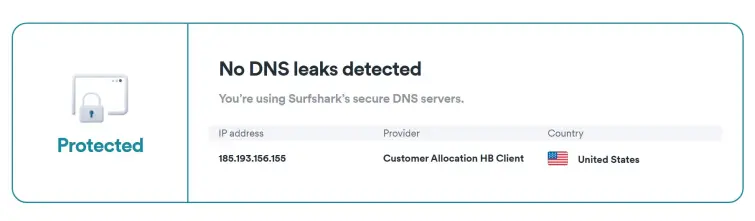
3. Use a specialized ad blocker for Hulu
Ad blockers offer another solution for reducing ads on Hulu, though their effectiveness varies significantly. While traditional ad blockers struggle with Hulu’s ad delivery system, here are some tools that stood out for us:
- Hulu Ad Skipper: The Hulu Ad Skipper leads the pack as it’s specifically designed to handle Hulu’s embedded advertising. Available for Chrome and Edge browsers, this specialized extension intelligently identifies and filters both video commercials and banner ads.
- Total Adblock: This tool stands out with its comprehensive approach to ad blocking. The free extension offers limited capabilities and doesn’t block ads on popular websites like Facebook and YouTube. The premium version, however, blocks ads on all websites and adds more features like real-time phishing and malware protection.
- uBlock Origin: uBlock Origin impresses with its open-source nature and granular control options. This highly customizable blocker effectively handles Hulu's various ad formats while consuming minimal system resources. With its extensive filtering options and regular community updates, uBlock Origin is a good option for both beginners and advanced users.
| Additional Tip: If you're watching Hulu on a device where the ad blocker isn’t effective, consider pairing it with a VPN for better control over ad tracking and to bypass some of Hulu’s regional ad-targeting restrictions. |
4. Use a browser with built-in ad-blocking
If you don’t want to sift through various extensions to find the right one, consider using a dedicated browser with a built-in ad-blocking feature. These specialized browsers automatically detect and block ads before they appear without compromising streaming performance.
Here are some popular options:
- Brave: Automatically identifies and blocks ads on Hulu to ensure they never interrupt your stream. You can easily adjust blocking intensity through the Shield settings if streaming issues occur.
- Opera: Has a built-in ad blocker to block ads on Hulu, along with a VPN to keep your streaming ad-free on all your devices.
If you encounter playback issues, most browsers allow quick adjustments to their ad-blocking intensity. In Brave, simply modify the Shield settings to "Standard" mode. For Opera, temporarily disable ad-blocking for Hulu's domain while maintaining protection elsewhere.
5. Open Hulu in two browser tabs
While not as polished as premium solutions, this straightforward approach offers a cheeky workaround for viewers seeking a cost-free alternative.
Here’s how it works:
Open your TV show in two separate browser tabs and synchronize their starting points. Keep the first tab's audio active while muting the second. When ads appear in the active tab, simply switch to the other tab and adjust the audio accordingly. If an ad starts on the second tab, mute it and switch back to the first tab to keep the show running.
While this method requires manual intervention and occasionally fails when ads align in both tabs, it significantly reduces commercial interruptions for most content. It works particularly well with shows featuring predictable ad breaks and proves most effective for desktop/laptop viewing where tab switching is straightforward.
6. Inspect Mode
Browser developer tools can temporarily remove Hulu ads, though this approach requires technical knowledge and constant attention. By accessing the page’s DOM through Chrome’s Inspect Element feature, you can locate and remove ad-related elements from the video player.
However, these modifications reset with each page refresh, requiring repeated intervention. More concerning is the risk of breaking the video player's functionality, potentially causing more disruption than the ads themselves.
For a more reliable ad-free viewing experience, upgrade to the Hulu (No Ads) plan or get ExpressVPN with ad-blocking features.
Can I block Hulu ads on mobile devices?
Blocking ads on Hulu’s mobile apps can be pretty hard due to their closed ecosystem design. While using mobile browsers like Firefox or Chrome offers a potential workaround, their limited extension support makes complete ad blocking difficult to achieve.
You could use standalone ad-blocking apps such as Adblock or uBlock Origin for system-wide ad blocking on mobile. However, their effectiveness against Hulu's embedded advertising remains inconsistent.
For reliable ad-free Hulu streaming on mobile devices, consider upgrading to Hulu (No Ads) or accessing the service through a mobile browser using a quality VPN like ExpressVPN or NordVPN. These services provide the most consistent results while offering additional streaming benefits.
Can I block Hulu ads on smart TVs and streaming devices?
Since platforms like Roku, Fire TV Stick, and Apple TV use Hulu's official app, they don't support traditional ad-blocking methods or browser extensions. Configuring a VPN or implementing DNS-based ad blocking can intercept some ad traffic, but these methods may struggle with Hulu's integrated ad delivery system.
While advanced users might explore alternatives like Kodi with specific add-ons, these unofficial solutions risk service interruptions and potential account issues. For the most reliable ad-free experience on smart TVs and streaming devices, upgrading to Hulu (No Ads) remains the recommended solution.
How much does it cost to get Hulu without ads?
Hulu offers a variety of plans to cater to different needs, from affordable ad-supported options to premium bundles with live TV and other streaming services.
To enjoy Hulu without ads, the Hulu (No Ads) plan costs $18.99/month. This plan lets you stream most shows and movies in Hulu’s library without ads, though some programs may still feature short ads before and after the video.
For those seeking live TV along with ad-free streaming, the Hulu (No Ads) + Live TV, Disney+ (No Ads), and ESPN+ (With Ads) plan is available for $95.99/month.
How to watch Hulu ad-free using a VPN
Setting up a VPN for optimal Hulu streaming requires the right configuration. While VPNs may not completely eliminate Hulu’s embedded ads, their additional features can significantly reduce interruptions when properly configured. Here are the exact steps:
- Choose a reliable VPN: Select a VPN known for its speed and ad-blocking capability. We recommend ExpressVPN due to its Lightway protocol and advanced Threat Manager.
- Set up your VPN: Download and install the VPN on your device. Launch the app and connect to a U.S. server, as Hulu is only available in the United States.
- Enable ad-blocking: Our recommended VPNs offer built-in ad-blocking features. Enable these features in your VPN settings to block ads while streaming.
- Access Hulu through a browser: Stream Hulu using a web browser rather than the Hulu app. Ad blockers and DNS-based solutions often work more effectively in browsers.
| Additional Tips: If you encounter buffering or loading issues, connect to a different server, clear the cache, or relaunch the VPN app. |
Is it legal to block ads on Hulu?
While using ad blockers or VPNs with Hulu isn’t inherently illegal, it may conflict with how the service is intended to be used. As a paying subscriber, you have legitimate access to Hulu's content through your chosen subscription tier, whether it includes ads or not.
However, Hulu does not want viewers to bypass ads without paying for a premium "No Ads" account. Using a VPN or an ad blocker to remove ads on the service is against Hulu's Terms of Service due to licensing agreements.
However, Hulu doesn’t actively ban users from using VPNs. In most cases, they could block the IP address of the VPN which you can evade by switching to a different server.
FAQs: Watching Hulu without ads



