The easiest, fastest, and most affordable way to secure your online work environment at home is to use a Virtual Private Network (VPN). This article reviews and compares the best VPN options for freelancers and other remote workers.
Working from home comes with many benefits. You get to enjoy your favorite coffee in the morning and save time and money you'd otherwise spend on transportation. However, while your home-based work environment might give you a sense of comfort and security, dangers lurk as soon as you get online.
Companies all over the world implement robust security measures to protect their projects and employees. In the meantime, your home is probably not as safeguarded. The good news is you can quickly change that. Follow this guide to discover how and which VPNs are the most suitable for the job and how to put them to their best use.
What are the best VPNs for securing your online projects?
Following meticulous analysis and daily testing, we've carefully selected the following VPNs as your ideal partners for work. We entrust the final decision to you, however, confident that you're the most qualified person to match specific VPN features with your unique needs.
- ExpressVPN - The best VPN for remote workers. It comes with an impressive server network, robust security, and a 30-day money-back guarantee.
- NordVPN - The best value for money VPN for remote workers. You get a large-brand VPN, without a large-brand price tag. Highly customizable, reliable, and super fast.
- Surfshark - The best multi-device VPN for secure online work. A customizable service, with low-cost (long-term) plans, and unlimited simultaneous connections. Incredibly fast.
- Private Internet Access - The cheapest among the best VPNs for securing your online work. You get tens of thousands of servers worldwide, advanced privacy features, and unlimited connections.
- PrivateVPN - User-friendly VPN for your online projects. It's an affordable yet very private service, making it ideal for new remote workers. Comes with a free trial for all your devices.
- Proton VPN - A privacy-oriented VPN for remote workers with versatile features and business solutions. An independently audited service from the creators of ProtonMail.
- CyberGhost VPN - A great all-around VPN for securing your work at home. Offers strong encryption, sleek apps, and a generous 45-day money-back guarantee.
| TEST WINNER ExpressVPN | NordVPN | Surfshark | Private Internet Access | PrivateVPN | Proton VPN | CyberGhost VPN | |
|---|---|---|---|---|---|---|---|
| Website | ExpressVPN | NordVPN | Surfshark | Private Internet Access | PrivateVPN | Proton VPN | CyberGhost VPN |
| Ranking for remote workers | 1 | 2 | 3 | 4 | 5 | 6 | 7 |
| Performance | 10 | 9 | 9 | 8 | 7 | 6 | 7 |
| Reliability | 9 | 8 | 8 | 8 | 7 | 6 | 7 |
| Free trial | |||||||
| Total servers | 3000 | 8327 | 3200 | 35000 | 200 | 15490 | 11625 |
| Payment | PayPal Visa/MasterCard Amex Cryptocurrency | PayPal Visa/MasterCard Amex Cryptocurrency | PayPal Visa/MasterCard Amex Cryptocurrency | PayPal Visa/MasterCard Amex Cryptocurrency | PayPal Visa/MasterCard Amex Cryptocurrency | PayPal Visa/MasterCard Amex Cryptocurrency | PayPal Visa/MasterCard Amex Cryptocurrency |
| Unblocks: | Netflix iPlayer Disney+ Amazon Prime Hulu | Netflix iPlayer Disney+ Amazon Prime Hulu | Netflix iPlayer Disney+ Amazon Prime Hulu | Netflix iPlayer Disney+ Amazon Prime Hulu | Netflix iPlayer Disney+ Amazon Prime Hulu | Netflix iPlayer Disney+ Amazon Prime Hulu | Netflix iPlayer Disney+ Amazon Prime Hulu |
| Supported platforms | Windows macOS iOS Android | Windows macOS iOS Android | Windows macOS iOS Android | Windows macOS iOS Android | Windows macOS iOS Android | Windows macOS iOS Android | Windows macOS iOS Android |
GRAB YOUR 30-DAY FREE EXPRESSVPN TRIAL
ExpressVPN offers a comprehensive risk-free 30-day trial when you register on this page . Experience the top-rated VPN for privacy without any limits for an entire month—perfect for testing out the best VPN for remote workers.
No hidden clauses—simply reach out to support within 30 days if you feel ExpressVPN isn't the right fit and receive a complete refund. Begin your ExpressVPN trial journey here .
Our main criteria for choosing the above VPNs:
- Commitment to a strict no-logs policy
- Robust encryption, with a choice of advanced VPN protocols
- Top-notch privacy and security customizations
- Fast and reliable connection speeds
- Broad server network
- User-friendly interface and customer support
- Compatibility with multiple platforms
- Good value for money (affordable plans, simultaneous connections, etc.)
- Availability of anonymous payment methods
The best VPNs for remote workers: In-depth analysis
This section presents you with a more in-depth analysis of the best VPNs for remote workers. So, let's dig into their privacy and security features, and plans and pricing in more detail.
NordVPN is the best VPN for securing your online work. It regularly outperforms all our criteria, with blazing-fast speeds, zero logs, and servers everywhere. ExpressVPN Demo ExpressVPN, a privacy titan from the British Virgin Islands (a country without mandatory data retention law), is our top choice for remote workers. It offers a superb blend of security, performance, and ease of use. Plus, it comes with exceptional customer support, and advanced customization for all major OS, including Windows, Mac, iOS, Android, and Linux. You now get up to eight simultaneous connections with ExpressVPN, making it a solid choice for securing your entire household. Enjoy blazing fast online speeds with Lightway VPN protocol This VPN comes with an impressive server network, spanning 105 countries
worldwide, perfect for digital nomads and other remote workers. With so many countries in the palm of your hand, you get unrestricted and fast access to plenty of geo-restricted work resources, but also to streaming services like Netflix, BBC iPlayer, HBO Max, and more. Its own product, a VPN protocol called Lightway, ensures enhanced speed, without compromising security, supporting your most data-intensive tasks, such as streaming in HD and file-sharing. ExpressVPN's global coverage and consistent speeds make it a formidable tool for remote workers. Top that with features like a kill-switch (stops your online transfers if VPN connection drops), DNS leak protection, and obfuscation (stealth servers), and you get yourself a perfect combo of security and performance for your online work and leisure activities. Plus, there's split tunneling so you can choose which of your apps and websites require VPN protection, and which you prefer accessing directly. Despite being a top-performing VPN, ExpressVPN prioritizes digital privacy. It offers military-grade AES-256 encryption and a proven no-logs policy, validated by a public audit by an independent auditing firm Price Waterhouse Coopers (PWC). Overall, ExpressVPN is an excellent choice for enhancing your online privacy and security and accessing global content when working remotely. Try it with its risk-free 30-day money-back guarantee. NordVPN has over six thousand speedy servers in nearly every part of the world, ideal for online workers. You get a wealth of privacy features for an affordable price. Nord Demo NordVPN is another stellar choice for remote workers. This world-renowned VPN offers exceptional performance, a long list of advanced features, and an unwavering dedication to user privacy. You also get intuitive and sleek apps for all your devices and up to 10 simultaneous connections, ideal for large households and group projects. There's also a convenient server map that simplifies server selection, enabling you to visualize the actual distance between you and the server of your choice – for maximum VPN speeds. Beyond individual use, NordVPN extends its services to the business sector with NordLayer, an advanced security solution tailored to corporate needs. NordLayer enhances NordVPN's offering by providing dedicated IP addresses, centralized billing, and team management features. It's a superb VPN solution for businesses of all scopes aiming to secure their remote workforce. This, combined with NordVPN's ability to unlock a plethora of streaming services like Netflix, Amazon Prime, Hulu, and BBC iPlayer, ensures that both individual users and companies can access content seamlessly across the globe. NordVPN ensures VPN and malware protection all in one At the core of its values, NordVPN nourishes privacy and security, offering a stringent no-logs policy and operating out of a privacy paradise called Panama. Advanced functionalities, including double VPN, Xor obfuscation (stealth service), and Tor over VPN options, fortify online anonymity and protection. Additionally, the CyberSec option protects you from tracking, malware, and intrusive ads. On top of all these, NordVPN's latest feature, called Meshnet, enables remote workers to share important files with their co-workers, and otherwise access their devices directly and securely. NordVPN's relentless bypassing of geo-blocks, its high-speed performance, and its 30-day money-back guarantee make it an attractive proposition for remote workers and entire businesses seeking a comprehensive and versatile VPN solution. Surfshark is a budget-friendly VPN that will sweep you off your feet with its dedication to privacy, cutting-edge features, and chart-topping speeds. Surfshark Demo Surfshark is an ideal solution for remote workers who are looking for an affordable and comprehensive VPN service. Its extensive global server network ensures remote workers can access Microsoft Teams and similar communication platforms no matter where they are, making it ideal for frequent travelers as well. Additionally, Surfshark works seamlessly with an array of streaming services and gaming platforms, providing remote workers with secure and unrestricted entertainment options during breaks or after hours. I regularly use Surfshark to watch my favorite Netflix series from back home when abroad and I never experience buffering, thanks to its unlimited bandwidth and absence of data caps. Go unlimited with Surfshark VPN Security is a paramount factor for remote work, and Surfshark addresses this with industry-leading AES 256-bit encryption, protecting sensitive user data from any potential threats. The availability of secure and efficient protocols like OpenVPN and WireGuard, along with the Camouflage Mode for disguising VPN usage altogether, ensures that freelancers can regain their online freedom everywhere in the world – even in countries with the strictest political regimes. Surfshark recently went through an independent audit by Cure53, further proving its commitment to user privacy. Another great advantage of Surfshark VPN for remote workers is its very generous allowance of unlimited simultaneous connections, which comes with a single subscription. This makes it an exceptional value-for-money solution for large families and home offices. Its sleek GUI interface across all major platforms, including Linux, ensures a smooth online experience for everyone, regardless of their OS preferences. New users can benefit from its excellent round-the-clock customer support and a 30-day money-back guarantee, and there's even a seven-day free trial available on iOS, Mac, and Android. All in all, Surfshark offers a versatile and secure VPN solution for remote workers coming from different sectors, reinforcing its position as a top VPN for professional and personal use. Private Internet Access (PIA) is the cheapest VPN for online workers on this list. Vast server network and a court-proven zero-logs policy. PIA Demo If you're looking for a VPN that combines a vast server network and an unwavering commitment to a zero-logs privacy policy, Private Internet Access (PIA) might be the right choice for you. It offers a wealth of features and VPN protocols at an affordable price, making it an attractive option for privacy-oriented remote workers on a budget. With plans starting at just over $2 per month for long-term subscribers, PIA provides exceptional value. But don't get fooled by PIA's affordability – its budget plans all include advanced options like obfuscated servers, a kill-switch, split tunneling, and many others. Thousands of fast servers in the US, and thousands more across the globe PIA's expansive global network, comprising thousands of fast servers across more than 91 countries
worldwide, ensures reliable access to a variety of geo-restricted content – which is essential for remote workers. You can also make use of the most diverse web resources, apps, and platforms. PIA uses entirely open-sourced software, promoting transparency and user trust, by allowing them to comb through its code. The VPN also offers a choice of advanced VPN protocols, with WireGuard recommended for optimal speed and security. Despite its US base (a concern for some due to the country's many surveillance agencies), PIA's court-proven commitment to user privacy makes it a trustworthy VPN option for securing sensitive work data. It’s one of just a few VPNs that offer a dedicated graphical interface for Linux OS, which enhances the app's usability and the overall user experience. It also offers port-forwarding (not so common among top-tier VPNs), positioning PIA as a favored choice for torrenting enthusiasts within the freelancers' community. We think PIA deserves to be given a chance, so use its 30-day money-back guarantee to test its features and compare it with other VPNs on this list, entirely risk-free. PrivateVPN is a great option for VPN and/or remote work newbies. It protects your online privacy at a reasonable cost. It comes with servers optimized for streaming as a bonus. PrivateVPN Demo PrivateVPN is an ideal choice for online workers seeking both an effortless and affordable VPN solution. It works seamlessly with a variety of work-related platforms, entertainment services (Netflix, Amazon Prime, Disney+), and social media sites. With servers in over 63 countries
worldwide, PrivateVPN guarantees fast and stable connections, essential for accessing the above services and other valuable work resources online. Get public dynamic dedicated IPs for free with your PrivateVPN subscription PrivateVPN employs robust OpenVPN encryption to protect users' data from prying eyes. It also offers additional privacy features, such as a stealth VPN for circumventing censorship, port forwarding for better control over your VPN usage, and a kill-switch to protect you from inadvertent data leaks. The service's offering of public dynamic dedicated IPs further expands your remote work possibilities, especially since it's included in your existing PrivateVPN plan. While PrivateVPN maintains a strict no-logs policy, an independent audit would go a long way in reassuring future users, especially given Sweden's dynamic stance on data protection. Nonetheless, its privacy track record, along with its comprehensive suite of security features, positions PrivateVPN as an excellent choice for those concerned with safeguarding their work online. Besides, you can use it on up to 10 devices simultaneously, with a 30-day money-back guarantee and a knowledgeable support team to back you up 24/7 – so there's absolutely no risk in trying it out with your online projects. Proton VPN is a very private VPN, ideal for freelancers and other folks who work from home. It's an independently audited open-source service with plenty of customizations. Proton Demo Proton VPN is a privacy-focused VPN developed by the creators of ProtonMail, which offers both free and premium plans. The company is based in Switzerland, a country with decent privacy laws, so you get to enjoy a secure online work environment – although recent surveillance legislation raises some eyebrows. For remote workers, this means dependable protection for their projects at home, especially with several options to scale up with advanced privacy features. 10 Gbps connectivity – it doesn't get faster than that Premium subscribers get access to a large pool of servers, spread across 126 countries
globally. Such an expansive network, with servers positioned in key locations, ensures workers get unrestricted access to content and services in different regions. Thanks to its 10 Gbps connectivity in most of these locations, Proton VPN handles large files, conference calls, and your leisure activities, such as streaming and gaming, efficiently. The service offers unlimited bandwidth regardless of which plan you choose, however, we advise you to pick the premium subscription with a much larger server choice and advanced privacy features. Both premium and free Proton VPN plans come with AES 256-bit encryption, leak protection, and multiple protocol options, including OpenVPN and WireGuard. However, premium features like Add and malware protection, and Tor over VPN, come only with the Proton VPN Plus plan, same as the improved VPN speed and other advanced customizations. The VPN Plus plan also allows up to 10 simultaneous connections, making it ideal for hosting group projects at your home. Customer live chat support is also reserved for premium users. So, why not try it with a 30-day money-back guarantee? The good thing is, there's no risk involved. If you're not fully satisfied with the service you get for your money, you can always go back to the free plan – although, we think this is very unlikely to happen. CyberGhost is an easy-to-use and affordable VPN with thousands of servers worldwide. It comes with intuitive apps and a generous money-back guarantee. CyberGhost Demo CyberGhost is a reputable VPN from Romania, renowned for its commitment to privacy. It benefits from the country's privacy-friendly laws, devoid of mandatory data retention. Additionally, its robust software was developed in Germany, a country famous for its high-quality tech, ensuring the highest security standards. Hustle-free, yet efficient service CyberGhost VPN combines simplicity and efficiency. You get speedy VPN connections without the complex set-up processes, making it an ideal choice for all types of remote workers, especially VPN newbies. With straightforward features designed for privacy and security on home devices and public Wi-Fi networks, CyberGhost protects your online activities from the prying eyes of ISPs, governments, and even cybercriminals. However, the service currently lacks obfuscated servers, so if you require stealth features to bypass restrictions imposed by authoritarian regimes, you may want to scroll back to our top three VPN providers for remote workers. In your leisure time and on your business trips, you can reliably access your favorite streaming catalogs of Netflix, BBC iPlayer, and HBO Max from back home. The service is also compatible with Roku devices, and rest assured you'll enjoy the smoothest streaming experience, thanks to servers specially optimized for streaming. With an allowance for up to seven simultaneous connections, your entire family can join you on this global content virtual journey. CyberGhost also provides exceptional 24/7 live chat support and a generous 45-day money-back guarantee, making it an excellent all-around VPN choice, particularly valuable for VPN newbies. 1. ExpressVPN
Pricing
Pros
Cons
Available on
Unblocks
Website

Pricing
Pros
Cons
Available on
Unblocks
Website

Pricing
Pros
Cons
Available on
Unblocks
Website

Pricing
Pros
Cons
Available on
Unblocks
Website

Pricing
Pros
Cons
Available on
Unblocks
Website

Pricing
Pros
Cons
Available on
Unblocks
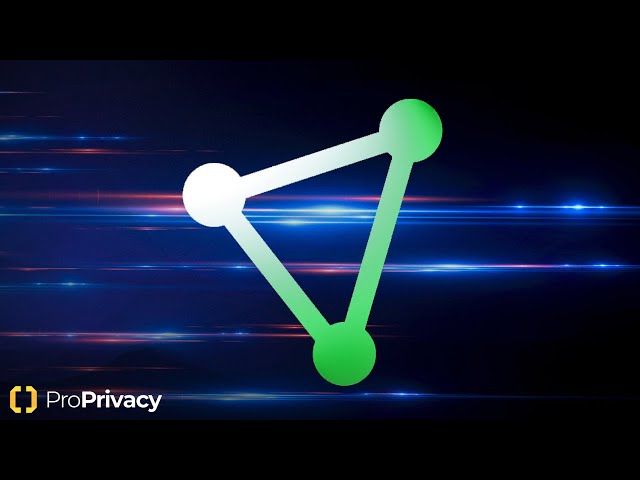
Pricing
Pros
Cons
Available on
Unblocks
Website

How to set up a VPN to secure your home office: Step-by-step instructions
Securing your home office network may sound like a lot of work, but with a VPN, you can enhance your online privacy and security in the blink of an eye. Follow these streamlined steps to get optimum protection for your home-based projects with a VPN service.
How to set up a VPN for remote working:
- Choose a reputable VPN that fits your needs – focusing on privacy and security features, device compatibility, and overall value for money.
- Sign up, download, and install the VPN app on your device, following the given instructions. The VPNs above all come with easy-to-follow installation guides.
- Select a server location close to you for better performance, and press connect.
- Customize settings for enhanced security – optional – for example, you can enable a kill-switch and automatic connection each time you join the network.
Don't forget to verify the VPN connection to ensure your work-related online activities are secure and private. You can do it by checking your IP address and/or conducting leak tests. Our recommended VPNs all provide generous simultaneous connections, but if you wish to secure your entire household, consider using a VPN router as well.
What other measures can you take to safeguard the privacy and security of your remote work?
Setting up a VPN is a great start, but there's more you can do to protect your sensitive work. Here are some additional measures to secure your home office:
- Use strong, unique passwords – Use complex passwords for all your accounts and devices, and change them often. This is not always easy and requires some dedication. Alternatively, a reliable password manager can help you create and keep track of them.
- Enable two-factor authentication (2FA) – Add an extra layer of security to your accounts by setting up a second form of verification on top of a strong password.
- Make regular updates – Keep all your software, including your OS, applications, and antivirus, up to date to protect your work against the latest vulnerabilities.
- Secure your Wi-Fi network – Use WPA3 encryption for your Wi-Fi network, change the default router login, and hide your Wi-Fi network from being publicly visible.
- Use antivirus and anti-malware programs – Install trustworthy software to protect your devices from viruses, malware, and similar threats.
- Benefit from firewalls – Use hardware and software-based firewalls to control incoming and outgoing network traffic based on your organization's security policies.
- Make regular backups – Back up your important data to an external hard drive or cloud storage to protect against data loss caused by cyberattacks or hardware failure.
- Keep up with security news – Stay informed about the latest phishing attempts and techniques. Refrain from opening emails and links from unknown sources.
We appreciate that these may seem like a lot, however, at ProPrivacy, we strongly believe that prevention is better than a cure. What may seem time-consuming at this moment can help you save a lot more time along the road. By incorporating all, or at least some, of the above practices – along with the use of a VPN – you can create a super safe environment for your home office and private endeavors.
Our VPN testing methodology: How we chose the best VPNs for your online work
ProPrivacy's methodology for determining the best VPNs for online work is truly comprehensive. It focuses on the most important factors to ensure that our recommended VPNs deliver what they say on the tin. We test VPNs with specific tasks daily and then we compare results with their competitors to ensure we recommend only the top choices to our readers.
Here are the key elements I've considered and compared to determine the best VPNs for a great variety of remote work environments:
Security features
ProPrivacy only takes into consideration VPNs with advanced security features such as AES-256 encryption, secure and efficient VPN protocols (OpenVPN, WireGuard), and a kill-switch. The former is essential to protect your sensitive work data from cyber attacks, while a kill-switch protects your work online even if your VPN connection inadvertently drops.
Privacy practices
We dig deep into the privacy practices of each VPN in our article, assessing their privacy policies to ensure they are watertight and transparent. Then we check the advanced privacy features they offer, such as multi-hop (layered privacy), obfuscation (stealth servers), and DNS leak protection. Some of them can be critical for protecting your online activities.
Speed and performance
Everyone wants a VPN that performs seamlessly, especially for work-related activities and platforms. Here, the speed of a VPN is crucial. We test the fastest VPNs on the market and put them head-to-head in our comprehensive comparisons. We also make sure their connections are stable to ensure they can handle video conferencing, large file transfers, and other data-intensive tasks with ease.
Server coverage
A wide and diverse server network means better access to global content and more options for finding a fast and reliable connection. This is important for remote workers who may need to access geo-restricted services or prefer to connect to servers in specific locations for better performance.
User-friendliness and support
ProPrivacy values VPNs that are robust in their security and performance but super easy to customize and use across different apps and devices. Additionally, we like to contact their customer support from time to time, just to confirm their responsiveness and helpfulness. These can make a real difference in some scenarios, especially with VPN newbies.
Additional features and customizations
Not only do you want your VPN to work each time, but you also want it to work as intended. Features like split tunneling (allows users to choose which sites go through the VPN), auto-connect, and threat protection, can be important assets when sorting out your work-related tasks. These additional features can significantly improve the performance and flexibility of the VPN you use for work.
Value for money
We carefully compare the cost of a VPN service against the features and benefits it offers. A VPN that provides excellent value for money doesn't have to be the cheapest one. Rather, it comes with a reasonable price tag for a wide-ranging suite of security and privacy features, superb performance, and valuable customer support. Additionally, considerations such as the availability of multiple connections and money-back guarantees also play a role in our assessment of a VPN’s overall value. We want users to feel confident enough to invest in a VPN service, knowing they can try it entirely risk-free.
Interested to learn more about our VPN reviewing processes? You can do so on our page specially dedicated to the ProPrivacy methodology.
FAQs: The best VPNs for remote workers
Conclusion
Picking any of the best VPNs for remote workers is a great way to accomplish a secure, private, and efficient work environment. To ensure such a VPN service, look for strong encryption, a strict no-logs policy, high-speed connections, advanced features, and a worldwide network of servers. By choosing a service that aligns with these criteria, you can work with confidence knowing that your privacy is protected and your projects are safe.
Once again, here are the VPNs we recommend for people working from the comfort of their homes.







