Call of Duty: Warzone stands as one of the most acclaimed battle royale titles, with over 100 million dedicated players worldwide. However, even expert players often get their performance hampered by high ping, excessive lag, and frequent disconnections. For most gamers, technical issues like these can quickly turn a match bound for a thrilling victory into a frustrating defeat.
Fortunately, a reliable virtual private network (VPN) can resolve most of your network problems. By encrypting your gaming traffic and routing it through dedicated optimized servers, the best VPN for Warzone will significantly reduce ping and stabilize your connections for lag-free matches.
Not all VPNs can match the speeds and latency requirements of Warzone and some may even worsen your gaming experience. That’s why we tested premium providers and compiled a list of the best VPN services for Warzone. Whether you’re pushing for higher ranks or simply trying to improve your K/D (kill/death) score by joining easier lobbies, these VPNs will complement your Warzone skills and unlock your true competitive potential.
We’ll closely examine each of the top contenders, along with step-by-step instructions on how to use them, later on in the article. But if you’re eager to quickly get back to your game, here’s a brief overview of our top recommendations.
5 Best VPNs for Warzone: Quick Overview
- ExpressVPN - Our #1 recommendation for Warzone. Super-fast speeds with low ping and DDoS protection. Comes with a monthly refund policy so you can try it risk-free.
- NordVPN - A reliable VPN with robust security and privacy features. NordLynx protocol ensures a smooth and lag-free gaming experience.
- Surfshark - A budget-friendly VPN with no simultaneous connections limit. Servers in 100+ countries and a CleanWeb feature that blocks ads and malware during gameplay.
- Private Internet Access - A feature-rich VPN with plenty of customizable settings. Extensive network of over 30,000 servers. Allows unlimited connections at once.
- CyberGhost VPN - Dedicated gaming servers to improve your Warzone experience. Strong security and privacy features. Remote server connections can be slow.
Finding the perfect VPN for a competitive battle royale like Warzone can be a time-consuming exercise. That’s why we put in the hours of testing and analysis to identify the best options that’ll provide you with a performance edge. We evaluated each VPN contender based on the factors most vital for domination in Warzone.
- Lighting-fast speeds for lag-free gunfights and navigation
- Extensive server coverage in key regions to reduce ping
- Solid security features to prevent attacks
- User-friendly apps for desktops, mobile, routers, and more
- Helpful customer support
- Affordable pricing
All the recommended VPNs on this list excel in these areas, so you can focus on your skills and dominate the competition. If you’re curious about our VPN testing and review process, we’ve included our detailed VPN testing methodology later in this guide. For now, let’s jump to the full evaluation of the VPNs that made it to the list.
Best VPN for Warzone
Based on extensive research and testing, these are the best Warzone VPNs.
ExpressVPN stands out as the top VPN for Warzone because of its fast speeds, low ping times, and gaming-optimized servers. With a massive network of over 3,000 servers, spanning 160+ locations across 94+ countries, ExpressVPN gives you ample options to connect to nearby Warzone servers for the lowest ping times possible. The VPN delivers consistently fast speeds even when connected to remote servers, enabling lag-free Warzone gameplay. The entire server network operates on RAM, making it ideal for handling large gaming data flows. RAM-based servers also eliminate logging risks since all the data is wiped clean upon shutdown or reboot. For privacy protection, ExpressVPN uses military-grade encryption alongside an automatic kill-switch and built-in leak protection. We conducted several tests but couldn’t detect any IP or DNS leaks. The provider also has a strict zero-logs policy and frequently undergoes independent security audits to validate its privacy commitments. You can choose from multiple protocols, including Lightway, OpenVPN, and WireGuard to achieve an optimized balance of speed and security. ExpressVPN offers extensive platform coverage, with apps for PCs, mobile, and some routers. The intuitive router app makes it super easy to set up and switch server locations on your gaming console. In case you’re struggling with the service, you can seek assistance from ExpressVPN’s knowledgeable agents using the 24/7 live chat support feature. If you’re unsure whether ExpressVPN fits your gaming needs, there’s a 30-day money-back guarantee that lets you test it out without taking any risks. BEST VPN FOR WARZONE: ExpressVPN is our #1 pick for Warzone. It delivers fast speeds, solid security, and all the essential features you’d want from a gaming VPN. It’s relatively expensive, but the performance justifies the price for serious Warzone players. You can leverage the 30-day refund policy to try ExpressVPN out risk-free. Read our full ExpressVPN review. NordVPN is an ideal option for gamers who prioritize privacy without sacrificing speed and performance. It offers an expansive infrastructure of over 5,400 servers in 60+ countries for low-latency gaming connections. The provider also offers specialized obfuscated servers that can bypass VPN blocks and mitigate ISP throttling. In terms of security and privacy, NordVPN employs AES 256-bit encryption, plus a handy kill-switch and DNS/IP leak protection. Like ExpressVPN, it also operates under a strict no-logs policy that’s been audited for compliance more than once. NordVPN offers a variety of protocols, including OpenVPN, IKEv2, and the proprietary NordLynx protocol that’s optimized for speed and security. There’s also a customizable Threat Protection feature that blocks ads, trackers, and other nuisances to keep Warzone free from distractions. NordVPN also allows you to dedicate bandwidth to Warzone using the split-tunneling feature. However, this feature isn’t available across all the platforms. You get extensive customer support options, including a responsive 24/7 live chat feature to resolve any VPN-related issues. Moreover, NordVPN backs all its subscription plans with a 30-day money-back guarantee, so you can buy in confidence. PRIVACY-FOCUSED VPN FOR WARZONE: NordVPN offers elite VPN performance with a focus on security and privacy features. It has a vast server network with specialized obfuscated servers to evade VPN blocks and network firewalls. Speeds are consistently fast to ensure lag-free gaming on both distant and nearby servers. Read our full NordVPN review. Surfshark is a budget-friendly option for gamers who want impressive VPN performance without breaking the bank. With more than 3,200 servers in 100+ countries, Surfshark provides ample connections to join easier Warzone lobbies from abroad. In terms of speeds, Surfshark delivers impressively fast and stable speeds for an uninterrupted gaming experience. We recorded little to no delay between our inputs and on-screen actions during matches. On the security side, you’ll find all the basic features such as a kill-switch, leak protection, and industry-standard AES 256-bit encryption. The VPN also provides a bunch of advanced features like NoBorders mode and Camouflage mode which can be used to obscure your VPN connection and Warzone traffic. To equal NordVPN’s Threat Protection feature, Surfshark offers a CleanWeb tool that blocks intrusive ads and pop-ups that can potentially hinder your gameplay. Surfshark offers easy-to-use apps for a wide range of devices and platforms, including desktops, laptops, smartphones, and routers. It also supports unlimited connections at once, so you can protect all your devices on a single license. You likely won’t see issues with Surfshark, but if a hiccup somehow occurs, the 24/7 live support team will quickly get your connection back on track. Like the earlier providers on our list, Surfshark backs all its plans with a 30-day refund policy. BUDGET-FRIENDLY VPN FOR WARZONE: Surfshark is a low-cost VPN that punches above its weight in terms of speeds and performance. It offers reliable connections and excels in all key areas required for a smooth Warzone experience. You also get built-in ad-blocking and malware protection on all your devices without needing additional licenses. Read our full Surfshark review. Private Internet Access (PIA) offers unmatched customization options for gamers who want full control over their VPN for a tailored gaming experience. It operates a network of over 30,000 servers (PIA doesn’t share the exact count) in 84+ countries, which is the most by any provider on this list. PIA offers highly configurable apps for desktops and mobile platforms as well as some routers. The apps allow you to modify your VPN settings, such as varying the encryption level, enabling port forwarding, and changing the protocol for the ideal Warzone connection. In terms of security and privacy, PIA impresses with rock-solid features, including an advanced kill-switch, PIA MACE (Ad and malware blocker), and AES-256 (GCM) encryption. It’s based in the US, which is a member of the Five-Eyes Alliance, but PIA has proven its commitment to privacy through independent security audits and several real-world verifications. Like Surfshark, PIA also supports unlimited simultaneous connections on a single license. It offers several affordable subscription plans and backs them all with a 30-day money-back guarantee. CUSTOMIZABLE VPN FOR WARZONE: PIA is an ideal option for Warzone players who want to fine-tune their VPN connection for competitive play. It has a massive server infrastructure topping 30,000+ servers, and offers fast speeds and low ping times for lag-free Warzone matches. Read our full Private Internet Access review. CyberGhost VPN operates several servers that are specifically optimized for lag-free Warzone gameplay. You can find these servers in the “For Gaming” category and sort them out on ping and distance. Furthermore, you can also search and connect to your optimal location using the search bar in just a few clicks. With 9,500+ servers in 90+ countries, CyberGhost allows you to access bot lobbies without worrying about congestion caused by overloaded servers. Server connections are quick and stable with minor speed dips on distant servers that can be easily mitigated by choosing a closer location. CyberGhost comes with powerful security features, including a kill-switch, DNS/IP leak protection, and military-grade encryption to keep your gaming activities private and safe. It also offers a variety of VPN protocols, such as WireGuard, OpenVPN, and IKEv2, so you can select the connection that works best for your needs. You can connect up to seven devices with a single CyberGhost account at once. Setting up and using the VPN is straightforward, with detailed instructions available on the CyberGhost website. The long-term plan is super affordable and comes with a 45-day money-back guarantee. USER-FRIENDLY APP OPTIMIZED FOR GAMING: CyberGhost’s simplicity, decent security, and speeds make it an excellent choice for beginners. It simplifies gaming with dedicated gaming servers and a generous 45-day money-back guarantee. Read our full CyberGhost review. 1. ExpressVPN
Pricing
Pros
Cons
Available on
Unblocks
Website
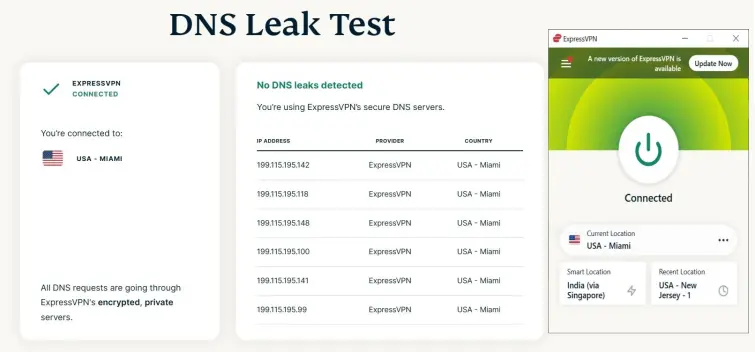
Pricing
Pros
Cons
Available on
Unblocks
Website

Pricing
Pros
Cons
Available on
Unblocks
Website
Pricing
Pros
Cons
Available on
Unblocks
Website

Pricing
Pros
Cons
Available on
Unblocks
Website

VPN for Warzone testing methodology
To identify the best VPNs for Warzone, we conducted an in-depth evaluation based on the following key criteria.
- Speed and latency: We looked for services that offered fast speeds with minimal latency and ping spikes. We tested speeds and ping times across local and international servers to ensure smooth and lag-free gameplay.
- Vast server coverage: All the recommended VPNs boast extensive server networks, particularly in Europe and the Americas where most Warzone players are located. A larger server count reduces congestion risk and minimizes lag.
- Robust security and privacy: We considered advanced security and privacy features, such as kill-switches, leak protection, and no-logs policies when choosing VPNs. The providers also offer robust encryption to protect against DDoS attacks and secure gaming data.
- Extensive platform support: Our recommended services offer intuitive apps for all popular platforms, including Windows, macOS, Android, and iOS for seamless access. These VPNs also provide dedicated apps for routers with specific instructions to connect your gaming console.
- Good value for money: We favored VPNs that offer affordable subscription plans and discounts. We ensured that the speeds, server network size, and features justified the VPNs’ subscription costs.
- Responsive customer support: It’s important for VPNs to have 24/7 live chat and email support to ensure fast resolution of issues. The above services have knowledgeable and helpful support so you can get back to gaming in no time.
These factors provide a glimpse into the essential criteria we consider when assessing VPNs. If you’re interested in the nitty-gritty details, refer to our in-depth VPN review process.
Can I use a free VPN for Warzone?
Yes, but we don’t recommend using a free VPN for Warzone. Most free VPNs come with data and bandwidth limitations that can cause lag spikes and frequent disconnections. They also have small overloaded server networks that can’t meet the high speed and low ping requirements of competitive online gaming like Warzone.
Free VPNs also lack advanced security and privacy features and protocols. They have weak encryption and often no leak protection that can expose you to potential DDoS attacks which can crash your game.
Poor or non-existent customer support is another issue that plagues most free VPNs. For smoother and more secure Warzone sessions, we recommend using premium VPNs with free trials over a free option.
How to use a VPN for Warzone?
Setting up a VPN for Warzone is easier than you might think. You only need to install a reliable VPN, connect to a server, and launch the game. Here are the exact steps you need to follow:
- Get a VPN compatible with Warzone. We recommend ExpressVPN for its fast speeds, solid security, and vast server network. It provides lag-free gaming even in bot lobbies.
- Download and install the VPN app on your device.
- Open the client app and log in to your account.
- Connect to a server. Choose a dedicated gaming server to get the best gaming experience. For easier lobbies, choose a server location where the game isn’t popular (more on this later).
- Launch Warzone and enjoy shooting easier targets.
How Can a VPN Get You Easier Lobbies in Warzone?
Call of Duty: Warzone normally pairs you with players that have a similar or better skill level and kill/death average. But there are times when you just want to pile up some quick victories and conquer the leaderboards.
Luckily, a quality VPN can trick the game’s skill-based matchmaking (SBMm) algorithm and place you into easier lobbies. While Activision has never officially acknowledged SBMm in Warzone, its presence is an open secret among players. The matchmaking algorithm analyzes your stats and places you into lobbies with players of similar skill levels.
A VPN lets you mask your real skill level by changing your IP address and location. Simply connect to a server in a region where the game isn’t as popular, such as Egypt or Argentina.
Based on the altered IP and ping, Warzone will now assume that you’re a novice player from that country and will match you against less-experienced opponents. This allows you to rack up some quick stress-free wins, boost your K/D ratio, and inflate your stats. Just be sure to deactivate the VPN when done playing so you don’t get stuck in less challenging foreign lobbies.
VPN for Warzone: FAQs





