If you live in Australia and you have a large collection of photos, videos, music, documents, and other files, it is vital that you use a reliable cloud storage service.
Device loss, theft, malfunction, and breakage can cause you to lose your important personal data. This is why you should consider backing up your data to the cloud.
Anybody who wants to back up and recover data in Australia needs a service that can provide fast speeds. They also need a service that can provide data recovery 24/7, and will store their data completely securely.
In this guide, I'll pinpoint the very best cloud backup services for Australia in 2026.
What are the best cloud backup for Australia?
Below, we have listed the best cloud backup for Australia below. These Cloud backup services have a large set of features and offer excellent value for money. If you want more information, simply scroll down for our in-depth provider summaries.
- Sync.com - The best cloud backup for Australia. A reliable zero-knowledge cloud backup that you can use to backup data with complete privacy.
- NordLocker - A beginner-friendly service for India. Offers local encryption for PCs and macBooks with a cloud backup folder to secure important files online.
- IDrive - A feature-rich India cloud backup. Offers scalable storage, and apps for all platforms with syncing, sharing and file versioning.
- Livedrive - A reliable cloud backup service in India. Offers file versioning, syncing, file sharing, FTP and NAS backups, and two-factor authentication.
- MEGA - An affordable cloud backup solution for India that even lets you play your music directly from your storage space. You get a fully-featured service.
Why are these the best cloud backups for Australia
When searching for the best cloud backup services for Australia, we used a strict set of characteristics to determine our recommendations. Below you can see the features we looked for:
- Compatible with all popular devices
- Robust data security
- Fast upload and download times for recovery
- Superb value for money
The best Australia cloud backup services | In-depth Analysis
In the next section, we have provided in-depth summaries about each of the best cloud backup services for Australia. Our summaries will help you to pick by explaining any unique features they offer.
All our recommendations are excellent products, and they all have a well-rounded feature set. That said, they do all differ slightly – which is where our summaries come in! If you want more information about any of these cloud backup services, head over to our cloud backup reviews.
Sync.com is the best cloud backup service for Australia. It provides a versatile cloud backup platform that is highly popular and has a generous 5 GB free plan. Sync.com is a Canadian online backup and cross-platform syncing service with a strong focus on privacy. The service provides a completely zero-knowledge framework with strong end-to-end encryption. This means you can trust the service to back up your data while providing complete privacy. It also has a free plan with 5 GB of storage, which means you can try it completely risk-free. That said, the starter plan does restrict data transfers – and you only get access to basic sharing and collaboration features, so please bear this in mind. The service provides password-protected file sharing and two-factor authentication for added security. It also implements file versioning to allow you to revert back to the previous 30-days worth of file versions – which is great if you make a mistake and accidentally delete or update a file and need to restore to a previous version. This is excellent for people working on creative projects such as photo or video editing. Plus Sync.com lets you preview files to check them before restoring them. We love how easy-to-use this service is. During my tests, I found it to provide a high level of functionality and cross-compatibility. For those wondering, it has apps for Windows, macOS, Android, and iOS. And the cross-platform syncing and backups give you full control over your data in real-time. Plus, you have the option to sync your data only to the cloud with the "Sync Vault" feature. This allows you to store data online without wasting space on your devices. And on mobiles, you can opt to automatically upload all photos and videos to your online storage space, which is what most people want! A reliable service that comes at a reasonable cost of just $9 per month for 2 TB of storage. Nordlocker offers an impressive and reliable local encryption application, with free and scalable cloud backup options. It's easy-to-use and available in India. NordLocker 2.0 is an encryption tool developed by the well-known VPN company NordVPN. The application is primarily designed to let you encrypt the data stored on your hard drive. This secures your data locally and ensures that your files are safe against intruders (should your device be accessed when you aren't there, or if it is lost or stolen). In addition to providing local encryption, NordLocker provides similar functionality to Dropbox via a folder that syncs automatically to a cloud vault. Any files or folders you drop into your 'cloud locker' folder will automatically backup to your cloud storage space. As a result, your data is secured online using end-to-end encryption (e2ee). This ensures that your data is always stored in such a way that only you can access the contents of your online vault. For free, anybody can get 3 GB of storage. And you can increase this to 500 GB by paying just $3.99 per month, which is excellent value-for-money. The great thing about NordLocker is that you can use it on as many Windows and Mac computers as you like with just a single subscription (and it will work on multiple user accounts on a single PC). That said, it does not yet have mobile apps (but they are being introduced soon). This means that for the time being you will need to connect your mobile device to a computer to copy the data across and then back it up. Admittedly, NordLocker doesn't do full disk backup. Thus you will need to manually drop each file or folder into your cloud locker folder to send it to the cloud. On the other hand, you can literally copy the entire of your hard drive to your NordLocker folder if you want to, and NordLocker will encrypt and backup any file type (other than temp files); which is a distinct advantage over many other cloud backup services. NordLocker does not have NAS or FTP compatibility, so if this is what you need you will need to look elsewhere. On the plus side, you'll be able to sync your data from the cloud to multiple devices with NordLocker. To do so, simply install the NordLocker app onto your device and log in with your credentials. You can also share your files securely with your contacts (as long as they also have a NordLocker account). Overall, I found NordLocker to be a superb encryption and cloud backup service that represents outstanding value for money. If you want to back up data to the cloud in a completely private and encrypted state, NordLocker is perfect. Best of all, you can try this versatile encryption and secure cloud backup tool for free – and it will soon have mobile apps too – which will be the icing on the cake! IDrive is a reliable cloud storage service for India. It's packed with features, offers plenty of storage space, and a comes with a trustworthy privacy policy. IDrive is a fully featured cloud storage service that provides excellent value for money. The service is reliable on all popular platforms and includes full system disk image backup, true archiving, file versioning, and the option of end-to-end encryption. It also provides backups for NAS devices and external drives, which makes it a superb all-around backup solution. A Personal IDrive plan can be used on an unlimited number of devices and comes with 5TB of storage at $52.12 for the first year, or 10TB of storage at $74.62 for the first year. This is an incredible price point for such a large amount of storage. Plus, you can use the service for free as long as you only need to back up 5 GB of data. This is great news because it means you can try the cloud backup provider in Australia risk-free. IDrive provides unique folders for each device you choose to back up – including mapped, network, and external hard drives. This ensures that you have complete visibility over your different backups and can search and restore without issues. With IDrive, you can backup and restore photos and videos, calendar events and contacts, and then access them or share them. I was particularly impressed with IDrive's block-level file system which ensures only the delta (altered parts) are uploaded when you alter a file. This makes it faster at backing up your data. IDrive's Snapshot feature lets you perform point-in-time recovery. And the feature holds up to 30 previous versions, which lets you pick when to revert back (great if you become infected with malware). File versioning is also available for all your backed-up files and folders. When it comes to security, IDrive uses secure TLS in transit, and it always encrypts your data-at-rest AES 256-bit encryption. Best of all users can opt to turn on end-to-end encryption to gain complete data privacy while using the service. However, please bear in mind that the secure vault with end-to-end encryption removes the ability to share files and folders with friends and contacts. A superb cloud backup service that works on Windows, macOS, Android, and iOS! Outstanding value for money. Livedrive is a popular cloud backup service in India that has a lot of super features – but only offers server-side encryption. Livedrive is a popular US-owned cloud storage service based in the United Kingdom. It was first released in 2008 and has since been acquired by J2 Global – the American cloud services company behind leading VPN brands such as IPVanish and StrongVPN. Uses can pick from three packages: Backup, Briefcase, and Pro Suite. The Backup plan offers unlimited backup and mobile compatibility for one user, at just $8.99 per month. Users can opt to pay more to increase this allowance to 5 users. Livedrive is a reliable and popular cloud storage solution that is a great option for consumers on any platform. It currently has apps for iOS, Android, Windows, macOS, and Chrome OS. It is a fully-featured service with file versioning, syncing, file sharing, FTP and NAS backups, and two-factor authentication. It provides a scalable service depending on your needs, and we find it to be extremely competitively priced. Plus, depending on which plan you choose, you get both cloud storage and a special briefcase that you can use for sharing files and syncing. Perhaps the only drawback is that this service does not provide end-to-end encryption. That said, it provides strong server-side encryption and encryption for data in transit. Thus, the service can be considered a suitable option for any consumers with non-sensitive data they need to back up regularly. It is also the ideal service for anybody who fears losing access to their account by forgetting their password because Livedrive can recover access via your email address. A 14-day trial is available for anybody who wants to trial the service. MEGA is a cheap fully-featured cloud backup for India. It's perfect for anybody looking for a secure free option with a lot of space. MEGA is a secure cloud storage service based in Auckland, New Zealand. The service is open source, which is great for anybody looking for a service that can be fully audited by the online community. It is also a fully zero-knowledge service with secure end-to-end encryption for our data. This means you can trust it to secure all your data in such a way that nobody but you can ever access it. The service is used by 210m users globally, and it is immensely popular due to its generous 20 GB free plan. Considering this unbelievable free subscription plan, MEGA actually has a lot of sweet features. And, you can easily scale up to additional storage space if you need to at a very low price. The service has auto backup with scheduling, file versioning, no file size limits, and the ability to back up any file type. With MEGa, you can preview videos and files directly from your storage space, and you can even listen to your music directly from your space using a specially designed player. Plus, it has a live chat feature built-in with fully encrypted messaging, which is a nice extra. A great all-rounder for anybody in need of a bit more free storage. 1. Sync.com
Pricing
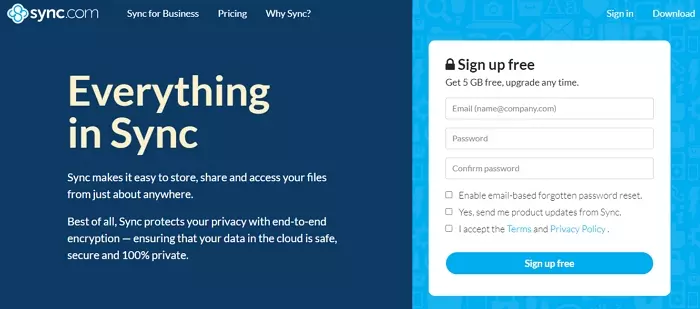
Pricing

Pricing
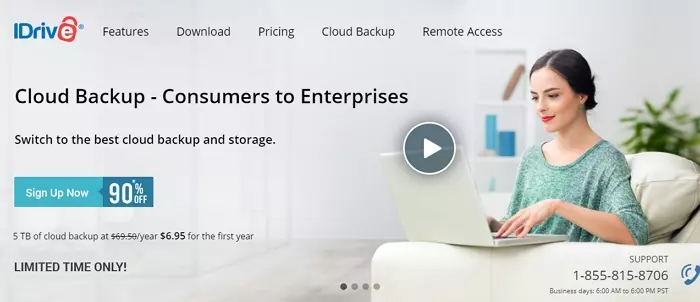
4. Livedrive

Pricing

5. MEGA

Pricing
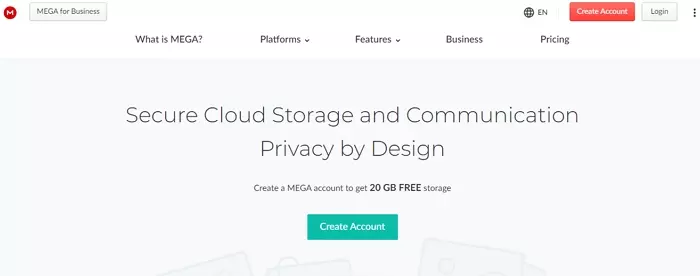
Why do I need a cloud backup in Australia?
Your data is important to you. Whether it is your holiday snaps, your collection of MP3s, your work documents, the novel you have been working on for two years – or the videos you took at that festival two summers ago – you need to ensure your personal data is secured.
Device loss, theft, malfunction, water damage – or even a bad drop – could all cause your device to lose your data, and it isn't always possible to recover that data from the affected device.
The best solution is to constantly back up your data to the cloud. This ensures that no matter what happens, your important data will be safely stored on cloud servers and you can recover it onto a replacement computer or mobile device.
What features should a Cloud Backup have?
In this article, we have recommended the very best cloud backup services for people living down under. This should make the job of finding a reliable cloud backup service a little easier. That being said, you may be wondering what kind of features to look out for when choosing your provider.
Below we have included a list of all the important features you should consider when picking your cloud backup service:
- Data security. How is your data transported and stored? And does it provide end-to-end encryption?
- Automatic backup and syncing, preferably with scheduling.
- Plenty of storage space and scalability.
- Secure and reliable data centers with fast servers (preferably in or near to Australia).
- File versioning and point-in-time recovery.
- Unimpeded access to your files, at any time.
- Mobile apps to back up or access your files on the go on Android and iOS.
- Administrator accounts and collaboration tools.
- Outstanding customer service.
More food for thought...
If data privacy and security are important to you, you should consider how the provider is protecting your data. Server-side encryption can prevent your data from being stolen by cybercriminals, but it still leaves the service provider in charge of the key to your vault. This can potentially lead to data leaks and data breaches. It also means that the provider can comply with a government warrant if it is asked to. The very best services provide end-to-end encryption, which means that nobody but you can ever access the data inside your vault.
Why aren't Dropbox and Google Drive recommended?
If you are wondering why Dropbox and Google Drive didn't make it onto our list, we recommend that you check out our how secure is cloud storage article for more information.
Not all cloud storage services are the same. Some have policies that allow them to analyze your vault with AI for marketing purposes. Google Drive and Dropbox are guilty of this type of activity. That is why you must consider which cloud backup service you use.
The very best services provide end-to-end encryption. This ensures that nobody but you can access your vault. Others provide server-side encryption – but promise not to access your data unless forced to with a government warrant. See our cloud backup encryption guide if you want to learn more about this.
Which type of cloud backup service you choose is entirely your decision. However, the cost of services like Dropbox and Google Drive is not worth the loss of privacy you incur, which is why we have recommended alternative services.
Can I use a free cloud backup in Australia?
Yes! Some of our recommendations have a free starter plan. Similar to popular services like Google Drive and Dropbox, many of our recommendations offer some free storage to their users. Head over to our best free cloud backup guide for more details.
This introductory storage space allows you to trial the service and begin backing up your data. If you don't have that much data, this free backup allowance may be enough.
What's more, if you do happen to use up all the free storage space on offer, you will be able to pay for more when you need it. All of our recommendations are scalable depending on your needs, and they all provide superb value.
Conclusion
Taking risks with data is a bad idea because everyone regrets not backing up their data when their device becomes lost, stolen, or broken. If you haven't experienced data loss yet – you are extremely lucky! That is why we recommend that you backup your data right away.
In this article, we have recommended the very best cloud backup services for Australians. These services provide high levels of data security, and well-rounded features to let you backup and recover data from multiple devices.
Each service differs slightly, so you must ensure that you read our summaries to get the right service for your needs. With that done, you can feel confident clicking on one of the links below.
- Sync.com - The best cloud backup for Australia. A reliable zero-knowledge cloud backup that you can use to backup data with complete privacy.
- NordLocker - A beginner-friendly service for India. Offers local encryption for PCs and macBooks with a cloud backup folder to secure important files online.
- IDrive - A feature-rich India cloud backup. Offers scalable storage, and apps for all platforms with syncing, sharing and file versioning.
- Livedrive - A reliable cloud backup service in India. Offers file versioning, syncing, file sharing, FTP and NAS backups, and two-factor authentication.
- MEGA - An affordable cloud backup solution for India that even lets you play your music directly from your storage space. You get a fully-featured service.



