Cloud backup services are a great way to secure your data online. They protect your photos, videos, and files against device loss, theft, malfunction – and even accidental deletion.
The very best cloud backup services allow you to back up data from multiple devices. However, not all services permit multiple family members to use a single account.
In this guide, we have pinpointed the best family cloud backup services. These family-friendly cloud backup services permit you to back up and restore to multiple devices so that your entire household can enjoy a single subscription plan.
What are the best family cloud backups?
If you're in a hurry, check out our top 5 family cloud backup services in the list below. Each provider was hand-picked by our team of experts and well worth checking out. For more information about any of the listed services, keep scrolling to find our in-depth summaries.
- Sync.com - The best cloud backup for families. It provides users with watertight end-to-end-encryption and can be used on 5 devices.
- NordLocker - A reliable cloud backup service with 500 GB of storage that can be used across different user accounts on a PC.
- IDrive - A secure cloud backup for all the family. this service has apps for all platforms, it's cheap, and can be used on multiple devices.
- pCloud - A fully-featured cloud backup service with a family plan for up to 5 people. It allows for up to 10GB for free and 2TB if you pay.
- DropBox - A well-know cloud backup and it's great for families. It's easy to use and allows 6 users at once.
In order to be suitable for families, a cloud backup service must provide the following features:
- Ample storage space
- Apps for all platforms
- Easy-to-use systems with automated backups and restoration features
- Permission for multiple devices and users
Best family cloud backup services | In-depth Analysis
Now it's time to put our top 5 picks under the microscope! We've examined each of our cloud backup recommendations to see what makes them a perfect fit for families, as well as which features and security measures they offer. If you'd like to learn more about any of these providers, head on over to our dedicated cloud backup review pages.
Sync.com is the best cloud backup for families. It's a secure and private cloud storage service with a free plan, can be used on 5 devices, and plenty of options for scaling up. Sync.com is a Canadian online backup and cross-platform syncing service with a strong focus on privacy. It is ideal for families because it allows you to sync data to a single account from a total of 5 devices. It also has a free 5GB plan, so you can set up as many accounts as you need for your family, and each of those family members can store up to 5GB without spending a dime. If you do pay, you will get 2 TB of storage for five of your family's devices at a cost of just $8 per month. And, if you want each of your family members to manage their own space, you can opt for a Teams account at a cost of $5 per user per month. This will give each family member exclusive control over their storage space on five devices. Where features are concerned, Sync has end-to-end encryption, which means that your data is always completely private and secure. And it has secure file sharing, syncing, apps for all platforms, automated scheduled backups, and file versioning. This makes it a great all-round backup service for those who want absolute privacy. NordLocker is a fast and reliable encryption and cloud backup service that is ideal for families. NordLocker 2.0 is an encryption tool with integrated cloud backups, and was developed by the highly respected company NordVPN. Whilst thoroughly testing the platform, I found that it excellently encrypted the content of my computer and ensured that my files were all secure in the event of a device theft. I also found NordLocker to be ideal for backing up data to the cloud in a completely encrypted state. The apps are easy to use on both macOS and Windows, and it is a powerful and easy-to-use service that provides superb functionality for families that require backups. With a single subscription, NordLocker can be installed on an unlimited number of Windows and Mac computers. What's more, you can actually set up multiple accounts (one for each family member) without exposing one user's files to another user who might be using the same computer. This allows you to back up files on the same family computer with total privacy. Unfortunately, there are no mobile apps available for this service yet. Family members will need to move their photos, videos, and personal files onto their cloud locker folders to ensure that they are stored safely on the cloud. This adds an extra step to the process, but considering the amount of storage NordLocker offers, and the relatively low cost of a subscription, we think it's worth it. You'll also be able to use the service for free with 3 GB of storage, meaning each family member can join and start securing their data on the cloud without paying a penny. I was impressed with the sync and share functions which allow users to access, or provide access to, their cloud locker if they want to. The fact that NordLocker is a local encryption tool on top of a cloud backup service is a massive win for anybody looking for a solution to both security and privacy issues. We think that $3.99 per month for 500GB of storage is a good price for a cloud backup with automatic backups for any changes that happen in your cloud locker folders. Just bear in mind that NordLocker will only backup the data in your cloud locker folder (ie, the same as Dropbox). IDrive offers a reliable cloud backup for all the family. It can be used by multiple users across numerous devices, offers cheap subscription plans, and has great apps for all platforms. IDrive is a superb fully featured cloud storage solution that includes full system disk image backup, true archiving, and the option of end-to-end encryption. It is suitable for families because it has apps for all platforms, and it charges you for the amount of storage space you require - rather than the number of users or devices that want to back up. That means you can have multiple computers and mobile devices attached to a single subscription plan! With IDrive your photos are always stored in the cloud, which means you can easily access them from a web browser, computer, or mobile device. And the service has important features such as syncing, secure file sharing, and file versioning and file archiving to ensure you can get back to the previous version of a file if you need to. It is also super easy to use and can be set up to back up data from devices automatically in the background, which is perfect if you want to set it up on a family member's device and have it work for them from then on. The cost of an account starts at $69,50 for 2 TB of data, which should be enough for most families' backup needs. However, if you have videos that take up a lot of space, you can increase the amount of storage space for a reasonable cost. A great all-rounder that is well worth considering if you need backups for your family. It even has a unique feature that you can use to back up photos from Facebook directly to your cloud storage (including photos you are tagged in posted by others)! pCloud provides secure cloud storage service with a generous free plan that wil allow your family to store 10 GB of data each or 2TB if you choose the paid option. pCloud is a secure cloud storage service that permits users to store files online using robust end-to-end encryption. It is a service that has received a 4.1 score on Google Play – which shows that it is well-liked. It is ideal for families because it allows multiple users to back up their devices on a single account. The service is based in Switzerland, which is considered excellent in terms of data privacy. And it has apps for all platforms that are easy to use, which means that nobody in your family will have issues when using it. Scheduled backups allow you to ensure that your data is backed up regularly, and file sharing lets you pass files around safely with friends if you want to. You also get file versioning, to ensure you can backtrack and access the previous version of a file if you need to. The web portal allows you to access your data online from any machine, no matter where you are. And you can preview files before you download them. pCloud has a basic free plan with 10 GB of free space, which means that every family member can have their own account for free if they want to. And a family subscription (that can be used by five people and provides 2 TB of storage) starts at around $120 per year. DropBox is an excellent cloud backup for families. It's a well-known and popular cloud backup service that added a family plan in 2020 allowing 6 users at once. DropBox is a well-known cloud backup provider that anybody can use to back up their data to the cloud. It is now suitable for families because it added a family plan for up to 6 people last year. Dropbox Family comes with 2TB of storage. That space can be used for both shared and split storage with individual folders for different family members. The Family Room can be accessed by all members, while individual folders are available for anyone who wants privacy for their work data or personal files. It also has a feature for automatically backing up photos and videos from Facebook for social media junkies who want to make sure they back up all their images for posterity. Admittedly, DropBox will not give you end-to-end encryption, so if you want absolute control over your data and watertight privacy, you should probably shop elsewhere. At a cost of $16.99 per month for 2 TB of space, this is a pretty expensive option too. That said, if you want a popular option that is easy to use, and you don't mind paying over the odds, then this service has proven its worth and is often praised by consumers. 1. Sync.com
Pricing
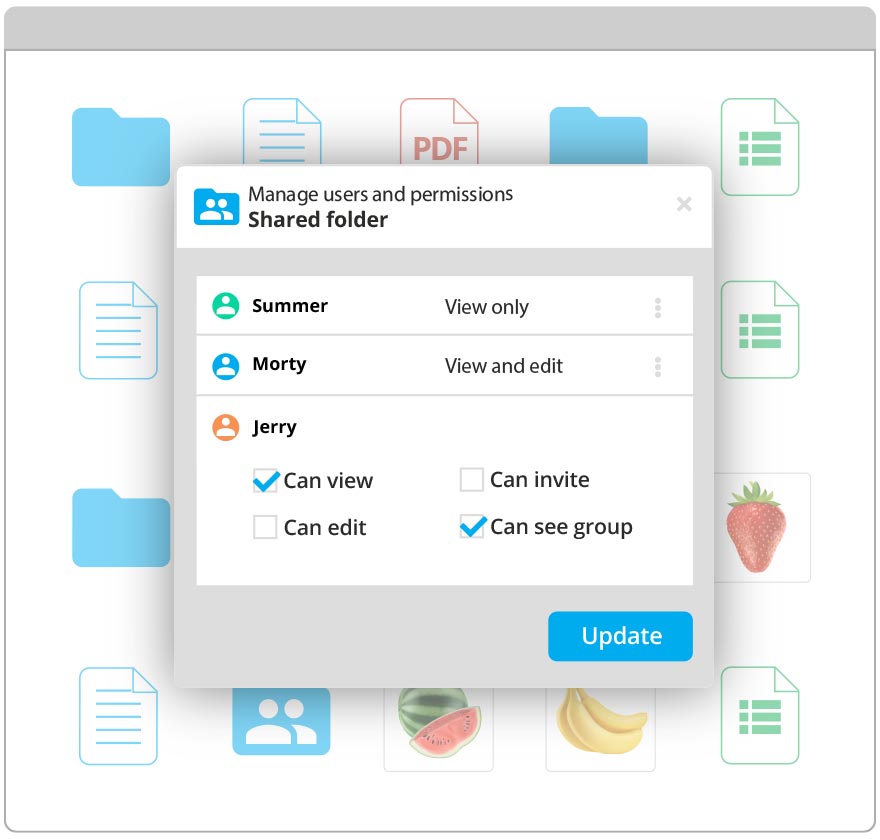
Pricing
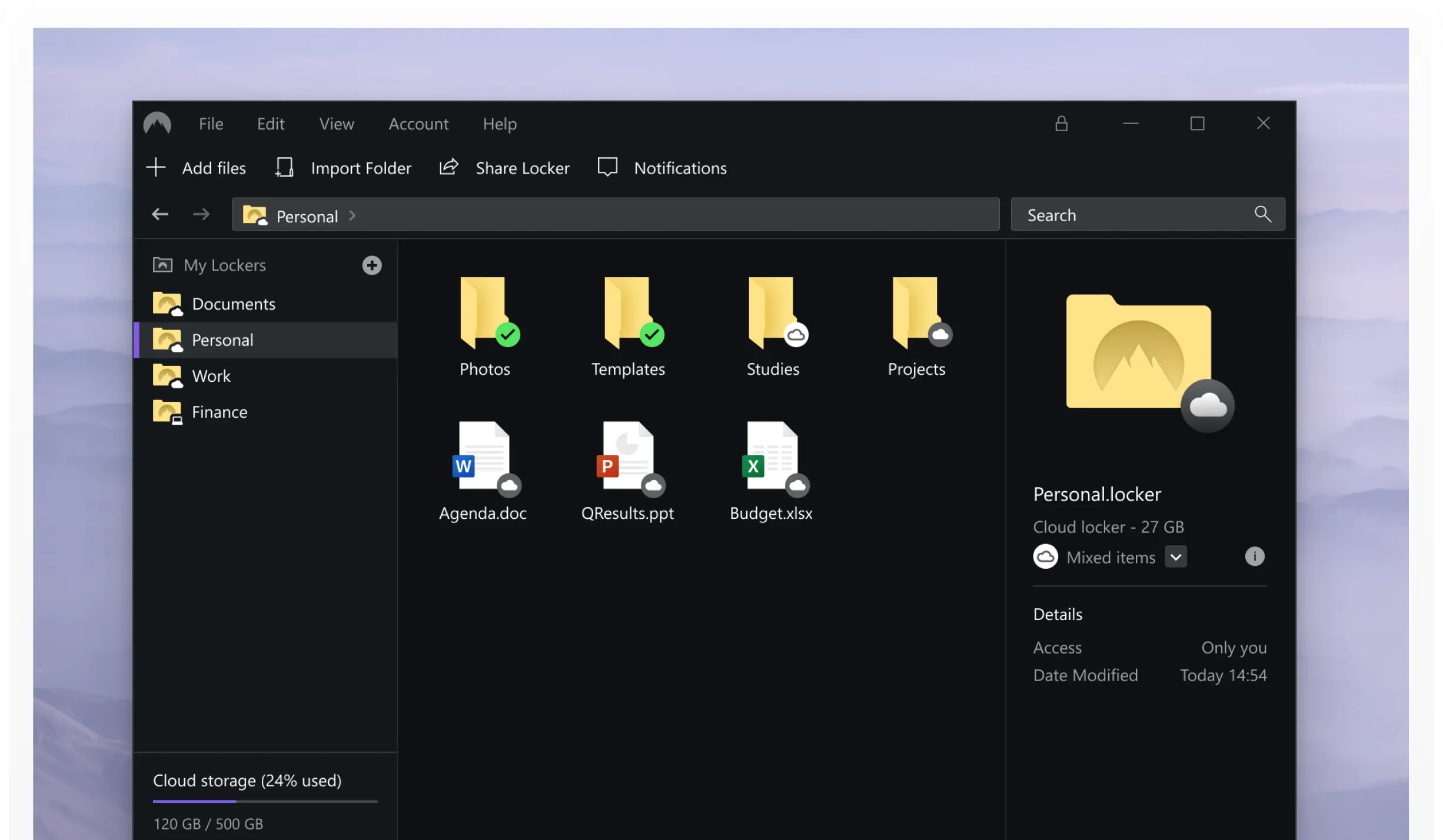
Pricing
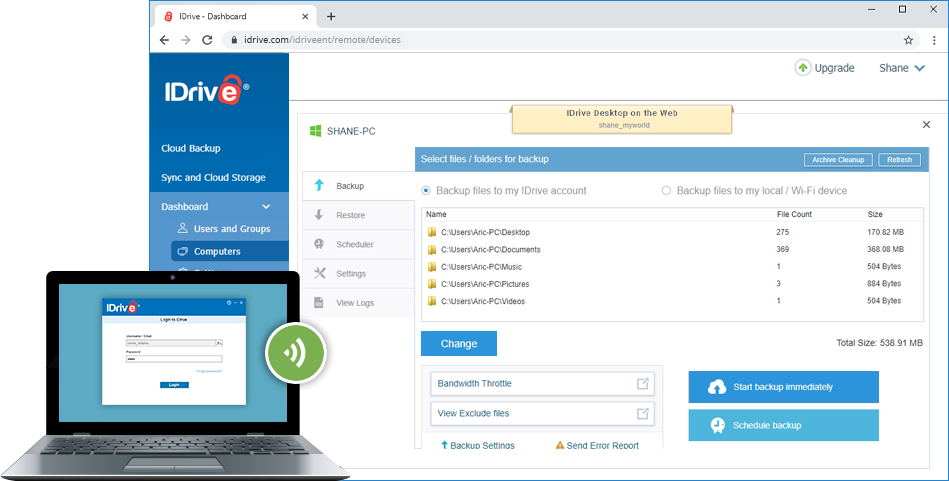
Pricing

5. DropBox
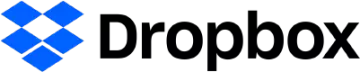
Pricing

Why does a family need cloud storage?
Anybody who uses the internet is exposing themselves to a risk of infection with various types of malware exploits. For this reason, it's essential that you protect your family by installing a reliable antivirus application on their devices. We go into much more detail about what makes a great antivirus in our dedicated guide.
Unfortunately, mishaps happen. Malware protection will keep your family secure from threats lurking online, but it is always possible that something could go wrong and a family member might lose important files, such as wedding photos, holiday videos, music, or anything else valuable to them.
A cloud backup, installed on all your family's devices, will ensure that their data is being stored carefully online. As a result, if a device gets stolen, or if a hard drive accidentally gets wiped, there'll be no heartbreak – all of your important files and digital memories will be safely stored in the cloud!
And theft and hard drive accidents aren't the only things a cloud backup will protect your family from:
- Device loss and theft
- Act of god disasters such as fires, tornados, and floods
- Device breakage and drops
- Hard drive malfunction
- SD card loss
- External hard drive loss or malfunction
- Accidental deletion (if you get a service with archiving and file versioning)
- Ransomware, malware, viruses, and other exploits.
What features does a cloud backup for families need?
We've drawn up a list of the features we searched for when compiling our top 5 cloud backups for families, and you can check it out below. These features ensure that the cloud backup will be reliable and useful for every user, no matter what sort of information they need to secure, or the devices that they might own.
- Apps for all platforms
- Allows multiple users on a single account
- File syncing
- Secure file sharing
- File previews
- File versioning
- Scalable storage
- Strong data security that leverages encryption
- Value for money
The importance of 3-2-1
Cloud backup services are the best way to add an extra layer of protection to your data. They ensure that your data is stored not only on your devices but also online.
That said, we usually recommend that users back up their data not only on their device and on the cloud but also on an external hard drive or NAS device.
This method of protecting data is called the 3-2-1 rule – where data is backed up using three different methods. 3-2-1 is by far the best way to ensure that you never suffer a loss of data that is valuable to your family.
Conclusion
So, hopefully we've made your hunt for a reliable, family-friendly backup service that much easier! Cloud storage is simple, cost-effective, and can keep all of your digital files and folders safe from theft, hacking... or the occasional accident. If you need one last reminder of our top picks for cloud backup services ideal for families and/or multiple users, here's the rundown again:
- Sync.com - The best cloud backup for families. It provides users with watertight end-to-end-encryption and can be used on 5 devices.
- NordLocker - A reliable cloud backup service with 500 GB of storage that can be used across different user accounts on a PC.
- IDrive - A secure cloud backup for all the family. this service has apps for all platforms, it's cheap, and can be used on multiple devices.
- pCloud - A fully-featured cloud backup service with a family plan for up to 5 people. It allows for up to 10GB for free and 2TB if you pay.
- DropBox - A well-know cloud backup and it's great for families. It's easy to use and allows 6 users at once.




