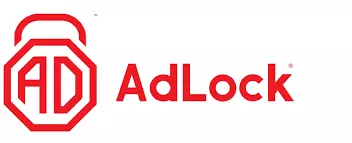If you’re tired of Chrome letting every website swarm you with ads, you're not alone. As a result, there are now countless tools claiming to block every ad on Chrome.
But, with all options available, identifying the ones that actually deliver on their promises can be a daunting task – especially if you want to use a free ad blocker for Chrome.
Fear not! To spare you hours of research, we've put countless free Chrome ad blockers to the test and narrowed them down to the top five. In this concise guide, we'll walk you through how each one works and what they offer – so you find the perfect fit for you, get it installed on your browser, and resume your day with newfound (ad-free) tranquillity.
The best free ad blockers for Chrome? Our top 5 picks
- Total Adblock - #1 free ad blocker for Chrome. Blocks every kind of ad and intrusive tracker, plus much more. The Premium plan includes award-winning antivirus.
- AdLock - Highly customizable, effective, easy-to-use Chrome extension that works against every ad.
- AdGuard - Open-source ad blocker that also stops tracking, phishing, malware, spam, and much more.
- uBlock Origin - Huge selection of customizable filters give you complete control over the ads you see (or don’t).
- Ghostery - Another great open-source ad blocker that’s particularly good against trackers.
Why are these the best free ad blockers for Chrome in 2026?
Every ad blocker on this list passed a series of rigorous tests in which we looked at various criteria. Every ad blocker we recommend:
- Offers feature-rich free plans
- Stops every kind of ad (incl. Pop-ups, banners, video ads, and much more)
- Blocks website and social media trackers
- Compatible is mobile and desktop versions of Chrome
- Includes lots of customization
The best free ad blockers for Chrome: A closer look
Now, let’s break down each ad blocker and see why we think they’re the best options available if you’re on a tight budget.
Total Adblock is the best ad blocker for Google Chrome. It’s packed with features boosting your online privacy, and the premium plan includes free, award-winning antivirus from TotalAV. We tested Total Adblock thoroughly and were consistently impressed by the results. Every annoying ad was removed from Chrome instantly: banners, pop-ups, pre and mid-roll videos, and much more. Websites were easier to navigate, and the browser loaded in seconds – no more slow page loads waiting for all the ads to appear! Total Adblock’s anti-tracking tools also worked against every analytics script we could think of. It was nice to know that websites and social networks were no longer harvesting our data as we used Chrome throughout the day. We highly recommend Total Adblock’s free plan if you want basic ad-free internet. But if you can invest a few dollars each month, the premium package is incredible value. It includes TotalAV’s antivirus software for free – adding protections against malware,phishing, DDOS attacks, and every other online threat. Install it and enjoy unmatched online security. Adlock offers a huge amount of customization on its free Chrome extension. You can block much more than ads and trackers to enjoy an all-round more private time online. Adlock’s Chrome extension blocks ads, trackers, malware, phishing, and much more. It’s very effective against all of them, but you need to upgrade to the premium plan to get every feature offered. However, if you’d rather not spend money, the free version has lots to like. We tested Adblock’s Chrome extension on content websites, streamers, social media, and every web page. It stopped all the most common types of ads, and while a couple made it through, they were so small we initially didn’t notice. For a completely ad-free experience online, we recommend upgrading to Adlock’s incredibly cheap premium package. Once we did, every remaining ad completely vanished. We also got access to a host of other tools that significantly boosted our privacy and security online. HIGHLY CUSTOMIZABLE: Adlock’s free Chrome extension is powerful enough to satisfy most users. But for the best experience, invest a few dollars in the paid plan. AdGuard is a hugely popular open-source ad blocker for Chrome that offers a vast array of filters, manual block settings, and much more. AdGuard’s Chrome extension has over 50 filters just for tracking scripts. We tried out a bunch of the filters to see what levels of privacy they offer and how easy they are to navigate. Turning different filters on and off was simple, giving us a much greater understanding of all the ways we were being spied on. You also get access to AdGuard’s malware and phishing protections, fraud detection tools, and much more. We tested each feature rigorously. They worked every time, blocking every sample of spyware, viruses, Trojan horses, and other threats we threw at them. But what about AdGuard’s ad blocking capabilities? The second we turned on the Chrome extension, every single ad vanished from our browser. While some of these features are only available on the premium plan, the free Chrome extension is still one of the best ad blockers available. BLOCKS EVERY AD: AdGuard’s Chrome extension is full of privacy tools that go beyond blocking ads to provide a much more private and safe online experience. uBlock Origin is a “content blocker,” a slightly different tool that gives you control over various types of content on Chrome – not just ads. uBLock Origin was built with a few goals: to give internet users back control over what they see online and make Chrome faster and less energy-intensive. By default, it blocks ads, trackers, and other annoyances while running in a way that makes Chrome more efficient and lightweight. You’ll notice the difference immediately. Our version of Chrome was less cluttered, pages loaded faster, and it was just more enjoyable to use. uBlock Origin is a non-profit, open-source project claiming it doesn’t accept donations. Volunteer supporters maintain filter lists, and there appears to be only one developer: its founder. While we support the endeavor and really like uBlock Origin, this does mean it's much more limited than other ad blockers on this list. OPEN-SOURCE: uBlock Origin is an excellent non-profit, volunteer-supported ad blocker that works on Chrome – making it faster, lighter, and less distracting. Ghostery’s free Chrome extension stands out for its anti-tracking tools, which offer unrivaled transparency and control over the tracking scripts following you online. Ghostery’s Privacy Overview dashboard provides a real-time analysis of every tracker running on the websites you visit. This helps you understand exactly how your data is collected and used and lets you decide which trackers to leave on. Even if you leave any trackers on, Ghostery will still anonymize your data. You can view the dashboard directly in the Chrome extension. The ad blocking tools also work really well. We tested them across various types of websites, and each time they delivered a completely ad-free experience. You can also set Ghostery to block annoying social media widgets, unnecessary images, and much more. Ghostery is another user-supported free Chrome extension. While that might mean it shuts down if people stop donating, it's impressive enough that users will continue to contribute. STOPS TRACKERS: Ghostery is a free, donation-based Google Chrome extension that blocks every kind of ad and gives you complete control over how you’re tracked online (or not!). 1. Total Adblock
Pricing
Pros
Cons
BEST FREE AD BLOCKER: Total Adblock stops every ad and tracker on Chrome, transforming the browser into something faster, cleaner, and much more enjoyable to use.
Pricing
Pros
Cons
Pricing
Pros
Cons
4. uBlock Origin

Pros
Cons
5. Ghostery

Pros
Cons
How to choose the best free ad blockers for Chrome
We looked at a long list of criteria before adding each free Chrome ad blocker to this list. You can use the same standards when making your final decision.
The qualities we looked for in each ad blocker included:
- Robust free plan: The best free ad blockers include their core features in the free plan, enough to block most ads on Chrome.
- Works against every ad: We’ve only listed ad blockers that block pop-ups, banners, video ads, and much more.
- Also blocks trackers: Every ad blocker on this list also stops websites from spying on you by collecting your data and selling it to advertisers.
- Lots of customization: You can filter ads, allow some, whitelist certain websites, and much more.
- Easy to use: You can install every ad blocker we’ve recommended onto your Chrome extension in a couple of minutes, with just a few clicks.
- Good support: We tested each ad blocker to ensure its support was responsive and helpful.
- Doesn’t constantly upsell you: You should never feel pressured to upgrade your plan to a paid tier.
Free Chrome ad blocker FAQs
What is an ad blocker?
An ad blocker is a software tool or browser extension that prevents ads from displaying on websites and apps connected to the internet. Ad blockers identify and block ad content (including banners, pop-ups, video ads, and tracking scripts) using various methods, including:
- Filter lists: Regularly updated sets of rules that dictate the types of content allowed or blocked on websites and apps. These lists contain code patterns, website domains, and specific URLs associated with ads, tracking scripts, or other unwanted content.
- Heuristic analysis: Some ad blockers identify ads based on specific patterns or characteristics, such as size, position, or structure, to block ads not covered by filter lists.
- Element hiding: Removing specific elements from websites and apps, such as banners or containers, based on predefined rules.
- Blocking requests: Ad blockers intercept and block network requests from your web browser or app to servers that host ads. By preventing these requests, the ad blocker stops ads from being downloaded and displayed before they reach you.
Do ad blockers track you?
In general, trustworthy ad blockers don’t track your activity, location, or identity as you browse the internet. However, they may collect limited user data to improve their apps and provide a better user experience.
The type of data or analytics collected varies between vendors, but the most common types include:
- Aggregated usage statistics: Anonymised user data is collected to understand how the ad blocker is used, which features are most popular, and how often specific filter lists are updated.
- Browser and device information: General information about your browser (Chrome, Firefox, etc.) and your device (e.g., iOS, Android, Windows) to improve performance and compatibility.
- Error reports and crash logs: To help identify and fix issues in the ad blocking software.
- Feedback and support requests: If you contact the ad blocker's support team or submit feedback, it might collect your email address or other information you provide to address your concerns and improve its service.
Trustworthy ad blockers allow you to opt out of most (possibly all) user tracking. To understand what data an ad blocker collects, read its privacy policy. It should outline what data it collects from you, how it uses your data, and how it keeps it safe.
You can then see what options it gives you for opting out in its settings or preferences.
How do I get rid of ads on Google Chrome for free?
The best way to get rid of ads on Google Chrome for free is by using a free ad blocker Chrome extension. You can install the best free ad blockers for Chrome direct from the Web Store in your browser.
Just follow these steps:
- Open the Chrome Web Store and search for an ad blocker. We recommend Total Adblock.
- Install the ad blocker by clicking "Add to Chrome” on its product page.
- In the pop-up window, click "Add extension" to confirm.
- That’s it. Reload any pages you have open to ensure the ad blocker is working.
3 more ways to install an ad blocker on Chrome
Free browser extensions aren’t the only way to block ads on Chrome. Consider these three options if you also want to block ads on your apps, encrypt your data via a VPN, and benefit from a complete antivirus package.
Standalone Ad blocker Apps
- Download the ad blocker app from your device’s app store. We recommend Total Adblock.
- Open the app and configure it for your device.
- Restart your browser and any apps that are running.
- Hey, presto! Goodbye, annoying ads.
Ad blocker VPNs
Many excellent VPNs include built-in ad blockers. Once you’ve installed the VPN on your device, you can find the ad blockers in its configuration settings.
- Sign up to a VPN with an ad blocker included. We recommend NordVPN.
- Install the VPN on your device.
- Open the VPN and turn the ad blocker on.
- Connect to the VPN’s secure servers for an added layer of security.
- Restart Chrome and any apps you have running.
- That’s it!
Ad blocker antiviruses
Our favorite antivirus packages also offer ad blockers for Chrome and every other browser on your device. Installation is easy. Just follow these steps:
- Sign up to an antivirus that includes an ad blocker. We recommend Norton 360.
- Install the antivirus on your device.
- Turn on the ad blocker and other settings.
- Restart your device, browser, and any apps running with ads.
- Done!
Conclusion
The best free ad blockers for Chrome will remove the most annoying ads and trackers from your browser, along with a few other common irritants.
We’ve found the five best and tested them thoroughly. However, they still come with lots of limitations. Use this guide to find the right one for you, and try it – they’re free, after all! But if you want genuinely ad-free, private time online, consider upgrading to one of the best premium ad blockers for Chrome.