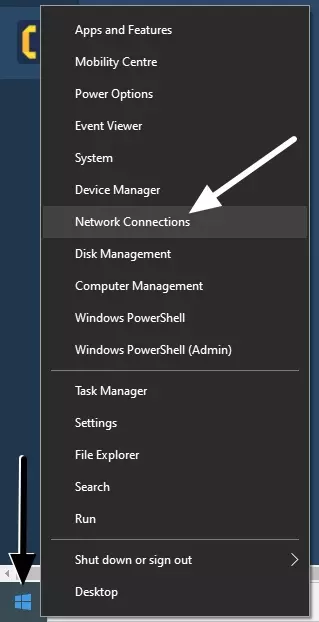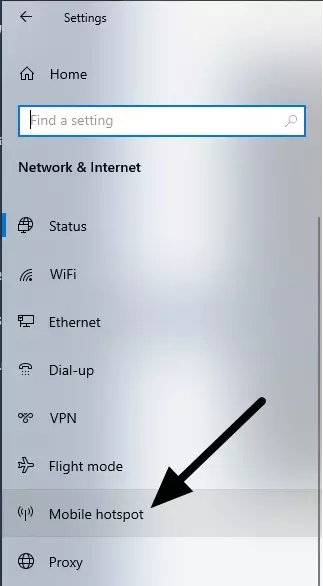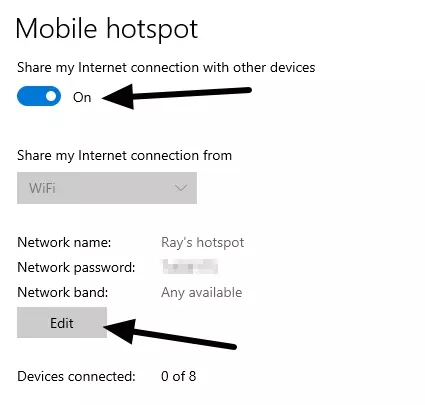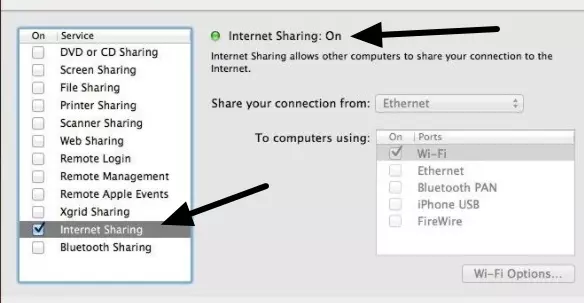Can you use a VPN with a Nintendo Switch? Of course you can, and there are plenty of reasons why you should! A VPN protects your privacy as you play, and you'll be able to pretend to be in a different country to access different servers or blocked content, too.
Unfortunately, you can't install Android APK files onto a Switch. This means you will need to share a VPN connection from a computer to your Nintendo Switch. Alternatively, you could use a VPN router.
In this guide, we will explain how to set up a hotspot on your computer so that you can begin using a VPN for Nintendo Switch. In addition, we will explain how to use a VPN router to protect all the devices in your home – including your Nintendo Switch.
How to use a VPN on Nintendo Switch
It may surprise you to find out that there are two methods that you can use to connect your Nintendo Switch to a VPN. Both are relatively straightforward, but neither actually involves installing a VPN directly onto the Nintendo Switch. Below, you'll find our step-by-step guide that'll walk you through the process of setting up a VPN on your Nintendo Switch.
Share VPN connection to Nintendo Switch with a computer
These days, it's easy to set up a computer as a Wi-Fi hotspot. By connecting the laptop or desktop computer to the VPN and then creating a Wi-Fi hotspot on that machine, you can connect your Nintendo Switch to your computer to share its VPN connection.
How to set up a VPN hotspot on Windows 10
Windows 10 comes with an easy-to-use native Wi-Fi hotspot tool. This makes setting up a hotspot that you can use with your Nintendo Switch extremely simple.
To set up a VPN hotspot on a Windows 10 machine you will need two things:
- A VPN
- A Windows 10 computer with wireless access
How to set up a Wi-Fi hotspot with a VPN on Windows 10
- Subscribe to a VPN for Windows.
- Download and install the VPN onto your Windows machine, login to the VPN, and connect to a VPN server.
- Right click the Windows start button and choose Network connection.
![sharing VPN connection on a Windows machine]()
- Choose Mobile hotspot from the list.
![choose mobile hotspot]()
- You'll now be able to set up your mobile hotspot, and there'll be a big switch you can use to turn it on. To edit the name of the hotpot and to update the password click Edit.
![turn mobile hotspot on in settings]()
- Next, click on Ethernet followed by Change Adapter Options.
- Right click on your VPN connection and choose Properties, and in the sharing tab select Allow Other Network Users to Connect.
- Finally, in the network connections list, pick the one for your Wi-Fi hotspot.
- Now that your computer is providing a Wi-Fi hotspot with a VPN connection, all you need to do is connect to that hotspot using your Nintendo Switch.
- To do this, open the home menu on your Switch device and choose Internet Settings. Your Nintendo Switch will now search for nearby Wi-Fi signals.
- Pick the network name that you just created on your Windows computer and connect to it.
Your Nintendo Switch is now connecting to the internet via your computer, which is itself connected to the VPN. As a result, your Switch is using the internet with added privacy and with an IP address in the remote location that you selected in the VPN application.
If you require an IP address in a specific location for your Nintendo Switch, simply choose a different server in the VPN application (on your Windows machine). As soon as the VPN connects, your Nintendo Switch will also appear to be in that remote location.
How to set up a VPN hotspot on Mac
Anybody with a Mac can easily connect to a VPN for Mac and then share a Wi-Fi hotspot with their Nintendo Switch. To do so, purchase a VPN subscription for your Mac and follow the steps below.
How to set up a Wi-Fi hotspot with a VPN on Mac
- Subscribe to a VPN for Mac.
- Install the VPN onto your Mac computer or laptop, login to the VPN, and connect to a VPN server.
- Open the System Preferences windows on your Mac and choose Sharing.
![sharing option in Mac settings]()
- Select Internet Sharing from the list. You will now need to select the internet connection you want to share via your hotspot. Choose Ethernet and ensure that your Mac is connected to your router using an ethernet cable (you cannot receive and emit a Wi-Fi signal on a Mac at the same time, so you will need to connect your Mac to your router to use this method).
![arrows pointing to ethernet settings, ports, and internet sharing options]()
- Now select to share To computers using: Wi-Fi (as illustrated in the image above).
- Next click on Wi-Fi Options and fill in the necessary details, including a password to prevent anybody from connecting to your hotspot without authentication.
- Finally, click the Internet Sharing box on the left to turn the hotspot on.
![ticked the box for internet sharing]()
- You can now turn on your Switch, go to the HOME Menu and choose Internet Settings to search for your hotpot and connect to it using the password that you setup to secure it.
Use a VPN router
Although setting up a hotspot using a Mac or Windows computer is a quick and easy way to connect your Nintendo Switch to a computer, there is, in fact, an even simpler method...
By connecting to your VPN manually via your router, you'll be able to protect every device in your home. You'll also remove the need to install the VPN separately on your computer, phone, tablet, smart TV, and more. So, whenever you connect your Nintendo Switch to your Wi-Fi router, its VPN connection will automatically protect the console!
You can configure most modern routers to connect to a VPN, and the best of those VPNs will have guides to walk you through setting up your router with their service. That said, if your router is not VPN compatible, you can purchase one from FlashRouters.
FlashRouters sells VPN routers that come pre-set, right out of the box, and work with your VPN. You'll be able to plug and play as soon as your new router arrives, and the company has a massive selection of routers ideal for any budget, and any needs.
Grab a bargain!
You can get an exclusive discount by using our promotional code to get $20 off! So just type PROP20 when you checkout to get your router for less!
Alternatively, if you already own a router that is compatible, you could flash it with alternative firmware that permits for VPN connections. Admittedly, this is something that only techy people should attempt. However, if you feel confident, you can flash a router with either DD-WRT or Tomato firmware.
What are the benefits of using a VPN for Nintendo Switch?
There are all sorts of reasons to use a VPN whilst gaming, and some people use VPNs to access foreign servers and join matches with players from overseas. You might want to communicate in a different language or find better games at awkward times of the day, too. Otherwise, a VPN can come in handy if you're looking to access servers for titles that are unavailable in your country.
On Nintendo Switch, people tend to use a VPN to access Splatoon 2 and Mario Kart 8 servers, but you could use a VPN to access foreign servers for any game. For example, to play against people in Japan.
A VPN can also reduce your ping and lag, which is especially useful if you're taking part in competitive multiplayer games or playing an MMO. In addition, VPNs can protect against DDoS attacks that could cost you a win or cause you to be ejected from a game. Obviously, this a huge bonus for players in online tournaments!
Finally, some people use VPNs to bypass local network restrictions that otherwise prevent them from playing games. In schools and workplaces, you'll often find that the network administrator has blocked game servers, but using a VPN via a hotspot can bypass these restrictions and let you get back to gaming on your Nintendo Switch.
Play Switch games in countries that block online gaming
In some countries, ISPs block online gaming to prevent people from communicating P2P. In countries like Saudi Arabia and the United Arab Emirates, for example, Voice over IP (VoIP) services are restricted, meaning that games that include multiplayer chat may be blocked. On some occasions, the government blocks specific game titles on moral or religious grounds.
No matter why a game has been restricted where you live, you can use a VPN to bypass those restrictions. A VPN allows you to conceal your IP address and pretend to be in a different country. As a result, you can play Nintendo Switch games as if you were living abroad.
What's more, a VPN provides encryption for your data to prevent local network admins, ISPs, and governments from tracking what you do online. This privacy allows you to access censored or restricted Nintendo Switch games without fear of being monitored, which means you can play multiplayer games with a live chat function without fear of repercussions.