In our ever-connected world, where the internet has become an integral part of our daily lives, it's disheartening to realize that it is not exactly a sanctuary of safety. Also, despite its ability to bring people from diverse backgrounds together, the internet doesn't offer the same level of security and accessibility to everyone.
Fortunately, as big as these gaps are, they can be successfully breached with a good VPN. However, the journey to finding the perfect VPN is far from straightforward. Amidst a sea of providers, each boasting distinct yet remarkably similar services, the task of selecting the perfect one for yourself can feel daunting.
The good news is – since you're here weighing the options between ExpressVPN and Surfshark – you're already heading in the right direction, as both these VPNs stand out for their exceptional performance and security. Choosing between these two VPNs is basically a matter of nuances and your final decision will probably be made based on your unique VPN requirements and preferences. Yet, you need a place to begin with and it's crucial to have a carefully structured framework of reviews and comparisons to guide your choice. That's precisely what this article aims to provide.
So, let's dig into ExpressVPN's and Surfshark's most important benefits and features to see how they compare.
ExpressVPN vs Proton VPN – Which one's better?
After thorough consideration of each category, our verdict is clear – ExpressVPN emerges as the top choice for the majority of users.
While both ExpressVPN and Surfshark offer robust security features, operate from secure jurisdictions, and uphold commendable privacy policies, ExpressVPN's exceptional speed and extensive access to streaming services cater to a broader spectrum of user needs. Additionally, ExpressVPN's 15+ years of experience speak for itself and further distinguish it as a preferred option for many.
Pricing
When considering a VPN, price, of course, plays a significant part – especially if you're looking for a long-term VPN solution. What's a few dollars a month can easily turn into hundreds each year. Luckily, both of the reputable VPNs from this article reward their valued long-term subscribers with generous discounts.
So, without further ado, let's see how ExpressVPN and Surfshark subscription offers compare, starting with ExpressVPN.
ExpressVPN’s pricing, although not the cheapest, is quite straightforward and per the level of service you get. In other words, you pay a premium price for premium service. Naturally, the longer you subscribe for, the cheaper the monthly fee to pay. So, if you opt for a single-month plan you'll have to pay $12.95 a month, a six-month subscription will cost you $9.99 a month, and a one-year plan will save you 35% by paying $8.32 a month.

Surfshark, on the other hand, has nine different plans to choose from, divided into three different categories determined by the length of subscriptions. This can be a little confusing for some customers, especially VPN newbies, but provides more flexibility. You get to customize your plan according to your budget and your needs, which is great news for more experienced users.
The cheapest Surfshark plan is its 24-month-long Starter subscription, which will cost you a little over $2 a month. Even the most comprehensive Surfshark plan, called Surfshark One+, isn't very expensive and comes at $4.49 a month if you subscribe for two years. You also get two months free of charge with both of these offers.

When it comes to Surfshark's short-term plans, the situation changes significantly. You will have to pay nearly $18 for Surfshark One+ if you decide to have it for just one month, or $15.45 if you downgrade to its Starter plan. This makes Surfshark's single-month subscriptions significantly more expensive than that of ExpressVPN.
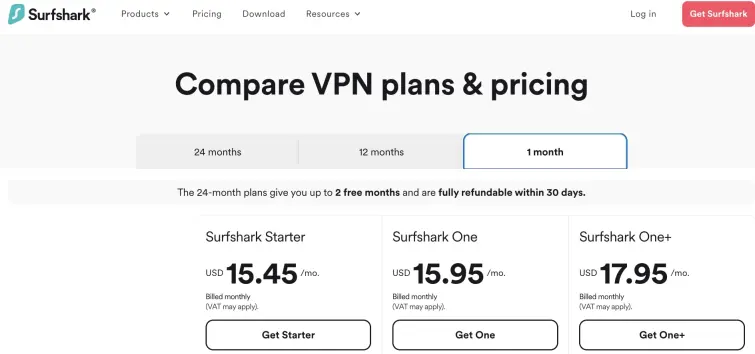
The fairest comparison is probably the one between these two providers' 12-month plans. Surfshark comes out as a winner in this one, even if we take its most expensive 12-month plan as a reference. Surfshark One+ costs only $5.49 a month, while ExpressVPN's one-month subscription is $8.32 if you sign up for one year.
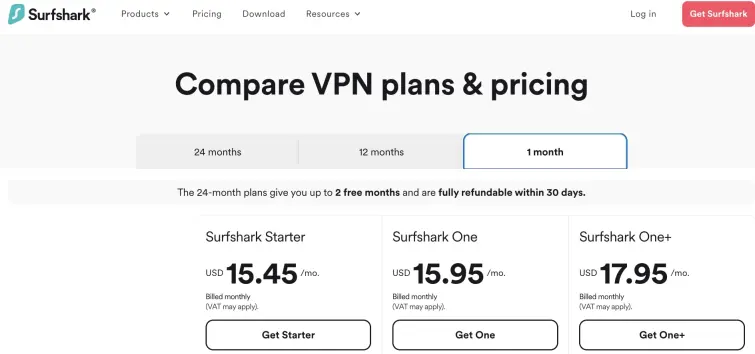
To summarize, if you're here to choose the more affordable single-month subscription between the two services, ExpressVPN is the cheaper option. However, if you're looking for a long-term VPN solution, then Surfshark is a much more budget-friendly option in the long run. Besides, Surfshark provides more plans to choose from, making it more suitable for a wider range of users and an overall winner in this category.
Winner: Surfshark
Which has better features?
No Value ExpressVPN Surfshark Simultaneous connections 8 1000 Total servers 3000 3200 Number of countries 105 countries 100 countries Split-tunneling Kill-switch Obfuscation (stealth) Self-hosted DNS
As shown in the table above, both ExpressVPN and Surfshark are extremely feature-rich. In fact, these two are among the most feature-rich services in the market. They are among the most innovative ones too, continuously investing in cutting-edge functionalities and privacy solutions.
Two solid examples of this are ExpressVPN's TrustedServer technology and Surfshark's Nexus features, both of which significantly improve users' security and privacy.
On top of that, ExpressVPN boasts a remarkable server network, offering over 3,000 servers across 105 countries worldwide, providing extensive coverage and options for users around the world. Surfshark doesn't fall behind in this category either, maintaining approximately 3,200 servers across 100 countries , likewise offering ample choices for accessing regional services.
While ExpressVPN provides servers in a larger number of countries, Surfshark comes with unlimited simultaneous connections – a benefit worth considering, especially if you have a large family or many devices in your household.
In terms of advanced features, ExpressVPN offers a comprehensive suite including a kill-switch, DNS leak protection, obfuscation, split tunneling, and a proprietary VPN protocol called Lightway, optimized for faster speeds. Additionally, users benefit from a complimentary Smart DNS service called Media Streamer, simplifying the unblocking of streams on devices where direct VPN installation isn't feasible.
Surfshark also offers essential features such as a kill-switch, DNS leak protection, a stealth VPN service, and split tunneling. You also get to choose between industry-leading protocols, such as OpenVPN and WireGuard.
To conclude this category, ExpressVPN and Surfshark present compelling options with distinctive features catering to various user preferences and requirements.
Winner: It's a tie
Routers supported
No Value ExpressVPN Surfshark Router support DD-WRT Tomato pfSense OpenWRT AsusWRT
Installing a VPN onto a router simplifies the process of connecting various devices, such as game consoles, smart TVs, and VR headsets, that do not support direct VPN installation. All you need to do is connect ExpressVPN or Surfshark to a router, enable a VPN-protected virtual hotspot (on Windows or Mac), and share your connections accordingly.
Utilizing a router-based VPN enhances your family's privacy by ensuring that every device within your household remains protected by a VPN. This way, all the outgoing data from your home network gets encrypted and your IP address remains hidden from various online spies.
Both ExpressVPN and Surfshark work with most VPN-compatible routers, especially those that have firmware with a pre-installed OpenVPN, WireGuard, or L2TP client.
- Surfshark provides detailed guides for manual setup on AsusWRT, DD-WRT, GL.iNet, OpenWRT, and other popular routers.
- ExpressVPN also supports a wide range of routers. However, it stands out with dedicated VPN apps for Asus, Linksys, and Netgear routers. Additionally, similar to Surfshark, ExpressVPN can be manually configured on DD-WRT, D-Link, Netduma, Sabai, Tomato, and TP-Link routers.
Finally, ExpressVPN gains an edge over Surfshark by offering its own pre-configured router, ensuring seamless connectivity right out of the box. A convenient router option indeed!
Winner: ExpressVPN
What streaming services can they access from abroad?
No Value ExpressVPN Surfshark Netflix iPlayer Amazon Prime Hulu Disney+
We are talking about two VPN leaders in accessing international streaming services from around the world. During our numerous tests, both ExpressVPN and Surfshark successfully accessed the most popular streaming platforms, including Netflix, BBC iPlayer, Amazon Prime, Hulu, HBO Max, and Disney+.
To top that, ExpressVPN also works with ABC, CBS/Paramount, NBC/Peacock, ITV, Channel 4, and Sky Go, making it one of the most powerful VPNs for streaming out there!
Surfshark, in the meantime, enables you to bypass restrictions on various other TV shows and sports events from around the world, thanks to its compatibility with Hotstar, YLE Areena, AbemaTV, and many others.
Both VPNs provide unlimited bandwidth and include servers optimized for streaming, with impressive 10 Gbps speeds. Surfshark even boasts 2x10Gbps per server in the most popular server locations for streaming, such as the US and the UK.
What about Netflix catalogs?
No Value ExpressVPN Surfshark USA UK Canada Japan France Germany
As seen in the table above, both ExpressVPN and Surfshark work with the largest Netflix catalogs, including those in the US, UK, Canada, and Japan. However, it's important to highlight that Surfshark has slightly outperformed ExpressVPN in our tests by granting access to more Netflix regions, thanks to its servers being located in key locations for streaming.
Winner: ExpressVPN
ExpressVPN vs Surfshark for torrenting
No Value ExpressVPN Surfshark Port selection Port-forwarding Kill-switch Torrenting allowed? Dedicated servers?
Both ExpressVPN and Surfshark offer support for P2P connections across their networks, facilitating torrenting and other peer-to-peer activities. What's more, both VPNs deliver great download speeds for torrenting. However, based on our tests, ExpressVPN demonstrates slightly superior download speed averages (check the Performance and Speed section).
Both Surfshark and ExpressVPN boast the strictest possible no-logs policies, audited by independent companies, ensuring that neither VPN collects records of your online activities. Additionally, both VPNs feature automatic kill-switch functionalities, instantly severing your internet connection in the event of a VPN connection loss. This eliminates the risk of your ISP detecting torrenting activities and potentially flagging your account in countries with strict online censorship.
It's worth mentioning, however, that neither of these providers offers port forwarding (as a security precaution) and the capability to bypass NAT. So if you prioritize these features in a VPN, we recommend checking Private Internet Access.
Winner: ExpressVPN
The ease of use and setup
No Value ExpressVPN Surfshark Android iOS Windows macOS Linux nVidia Shield Android TV Fire TV Routers supported
Surfshark and ExpressVPN come with similar setup options across their applications, requiring just a few minutes for download, installation, and configuration.
Nonetheless, ExpressVPN is slightly more beginner-friendly, boasting simple yet modern applications with intuitive navigation features. You'll be able to switch between its advanced protocols in a matter of seconds. That being said, Surfshark caters more towards advanced users, offering customization options that may require some familiarity to navigate effectively.

Both VPNs employ a list format for server navigation, ensuring a straightforward and instantaneous process for selecting servers across different locations. They both offer superb browser extensions as well.
Despite ExpressVPN's extensive array of features and tools within its applications, it maintains a surprisingly user-friendly interface. Surfshark, while extremely feature-rich, is better suited for advanced users seeking advanced customizations, particularly for Linux users. Speaking of which, both these service providers offer sleek GUI apps for Linux, which is a big plus.
Winner: It's a tie
Mobile features
| No Value | ExpressVPN | Surfshark |
|---|---|---|
| Kill-switch |
Both Surfshark and ExpressVPN offer mobile apps that are user-friendly and simple to install. Our testing revealed a few notable distinctions between Surfshark and ExpressVPN's mobile versions compared to their desktop counterparts.
ExpressVPN lacks a kill-switch feature on iOS devices, although it is available on Windows, Mac, and Android platforms. Furthermore, ExpressVPN's split tunneling feature is limited to Mac, Windows, and Android, with no support for iOS.
Surfshark, in the meantime, has a kill-switch available across all your OS – iOS, Mac, Android, Windows, and Linux, while split tunneling can be used on Windows and Android exclusively.
When it comes to other advanced features, both VPN services offer a complete suite of functionalities expected in mobile VPN apps. Both VPNs are intuitive to use on mobile devices, ensuring optimal security and performance while at home, and even on notorious public networks.
Winner: It's a tie
Performance and speed
No Value ExpressVPN Surfshark Total servers 3000 3200 Server locations 160 140 ProPrivacy.com SpeedTest (average) 100 Mbps 41.0 Mbps Speed 100 Mbps 273.2 Mbps Performance 10 9
ExpressVPN outperforms Surfshark with an extensive network of servers spanning over 160 server locations across 105 countries countries. In comparison, Surfshark maintains approximately 140 server locations distributed across 100 countries countries.
In our daily tests, both ExpressVPN and Surfshark emerged as extremely fast contenders. However, ExpressVPN demonstrated faster performance when comparing the average speeds of the two VPNs, achieving an impressive 100 Mbps. On the other hand, Surfshark recorded a remarkable 273.3 MBps speed when connected to the nearest US server.
Both VPN providers include industry-leading protocols (OpenVPN, WireGuard, Lightway, etc.) which ensure performance suitable for HD streaming, gaming, torrenting, and other bandwidth-intensive tasks. For users prioritizing top-notch speeds, we recommend considering the adoption of either WireGuard or Lightway protocols.
Winner: ExpressVPN
Security
We finally reach the most important aspects of a VPN service, security and privacy. Even if you're the type of customer that cherishes performance over security, with ExpressVPN and Surfshark you'll get both for the same price, so why not make use of it? After all, one can't be too cautious online.
| No Value | ExpressVPN | Surfshark |
|---|---|---|
| Obfuscation (stealth) | ||
| IPv6 leak protection | ||
| WebRTC leak protection | ||
| PPTP | ||
| L2TP/IPSec | ||
| SSTP | ||
| IKEv2 | ||
| OpenVPN | ||
| WireGuard | ||
| Shadowsocks | ||
| Bare-metal servers? | ||
| Self-hosted DNS |
Both Surfshark and ExpressVPN provide robust 256-bit AES encryption, a gold standard utilized by governments, financial institutions, military organizations, and intelligence agencies worldwide. On top of that, you get to customize your VPN performance and security by choosing between a wide range of VPN protocols, including L2TP/IPSec, IKEv2, OpenVPN, and WireGuard.
Both these service providers have a kill-switch available across your devices. Furthermore, Surfshark and ExpressVPN both offer tools to conceal VPN usage and enhance privacy during online activities. ExpressVPN provides obfuscation and Surfshark has a similar feature called Camouflage mode.
Both VPNs operate RAM-only servers, ensuring your data gets wiped with each reboot. This further minimizes the risk of data exposure to third parties, even on public networks. IPv6 and WebRTC leak protection are included in all ExpressVPN's and Surfshark's offers as well.
All this makes it quite difficult to discern which of these two VPN providers is more secure. However, if you value a long tradition in a VPN, ExpressVPN comes with nearly 15 years of experience to consider when deciding.
Winner: It's a tie
Privacy
| No Value | ExpressVPN | Surfshark |
|---|---|---|
| Jurisdiction | British Virgin Islands | British Virgin Islands |
| Independently audited? | ||
| User details required for sign up? | ||
| Anonymous payment options? |
We'll start by considering the geographical locations of both VPN providers. ExpressVPN is situated in the British Virgin Islands, a country renowned for its privacy-friendly environment. Surfshark is based in the Netherlands, a country with some mandatory data retention laws, and a member of Nine Eyes and 14 Eyes surveillance alliances.
While we acknowledge Surfshark's commitment to privacy and data protection, some users feel more at ease using a VPN headquartered far from the influence of the above-mentioned alliances.
On the other hand, Surfshark distinguishes itself by offering extra privacy features as part of its newly developed Nexus technology, including an IP Randomizer and a Dynamic MultiHop. The latter routes traffic through two VPN servers for enhanced security.
In terms of privacy policies, both VPNs adhere to the strictest "no-logs" policies, ensuring they don't log user data. This approach guarantees they cannot share user information, even if pressed with court charges – simply because they have nothing to disclose. Additionally, both employ RAM-only, diskless servers that undergo regular reboots to wipe out any residual data from their networks.
Winner: ExpressVPN
Customer service
No Value ExpressVPN Surfshark Free trial No 7-days (macOS and mobile apps) Money-back guarantee 24-hour support Live chat Money-back guarantee length 30 days 30 days
Both ExpressVPN and Surfshark come with top-notch customer support. They both offer comprehensive VPN guides suitable for VPN newbies and tech-savvy customers alike. You also get to consult their FAQs and a news section for free to stay in touch with the latest VPN improvements and changes.

Even more importantly, both these VPNs offer knowledgeable and friendly 24/7 live-chat support, available to you even before you subscribe to their VPN services. They normally respond within minutes, and they provide you with the latest updates and information. You can also ask them which server to connect to for a specific need or scenario.

Winner: It's a tie
Conclusion – ExpressVPN vs Surfshark, which VPN should you choose?
In this comparison, we assessed two of the world's leading VPN providers across over 10 important categories. Our evaluations showed that ExpressVPN excelled in four areas: router support, torrenting capabilities, performance and speed, and privacy. Surfshark emerged victorious in two categories: affordability and compatibility with streaming platforms.
ExpressVPN and Surfshark were neck and neck in terms of security, boasting robust encryption, advanced VPN protocols, and cutting-edge security features. Similarly, their user-friendliness, advanced features, mobile offerings, and customer support were too closely matched to distinguish a clear winner.
Each VPN has its strengths, making the decision between them a tough one. However, we believe that most users will slightly lean towards ExpressVPN since it offers slightly better overall device compatibility, performance, and privacy.
On the other hand, Surfshark comes in at a slightly lower price for a two-year commitment and offers some advanced features not available with ExpressVPN. It can also access a slightly higher number of Netflix libraries across the world and you can use it on all your devices simultaneously.
That being said, your final choice between the two should depend on your specific requirements and preferences.
Overall winner: ExpressVPN
Here are some of our other VS articles if you wish to see how alternative renowned VPNs compare:
