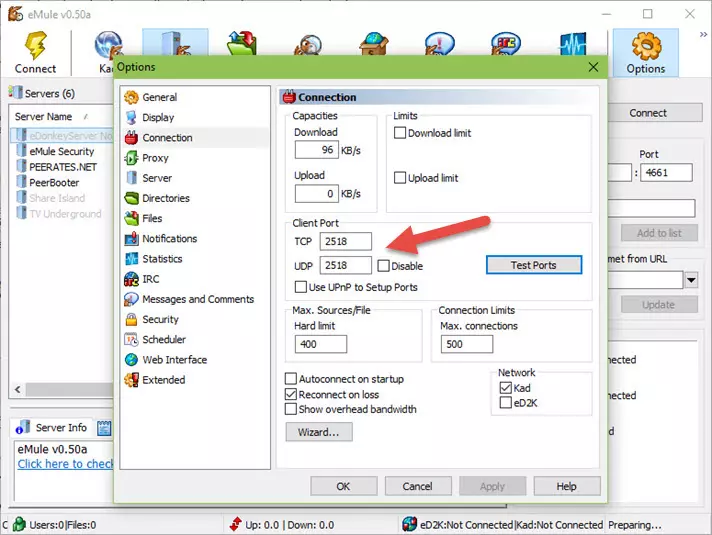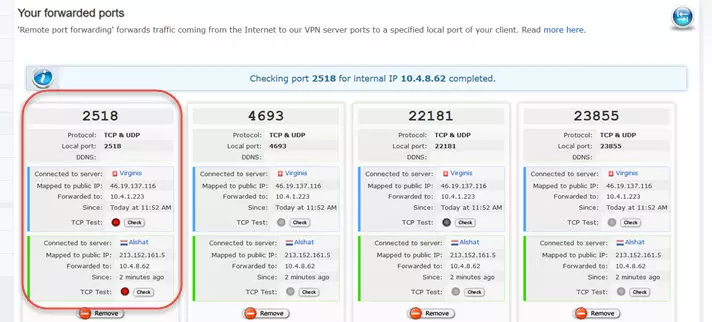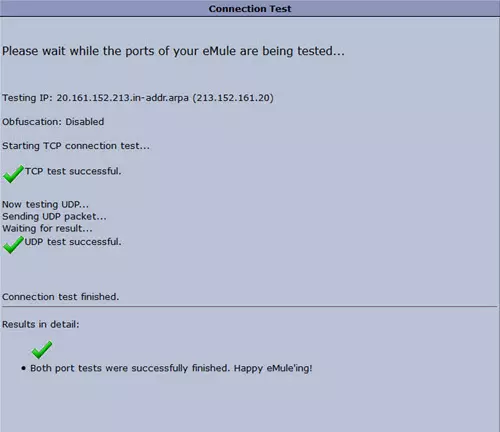By using a VPN for eMule, you can hide your activity from prying eyes and unblock it if your internet service provider (ISP) restricts P2P traffic on its network.
eMule is a peer-to-peer (P2P) file-sharing program for Windows. In principle, it works much like a BitTorrent client, meaning it is just as important to use a VPN with eMule as it is when torrenting. VPNs encrypt the data going to and from your device which drastically improves your privacy online and when using eMule.
In this article, we list the best VPNs for eMule and give you some tips on how to fix low ID and use port forwarding in the P2P app.
Disclaimer:
ProPrivacy neither encourages nor condones the torrenting of illegal and copyrighted content with eMule. Downloading copyrighted material will likely incur legal prosecution.
What are the best VPNs for eMule?
Our experts have listed the best VPNs for eMule below. If you need more information about any of the services in our best eMule VPN list, scroll below this list and check out our detailed in-depth of each VPN.
- ExpressVPN - The best VPN for eMule. It has servers in every region and great security features, as well as a 30-day money-back guarantee!
- Private Internet Access - The most secure VPN for eMule. With a no-logs policy and torrenting features, and a 30-day money-back guarantee.
- PrivateVPN - A brilliant eMule VPN and great value for money. It has great privacy and security features and a 30-day money-back guarantee!
- Ivacy - The cheapest VPN for eMule. It's fast, super secure, and low ID won't be an issue. Try the 7-day free trial!
- Hide.me - A great all-round eMule VPN. It has a stealth Guard feature which is handy for eMule users, and a 30-day money-back guarantee.
EXPLORE EXPRESSVPN: 30 DAYS RISK-FREE
ExpressVPN is extending a complete 30-day trial for those who register here. Delve into the best-in-class privacy VPN with zero restrictions for a month, ideal for those eager to use the best VPN for eMule.
Straightforward policies—get in touch within 30 days if you choose to opt-out and claim a full refund. Start your ExpressVPN trial now.
All the eMule VPN services listed above have the following features to ensure that you get the most out of your VPN:
- Fast servers
- Strong privacy features
- Allow P2P downloading on their servers
- Offers Split tunneling
| TEST WINNER ExpressVPN | Private Internet Access | PrivateVPN | Ivacy | Hide.me | |
|---|---|---|---|---|---|
| Website | ExpressVPN | Private Internet Access | PrivateVPN | Ivacy | Hide.me |
| Ranking for eMule | 1 | 2 | 3 | 4 | 5 |
| Performance | 10 | 8 | 7 | 6 | 6 |
| Reliability | 9 | 8 | 7 | 6 | 6 |
| Free trial | |||||
| Total servers | 3000 | 35000 | 200 | 5700 | 2600 |
| Payment | PayPal Visa/MasterCard Amex Cryptocurrency | PayPal Visa/MasterCard Amex Cryptocurrency | PayPal Visa/MasterCard Amex Cryptocurrency | PayPal Visa/MasterCard Amex Cryptocurrency | Visa/MasterCard Cryptocurrency |
| Unblocks: | Netflix iPlayer Disney+ Amazon Prime Hulu | Netflix iPlayer Disney+ Amazon Prime Hulu | Netflix iPlayer Disney+ Amazon Prime Hulu | Netflix iPlayer Disney+ Amazon Prime Hulu | Netflix iPlayer Disney+ Amazon Prime Hulu |
| Supported platforms | Windows macOS iOS Android | Windows macOS iOS Android | Windows macOS iOS Android | Windows macOS iOS Android | Windows macOS iOS Android |
The best eMule VPN services – In-depth analysis
We take a closer look at the best VPNs for eMule below. If you need any more information about the services in the list, check out our detailed VPN reviews.
ExpressVPN is the best VPN for eMule. It allows torrenting on all of their super-fast servers, has great features including split tunnelling, and is secure. With a 30-day money-back guarantee! ExpressVPN Demo ExpressVPN offers just about the best VPN service around at the moment. It tops our list of eMule VPNs because the company has a fast network and offers support for P2P networks, meaning you can connect to other eMule users using ExpressVPN without your connection being throttled by your ISP. ExpressVPN are constantly working on adding new servers and locations to their service all the time, too. The customer support team is available 24/7 and, therefore, can be reached at almost any hour of the day no matter if you're in England, the Bahamas, Thailand, or the Arctic. Express' staff are well trained and in our experience, each representative has proven incredibly competent at solving customers' problems. ExpressVPN is a little on the expensive side compared to others, but its base of operations in the British Virgin Islands means there is no requirement for data retention. You can try out their service with a 30-day money-back guarantee to see if Express are right for your needs. Private Internet Access is the most secure VPN for eMule. It has proven in a court that it doesn't keep logs, offers port forwarding, and a 30-day money-back guarantee! PIA Demo Private Internet Access is a US-based service that has a strong reputation for protecting its customers' privacy and has had its no-logs policy put to test in front of two courts of law! Most VPN providers cannot say that they've had their claims tested in such an iron-clad way, so we're happy to recommend PIA as an ideal VPN if you're concerned about protercting your privacy even under extreme circumstances. PIA allows P2P (this includes torrenting, eMule, and other P2P file sharing services or networks) on all its thousands of servers hosted in countries around the world, and support for (static) port forwarding through its NAT firewall for High ID performance. It also offers kill switches in all its custom VPN apps (Windows, Mac, Android, Linux, and iOS), and Linux eMulers should be particularly pleased to note that its full GUI Linux app offers all the features available to users on other platforms. Whatever platform you're downloading on, PIA has you covered. Plus, they have a 30-day money-back guarantee you can take advantage of to test out your eMule connectivity. PrivateVPN is a fantastic VPN for eMule. Fantastic value for money, with excellent encryption, a strong no-logs policy, and a 30-day money-back guarantee! PrivateVPN Demo PrivateVPN is based in Sweden, this no-logs VPN service takes its name seriously. Although Sweden's data laws aren't as airtight as they used to be, PrivateVPN is an ideal VPN provider for users who have heavy file-sharing needs. P2P is permitted (even encouraged!) on all its servers in a number of countries around the world. PrivateVPN also supports dynamic port forwarding for High ID when using eMule, but not static port forwarding (for security reasons). Although this means you can’t simply select a port to listen in on in eMule since it changes each time you connect to a VPN server, this can be fixed using uPnP on your router. Technical security is great, and the Windows client features a system-level kill switch to ensure against VPN drops when downloading with eMule. PrivateVPN also offer a 30-day money-back guarantee if you sign up for their service, letting you compare your P2P speeds against your home connection without commitment. Ivacy is the cheapest VPN for eMule. It's super-fast, secure, and low ID shouldn't be an issue. With a 30-day money-back guarantee! Ivacy Demo Ivacy is a Singapore-based VPN that offers a very professional product at surprisingly low prices. It keeps no logs that can threaten your privacy, technical security is great, and its Windows and Android apps feature kill switches and split-tunneling. This last may be of interest to eMule users, as it allows you to use the VPN only for eMule (and other selected programs), while leaving your internet connection unaffected for your regular apps. An even bigger pull, though, is that Ivacy does not use a NAT firewall by default, so low ID shouldn't be a problem. And if the lack of a NAT firewall worries, no problem! As a bolt-on extra you can add a NAT firewall, which comes port forwarding included to ensure it doesn't damage your High ID, ensuring you stay connected to as many peers as possible.. Not only does Ivacy come with a 30-day money-back guarantee, but also a 7 day free trial with no money down! Hide.me is a great all-round eMule VPN. It has servers in 70+ countries and allows torrenting on most of them, and a 30-day money-back guarantee! Hide.me Demo Hide.me is a VPN based in Malaysian. It's a little on the pricey side, but it keeps zero-logs, allows P2P downloading on most of its servers (except Australia, Mexico, USA and UK, thanks to those countries rigorous copyright enforcement) permits up to 10 simultaneous connections, and supports dynamic port forwarding. Hide.me’s Stealth Guard feature is also handy, as it allows you to specify which apps will not work in the event of a VPN failure (so is perfect for eMule). Most VPNs only offer a blanket kill-switch, so it's cool to see a service which gives you more control over which apps prioritize connectivity over privacy and vice versa. Like all the other recommended VPNs for eMule, Hide.me comes with a commitment-free 30-day money-back guarantee to try out their service and see if it's right for you. 1. ExpressVPN
Pricing
Pros
Cons
Available on
Unblocks
Website

Express Downloads
Support Day and Night
Pricing
Pros
Cons
Available on
Unblocks
Website

Download In Private
P2P Connections
Full Functionality
Pricing
Pros
Cons
Available on
Unblocks
Website

P2P Enabled
Dynamic Port Support
Security Focused
4. Ivacy
 www.ivacy.com
www.ivacy.com
Pricing
Pros
Cons
Available on
Unblocks

Professional VPN Services
Split Endpoints
Firewalls Aren't a Problem
Pricing
Pros
Cons
Available on
Unblocks
Website

Keep Hidden
Stay Underground with Stealth Guard
What is a VPN for eMule?
A Virtual Private Network (VPN) is an online privacy service that allows you to hide your real life location and IP address, get around geoblocks and other forms of censorship, and appear to be in another country to access services such as US Netflix and BBC iPlayer.
It will also protect you from hackers when using public Wi-Fi networks, and when using P2P file sharing networks such as eMule.
For more information on VPNs in general, please check out our VPNs for Beginners guide.
What is eMule
If you don't know already, eMule is a peer-to-peer (P2P) file sharing program for Windows. In principle, it works much like a BitTorrent client, meaning it shares the same pros and cons as torrenting. Given the risks involved, it's important you only use eMule when connected to a VPN.
Why do I need a VPN for eMule?
eMule is a peer-to-peer file sharing application, so files are shared among other eMule users. And when files are shared among other users, you can see who they are and they can see who you are via IP address. It’s how file sharing works!
A VPN hides who you are from other eMule users because the VPN server sits between you and the internet. Other eMule users will, therefore, see the unique IP address of the VPN server instead of your real one.
A VPN will also hide what you download from your internet provider (ISP) because all data traveling between your PC and the VPN server is securely encrypted, which means if your ISP implement traffic shaping, they will not be able to see exactly what you are doing online. This means they cannot throttle your connection for P2P usage. If you value privacy when downloading with eMule, you should therefore always use a VPN.
What is Low ID and Port-Forwarding?
Even more so than with BitTorrent, eMule requires that you have open UDP and TCP ports to work at its best. If the open ports are not accessible from the internet, this results in what is termed low ID. You can still share files with low ID, but downloads will be much slower than if you have high ID.
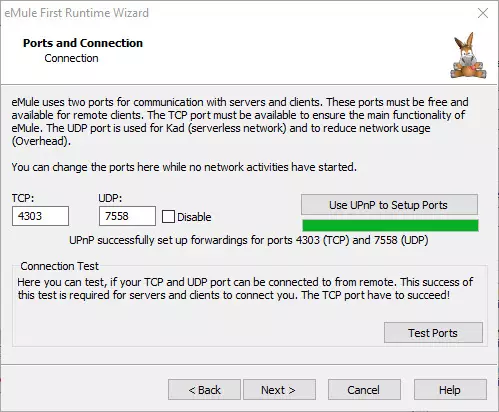
Many VPN services use NAT firewalls to help protect their users from external threats, but a NAT firewall will block access to open ports on your PC, and thus result in low ID.
Some VPN services offer port forwarding, which effectively opens a hole in the NAT firewall so that connections can be routed to an open port on your computer. But eMule does not play ball very well with any modern firewall, including the built-in Windows Defender firewall. Thanks to UPnP it can usually automatically configure to work with most firewalls, but if a NAT firewall is also running, this is beyond its capabilities.
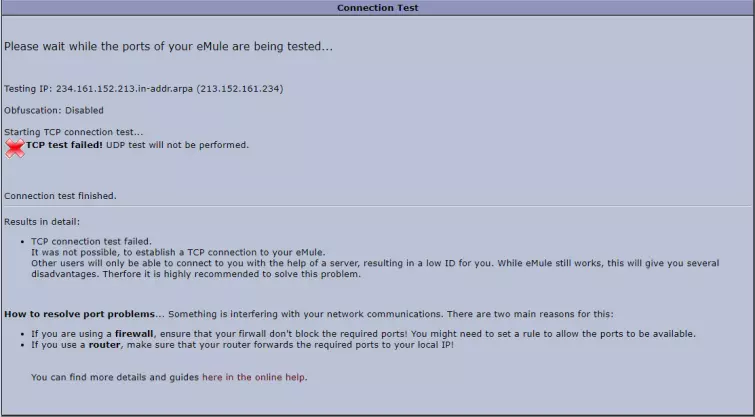
So, to run eMule with high ID while protected by a VPN you must:
a) Use a VPN which offers port forwarding, and
b) Disable your firewall.
Disabling your firewall is not as bad as it sounds, as the NAT firewall should help protect you against most external threats. That said, it is hardly ideal.
How to Port Forward Through a VPN with eMule
- Select port numbers for eMule. Go to Options -> Connection -> Client Port. Pick any TCP and UDP ports numbers you like (eMule doesn’t care) and make a note of them. Make sure that "Use UPnP to Setup Ports” is not enabled.
![connection options]()
- Open the ports in your VPN’s NAT firewall. This process will depend on which VPN provider you use. There may be an option in the client software, but more commonly it can be found in the web-based user console. This is the case with AirVPN shown below.
![showing forwarded ports in airvpn]()
Open the TCP and UDP ports that you chose in eMule.
- Disable your firewall. If using the default Windows firewall, go to Settings -> Update & Security -> Windows Defender -> Open Windows Defender Security Centre -> Firewall & network protection -> and disable the firewall on all networks.
- Return to the eMule connection panel (step 1) and click "Test Ports.” A web page will open which tests to see if ports used by eMule can be reached from the web.
![connection testing in emule]()
Hopefully, you will see something like the above!
Check out our what is NAT guide for more information about what it is and how it works.
Consider using an alternative to eMule
I am aware that this is a page dedicated to using eMule, and that die-hard fans may be disgruntled at the suggestion, but you should consider using a BitTorrent client instead.
Many eMule servers are riddled with malware and spyware. To a certain extent, this is true of BitTorrent too, but this is can be mitigated by using private torrent sites which vet torrents. Indeed, even when using public torrent sites, other users’ feedback can be very good at verifying which downloads work well and are malware free.
Besides this, although eMule is still updated, the last full stable release (0.50a) was in 2010. That’s twelve full years ago, and eMule is seriously showing its age! That said, dedicated eMulers are still updating the software unofficially well into 2026 for security and usability support.
It is a simple fact that modern BitTorrent clients are much leaner, meaner, and easier to use than eMule. BitTorrent also performs much better even when no open ports are available (Low ID), and port forwarding with a VPN does not require you to disable your firewall.
Best eMule VPN – Conclusion
Thanks to its peer-to-peer nature, downloading via eMule is anything but private. Using a VPN, though, makes it private. So, it’s a bit of a no-brainer, really.

From $1.19/month
The cheapest VPN for eMule. It's fast, super secure, and low ID won't be an issue. Try the 7-day free trial!
- ProPrivacy TrustScore:
- 9.7 out of 10
- Simultaneous connections
- 10
- Server locations
- 100
- Free trial
- No