Cake browser is an interesting proposition because experts have previously raised concerns over the potential for Chrome to send telemetry back to Google - even when users steer away from Google’s search engine.
With that in mind, we decided to take a closer look at this browser to see whether its features are actually worth ditching other common browsers for.

Cake browser - Overview
Your web browser is your entry point to the internet. For this reason, how your browser behaves and treats data can have a massive effect on your overall privacy.
By design, web browsers tend to store your web browsing history so that you can easily get back to a page you have previously visited. They also allow firms to leave cookies behind so that they can track you if you return to their site.
These kinds of browser features provide added functionality and ease of use. However, they also have severe privacy drawbacks – which is why many consumers turn to extensions like Privacy Badger, Ghoster, and Adblock Plus to prevent unwanted scripts, block tracking and cookies, and prevent ads from appearing.
The benefit of this kind of blocking is not just better privacy, but a smoother experience. After all, blocking tons of content you aren’t interested in can reduce page load times and unclutter your screen.
Previously, Firefox was the most popular browser for gaining better privacy online. Now, however, Cake Web Browser is targeting the mobile space by bringing together existing and novel features, attempting to give users more control over their data and a better browsing experience.
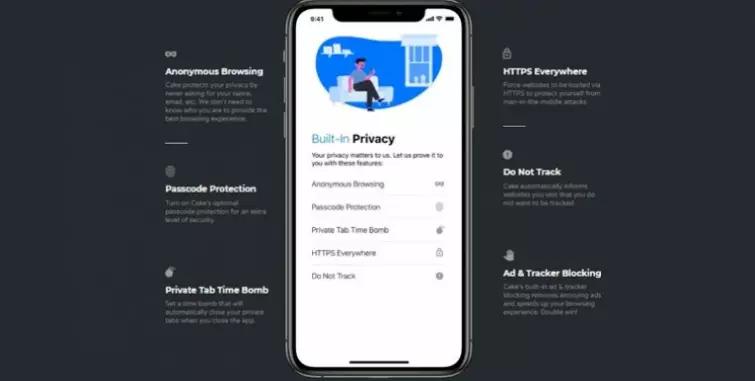
Features
- Apps for iOS and Android
- Anonymous browsing
- HTTPS everywhere
- Built-in anti-tracking and ad-blocking
- ‘Do Not Track’ feature informs websites that you don’t want to be tracked
- Passcode protection - turn on password protect for you browser
- Private Time Bomb - close private tabs automatically after a certain length of time, or when you close the browser
- Group search - automatically swipe through results from multiple online search services
- Subscribe to and follow websites from inside Cake browser
- Swipe through search results to visit each page and evaluate search results directly
- Dark theme, light theme, or auto which switches between them depending on the time of day
- Choose from various search engines including DuckDuckGo
Setup
Downloading and installing Cake is a breeze. It requires just over 10 MB of space, which means that it will not leave a massive imprint on your device. Once it is installed, the app gives you a brief walkthrough that allows you to get a feel of what is on offer.
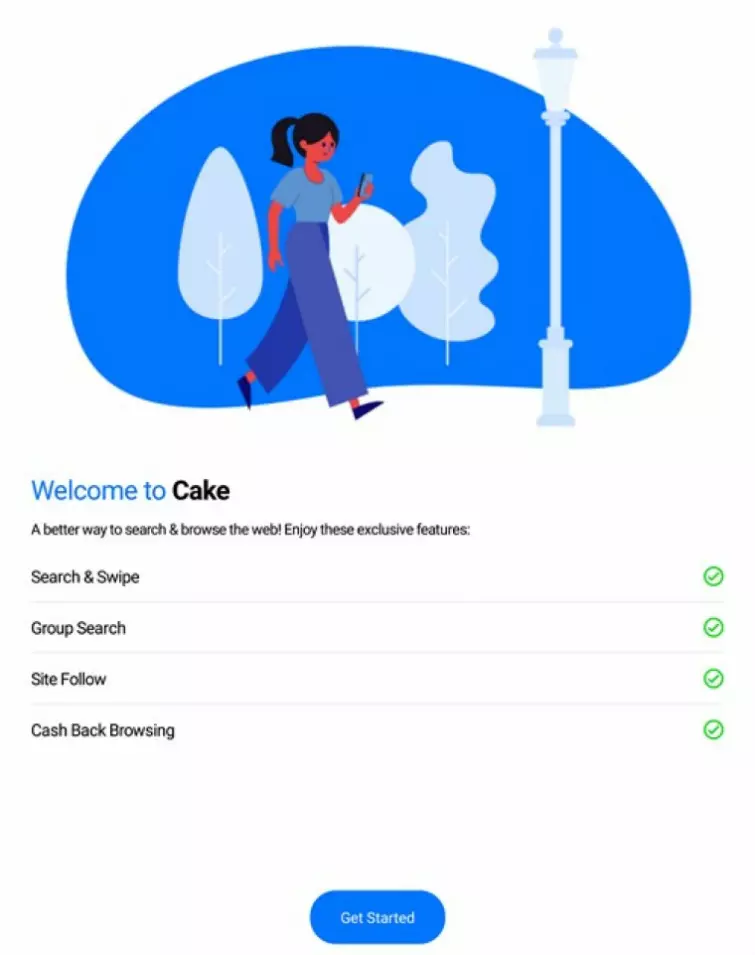
Following the introductions, users are greeted by the home screen. Unlike other browsers that simply load your preferred home page, you get what can best be described as a slice of Cake.
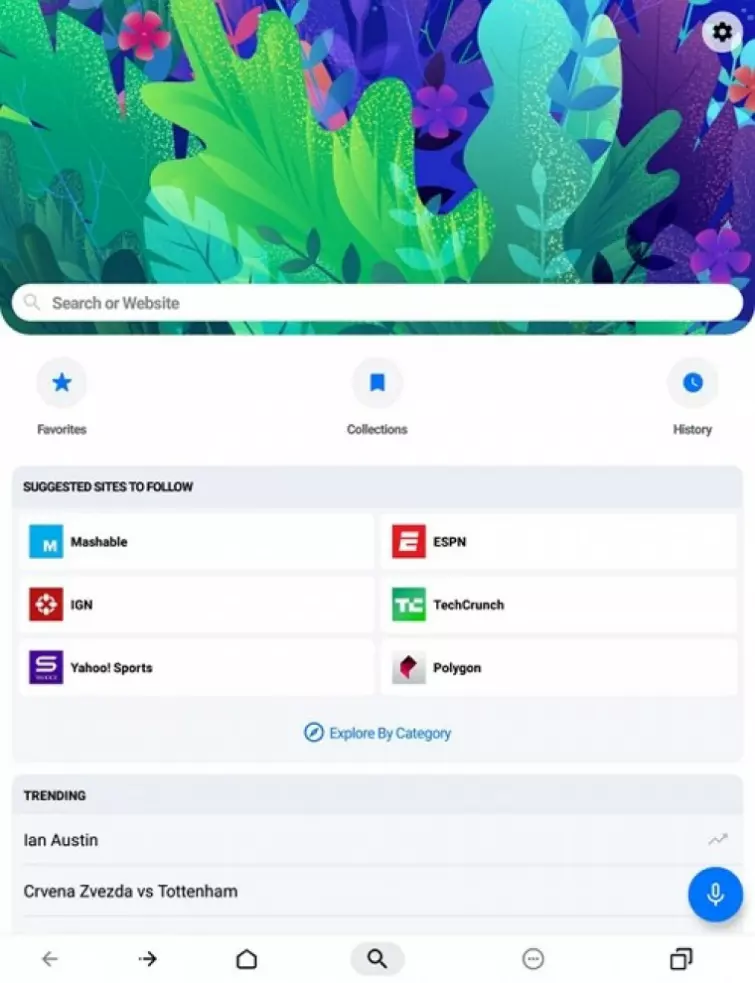
You get a customizable image at the top of the screen that can be changed by clicking on the settings icon in the top right. Here you can also set up all the important privacy and security features, such as password protection. As you can see, the home page is vibrant, and the aesthetics remind us of a mashup between Safari and Chrome.
For Android users, there is something about Cake that brings a feeling of sophistication, and this may appeal to desires for an iOS-like experience.
Next, we hit the settings cog in the top right corner to set up the primary privacy features.
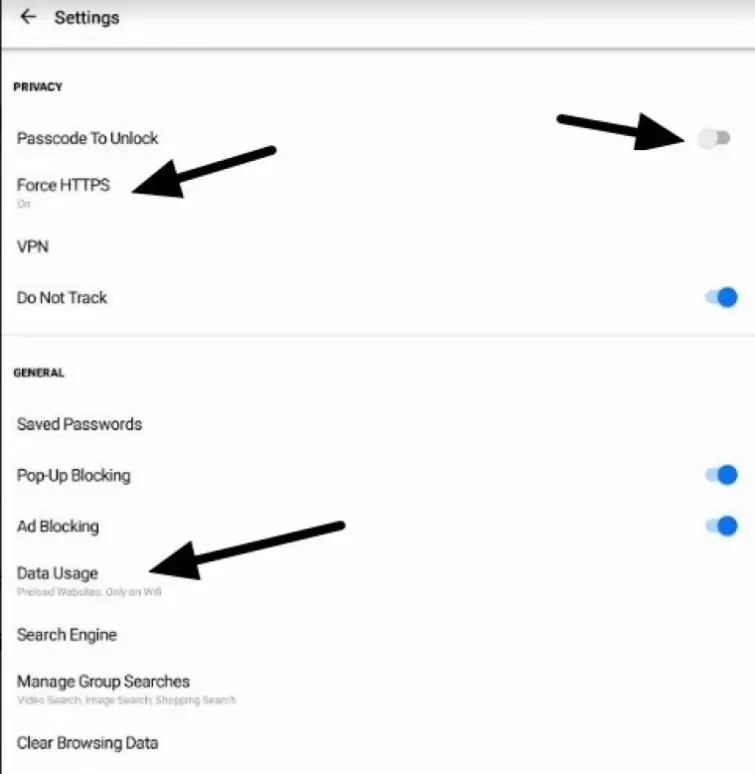
First, we set Cake to HTTPS only. With this enabled, the browser refuses to open any non-HTTPS protected websites. This is great, especially for people who do a lot of random web searching and shopping - which can cause you to stumble across dodgy websites.
Next, we set a password. To do this, simply enter a pin twice. From that point on you will need the password to open the app. This stops anybody from being able to access your history, saved accounts, and passwords. This is a useful and unique security feature that we recommend making use of - in case your device ever falls into the wrong hands.
Pop-up blocking and Ad blocking are enabled by default, and we recommend that you leave these on to get the best experience. The same goes for the Do Not Track feature.
Clicking on “VPN” serves you an advert for the VPN provider TunnelBear, which scored a respectable 8.5 out of 10 in our review. Still, this is not the best by any stretch of the imagination, and it is worth noting that Cake will work with any VPN. TunnelBear simply gets the spotlight thanks to a marketing deal with the developers.
Clicking on Search Engine allows you to select your favorite search engine. Among the options are Google, Yahoo (DDC), and Bing. As we are keen on privacy - we opted for DuckDuckGo.
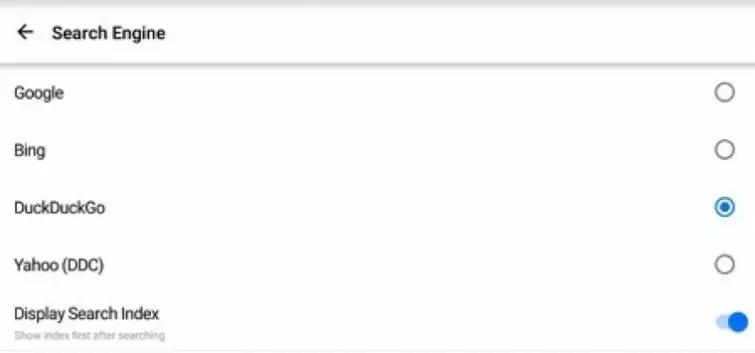
For those people who want to save data on a cellphone plan, the option is there to stop Cake from preloading websites in the background. This is a great way to ensure that you only download the data you actually need. Admittedly, this will slow down the experience a bit, meaning people with data concerns may find themselves better off sticking to a traditional browser.
On the other hand, the integrated ad blocking is going to cut back on unnecessary data - so there is an argument both for and against. We decided to set the Data Usage setting to “on WiFi only” to ensure that we get the most data-friendly experience possible.
Ease of Use
Cake browser revolutionizes the way you make searches by allowing you to swipe through the results of web searches instantly without having to trawl through search results. Whether this appeals to you is personal - and largely depends on whether you enjoy the traditional method of scanning search results and opting for a page yourself, which is an option.
We tested Cake on Android and iOS and it certainly changes your browsing experience. Cake presents search results in a fully loaded card-format so that you can directly access relevant results. In addition, it permanently loads the next two results in the background so that you can quickly swipe through them. This is great for people who like to flick through results to see whether pages are relevant. However, it might not be the best thing for privacy (more on this later).
Also, it’s worth bearing in mind that Cake is designed to give preference to pages with a faster load time. As a result, Cake does slightly skew search engine results provided by Google’s crawlers. This can potentially influence the quality of pages that are loaded first, which may not appeal to everybody.
Overall, we found the experience to be good, and Cake seems well suited to web browsing while shopping - or for entertainment purposes. However, for anybody doing more serious research, a traditional browser may remain favorable.
Content curation
Where Cake excels is in the way it curates the content and allows you to customize results. Cake is designed to cater to your personal needs, but also to give you hints about what you might want to see.
For example, when you launch the app, it provides you with a list of the day’s trending top five searches. Whether this appeals to you depends on whether you like monitoring trends.
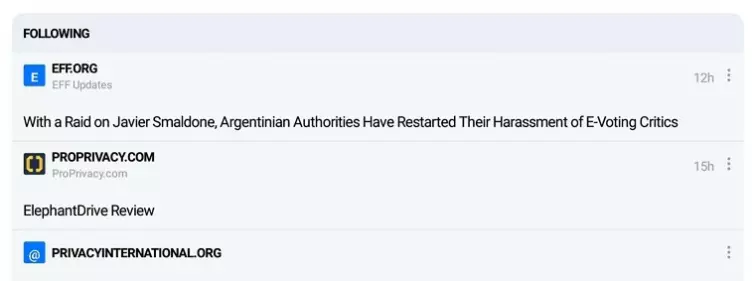
The site follow feature allows you to add pages to your homepage, and this certainly does add a layer of customizability that should appeal to everybody. The only potential drawback is that you could get stuck into a niche created of your own volition and could find yourself less likely to stumble on new things. Admittedly, this is where the trending feature may come in handy.
During searches, it is possible to customize the websites you are served first. For example, if you prefer to be served search results from eBay rather than Amazon first - you can alter this in the swipe-down results after searching and this will stick from then on.
Groups
The groups search feature is like the tabs you get in Google search, allowing you to group searches so that you get results such as videos, images, or shopping. This grouping combined with the swipe functionality brings with it a relaxed feeling of control. As a result, anybody who spends a lot of time searching for specific types of content may want to give Cake a try.

Following
From the moment you make a search, the swiping experience begins. Swiping left reveals the first search result. If that result isn’t what you need, you simply need to keep swiping left.
When you come across a website that takes your interest, you can click follow to add it to your home page. We like the fact that the websites that came before and after are listed at the top of the page, as this allows you to keep track of websites as you swipe through them.

Categories
Back on the homepage, clicking on categories lets you search websites via group headings. These are split into eight categories, consisting of News, Tech, Sports, Gaming, Funny, Movies, TV and Music, Fashion and Style, and Travel.

At first glance, this functionality seems useful. However, the subsections can’t be searched individually and what is in there may not appeal to you at all - so it’s completely potluck.
On the other hand, after using Cake for a couple of days, we got a sense that the more you use the browser and familiarize yourself with it, the more likely you are to benefit from it.
Privacy
We decided to take a closer look at the privacy features to see if we could easily notice them in action. We visited several websites that we know to serve a lot of adverts, and we did get an ad-free experience. Forbes articles, which are usually filled with adverts, had none.
Next, we went on a popular streaming website, and Cake blocked all the pop-ups that are usually served. Despite this convenience, some streams wouldn’t load because they will not work with ad blockers enabled. This is a slight drawback you will experience if you surf the web with all of Cake’s privacy features enabled.
Same goes for any sites that don’t have an SSL cert; Force HTTPS will stop those pages from loading. If you trust a site that isn’t HTTPS, you can always disable it momentarily. However, we recommend that you leave it on because it will stop your data from being victimized by Man-in-the-Middle attacks, and it will stop you from stumbling across potentially malicious or compromised sites.
For anybody who wants to browse privately, the equivalent of Google Incognito is available. To open a private browsing window, click on Tabs in the bottom right-hand corner of the home page. This will ensure that any pages you visit are not added to your history. In addition, you can set a “time bomb” on the private tab so that it automatically closes if you leave the app inactive for three minutes.
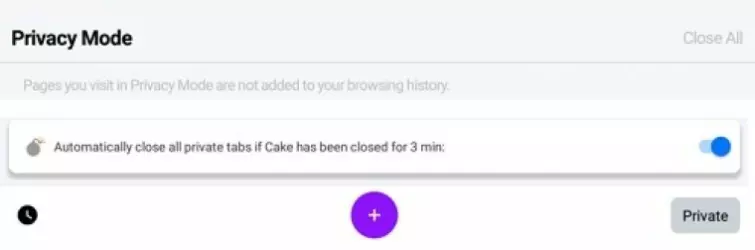
The Do Not Track (DNT) feature is all well and good in theory, but it is worth noting that while some big websites (Reddit, Twitter, Pinterest, for example) are committed to respecting DNT requests, most advertisers completely ignore it. This is a massive limitation of DNT that means it will not work as effectively as anti-tracking extensions, such as Privacy Badger (which is available on Firefox browser for Android).
In many ways DNT gives you a false sense of security because it is not actually stopping tracking from occurring. In addition, this feature is nothing special. Both Chrome and Firefox have DNT, meaning that this is not really a feature worth bragging about.
Moving on, we checked the Cake privacy policy to see what the firm claims to be doing with data. Overall, the policy seems good, even going as far as to warn customers to use a VPN if they wish to separate their IP addresses from the search requests they make.
This is important, because requests can be traced back to the users IP address, even when searching in Private Mode. What’s more, although your local history will not store any pages visited in Private Mode - your ISP can still track all the pages you visit.
In fact, unless you use a VPN, Cake is potentially harming your privacy slightly: Usually, when you use a search engine your ISP cannot see the individual searches you make because of the HTTPS encryption on the page. However, since Cake browser automatically loads three pages at a time when you make a search, this provides your ISP with more data than usual; which it could use to figure out your searches as you make them.
We also noticed that Cake does admit to tailoring adverts using search terms in normal mode:
“In normal browsing mode, Cake may send search terms to a partner that returns relevant sponsored results (Cake does not make this request in Private Mode).”
And Cake does reveal that your IP address may be forwarded to the search engines you use. Thus, while Cake is not tracking you, it is not proxying your search requests - meaning that Google can still create a database of your searches alongside your IP address:
“Even when we are required to pass along your IP address on web requests for websites you visit or the search engines you select (an IP address is an essential technical element for websites and search engines), we never associate that IP address with any search or browsing history, and we never associate it with your name, e-mail address, or other personally identifying information without your knowledge and consent.”
As a result, you will need to stick to using a private search engine in addition to Cake Browser to gain watertight privacy.
Conclusion
While Cake certainly provides a different experience, the idea that it is somehow more private than other browsers seems something of a fallacy. Most of the privacy features that Cake has are available in Firefox. So, unless you specifically like the password protection or the “Time Bomb” feature, there is nothing here to turn heads.
Built-in ad blocking and pop up blocking is good, but these features can easily be added to Firefox or Chrome using extensions that give you even better results. Though admittedly, the completely ad-free experience you get with cake right out of the box is better than what you get searching on individual search engines - and this definitely makes it worth giving Cake a chance.
One drawback is that you can’t currently add privacy extensions like Privacy Badger, Ghostery, or uBlock Origin to Cake- meaning that you can’t block scripts or block tracking completely.
This browser is preferable for those that don’t like having to jump back and forth constantly between web pages and search results. And, for people who use their browser primarily for shopping and entertainment - this browser is going to create a fun mobile experience.
To conclude, Cake is going to be a highly personal choice depending on what you’re looking for in a browser. However, if watertight privacy and online security is what you are after, it seems better to stick to using Firefox with a choice of top-of-the-range extensions.
0 User Reviews
Leave a Review
Thanks for your review!
0 Comments
Write Your Own Comment
Your comment has been sent to the queue. It will appear shortly.

There are no comments yet.