What is Beacon?
First launched in July 2021, Beacon is a new secure video-conferencing client from USA-based Mass Luminosity. It's looking to carve out a niche for itself in a market filled with already established competitors like Avaya, Zoom, Microsoft and Cisco. Beacon's unique selling point is two-fold: There's a focus on security and privacy, and on using cutting-edge technology to make video-conferencing better, smoother and easier to use than ever before.
Features/technology
Beacon sports some impressive features that you won't see on many other messaging or video-conferencing clients, including:
- End-to-End encryption
- 4k video support (for paid users)
- Biometric two-factor authentication
- Binaural audio
- Built in AI assistant
- Seamless transfer of calls between devices (only for scheduled calls)
- Real-time closed-captions/call transcription
- Real-time translation of calls
- The ability to securely "vault" chats
Getting started
Signing-up for Beacon is a simple process. Point your browser of choice towards Beacon's website and hit the "Join" button. This will bring up the sign-up window and once you've filled everything in, you're straight into Beacon. You don't need to put in your real name, so feel free to use a pen-name or online name instead. Just make sure that you share the name you pick with any folks you're planning to call!
![]()
Beacon asks that you use a real email address in case of any account issues but there's no email validation step, so technically there's nothing stopping you using a one-time email account to sign-up. Just keep in mind that using a disposable address could lead to problems getting support if you run into issues down the line.
Beacon's interface
All these screenshots are taken using Beacon's "dark mode", though you can easily switch to the light mode from the settings menu, found under the cogwheel icon in the top right of the screen.
![]()
Beacon's UI is slick and polished, though it would be nice if they included tooltips when you mouse-over the icons, as sometimes it's not entirely clear where things are hidden. For example, to return to the main Beacon site, you need to click on the Beacon icon at the top of the screen, however, this is a minor complaint.
![]()
As a whole, the Beacon UI is quick and easy to use, and once you have your contacts set up, it really is almost a one-click process to start a call with someone. You hit the button next to their name, send them the link, and that's it! You can send the link by email, SMS/text message or just copy the link for use in your messaging client of choice.
If the user you're trying to invite has been set up with a phone number on your contact list, then the SMS goes out automatically. If not, Beacon will display a pop-up for you to enter a number. Remember and put the + sign before the country code, e.g. +44 for the UK, or the message will not arrive.
The main UI of Beacon is divided into two main parts. There's the left side which displays contacts and contact groups, any rooms you've created and a list of group chats. Hit the big purple plus sign at the bottom of the left pane to bring up the menu to add contacts, etc. The right pane displays all your call activities such as past/upcoming calls.
![]()
The chatroom is where you can exchange messages and files. File transfers are limited to 2Gb for free users and unlimited on the other tiers. Beacon has found that 85% of people never bother to log out, which is a challenge for privacy as it means anyone who goes to the Beacon site will automatically have access to everything you've been doing, which slightly defeats the point of a privacy-centric product.
![]()
To get around this, Beacon created "The Vault" which securely stores text chats away unless a specific passphrase is used, making sure that nobody can peek at what you might have been saying, or what files you've been sharing. You can also have rooms that you can vault to protect them to keep their existence private.
Once open, the Vault times out after 5 minutes and closes automatically. This is currently a hard limit, but there are plans to change the timeout in the future.
Performance and usage
All these features are lovely, but any video-conferencing client lives or dies on the quality of the user experience and we're pleased to say that is where Beacon shines. The call quality in Beacon is leaps and bounds better than what you're going to get in Zoom, Skype or WebEx.
Beacon has been designed to provide scalable resolutions to suit different connection speeds and hardware configurations to try and minimize any disconnects or lag while showing the best video quality it possibly can.
Another impressive feature is Beacon's 3D sound positioning. Beacon is able to use binaural audio. This is audio that has been recorded on a microphone in such a way as to resemble the human ear (in some cases by literally placing microphones inside a dummy head). This allows the sound to be broadcast directionally through your speakers or headphones.
The upshot of this is that Beacon's audio is both crystal clear, while also conveying a sense of space verging on that you would expect from a surround sound system.

In use, Beacon is a sleek, minimal affair with little in the way of clutter. The two panels displayed in the screenshot below disappear when you mouse away from the window, allowing you to focus on the call and its participants. The screenshot shows the main Beacon window when a call is underway. On the left side are options for:
- Settings
- Screenshot
- Call recording (video/audio)
- Screenshare
- Whiteboard
- Closed captions/transcription
- Chat
- Input device
- Mute input
The right side of the screen has options for:
- Full screen
- Output device
- End call/Hang-up
- Camera selection
- Whiteboard
- Disable/enable video
When you are in the settings menu, clicking on any of the other options, snapshots, recording, etc, will show you any related settings for that specific option.
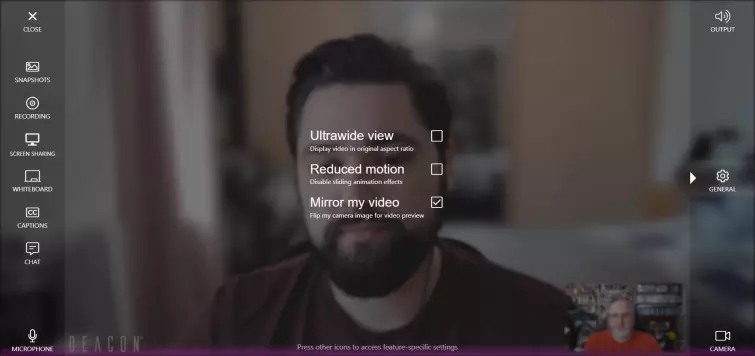
![]()
One of Beacon's biggest technological innovations is live captioning and translation within a call, with claimed support for 82 different languages. It's a superb idea for international colleagues, the hard of hearing, or just folks who need to take calls in a noisy environment, so we were eager to try it out.
The results we got after multiple tests were... variable. Sometimes the translations were spot on, other times it was like you ran it through Google translate half a dozen times, as can be seen in our screenshot below.
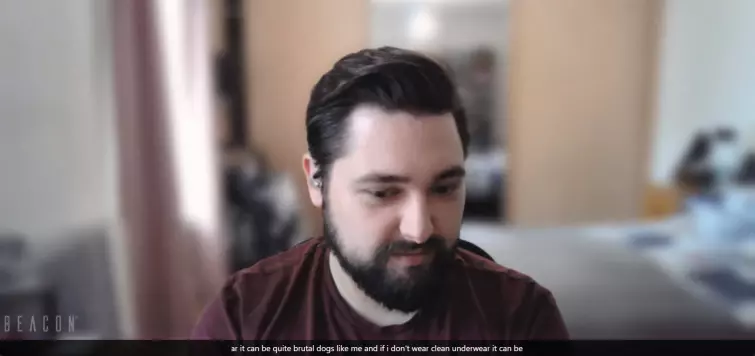
Translating from foreign languages to English was genuinely impressive to see, with the translation from Spanish quite accurate.
There's screen sharing, as you would expect from any video-conferencing product, and we can confirm that it works perfectly well. You can choose to share your entire screen, and if you have multiple screens set up then it lets you pick which one you want to share, as well as sharing specific windows or even specific tabs in Chrome.
There's also the whiteboard function, shown below, which is useful for quick brainstorming or articulating ideas. You can write free-form, as shown in our screenshot, but there's also a formula editor which can be used to create charts and graphs.
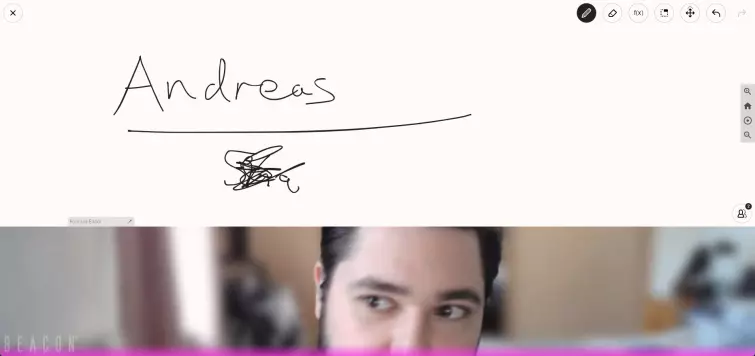
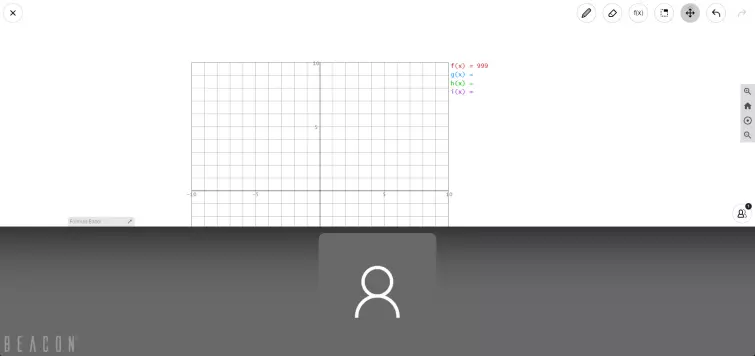
Beacon's other big selling point is the "teleportation" function, which is the ability to transfer an in-progress call from one device to another. Beacon state that:
To engage Teleportation you should schedule a call and while in the call, join the scheduled call from another device - our tech well identify you as attempting to join from another device and transfer the call.
And we are thrilled to say that it does exactly what it says on the tin. In our testing, we could switch from a desktop browser to a mobile phone to a laptop and back again, with only a couple of seconds between each transfer. It's virtually seamless, dropping you back into the call again as if you'd never left.
Hats off, Beacon. It's a truly impressive feat to be able to transfer calls between devices like that. The only small caveat with it is that you can't use it for calls on the fly, it only works for scheduled calls. Just something to keep in mind.
Privacy-focused
Beacon isn't interested in harvesting your personal data or eavesdropping on your calls. In fact, they're at pains to point out that the only data they log is that a call was started, and then ended. They don't know who was on it, or what you discussed. There's no other logs kept so you can chat away to your heart's content without worrying about who might be listening in.
On top of this, Beacon boasts end-to-end encryption (E2EE) for voice and video calls. Calls are conducted peer-to-peer, and only those in the call have access to the decryption keys for access. These keys are discarded when the call ends, and new ones are generated for the next call.
You can even connect using a VPN for an added layer of security and privacy. Our testing has all been carried out when connected to various VPN providers such as NordVPN, Surfshark and ExpressVPN, without any lag or buffering.
Pricing and plans
One of the best things about Beacon is that you can try it out for yourself completely free of charge. Beacon X offers video calling for up to 6 people with no limits on the length of the call. The only downside, however, is that you only get 720p streaming, there's no HD/UHD calling.
For those willing to dip into their wallets, there's Beacon PLUS, which costs $4.95 a month. This gets you all the functionality, support for HD/UHD calling and calls involving up to 30 people.
If support for 30 people still isn't enough, then you can sign up to Beacon MAX which is $14.95 a month and enables calling for up to 100 people simultaneously, as well as enabling the "Sami" AI assistant .
![]()
There's no specific tier for enterprise level users, that will be negotiated with Beacon itself and will depend on your specific needs and use case.
You can't sign up for PLUS or MAX right now, but Beacon has confirmed that when these go live you will be able to pay with credit/debit cards, Paypal, and with cryptocurrency as well. MAX is planned to go live in July 2026, with PLUS slated for release next year.
The future for Beacon
Right now, the free tier of Beacon is open for anyone, so we would definitely encourage everyone to sign up and give it a try! Beacon MAX also isn't too far off now if Beacon X isn't enough for your needs, with a bit of a longer wait for Beacon PLUS.
While the core functionality is live, there's a lot of bells and whistles that will be rolled out in the future, such as the Marketplace, which will allow users to set up paid calls within Beacon. A quick glance through the settings in a call will show a lot of "not available yet" and "coming soon", including things like saving call transcripts, saving calls and a persistent chat history between calls.
While there's no definitive roadmap for when features will go live, 2026 has already seen some huge strides being made with improvements to the product, so we are confident it won't be too long before these other features are added.
Final thoughts
Beacon is a product poised on the edge of being something truly great. The technology underpinning it is genuinely impressive and the company's dedication to the user experience, and to user privacy, is admirable. But right now, our praise for Beacon needs to come with some provisos.
The more we've used it, the more we've tested it, the more rough edges we've found. None of these are deal breakers by any measure, but there's more than a few of them, and eventually all these minor annoyances and niggles mount up.
When you're the incumbent trying to break into a market that's already populated by heavy hitters, impressive tech on its own isn't enough to carry the day. Your product needs to be more reliable than the competition. More consistent, simpler to use, and Beacon is so very, very close to being there. It just needs those last rough edges sanded off to become something truly special. With that said, it's not far off rounding these edges, and our talks with the team at Beacon have been incredibly reassuring – they were quick to resolve issues that we highlighted, and very welcoming of the feedback. Beacon is a diamond in the rough, and we can't wait to see the fully realized product.
We think Beacon and Mass Luminosity as a company and a product are definitely worth keeping an eye on. With a free version of Beacon available, there's no reason not to sign up and give it a try for yourself – you'll be impressed with what it offers.
0 User Reviews
Leave a Review
Thanks for your review!
0 Comments
Write Your Own Comment
Your comment has been sent to the queue. It will appear shortly.

There are no comments yet.