PeopleLooker is a paid-for service that uses public records to create databases of personal information relating to named individuals in the US.
Stored data includes names, ages, addresses, phone numbers, family members, email addresses, social media accounts, vehicle information, and more – anything that can be scraped from publicly available documents.
Anyone willing to pay $22.86 per month can view this data, which makes it of particular concern to those who have been victims of abuse or, indeed, anyone who values their privacy.
The good news is that it’s relatively easy to remove entries from people-search sites. We’ll tell you exactly how to opt out of PeopleLooker, as well as how to remove yourself from the numerous other online data brokers making money out of trading your personal information.
Why should I opt out of PeopleLooker?
While it bills itself as a way for individuals to "find out more about potential roommates" or to "check out someone you're dating", it’s not hard to see how the information provided by PeopleLooker could be used for harassment, stalking, or other nefarious activities such as online scams or identity theft.
It could also be used by those working within organizations to make decisions about employment, or by landlords screening potential tenants.

PeopleLooker is obviously aware of some of these potential issues. Its response is the requirement that users tick a box to promise that they won’t use retrieved data for decisions relating to other people’s credit, insurance, and the like. The cynical might question how effective this is. A better approach might be to notify the person being searched for – though PeopleLooker expressly states that this is exactly what they don’t do.
Ultimately, there are no real benefits to PeopleLooker being permitted to store your personal information. We recommend checking their site to see whether they have anything on you and, if they do, asking them to remove it.
How to manually opt out of PeopleLooker
1. Visit https://www.beenverified.com/app/optout/search and enter your name in the search field. This will check what personal information PeopleLooker has about you in its databases.
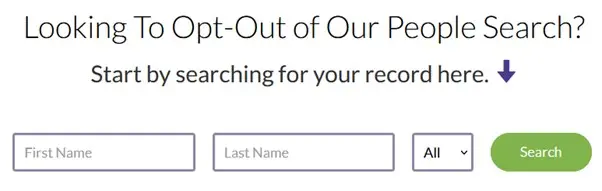
2. Select the record you would like to opt-out from using the displayed results.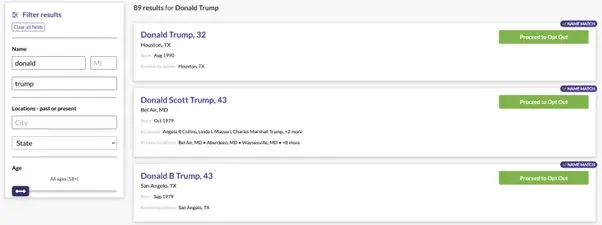
3. Enter your email address, verify that you’re human, and click "Send Verification Email."
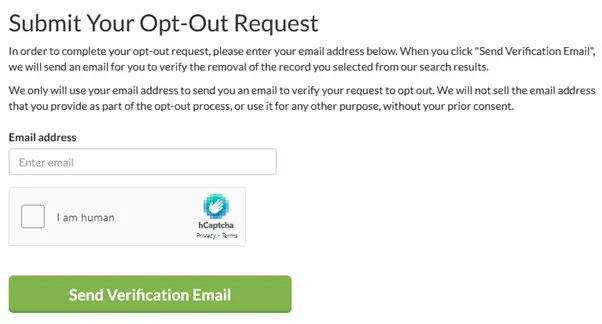
4. Wait for an email from PeopleLooker containing a verification link. Click the link when it arrives and you’ll receive a confirmation email. PeopleLooker should now act on your record deletion request.
Your data should be removed after 24 hours. Check by searching again as per Step 1. Note that you should delete your browser history first.
How to opt out of other people-search sites
It’s not just PeopleLooker and BeenVerified that store information about you. There are plenty of other people-search sites making money from your personal data. These include: Truthfinder, Intelius, Instant Checkmate, US Search, PeopleFinders, and Pipl.
The proliferation of personal data online makes it relatively easy for these sites to scrape together a record. However, trying to manually remove yourself from them all – not to mention the hundreds of other data brokers – can be an arduous task.
If you’re serious about removing as much personal information as you can from online databases, then it might be worth investing in one of the services that does it for you. We recommend the following:
The best services to opt out of people-search sites
The best option for opting out of people-search sites. Requests data removal from people-search sites – as well as other data brokers – and checks that it’s been actioned. Easy to use and good value for money. Incogni is a relatively new service from the people behind the Surfshark VPN, and provides a slick service at a similarly low price. Once completed, you need not do anything else. Incogni will carry out the work of issuing removal requests to those it calculates are likely to have your data. You can track its progress via the online dashboard and see the sensitivity of the data each broker is likely to have. Removal requests can take between a week and 45 days to be processed and acted upon. Note that the service is currently only available to US, UK, EU, Swiss, and Canadian residents. DeleteMe is a subscription service that removes personal information from the largest online data brokers, and checks back on them every two months. DeleteMe requests data removal from a range of US-based people-search sites – as well as search engines. After signing up, you can specify all the data you want removed. This can include everything from current and past addresses through to names and even misspellings of names. It’s worth getting it all right from the get-go as you’ll have to wait for the first batch of results to come back before making any changes. The service includes the removal of personal information from the databases of 38+ data brokers. Specific people-search sites it sends requests to include Spokeo, PeekYou, Advanced People Search, People Lookup, DexKnows, and USA People Search. Privacy Bee is a comprehensive data removal service that contacts up to 200 data brokers on your behalf, and follow up removal requests as necessary. Privacy Bee works much like Incogni, though it’s more expensive and only available to those in the US. Once you’ve signed up and given the relevant permissions, Privacy Bee says that it issues between two and three data removal requests per day. This gives you an idea of the scale of the task if you were to do it manually. The Privacy Bee website allows you to specify which websites – if any – you are willing to allow your data to be retained by. The site also allows you to add family members that you’d like removed from sites such as PeopleLooker. You can expect data to take up to 45 days to be removed, though Privacy Bee will check to ensure that it’s happened. 1. Incogni
Pricing
Pros
Cons
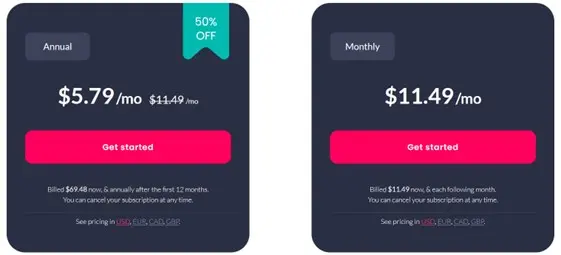 To get started, you just need to create an account and tell the service whose data you want removed. You then need to sign a permission form that allows Incogni to contact PeopleLooker and the 100+ other data brokers that Incogni has information on.
To get started, you just need to create an account and tell the service whose data you want removed. You then need to sign a permission form that allows Incogni to contact PeopleLooker and the 100+ other data brokers that Incogni has information on.
Pros
Cons
3. Privacy Bee
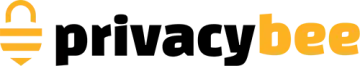
Pros
Cons
How to opt out of PeopleLooker – FAQs
Image credit: Marten Newhall on Unsplash


