If you want to know how to delete Facebook permanently, you're in the right place. We show you how you can delete Facebook permanently in three simple steps.

Although it may sound pretty straightforward, because so much data is at stake there is no harm in making sure that everything is taken care of properly.
How to delete Facebook forever
- To delete your facebook account firstly go to; https://www.facebook.com/help/delete_account.
- Read the information in the window carefully and then click 'Delete my account'.
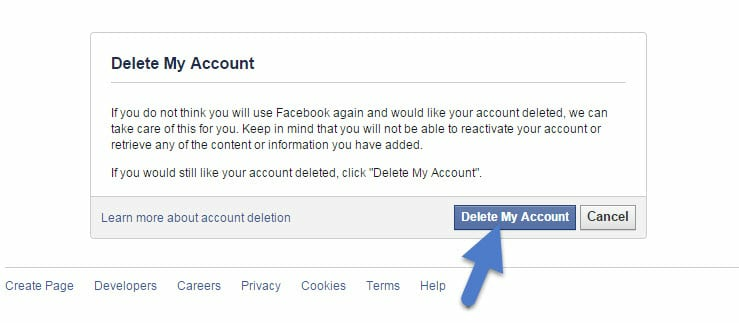
- Provide your identification and password when prompted, and click on 'OK'. That's it, your Facebook account is deleted.
At this stage, your Facebook account has been deleted and you won't be able to access your archive or account anymore. More importantly, you stop adding to the ongoing build up of your personal Facebook database.
One thing that it is worth remembering is that when you delete Facebook, old messages and conversations you had while you were a member still remain in other people's inboxes. You will not have access to the old conversations, but your old contacts and friends will.
Can you get a Facebook account back when it has been deleted?
When you delete Facebook it really is gone forever. You won't be able to change your mind later. So if you only want to make your Facebook account go away temporarily you should consider deactivating your Facebook account instead. By deactivating your account, you are still able to access messenger without a Facebook account.
How to download your Facebook data
When you delete your Facebook account it is gone forever and you won't be able to access it again. For that reason, you may want to first download an archive of your personal Facebook account. Downloading your data means you can keep it for posterity. Perhaps you can even use it to write your memoirs!
- To download your Facebook data first go to https://www.facebook.com/settings.
- Next, go to the bottom of the page and click on Download a copy of your Facebook data.
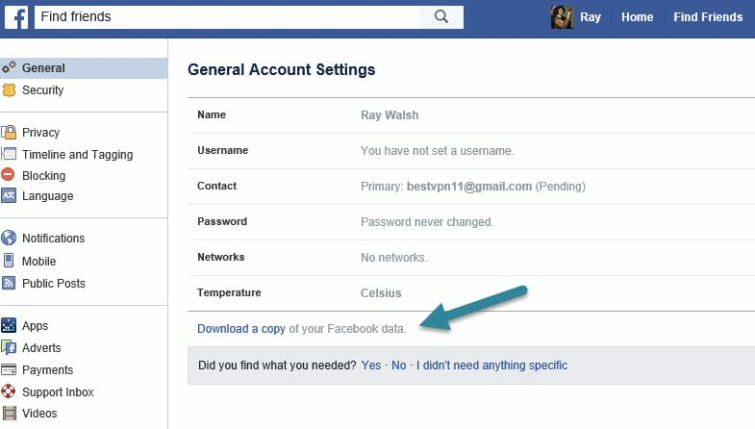
- Click on Start My Archive. You will need to provide your password when prompted, to complete this stage.
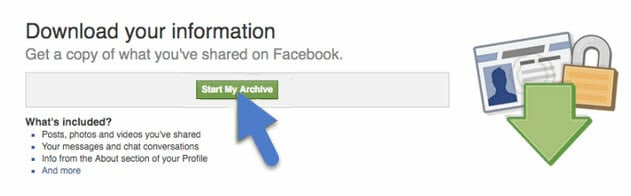
- You will receive an email from Facebook with your personal archive attached when it is ready. Be aware that it could take up to 90 days for this to be compiled for you.
Is Facebook safe?
The reality is that there are a lot of things that users can do to protect their data on Facebook. If you are a Facebook user this should always be your first consideration. If you use Facebook responsibly, it is possible to have a profile that doesn't divulge important things about you. You don't have to tell Facebook everything. At the end of the day, it is your choice as the user.
Max Schrems from Europe v. Facebook, an organization that fights Facebook's invasive nature on behalf of its clients, makes the following comment:
'I would frequently check my privacy settings, turn everything to ‘Friends only’ and turn off ‘Platform.’ Users have to realize that you don’t just share with your Friends, but you always share with your Friends AND Facebook.'
What information does Facebook have on me?
Facebook is known to keep much of your Facebook data. Some data is even kept when you delete it. This may include:
- Basic account information:
your name, username, past usernames, password, email address, and phone number. - Information surrounding content:
Information about the content you create and share while using Facebook. This includes the details of what you share and with who you share it. In addition, Facebook collects information about you from other user uploads and comments (photos, for example). - Information surrounding connections:
Facebook knows who your contacts are, and when you have contacted them. It also knows when you were with them. Passive listening is even believed to compile data about non-Facebook users that you meet in real life - 'Subject A' - (your grandma, for example). - Payment information:
If you complete a transaction using a Facebook service your payment information (e.g. card number, billing address, etc.) may be stored by Facebook. - Links and cookies:
Facebook uses cookies to keep a record of how users interact with all the links presented to them. It also targets those links more specifically by building a detailed profile of your preferences. Facebook also keeps records of the device, OS, web browser, and IP address used to access their services.
How is Facebook allowed to use my data?
Even if Facebook’s privacy settings are all taken advantage of and your 'friends' only get to see your data, Facebook is still working ceaselessly behind the scenes to collect information from you. In addition, the Terms of Service is such that the personal data and photos that people upload to a Facebook account are no longer legally their own.
That means that Facebook could potentially do anything it wants with user data. Facebook can pass user data on to third parties, which creates an unimaginably vast potential for the dissemination of user data.
What happens to my Facebook data?
Then there is the question of where Facebook stores user data. Where are Facebook’s servers? More importantly, what are the laws in the country where that data is being stored?
For a long time, cybersecurity was hugely misunderstood by the general public. Digital privacy was taken for granted and people thought that no one was looking at the data they created online. Snowden helped to change that, and the masses are waking up.
Conclusion
In this guide, we have provided a detailed step-by-step walkthrough for you to delete your Facebook account permanently. That way, you can easily proceed with cutting the umbilical cord between you and a service that many see as a privacy-invading parasite.
Thanks to our simple guide, you will soon be back in the great outdoors. Clicking ‘like’ can fade into your past, and you can enjoy filling your lungs with fresh air - as you search your neighborhood - for an ultra-rare Pokemon, perhaps.
Your IP address allows Facebook to keep a database of every location that you ever logged onto Facebook from. There is a solution, though. A top VPN can keep your data secure and private. For a list of the best VPNs, see our best VPN services list.
