If you own a Mac computer, you may be wondering what is the best way to stream Netflix. In this guide, we will describe how to stream, how to download content to watch it later, and how to access more Netflix content on your Mac.

Can you download Netflix app for Mac?
Many macOS users search the web looking for a custom Netflix app for Mac. Unfortunately, however, there is currently no official Netflix app for macOS.
Websites and app repositories that claim to have a Mac version of the Netflix app are lying, and if you accidentally download one of these fake Netflix apps, you could end up infected with malware.
Remember that the days of there being no viruses for Mac are over, so always protect yourself with a strong anti-virus for Mac.
How do you watch Netflix on a Mac?
Unlike on iOS, Android, and Windows – where it is normal to stream Netflix on a standalone app – Mac users are supposed to stream their Netflix account inside their browser.
If you want to stream Netflix on an iMac, MacBook, or Power Mac, the easiest way is to use one of the officially supported browsers:
- Safari
- Chrome
- Firefox
- Opera
Use BlueStacks to download Netflix App on Mac
If you prefer to use a Netflix app on your Mac, the good news is that you can opt to use an Android emulator.
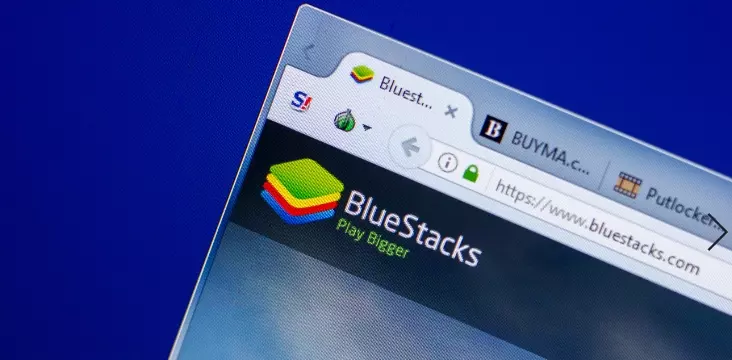
By installing BlueStacks on your Mac computer, you can download and install the Android Netflix app on your Mac computer. Follow the steps below to install BlueStacks and Netflix on Mac:
- Download and install the BlueStacks Android emulator for Mac.
- Log in to your Google account.
- Search for Netflix in the Google Play store.
- Download and Install the Netflix app.
As soon as the Netflix app has installed on your BlueStacks, you can use the Netflix app on your Mac – just like a regular Android user.
Check out our BlueStacks VPN page for more information about using a VPN with this service.
Install Windows on your Mac
Another option for using a Netflix app is to install Windows on your Mac computer. All Intel-based Macs come with Boot Camp utility. This can be used to install Windows on your Mac. As a result, you can download the Windows Netflix app onto your Mac computer.
To do this, you will need a Microsoft Windows installation media or disk image (ISO) that contains a 64-bit version of Microsoft Windows 10. You will also need approximately 55 GB of space on your start-up drive.
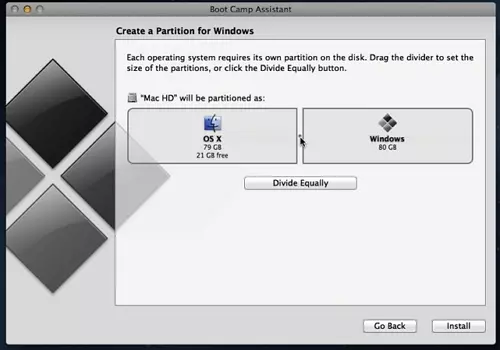
Click here to find out how to install Windows on your Mac using Boot Camp Assistant.
How can I watch Netflix offline on a Mac?
Because there is no custom app for Mac, there is no native method for downloading and watching Netflix content offline on a Mac.
Ordinarily, to download Netflix titles and watch them later, you must have a device running either Android 4.4.2 or later, iOS 9.0 or later, or Windows 10.
Luckily, there are a few workarounds...
Use BlueStacks to watch Netflix offline on Mac
The first option is to install an Android emulator called BlueStacks on your Mac. BlueStacks will let you stream or download content using the Android version of Netflix – so that you can watch it later.
We have included a guide for installing BlueStacks on Mac earlier in this article. Once BlueStacks is installed, simply download content using the Netflix app as you would on Android.
Use Boot Camp to switch to Windows on your Mac
Boot Camp is a utility that comes with all Intel-based Mac computers. This application lets you switch between macOS and Windows. We have included information and a link to a guide for installing Windows on your Mac earlier in this article.
Once Windows is set up on your machine, you can download the Windows Netflix app onto your Mac. As a result, you will be able to stream and download Netflix content to watch offline – anytime you want!
Stream content from an iOS device using AirPlay
The iOS Netflix app supports AirPlay. This means that as long as you own an iPhone, iPad, or iPod Touch, you will be able to stream content from iOS for Netflix to your Mac computer. This is achieved by sending the data from your iOS device to your Mac computer via the local WiFi.
The good news is that the iOS version of Netflix supports downloading content to watch it offline. As a result, you can easily download whatever takes your fancy to stream it over to the bigger screen on your Mac.
If you want to unblock Netflix content that isn't currently available in your location, check out our how to unblock Netflix on mobile guide.
How can I stream in Ultra HD on Mac?
As of November 12, Apple has released the new macOS Big Sur. That means it is finally possible for Mac users to stream Netflix in 4K HDR. To do so, you will need to update onto Big Sur and install Safari 14. Ultra HD is available on the following supported devices:
- 2018 (or newer) MacBook Pro
- 2018 (or newer) MacBook Air
- 2018 Mac mini
- 2019 Mac Pro
- 2026 iMac
- iMac Pro
Please note that Ultra 4K HD will only be available on Safari 14 – no other browsers.
Check out our Netflix VPN page for more information about using a VPN service to unblock regional Netflix content.
