Many consumers find it hard to pick between VPNs. There are dozens of competing services on the market, and it can be hard to understand which is better for your specific needs. To help you out, we compared ExpressVPN and Hola VPN across 10 important categories.
We tested each VPN thoroughly to find out which is faster, and which is better for streaming. We also checked the privacy policy to find out how each provider treats your data. Finally, we looked under the hood and tested the VPN apps to check which of these services protects you better online.
ExpressVPN vs Hola VPN – Which is best?
After considering every category, there is absolutely no doubt that ExpressVPN is a much more reliable and secure VPN. We found Hola VPN to have concerning policies and a lack of security, which rules out using the VPN for privacy and security purposes.
In addition, we found ExpressVPN to be faster, to have better features, to offer better value for money, and be better for bypassing online restrictions. ExpressVPN was also much better for watching Netflix and other international streaming services.
We were also highly impressed by ExpressVPN’s live chat support, which is available 24/7!
Pricing
Perhaps the only drawback with ExpressVPN, is that it is a touch pricey when compared to the vast majority of its rivals. And, while it does have a lot more features than Hola VPN, it is worth noting that there are some competing VPNs available on the market that have a similar feature set for around half the cost.
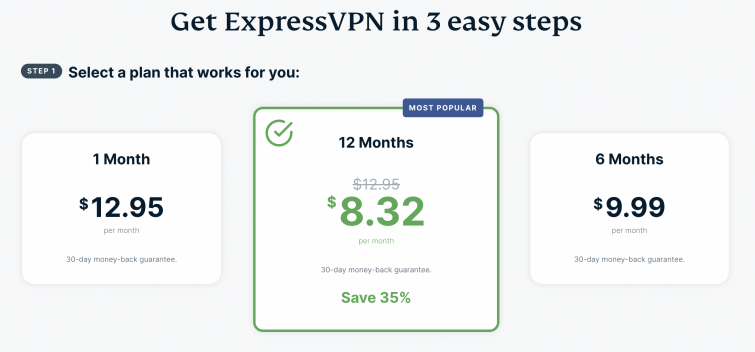
ExpressVPN has three different subscription plans to pick from. A monthly plan, which costs $12.99. A six-month plan, which costs $9.99 per month. And a yearly plan that comes with three months extra for free, and reduces the cost of a subscription to just $8.32 per month. This is the cheapest option available. All of ExpressVPN’s subscriptions allow you to connect eight devices.
With Hola VPN, a monthly subscription will cost you $13.99. This is an unbelievably high price considering the lack of features and problems we encountered when testing this VPN.
The good news is that you can lower the cost of a subscription by committing for a year. This reduces the cost to $7.09 per month to connect 10 devices.
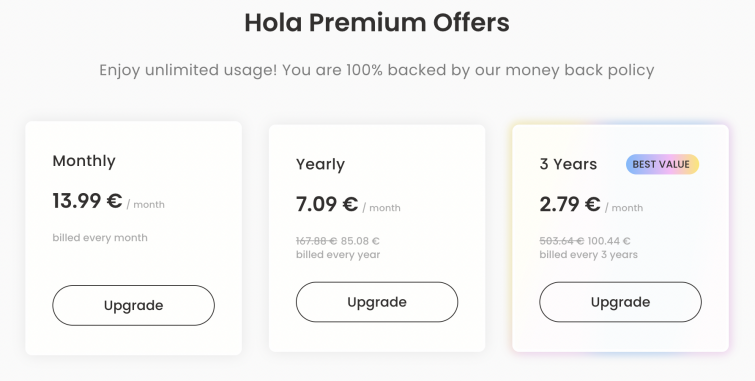
The best Hola VPN deal is the discount you get with a three-year subscription.
This costs just $2.99 per month. However, while this is a very reasonable price, we would still recommend against using this VPN for privacy and security reasons (more on this later).
Both these VPNs have a 30-day money-back guarantee that allows you to test their service risk-free. They also both accept payments by credit card, debit card, or using PayPal. However, those who want to pay using Bitcoin will need to opt for ExpressVPN as Hola does not have this option.
Ultimately, although ExpressVPN’s cheapest option isn't as cheap as Hola VPN, we found the service to offer much better value for money thanks to its additional features and useability. For these reasons, we think it is worth paying a bit more for ExpressVPN.
In addition, we think there are far too many concerns surrounding Hola VPN to suggest that anybody should commit for three whole years.
On the other hand, it is worth noting that both NordVPN and Surfshark VPN offer a very similar service to ExpressVPN at a fraction of the cost. For this reason, we would recommend comparing ExpressVPN to those services before opting to take out a subscription.
Winner: ExpressVPN
Which has better features?
| No Value | ExpressVPN | Hola |
|---|---|---|
| Simultaneous connections | 8 | 10 |
| Total servers | 3000 | 1000 |
| Number of countries | 105 countries | 40 countries |
| Split-tunneling | ||
| Kill-switch | ||
| Obfuscation (stealth) | ||
| Self-hosted DNS |
When it comes to features, Hola VPN subscribers will be highly disappointed if they are expecting anything but the basics. The VPN comes with apps for Windows, Mac, Android, iOS, and FireOS. However, those apps do not provide anything other than the ability to establish an encrypted connection using the IKEv2 or L2TP VPN protocols.
That means that you will not find a kill-switch, DNS leak protection, obfuscation, malware filtering, ad blocking, Smart DNS, split tunneling, port forwarding, or any other advanced features. In addition, Hola VPN does not permit torrenting, which further reduces its versatility. With this in mind, the VPN seems incredibly overpriced.
Thankfully, ExpressVPN is a service that offers much better value for money. Apps are available for Windows, Mac, iOS, Android, and Firestick/Fire TV. ExpressVPN also has both Chrome and Firefox extensions. Best of all, those extensions provide remote control of the full VPN client. This means that you still gain the protection of the encrypted VPN tunnel when you connect to its servers from within your browser.
To speak of features, ExpressVPN has a kill-switch, DNS leak protection, obfuscation, split tunneling, and a proprietary VPN protocol called Lightway; which is designed to provide faster speeds).
Torrenting is allowed throughout its network. It also throws in a free Smart DNS service, which makes it easier to unblock US streams on devices that won’t let you install a VPN directly (such as consoles or smart TVs).
This makes ExpressVPN one of the most well-rounded premium VPNs available on the market.
Winner: ExpressVPN
Routers supported
Installing a VPN on a router makes it easier to connect devices such as game consoles, smart TVs, handheld gaming devices, VR headsets, and any other devices that won’t let you install a VPN directly. It also means that every device in your home is automatically protected by the VPN. This saves your household from needing to remember to connect their individual devices.
That said, if you have a games console, smart TV, or some other device that won't let you install a VPN directly, you can opt to set up a VPN-protected virtual hotspot (on Windows or Mac) and share your VPN connection that way instead. This works with either VPN.
Hola VPN provides extremely limited support for routers. On its website, it has a manual guide for setting up the VPN on a Keenetic Ultra router. Unfortunately, the VPN does not support any other router models.
ExpressVPN, by contrast, is one of the best VPNs for routers. Firstly, it sells its own router, which comes ready to connect to ExpressVPN right out of the box. This is by far the easiest way to connect to ExpressVPN on a router.
However, it also has a custom VPN app for routers. That app is compatible with Asus, Linksys, and Netgear routers, and once installed will allow you to easily pick between its servers to protect all the devices in your home.
Finally, ExpressVPN can also be set up manually with various other routers (D-Link, DD-WRT, Netduma, Sabai, Tomato, TP-Link, Xiaomi). This means you can use ExpressVPN with just about any VPN-compatible router.
Winner: ExpressVPN
What services do they unblock?
| No Value | ExpressVPN | Hola |
|---|---|---|
| Netflix | ||
| iPlayer | ||
| Amazon Prime | ||
| Hulu | ||
| Disney+ |
Most people nowadays want to be able to access region-blocked streaming services with their VPN. Unfortunately, many streaming providers block VPNs nowadays. As a result, few services still work to access home streaming services and TV networks on vacation. So, how do these providers compare?
ExpressVPN is a fantastic option for streaming. It is fast and provides access to many international streaming platforms. When we tested it, we could watch 24 different Netflix regions, including Netflix US, Netflix Canada, and Netflix Japan (which have the largest catalogs at the time of writing).
| No Value | ExpressVPN | Hola |
|---|---|---|
| USA | ||
| UK | ||
| Canada | ||
| Japan | ||
| France | ||
| Germany |
ExpressVPN also worked to watch iPlayer, Amazon Prime, Hulu, Disney+, Sky Go, HBO Max, ABC, CBS/Paramount, NBC/Peacock, ITV, and Channel 4. This makes it one of the most impressive VPNs for streaming available on the market!
Unfortunately, Hola VPN is not a great option for streaming. Firstly, we found it to be too slow to watch streams without buffering. Its network was extremely inconsistent, with some of its servers causing our internet to slow down between 50 and 75%.
It is also very poor when it comes to accessing streaming platforms. In our tests, it did not work to access Netflix US, iPlayer, Hulu, Sky Go, Prime Video, or ABC. We did, however, manage to watch CBS, NBC, ITV, and Channel 4.
Winner: ExpressVPN
Torrenting
| No Value | ExpressVPN | Hola |
|---|---|---|
| Torrenting allowed? | ||
| Dedicated servers? | ||
| Kill-switch | ||
| Split-tunneling |
Many people want a VPN to protect themselves against malicious peers when torrenting. A VPN helps by preventing other peers from detecting your IP address when you seed or leach content. This stops hackers from scanning for open ports, which could allow them to access your network and hack your devices.
The encryption provided by a VPN also stops your downloads and torrenting habits from being tracked by your ISP. This gives you privacy when you torrent.
Unfortunately, Hola VPN does not allow any Peer to Peer connections on its network. As a result, you cannot use the VPN for torrenting. In addition, the privacy and security flaws we discovered when testing the VPN means that we generally recommend against torrenting with the VPN anyway.
ExpressVPN allows torrenting throughout its network. It also has a split tunneling feature, which means you can torrent with the VPN while watching local TV streams, or using other online services with your regular IP address.
ExpressVPN also has a kill-switch that prevents you from accidentally leaking your traffic outside of the VPN tunnel. This ensures that your ISP never sees what you are downloading. The only feature that ExpressVPN doesn't have is port forwarding, so if you need this feature for seeding with your BitTorrent client, we would recommend checking out PrivateVPN orProton VPN.
Winner: ExpressVPN
Setup & usability
| No Value | ExpressVPN | Hola |
|---|---|---|
| Android | ||
| iOS | ||
| Windows | ||
| macOS | ||
| Linux | ||
| nVidia Shield | ||
| Android TV | ||
| Fire TV | ||
| Routers supported |
Both these VPNs are easy to set up and use. However, although we would have to admit that Hola is easier to use, this is only because it is severely lacking in features.
The Hola VPN and ExpressVPN apps are available from the provider’s website or the Google Play and Apple App stores, depending on the version you need. If you want to install the ExpressVPN extensions, you can get these from inside the desktop app after you have installed it.
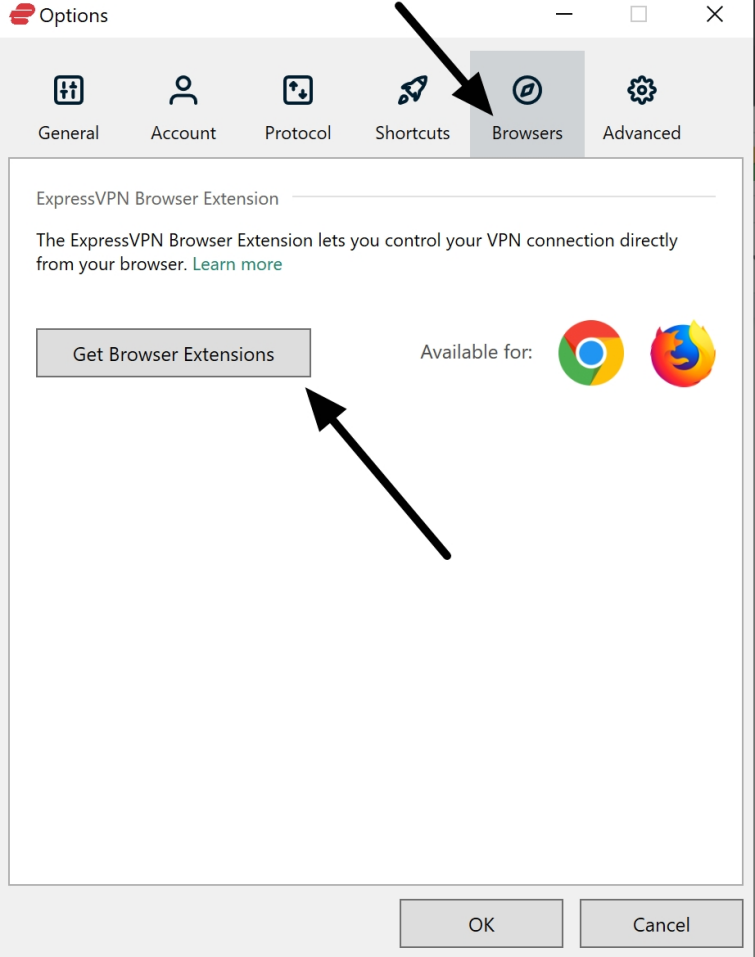
Getting a subscription with either service is nice and easy. Just click our link to head over to the website, choose the subscription you want, and provide payment. Remember that using our link will get you the VPN at the lowest possible cost.
Both VPNs are lightweight, which means they do not require much space on your hard drive. They also install using an automatic wizard. This means that all the necessary components and drivers are installed where they need to be; without you needing to do anything.
Once installed, simply log in using your credentials and you are ready to start using the VPN. With Hola VPN, this involves picking a server from the alphabetic list, and clicking connect. Due to its lack of features, there isn't much else to know about.
With ExpressVPN, you can opt to turn on the kill switch, enable split tunneling, and switch between the available protocols. Those wondering where to turn on obfuscation should note that obfuscation is provided by default when you use OpenVPN. This means that you just need to choose OpenVPN UDP or TCP from the list.
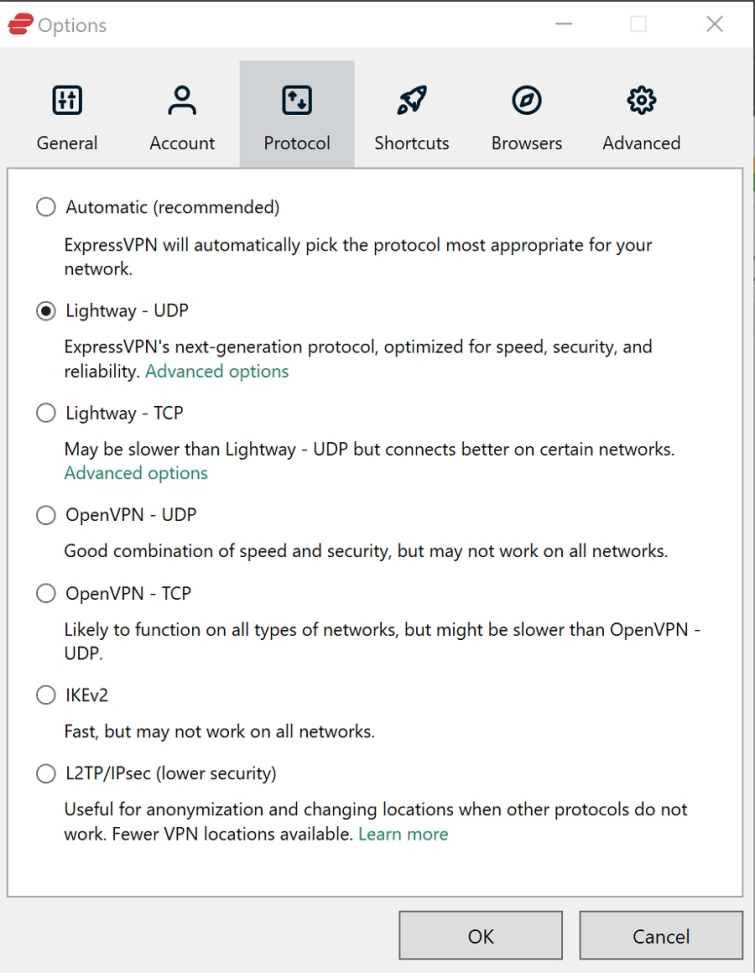
Those wanting faster speeds can switch to its proprietary Lightway protocol. This is better for streaming, gaming, and other >For additional ease of use, you can ask the VPN to connect automatically to the last server you used. You can also ask it to launch the VPN when you start Windows, which ensures you always use the VPN when you start your computer.

Servers are chosen from an alphabetical list and are split into global regions for additional ease of use. You can also choose to auto-connect to the fastest possible server from the main screen. Other than that, just click the server you want and wait for it to connect.
Overall, we found ExpressVPN to be very easy to use, despite having plenty of useful features. We were particularly impressed by the split tunneling, which makes it extremely straightforward to pick which apps you want to exclude from the VPN tunnel.
Those wanting to install the VPN on a router will find setup guides on the VPN’s website. You can also get custom apps or a VPN router on the ExpressVPN website, depending on your needs.

You can also head to the Amazon App store to install the FireOS client, and the app is easy to use on Fire TV or Firestick.
Winner: ExpressVPN
Mobile features
As previously mentioned, both these VPNs have mobile apps. Those apps do not differ much from their desktop counterparts, which means that you will not have any difficulty moving between the two.
The primary difference between ExpressVPN for mobiles is that the kill-switch is not available on iOS. The same is true of the split tunneling features. If you want these features, you will need to stick to Windows, Mac, or Android.
Other than that, we found the apps to be easy to get and use. However, we were much more impressed by the stability we got with ExpressVPN, which did not suffer from any leaks, and always kept our data safe whether we were at home or on public WiFi!
Winner: ExpressVPN
Performance & speed
| No Value | ExpressVPN | Hola |
|---|---|---|
| Speed | 100 Mbps | 50 Mbps |
| ProPrivacy.com SpeedTest (average) | 100 Mbps | 31 Mbps |
At ProPrivacy, we always test each VPN’s servers to see what kind of speeds it provides. We also check for IP, DNS, and WebRTC leaks to ensure the VPN is providing the privacy levels it claims.
When it comes to speeds, we compare servers in the UK, the US, and Hong Kong to get global averages. This allows us to see exactly how each VPN compares. For consistency, we test using the OpenVPN UDP protocol. This ensures that the results are like-for-like.
Our tests revealed that Hola VPN is very sluggish. It is also extremely inconsistent, with some servers performing much slower than others. We registered average global downloads of 31 Mbps. In practice, we noticed speed drops of between 50% and 75%. This means that the VPN will cause a headache when you do data-intensive tasks like gaming.
ExpressVPN is much more impressive. It had global average download speeds of 60.3 Mbps. This makes it twice as fast as Hola VPN. What's more, the VPN registered burst speeds of over 500 Mbps, which means that its servers are capable of extremely high speeds. This makes it a superb option for streaming, torrenting, gaming, and other >It is also worth noting that you can switch to its Lightway protocol, which should speed things up even further!
When it comes to protecting your data, we found ExpressVPN to be completely free of any leaks. This means you can trust it to provide you with watertight data security and online privacy. Unfortunately, this is not the case with Hola.
During our tests, we found hola VPN regularly suffers from serious IP and DNS leaks. This completely rules out using it to gain online privacy because it means that your ISP (and local networks) will be able to detect what you are doing online. Even when you presume the VPN is encrypting your traffic safely; it is not.
Winner: ExpressVPN
Security
The technical security provided by a VPN is arguably its most important feature. This is what keeps your personal data, and web browsing habits private against hackers, data snoops, and nosy corporations. So, how do these VPNs compare?
| No Value | ExpressVPN | Hola |
|---|---|---|
| OpenVPN | ||
| IKEv2 | ||
| L2TP/IPSec | ||
| AES-256 | ||
| RSA-4096 |
Hola VPN provides two protocols IKEv2 and L2TP/IPSec. Of these, we generally recommend sticking with IKEv2. The good news is that Hola implements its IKEv2 protocol using military-grade AES-256 encryption. This means that the (paid version) of Hola is secure. Note that the free version of Hola does not provide any encryption.
Unfortunately, Hola does not provide any other security features. So, if you were rightly hoping for DNS leak protection, obfuscation, a kill-switch, MultiHop connections, revolving IPs, or any other useful privacy features; you will need to shop elsewhere.
Thankfully ExpressVPN takes security much more seriously. It provides OpenVPN (UDP and TCP), L2TP/IPSec, IKEv2, WireGuard, and its proprietary protocol Lightway to choose from.
Its OpenVPN, which is our preferred protocol for online privacy and security, is implemented using AES-256 encryption, RSA-384 handshake encryption, and HMAC SHA-256 for data authentication. It also implements Perfect Forward Secrecy.
This is highly secure encryption that you can trust to keep your data safe against both hackers and government agencies. Add to this its reliable DNS leak protection, kill-switch, and obfuscation – and you have a VPN that you can use anywhere in the world to prevent online surveillance.
Winner: ExpressVPN
Privacy
| No Value | ExpressVPN | Hola |
|---|---|---|
| Logs traffic | ||
| Logs connections | ||
| Logs IP address |
The country where a VPN is based will impact how private the service is. This is because the company could be forced to comply with local data retention policies, or be served a warrant that forces it to start collecting data about its users on behalf of the government, potentially in complete secrecy.
Thankfully, ExpressVPN is based in the British Virgin Islands. This is a location that is free of overreaching government surveillance agencies. It is way out of the way of invasive jurisdictions like the UK, the US, and Europe. And it has no mandatory data retention directives that apply to VPNs.
Unfortunately, Hola VPN is based in Israel. While this country does have decent data protection laws (including its recently-passed GDPR-like consumer data protection law), it is also known for being extremely capable when it comes to online surveillance.
This makes it a less than favorable location for a VPN to be based – because Israel is also a strong ally of the US – which means it cooperates with the NSA on a regular basis.
Hola VPN privacy policy
To add salt to the wound, Hola VPN also has an extremely vague and often worrying data privacy policy. The policy admits to harvesting each user’s home IP addresses and it keeps many connection logs, including the amount of bandwidth used each session, the time of establishing a connection, and the IP address of the server that you connect to.
Despite the fact that it does not outright collect usage logs, this is as bad as a VPN policy gets. It means that it is very easy for your online habits to be connected back to you using a time correlation attack. This kind of VPN cannot be trusted to provide you with online privacy.
ExpressVPN privacy policy
ExpressVPN has a solid no logs privacy policy. It never keeps records of the servers you connect to, and it never logs your source IP address. In addition, the VPN never keeps any identifiable connection logs.
The policy does admit to keeping some aggregated usage statistics, but the policy makes it clear that this data never affects the privacy of any individual, and is only used to keep the service running effectively.
Winner: ExpressVPN
Customer service
When it comes to customer service there is absolutely no competition between these two services.
ExpressVPN provides a wealth of information on its website. It has a knowledge base that includes setup guides, FAQs, videos, blogs, and news surrounding the VPN, VPN, use, digital privacy, and other useful online tech.
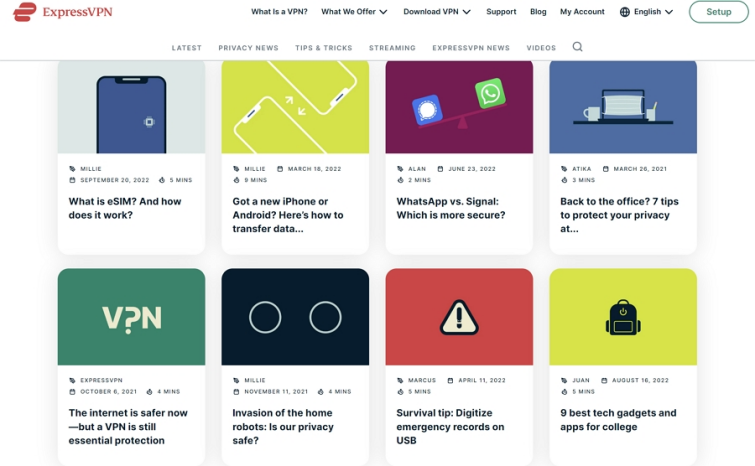
It also provides 24/7 live chat on its website, and we found the agents to be both helpful and knowledgeable. That means you can always talk to an agent to get help with setting up or using the VPN. And if you have any questions for them before subscribing, simply head over to the website and they will be happy to help.
Unfortunately, Hola VPN does not provide a live chat function. If you want to contact the VPN you will have to send an email, and you may be left waiting a while for a response! Unfortunately, the website isn’t much better.
The VPN spends a lot of time attempting to justify its logging policy by spreading false information. The FAQs are often misleading and are designed to give users a false sense of security to promote sales. This is hugely disappointing and creates major trust issues in this VPN.
Winner: ExpressVPN
Conclusion
In this article, we compared two well-known VPN brands across 10 important categories. The results were conclusive. We found ExpressVPN to be better in every single category: customer support, security, performance and speed, unblocking streams, router support, pricing, setup and useability, torrenting, privacy, and for mobiles.
ExpressVPN was found to be based in a better jurisdiction, it has a stronger privacy policy, and implements better security for your data. ExpressVPN has better apps that include a wider feature set. It is also faster and works to access more international streaming platforms, including around 24 Netflix regions.
We found Hola VPN to have concerning DNS leaks, and its policies mean that it harvests a concerning amount of data. This makes it impossible to recommend Hola VPN for privacy purposes.
The only slight caveat is that ExpressVPN is a touch expensive. Other VPNs such as NordVPN and Surfshark provide a similar service at a lower cost, so you may want to compare ExpressVPN to those alternatives before making up your mind.
Overall winner: ExpressVPN
Check out our other VS articles to see how other VPNs compare:
Can I use Hola VPN for free?
Yes. Hola VPN has a free plan, which means that you can get an IP address abroad without paying for a VPN subscription. However, it is vital to comprehend the difference between its paid service and the free plan.
Hola VPN free runs on a network of volunteer nodes. Each user that connects to the free version of Hola VPN allows their spare bandwidth to be used by the VPN. This means that you will connect to another user’s IP address and access the internet via their IP address.
As a result, everybody who uses Hola VPN for free is allowing their computer to become a node. This creates privacy and security risks because it means that somebody else is using the IP address you pay your Internet Service Provider for.
If that third-party Hola user were to engage in criminal activities while connected to your home IP address, you could potentially be suspected of crimes you did not commit. There is also a risk that criminals using the Hola network may attack your network to gain access to your devices.
In addition, the free version of Hola VPN does not provide any security for your data. This means that it is not protecting your online privacy or security. Due to the dangers involved with being a node in Hola’s network, we strongly recommend against using this free VPN.
If you want to use a free VPN, it is vital that you stick to services that provide strong encryption and that do not suffer from vulnerabilities or have invasive privacy policies. Follow the link to find out more.
Main photo by Scott Webb
