Cloud backup services are used all the time by businesses who need to keep copies of their files in a secure environment. However, they're also great for individuals too, in a variety of different lines of work – and this article will cover the best ones on the market.
The best cloud backups for personal use
Our experts have put together a list of the best cloud backups for personal usage below. If you still need more information about these services, scroll down to our in-depth summaries and
- Sync.com - The best cloud backup option for personal use. An affordable all-rounder with a great user interface and excellent encryption standards.
- NordLocker - A beginner-friendly cloud backup option for personal use, with best-in-class security practises and slick apps for all platforms.
- IDrive - IDrive is the best cheap cloud backup for personal use. It's a solid choice for backing up your personal files, with its own personal plan.
- ADrive - The best personal cloud backup for folks that are on a budget. You get a generous storage space affordably.
- Livedrive - A great value-for-money storage and backup option for personal use, with unlimited storage for one person.
When testing the best cloud backup services that are listed within this article, there are main things that we look for, these are as follows:
- Robust, up-to-date security features
- Enough space for all of your files
- Simple setup
- Easy-to-use user interface
- Value for money
Analysis of the best cloud backups for personal use
If you want a cloud backup for your own personal use then take a look at the list below.
Sync.com is is our #1 cloud backup option for personal use. It's a Canadian online backup service that's great if you're looking for a place to store your documents securely and affordably. The core function of Sync.com is essentially to sync folders on your computer with the cloud and keep them as up-to-date as possible. If you pay for their service, you can keep all the old versions of your files for an unlimited amount of time and, even better, it has no impact on your storage allocation. Although Sync.com will grant you 5GB of data as a free user, you can upgrade to 2TB, 3TB, or 4TB for $8, $12, and $15 a month, respectively. There are other options, but these are the only ones you'll really need for personal use. In terms of security, Sync.com really excels, encrypting data end-to-end on the client-side as well as in transit and at rest. Sync.com is another provider that uses AES-256 bit encryption during account creation, but most of its security is based on a 2048 bit RSA private encryption key. On top of this, Sync.com also has a two-factor authentication option to ensure your files are kept safe. Sync.com actually has a whole pdf dedicated to explaining its security and privacy practices available to read online, so make sure to check that out before you make your decision! A no fuss cloud backup service for personal use with slick apps, designed with privacy and security as a top priority. NordLocker 2.0 is a fantastic cloud backup option for personal use. The service is designed, managed, and maintained by NordVPN, one of the most trusted VPN providers on the market that have been helping customers take back control of their privacy online for many years now. NordLocker's purpose, first and foremost, is encrypting files on a local hard drive, which is great because it solves one of the security issues many people have with storing their files locally Usually, if a device is stolen, for instance, then the thief will be able to view your files if they can get into your laptop – but your NordLocker-stored documents will be encrypted and safe. However, you can also select the data or files you'd like to store in the cloud. NordLocker uses end-to-end encryption to protect your files, and you can log onto any device and securely access your important documents with your login credentials. NordVPN is great for personal use because it's a no-frills service. If you're looking for somewhere just to keep your files safely, then you don't need fancy add-ons and a plethora of settings to configure. This cloud backup service is one of the easiest to use and has an incredibly slick feel to its UI, which is a nice touch. NordLocker will grant you 3GB of space for free – which is a decent amount of space – but for just $3.99 a month, you can upgrade to 500GB, which is enough space for a very hefty catalog of documents. You can, despite the high level of security, still share files with contacts (fellow NordLocker users only) and as long as you have your login credentials, you can access your files on any device. Although it currently only has apps for Windows 10 and Mac, apps for mobile operating systems like Android and iOS are on their way shortly. IDrive is a reputable, reliable, and widely-used cloud backup service that has a great personal plan for backing up your files. Plus, it's super cheap! IDrive has a basic plan called IDrive basic (who saw that coming) that allows for 5GB of storage and is completely free – so if you only have a few things you want to back up and access from elsewhere, this might be the option for you. IDrive Personal, on the other hand, allows you to backup 5TB of files, documents, pictures, or videos, and you can access it from as many computers as you please. Although this is more than enough for the average person, if you really need to, this can be doubled to 10TB quite easily. IDrive uses incremental backups to simply replace what has been changed in a file rather than the whole thing, which makes for a swift and easy process. IDrive does use AES-256 bit encryption, the best on the market, and you can obtain a private encryption key on request that only you'll know. Be careful with this, however, as you won't be able to share anything and it can be a bit of a nightmare if you forget it, as everything needs to be reset. Much like NordLocker, IDrive has one of the best user interfaces in the cloud backup/storage sphere, which is useful if you've never used a cloud service like this before. It's also got great apps across multiple platforms, including Mac, Windows, iOS, and Android. Adrive might not have as many features or as tighter security as some of the other providers, but it's still a great (and cheap) choice for your personal files and photos. Adrive is a cloud backup solution for people on a budget that need a large chunk of space – if you go with its most basic plan, for just $2.50 a month, Adrive will grant you 100GB of room to work with. On Adrive, accidentally deleting files is not a problem – you can revert back to older versions thanks to weekly snapshots of all your documents. It also has a great customer service line, a user forum and they respond to requests and questions pretty sharpish when compared to other cloud service providers. Although Adrive used to offer 50GB of storage on their free plan, which is a lot more than some of the other providers on this list, it wouldn't let you use its desktop apps and that plan has now been discontinued. In its place, however, is a 60-day free trial, which means you have a whole two months to decide if it's the right backup service for you, which is more than enough. If you do decide to go with ADrive, it is one of the cheaper options out there. However, like Livedrive, Adrive does not use end-to-end encryption, but it does secure files using TLS and SSL when they are in transit and at rest. It's not got the best reputation in the world for privacy and security, but if you're not backing up super-sensitive information, then it could be a good shout. Livedrive has been around for over 12 years – and is one of the best backup options on the market with unlimited storage for a single user. Livedrive offers several backup and storage options, from full cloud backups to file versioning and syncing. It has a smooth backup process that's pretty speedy compared to many other popular providers, which is an advantage. So is the fact that Livedrive's most basic plan, just called 'Backup', allows completely unlimited storage for one user, making it a really solid choice for personal use. You can access your files through your computer and the mobile app, on this plan, for just $79.90 a year – it's a bit pricier than some of the other plans on this list, but if you need unlimited storage, this might be the way to go. On Livedrive's servers, all files and documents are encrypted with the AES-256 bit standard. However, the main problem with Livedrive is that it doesn't use end-to-end encryption on its non-business packages, which means that your files aren't encrypted on your local device before being moved to the cloud. But, if you're looking to store non-sensitive data in cloud-like music files or holiday photos, this is perhaps the best option for you. Like the cloud providers above it, Livedrive has an incredible user interface that comes with handy little features like letting you preview photos and play music directly from the cloud. 1. Sync.com
Pricing
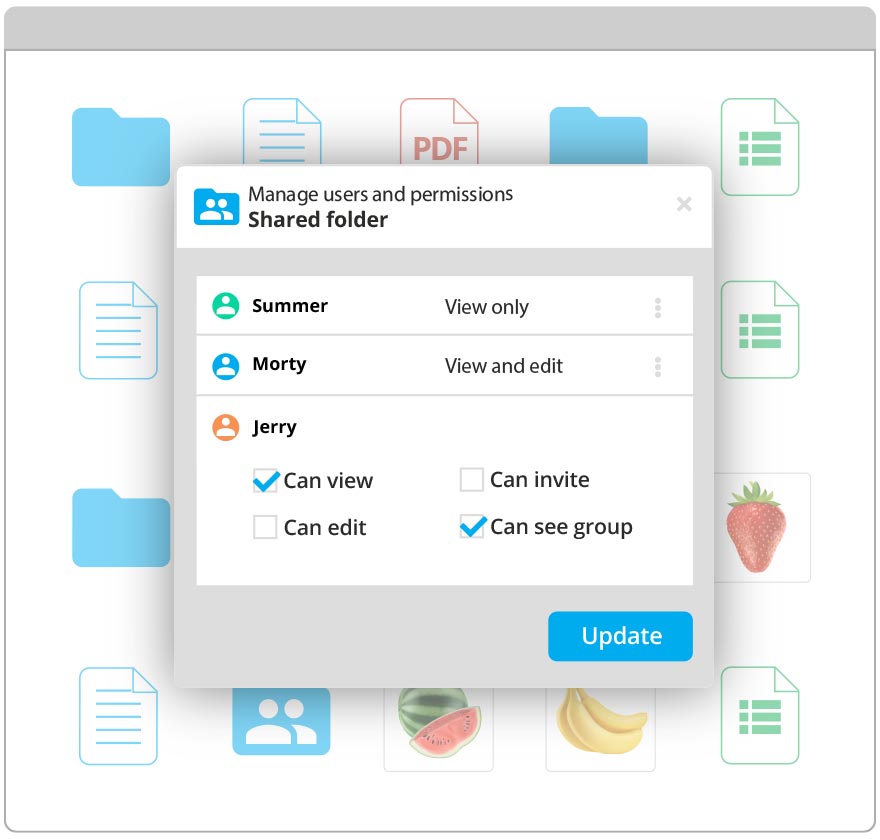
Pricing
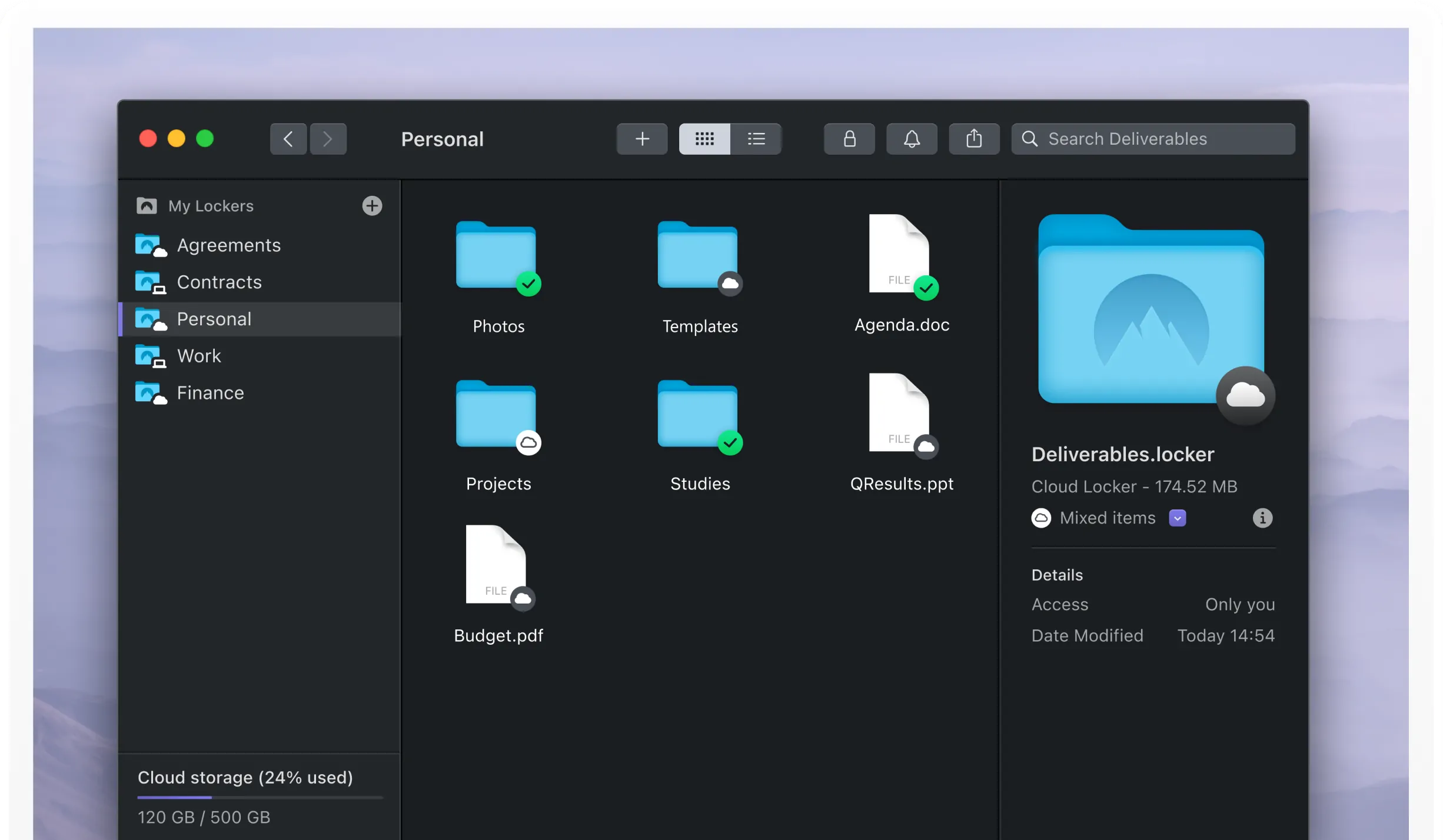
Pricing
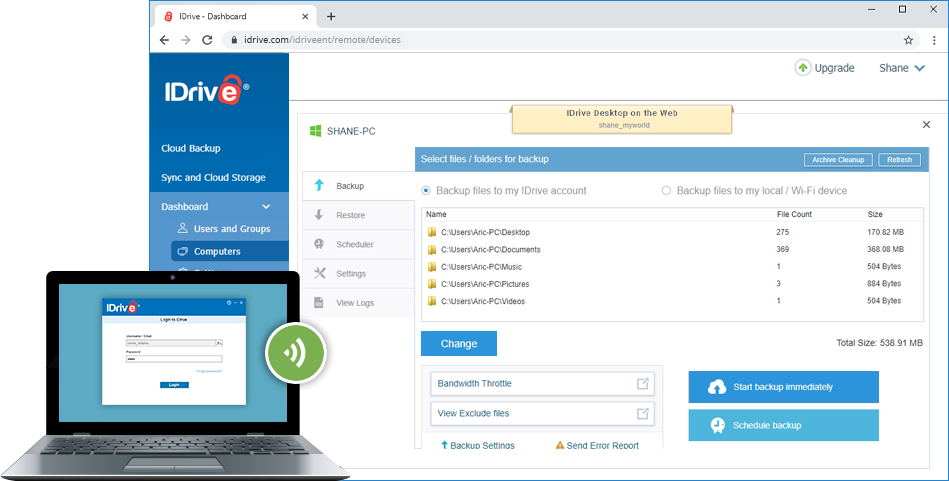
Pricing

5. Livedrive

Pricing
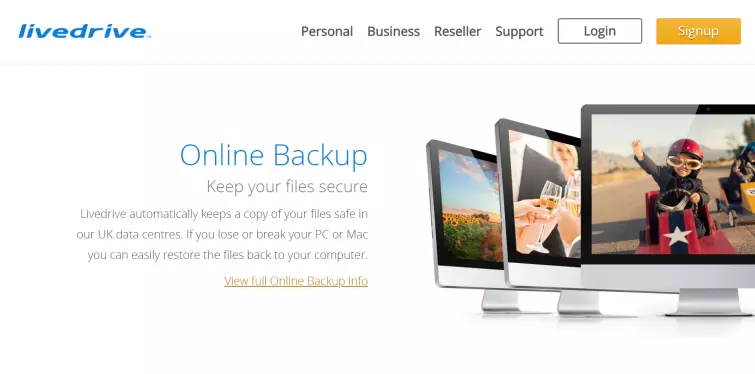
Why do I need a personal cloud backup?
If you spend all day in an office or working from home, then practically everything you need for work will likely be on your laptop. It might have sensitive or confidential information about you, your clients, or your business, and probably your most memorable photos and videos too.
You can save your work to your local device, but what if it gets stolen or damaged beyond repair? It's unlikely you'll be able to recover any of your work, and if you do, it could cost you a fortune. Cloud backups and storage are the superior options when it comes to disaster recovery. This is why we recommend that you use a personal cloud backup.
They're also useful if you're someone that, even though you're working alone, needs to send or transfer large files to others, because you can simply send a link rather than an attachment. Cloud backups are also great if you're planning on accessing the backup copies on several different devices, such as on your phone and laptop.
What's the difference between personal cloud storage and a cloud backup
Cloud backup and cloud storage are terms that are often used interchangeably, but they're slightly different. Cloud storage is essentially software that allows you to store a collection of files in a central database, one that is accessible to multiple individuals using different devices. It wouldn't be inaccurate to think of it as the same as an external hard drive someone might use to supplement an HDD, but online.
Cloud backup, on the other hand, makes novel copies of files and continuously backs them up. This makes it a lot easier to restore files if you do end up losing them. Cloud storage won't backup files in this way. However, a lot of providers offer both, as well as services like online syncing.
The different types of personal cloud backups
Cloud backups allow you to continuously backup files, but there's a number of different backup options to choose from. Full backups occur when all the files on a given device are backed up to the cloud. If you kept continuously running full backups, all your files would be backed up again in the same way.
Selecting an incremental backup option, on the other hand, will mean any new changes to files will be backed up, but everything else will remain the same.
The final type of backup is a differential backup. This will simply backup anything that has been changed since the last full backup, ignoring incremental ones in the process.
Personal cloud security tips
Now that we've gone through the best cloud backups for personal use, it's good to briefly run through a couple of security tips that will ensure your files are kept safe in the cloud. A lot of important considerations – like evaluating the encryption standards your provider uses – have already been covered above.
One thing to make sure you're using strong passwords at all times, and also that you've made us of any additional security measures made available by the service provider, like multi-factor authentication.
If you're dealing with super-sensitive personal or confidential information, then you should look into encrypting your files before they are uploaded to the cloud, on top of the service provider's own encryption. This is especially vital if you choose a provider that doesn't provide end-to-end encryption.
It's also a good idea to set up a disaster recovery program and keep off-site copies of all your documents, usually on a hard drive that you can keep in a safe place.
Final thoughts
Hopefully, now you can see which is the best option for you when it comes to choosing a cloud backup option for your personal work, photos, and documents. Here's a quick recap of our top picks:
- Sync.com - The best cloud backup option for personal use. An affordable all-rounder with a great user interface and excellent encryption standards.
- NordLocker - A beginner-friendly cloud backup option for personal use, with best-in-class security practises and slick apps for all platforms.
- IDrive - IDrive is the best cheap cloud backup for personal use. It's a solid choice for backing up your personal files, with its own personal plan.
- ADrive - The best personal cloud backup for folks that are on a budget. You get a generous storage space affordably.
- Livedrive - A great value-for-money storage and backup option for personal use, with unlimited storage for one person.




