Crunchyroll is a popular anime streaming service that many subscribers like to access with a virtual private network (VPN). With a VPN for Crunchyroll, users can access the streaming platform from any country where it is not currently available. Unfortunately, Crunchyroll blocks most VPNs. It does this to prevent users from accessing its services from abroad and to comply with the strict licensing contracts it has agreed with content producers and copyright holders.
In addition, some VPN users have reported being banned from the service for using a VPN. In this guide, we will walk you through the common problems experienced by Crunchyroll VPN users, and explain what you need to do to ensure you can use a VPN effectively and without risking a ban.
The Crunchyroll VPN ban
Crunchyroll is bound by licensing contracts with content producers and copyright holders. As a result, it cannot knowingly allow anybody to access its content outside of the regions where it has been licensed.
To ensure that subscribers can't get around its geo-restrictions, Crunchyroll ban VPN users. They enforce that ban by blacklisting as many VPN IP addresses as possible.
Did Crunchyroll ban VPNs in 2017?
The Crunchyroll VPN ban first started getting a lot of mentions online in 2017, when users of the TunnelBear VPN first started noticing that they could no longer access their account while connected to the VPN.
Interestingly, however, a Crunchyroll moderator told Reddit users that the TunnelBear Crunchyroll ban had actually been caused not by people attempting to bypass geo-restrictions to watch shows but because somebody had been using those IPs "to do things that could impact the performance of our website or may have been used to take over accounts".
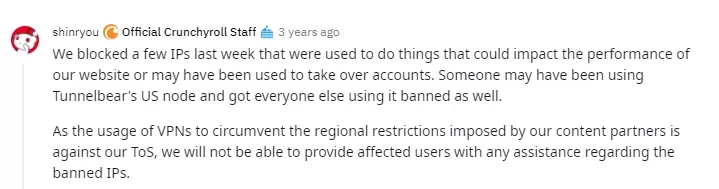
This comment is very interesting because it helps to highlight the fact that Crunchyroll is not purposefully banning VPN users (for bypassing geo-restrictions), but was in fact reacting to a more serious problem caused by cybercriminals who happened to be using TunnelBear VPN servers to conceal their location.
How to bypass the Crunchyroll VPN ban
The easiest way to bypass the Crunchyroll VPN ban is to subscribe to a VPN service that knows how to stay one step ahead of Crunchyroll's blocks.
The battle between Crunchyroll and VPN providers is like a game of cat and mouse, and only those VPNs that know how to keep evading the ban are a good option for consumers who want to unblock Crunchyroll
Most VPN providers do not have the time, money, or expertise needed to keep providing access to Crunchyroll. that is why it is essential to subscribe to a VPN that works in the first place.
To help you out, we've explained how to bypass the Crunchyroll VPN ban:
- Subscribe to a VPN that is known to provide access to Crunchyroll.
- Try connecting to various different VPN servers in the country where you require an IP address.
- Contact your VPN provider to find out which server it recommends for Crunchyroll.
- Try connecting to Mexico rather than the US as many people online claim this works to unblock the full US catalog.
- If your VPN can't connect to Crunchyroll after these steps, cancel your subscription and try a VPN that is known to work with Crunchyroll.
How to fix a Crunchyroll VPN – Tips and Tricks
If you are sure that you have already subscribed to a VPN that works with Crunchyroll, it is essential that you contact customer support to find out where you are going wrong. However, to help you out we have provided a few additional tips below:
- Try changing browsers
- Use your browser in Incognito mode to ensure that cookies aren't causing an issue
- Disable GPS in your browser's settings
Can Crunchyroll tell if I use a VPN?
As with many other online streaming services (Netflix, hulu, BBC iPlayer, to name a few), Crunchyroll uses known lists of VPN IP address ranges to block VPNs from accessing its servers.
If you attempt to access Crunchyroll using an already-blacklisted VPN, it won't work and you will get a "Sorry, this video is not available in your region due to licensing restrictions" error message.
Crunchyroll can tell you are using a VPN because f the IP address that is detected by its servers, and as with other companies it keeps long lists of already-discovered VPN IP addresses.
If this happens with the VPN you are currently using, the first thing you should try is to connect to a different server location. You can also contact your VPN to find out if there is a specific server that you should use for streaming Crunchyroll.
Unfortunately, if your current VPN does not work Crunchyroll on any of its server locations, it is likely that all of your VPN's servers have been banned by the service. Unfortunately, The only solution to this problem is to subscribe to a VPN that actually works.
Can I get banned for using a VPN with Crunchyroll?
Although some people have reported being banned from Crunchyroll for using a VPN, the reality is that this is extremely rare. In fact, we can find no evidence of a VPN leading to an account being cancelled.
Crunchyroll values you as a paying subscriber, and it wants you to keep paying your monthly or annual subscription fees. For this reason, Crunchyroll is infinitely more likely to block VPN IP addresses than to ban any users who try to access geo-restricted content.
Warning
Using a VPN is technically in breach of Crunchyroll's Terms of Service, and if they discovered you using a VPN to access the service does technically reserve the right to ban you if it wants to.
If this possibility worries you, it is definitely worth doing some research to decide (which is why we have created this guide). If you are extremely paranoid, we recommend you check out the dedicated static IP section in this guide.
Crunchyroll banned my IP
If Crunchyroll has banned your home IP address, it is possible that a mod has banned you because of the comments you made on its forums. Under these circumstances, it will serve you the message "Error 1005. Access denied".
If this happens to you – but you are certain that you have not broken Crunchyroll's rules – you will need to open a case with Crunchyroll to explain your position and to see if you can have the IP ban revoked.
If you can't resolve the IP ban with Crunchyroll, we recommend you test a VPN server to see if this fixes the problem. Users that have been banned on one IP address have continued using the service by accessing their account from another IP address.
For users who are experiencing a blocked VPN IP, chances are that the service has blocked that IP. To solve this issue, try a different VPN server, and if that doesn't work contact your VPN for help.
Unfortunately, it is possible that Crunchyroll has successfully blacklisted all IP addresses that belong to your VPN. Under these circumstances, you will need to subscribe to a different VPN provider in order to regain access.
Why does Crunchyroll ban VPN users?
While it is possible to find complaints posted online by Crunchyroll subscribers who claim that it has banned them for using a VPN, closer inspection usually reveals that it was the VPN IP that was blocked rather than their account.
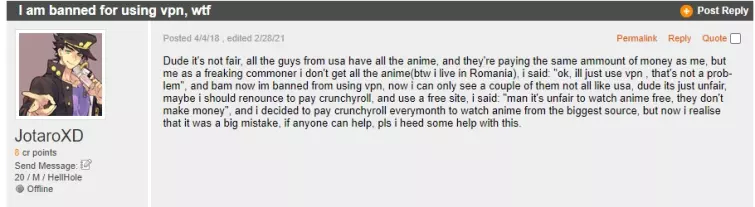
And you can see in the comment above, the user is clearly still able to use Crunchyroll without a VPN, even though he claims to have been "banned". Another Crunchyroll user reiterates this distinction in the following comment:
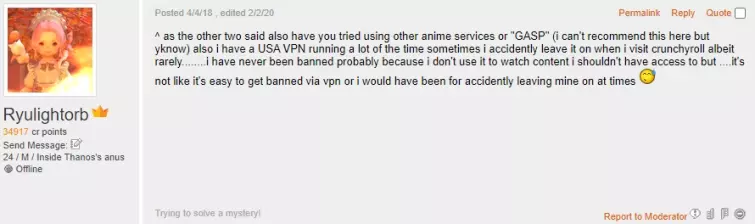
With this in mind, it seems fair to say that 'VPN banned' users are actually free to continue using their accounts as long as they only watch content from their own country. In addition, users who have experienced the 'Crunchyroll VPN ban' should have no trouble connecting to Crunchyroll using a VPN IP that was not yet blacklisted.
On the rare occasion that Crunchyroll may actually have banned a VPN user (we have yet to find evidence), this is unlikely to have occurred without fair warning from the service provider. And is much more likely to have happened due to rule-breaking on its forums (rather than bypassing geo-restrictions).
Should I get a dedicated static IP for Crunchyroll?
Shared VPN IP addresses are used by numerous consumers, and if more than one of those users (or indeed a handful of them) attempt to access Crunchyroll at the same time (or if one of them engage in behaviors that Crunchyroll deems to be in breach of its terms or a threat to other users) it is likely that the server will end up being blocked.
To avoid this problem, you could opt to get a dedicated static IP. A static VPN IP is an IP that always remains the same, and a dedicated IP is one that is rented exclusively to you so that only you ever use it.
By using this kind of dedicated, static IP address to access Crunchyroll, you ensure that nobody but you is accessing Crunchyroll from the VPN IP address. As a result, the address will behave and appear to be a regular home IP.
Not all VPNs provide static and dedicated IP addressed, so if this is something that you would like to get with your VPN subscription, you will need to check out our guide on VPNs with a static IP.
Is it legal to use a VPN with Crunchyroll?
Using a VPN to bypass geo-restrictions and stream more anime on Crunchyroll is not currently considered a criminal offense. As a result, they will not prosecute you for accessing Crunchyroll with a VPN.
The fact is that you are a paying customer with a valid Crunchyroll subscription. By using a VPN, you are simply using a different regional version of the service that you paid for, which is not a criminal offense.
