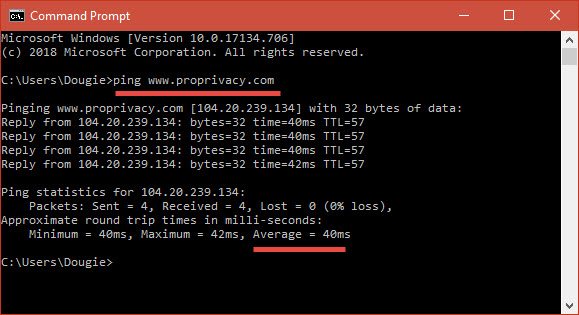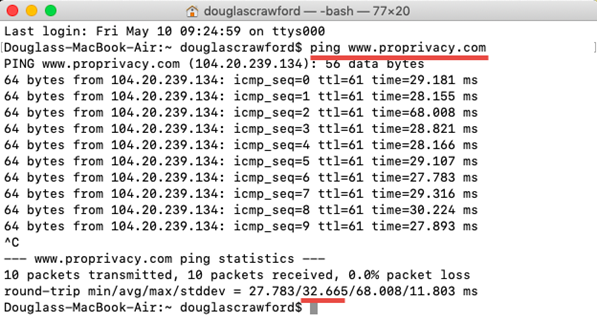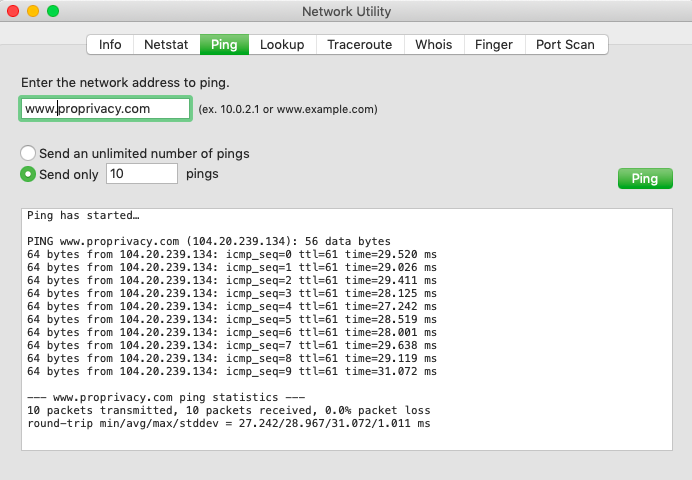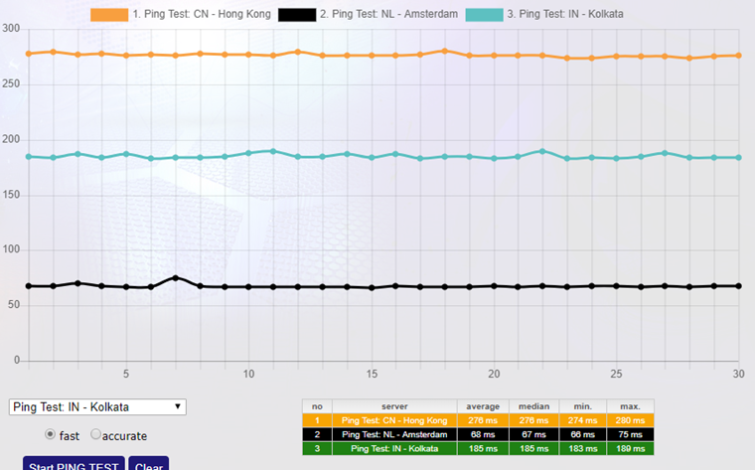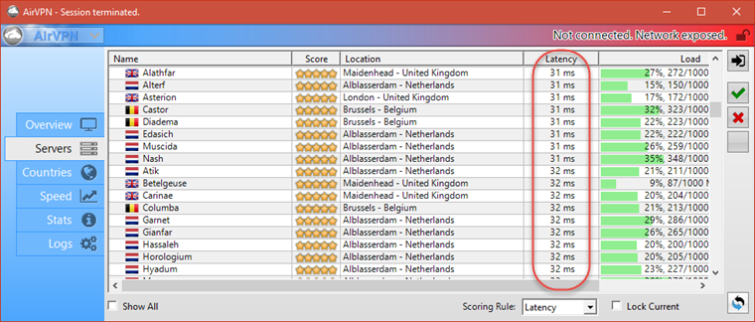With some very rare exceptions, using a VPN will have a negative impact on your internet speed. After all, your data has to travel further as it gets routed via the VPN server, which also has to process the encryption and decryption needs of potentially hundreds of other VPN users.
This performance loss is often measured in terms of how the VPN impacts download and upload speeds, but there is also another factor in play: ping.
What is Ping?
Properly speaking, Ping is a software utility which is used to measure ping rates. In common use, the term ping often refers directly to the ping rates themselves, so to avoid confusion we always capitalize the Ping utility and refer to ping rates in the lowercase in this article.
The Ping utility is available on almost all platforms and measures the round-trip time it takes for a packet of data to reach a server from your computer and then bounce back again to your computer.
In addition to raw ping rates (the minimum, maximum, and average round-trip times), it reports details such as errors, packet loss, and standard deviation from the mean.
Of these figures, the average ping rate (round-trip time) in milliseconds (ms) is probably the most useful to most people.
The ping rate is sometimes also called latency, and the terms are synonymous. And just to be clear, the lower the ping rate (latency), the faster server’s response time is. So low ping rates are good.
Why is ping a problem when using a VPN?
Low ping rates can reduce web page load times, but in most situations, you are unlikely to notice the difference from using a VPN unless the VPN server is on the other side of the planet to you.
A notable exception to this, however, is when using a VPN for online gaming. In order to react with lightning fast precision in games where the person with the fastest reflexes is king, gamers require high ping rates.
For these people, a delay of just milliseconds between pressing their mouse button and the action being performed on-screen can be a matter of victory or death.
Note that ping rates affect response time, and therefore have little effect on streaming with a VPN, where bandwidth (as reflected by download speeds) is a much more important factor.
How to test ping
-
Using Ping
The simplest way to test ping rates is by using the Ping utility that comes with your operating system. You can run the test on any server IP address or URL – www.google.com is a popular option, although we’ll use www.proprivacy.com!
In Windows right-click Start -> Command Prompt and type "ping [server]”.
![Command prompt ping utility]()
In macOS and Linux open Terminal and type "ping [server]”. The test will keep running until you press Ctrl + C to stop it, at which point Ping will display statistics from the test.
![ping utility mac]()
It is also possible to run Ping inside macOS’s Network Utility. Go to System - > Library -> CoreServices ->Applications -> Ping tab.
![Ping test on mac]()
Mobile users can test ping using apps such as Ping for Android and Ping for iOS.
-
Using web tools
Websites such as ping-test.net offer ping testing tools and speedtest.net include ping rates in its speed testing results.
Because these results are mediated by a website, they cannot be as accurate as a test performed directly from your device. And most will only allow tests to pre-selected test servers.
![Ping test on a ping web tool]()
Web tools’ use of graphic interfaces, however, can make the results they return easier to interpret. The screenshot from ping-test.net above, for example, clearly demonstrates the effect distance has on ping rates (tests performed from the UK).
-
Testing ping in VPN clients
Some custom VPN apps run ping tests to the VPN provider’s servers. This is very a helpful feature when deciding which of that provider’s VPN servers to connect to.
![Ping test in AirVPN client]()
What it does not do, however, is compare performance when using the VPN to performance when not using a VPN at all. It is also worth remembering that these ping results are to the VPN server only, and do not include any latency added by the additional trip to the target server and back.
How to test VPN ping
To test VPN ping times, simply perform a Ping test when connected to a VPN server. You can compare this to ping times when not using a VPN by running a Ping test with the VPN turned off. And you can compare ping times when connected to different VPN servers by connecting to each in turn and running a ping test.
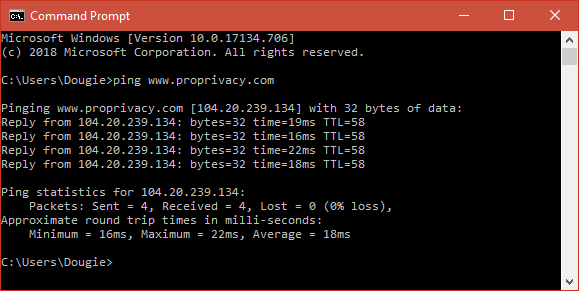
Ping results with no VPN (from the UK). Average latency = 18ms.
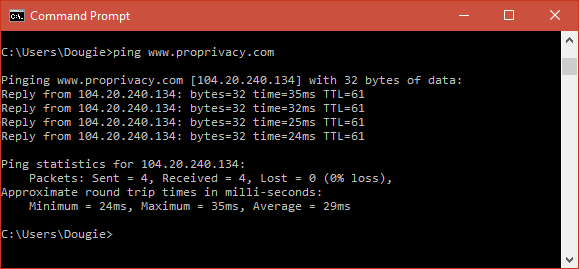
Ping results when connected to a VPN server in the Netherlands. Average latency = 29ms.
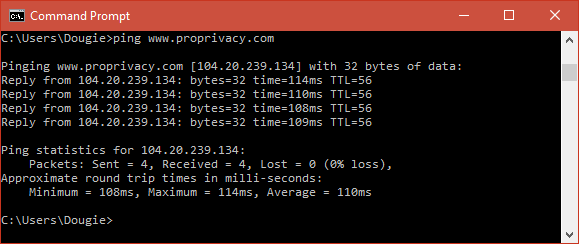
Ping results when connected to a VPN server in the United States. Average latency = 110ms. As we can see, distance makes a big difference!
If you are a gamer, you should check ping times when connected to your favorite games server(s).
How to reduce ping
-
Reduce the distance that packets must travel
In order to get the best ping results when using a VPN, the general rule is to connect to a VPN server as close as possible to where the target server (e.g. your games server) is physically located.
Server load and network problems can complicate this, however, which is why you might want to run ping tests on a number of different servers.
If possible, also always choose a target server which is as close to your physical location as possible.
-
Use a faster VPN protocol
As a rule of the thumb, the stronger the VPN encryption used the more processing power is needed to encrypt and decrypt it. It is, therefore, possible to reduce ping times by sacrificing security (which is rarely a major issue when gaming anyway).
You can do this by changing VPN protocol used, for example to PPTP. From fastest to slowest, the main VPN protocols are:
- PPTP
- L2TP/IPsec
- IKEv2
- OpenVPN (UDP is faster than TCP, and AES-218 is faster than AES-256).