TruePeopleSearch is a San Francisco, CA-based people-search website that claims to have records on nearly every single adult living in the United States.
The information found in the website’s search results includes information from "billions of public records” that include full address histories, property information, phone numbers, email addresses, friends, relatives, associates, and more.
TruePeopleSearch does not charge a fee for its services. The declared goal of the website is to "Create the most powerful people search service in the world and give it away for free”.
While people-search websites are completely legal and can indeed be used to find friends, family, and classmates, the site could also be used by bad actors looking to stalk someone, track down exes, and gather information that could be used for identity theft.
You can have your personal information removed from TruePeopleSearch and websites like it. In this article, I’ll walk you through the steps of manually having your personal data removed from TruePeopleSearch. I’ll also share an easier way to not only get your info removed from TruePeopleSearch but also from similar websites.
Why should I opt out of TruePeopleSearch?
Websites like TruePeopleSearch make a good amount of your personal information available to anyone who performs a search. While people-search and data broker websites like these are legal, many people do not know just how much of their personal data is available on these websites.
Why would anyone need access to your personal data? While people-search websites like TruePeopleSearch are completely legal and can be used to find friends, family, and classmates for innocent purposes, the site could also be used by crooks looking to gather information that could be used for identity theft and other nefarious purposes.
ProPrivacy urges U.S. readers to immediately opt out of having their personal information stored and shared by TruePeopleSearch and other sites of their ilk. They are also strongly recommended to have their personal information removed from the hundreds upon hundreds of other people-search sites and data brokers.
How to opt out of TruePeopleSearch
It’s relatively easy to opt out of having your personal information shared by TruePeopleSearch and other similar websites.
However, there are literally hundreds of sites like TruePeopleSearch that may also have your information stored on their servers. You should also know that your information could be available on many of these websites under multiple email addresses, variations of your name (for example, "Bob,” "Rob,” or "Robert”), as well as previous addresses and phone numbers.
It could be quite time-consuming to visit hundreds of websites to track down and delete all of your records. But hey, it’s not like you have a life, right?
To manually remove your personal information from TruePeopleSearch, do the following:
1. Start by visiting the TruePeopleSearch removal page.
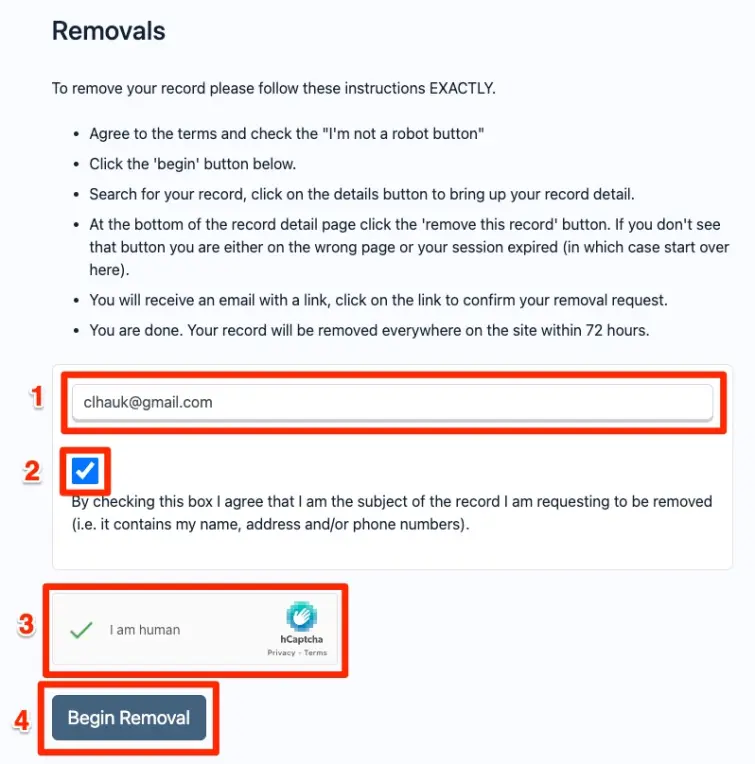
2. Enter your email address. Make sure it is a working address, as this is where you’ll be sent a link to confirm the removal request.
3. Agree to the terms that you are the subject of the record you’re requesting to have removed by clicking the related checkbox and checking the "I am human" checkbox (have fun with the CAPTCHA photos).
4. Click the 'Begin Removal' button below.
5. Search for your record.
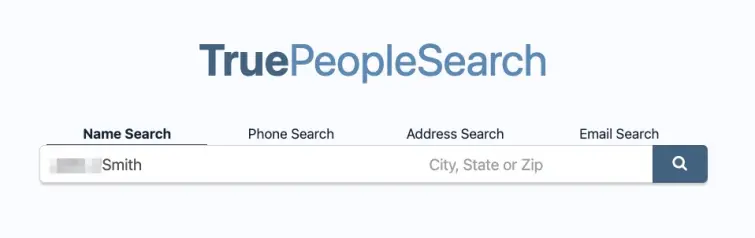
6. Click on the "View Details” button on the record you wish to remove.
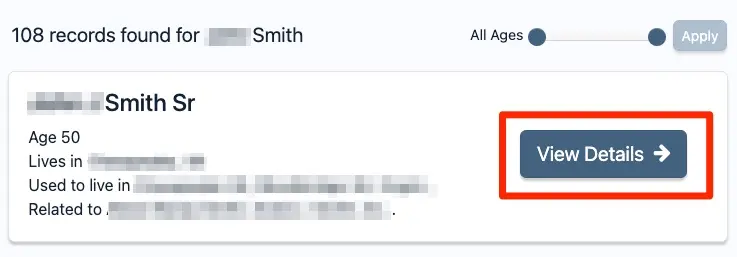
7. Scroll down to the bottom of the record detail page, then click the "Remove This Record” button.
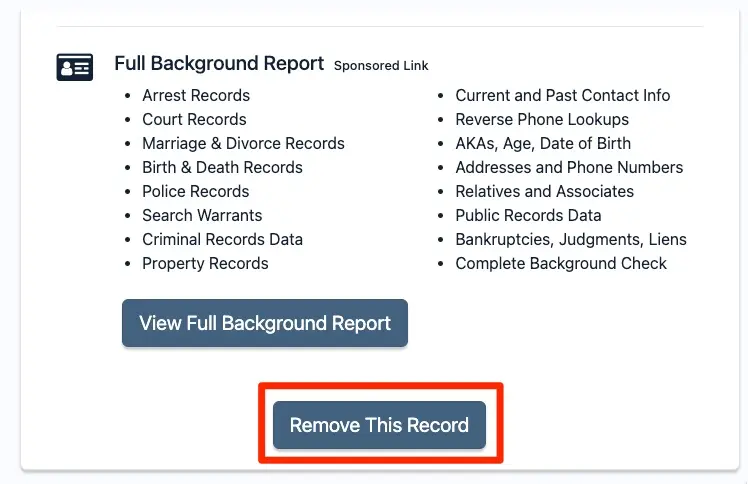
8. You will receive an email with a link, click on the link to confirm your information removal request.
9. Your record will be removed everywhere on the site within 72 hours.
You’ll want to schedule a reminder every few months or so to come back and check on the TruePeopleSearch website to ensure that your data has not returned to the website.
How to remove yourself from other people-search sites
Now that you’ve had your personal information removed from the TruePeopleSearch website, you’re good to go, right?
Well...
TruePeopleSearch is not the only site of its kind and there are hundreds of similar websites that may have your personal information on their servers.
Websites that may have your personal data can include, but are certainly not limited to:
- BeenVerified
- Instant Checkmate
- Intelius
- PeopleFinders
- Pipl
- Spokeo
- USSearch
- ZabaSearch
As you can see above, the process of manually opting out of people-finder and data broker sites is relatively quick and easy. Unfortunately, it will still be time-consuming to manually opt out on every individual website. Plus, even when you do get your info removed, it’s quite possible that your info will make a return engagement on the site later on.
Luckily, there is an easy way to remove your personal information from multiple websites, while entering your information just once. By using a data removal service, you can simultaneously instruct data brokers and people-finder sites to delete your data, all for a usually reasonable subscription fee.
The top data removal service to opt out of people-search sites
In this section, we’ll take a closer look at the top-ranked data removal service.
Incogni’s comprehensive data removal services are available for the reasonable fee of just $6.49 per month when you opt for an annual subscription, or $12.99 per month if you subscribe monthly. Once you’ve subscribed, you’ll need to authorize Incogni to contact TruePeopleSearch, along with other people-finder and data broker websites, provide the required information, and the service will start removing your data. Incogni offers a dashboard page that provides vital information at a glance. The dashboard displays the number of data removal requests that have been made, the number of completed requests, and the number of requests currently in progress. The dashboard also informs you as to how many sites have agreed to no longer collect, sell, or trade your personal information. A full activity log lists all of the companies that have removed your information from their websites. A “Detailed View” page provides a list of the websites Incogni has contacted, the types of data they collect and sell, and the risks involved in having your information stored on that particular website. It will take a bit of time to see results, as these people search and data broker sites are given a set length of time to delete your data from their servers. The amount of time allowed can vary on a country-by-country and state-by-state basis. For example, the European Union allows these companies up to 30 days to delete your information, in California they have 15 days longer. Incogni uses a proprietary algorithm to calculate whether or not a website is likely to have your personal information on its servers. Incogni then sends data deletion requests to those sites. Incogni also contacts health information brokers and other similar websites. Incogni’s services are also available to U.S. citizens, as well as those living in other countries, including the United Kingdom, European Union, Switzerland, and Canada. 1. Incogni
Pricing
Pros
Cons
How to opt out of TruePeopleSearch FAQs

