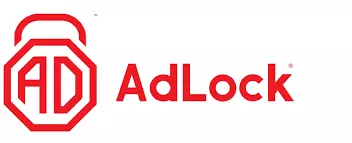Fed up with being constantly bombarded with ads while using your iPhone? Don’t worry – we all are. The good news is there are some excellent free ad-blockers for the iPhone to help you reclaim your sanity (not to mention your privacy!).
But with so many to choose from, picking out the ones that offer legitimate free plans and actually work can feel like a futile act. Try to do it yourself, and you’ll probably give up.
To save you all that time and frustration, we’ve tested countless free iPhone ad-blockers – and picked out the five best. In this quick guide, we’ll show you how each one works, so you can decide if it's right for you, install it on your iPhone, and carry on with your day.
What’s the best free ad-blocker for iPhone? Our top 5 picks
- Total Adblock - The #1 ad-blocker for iPhone. Blocks every ad and tracker, plus plenty of other annoyances and security risks. Upgrade to premium and get free award-winning antivirus.
- AdLock - Excellent free plan and the best value premium subscription. Effective blocking and handy customization.
- AdGuard - Easy-to-use, open-source ad-blocker that keeps you safe from ads, trackers, malware, phishing, and much more.
- 1Blocker - Beginner-friendly and built exclusively for Safari. Blocks 13,000+ types of ads, plus many other annoyances and online threats.
- Adblock Plus - Legacy ad-blocker that still works after nearly 20 years. Blocks most ads and offers a vast amount of customization.
Why are these the best ad-blockers for iPhone in 2026?
Every free ad-blocker on this list passed a series of strict tests before we recommended it. You can use the same criteria when choosing one for your iPhone.
Here’s a sample of the features we looked for:
- Comprehensive and feature-rich free plans
- Blocks every kind of ad (including banners, pop-ups, video ads, and more)
- Stops intrusive tracking by social media and websites
- Compatible with iPhone browsers
- Doesn’t drain your phone's battery
- Plenty of customization
Best free ad-blockers for iPhone: a closer look
No two ad-blockers are the same. While each one on this list meets the minimum requirement – blocking ads on your iPhone – they also offer a wide range of additional features, tools, and (let’s be honest) limitations.
Let's review each one quickly so you can make the most informed choice for your needs.
Total Adblock was created by award-winning antivirus TotalAV. So you know you can trust it to deliver safe, secure, ad-free internet on your iPhone. Throughout our tests, Total Adblock’s browser extension blocked every kind of ad: banners, pop-ups, video ads, and everything in between. We were amazed at the results on our test iPhone. Websites were transformed – easy to read and navigate, loading much faster, and simply more enjoyable to use. We also tested Total Adblock’s anti-tracking tools and noticed an immediate difference. Websites could no longer track our browsing data, location, personally identifiable information, and other analytics. Even with ads turned off, it was nice to know that in the background, our time online was more private and more secure. While the free version of Total Adblock is impressive enough, the premium plan is by far the best ad-blocking tool available. It includes free antivirus from TotalAV, which protects you from malware, phishing threats, and much more – while encrypting your data and hiding your identity under even more layers of protection. BEST AD-BLOCKER FOR IPHONE: Total Adblock’s free version blocks every ad on your browser. The premium plan is a complete cybersecurity and antivirus solution. Adlock’s iPhone browser extensions and app block every kind of ad, offer lots of customization, and bypass anti-ad-blocker tools on popular websites. We tested Adlock’s extensions and iOS apps on numerous browsers and apps – including Safari, Chrome, YouTube, TikTok, and a few streamers. Each time, every kind of annoying ad disappeared. While installing Adlock was a bit tricky, once it was running, everything went smoothly, and we didn’t see another ad throughout our tests. The free browser extension was great, but for the best experience, we recommend upgrading to the premium plan. It’s incredibly cheap – the best value on this list. And as a premium user, you’ll benefit from a host of additional security tools, blocks, manual filters, and much more. All of these combine to significantly boost your privacy and security online. The premium plan covers up to five devices simultaneously. You can go ad-free on your phone, laptop, and tablet – or share the subscription with your family or friends. BEST VALUE PREMIUM BLOCKER: Adlock’s free plan works against every kind of ad on your iPhone, and the premium plan is the best value on the market. AdGuard is a highly customizable and open-source iPhone ad-blocker that goes way beyond just stopping intrusive ads and trackers. Adguard has over 50 filters just for blocking trackers and analytics tools from following you. You can set as many as you want, depending on the level of privacy you’d like to achieve while online. We played around with the various filters and noticed a big difference depending on which ones we turned on and off. But we recommend you go ahead and turn them all on for maximum privacy! The ad-blocking configurations are just as impressive, giving you unrivaled control over the kinds of ads you see and the websites they’re visible on. Most people will want to turn off every type of ad, but if you leave any on, AdGuard makes it simple. Admittedly, many of these features are only available on AdGuard’s premium plan. The free version is also really powerful and effectively blocks ads on your browser. MOST CUSTOMIZABLE: AdGuard lets you customize your ad-blocker any way you choose, providing comprehensive privacy and more enjoyable internet for iPhone users. 1Blocker is a free Safari-exclusive browser extension that blocks ads, trackers, malware, and much more from running on your iPhone. 1blocker was developed exclusively for Safari. It works seamlessly with the iOS version of the browser to successfully block every kind of ad and over 13,000 tracking and analytics codes. The result is a faster, less cluttered, more enjoyable, and more private version of Safari on your iPhone. You can also use 1Blocker to stop more than just ads and tracking. The app can disable spam, cookies, comment sections on websites, social media widgets, and much more. You can use it to hide your IP address and even block access to adult sites – in case you're using it for your kid’s iPhone. As 1Blocker is a Safari-only browser, it has a few limitations. It won’t block ads on apps like Youtube or TikTok – only the browser versions. And it's not compatible with any other iOS browser. But if you only use Safari and don’t mind ads on other apps – it’s an excellent choice for a free ad-blocker. BUILT FOR SAFARI: 1Blocker was built for Safari and works perfectly against every kind of ad and tracker – along with many other modern online annoyances. Adblock Plus was one of the first-ever ad-blockers for iPhone and remains hugely popular for its open-source apps and effective detection and removal of ads and trackers. Adblock Plus blocks ads, pop-ups, trackers, and malware on your iPhone’s Safari browser, so it's safer, faster, and less cluttered. You can customize it to filter specific ads on certain websites (for example, news websites that need ads to generate revenue) or set a total ban on everything. Whichever approach you choose, based on our tests, Adblock delivers reliable results. If you’re worried about privacy, Adblock Plus is 100% open-source – you can review its code and verify every claim it makes regarding data collection, or lack thereof. There’s also a huge community dedicated to Adblock Plus, where you can ask questions, get support, and much more. Admittedly, though, Adblock Plus has some limitations compared to more modern ad-blockers. It’s only available as a Safari browser extension, so it won’t block ads on any other app or browser (including Chrome, Firefox, TikTok, Instagram, and many more). But if you’re looking for a simple, trustworthy free ad-blocker for Safari, Adblock Plus delivers. OPEN-SOURCE OPTION: Adblock Plus has been developing excellent ad-blockers since 2006. The iOS version is much-loved for its transparency, effectiveness, and user-friendly design. 1. Total Adblock
Pricing
Pros
Cons
Pricing
Pros
Cons
Pricing
Pros
Cons
4. 1Blocker

Pricing
Pros
Cons
5. Adblock Plus

Pros
Cons
How we chose the best free ad-blockers for iPhone
We put every ad-blocker on this list through rigorous testing before recommending it. You can use our criteria when deciding which one to use. Here’s what to look for from each ad-blocker:
- Comprehensive free plans: We’ve only included ad-blockers that don’t limit their free users too much, so you can enjoy ad-free internet without paying anything.
- Block every kind of ad: The ad-blockers on this list stop banners, pop-ups, pre- and mid-roll video ads, and much more.
- Block intrusive trackers: They also stop trackers and analytics tools from following you around the internet and harvesting your data.
- Customization: You can leave these ad-blockers on the default settings or manually set your own filters, rules, and blocklists.
- Won’t drain your battery: We only recommend ad-blockers built with lightweight code, so there’s little to no impact on your iPhone’s battery. In fact, by blocking ads, it might even last longer.
- Won’t constantly upsell you: The best ad-blockers respect your decision to use the free version, and trust it will impress you enough without bombarding you with ads to upgrade.
FAQs about free iPhone ad-blockers
Does Apple allow ad-blockers on iPhones?
Yes, Apple has allowed ad-blockers on iPhones since 2015. You can install third-party ad-blockers on your iPhone as a browser extension for Safari, Chrome, and other popular browsers, or as a standalone app.
We recommend using a standalone app as it offers the most comprehensive solution. Ads will be blocked from your browser, YouTube, TikTok, Instagram, and any other app that usually hosts them.
Is it possible to block ads in iPhone apps?
Yes, it’s possible to block ads in iPhone apps using an ad-blocker. You can install an ad-blocker on your iPhone as a standalone app, and it will stop every kind of ad from appearing on your browser and every other app that hosts ads, such as TikTok, YouTube, and social media platforms.
To install an ad-blocker on your iPhone, open the App Store and search for one to download. We recommend Total Adblock – it's the most effective ad-blocker we’ve used and provides a host of other features that boost your privacy and security online.
How do I block ads manually on my iPhone?
The best way to block ads manually on your iPhone is by using an ad-blocker with customizable settings and filters. An ad-blocker stops ads at a network level, blocking them from loading on any browser or app the moment you connect to the web. The ads are blocked before they can even load.
You can download an ad-blocker as an extension for Safari, Chrome, Firefox, and other popular iPhone browsers or as a standalone app. We recommend a standalone app, as that will block ads on your browser and any other app that connects to the internet and hosts ads (i.e., YouTube, TikTok, and Instagram).
Once you’ve installed the ad-blocker on your iPhone, you can manually configure it to block specific ads or leave it on the default setting, so it blocks every type – including banners, pop-ups, pre-roll video ads, and much more.
How to install a free ad-blocker on your iPhone
1. Adblocker browser extensions
Every popular iPhone browser allows you to install extensions – including Safari, Chrome, and Firefox. Follow these steps to install an ad-blocking browser extension on your iPhone:
- Download the browser extension from the App Store. We recommend Total Adblock.
- Install it on your iPhone.
- Open your browser and configure it so the ad-blocker extension is turned on.
- Close and restart your browser to ensure the ad-blocker is running on any pages you already had open.
2. Ad-blocker iPhone Apps
If you want to block ads on your browser and apps, a standalone ad-blocker app is the best way to go. Here’s what to do:
- Download the app from the App Store. We recommend Total Adblock.
- Open the app and configure it for your device.
- Restart your browser and any apps that are running.
- You’re finished!
The ad-blocker app will run in the background, blocking any ad or tracking programs from running on your iPhone.
3. Adblocker VPNs
The best VPNs for iPhone have built-in ad-blockers that you can set up in a few minutes. Follow these steps:
- Sign up to a VPN with a built-in ad-blocker. We recommend NordVPN.
- Install the VPN on your iPhone.
- Set your configurations, including turning the ad-blocker on.
- Connect to the VPN’s secure servers.
- You’re done!
With a VPN ad-blocker combo, you get more than just ad-free browsing. Your data is encrypted, your IP address is hidden, everything you do online is private, and much more.
4. Ad-blocker antiviruses
Our favorite antiviruses include built-in ad-blockers as part of their cybersecurity package.
- Sign up to an iPhone antivirus that includes a built-in ad-blocker. We recommend Intego.
- Install the antivirus on your iPhone.
- Turn on the ad-blocker and other cybersecurity settings.
- Finished!
The antivirus will block more than annoying ads and pop-ups: you’ll be protected from malware, phishing, online attacks, hacks, and every other common danger on the internet.
Conclusion
The best free ad-blockers for iPhone won’t just block annoying ads from your browser and apps. They’ll also stop websites, advertisers, and other nefarious parties from tracking your every move online, harvesting your data, and using it to sell you things you don’t want.
We’ve tested countless iPhone ad-blockers and found the five with the best free plans. Try them out, and if you like them, consider upgrading to a premium package to get everything from a complete antivirus package to DNS filters and other cool privacy tools.
-
Total Adblock: The best ad-blocker for iPhone. The free version blocks every kind of ad – and many other annoyances. The premium plan includes free award-winning antivirus.
-
Adlock: Comprehensive free plan blocks ads, trackers, and more. The premium plan is the most budget-friendly available.
-
AdGuard: The most customizable free ad-blocker for iPhone. Open-source, easy to use, and adds protection against malware, phishing, and other threats.
-
1Blocker: Free browser extension built for Safari that blocks 13,000+ types of ads, as well as trackers, crypto miners, and much more.
-
Adblock Plus: One of the most popular ad-blockers for over 15 years. Effective against most ads and trackers, and it's completely open-source.