Blasting your opponents and claiming victory in Apex Legends require skills, strategy, and the right tools. For Apex fans, having the best VPN for Apex Legends can significantly improve your gameplay and give you a competitive edge. That’s why we tested several providers and identified the ones that can help you step up your game and dominate the arena.
Whether you need better ping, lower latency, or improved security, the VPNs that we recommend have got you covered. These VPNs let you change your virtual location, so you can compete with high-skill players and play with friends in other regions.
We’ll provide details on speed, server coverage, security, and other key features to help you make an informed decision. But if you’re short on time, here’s a brief rundown of the best VPNs for Apex Legends.
5 Best VPNs for Apex Legends: Quick Overview
- ExpressVPN - Our #1 pick for playing Apex Legends. It offers consistently fast speeds and low ping for a lag-free gaming experience. Plus, you get user-friendly apps for desktop and mobile devices, and a risk-free 30-day money-back guarantee.
- NordVPN - A reliable service that works well with Apex Legends. Provides enhanced security features to keep your connections safe.
- Surfshark - A budget-friendly choice with unlimited simultaneous device connections. The CleanWeb feature improves your gameplay by blocking ads, trackers, and malware.
- Private Internet Access - Extensive server network with servers optimized for gaming. Customizable settings and advanced security features make it ideal for advanced gamers.
- CyberGhost VPN - Impressive speeds with dedicated gaming-optimized servers. Simple apps make it easy to connect and play seamlessly.
When it comes to playing multiplayer games like Apex Legends, not just any VPN will give you the winning edge. You need a VPN that can reduce your ping, protect you against DDoS attacks, and hide your IP address from other players. To make sure that we only recommend the best VPNs for Apex Legends, we evaluated the providers based on the following key criteria:
- Grants access to regional Apex Legends servers
- Provides fast speeds and low ping times for smoother gameplay
- Offers robust security and privacy features
- Has user-friendly apps for PC, tablets, gaming consoles, and more
- Includes responsive customer support with live chat assistance
- Affordable prices
The VPNs we recommend shine in these areas critical for your success in the Apex Arena. If you’re interested in learning more about our evaluation process, check out our detailed VPN testing methodology later in the article.
Best VPN for Apex Legends
Based on our hands-on testing, these are the best VPNs for Apex Legends.
ExpressVPN is hands down our top recommendation for Apex Legends. It provides a combination of lightning fast speeds, solid security, and low latency to step up your gameplay and smash the competition. With over 3,000 servers in 94+ countries, you can access geo-blocked Apex content and find the best connection for your gaming needs. If you aren’t sure which server to connect to, you can use the Smart Location feature that automatically picks the best server based on speed, latency, and distance for optimal performance. In our testing, we got impressively fast upload and download speeds across ExpressVPN’s global network of servers. Slow speeds can be particularly annoying and can cause choppy performance, delayed actions, and spoiled matches. ExpressVPN reduces these issues by optimizing its servers for gaming, which results in low ping times and no latency issues. In terms of security and privacy, ExpressVPN offers robust features, including a kill-switch, AES 256-bit encryption, and leak protection. Our tests confirmed that ExpressVPN didn’t leak our IP or DNS, protecting our identity while gaming. It also offers a split-tunneling feature that lets you encrypt Apex Legends traffic and exclude other bandwidth-hungry apps. ExpressVPN offers a diverse range of device and platform compatibility, with apps for Windows, macOS, Android, iOS, and gaming consoles. You also get 24/7 live chat support to resolve any issues during your Apex Legends matches. And if you aren’t fully satisfied with the service, you have 30 days to apply for a refund. BEST VPN FOR APEX LEGENDS: ExpressVPN is our #1 pick for Apex Legends. It excels in all the key areas for gaming with its impressive speeds, low latency, strong security, and a risk-free 30-day money-back guarantee. For gamers who prefer the best gaming experience, ExpressVPN is worth the investment. Read our full ExpressVPN review. When choosing a VPN for Apex Legends, you want a service that provides a balance of fast speeds, security, and reliability. NordVPN ticks all the boxes by offering an impressive set of features to improve your Apex Legends gameplay. With a wide network of over 5,600 servers in 60+ countries, you can access custom lobbies in various regions. NordVPN delivers fast speeds on both nearby and remote servers, thanks to its proprietary NordLynx protocol. The servers are optimized for low ping and latency, so your actions always seem snappy and responsive during gameplay. The service can easily handle heavy traffic, making it a good option for demanding games like Apex Legends. The robust security features make NordVPN an ideal option for privacy-conscious gamers. These include an automatic kill-switch, AES 256-bit encryption, and a strict no-logs policy. The kill-switch feature protects you from snooping players and attacks even if your VPN connection drops unexpectedly. Moreover, NordVPN’s Threat Protection feature proactively blocks intrusive ads and malware that can disrupt your gaming experience. Similar to ExpressVPN, NordVPN offers easy-to-use apps for all your devices. You can also install it on your router and can even make it work on your gaming console. And if any problem pops up during matches, a quick word with NordVPN’s 24/7 live chat support staff will resolve your issue. NordVPN also offers a 30-day money-back guarantee, so you can test the service risk-free. ENHANCED SECURITY FEATURES: NordVPN outperforms many VPN providers in terms of gaming performance. It offers extensive platform support, a vast server network, and strong security that make it a reliable choice for Apex Legends. Read our full NordVPN review. Surfshark is a great budget option for gamers who want a low cost but capable VPN for enhancing their Apex Legends experience. Despite its economical pricing, it delivers fast speeds, solid security protection, and reliable performance. To top it off, Surfshark supports unlimited simultaneous connections, so you can play Apex Legends on all your devices and still get complete protection. With more than 3,200 servers in 100+ countries, Surfshark ensures quick matchmaking with other high-skill gamers from across the globe. The CleanWeb feature blocks malicious ads and trackers that could otherwise impede your connectivity and impact your gameplay. You get all the basic security features like military-grade encryption, a kill-switch, and leak protection. It also includes advanced features, such as NoBorders mode and Camouflage mode, which adds obfuscation against throttling and snooping. While not the fastest service on the list, Surfshark offers solid capabilities that ensure a smooth and secure Apex Legends experience. The company backs all its plans with a 30-day refund policy, making your decision completely risk-free. And in case any issues arise, you can seek assistance via 24/7 live chat and email support. BUDGET-FRIENDLY VPN FOR APEX LEGENDS: Surfshark’s unlimited connections, CleanWeb technology, and decent speeds make it a top contender for Apex Legends at an affordable price point. It excels in all areas needed for a smooth gaming experience. Read our full Surfshark review. Private Internet Access (PIA) is a top choice for veteran gamers who prefer customizable settings to optimize their Apex Legends performance. It comes with robust customization options that let you tailor the connection to your specific gaming needs. PIA offers an expansive global network of more than 30,000 servers (the exact number isn’t disclosed) in 84 countries. The app displays the latency of servers in the dashboard, so you can easily identify the best server for a speedier gaming experience. In terms of security, PIA ticks all the boxes by offering a kill-switch, MACE feature (ad/tracker blocking), and IP leak protection. It offers desktop and mobile apps with significant configuration options for those who don’t mind tinkering with the VPN settings. Like Surfshark, PIA also supports unlimited simultaneous connections, so you can set it up on as many devices as you want at once. And if you struggle, you can seek expert help using the 24/7 live chat support option. BEST VPN FOR EXPERT GAMERS: PIA is a leading option for veteran gamers who want advanced customization settings for optimizing their gaming experience. With its rich features and expansive server network, it lets you fine-tune your gaming connection to your specific needs. Read our full Private Internet Access review. CyberGhost VPN offers numerous servers that are specifically optimized for gaming. These servers provide low latency and ping times which translate to a buttery smooth Apex Legends experience. It also shows the distance and ping of each server, so you can easily choose one that would provide the best possible experience. The only minor issue with CyberGhost is that you might occasionally experience slow speeds on servers that are far away from your location. However, with a wide network of over 9,000 servers strategically located in 90+ countries, you’ll find plenty of nearby servers that provide stable connections for playing Apex Legends without lag and latency issues. The provider comes with solid security and privacy features, including a kill-switch, secure VPN protocols, fool-proof encryption, and leak protection. It’s also compatible with a wide array of devices, such as PCs, smartphones, routers, and consoles. CyberGhost lets you connect up to seven devices at once on a single license. The monthly plan comes with a 14-day refund policy while the long-term plans carry a generous 45-day money-back guarantee. This gives you ample time to try out the service risk-free and see if it meets your needs. BEST VPN WITH DEDICATED GAMING SERVERS: CyberGhost combines standard VPN features with a straightforward interface to improve speed and performance in Apex Legends. While not the most powerful, it strikes a good balance of capability and usability to enhance your gameplay. Read our full CyberGhost review. 1. ExpressVPN
Pricing
Pros
Cons
Available on
Unblocks
Website
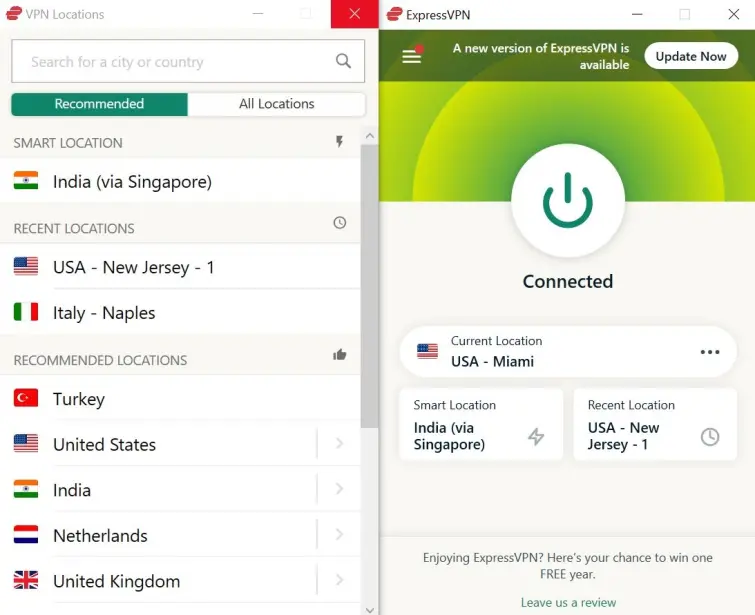
Pricing
Pros
Cons
Available on
Unblocks
Website
Pricing
Pros
Cons
Available on
Unblocks
Website
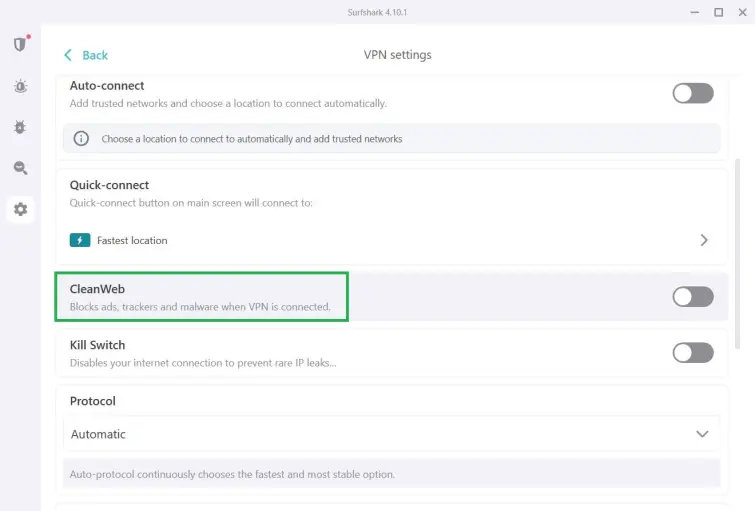
Pricing
Pros
Cons
Available on
Unblocks
Website
Pricing
Pros
Cons
Available on
Unblocks
Website
Methodology: How We Found the Best VPNs for Apex Legends
With hundreds of VPNs circulating online, it isn’t easy to pick a service that can cater to your gaming needs. We conducted in-depth testing and examined the VPNs based on the following key criteria:
- Fast speed: Fast speeds and low ping are essential for online multiplayer games like Apex Legends. We measured the download and upload speeds of the VPNs to ensure that they are fast enough for uninterrupted gameplay.
- Gaming servers: In addition to fast speeds, we prioritized VPNs that offered gaming-optimized servers for optimal performance.
- Robust security and privacy: VPNs had to provide solid security and privacy features to make the cut. All the recommended VPNs offer kill-switches, uncrackable encryption, and strict no-logging policies. Some even provide extra features like obfuscation and ad-blockers.
- Device compatibility: Our recommended providers can support all your devices, including desktops, laptops, smartphones, tablets, gaming consoles, routers, and more.
- Ease of use: We looked for services that offered intuitive apps with streamlined interfaces. These VPNs come with optimized servers, clearly labelled settings, and responsive customer support.
These are just a few metrics we consider to classify VPNs. To read more about our testing method, check out our detailed VPN testing review process.
Can I Use a Free VPN for Apex Legends?
You can, but we strongly advise against using a free VPN for Apex Legends. Most free VPNs employ dubious policies that can negatively impact your gaming experience and privacy. Unlike their premium counterparts, free VPNs offer a limited server network, with overcrowded servers that lead to slow speeds and lag.
Free VPNs also impose monthly data and bandwidth caps, unless you pay a monthly fee. This can cause significant throttling and ruin your Apex Legends matches. Moreover, most free VPNs lack critical security features and have even been found collecting data logs and selling your data to third parties.
To avoid these hassles, we recommend investing in a premium provider like ExpressVPN. Premium VPNs offer huge performance benefits and usually come with monthly refund policies so you can test them out risk-free.
How to Use a VPN for Apex Legends?
Using a VPN to get easier lobbies or reduce lag is a simple process. Follow these steps to securely play Apex Legends with a VPN.
- Choose a premium VPN provider. We recommend ExpressVPN for fast speeds, low ping times, and robust security.
- Download and install the VPN client on the device you use to play Apex Legends.
- Log in to your account and connect to a server. Choose a nearby server or one that’s optimized for gaming.
- Launch Apex Legends. Start playing the game by choosing a server closer to the VPN server.
That’s it! You can now play Apex Legends with lower latency and gaming traffic secured through the VPN.
VPN for Apex Legends: FAQs





