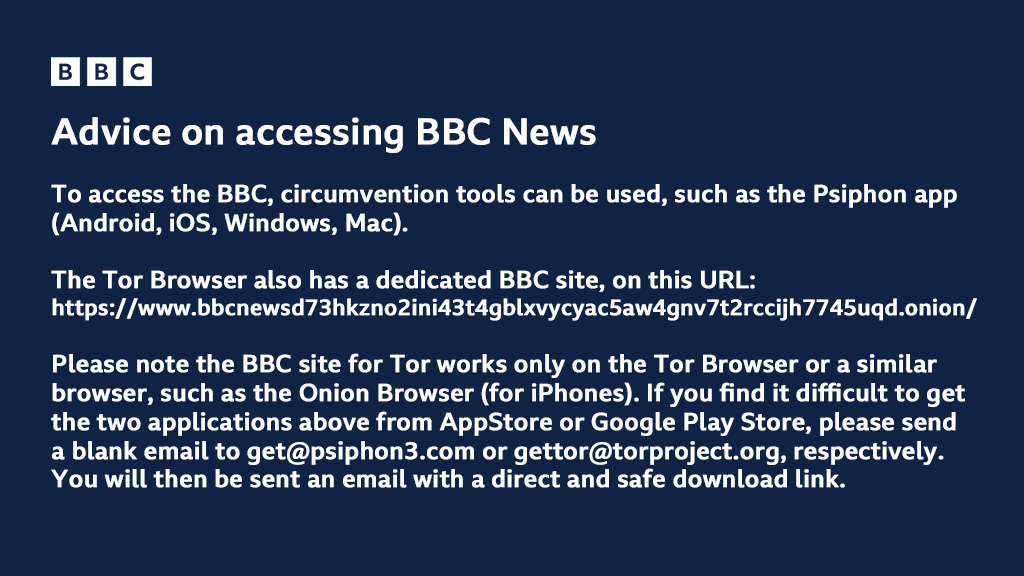According to a Twitter source, Russia blocked its citizens from the App Store on Friday, March 4, 2022. In these sensitive times, where people are already feeling very agitated by the recent military actions and political turmoil, the Russian government cut its citizens off of global media, social platforms, and now even App Store – causing even more stir.
Until now, people in Russia could use Virtual Private Networks (VPNs) to gain access to the international press and social media accounts (all blocked recently by the Russian government). However, following the most recent ban on the App Store, their quest for balanced information about the conflict just became even more troublesome.
News channels, Facebook, and now App Store
Many governments across Western Europe have removed Russia from their financial systems since the situation in Ukraine has escalated, dozens of Western firms announced they are leaving the country, and media outlets have been blocked on both sides. What’s more, several RFE/RL news sites and the Russian BBC and Deutsche Welle outlets, along with Twitter and Facebook, were all blocked overnight between March 3rd and 4th, according to media monitoring groups and individuals worldwide.
Upon discovering that it was blocked in Russia, the Latvian-based Russian/English-language news outlet, Meduza, announced on Telegram:
These times will pass. We continue our work.
The Russian media regulator, Roskomnadzor, commented on these actions later on March 4. They said that Twitter access was restricted as requested by the Prosecutor-General's Office on February 24. The regulator's move, and later blocking of Facebook, with tens of millions of Russian users left outside the most famous global social network, doubtlessly deepened the sense of isolation with Russian folks – especially since they can no longer join these platforms by installing a VPN from the App Store.
Bye, bye freedom of speech… but also online safety
Under the pretense that it's protecting the Russian-speaking population from falling under the outside influence, the Russian government deprived its people of the opportunities to stay informed and form their own opinions and beliefs. Roskomnadzor said the materials
delivered deliberately false socially significant information about Russia's alleged attack on the territory of Ukraine
in ways that could "create panic among people"
Worse still, in times like these, we can expect the inevitable rise in cyberattacks, including data breaches and malware threats – against which some people are now left defenseless. For example, many Mac and iPhone users rely on App Store for downloading and updating software protection, such as antiviruses, VPNs, and corporative cybersecurity solutions.
These users will now have to seek out new ways to secure their digital privacy, making their position even harder. By making necessary updates and installing antiviruses and VPNs more challenging for layperson users, Russia is exposing its people to ransomware and other, possibly worse, forms of cyberattacks.
How to install a VPN without accessing the App Store?
Luckily, all these blockades can still be bypassed – even if you’re living or temporarily staying in Russia. App Store, or Google Apps for that matter, are not the only places you can download a VPN app. You can still use a VPN as your window to the world after you’ve downloaded it from the official VPN provider website.
All you need to do is to visit your preferred VPN website, subscribe, and download the app directly from the source. We recommend Surfshark, which accepts bitcoin for more anonymous payment. Alternatively, you can pick any of the best VPNs for 2022. After you’ve made your choice, the setup of the VPN app on your device is quite straightforward. Follow these simple steps and you’ll have the VPN app up and running on your iPhone device in a blink of an eye:
- Go to Settings on your iPhone, and choose the option General.
- Scroll down to VPN.
- Choose Add VPN Configuration and enter the details of your VPN provider here – you can find these on your account page when you log in to your VPN provider website.
- Press Done. This will save your settings.
- Toggle the switch next to the VPN profile you have created – this will turn on the VPN, and you’ll be able to see the icon on your iPhone front screen.
Setting up a VPN on your Mac without an app is the same. Also, it’s good to know you can still access BBC News from anywhere by following these instructions by the BBC Press Office: